Page 2 of 22
*See your Owner’s Manual for information.
TWin TR iP O dOM eTe R / TR iP c OMP uTeR
LOW T iRe PRe SSuRe WARnin G LiGHT
in STR uM enT BR iGHTne SS cOnTROL*
H eAd LiGHT And Tu Rn S iG nAL c OnTROL W
ind SHieL d W iPeR / WASHeR SW iT c H
Ou TSide MiRROR cOn TROL SWiTcH
STee Rin G WH eeL SW iTc HeS fOR
A udi O c OnTROL / BLueTOOTH
®
cR uiSe cOn TROL ST
eeRin G WHeeL T iLT AdJu STMen T*
Ve Hic Le d YnAM ic cOnTROL (Vdc)
Off SWi TcH*
fue L-fiLLe R dOOR R eLeAS e
HOO d ReLeAS e* f
RO nT PASS enGeR Ai R BAG
STATu S LiGHT*
A udi O And nAVi GATiOn SYSTe M
c Li MATe c OnTROLS
01020304
05
09
13
06
10
1415
07
11
08
12
01
03
02
04
05
09
15
12
13
06
14
1110
07
08
Page 3 of 22
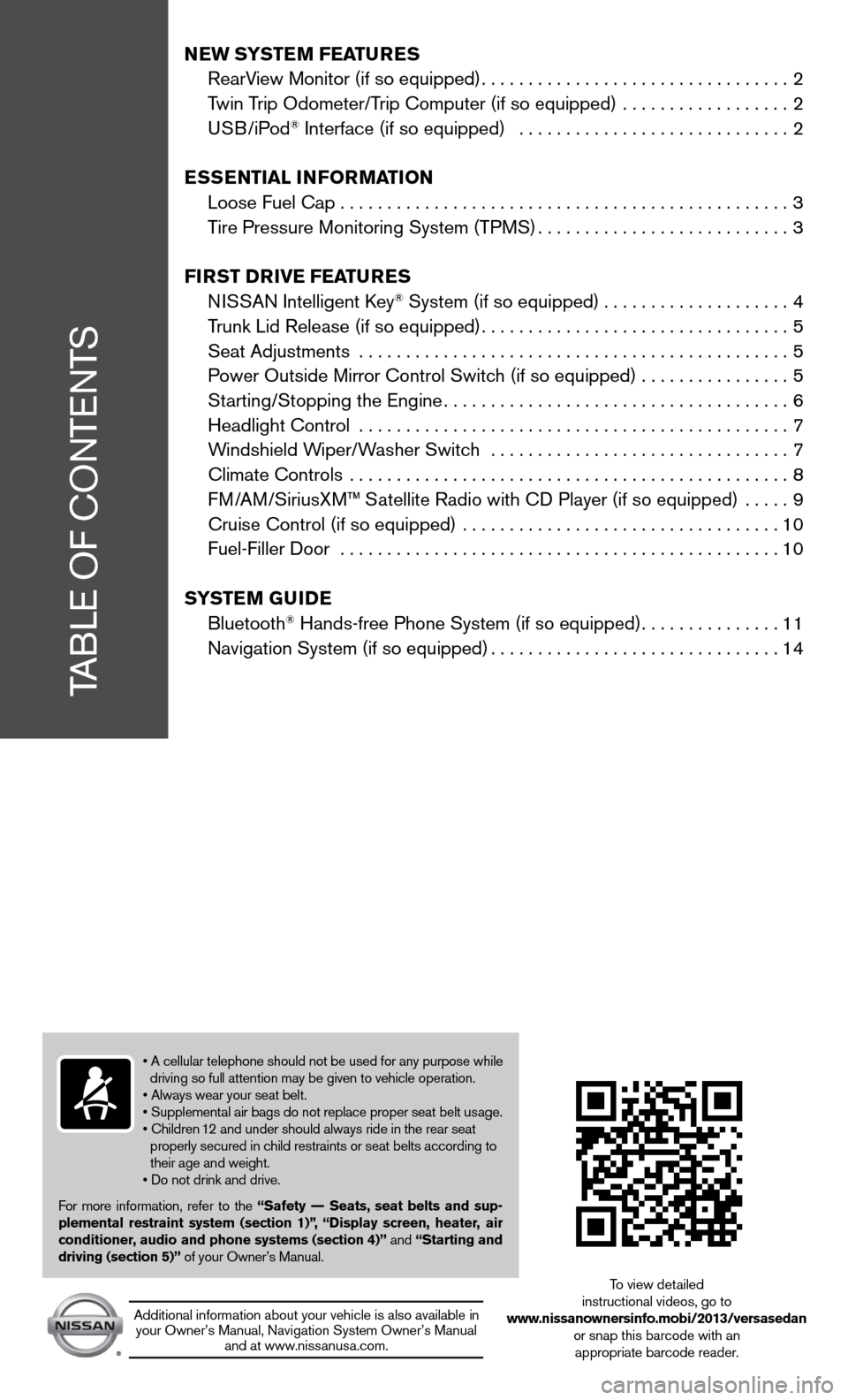
TABLe Of cOnTenTS
New SYSTe M FeaTureS
RearView Monitor (if so equipped) ................................. 2
Twin Trip Odometer/Trip computer (if so equipped) .................. 2
u SB/iPod
® interface (if so equipped) ............................. 2
eSS eNTial iNF orMa TioN
Loose fuel cap ................................................ 3
Tire Pressure Monitoring System (TPMS) ...........................3
Fir ST Drive Fea TureS
ni SSAn intelligent k ey
® System (if so equipped) ....................4
Trunk Lid Release (if so equipped) ................................. 5
Seat Adjustments .............................................. 5
Power Outside Mirror control Switch (if so equipped) ................5
Starting/Stopping the engine ..................................... 6
Headlight control .............................................. 7
Windshield Wiper/Washer Switch ................................ 7
climate controls ............................................... 8
f M/AM/SiriusXM™ Satellite Radio with cd Player (if so equipped) ..... 9
cruise control (if so equipped) .................................. 10
fuel-filler door ............................................... 10
S YST eM GuiDe
Bluetooth
® Hands-free Phone System (if so equipped) ...............11
navigation System (if so equipped) ...............................14
• A cellular telephone should not be used for any purpose while
driving so full attention may be given to vehicle operation.
• Always wear your seat belt.
• Supplemental air bags do not replace proper seat belt usage.
• Children 12 and under should always ride in the rear seat
properly secured in child restraints or seat belts according to
their age and weight.
• Do not drink and drive.
f or more information, refer to the “Safety –– Seats, seat belts and sup-
plemental restraint system (section 1)”,
“Display screen, heater, air
conditioner, audio and phone systems (section 4)” and “Starting and
driving (section 5)” of your Owner’s Manual.
Additional information about your vehicle is also available in your Owner’s Manual, navigation System Owner’s Manual and at www.nissanusa.com.
To view detailed
instructional videos, go to
www.nissanownersinfo.mobi/2013/versasedan or snap this barcode with an appropriate barcode reader.
Page 7 of 22
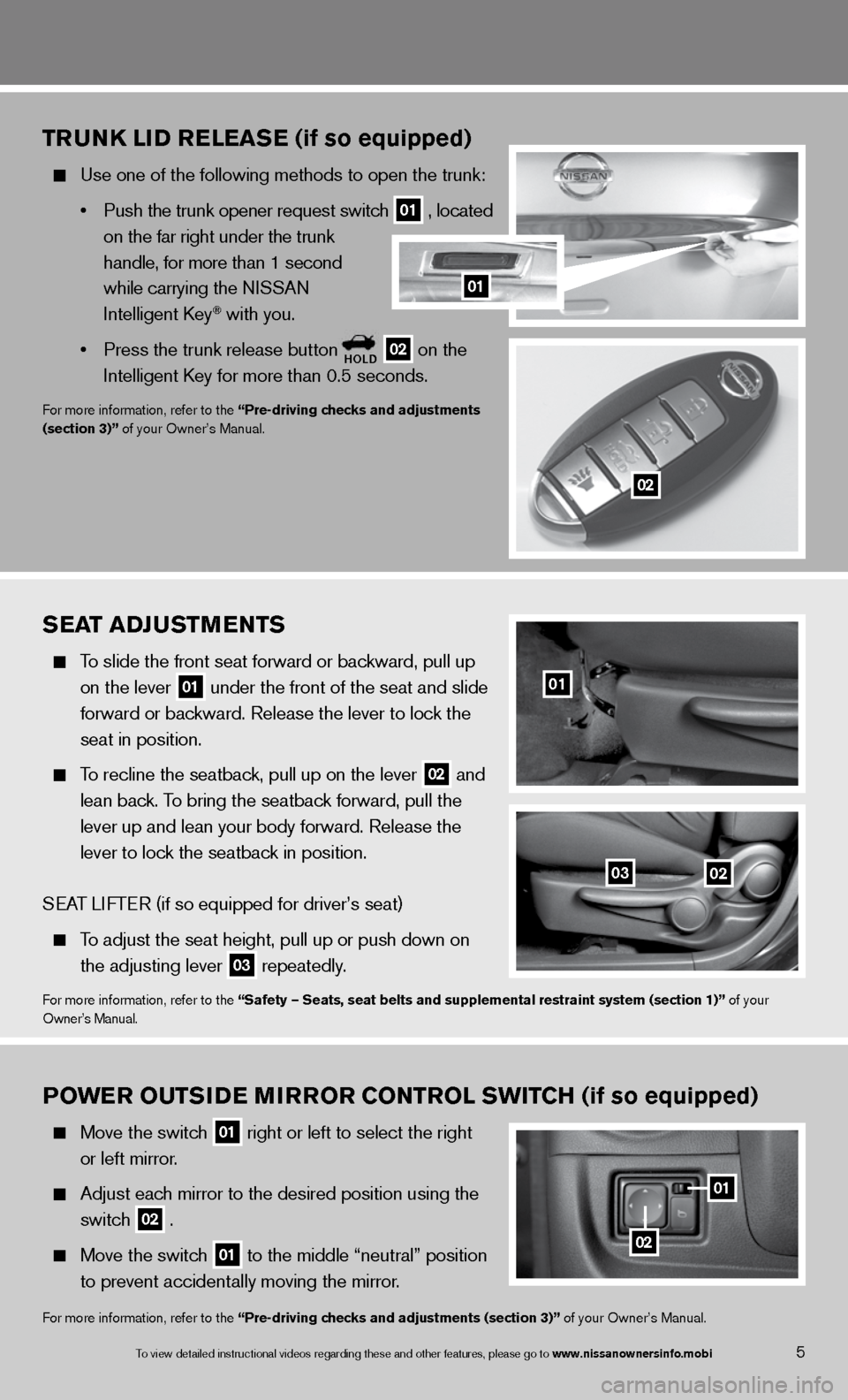
TruNK li D releaS e (if so equipped)
Use one of the following methods to open the trunk:
• Push the trunk opener request switch
01 , located
on the far right under the trunk
handle, for more than 1 second
while carrying the n iSSAn
intelligent k ey
® with you.
• Press the trunk release button
HolD 02 on the
intelligent k ey for more than 0.5 seconds.
for more information, refer to the “Pre-driving checks and adjustments
(section 3)” of your Owner’s Manual.
S ea T aDJ uSTM eNTS
To slide the front seat forward or backward, pull up
on the lever
01 under the front of the seat and slide
forward or backward. Release the lever to lock the
seat in position.
To recline the seatback, pull up on the lever
02 and
lean back. To bring the seatback forward, pull the
lever up and lean your body forward. Release the
lever to lock the seatback in position.
SeAT LifTe R (if so equipped for driver’s seat)
To adjust the seat height, pull up or push down on
the adjusting lever
03 repeatedly.
for more information, refer to the “Safety — Seats, seat belts and supplemental restraint system (se\
ction 1)” of your
Owner’s Manual.
01
0203
5To view detailed in\fstructional videos\f regarding these a\fnd other features\f \fplease go to www.nissanownersin\hfo.mobi
02
01
P ower ouTS iD e M irror CoNTrol SwiTCH (if so equipped)
Move the switch
01 right or left to select the right
or left mirror.
Adjust each mirror to the desired position using the
switch
02 .
Move the switch
01 to the middle “neutral” position
to prevent accidentally moving the mirror.
for more information, refer to the “Pre-driving checks and adjustments (section 3)” of your Owner’s Manual.
0201
02
Page 11 of 22
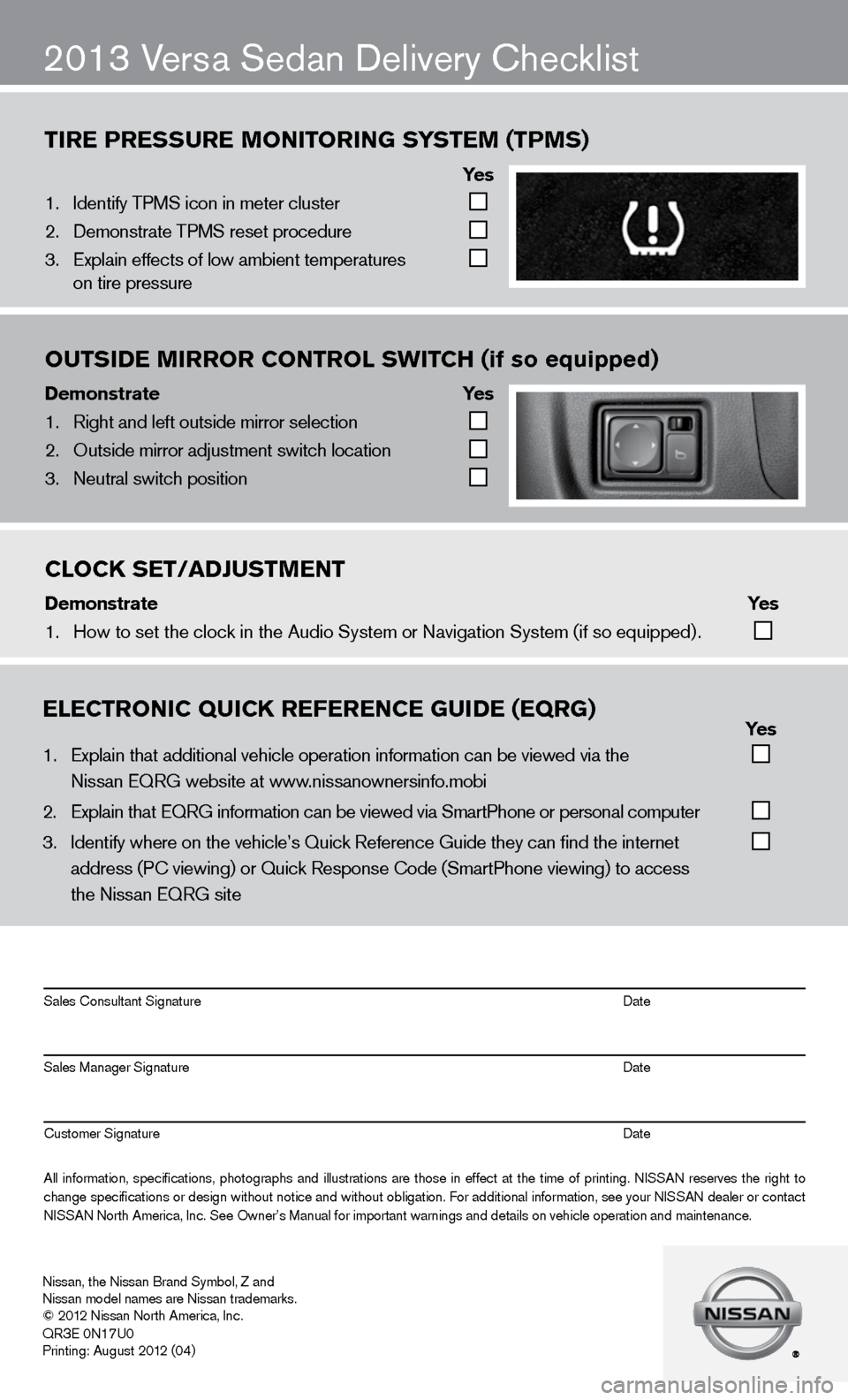
tire Pressure monitoring system (tPms)
ye s
1. Identify TPMS icon i\fn meter cluster
2. Demonstrate TPMS r\feset procedure
3. Explain effects of l\fow ambient tempera\ftures
on tire pressure
outsi\be mirror Control sWit Ch (if so equipped)
Demonstrate ye s
1. Right and left outs\fide mirror selecti\fon
2. Outside mirror adj\fustment switch loc\fation
3. Neutral switch pos\fition
2013 Versa Sedan delivery checklist
eleCtroniC QuiCK referenCe gui\be (eQrg) yes
1. Explain that addit\fional vehicle oper\fation information c\fan be viewed via t\fhe
Nissan EQRG websit\fe at www.nissanownersinfo.mo\fbi
2. Explain that EQRG \finformation can be \fviewed via SmartPh\fone or personal co\fmputer
3. Identify where on th\fe vehicle’s Quick \fReference Guide the\fy can find the inter\fnet
address (P\b viewing\f) or Quick Respons\fe \bode (SmartPhone \fviewing) to access\f
the Nissan EQRG si\fte
All information\f specifications\f photographs and illustrations are those in effect at the time of printing. NISSAN reserves the right to
change specifications or design without notice and without obligation. For additional information\f see your NISSAN dealer or contact
NISSAN North America\f Inc\f. See Owner’s Manua\fl for important war\fnings and details \fon vehicle operati\fon and maintenance\f. Sales \bonsultant Si\fgnature Date
Sales Manager Sign\fature Date
\bustomer Signature Date
Nissan\f the Nissan \fBrand Symbol\f Z and
Nissan model names\f are Nissan tradem\farks.
© 2012 Nissan North Ame\frica\f Inc.
QR
3E 0N17U0
Printing: August 2\f012 (04)
CloCK set/a\bJustment
\bemonstrate yes
1. How to set the clo\fck in the Audio Sys\ftem or Navigation Syste\fm (if so equipped) .