Page 4 of 22

TwiN Tri P oDoMeTer /TriP CoMPuTer (if so equipped)
With the ignition switch in the oN position, modes
of the trip computer
01 can be selected by pushing
the trip computer change button
02 on the
instrument panel.
The following modes can be selected in the display:
• oD o - records the total distance the vehicle has
been driven.
• Trip a - measures the distance of one specific trip.
• Trip B - measures the distance of a second
specific trip.
• mpg - displays the instant fuel consumption.
• mpg av G - displays the average fuel consumption since the last reset.
• mls
- displays the estimated distance that can be driven before refueling.
for more information, refer to the “instruments and controls (section 2)” of your Owner’s Manual.
rearview M oNiTor (if so equipped)
When the shift lever is moved to the r (reverSe )
position, the front display shows the view to the
rear of the vehicle.
The colored lines on the display screen indicate
approximate distances to objects.
• Red 1.5 ft (0.5 m); Yellow 3 ft (1 m); Green 7 ft
(2 m) and 10 ft (3 m).
for more information, refer to the “Display screen, heater, air conditioner, audio and phone systems (section 4)” of your
Owner’s Manual.
u SB/iPo D® iNTerFa Ce (if so equipped)
The u SB/iPod® jack
01 is located on the center
console.
When a compatible USB memory device or iPod is
plugged into the USB jack, compatible audio files
stored on the device can be played through the
vehicle’s audio system.
for more information, refer to the “Display screen, heater, air conditioner,
audio and phone systems (section 4)” of your Owner’s Manual.
2
new system features
01
02
01
To view detailed in\fstructional videos\f regarding these a\fnd other features\f \fplease go to www.nissanownersin\hfo.mobi
Page 6 of 22
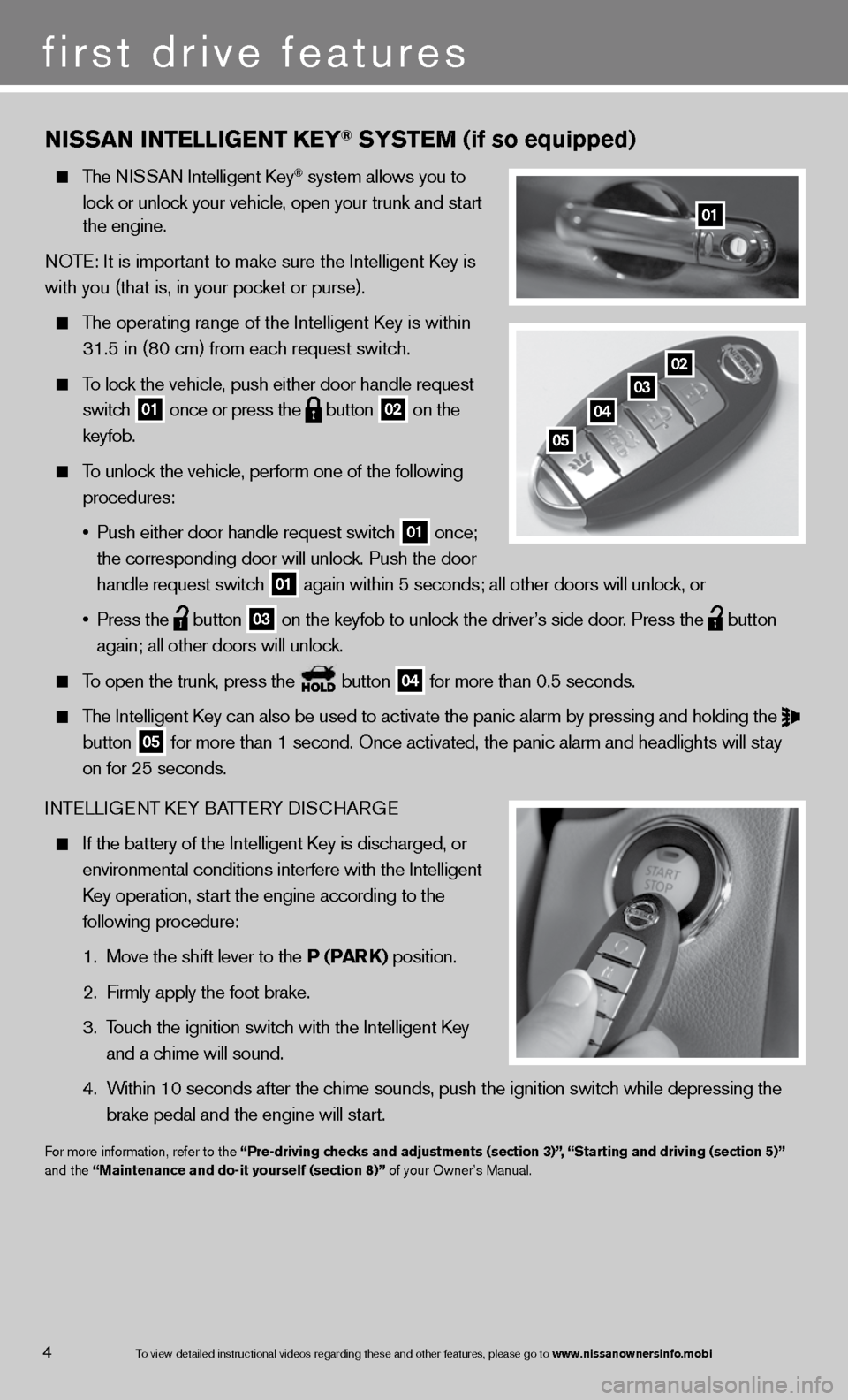
4
first drive features
To view detailed in\fstructional videos\f regarding these a\fnd other features\f \fplease go to www.nissanownersin\hfo.mobi
NiSSaN iNTelliGeNT KeY® SYSTeM (if so equipped)
The niSSAn intelligent k ey® system allows you to
lock or unlock your vehicle, open your trunk and start
the engine.
NOTE: It is important to make sure the Intelligent Key is
with you (that is, in your pocket or purse).
The operating range of the intelligent k ey is within
31.5 in (80 cm) from each request switch.
To lock the vehicle, push either door handle request
switch
01 once or press the
button
02 on the
keyfob.
To unlock the vehicle, perform one of the following
procedures:
• Push either door handle request switch
01 once;
the corresponding door will unlock. Push the door
handle request switch
01 again within 5 seconds; all other doors will unlock, or
• Press the
button
03 on the keyfob to unlock the driver’s side door. Press the
button
again; all other doors will unlock.
To open the trunk, press the button
04 for more than 0.5 seconds.
The Intelligent Key can also be used to activate the panic alarm by pressing and holding the
button
05 for more than 1 second. Once activated, the panic alarm and headlights w\
ill stay
on for 25 seconds.
inTe LLiGenT keY BATTe RY diSc HARG e
If the battery of the Intelligent Key is discharged, or
environmental conditions interfere with the intelligent
k ey operation, start the engine according to the
following procedure:
1. Move the shift lever to the P (Par K) position.
2. Firmly apply the foot brake.
3. Touch the ignition switch with the intelligent k ey
and a chime will sound.
4. Within 10 seconds after the chime sounds, push the ignition switch while depressing the
brake pedal and the engine will start.
for more information, refer to the “Pre-driving checks and adjustments (section 3)”, “Starting and driving (section 5)”
and the “Maintenance and do-it yourself (section 8)” of your Owner’s Manual.
0203
04
05
01
Page 8 of 22
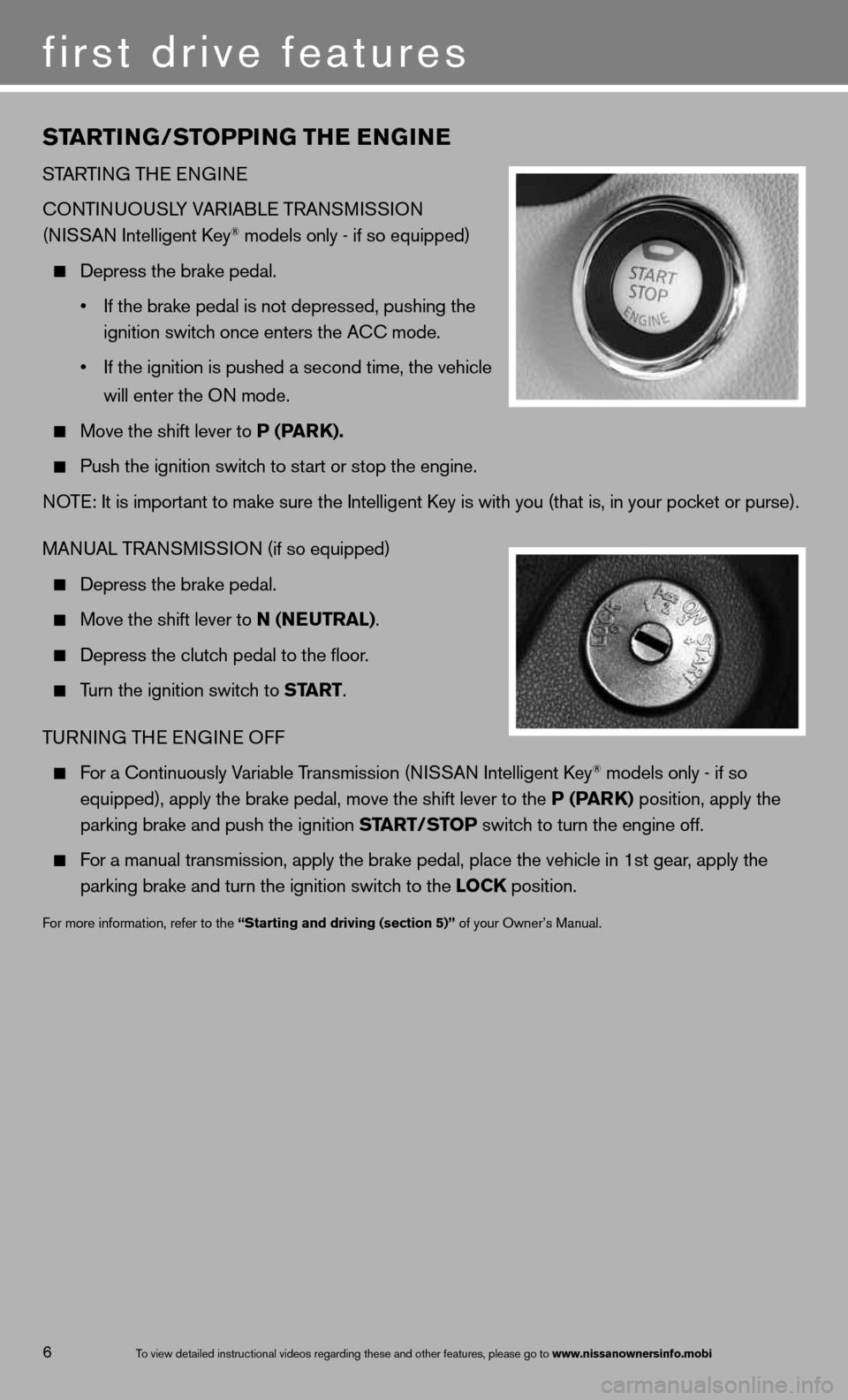
STarTi NG/ST oPPiNG TH e eNGiN e
STARTin G THe enGine
cOn TinuOuSLY VAR iABL e TRA nSM iSSiOn
(ni SSAn intelligent k ey
® models only - if so equipped)
Depress the brake pedal.
• If the brake pedal is not depressed, pushing the
ignition switch once enters the A cc mode.
• If the ignition is pushed a second time, the vehicle
will enter the O n mode.
Move the shift lever to P (P arK).
Push the ignition switch to start or stop the engine.
NOTE: It is important to make sure the Intelligent Key is with you (that is, in your pocket or purse).
MAnu AL TRAn SMiSS iO n (if so equipped)
Depress the brake pedal.
Move the shift lever to N (N euTral).
depress the clutch pedal to the floor.
Turn the ignition switch to ST arT.
T uRnin G THe enGine Off
For a Continuously Variable Transmission (NISSAN Intelligent Key® models only - if so
equipped), apply the brake pedal, move the shift lever to the P (P arK) position, apply the
parking brake and push the ignition ST arT/SToP switch to turn the engine off.
For a manual transmission, apply the brake pedal, place the vehicle in 1st gear, apply the
parking brake and turn the ignition switch to the loCK position.
for more information, refer to the “Starting and driving (section 5)” of your Owner’s Manual.
6
first drive features
To view detailed in\fstructional videos\f regarding these a\fnd other features\f \fplease go to www.nissanownersin\hfo.mobi