2013 NISSAN ROGUE audio
[x] Cancel search: audioPage 7 of 371
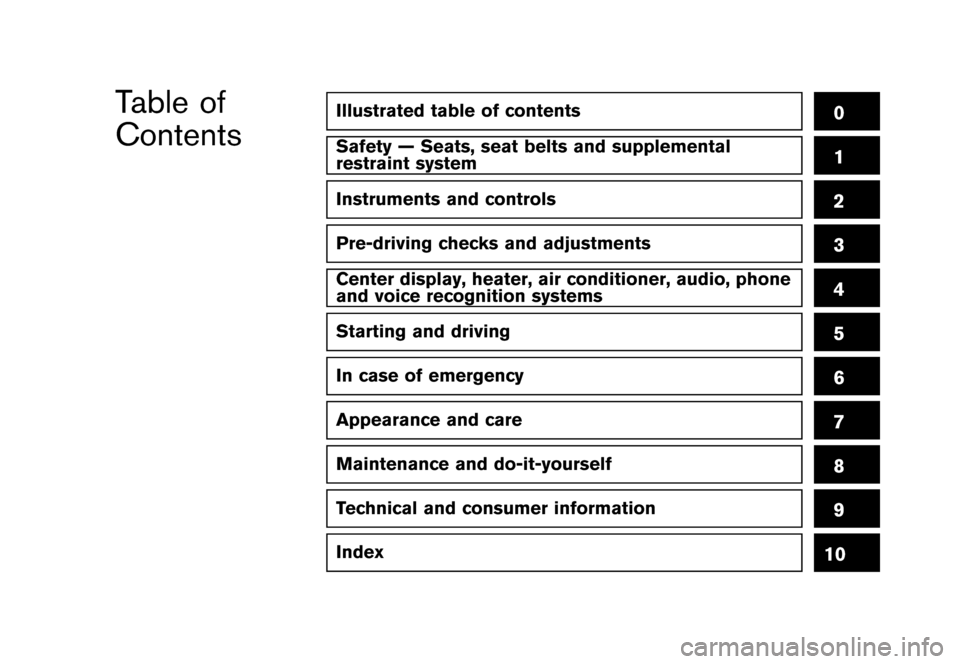
Black plate (1,1)
Illustrated table of contents0
Safety — Seats, seat belts and supplemental
restraint system1
Instruments and controls
Pre-driving checks and adjustments
Center display, heater, air conditioner, audio, phone
and voice recognition systems
Starting and driving
In case of emergency
Appearance and care
Maintenance and do-it-yourself
Technical and consumer information
Index
2
3
4
5
6
7
8
9
10
Table of
Contents
[ Edit: 2012/ 5/ 18 Model: S35-D ]
Page 14 of 371
![NISSAN ROGUE 2013 2.G Owners Manual Black plate (12,1)
[ Edit: 2012/ 5/ 18 Model: S35-D ]
0-6Illustrated table of contents
S35-D-110201-8C8F180E-0520-4D0C-9AA2-07D387D3F374
JVC0173X
1. Side ventilator (P.4-23)
2. Headlight, fog light* a NISSAN ROGUE 2013 2.G Owners Manual Black plate (12,1)
[ Edit: 2012/ 5/ 18 Model: S35-D ]
0-6Illustrated table of contents
S35-D-110201-8C8F180E-0520-4D0C-9AA2-07D387D3F374
JVC0173X
1. Side ventilator (P.4-23)
2. Headlight, fog light* a](/manual-img/5/338/w960_338-13.png)
Black plate (12,1)
[ Edit: 2012/ 5/ 18 Model: S35-D ]
0-6Illustrated table of contents
S35-D-110201-8C8F180E-0520-4D0C-9AA2-07D387D3F374
JVC0173X
1. Side ventilator (P.4-23)
2. Headlight, fog light* and turn signal switch(P.2-30)
3. Steering-wheel-mounted controls (left side)*
— Audio control* (P.4-67)
— Bluetooth
®Hands-Free Phone System con-
trol* (P.4-69) 4. Steering wheel
— Horn (P.2-35)
— Driver supplemental air bag (P.1-39)
— Electric power steering system (P.5-27)
5. Meters and gauges (P.2-4)
6. Steering-wheel-mounted controls (right side) — Cruise control switches (P.5-19) 7. Wiper and washer switch (P.2-28)
8. Center ventilator (P.4-23)
9. Hazard warning flasher switch (P.6-2)
10. Audio system (P.4-30)/Navigation system**
— Clock (P.4-6, P.4-43, P.4-52)
— Rear view monitor* (P.4-9)
— Around view
TMmonitor* (P.4-13)
11. Front passenger supplemental air bag (P.1-39)
12. Outside remote mirror control switch (P.3-25)
13. Headlight aiming control* (P.2-33)
14. All-Wheel Drive (AWD) LOCK switch* (P.5-23)
15. Fuse box cover (P.8-20)
16. Vehicle Dynamic Control (VDC) OFF switch
(P.2-36, P.5-29)
17. Hood release handle (P.3-19)
18. Tilting steering wheel lever (P.3-23)
19. Parking brake (P.5-19)
20. Ignition switch (P.5-10)
21. Heated seat switch* (P.2-35)
22. “Camera” Around view
TMmonitor display
switch* (P.4-13)
23. Sport mode switch (P.5-16)
24. Power outlet (P.2-37)
25. Heater/air conditioner control (P.4-24)
26. Selector lever (P.5-14)
27. Front passenger air bag status light (P.1-46)
28. Rear window and outside mirror* defroster
switch (P.2-30)
29. Glove box (P.2-40)
*: if so equipped
INSTRUMENT PANEL
Page 75 of 371
![NISSAN ROGUE 2013 2.G Owners Manual Black plate (73,1)
[ Edit: 2012/ 5/ 18 Model: S35-D ]
S35-D-110201-A7D4030A-2862-489B-A7AF-66159DF04F04
JVC0173X
1. Side ventilator
2. Headlight, fog light (if so equipped) and turnsignal switch
3. St NISSAN ROGUE 2013 2.G Owners Manual Black plate (73,1)
[ Edit: 2012/ 5/ 18 Model: S35-D ]
S35-D-110201-A7D4030A-2862-489B-A7AF-66159DF04F04
JVC0173X
1. Side ventilator
2. Headlight, fog light (if so equipped) and turnsignal switch
3. St](/manual-img/5/338/w960_338-74.png)
Black plate (73,1)
[ Edit: 2012/ 5/ 18 Model: S35-D ]
S35-D-110201-A7D4030A-2862-489B-A7AF-66159DF04F04
JVC0173X
1. Side ventilator
2. Headlight, fog light (if so equipped) and turnsignal switch
3. Steering-wheel-mounted controls (left side) (if so equipped)
— Audio control
— Bluetooth
®Hands-Free Phone system con- trol
4. Steering wheel — Horn
— Driver supplemental air bag
5. Meters and gauges
6. Steering-wheel-mounted controls (right side) — Cruise control switches 7. Wiper and washer switch
8. Center ventilator
9. Hazard warning flasher switch
10.
Audio system/Navigation system (if so
equipped)
— Clock
— Rear view monitor (if so equipped)
— Around view
TMmonitor (if so equipped)
11. Front passenger supplemental air bag
12. Outside remote mirror control switch
13. Headlight aiming control (if so equipped)
14. All-Wheel Drive (AWD) LOCK switch (if so equipped)
15. Fuse box cover
16. Vehicle Dynamic Control (VDC) OFF switch
17. Hood release handle
18. Tilting steering wheel lever
19. Parking brake
20. Ignition switch
21. Heated seat switch (if so equipped)
22. “Camera” Around view
TMmonitor display switch
(if so equipped)
23. Sport mode switch
24. Power outlet
25. Heater/air conditioner control
26. Selector lever
27. Front passenger air bag status light
28. Rear window and outside mirror (if so equipped) defroster switch
29. Glove box
Instruments and controls2-3
INSTRUMENT PANEL
Page 96 of 371
![NISSAN ROGUE 2013 2.G Owners Manual Black plate (94,1)
[ Edit: 2012/ 5/ 18 Model: S35-D ]
2-24Instruments and controls
On or Off.
. [24/12 Hr]
Select this submenu to set the 12h/24h time
display mode.
To return to the top page of the se NISSAN ROGUE 2013 2.G Owners Manual Black plate (94,1)
[ Edit: 2012/ 5/ 18 Model: S35-D ]
2-24Instruments and controls
On or Off.
. [24/12 Hr]
Select this submenu to set the 12h/24h time
display mode.
To return to the top page of the se](/manual-img/5/338/w960_338-95.png)
Black plate (94,1)
[ Edit: 2012/ 5/ 18 Model: S35-D ]
2-24Instruments and controls
On or Off.
. [24/12 Hr]
Select this submenu to set the 12h/24h time
display mode.
To return to the top page of the setting mode,
select “BACK”.
The time display may be different from the one
on the audio display.
Units:
GUID-D73A39BF-43C8-459F-9C24-47B7F579C407The units can be set for the following items on
this menu.
. Temperature
. Distance/Fuel
To return to the top page of the setting mode,
select “BACK”.
Maintenance:
GUID-D73A39BF-43C8-459F-9C24-47B7F579C407The maintenance intervals of the following items
can be set or reset for the reminders.
. SERVICE
Select this submenu to set or reset the
distance for service due.
. TIRE
Select this submenu to set or reset the
distance for replacing tires.
. OTHER
Select this submenu and set or reset the
distance for items other than service or tires. To return to the top page of the setting mode,
select “BACK”.
Alarms:
GUID-D73A39BF-43C8-459F-9C24-47B7F579C407Alarms menu can be set to notify the following
items.
.
Driver alert
Select this submenu to set the driver alert
period.
. Outside temp
Select this submenu to turn ON or OFF the
low outside temperature warning features.
For a description of the low outside tem-
perature warning features when Outside
Temp is set to ON, see “Outside air
temperature” earlier in this section.
With Outside Temp set to OFF,
— The outside temperature display remains
on steady at all outside temperatures and
does not flash.
— The low outside temperature warning indicator does not appear.
To return to the top page of the setting mode,
select “BACK”.
Language:
GUID-D73A39BF-43C8-459F-9C24-47B7F579C407Select the submenu to set the desired language
of the display. Factory:
GUID-D73A39BF-43C8-459F-9C24-47B7F579C407Select the submenu to reset the factory settings
of the display.
NOTE:
When resetting Factory, all previous set-
tings made are changed to default.
To return to the top page of the setting mode,
select “BACK”.
CONTINUOUSLY VARIABLE TRANS-
MISSION (CVT) POSITION INDICATOR
S35-D-110201-9B42C689-272C-4B6A-B7AF-C4F2DC0E17F6The Continuously Variable Transmission (CVT)
position indicator indicates the selector lever
position when the ignition switch is in the ON
position.
Page 97 of 371
![NISSAN ROGUE 2013 2.G Owners Manual Black plate (95,1)
[ Edit: 2012/ 5/ 18 Model: S35-D ]
S35-D-110201-36B2AB1C-293A-4BB8-A8C4-91B4FF80CB04
SIC2133
Your vehicle has two types of security systems,
as follows:
.Vehicle security system
. N NISSAN ROGUE 2013 2.G Owners Manual Black plate (95,1)
[ Edit: 2012/ 5/ 18 Model: S35-D ]
S35-D-110201-36B2AB1C-293A-4BB8-A8C4-91B4FF80CB04
SIC2133
Your vehicle has two types of security systems,
as follows:
.Vehicle security system
. N](/manual-img/5/338/w960_338-96.png)
Black plate (95,1)
[ Edit: 2012/ 5/ 18 Model: S35-D ]
S35-D-110201-36B2AB1C-293A-4BB8-A8C4-91B4FF80CB04
SIC2133
Your vehicle has two types of security systems,
as follows:
.Vehicle security system
. NISSAN Vehicle Immobilizer System
The security condition will be shown by the
security indicator light.
VEHICLE SECURITY SYSTEMGUID-8079DDC3-AA50-4E4A-B8C9-47DC84E10A79The vehicle security system provides visual and
audio alarm signals if someone opens the doors,
or lift gate when the system is armed. It is not,
however, a motion detection type system that
activates when a vehicle is moved or when a
vibration occurs.
The system helps deter vehicle theft but cannot
prevent it, nor can it prevent the theft of interior
or exterior vehicle components in all situations.
Always secure your vehicle even if parking for a
brief period. Never leave your keys in the vehicle,
and always lock it when unattended. Be aware
of your surroundings, and park in secure, well-lit
areas whenever possible.
Many devices offering additional protection,
such as component locks, identification markers,
and tracking systems, are available at auto
supply stores and specialty shops. Your
NISSAN dealer may also offer such equipment.
Check with your insurance company to see if
you may be eligible for discounts for various
theft protection features.
SIC2045
How to arm the vehicle security systemGUID-7CAA9A5F-E69A-457E-AC80-696BDC017C661. Close all windows.
The system can be armed even if the
windows are open.
2. Turn the ignition switch to the LOCK
position and remove the key if it is inserted.
3. Close all doors. Lock all doors. The doors can be locked with:
.the lock buttonon the keyfob or
Intelligent Key (if so equipped)
.any request switch (Intelligent Key equipped model)
Instruments and controls2-25
SECURITY SYSTEMS
Page 127 of 371
![NISSAN ROGUE 2013 2.G Owners Manual Black plate (125,1)
[ Edit: 2012/ 5/ 18 Model: S35-D ]
SPA2406
1. Intelligent Key (2)
2. Mechanical key (inside Intelligent Key) (2)
3. Key number plate (1)
INTELLIGENT KEYS (if so equipped)S35-D-1102 NISSAN ROGUE 2013 2.G Owners Manual Black plate (125,1)
[ Edit: 2012/ 5/ 18 Model: S35-D ]
SPA2406
1. Intelligent Key (2)
2. Mechanical key (inside Intelligent Key) (2)
3. Key number plate (1)
INTELLIGENT KEYS (if so equipped)S35-D-1102](/manual-img/5/338/w960_338-126.png)
Black plate (125,1)
[ Edit: 2012/ 5/ 18 Model: S35-D ]
SPA2406
1. Intelligent Key (2)
2. Mechanical key (inside Intelligent Key) (2)
3. Key number plate (1)
INTELLIGENT KEYS (if so equipped)S35-D-110201-D15F2CE6-CCCA-4C47-A594-B5FAFAF94A86Your vehicle can only be driven with the
Intelligent Keys which are registered to your
vehicle’s Intelligent Key system components and
NISSAN Vehicle Immobilizer System compo-
nents. As many as 4 Intelligent Keys can be
registered and used with one vehicle. The new
keys must be registered by a NISSAN dealer
prior to use with the Intelligent Key system and
NISSAN Vehicle Immobilizer System of your
vehicle. Since the registration process requires
erasing all memory in the Intelligent Key compo-nents when registering new keys, be sure to take
all Intelligent Keys that you have to the NISSAN
dealer.
CAUTION
.
Do not allow the Intelligent Key,
which contains electrical compo-
nents, to come into contact with
water or salt water. This could affect
the system function.
. Do not drop the Intelligent Key.
. Do not strike the Intelligent Key
sharply against another object.
. If the outside temperature is below
148F (-108C) degrees, the battery of
the Intelligent Key may not function
properly.
. Do not place the Intelligent Key for
an extended period in an area where
temperatures exceed 1408F (608C) .
. Do not attach the Intelligent Key
with a key holder that contains a
magnet.
. Do not place the Intelligent Key near
equipment that produces a mag-
netic field, such as a TV, audio equipment and personal computers.
Pre-driving checks and adjustments3-3
Page 135 of 371
![NISSAN ROGUE 2013 2.G Owners Manual Black plate (133,1)
[ Edit: 2012/ 5/ 18 Model: S35-D ]
water or salt water. This could affect
the system function.
. Do not drop the Intelligent Key.
. Do not strike the Intelligent Key
sharply agains NISSAN ROGUE 2013 2.G Owners Manual Black plate (133,1)
[ Edit: 2012/ 5/ 18 Model: S35-D ]
water or salt water. This could affect
the system function.
. Do not drop the Intelligent Key.
. Do not strike the Intelligent Key
sharply agains](/manual-img/5/338/w960_338-134.png)
Black plate (133,1)
[ Edit: 2012/ 5/ 18 Model: S35-D ]
water or salt water. This could affect
the system function.
. Do not drop the Intelligent Key.
. Do not strike the Intelligent Key
sharply against another object.
. Do not change or modify the Intel-
ligent Key.
. Wetting may damage the Intelligent
Key. If the Intelligent Key gets wet,
immediately wipe until it is comple-
tely dry.
. If the outside temperature is below
148F (−108C) degrees, the battery of
the Intelligent Key may not function
properly.
. Do not place the Intelligent Key for
an extended period in an area where
temperatures exceed 1408F (608C) .
. Do not attach the Intelligent Key
with a key holder that contains a
magnet.
. Do not place the Intelligent Key near
equipment that produces a mag-
netic field, such as a TV, audio
equipment, personal computers or
cellular phone. If an Intelligent Key is lost or stolen, NISSAN
recommends erasing the ID code of that
Intelligent Key from the vehicle. This may prevent
the unauthorized use of the Intelligent Key to
operate the vehicle. For information regarding
the erasing procedure, contact a NISSAN deal-
er.
The Intelligent Key function can be disabled. For
information about disabling the Intelligent Key
function, contact a NISSAN dealer.
Pre-driving checks and adjustments3-11
Page 140 of 371
![NISSAN ROGUE 2013 2.G Owners Manual Black plate (138,1)
[ Edit: 2012/ 5/ 18 Model: S35-D ]
3-16Pre-driving checks and adjustments
HOW TO USE REMOTE KEYLESS
ENTRY FUNCTION
S35-D-110201-CF29B22E-A85F-4042-83BE-F5970367F85C
WARNING
.Radio NISSAN ROGUE 2013 2.G Owners Manual Black plate (138,1)
[ Edit: 2012/ 5/ 18 Model: S35-D ]
3-16Pre-driving checks and adjustments
HOW TO USE REMOTE KEYLESS
ENTRY FUNCTION
S35-D-110201-CF29B22E-A85F-4042-83BE-F5970367F85C
WARNING
.Radio](/manual-img/5/338/w960_338-139.png)
Black plate (138,1)
[ Edit: 2012/ 5/ 18 Model: S35-D ]
3-16Pre-driving checks and adjustments
HOW TO USE REMOTE KEYLESS
ENTRY FUNCTION
S35-D-110201-CF29B22E-A85F-4042-83BE-F5970367F85C
WARNING
.Radio waves could adversely affect
electric medical equipment. Those
who use a pacemaker should con-
tact the electric medical equipment
manufacturer for the possible influ-
ences before use.
. The Intelligent Key transmits radio
waves when the buttons are
pushed. The FAA advises that the
radio waves may affect aircraft na-
vigation and communication sys-
tems. Do not operate the
Intelligent Key while on an airplane.
Make sure the buttons are not
operated unintentionally when the
unit is stored during a flight.
CAUTION
.Do not allow the Intelligent Key,
which contains electrical compo-
nents, to come into contact with
water or salt water. This could affect the system function.
. Do not drop the Intelligent Key.
. Do not strike the Intelligent Key
sharply against another object.
. Do not change or modify the Intel-
ligent Key.
. Wetting may damage the Intelligent
Key. If the Intelligent Key gets wet,
immediately wipe until it is comple-
tely dry.
. If the outside temperature is below
148F (-108C) degrees, the battery of
the Intelligent Key may not function
properly.
. Do not place the Intelligent Key for
an extended period in an area where
temperatures exceed 1408F (608C) .
. Do not attach the Intelligent Key
with a key holder that contains a
magnet.
. Do not place the Intelligent Key near
equipment that produces a mag-
netic field, such as a TV, audio
equipment, personal computers or
cellular phone.
The remote keyless entry function can operate
all door locks using the remote keyless entry function of the Intelligent Key. The remote
keyless entry function can operate at a distance
of approximately 33 ft (10 m) from the vehicle.
(The operating distance depends upon the
conditions around the vehicle.)
The remote keyless entry function will not
operate:
.
When the Intelligent Key is not within the
operational range.
. When the doors are open or not closed
securely.
. When the Intelligent Key battery is dis-
charged.
The remote keyless entry function can also
operate the vehicle alarm.