2013 NISSAN PATHFINDER headlight
[x] Cancel search: headlightPage 10 of 506
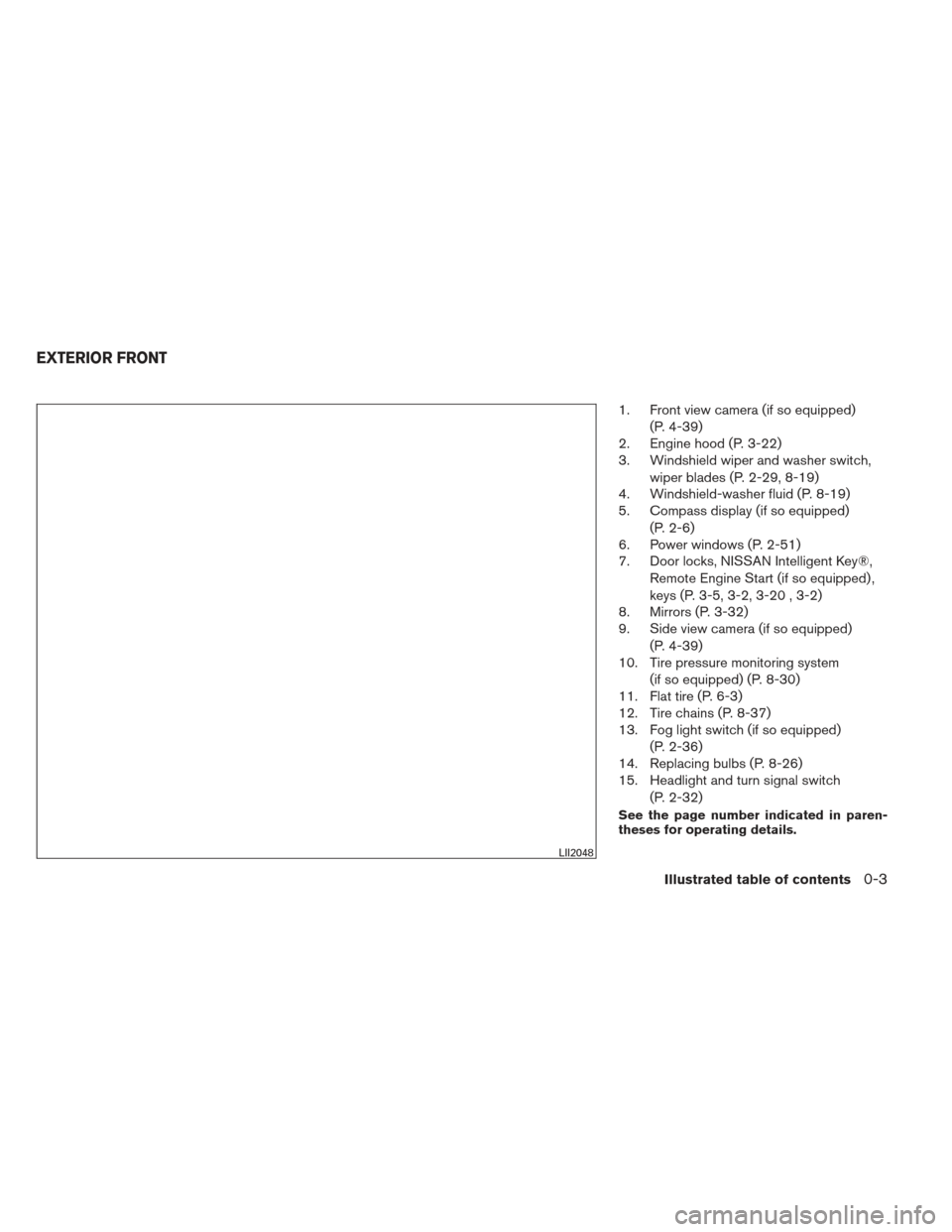
1. Front view camera (if so equipped)(P. 4-39)
2. Engine hood (P. 3-22)
3. Windshield wiper and washer switch,
wiper blades (P. 2-29, 8-19)
4. Windshield-washer fluid (P. 8-19)
5. Compass display (if so equipped)
(P. 2-6)
6. Power windows (P. 2-51)
7. Door locks, NISSAN Intelligent Key®,
Remote Engine Start (if so equipped) ,
keys (P. 3-5, 3-2, 3-20 , 3-2)
8. Mirrors (P. 3-32)
9. Side view camera (if so equipped)
(P. 4-39)
10. Tire pressure monitoring system
(if so equipped) (P. 8-30)
11. Flat tire (P. 6-3)
12. Tire chains (P. 8-37)
13. Fog light switch (if so equipped)
(P. 2-36)
14. Replacing bulbs (P. 8-26)
15. Headlight and turn signal switch
(P. 2-32)
See the page number indicated in paren-
theses for operating details.
LII2048
EXTERIOR FRONT
Illustrated table of contents0-3
Page 13 of 506
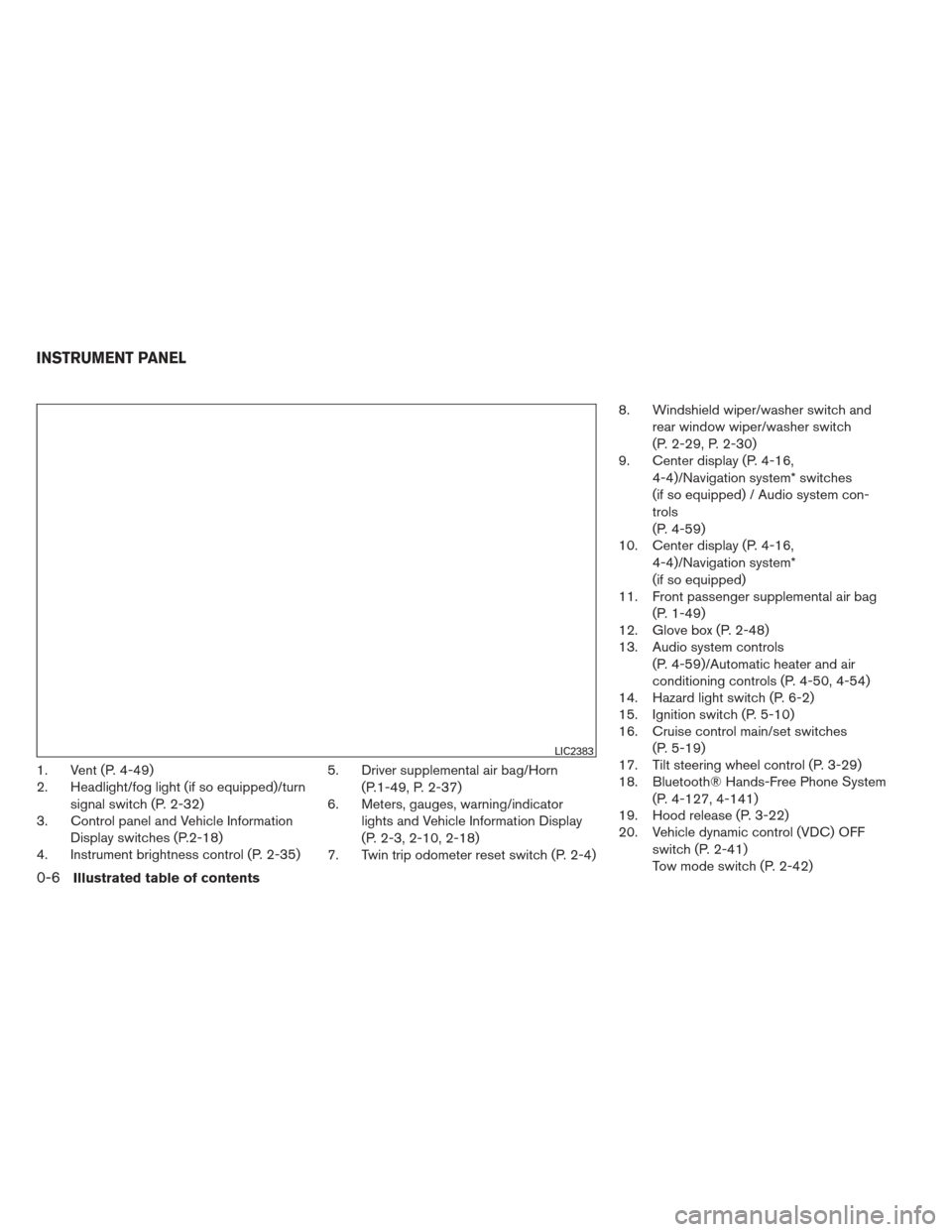
1. Vent (P. 4-49)
2. Headlight/fog light (if so equipped)/turnsignal switch (P. 2-32)
3. Control panel and Vehicle Information
Display switches (P.2-18)
4. Instrument brightness control (P. 2-35) 5. Driver supplemental air bag/Horn
(P.1-49, P. 2-37)
6. Meters, gauges, warning/indicator
lights and Vehicle Information Display
(P. 2-3, 2-10, 2-18)
7. Twin trip odometer reset switch (P. 2-4) 8. Windshield wiper/washer switch and
rear window wiper/washer switch
(P. 2-29, P. 2-30)
9. Center display (P. 4-16,
4-4)/Navigation system* switches
(if so equipped) / Audio system con-
trols
(P. 4-59)
10. Center display (P. 4-16,
4-4)/Navigation system*
(if so equipped)
11. Front passenger supplemental air bag
(P. 1-49)
12. Glove box (P. 2-48)
13. Audio system controls
(P. 4-59)/Automatic heater and air
conditioning controls (P. 4-50, 4-54)
14. Hazard light switch (P. 6-2)
15. Ignition switch (P. 5-10)
16. Cruise control main/set switches
(P. 5-19)
17. Tilt steering wheel control (P. 3-29)
18. Bluetooth® Hands-Free Phone System
(P. 4-127, 4-141)
19. Hood release (P. 3-22)
20. Vehicle dynamic control (VDC) OFF
switch (P. 2-41)
Tow mode switch (P. 2-42)
LIC2383
INSTRUMENT PANEL
0-6Illustrated table of contents
Page 83 of 506
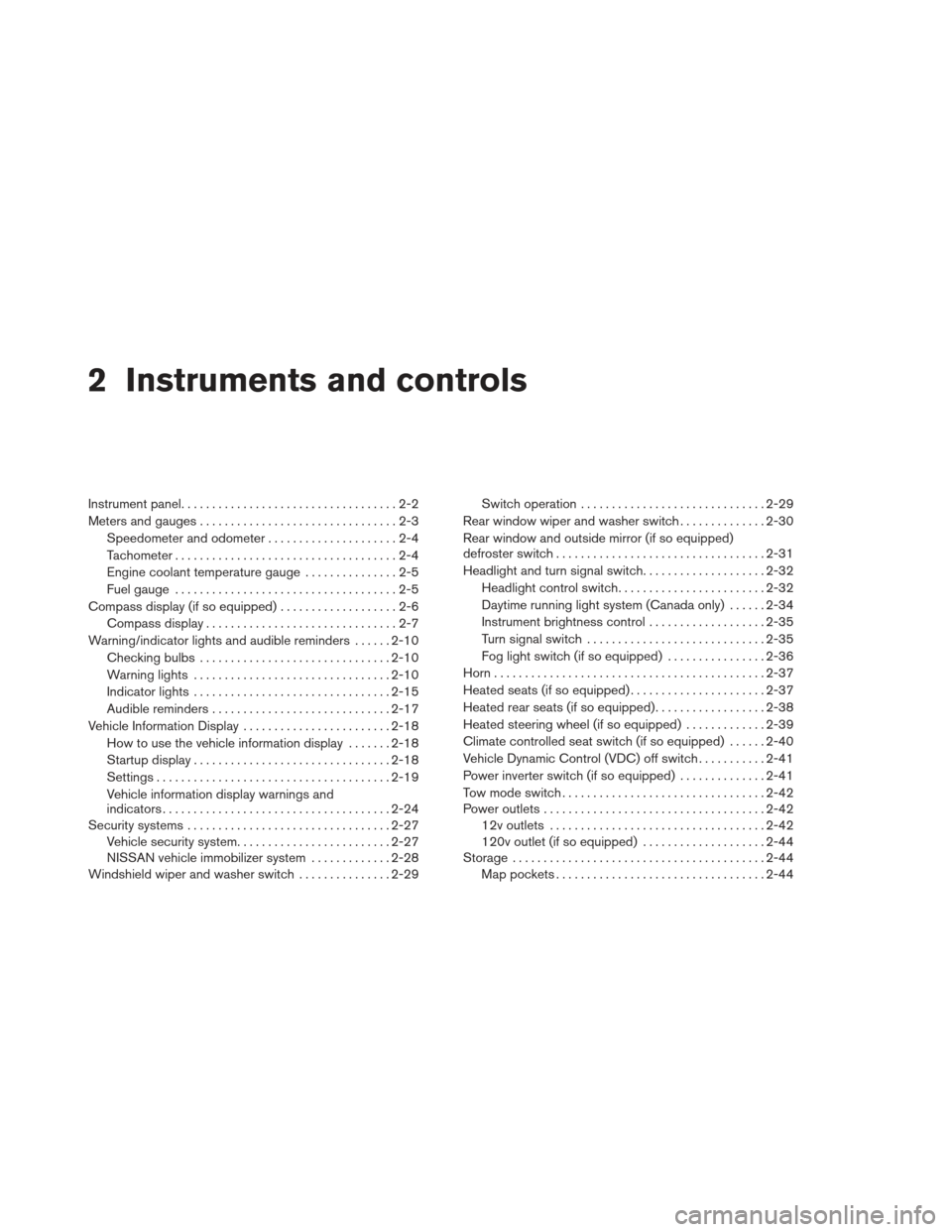
2 Instruments and controls
Instrument panel...................................2-2
Meters and gauges ................................2-3
Speedometer and odometer . . ...................2-4
Tachometer ....................................2-4
Engine coolant temperature gauge ...............2-5
Fuel gauge ....................................2-5
Compass display (if so equipped) ...................2-6
Compass display ...............................2-7
Warning/indicator lights and audible reminders ......2-10
Checking bulbs ............................... 2-10
Warning lights ................................ 2-10
Indicator lights ................................ 2-15
Audible reminders ............................. 2-17
Vehicle Information Display ........................2-18
How to use the vehicle information display .......2-18
Startup display ................................ 2-18
Settings ...................................... 2-19
Vehicle information display warnings and
indicators ..................................... 2-24
Security systems ................................. 2-27
Vehicle security system ......................... 2-27
NISSAN vehicle immobilizer system .............2-28
Windshield wiper and washer switch ...............2-29Switch operation
.............................. 2-29
Rear window wiper and washer switch ..............2-30
Rear window and outside mirror (if so equipped)
defroster switch .................................. 2-31
Headlight and turn signal switch ....................2-32
Headlight control switch ........................ 2-32
Daytime running light system (Canada only) ......2-34
Instrument brightness control ...................2-35
Turn signal switch ............................. 2-35
Fog light switch (if so equipped) ................2-36
Horn ............................................ 2-37
Heated seats (if so equipped) ......................2-37
Heated rear seats (if so equipped) ..................2-38
Heated steering wheel (if so equipped) .............2-39
Climate controlled seat switch (if so equipped) ......2-40
V
ehicle Dynamic Control (VDC) off switch ...........2-41
Power inverter switch (if so equipped) ..............2-41
Tow mode switch ................................. 2-42
Power outlets .................................... 2-42
12v outlets ................................... 2-42
120v outlet (if so equipped) ....................2-44
Storage ......................................... 2-44
Map pockets .................................. 2-44
Page 85 of 506
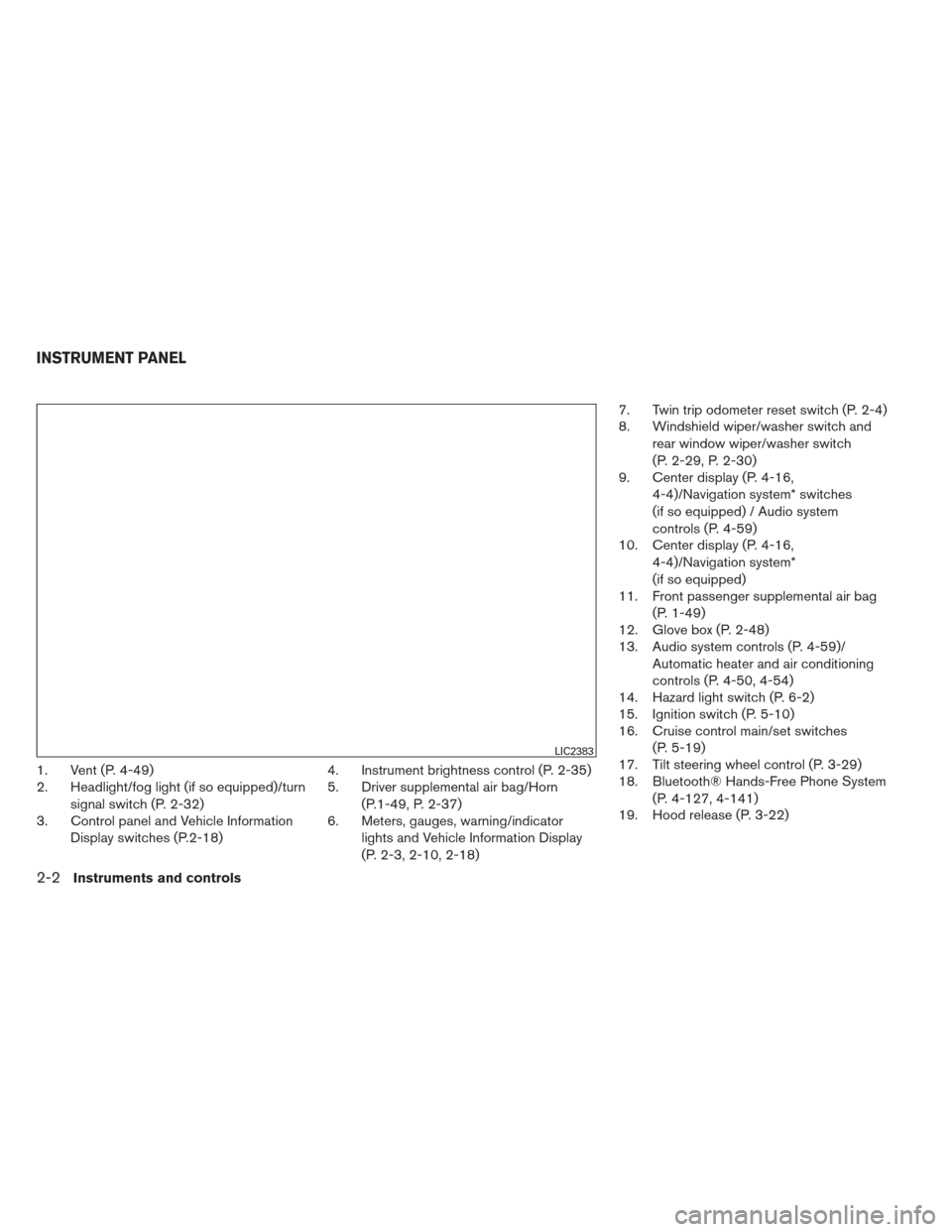
1. Vent (P. 4-49)
2. Headlight/fog light (if so equipped)/turnsignal switch (P. 2-32)
3. Control panel and Vehicle Information
Display switches (P.2-18) 4. Instrument brightness control (P. 2-35)
5. Driver supplemental air bag/Horn
(P.1-49, P. 2-37)
6. Meters, gauges, warning/indicator
lights and Vehicle Information Display
(P. 2-3, 2-10, 2-18) 7. Twin trip odometer reset switch (P. 2-4)
8. Windshield wiper/washer switch and
rear window wiper/washer switch
(P. 2-29, P. 2-30)
9. Center display (P. 4-16,
4-4)/Navigation system* switches
(if so equipped) / Audio system
controls (P. 4-59)
10. Center display (P. 4-16,
4-4)/Navigation system*
(if so equipped)
11. Front passenger supplemental air bag
(P. 1-49)
12. Glove box (P. 2-48)
13. Audio system controls (P. 4-59)/
Automatic heater and air conditioning
controls (P. 4-50, 4-54)
14. Hazard light switch (P. 6-2)
15. Ignition switch (P. 5-10)
16. Cruise control main/set switches
(P. 5-19)
17. Tilt steering wheel control (P. 3-29)
18. Bluetooth® Hands-Free Phone System
(P. 4-127, 4-141)
19. Hood release (P. 3-22)
LIC2383
INSTRUMENT PANEL
2-2Instruments and controls
Page 98 of 506

●If the warning light is still on after the
above operation, have your vehicle
checked by a NISSAN dealer as soon as
possible.
INDICATOR LIGHTS
For additional information on warnings and indi-
cators, see “Vehicle information display” later in
this section.
Front fog light indicator light (if
so equipped)
The front fog light indicator light illuminates when
the front fog lights are ON. See “Fog light switch”
later in this section.
Front passenger air bag statuslight
The front passenger air bag status light will be lit
and the passenger front air bag will be OFF
depending on how the front passenger seat is
being used.
For front passenger air bag status light operation,
see “Front passenger air bag and status light” in
the “Safety — Seats, seat belts and supplemental
restraint system” section of this manual.
High beam indicator light(blue)
This blue light comes on when the headlight high
beams are on and goes out when the low beams
are selected.
The high beam indicator light also comes on
when the passing signal is activated.
Malfunction Indicator Light(MIL)
If this indicator light comes on steady or blinks
while the engine is running, it may indicate a
potential emission control malfunction.
The Malfunction Indicator Light may also come
on steady if the fuel-filler cap is loose or missing,
or if the vehicle runs out of fuel. Check to make
sure the fuel-filler cap is installed and closed
tightly, and that the vehicle has at least 3 gallons
(11.4 liters) of fuel in the fuel tank.
After a few driving trips, the
light should
turn off if no other potential emission control
system malfunction exists.
If this indicator light comes on steady for 20 sec-
onds and then blinks for 10 seconds when the
engine is not running, it indicates that the vehicle
is not ready for an emission control system
inspection/maintenance test. See “Readiness for inspection/maintenance (I/M) test” in the “Tech-
nical and consumer information” section of this
manual.
Operation
The Malfunction Indicator Light will come on in
one of two ways:
● Malfunction Indicator Light on steady — An
emission control system malfunction has
been detected. Check the fuel-filler cap if
the LOOSE FUEL CAP warning appears in
the vehicle information display. If the fuel-
filler cap is loose or missing, tighten or install
the cap and continue to drive the vehicle.
The
light should turn off after a few
driving trips. If the
light does not turn
off after a few driving trips, have the vehicle
inspected by a NISSAN dealer. You do not
need to have your vehicle towed to the
dealer.
● Malfunction Indicator Light blinking — An
engine misfire has been detected which may
damage the emission control system. To re-
duce or avoid emission control system dam-
age:
– do not drive at speeds above 45 MPH (72 km/h).
– avoid hard acceleration or deceleration.
Instruments and controls2-15
Page 100 of 506

The Vehicle Dynamic Control light also comes on
when you place the ignition switch in the ON
position. The light will turn off after about 2 sec-
onds if the system is operational. If the light stays
on or comes on along with the
indicator
light while you are driving, have the Vehicle Dy-
namic Control system checked by a NISSAN
dealer.
While the Vehicle Dynamic Control system is
operating, you might feel slight vibration or hear
the system working when starting the vehicle or
accelerating, but this is normal.
4WD AUTO indicator light (if
so equipped)
When the ignition switch is in the “ON” position,
the Four-Wheel Drive (4WD) AUTO indicator
light illuminates and then turns off.
When selecting 4WD AUTO mode while the
engine is running, the 4WD AUTO indicator light
illuminates. See “Intelligent 4WD system (if so
equipped)” in the “Starting and driving” section.
4WD LOCK indicator light (ifso equipped)
When the ignition switch is in the “ON” position,
the Four-Wheel Drive (4WD) LOCK indicator
light illuminates and then turns off. When selecting 4WD LOCK mode while the
engine is running, the 4WD LOCK indicator light
illuminates simultaneously with the 4WD AUTO
indicator light illuminating. See “Intelligent 4WD
system (if so equipped)” in the “Starting and
driving” section.
CAUTION
Do not drive on dry hard surface roads in
the LOCK mode.
AUDIBLE REMINDERS
Brake pad wear warning
The disc brake pads have audible wear warnings.
When a disc brake pad requires replacement, it
makes a high pitched scraping sound when the
vehicle is in motion, whether or not the brake
pedal is depressed. Have the brakes checked as
soon as possible if the warning sound is heard.
Key reminder chime
A chime sounds if the driver’s door is opened
while the ignition switch is placed in the ACC or
OFF position or placed in the OFF or LOCK
position with the Intelligent Key left in the vehicle.
Make sure the ignition switch is placed in the
LOCK position, and take the Intelligent Key with
you when leaving the vehicle.
Light reminder chime
With the ignition switch placed in the OFF posi-
tion, a chime sounds when the driver’s door is
opened if the headlights or parking lights are on.
Turn the headlight control switch off before leav-
ing the vehicle.
NISSAN Intelligent Key® door buzzer
The Intelligent Key door buzzer sounds if the
Intelligent Key is left inside the vehicle when
locking the doors. When the buzzer sounds, be
sure to check both the vehicle and the Intelligent
Key. See “NISSAN Intelligent Key®” in the “Pre-
driving checks and adjustments” section.
Instruments and controls2-17
Page 104 of 506

Alarms
This setting allows the customer to set alarms for
outside temperature and a timer alert.1. Press the
button.
2. Use the
button until “Settings” is se-
lected, and press ENTER.
3. Select “Alarms” using the
buttons and
press ENTER.
Outside Temperature
This setting allows the customer to
enable/disable the alert for low outside tempera-
ture in the vehicle information display.
1. Use the
buttons to select “Outside
Temperature”.
2. Press the ENTER button to turn ON/OFF the outside temperature in the vehicle infor-
mation display.
Timer Alert
This setting allows the customer to set an alert to
notify the driver that the set time has been
reached.
1. Use the
buttons to select “Timer
Alert”.
2. Press the ENTER button. 3. To change the timer amount, use the
buttons and the ENTER button to save the
selected time amount.
Vehicle Settings
The vehicle settings allows the customer to
change settings for interior lights, intelligent key
settings, unlock settings and other vehicle set-
tings.
The vehicle settings can be changed using
the
,, and the ENTER buttons.
Welcome light (if so equipped)
The welcome light can be set to be ON or OFF.
From the Vehicle Settings menu, select “Wel-
come Light”. Use the ENTER button to turn this
feature ON or OFF.
Auto Room Lamp
The interior lights can be set to be ON or OFF if
any door is unlocked. From the Vehicle Settings
menu, select “Auto Room Light”. Use the ENTER
button to turn this feature ON or OFF.
Light Sensitivity (if so equipped)
The light sensitivity can be set to illuminate earlier
based on the brightness outside the vehicle.
From the Vehicle Settings menu, select “Light
Sensitivity”. Use the ENTER button to change the
sensitivity. Light Off Delay (if so equipped)
The duration of the automatic headlights can be
changed from 0 to 180 seconds. From the Ve-
hicle Settings menu, select “Light Off Delay”. Use
the ENTER button to change the duration.
Wiper with Speed
The wiper with speed can be set to be ON or
OFF. From the Vehicle Settings menu, select
“Wiper with Speed”. Use the ENTER button to
turn this feature ON or OFF.
I-Key Door Lock (if so equipped)
From the Vehicle Settings menu, select “I-Key
Door Lock”. When this item is turned on, the
request switch on the door is activated. When
this item is turned off, the request switch on the
door is deactivated. Use the ENTER button to
activate this function.
Selective-Unlock
When this item is turned on, only the driver’s door
is unlocked first after the door unlock operation.
When the door handle request switch on the
driver’s or front passenger’s side door is pushed
to be unlocked, only the corresponding door is
unlocked first. All the doors can be unlocked if the
door unlock operation is performed again within
1 minute. When this item is turned to off, all the
doors will be unlocked after the door unlock
Instruments and controls2-21
Page 105 of 506

operation is performed once. From the Vehicle
Settings menu, select “Selective Unlock”. Use
the ENTER button to activate this function.
Auto Door Unlock
The auto door unlock function automatically un-
locks all the doors when the shift selector lever is
placed in the P (Park) position. From the Vehicle
Settings menu, select “Auto Door Unlock”. Use
the ENTER button to enable/disable this func-
tion.
Answer back horn
When the answer back horn is on the horn will
chirp and the hazard indicators will flash once
when locking the vehicle with the Intelligent Key.
Remote Start (if so equipped)
The remote start function can be turned on or off.
If the setting is OFF the vehicle cannot be started
using the intelligent key. From the Vehicle Set-
tings menu, select “Remote Start”. Use the EN-
TER button to enable/disable.
Battery Saver
The battery saver automatically turns off the
headlights after a period of time when the ignition
switch is placed in the OFF position when the
headlight switch is in the
,orposi-
tion. Exit Seat Slide
When the Exit seat slide is ON the driver’s seat
will move backward for easy exit when the ignition
switch is placed in the OFF position and the
driver’s door is opened.
After getting into the vehicle and placing the
ignition switch in the ACC position, the driver’s
seat will move to the previous set position. For
more information for setting the seat position see
“Automatic drive positioner” in the “Pre-driving
checks and adjustments” section. Use the EN-
TER button to enable/disable this function.
Exit steering up
When the exit steering up is turned ON, the
steering wheel moving upward for easy exit when
the ignition switch is in the OFF position and the
driver’s door is opened.
After getting into the vehicle and placing the
ignition switch in the ACC position, the steering
wheel moves to the previous position. For more
information for setting the steering wheel posi-
tion, see “Tilt and telescopic operation” in the
“Pre-driving checks and adjustments” section.
Use the ENTER button to enable/disable this
function.
Language
The language of the vehicle information display
can be changed to:
● US English
● French
● Spanish
Use the
,, and the ENTER buttons to
select and change the language of the vehicle
information display. The language of the center
display/navigation can be changed indepen-
dently of the vehicle information display. For ve-
hicles not equipped with Navigation see “SET-
TING button:” and vehicles equipped with
Navigation see, “System” in the “Monitor, climate,
audio, phone and voice recognition systems”
section of this manual.
Units
The units that are shown in the vehicle informa-
tion display can be changed:
● Mileage
● Tire pressures
● Temperature
2-22Instruments and controls