2013 NISSAN MAXIMA heater
[x] Cancel search: heaterPage 106 of 444

The front seats are warmed by built-in heaters.
The switch is located on the center console.1. Start the engine.
2. Push the LO or HI position of the switch, as desired. The indicator light in the switch will
illuminate.
The heater is controlled by a thermostat,
automatically turning the heater on and off.
The indicator light will remain on as long as
the switch is on.
3. When the seat is warmed or before you leave the vehicle, be sure to turn the switch
off.
WARNING
Do not use or allow occupants to use the
seat heater if you or the occupants cannot
monitor elevated seat temperatures or
have an inability to feel pain in body parts
that contact the seat. Use of the seat
heater by such people could result in se-
rious injury.
CAUTION
●Do not use the seat heater for extended
periods or when no one is using the
seat.
● Do not put anything on the seat which
insulates heat, such as a blanket, cush-
ion, seat cover, etc. Otherwise, the seat
may become overheated.
● Do not place anything hard or heavy on
the seat or pierce it with a pin or similar
object. This may result in damage to the
heater.
● Any liquid spilled on the heated seat
should be removed immediately with a
dry cloth.
● When cleaning the seat, never use
gasoline, benzine, thinner, or any simi-
lar materials. ●
If any malfunctions are found or the
heated seat does not operate, turn the
switch off and have the system checked
by your NISSAN dealer.
● The battery could run down if the seat
heater is operated while the engine is
not running.
LIC1543
HEATED SEATS (if so equipped)
Instruments and controls2-35
Page 160 of 444
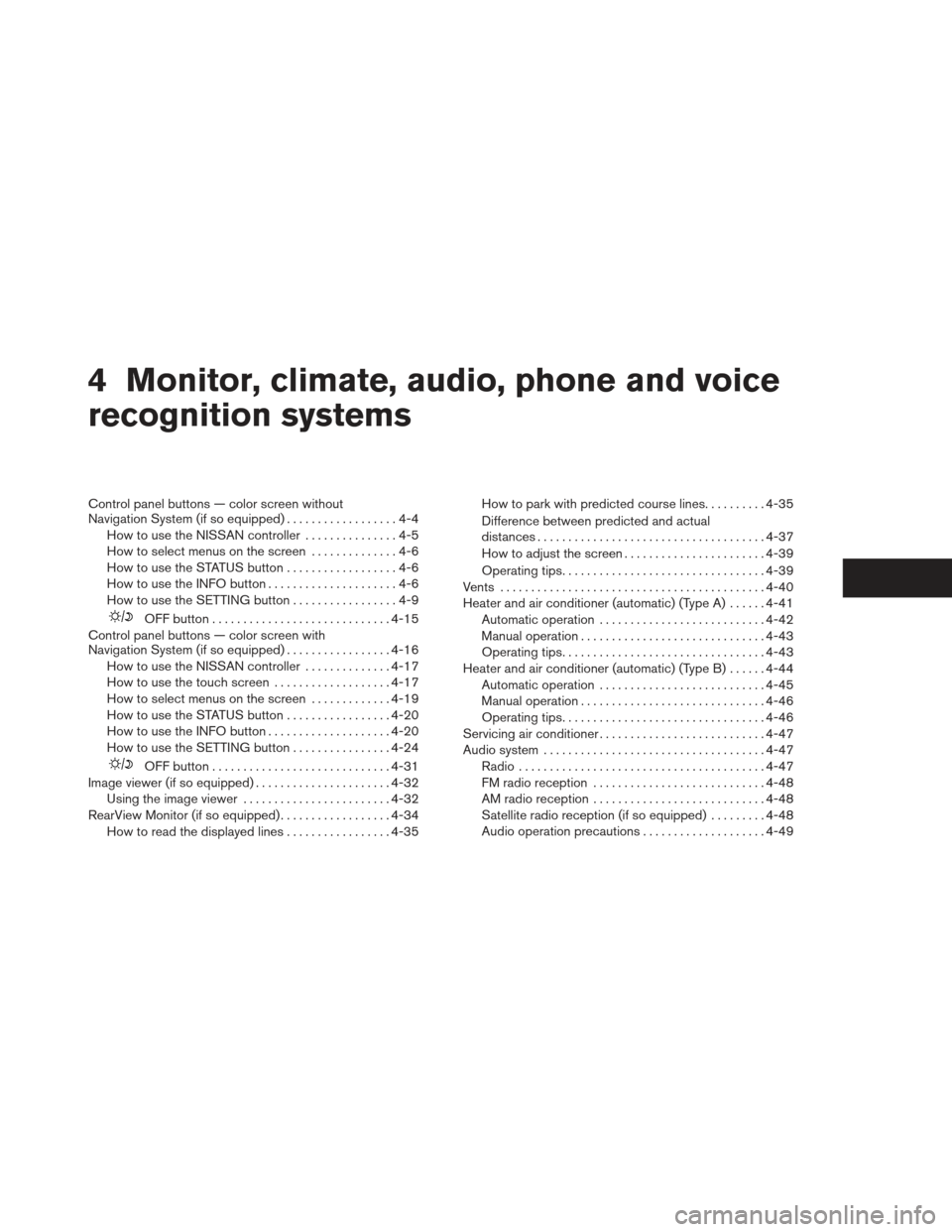
4 Monitor, climate, audio, phone and voice
recognition systems
Control panel buttons — color screen without
Navigation System (if so equipped)..................4-4
How to use the NISSAN controller ...............4-5
How to select menus on the screen ..............4-6
How to use the STATUS button ..................4-6
How to use the INFO button .....................4-6
How to use the SETTING button .................4-9
OFF button............................. 4-15
Control panel buttons — color screen with
Navigation System (if so equipped) .................4-16
How to use the NISSAN controller ..............4-17
How to use the touch screen ...................4-17
How to select menus on the screen .............4-19
How to use the STATUS button .................4-20
How to use the INFO button ....................4-20
How to use the SETTING button ................4-24
OFF button............................. 4-31
Image viewer (if so equipped) ......................4-32
Using the image viewer ........................ 4-32
RearView Monitor (if so equipped) ..................4-34
How to read the displayed lines .................4-35How to park with predicted course lines
..........4-35
Difference between predicted and actual
distances ..................................... 4-37
How to adjust the screen .......................4-39
Operating tips ................................. 4-39
Vents ........................................... 4-40
Heater and air conditioner (automatic) (Type A) ......4-41
Automatic operation ........................... 4-42
Manual operation .............................. 4-43
Operating tips ................................. 4-43
Heater and air conditioner (automatic) (Type B) ......4-44
Automatic operation ........................... 4-45
Manual operation .............................. 4-46
Operating tips ................................. 4-46
Servicing air conditioner ........................... 4-47
Audio system .................................... 4-47
Radio ........................................ 4-47
FM radio reception ............................ 4-48
AM radio reception ............................ 4-48
Satellite radio reception (if so equipped) . . . ......4-48
Audio operation precautions ....................4-49
Page 169 of 444

Brightness/contrast:
Select the “Brightness” key or the “Contrast” key
to adjust the brightness or contrast of the map
background. Use the NISSAN controller to adjust
the brightness to darker or brighter and the con-
trast to lower or higher.
The new settings are automatically saved when
you exit the setting screen by pressing the BACK
button or any other mode button.Display off:
Select the “Display ON” key. The amber indicator
next to “Display ON” turns off and the message
above will be displayed briefly. When the audio,
HVAC (Heater and air conditioner) , or any mode
button on the control panel is operated, the dis-
play turns on for that operation. If one of the
control panel buttons is pressed, the display will
not automatically turn off until that operation is
finished. Otherwise, the screen turns off auto-
matically after 5 seconds.To turn the screen on:
● Press the SETTING button, select the “Dis-
play” key and then select the “Display ON”
key. Then set the screen to on by pressing
the ENTER button, or
● Hold the
OFF button for approxi-
mately 2 seconds and the message “resum-
ing display” will appear and the “Display ON”
key will be automatically turned on (no am-
ber indicator) .
Background color:
Select the “Background Color” key; the display
color changes between day and night.
The new settings are automatically saved when
you exit the setting screen by pressing the BACK
button or any other mode button.
LHA0930WHA0823
4-10Monitor, climate, audio, phone and voice recognition systems
Page 184 of 444
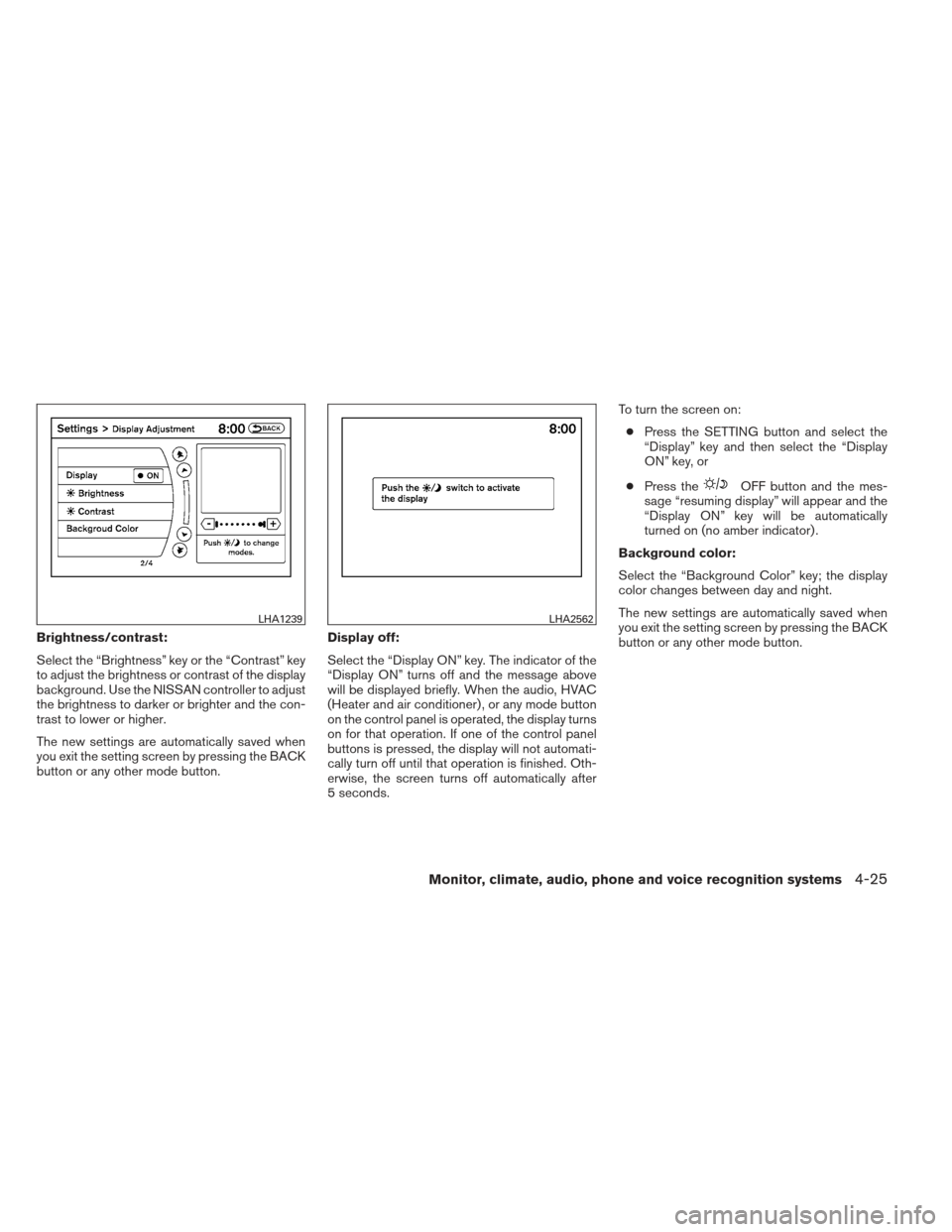
Brightness/contrast:
Select the “Brightness” key or the “Contrast” key
to adjust the brightness or contrast of the display
background. Use the NISSAN controller to adjust
the brightness to darker or brighter and the con-
trast to lower or higher.
The new settings are automatically saved when
you exit the setting screen by pressing the BACK
button or any other mode button.Display off:
Select the “Display ON” key. The indicator of the
“Display ON” turns off and the message above
will be displayed briefly. When the audio, HVAC
(Heater and air conditioner) , or any mode button
on the control panel is operated, the display turns
on for that operation. If one of the control panel
buttons is pressed, the display will not automati-
cally turn off until that operation is finished. Oth-
erwise, the screen turns off automatically after
5 seconds.To turn the screen on:
● Press the SETTING button and select the
“Display” key and then select the “Display
ON” key, or
● Press the
OFF button and the mes-
sage “resuming display” will appear and the
“Display ON” key will be automatically
turned on (no amber indicator) .
Background color:
Select the “Background Color” key; the display
color changes between day and night.
The new settings are automatically saved when
you exit the setting screen by pressing the BACK
button or any other mode button.
LHA1239LHA2562
Monitor, climate, audio, phone and voice recognition systems4-25
Page 200 of 444
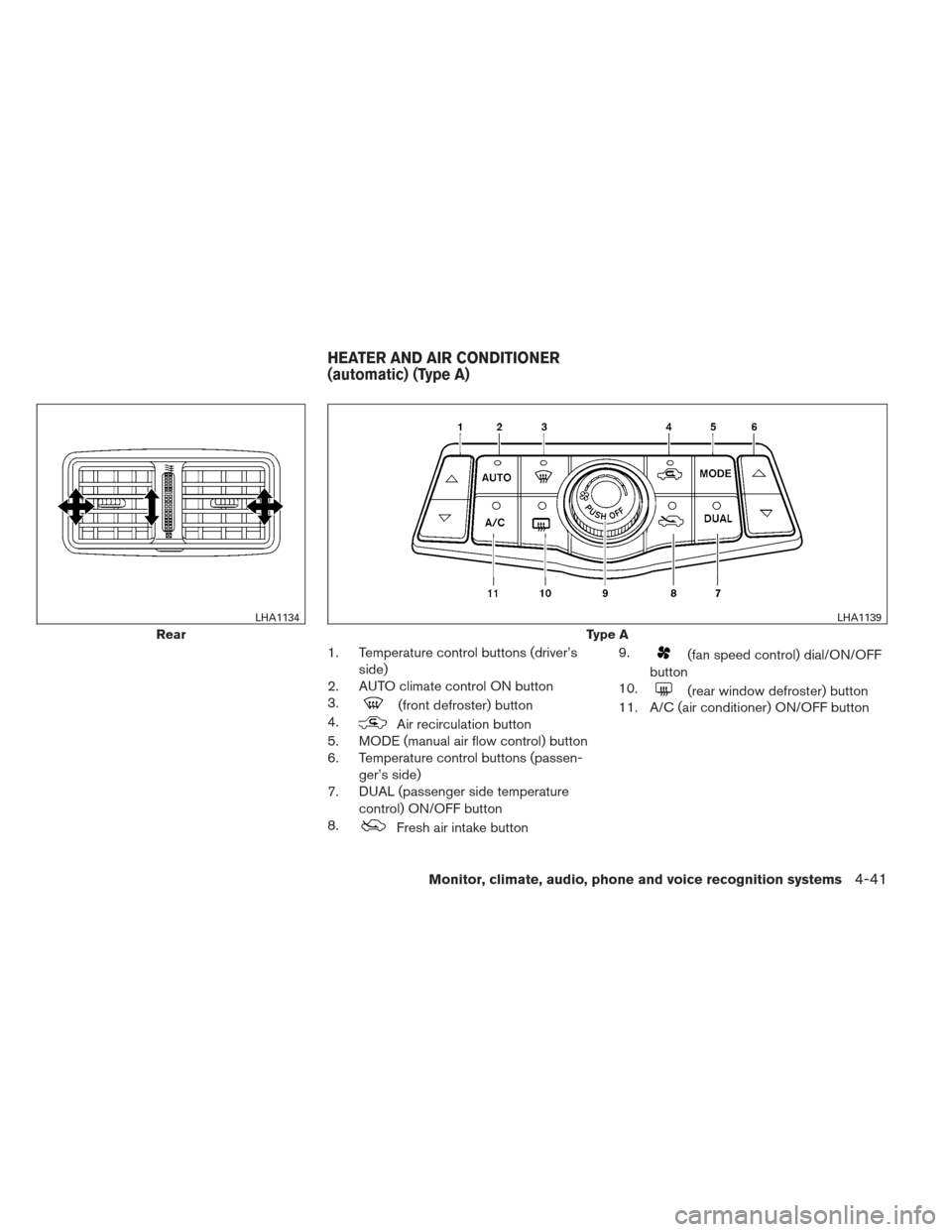
1. Temperature control buttons (driver’sside)
2. AUTO climate control ON button
3.
(front defroster) button
4.
Air recirculation button
5. MODE (manual air flow control) button
6. Temperature control buttons (passen-
ger’s side)
7. DUAL (passenger side temperature
control) ON/OFF button
8.
Fresh air intake button 9.
(fan speed control) dial/ON/OFF
button
10.
(rear window defroster) button
11. A/C (air conditioner) ON/OFF button
Rear
LHA1134
Type A
LHA1139
HEATER AND AIR CONDITIONER
(automatic) (Type A)
Monitor, climate, audio, phone and voice recognition systems4-41
Page 203 of 444
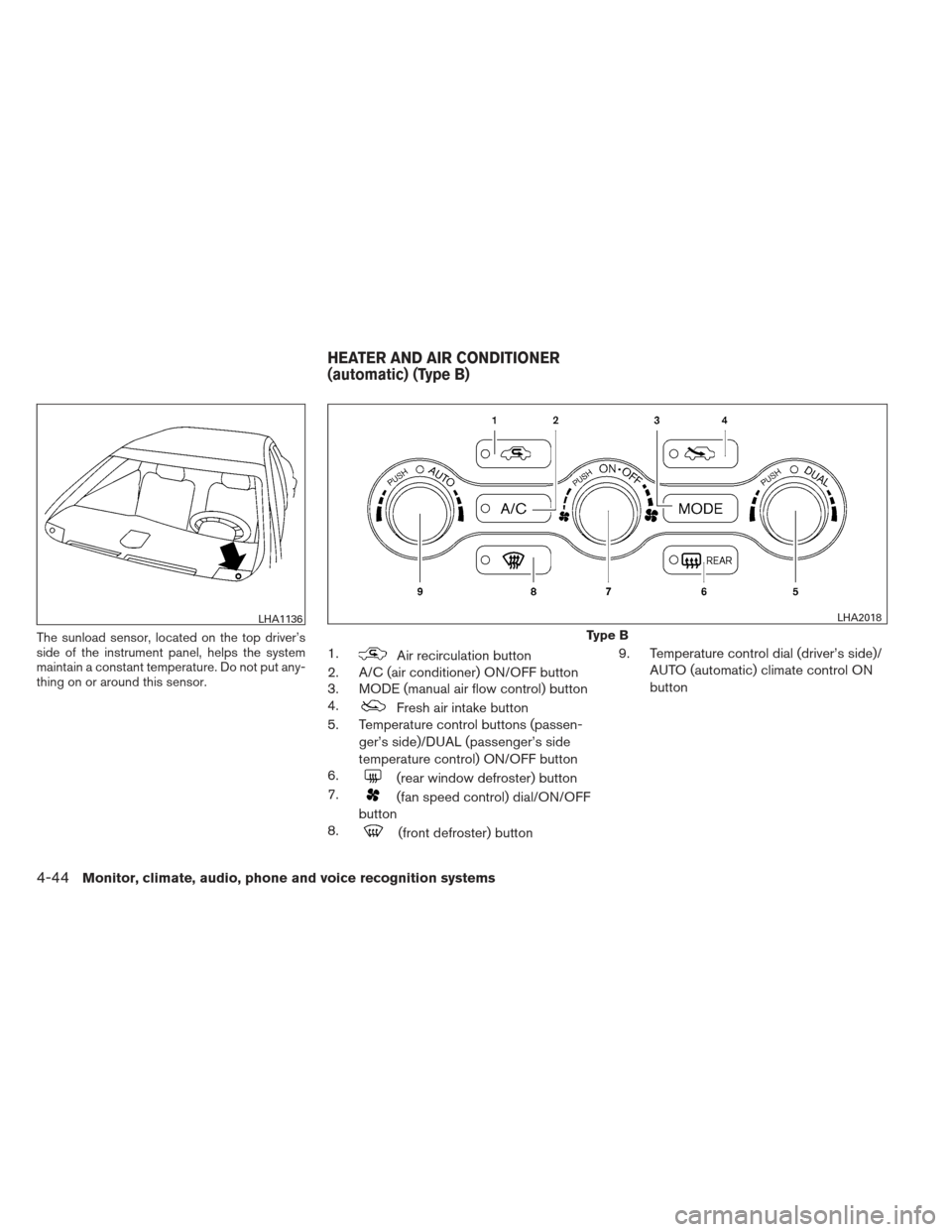
The sunload sensor, located on the top driver’s
side of the instrument panel, helps the system
maintain a constant temperature. Do not put any-
thing on or around this sensor.
1.Air recirculation button
2. A/C (air conditioner) ON/OFF button
3. MODE (manual air flow control) button
4.
Fresh air intake button
5. Temperature control buttons (passen-
ger’s side)/DUAL (passenger’s side
temperature control) ON/OFF button
6.
(rear window defroster) button
7.
(fan speed control) dial/ON/OFF
button
8.
(front defroster) button 9. Temperature control dial (driver’s side)/
AUTO (automatic) climate control ON
button
LHA1136
Type B
LHA2018
HEATER AND AIR CONDITIONER
(automatic) (Type B)
4-44Monitor, climate, audio, phone and voice recognition systems
Page 211 of 444

●This copyright protected technology
cannot be used without a permit from
Macrovision Corporation. It is limited
to personal use, etc., as long as the
permit from Macrovision Corporation
is not issued.
● Modifying or disassembling is prohib-
ited.
● Dolby digital is manufactured under li-
cense from Dolby Laboratories, Inc.
● Dolby and the double D mark “
”
are trademarks of Dolby Laboratories,
Inc.
● DTS and DTS Digital Surround “
”
are registered trademarks of Digital
Theater Systems, Inc.
USB (Universal Serial Bus) memory (if
so equipped)
WARNING
Do not connect or disconnect the USB
device while driving. Doing so can be a
distraction. If distracted you could lose
control of your vehicle and cause an acci-
dent or serious injury.
CAUTION
● Do not force the USB device into the
USB port. Inserting the USB device
tilted or up-side-down into the port may
damage the USB device and the port.
Make sure that the USB device is con-
nected correctly into the USB port.
● Do not grab the USB port cover (if so
equipped) when pulling the USB device
out of the port. This could damage the
port and the cover.
● Do not leave the USB cable in a place
where it can be pulled unintentionally.
Pulling the cable may break the wire,
USB device or the port.
● To avoid damage and loss of function
when using a USB device, note the fol-
lowing precautions.
– Do not bend the cable excessively (1.6 in [40 mm]) radius minimum.
– Do not twist the cable excessively (more than 180 degrees) .
– Do not pull or drop the cable.
– Do not hit or press the USB port or USB device with hands, feet, or
objects. – Do not store objects with sharp
edges in the storage area where the
cable is stored.
– Do not leave the USB device and attached devices in the vehicle com-
partment. When not in use for ex-
tended periods of time, store the
cable and USB device in a clean, dust
free environment at room tempera-
ture and without direct sun exposure.
– Do not use the cable for any other purposes than its intended use in the
vehicle.
The vehicle is not equipped with a USB device.
USB devices should be purchased separately as
necessary.
This system cannot be used to format USB de-
vices. To format a USB device, use a personal
computer.
In some states/area, the USB device for the front
seats plays only sound without images for regu-
latory reasons, even when the vehicle is parked.
This system supports various USB memory de-
vices, USB hard drives and iPod® players. Some
USB devices may not be supported by this sys-
tem.
4-52Monitor, climate, audio, phone and voice recognition systems
Page 312 of 444
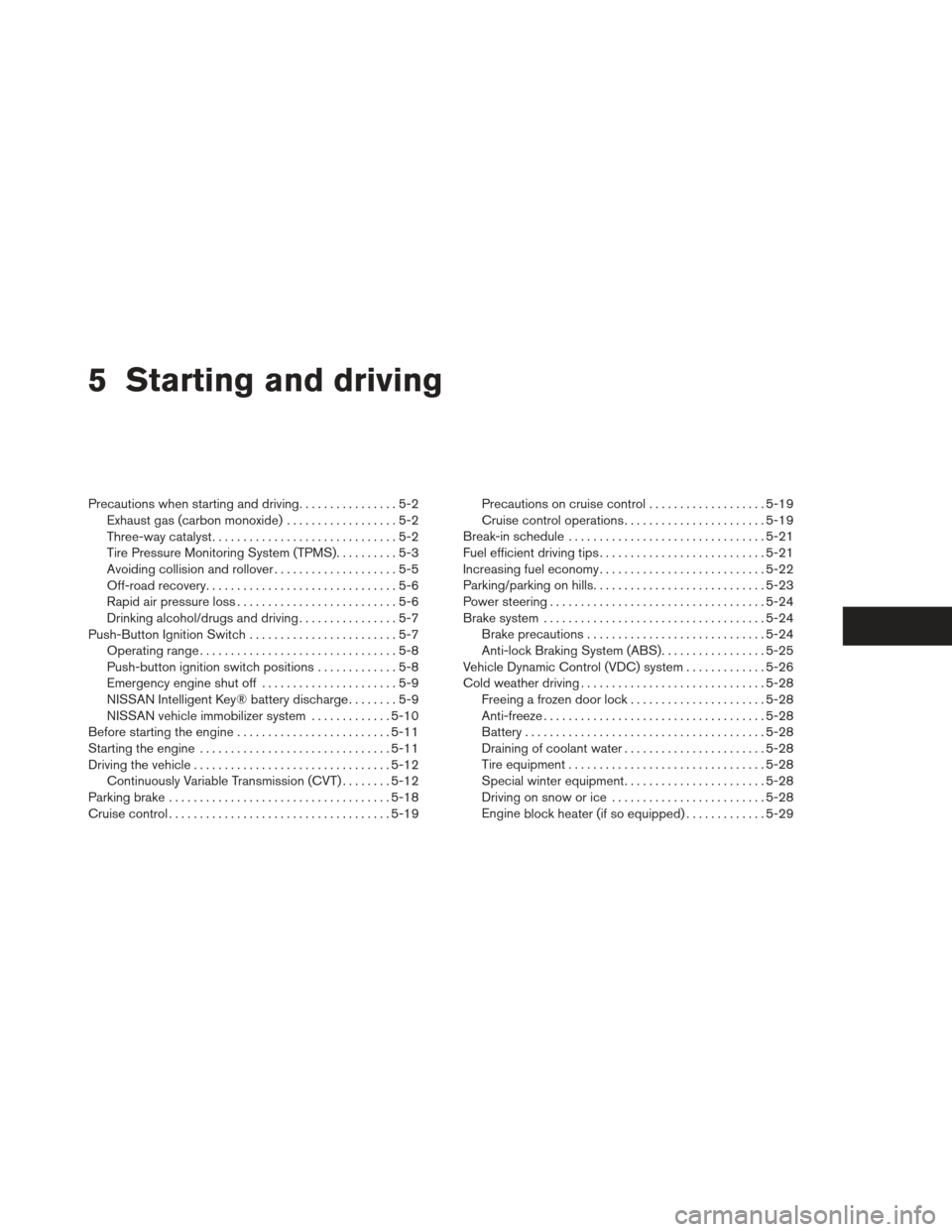
5 Starting and driving
Precautions when starting and driving................5-2
Exhaust gas (carbon monoxide) ..................5-2
Three-way catalyst ..............................5-2
Tire Pressure Monitoring System (TPMS) ..........5-3
Avoiding collision and rollover ....................5-5
Off-road recovery ...............................5-6
Rapid air pressure loss ..........................5-6
Drinking alcohol/drugs and driving ................5-7
Push-Button Ignition Switch ........................5-7
Operating range ................................5-8
Push-button ignition switch positions .............5-8
Emergency engine shut off ......................5-9
NISSAN Intelligent Key® battery discharge ........5-9
NISSAN vehicle immobilizer system .............5-10
Before starting the engine ......................... 5-11
Starting the engine ............................... 5-11
Driving the vehicle ................................ 5-12
Continuously Variable Transmission (CVT) ........5-12
Parking brake .................................... 5-18
Cruise control .................................... 5-19Precautions on cruise control
...................5-19
Cruise control operations .......................5-19
Break-in schedule ................................ 5-21
Fuel efficient driving tips ........................... 5-21
Increasing fuel economy ........................... 5-22
Parking/parking on hills ............................ 5-23
Power steering ................................... 5-24
Brake system .................................... 5-24
Brake precautions ............................. 5-24
Anti-lock Braking System (ABS) .................5-25
Vehicle Dynamic Control (VDC) system .............5-26
Cold weather driving .............................. 5-28
Freeing a frozen door lock ......................5-28
Anti-freeze .................................... 5-28
Battery ....................................... 5-28
Draining of coolant water .......................5-28
Tire equipment ................................ 5-28
Special winter equipment .......................5-28
Driving on snow or ice ......................... 5-28
Engine
block heater (if so equipped) .............5-29