2013 NISSAN MAXIMA bluetooth
[x] Cancel search: bluetoothPage 287 of 444
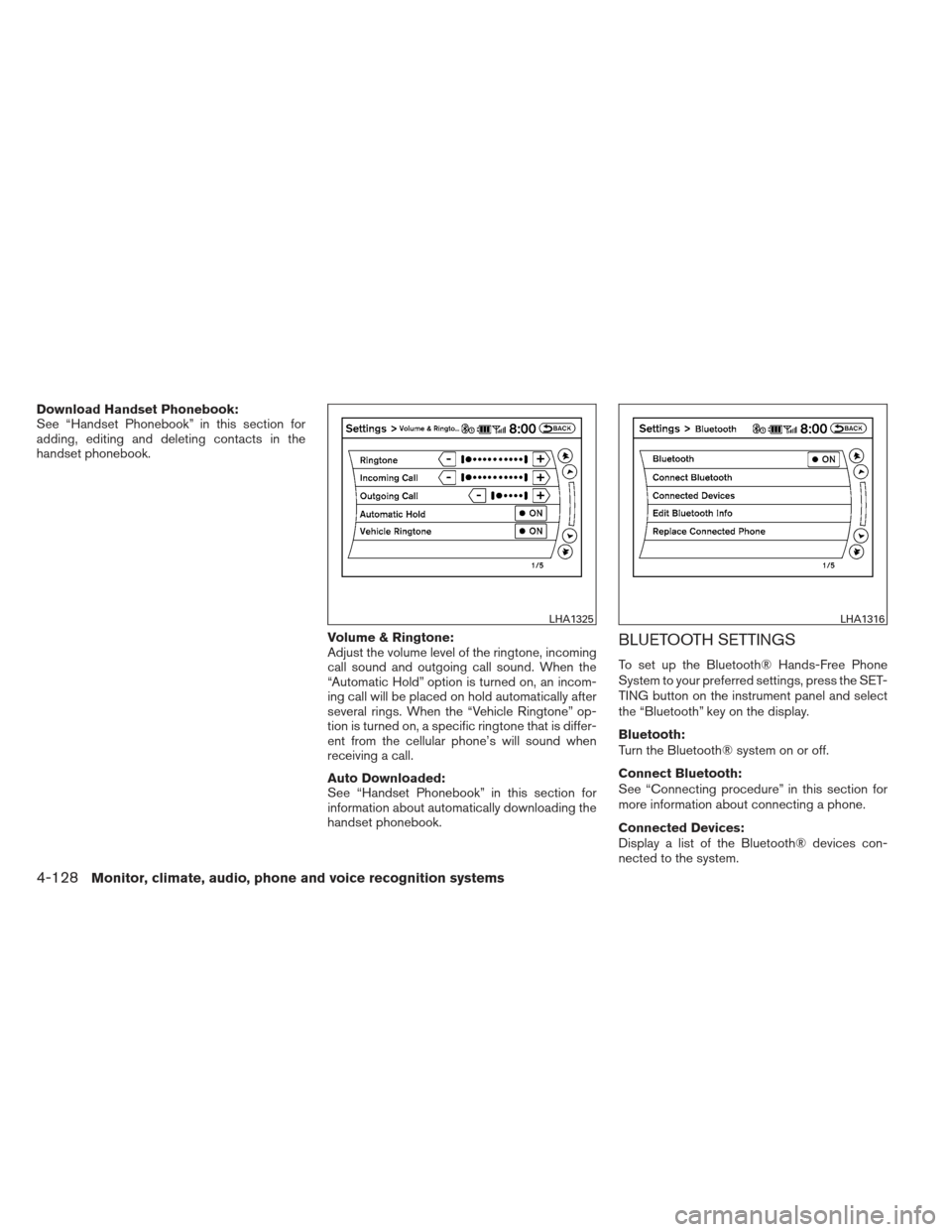
Download Handset Phonebook:
See “Handset Phonebook” in this section for
adding, editing and deleting contacts in the
handset phonebook.Volume & Ringtone:
Adjust the volume level of the ringtone, incoming
call sound and outgoing call sound. When the
“Automatic Hold” option is turned on, an incom-
ing call will be placed on hold automatically after
several rings. When the “Vehicle Ringtone” op-
tion is turned on, a specific ringtone that is differ-
ent from the cellular phone’s will sound when
receiving a call.
Auto Downloaded:
See “Handset Phonebook” in this section for
information about automatically downloading the
handset phonebook.
BLUETOOTH SETTINGS
To set up the Bluetooth® Hands-Free Phone
System to your preferred settings, press the SET-
TING button on the instrument panel and select
the “Bluetooth” key on the display.
Bluetooth:
Turn the Bluetooth® system on or off.
Connect Bluetooth:
See “Connecting procedure” in this section for
more information about connecting a phone.
Connected Devices:
Display a list of the Bluetooth® devices con-
nected to the system.
LHA1325LHA1316
4-128Monitor, climate, audio, phone and voice recognition systems
Page 288 of 444
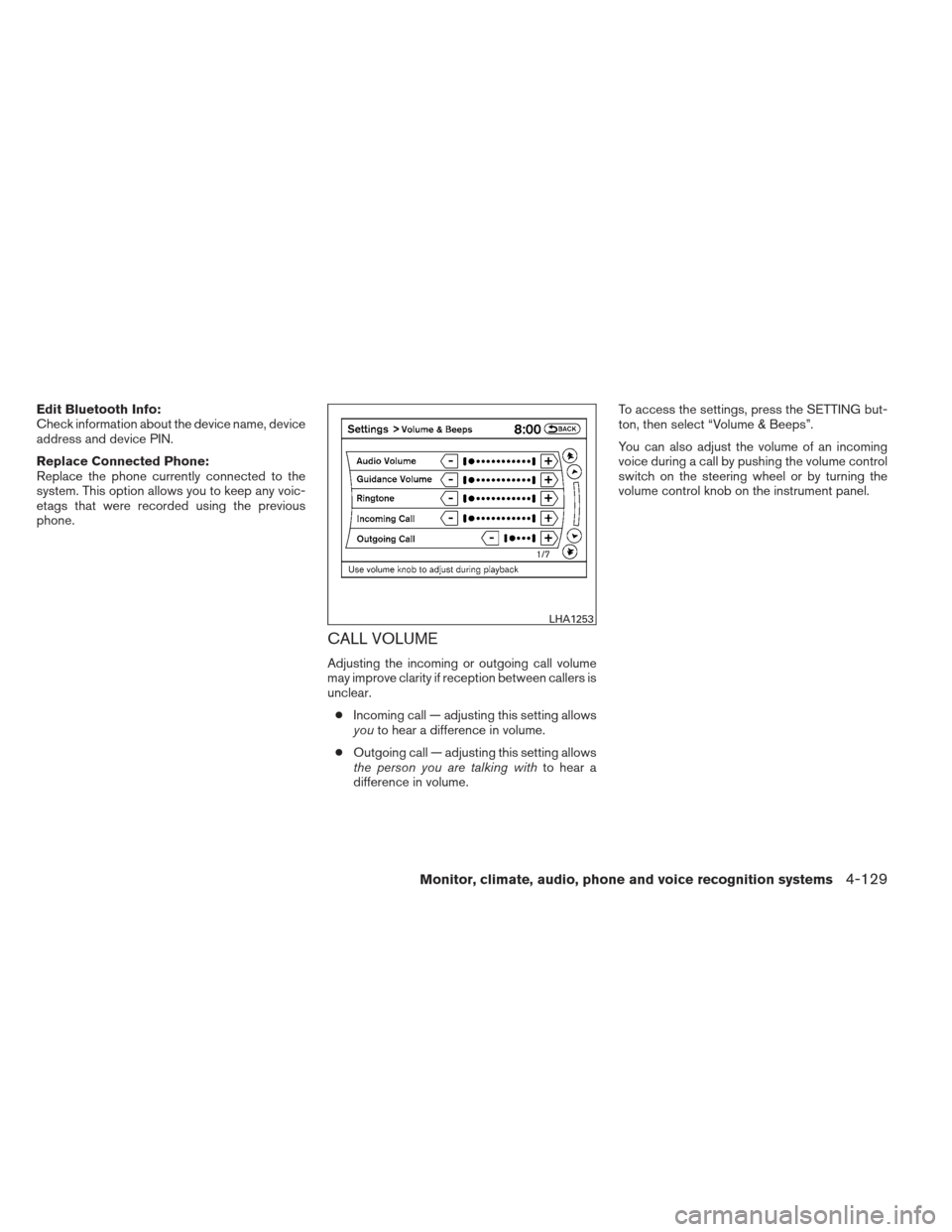
Edit Bluetooth Info:
Check information about the device name, device
address and device PIN.
Replace Connected Phone:
Replace the phone currently connected to the
system. This option allows you to keep any voic-
etags that were recorded using the previous
phone.
CALL VOLUME
Adjusting the incoming or outgoing call volume
may improve clarity if reception between callers is
unclear.● Incoming call — adjusting this setting allows
you to hear a difference in volume.
● Outgoing call — adjusting this setting allows
the person you are talking with to hear a
difference in volume. To access the settings, press the SETTING but-
ton, then select “Volume & Beeps”.
You can also adjust the volume of an incoming
voice during a call by pushing the volume control
switch on the steering wheel or by turning the
volume control knob on the instrument panel.
LHA1253
Monitor, climate, audio, phone and voice recognition systems4-129
Page 305 of 444

COMMANDACTION
Planview Map Changes the Map display to a 2-dimensional view.
North Up Changes the Map display to keep north pointing up on the screen.
Heading Up Changes the Map display to keep the direction of the vehicle pointing up on the screen.
Zoom In <1 to 13> Changes the map scale to a smaller number.
Zoom Out <1 to 13> Changes the map scale to a larger number.
Guidance Voice ON/OFF Turns the navigation voice guidance on or off.
Guide Voice Repeat Repeats the last navigation voice guidance.
Information Command:
COMMANDACTION
Fuel Economy Displays Fuel Economy information.
Maintenance Display Maintenance information.
Traffic Information Turns the traffic information system on and off.
Where am I? Displays the current vehicle location.
Weather Information Displays weather information.
Weather Map Displays the current weather map.
Audio Command:
COMMANDACTION
AM Turns to the AM band, selecting the station last played.
FM Turns to the FM band, selecting the station last played.
XM Turns to the SAT band, selecting the station last played.
CD Starts to play a CD.
USB Turns to the USB audio input.
Bluetooth Audio Turns to the Bluetooth® audio system.
AUX Turns to the AUX input.
4-146Monitor, climate, audio, phone and voice recognition systems
Page 311 of 444

TROUBLESHOOTING GUIDE
The system should respond correctly to all voice
commands without difficulty. If problems are en-
countered, follow the solutions given in this guide
for the appropriate error.
Where the solutions are listed by number, try
each solution in turn, starting with number one,
until the problem is resolved.
Symptom/error messageSolution
Displays “COMMAND NOT RECOG-
NIZED” or the system fails to interpret
the command correctly. 1. Ensure that the command format is valid, see “Standard Mode command list” or “Alternate Command Mode command list” in this
section.
2. Speak clearly using your normal speech pattern and at a level appropriate to the ambient noise level.
3. Ensure that the ambient noise level is not excessive, for example, windows open or defrost on.
NOTE:
If it is too noisy to use the phone, it is likely that voice commands will not be recognized.
The system consistently selects the
wrong voicetag in the phonebook. 1. Ensure that the voicetag requested matches what was originally stored. See “Bluetooth® Hands-Free Phone System with Navigation
System” in this section.
2. Replace one of the voicetags being confused with a different voicetag.
4-152Monitor, climate, audio, phone and voice recognition systems
Page 436 of 444
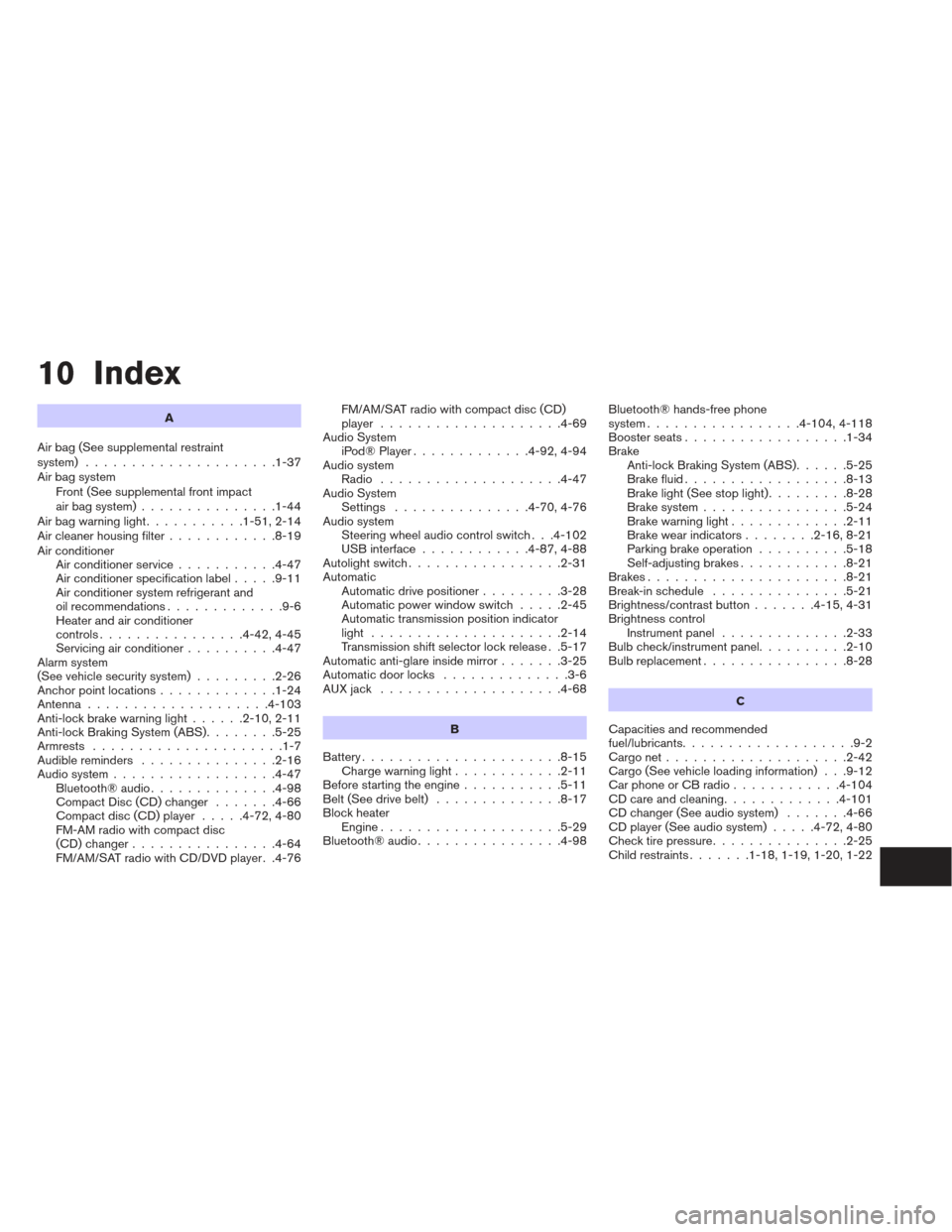
10 Index
A
Air bag (See supplemental restraint
system) .....................1-37
Air bag system Front (See supplemental front impact
air bag system) ...............1-44
Airbagwarninglight...........1-51,2-14
Air cleaner housing filter ............8-19
Air conditioner Air conditioner service ...........4-47
Air conditioner specification label .....9-11
Air conditioner system refrigerant and
oil recommendations .............9-6
Heater and air conditioner
controls................4-42,4-45
Servicing air conditioner ..........4-47
Alarm system
(See vehicle security system) .........2-26
Anchor point locations .............1-24
Antenna....................4-103
Anti-lock brake warning light ......2-10,2-11
Anti-lock Braking System (ABS) ........5-25
Armrests .....................1-7
Audible reminders ...............2-16
Audio system ..................4-47
Bluetooth®audio..............4-98
Compact Disc (CD) changer .......4-66
Compact disc (CD) player .....4-72,4-80
FM-AM radio with compact disc
(CD) changer ................4-64
FM/AM/SAT radio with CD/DVD player . .4-76 FM/AM/SAT radio with compact disc (CD)
player ....................4-69
Audio System iPod®Player.............4-92,4-94
Audio system Radio ....................4-47
Audio System Settings ...............4-70,4-76
Audio system Steering wheel audio control switch . . .4-102
USB interface ............4-87,4-88
Autolight switch .................2-31
Automatic Automatic drive positioner .........3-28
Automatic power window switch .....2-45
Automatic transmission position indicator
light .....................2-14
Transmission shift selector lock release . .5-17
Automatic anti-glare inside mirror .......3-25
Automatic door locks ..............3-6
AUXjack ....................4-68
B
Battery ......................8-15
Chargewarninglight............2-11
Before starting the engine ...........5-11
Belt (See drive belt) ..............8-17
Block heater Engine ....................5-29
Bluetooth®audio................4-98 Bluetooth® hands-free phone
system
.................4- 104, 4-118
Boosterseats..................1-34
Brake Anti-lock Braking System (ABS) ......5-25
Brakefluid..................8-13
Brakelight(Seestoplight).........8-28
Brake system ................5-24
Brake warning light .............2-11
Brake wear indicators ........2-16,8-21
Parking brake operation ..........5-18
Self-adjusting brakes ............8-21
Brakes ......................8-21
Break-inschedule ...............5-21
Brightness/contrast button .......4-15,4-31
Brightness control Instrument panel ..............2-33
Bulb check/instrument panel ..........2-10
Bulbreplacement................8-28
C
Capacities and recommended
fuel/lubricants ...................9-2
C
argonet....................2-42
Cargo (See vehicle loading information) . . .9-12
CarphoneorCBradio............4-104
CDcareandcleaning.............4-101
CD changer (See audio system) .......4-66
CD player (See audio system) .....4-72,4-80
Check tire pressure ...............2-25
Child restraints .......1-18,1-19,1-20,1-22
Page 438 of 444
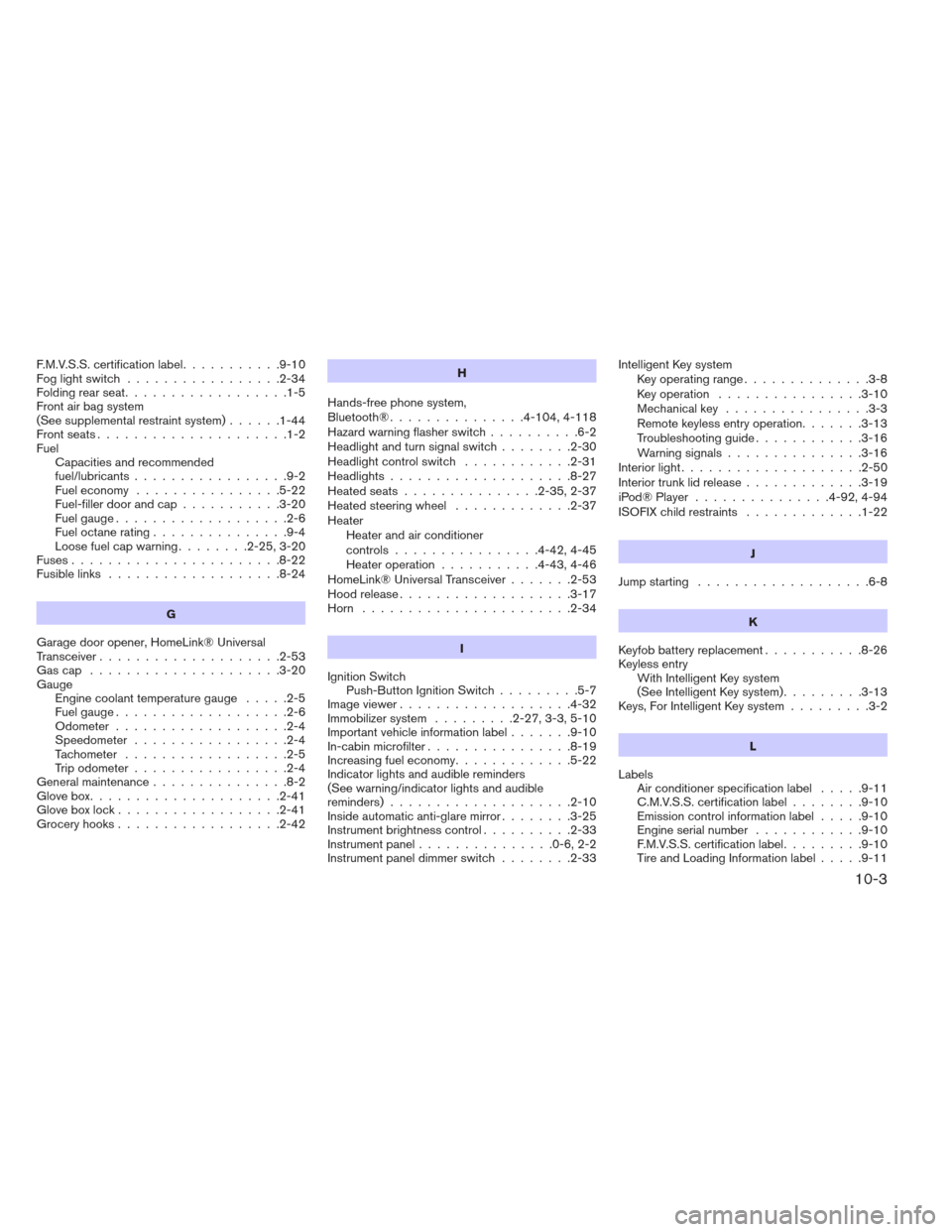
F.M.V.S.S. certification label...........9-10
Foglightswitch .................2-34
Foldingrearseat..................1-5
Front air bag system
(See supplemental restraint system) ......1-44
Frontseats.....................1-2
Fuel Capacities and recommended
fuel/lubricants .................9-2
Fuel economy ................5-22
Fuel-filler door and cap ...........3-20
Fuel gauge ...................2-6
Fueloctanerating...............9-4
Loosefuelcapwarning........2-25,3-20
Fuses.......................8-22
Fusiblelinks ...................8-24
G
Garage door opener, HomeLink® Universal
Transceiver....................2-53
Gascap .....................3-20
Gauge Engine coolant temperature gauge .....2-5
Fuel gauge ...................2-6
Odometer ...................2-4
Speedometer .................2-4
Tachometer ..................2-5
Trip odometer .................2-4
Generalmaintenance...............8-2
Glovebox.....................2-41
Gloveboxlock..................2-41
Grocery hooks ..................2-42 H
Hands-free phone system,
Bluetooth®...............4- 104, 4-118
Hazard warning flasher switch ..........6-2
Headlight and turn signal switch ........2-30
Headlight control switch ............2-31
Headlights ....................8-27
Heated seats ...............2-35,2-37
Heated steering wheel .............2-37
Heater Heater and air conditioner
controls................4-42,4-45
Heater operation ...........4-43,4-46
HomeLink® Universal Transceiver .......2-53
Hood release ...................3-17
Horn .......................2-34
I
Ignition Switch Push-Button Ignition Switch .........5-7
Image viewer ...................4-32
Immobilizer system .........2-27,3-3,5-10
Important vehicle information label .......9-10
In-cabin microfilter ................8-19
Increasing fuel economy .............5-22
Indicator lights and audible reminders
(See warning/indicator lights and audible
reminders)....................2-10
Inside automatic anti-glare mirror ........3-25
Instrument brightness control ..........2-33
Instrument panel ...............0-6,2-2
Instrument panel dimmer switch ........2-33Intelligent Key system
Key operating range ..............3-8
Key operation ................3-10
Mechanical key ................3-3
Remote keyless entry operation.......3-13
Troubleshooting guide ............3-16
Warning signals ...............3-16
Interiorlight....................2-50
Interior trunk lid release .............3-19
iPod® Player ...............4-92,4-94
ISOFIX child restraints .............1-22
J
Jump starting ...................6-8
K
Keyfob battery replacement ...........
8-26
Keyless entry With Intelligent Key system
(See Intelligent Key system) .........3-13
Keys, For Intelligent Key system .........3-2
L
Labels Air conditioner specification label .....9-11
C.M.V.S.S. certification label ........9-10
Emission control information label .....9-10
Engine serial number ............9-10
F.M.V.S.S. certification label .........9-10
Tire and Loading Information label .....9-11
10-3
Page 439 of 444
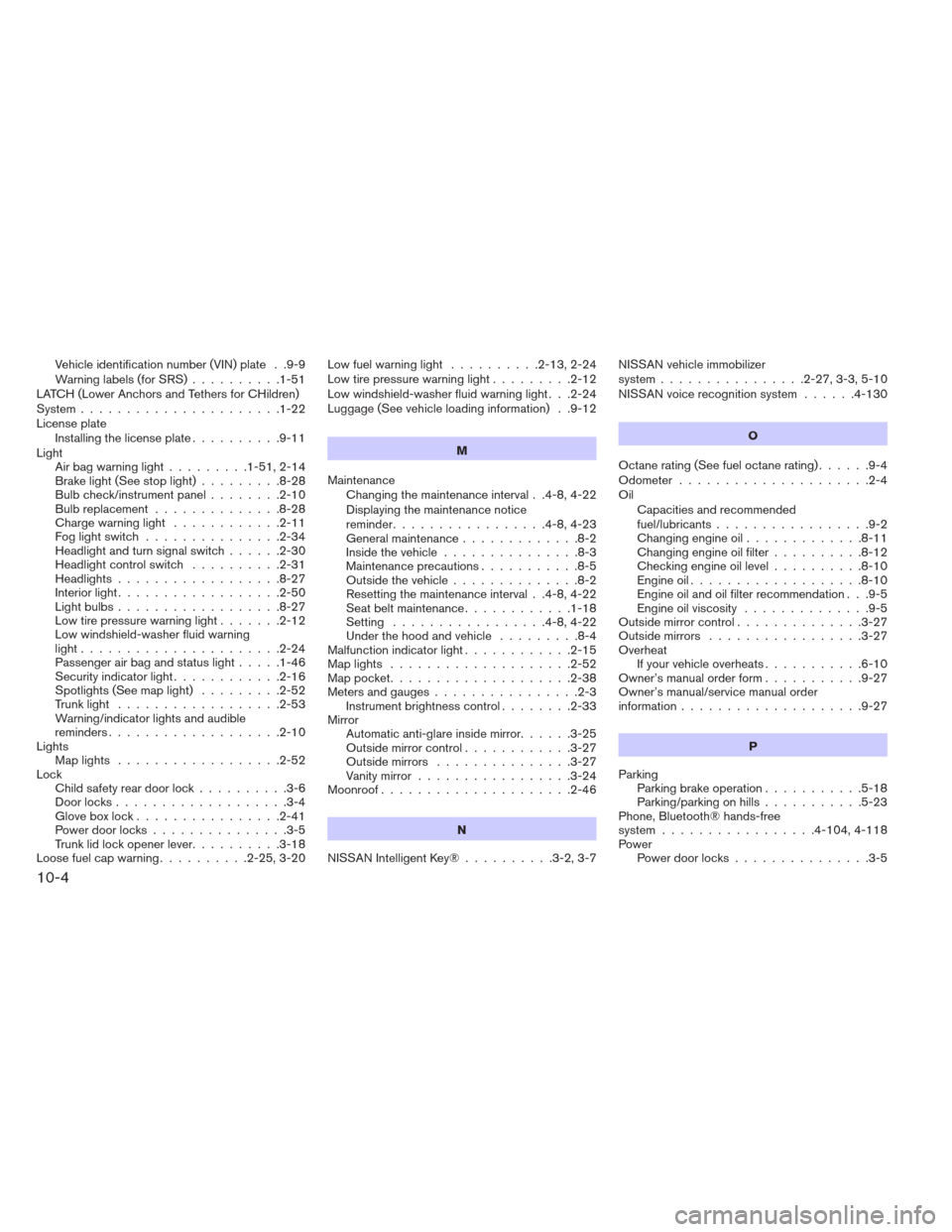
Vehicle identification number (VIN) plate . .9-9
Warning labels (for SRS)..........1-51
LATCH (Lower Anchors and Tethers for CHildren)
System ......................1-22
License plate Installing the license plate ..........9-11
Light Airbagwarninglight.........1-51,2-14
Brakelight(Seestoplight).........8-28
Bulb check/instrument panel ........2-10
Bulb replacement ..............8-28
Chargewarninglight ............2-11
Foglightswitch ...............2-34
Headlight and turn signal switch ......2-30
Headlightcontrolswitch ..........2-31
Headlights..................8-27
Interiorlight..................2-50
Lightbulbs..................8-27
Low tire pressure warning light .......2-12
Low windshield-washer fluid warning
light......................2-24
Passenger air bag and status light .....1-46
Security indicator light ............2-16
Spotlights (See map light) .........2-52
Trunklight ..................2-53
Warning/indicator lights and audible
reminders ...................2-10
Lights Maplights ..................2-52
Lock Child safety rear door lock ..........3-6
Door locks ...................3-4
Gloveboxlock................2-41
Power door locks ...............3-5
Trunk lid lock opener lever ..........3-18
Loose fuel cap warning ..........2-25,3-20 Lowfuelwarninglight ..........2-13,2-24
Low tire pressure warning light
.........2-12
Low windshield-washer fluid warning light . . .2-24
Luggage (See vehicle loading information) . .9-12
M
Maintenance Changing the maintenance interval . .4-8, 4-22
Displaying the maintenance notice
reminder .................4-8,4-23
Generalmaintenance.............8-2
Insidethevehicle...............8-3
Maintenance precautions ...........8-5
Outside the vehicle ..............8-2
Resetting the maintenance interval . .4-8, 4-22
Seatbeltmaintenance............1-18
Setting .................4-8,4-22
Underthehoodandvehicle .........8-4
Malfunction indicator light ............2-15
Maplights ....................2-52
Map pocket ....................2-38
Meters and gauges ................2-3
Instrument brightness control ........2-33
Mirror Automatic anti-glare inside mirror ......3-25
Outside mirror control ............3-27
Outside mirrors ...............3-27
Vanity mirror .................3-24
Moonroof .....................2-46
N
NISSAN Intelligent Key® ..........3-2,3-7 NISSAN vehicle immobilizer
system
................2-27,3-3,5-10
NISSAN voice recognition system ......4-130
O
Octane rating (See fuel octane rating) ......9-4
Odometer .....................2-4
Oil Capacities and recommended
fuel/lubricants .................9-2
Changingengineoil.............8-11
Changing engine oil filter ..........8-12
Checking engine oil level ..........8-10
Engine oil ...................8-10
Engine oil and oil filter recommendation . . .9-5
Engine oil viscosity ..............9-5
Outside mirror control ..............3-27
Outside mirrors .................3-27
Overheat If
your vehicle overheats ...........6-10
Owner’s manual order form ...........9-27
Owner’s manual/service manual order
information ....................9-27
P
Parking Parking brake operation ...........5-18
Parking/parking on hills ...........5-23
Phone, Bluetooth® hands-free
system .................4- 104, 4-118
Power Power door locks ...............3-5
10-4