2013 NISSAN LEAF USB
[x] Cancel search: USBPage 2 of 28
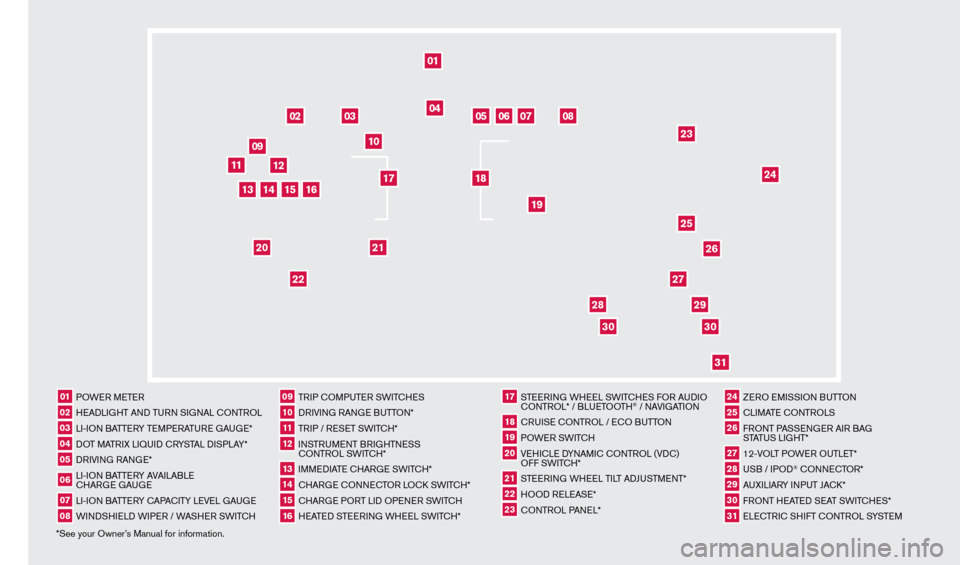
*See your Owner’s Manual for information.01 POWER METER02 HEADLIGHT AND TURN SIGNAL c
O
NTROL03 LI-ION BATTERY TEMPERATURE GAUGE*04 DOT MATRIX LIQUID c
R
YSTAL DISPLAY*05 DRIVING RANGE*06 LI-ION BATTERY AVAILABLE cHAR
GE GAUGE07 LI-ION BATTERY c
AP
A
cITY LEVE
L GAUGE08 WINDSHIELD WIPER / WASHER SWIT
cH
09 TRIP c
O
MPUTER SWIT
cH
ES10 DRIVING RANGE BUTTON*11 TRIP / RESET SWIT
cH*
12 INSTRUMENT BRIGHTNESS c
ONTROL SWIT
c
H*13 IMMEDIATE c
HAR
GE SWIT
cH*
14 cHARGE
cONNE
cT
OR LO ck
S
WIT
c
H*15 cHARGE PORT LID OPENER SWIT
cH
16 HEATED STEERING WHEEL SWIT
cH*
17 STEERING WHEEL SWIT
cHE
S FOR AUDIO cO
NTROL* / BLUETOOTH
® / NAVIGATION
18 cRUISE
cONTROL / E
cO BUTTON
19 POWER SWIT
c
H20 VEHI
cLE D
YNAMI
c
c
O
NTROL (VD
c
)
OFF SWIT
c
H*21 STEERING WHEEL TILT ADJUSTMENT*22 HOOD RELEASE*23 cONTROL PANEL*
24 ZERO EMISSION BUTTON25 cLIMATE c
O
NTROLS26 FRONT PASSENGER AIR BAG
STATUS LIGHT*27 12-VOLT POWER OUTLET*28 USB / IPOD
® cONNE
cT
OR*
29 AUXILIARY INPUT JA
c
k *30 FRONT HEATED SEAT SWIT
cH
ES*31 ELE
cTR
I
c
SHIFT c
O
NTROL SYSTEM
01
03
04
02
05
13
15
10
11
06
07
23
2629
27
3031
24
25
22
09
12
08
20
21
14
16
19
17
18
2830
1275820_13_Leaf_QRG_Cover_121912.indd 312/19/12 9:38 AM
Page 3 of 28
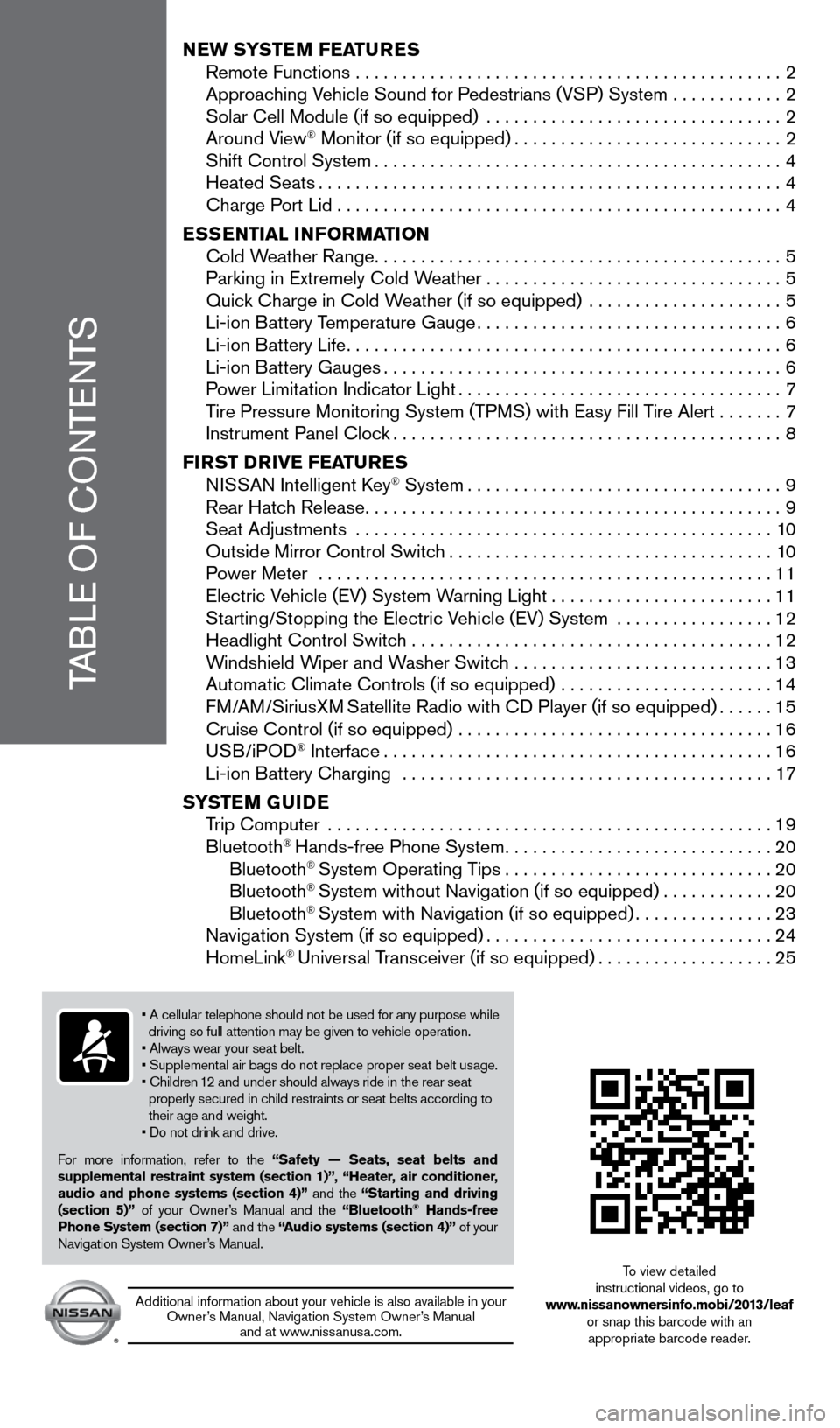
TABLE OF CONTENTS
New SYSTeM FeaT ureS
Remote Functions . . . . . . . . . . . . . . . . . . . . . . . . . . . . . . . . . . . . . . . . . . . . . . 2
Approac
hing Vehicle Sound for Pedestrians (VSP) System . . . . . . . . . . . .2
Solar Cell Module (if so equipped)
. . . . . . . . . . . . . . . . . . . . . . . . . . . . . . . .2
Around V
iew
® Monitor (if so equipped) . . . . . . . . . . . . . . . . . . . . . . . . . . . . . 2 Shift Control System . . . . . . . . . . . . . . . . . . . . . . . . . . . . . . . . . . . . . . . . . . . . 4
Heated Seats . . . . . . . . . . . . . . . . . . . . . . . . . . . . . . . . . . . . . . . . . . . . . . . . . . 4 Charge P
ort Lid . . . . . . . . . . . . . . . . . . . . . . . . . . . . . . . . . . . . . . . . . . . . . . . . 4
eS
S
eNTI
a
L INFO r
M
a
TI
ON
Cold W
eather Range . . . . . . . . . . . . . . . . . . . . . . . . . . . . . . . . . . . . . . . . . . . . 5
Parking in Extremely Cold W
eather . . . . . . . . . . . . . . . . . . . . . . . . . . . . . . . . 5
Quic
k Charge in Cold Weather (if so equipped)
. . . . . . . . . . . . . . . . . . . . .5 Li-ion B
attery Temperature Gauge . . . . . . . . . . . . . . . . . . . . . . . . . . . . . . . . . 6
Li-ion B
attery Life . . . . . . . . . . . . . . . . . . . . . . . . . . . . . . . . . . . . . . . . . . . . . . . 6
Li-ion B
attery Gauges . . . . . . . . . . . . . . . . . . . . . . . . . . . . . . . . . . . . . . . . . . . 6
P
ower Limitation Indicator Light . . . . . . . . . . . . . . . . . . . . . . . . . . . . . . . . . . . 7
T
ire Pressure Monitoring System (TPMS) with Easy Fill Tire Alert . . . . . . .7
Instrument Panel Cloc
k . . . . . . . . . . . . . . . . . . . . . . . . . . . . . . . . . . . . . . . . . . 8
FI
rST DrIV
e
F ea
T
ure
S N
ISSAN Intelligent Key
® System . . . . . . . . . . . . . . . . . . . . . . . . . . . . . . . . . . 9 Rear Hatc
h Release . . . . . . . . . . . . . . . . . . . . . . . . . . . . . . . . . . . . . . . . . . . . . 9
Seat Adjustments
. . . . . . . . . . . . . . . . . . . . . . . . . . . . . . . . . . . . . . . . . . . . . 10
Outside Mirror Control Switc
h . . . . . . . . . . . . . . . . . . . . . . . . . . . . . . . . . . . 10
P
ower Meter
. . . . . . . . . . . . . . . . . . . . . . . . . . . . . . . . . . . . . . . . . . . . . . . . .
11
Electric V
ehicle (EV) System Warning Light . . . . . . . . . . . . . . . . . . . . . . .
.
11
St
arting/Stopping the Electric Vehicle (EV) System . . . . . . . . . . . . . . . . .
12
Headlight Control Switc
h . . . . . . . . . . . . . . . . . . . . . . . . . . . . . . . . . . . . . . .
12
W
indshield Wiper and Washer Switch . . . . . . . . . . . . . . . . . . . . . . . . . . . .
13
Automatic Climate Controls (if so equipped)
. . . . . . . . . . . . . . . . . . . . . . .
14
FM/AM/SiriusXM
Satellite Radio with CD Player (if so equipped) . . . . . .15 Cruise Control (if so equipped)
. . . . . . . . . . . . . . . . . . . . . . . . . . . . . . . . . .16
USB/iPOD
® Interface . . . . . . . . . . . . . . . . . . . . . . . . . . . . . . . . . . . . . . . . . .16 Li-ion B
attery Charging . . . . . . . . . . . . . . . . . . . . . . . . . . . . . . . . . . . . . . . .17
S
YST
e
M G
u
ID
e
T
rip Computer
. . . . . . . . . . . . . . . . . . . . . . . . . . . . . . . . . . . . . . . . . . . . . . . .
19
Bluetooth
® Hands-free Phone System . . . . . . . . . . . . . . . . . . . . . . . . . . . . .20
Bluetooth® System Operating Tips . . . . . . . . . . . . . . . . . . . . . . . . . . . . .20
Bluetooth® System without Navigation (if so equipped) . . . . . . . . . . . .20
Bluetooth® System with Navigation (if so equipped) . . . . . . . . . . . . . . .23 Navigation System (if so equipped) . . . . . . . . . . . . . . . . . . . . . . . . . . . . . .
.24
HomeLink
® Universal Transceiver (if so equipped) . . . . . . . . . . . . . . . . . . .25
• A cellular telephone should not be used for any purpose while
driving so full attention may be given to vehicle operation.
• Always wear your seat belt.
• Supplemental air bags do not replace proper seat belt usage.
• Children 12 and under should always ride in the rear seat
properly secured in child restraints or seat belts according to
their age and weight
.
• Do not drink and drive.
F
or more information, refer to the “Safety — Seats, seat belts and
supplemental restraint system (section 1)”, “Heater, air conditioner,
audio and phone systems (section 4)” and the “Starting and driving
(section 5)” of your Owner’s Manual and the “Bluetooth
® Hands-free
Phone System (section 7)” and the “audio systems (section 4)” of your
Navigation System Owner’s Manual
.
Additional information about your vehicle is also available in your Owner’s Manual, Navigation System Owner’s Manual and at www
.
nissanusa . com .
To view detailed
instructional videos, go to
www.nissanownersinfo.mobi/2013/leaf or snap this barcode with an appropriate barcode reader.
1275820_13_Leaf_QRG_Text-Insert_121912.indd 112/19/12 10:10 AM
Page 18 of 28
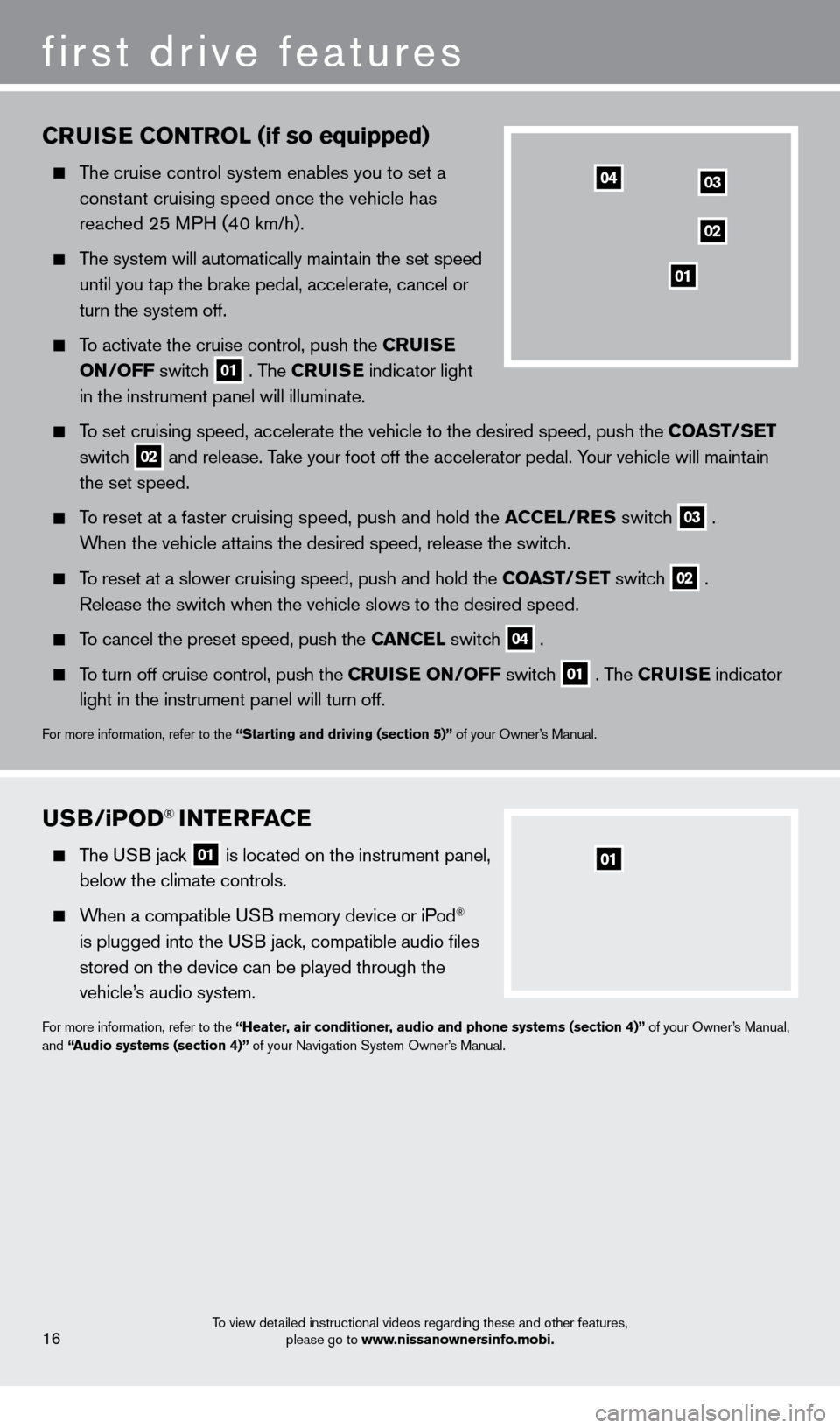
CruISe CONT rOL (if so equipped)
The cruise control system enables you to set a
constant cruising speed once the vehicle has
reached 25 MPH (40 km/h)
.
The system will automatically maintain the set speed
until you t
ap the brake pedal, accelerate, cancel or
turn the system off
.
To activate the cruise control, push the Cru IS e
ON
/OFF switch
01 . The Cru IS e indicator light
in the instrument panel will illuminate .
To set cruising speed, accelerate the vehicle to the desired speed, push \
the COa ST/Se T
switc
h
02 and release . Take your foot off the accelerator pedal . Your vehicle will maintain
the set speed .
To reset at a faster cruising speed, push and hold the aC Ce L/ re S switch
03 .
When the vehicle attains the desired speed, release the switch
.
To reset at a slower cruising speed, push and hold the COa ST/Se T switch
02 .
Release the switch when the vehicle slows to the desired speed
.
To cancel the preset speed, push the Ca NC eL switch
04 .
To turn off cruise control, push the C ruI Se ON/OFF switch
01 . The Cru IS e indicator
light in the instrument panel will turn off
.
For more information, refer to the “Starting and driving (section 5)” of your Owner’s Manual .
first drive features
To view detailed instructional videos regarding these and other features,
please go to www.nissanownersinfo.mobi.16
03
02
01
04
uSB/iPOD® INTerFaC e
The USB jack
01 is located on the instrument panel,
below the climate controls.
When a compatible USB memory device or iPod®
is plugged into the USB jack, compatible audio files
stored on the device can be played through the
vehicle’s audio system
.
For more information, refer to the “Heater, air conditioner, audio and phone systems (section 4)” of your Owner’s Manual,
and “audio systems (section 4)” of your Navigation System Owner’s Manual .
01
1275820_13_Leaf_QRG_Text-Insert_121912.indd 1612/19/12 10:11 AM