2013 NISSAN LEAF service
[x] Cancel search: servicePage 25 of 275
![NISSAN LEAF 2013 1.G Navigation Manual 1. The system starts when the power switch ispushed to the "ACC" or "ON" position. The
start-up screen is displayed.
2. Check the message that is displayed on the
screen and touch [OK].
Subject to the NISSAN LEAF 2013 1.G Navigation Manual 1. The system starts when the power switch ispushed to the "ACC" or "ON" position. The
start-up screen is displayed.
2. Check the message that is displayed on the
screen and touch [OK].
Subject to the](/manual-img/5/324/w960_324-24.png)
1. The system starts when the power switch ispushed to the "ACC" or "ON" position. The
start-up screen is displayed.
2. Check the message that is displayed on the
screen and touch [OK].
Subject to the selected items, a different
indication may be displayed at subsequent
times. The set-up screen will be displayed
again after a given period of time.
INFO:
. The setting can be changed from [Vehicle
Data Transmission Setting] in CAR-
WINGS
TMsetting.“CARWINGSTMsettings” (page 5-12)
. If you do not select [OK], vehicle data will
not be stored in the NISSAN CARWINGS
Data Center and you will not be able to
check it via the NISSAN Owner’s Portal
Website.
Also, if [Share Vehicle Information] is set to
OFF, vehicle data will not be uploaded.
Make sure that this setting is ON.
When [Service Reminder] is set to ON,
communication with the NISSAN CARW-
INGS Data Center will be performed once
daily. NISSAN recommends that you set
[Service Reminder] to ON.
“CARWINGSTMsettings” (page 5-12)
NOTE:
. Navigation functions, audio, hands-free
phone, vehicle information display, etc.
can still be operated even if [Decline] is
touched. However, if the CARWINGS
TM
function is selected, the start-up screen
will be displayed again. .
If other buttons such as the MAP
button or MENU button etc., are
pressed without [OK] or [Decline] being
touched, the corresponding screen will
be displayed and operations can be
performed. However, if the CAR-
WINGS
TMfunction is selected, the
start-up screen will be displayed again.
Getting Started1-5
START-UP SCREEN
Page 31 of 275

The settings included in this section should be
performed before using the system for the first
time.
SUBSCRIPTION TO CARWINGSTM
SERVICE
It is necessary to subscribe to CARWINGSTMin
order to use the CARWINGSTMservice. For the
details about the subscription, visit the NISSAN
Owner’s Portal Website or contact a NISSAN
certified LEAF dealer.
INPUTTING USER ID AND PASS-
WORD
User registration is required before using the
CARWINGSTMservice. CARWINGSTMis a
service that provides various types of informa-
tion by communicating with the NISSAN
CARWINGS Data Center. Access the NISSAN
Owner’s Portal Website before starting the
service. Confirm the terms of service and
complete the user registration form. After
registration is completed, a user ID and pass-
word are provided.
Inputting procedure
Enter the user ID and password in the system by
preforming the following procedure. 1. Push the
(Zero Emission menu) button
and touch [CARWINGS].
2. Touch [CARWINGS Settings].
3. Touch [Sign in].
4. Touch [User ID]. The user ID input screen is displayed.
5. Enter the user ID and touch [OK]. Return tothe previous screen.
6. Touch [Password]. The password inputscreen is displayed.
7. Enter your password and touch [OK]. Returnto the previous screen.
Getting Started1-11
ITEMS TO BE SET INITIALLY
Page 32 of 275
![NISSAN LEAF 2013 1.G Navigation Manual 1-12Getting Started
8. Touch [Send ID and password]. A confirma-tion message is displayed.
9. Confirm the contents of the message, then touch [Yes]. It takes approximately 30
seconds to send the infor NISSAN LEAF 2013 1.G Navigation Manual 1-12Getting Started
8. Touch [Send ID and password]. A confirma-tion message is displayed.
9. Confirm the contents of the message, then touch [Yes]. It takes approximately 30
seconds to send the infor](/manual-img/5/324/w960_324-31.png)
1-12Getting Started
8. Touch [Send ID and password]. A confirma-tion message is displayed.
9. Confirm the contents of the message, then touch [Yes]. It takes approximately 30
seconds to send the information. The
system connects to the NISSAN CARW-
INGS Data Center, and then the CAR-
WINGS
TMservice can then be used.
INFO:
. The following can be used when inputting a
user ID or password: letters of the alphanu-
meric characters, symbols, + , - , # , / , .
(period), _ (underscore), @, etc.
. The ID that is registered to the vehicle is
required to match the ID that is obtained
from the NISSAN Owner’s Portal Website in
order to activate the system. If the IDs do not
match, the system cannot be activated. in
this case visit the NISSAN Owner’s Portal Website and obtain an ID again.
. The setting of the ID and password is only
required during initial registration. However,
it is recommended to regularly change the
password. For details about how to receive
a new password, refer to the NISSAN
Owner’s Portal Website.
. When selling your vehicle, be sure to delete
the ID and password in the registration
screen. To delete the user ID and the
password, touch [Clear ID and Password].
. The CARWINGS
TMservice uses the TCU
(Telematics Communication Unit) which is
like a cellular. Even if the signal strength bar
of the TCU indicates good reception, con-
nection to the NISSAN CARWINGS Data
Center may be disabled. This does not
indicate a malfunction. Operate the system
again after a few minutes.
. The CARWINGS
TMservice cannot be used
under the following conditions:
— The vehicle moves outside the service
area of the TCU connection to the
system.
— The vehicle is in a location with poor signal reception such as a tunnel, under-
ground parking, behind a building or in a
mountainous area.
STORING HOME LOCATION
If your home location is already stored in the
Address Book, it can be easily retrieved to set
the route to your home. The procedure to store
your home location is the same as for storing any
other location.
As an example, the procedure for storing your
home location by searching for a destination by
map is described here.
1. Push the MENUbutton and touch [Destina-
tion].
2. Touch [Home]. A confirmation message is
displayed.
Page 40 of 275
![NISSAN LEAF 2013 1.G Navigation Manual 2-2Unique EV functions
Push the(Zero Emission menu) button to
display the menu that includes useful functions
for electric vehicle driving.
Available settings
. [Driving Range]:
The estimated driving NISSAN LEAF 2013 1.G Navigation Manual 2-2Unique EV functions
Push the(Zero Emission menu) button to
display the menu that includes useful functions
for electric vehicle driving.
Available settings
. [Driving Range]:
The estimated driving](/manual-img/5/324/w960_324-39.png)
2-2Unique EV functions
Push the(Zero Emission menu) button to
display the menu that includes useful functions
for electric vehicle driving.
Available settings
. [Driving Range]:
The estimated driving area within range,
including the current position is displayed on
the map screen.
“Displaying estimated driving range”
(page 2-3)
. [Nearby Stations]:
Charging station information for the current
position area is displayed.
“Finding charging station” (page 3-25)
. [Update Stations]:
Charging station information is updated
through connection to the Nissan CARW-
INGS Data Center.
“Updating charging station informa-
tion” (page 2-7) .
[Energy Info]:
Energy information is displayed on the
screen.
“Energy information display”
(page 2-8)
. [Charging Timer]:
The timer charge function can be set.
“Setting timer charge” (page 2-10)
. [Climate Ctrl. Timer]:
The Climate Ctrl. Timer function can be set.
“Setting Climate Ctrl. Timer”
(page 2-12)
. [CARWINGS]:
Information feeds are displayed and settings
for CARWINGS
TMcan be performed.“5. CARWINGSTM”
. [Settings]:
Set messages that are displayed on the
screen and email messages that can by
received using a personal computer or
cellular phone.
“Unique EV function settings”
(page 2-15) NOTE:
.
Establishing the CARWINGS
TMservice
is necessary before using this service.
. To check the Li-ion battery charging
status or to use the remote heater and
air conditioner using an internet en-
abled smart phone or personal compu-
ter, the following conditions must be
met:
—The vehicle must be located in a
cellular phone or smart phone cov-
erage area.
— The internet enabled cellular phone
or smart phone must be located in a
cellular phone or smart phone cov-
erage area.
— The computer must be connected to
the internet.
— A cellular phone must be used to
communicate with the vehicle.
— A cellular phone capable of text
messaging must be used to receive
text message regarding vehicle
charge status.
. When the remote heater and air condi-
tioner is set, the system operates the
heater and air conditioner to adjust the
in-cabin temperature to a set tempera-
ture.
ZERO EMISSION MENU SCREEN
Page 41 of 275
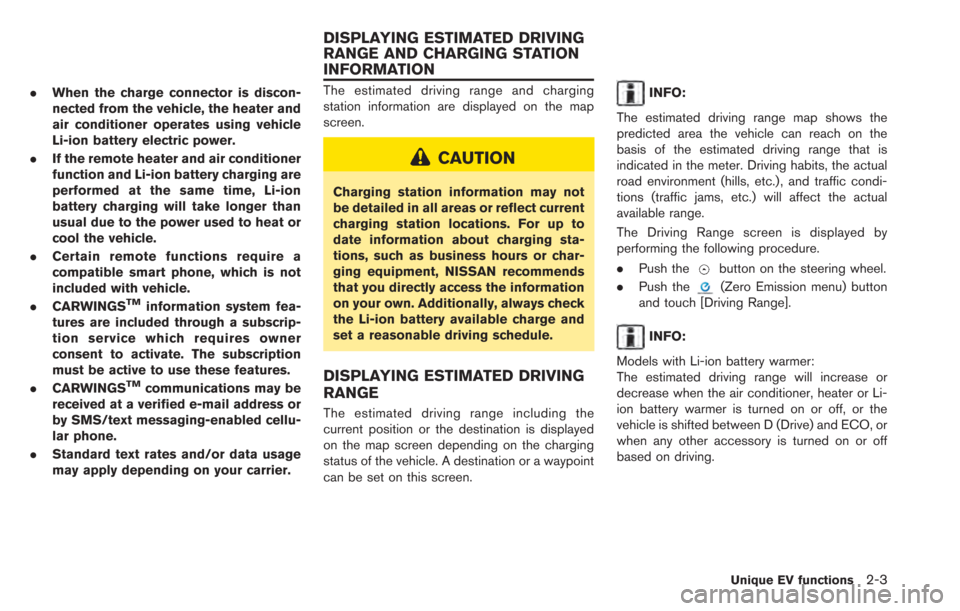
.When the charge connector is discon-
nected from the vehicle, the heater and
air conditioner operates using vehicle
Li-ion battery electric power.
. If the remote heater and air conditioner
function and Li-ion battery charging are
performed at the same time, Li-ion
battery charging will take longer than
usual due to the power used to heat or
cool the vehicle.
. Certain remote functions require a
compatible smart phone, which is not
included with vehicle.
. CARWINGS
TMinformation system fea-
tures are included through a subscrip-
tion service which requires owner
consent to activate. The subscription
must be active to use these features.
. CARWINGS
TMcommunications may be
received at a verified e-mail address or
by SMS/text messaging-enabled cellu-
lar phone.
. Standard text rates and/or data usage
may apply depending on your carrier.
The estimated driving range and charging
station information are displayed on the map
screen.
CAUTION
Charging station information may not
be detailed in all areas or reflect current
charging station locations. For up to
date information about charging sta-
tions, such as business hours or char-
ging equipment, NISSAN recommends
that you directly access the information
on your own. Additionally, always check
the Li-ion battery available charge and
set a reasonable driving schedule.
DISPLAYING ESTIMATED DRIVING
RANGE
The estimated driving range including the
current position or the destination is displayed
on the map screen depending on the charging
status of the vehicle. A destination or a waypoint
can be set on this screen.
INFO:
The estimated driving range map shows the
predicted area the vehicle can reach on the
basis of the estimated driving range that is
indicated in the meter. Driving habits, the actual
road environment (hills, etc.), and traffic condi-
tions (traffic jams, etc.) will affect the actual
available range.
The Driving Range screen is displayed by
performing the following procedure.
. Push the
button on the steering wheel.
. Push the
(Zero Emission menu) button
and touch [Driving Range].
INFO:
Models with Li-ion battery warmer:
The estimated driving range will increase or
decrease when the air conditioner, heater or Li-
ion battery warmer is turned on or off, or the
vehicle is shifted between D (Drive) and ECO, or
when any other accessory is turned on or off
based on driving.
Unique EV functions2-3
DISPLAYING ESTIMATED DRIVING
RANGE AND CHARGING STATION
INFORMATION
Page 45 of 275
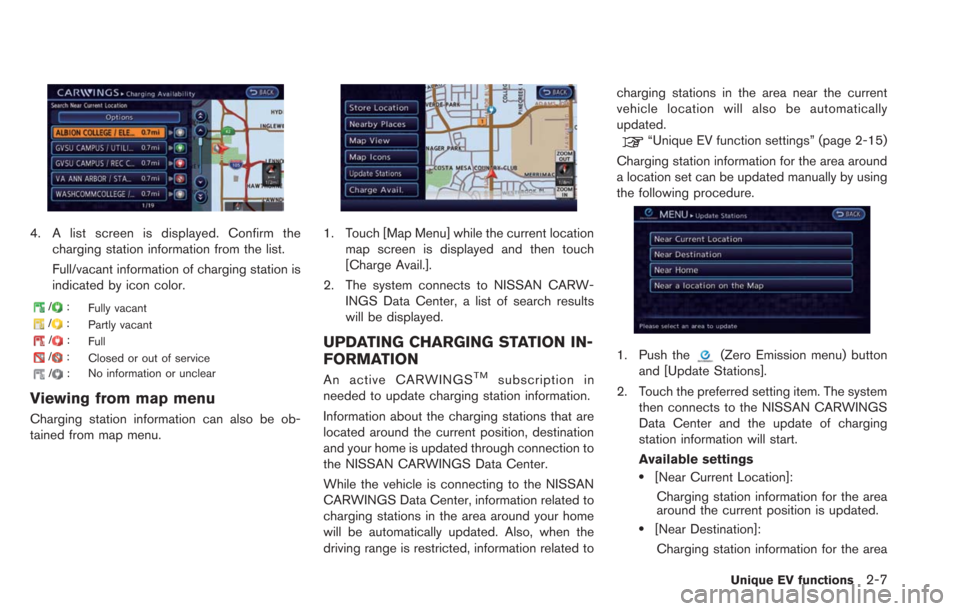
4. A list screen is displayed. Confirm thecharging station information from the list.
Full/vacant information of charging station is
indicated by icon color.
/: Fully vacant
/:
Partly vacant
/:Full
/:
Closed or out of service
/: No information or unclear
Viewing from map menu
Charging station information can also be ob-
tained from map menu.
1. Touch [Map Menu] while the current location
map screen is displayed and then touch
[Charge Avail.].
2. The system connects to NISSAN CARW- INGS Data Center, a list of search results
will be displayed.
UPDATING CHARGING STATION IN-
FORMATION
An active CARWINGSTMsubscription in
needed to update charging station information.
Information about the charging stations that are
located around the current position, destination
and your home is updated through connection to
the NISSAN CARWINGS Data Center.
While the vehicle is connecting to the NISSAN
CARWINGS Data Center, information related to
charging stations in the area around your home
will be automatically updated. Also, when the
driving range is restricted, information related to charging stations in the area near the current
vehicle location will also be automatically
updated.
“Unique EV function settings” (page 2-15)
Charging station information for the area around
a location set can be updated manually by using
the following procedure.
1. Push the(Zero Emission menu) button
and [Update Stations].
2. Touch the preferred setting item. The system then connects to the NISSAN CARWINGS
Data Center and the update of charging
station information will start.
Available settings
.[Near Current Location]:
Charging station information for the area
around the current position is updated.
.[Near Destination]:Charging station information for the area
Unique EV functions2-7
Page 60 of 275
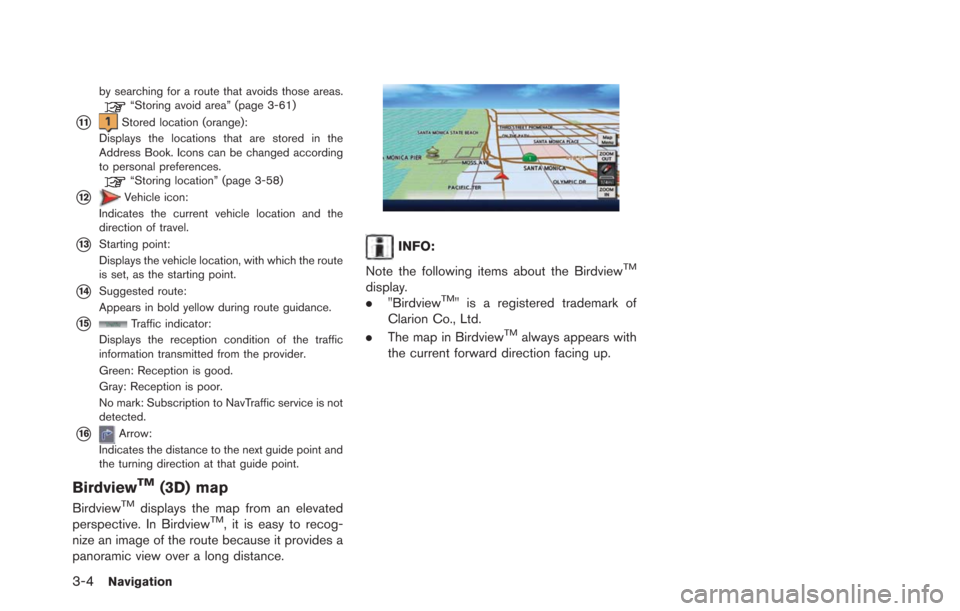
3-4Navigation
by searching for a route that avoids those areas.“Storing avoid area” (page 3-61)
*11Stored location (orange):
Displays the locations that are stored in the
Address Book. Icons can be changed according
to personal preferences.
“Storing location” (page 3-58)
*12Vehicle icon:
Indicates the current vehicle location and the
direction of travel.
*13Starting point:
Displays the vehicle location, with which the route
is set, as the starting point.
*14Suggested route:
Appears in bold yellow during route guidance.
*15Traffic indicator:
Displays the reception condition of the traffic
information transmitted from the provider.
Green: Reception is good.
Gray: Reception is poor.
No mark: Subscription to NavTraffic service is not
detected.
*16Arrow:
Indicates the distance to the next guide point and
the turning direction at that guide point.
BirdviewTM(3D) map
BirdviewTMdisplays the map from an elevated
perspective. In BirdviewTM, it is easy to recog-
nize an image of the route because it provides a
panoramic view over a long distance.
INFO:
Note the following items about the Birdview
TM
display.
. "BirdviewTM" is a registered trademark of
Clarion Co., Ltd.
. The map in Birdview
TMalways appears with
the current forward direction facing up.
Page 73 of 275
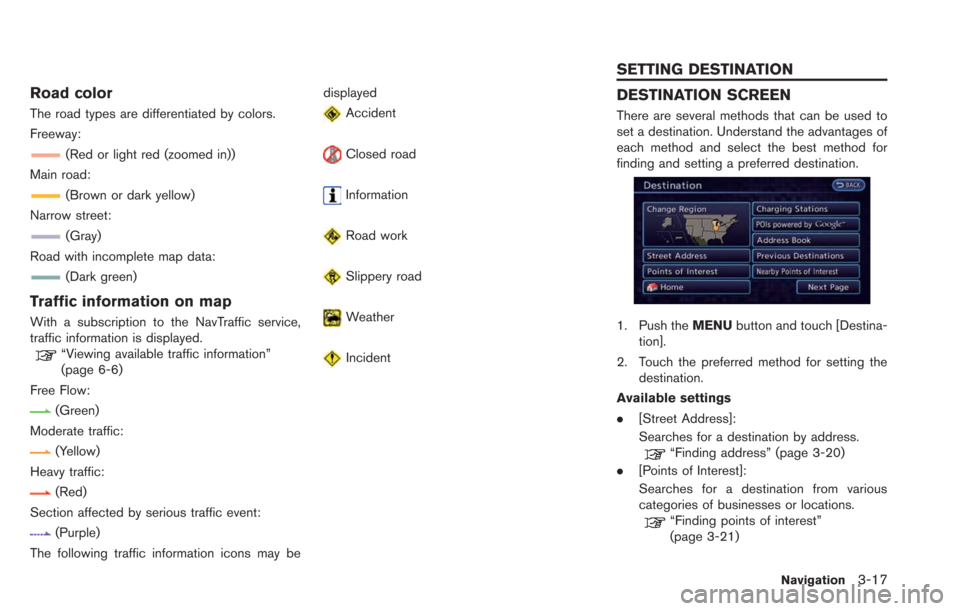
Road color
The road types are differentiated by colors.
Freeway:
(Red or light red (zoomed in))
Main road:
(Brown or dark yellow)
Narrow street:
(Gray)
Road with incomplete map data:
(Dark green)
Traffic information on map
With a subscription to the NavTraffic service,
traffic information is displayed.
“Viewing available traffic information”
(page 6-6)
Free Flow:
(Green)
Moderate traffic:
(Yellow)
Heavy traffic:
(Red)
Section affected by serious traffic event:
(Purple)
The following traffic information icons may be displayed
Accident
Closed road
Information
Road work
Slippery road
Weather
Incident
DESTINATION SCREEN
There are several methods that can be used to
set a destination. Understand the advantages of
each method and select the best method for
finding and setting a preferred destination.
1. Push the
MENUbutton and touch [Destina-
tion].
2. Touch the preferred method for setting the destination.
Available settings
. [Street Address]:
Searches for a destination by address.
“Finding address” (page 3-20)
. [Points of Interest]:
Searches for a destination from various
categories of businesses or locations.
“Finding points of interest”
(page 3-21)
Navigation3-17
SETTING DESTINATION