2013 NISSAN GT-R cruise control
[x] Cancel search: cruise controlPage 113 of 346
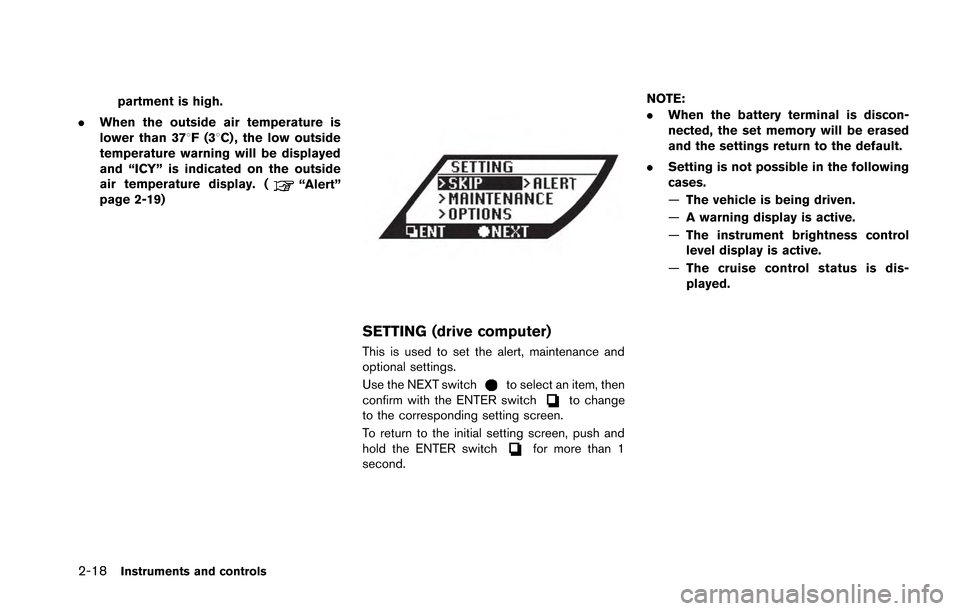
2-18Instruments and controls
partment is high.
. When the outside air temperature is
lower than 378F(3 8C) , the low outside
temperature warning will be displayed
and “ICY” is indicated on the outside
air temperature display. (
“Alert”
page 2-19)
SETTING (drive computer)
This is used to set the alert, maintenance and
optional settings.
Use the NEXT switch
to select an item, then
confirm with the ENTER switchto change
to the corresponding setting screen.
To return to the initial setting screen, push and
hold the ENTER switch
for more than 1
second. NOTE:
.
When the battery terminal is discon-
nected, the set memory will be erased
and the settings return to the default.
. Setting is not possible in the following
cases.
—The vehicle is being driven.
— A warning display is active.
— The instrument brightness control
level display is active.
— The cruise control status is dis-
played.
Page 119 of 346
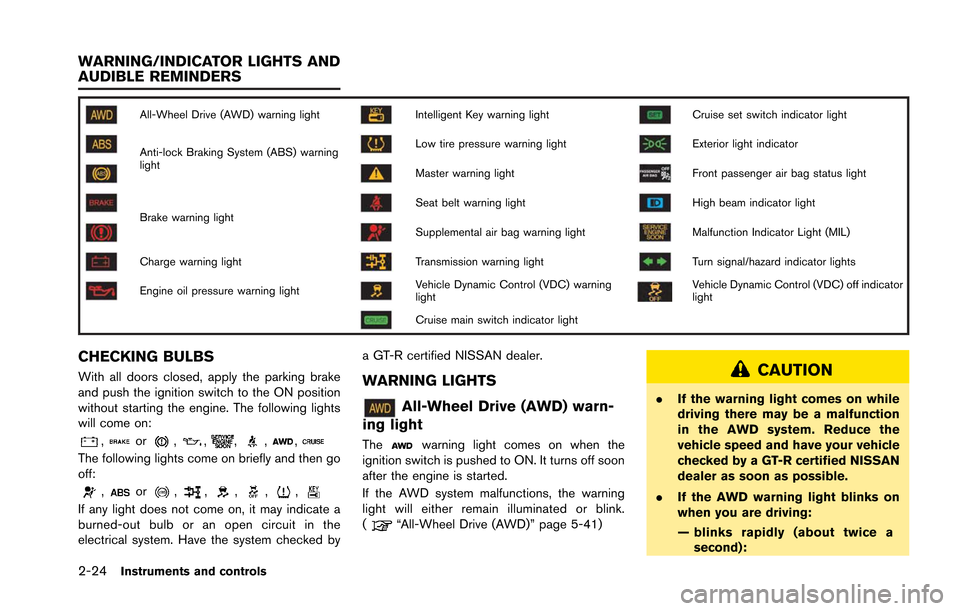
2-24Instruments and controls
All-Wheel Drive (AWD) warning lightIntelligent Key warning lightCruise set switch indicator light
Anti-lock Braking System (ABS) warning
lightLow tire pressure warning lightExterior light indicator
Master warning lightFront passenger air bag status light
Brake warning lightSeat belt warning lightHigh beam indicator light
Supplemental air bag warning lightMalfunction Indicator Light (MIL)
Charge warning lightTransmission warning lightTurn signal/hazard indicator lights
Engine oil pressure warning lightVehicle Dynamic Control (VDC) warning
lightVehicle Dynamic Control (VDC) off indicator
light
Cruise main switch indicator light
CHECKING BULBS
With all doors closed, apply the parking brake
and push the ignition switch to the ON position
without starting the engine. The following lights
will come on:
,or,,,,,
The following lights come on briefly and then go
off:
,or,,,,,
If any light does not come on, it may indicate a
burned-out bulb or an open circuit in the
electrical system. Have the system checked bya GT-R certified NISSAN dealer.
WARNING LIGHTS
All-Wheel Drive (AWD) warn-
ing light
Thewarning light comes on when the
ignition switch is pushed to ON. It turns off soon
after the engine is started.
If the AWD system malfunctions, the warning
light will either remain illuminated or blink.
(
“All-Wheel Drive (AWD)” page 5-41)
CAUTION
. If the warning light comes on while
driving there may be a malfunction
in the AWD system. Reduce the
vehicle speed and have your vehicle
checked by a GT-R certified NISSAN
dealer as soon as possible.
. If the AWD warning light blinks on
when you are driving:
— blinks rapidly (about twice a
second):
WARNING/INDICATOR LIGHTS AND
AUDIBLE REMINDERS
Page 125 of 346
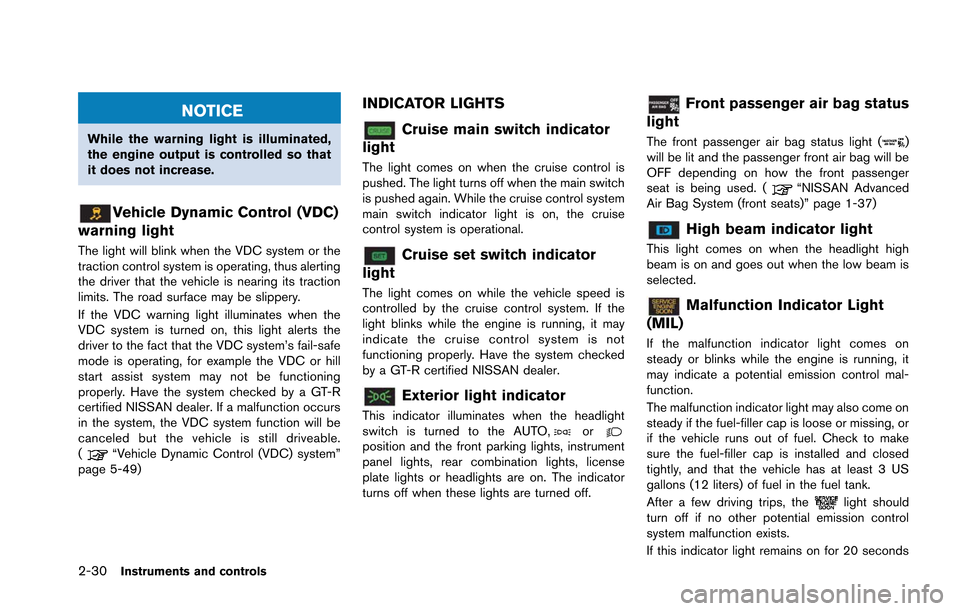
2-30Instruments and controls
NOTICE
While the warning light is illuminated,
the engine output is controlled so that
it does not increase.
Vehicle Dynamic Control (VDC)
warning light
The light will blink when the VDC system or the
traction control system is operating, thus alerting
the driver that the vehicle is nearing its traction
limits. The road surface may be slippery.
If the VDC warning light illuminates when the
VDC system is turned on, this light alerts the
driver to the fact that the VDC system’s fail-safe
mode is operating, for example the VDC or hill
start assist system may not be functioning
properly. Have the system checked by a GT-R
certified NISSAN dealer. If a malfunction occurs
in the system, the VDC system function will be
canceled but the vehicle is still driveable.
(
“Vehicle Dynamic Control (VDC) system”
page 5-49)
INDICATOR LIGHTS
Cruise main switch indicator
light
The light comes on when the cruise control is
pushed. The light turns off when the main switch
is pushed again. While the cruise control system
main switch indicator light is on, the cruise
control system is operational.
Cruise set switch indicator
light
The light comes on while the vehicle speed is
controlled by the cruise control system. If the
light blinks while the engine is running, it may
indicate the cruise control system is not
functioning properly. Have the system checked
by a GT-R certified NISSAN dealer.
Exterior light indicator
This indicator illuminates when the headlight
switch is turned to the AUTO,orposition and the front parking lights, instrument
panel lights, rear combination lights, license
plate lights or headlights are on. The indicator
turns off when these lights are turned off.
Front passenger air bag status
light
The front passenger air bag status light ()
will be lit and the passenger front air bag will be
OFF depending on how the front passenger
seat is being used. (
“NISSAN Advanced
Air Bag System (front seats)” page 1-37)
High beam indicator light
This light comes on when the headlight high
beam is on and goes out when the low beam is
selected.
Malfunction Indicator Light
(MIL)
If the malfunction indicator light comes on
steady or blinks while the engine is running, it
may indicate a potential emission control mal-
function.
The malfunction indicator light may also come on
steady if the fuel-filler cap is loose or missing, or
if the vehicle runs out of fuel. Check to make
sure the fuel-filler cap is installed and closed
tightly, and that the vehicle has at least 3 US
gallons (12 liters) of fuel in the fuel tank.
After a few driving trips, the
light should
turn off if no other potential emission control
system malfunction exists.
If this indicator light remains on for 20 seconds
Page 134 of 346
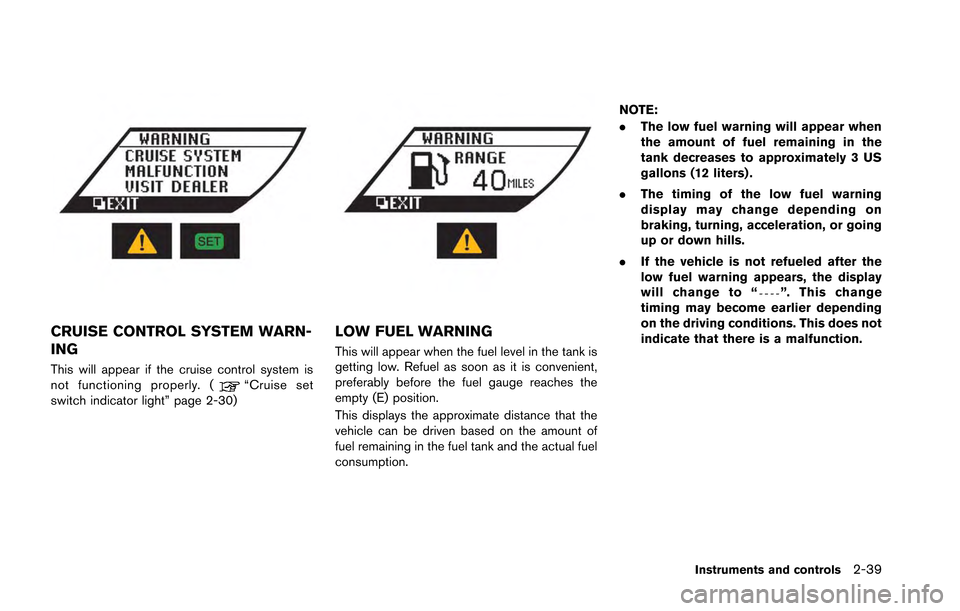
CRUISE CONTROL SYSTEM WARN-
ING
This will appear if the cruise control system is
not functioning properly. (“Cruise set
switch indicator light” page 2-30)
LOW FUEL WARNING
This will appear when the fuel level in the tank is
getting low. Refuel as soon as it is convenient,
preferably before the fuel gauge reaches the
empty (E) position.
This displays the approximate distance that the
vehicle can be driven based on the amount of
fuel remaining in the fuel tank and the actual fuel
consumption. NOTE:
.
The low fuel warning will appear when
the amount of fuel remaining in the
tank decreases to approximately 3 US
gallons (12 liters) .
. The timing of the low fuel warning
display may change depending on
braking, turning, acceleration, or going
up or down hills.
. If the vehicle is not refueled after the
low fuel warning appears, the display
will change to “
”. This change
timing may become earlier depending
on the driving conditions. This does not
indicate that there is a malfunction.
Instruments and controls2-39
Page 194 of 346
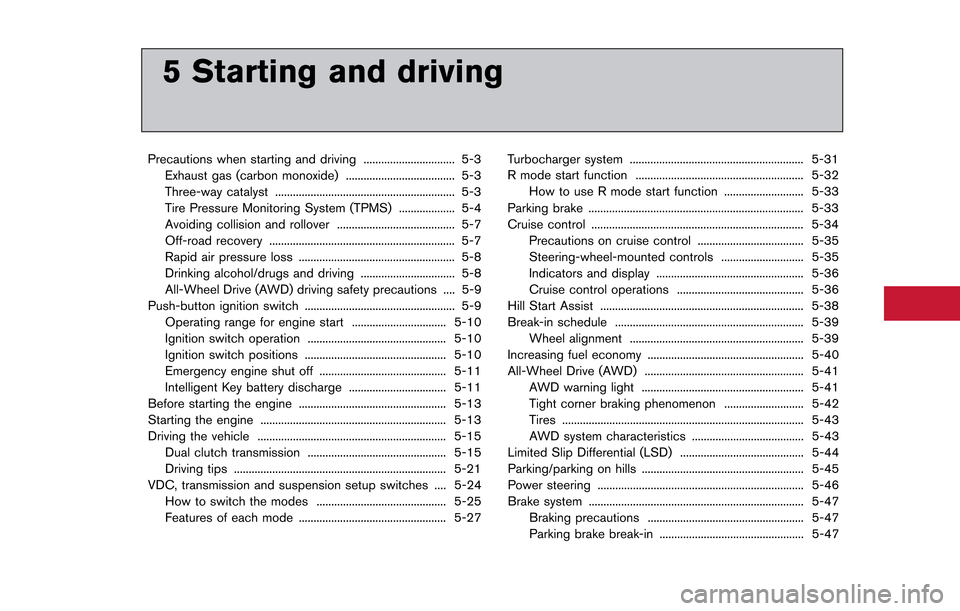
5 Starting and driving
Precautions when starting and driving ............................... 5-3Exhaust gas (carbon monoxide) ..................................... 5-3Three-way catalyst ............................................................. 5-3
Tire Pressure Monitoring System (TPMS) ................... 5-4
Avoiding collision and rollover ........................................ 5-7
Off-road recovery ............................................................... 5-7
Rapid air pressure loss ..................................................... 5-8
Drinking alcohol/drugs and driving ................................ 5-8All-Wheel Drive (AWD) driving safety precautions .... 5-9
Push-button ignition switch ................................................... 5-9
Operating range for engine start ................................ 5-10
Ignition switch operation ............................................... 5-10
Ignition switch positions ................................................ 5-10
Emergency engine shut off ........................................... 5-11
Intelligent Key battery discharge ................................. 5-11
Before starting the engine .................................................. 5-13
Starting the engine ............................................................... 5-13
Driving the vehicle ................................................................ 5-15 Dual clutch transmission ............................................... 5-15
Driving tips ........................................................................\
5-21
VDC, transmission and suspension setup switches .... 5-24 How to switch the modes ............................................ 5-25
Features of each mode .................................................. 5-27 Turbocharger system ........................................................... 5-31
R mode start function ......................................................... 5-32
How to use R mode start function ........................... 5-33
Parking brake ........................................................................\
. 5-33
Cruise control ........................................................................\
5-34 Precautions on cruise control .................................... 5-35
Steering-wheel-mounted controls ............................ 5-35
Indicators and display .................................................. 5-36
Cruise control operations ........................................... 5-36
Hill Start Assist ..................................................................... 5-38
Break-in schedule ................................................................ 5-39 Wheel alignment ........................................................... 5-39
Increasing fuel economy ..................................................... 5-40
All-Wheel Drive (AWD) ...................................................... 5-41 AWD warning light ....................................................... 5-41
Tight corner braking phenomenon ........................... 5-42
Tires ........................................................................\
.......... 5-43AWD system characteristics ...................................... 5-43
Limited Slip Differential (LSD) .......................................... 5-44
Parking/parking on hills ....................................................... 5-45
Power steering ...................................................................... 5-46
Brake system ........................................................................\
. 5-47 Braking precautions ..................................................... 5-47
Parking brake break-in ................................................. 5-47
Page 227 of 346
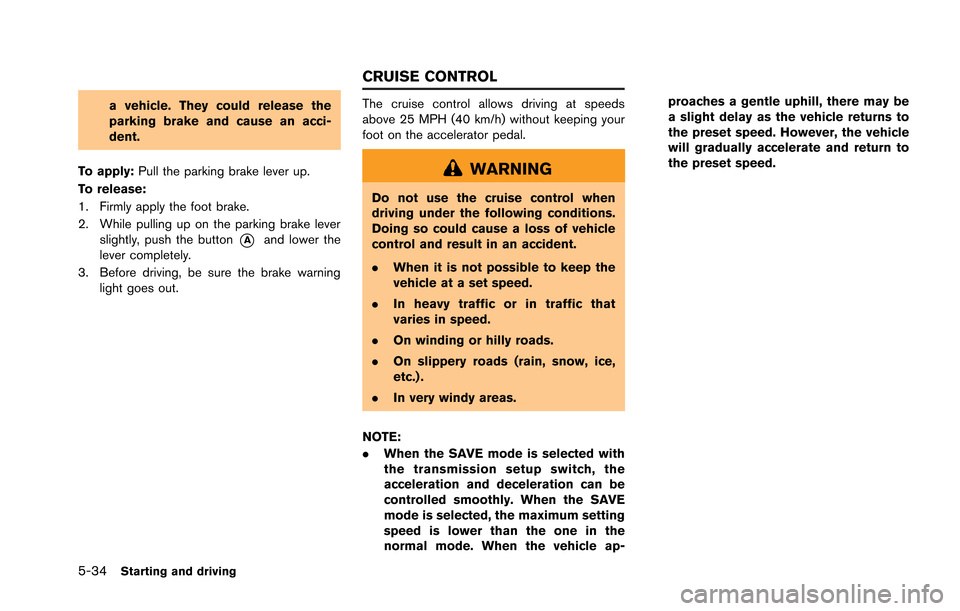
5-34Starting and driving
a vehicle. They could release the
parking brake and cause an acci-
dent.
To apply: Pull the parking brake lever up.
To release:
1. Firmly apply the foot brake.
2. While pulling up on the parking brake lever slightly, push the button
*Aand lower the
lever completely.
3. Before driving, be sure the brake warning light goes out.
The cruise control allows driving at speeds
above 25 MPH (40 km/h) without keeping your
foot on the accelerator pedal.
WARNING
Do not use the cruise control when
driving under the following conditions.
Doing so could cause a loss of vehicle
control and result in an accident.
.When it is not possible to keep the
vehicle at a set speed.
. In heavy traffic or in traffic that
varies in speed.
. On winding or hilly roads.
. On slippery roads (rain, snow, ice,
etc.) .
. In very windy areas.
NOTE:
. When the SAVE mode is selected with
the transmission setup switch, the
acceleration and deceleration can be
controlled smoothly. When the SAVE
mode is selected, the maximum setting
speed is lower than the one in the
normal mode. When the vehicle ap- proaches a gentle uphill, there may be
a slight delay as the vehicle returns to
the preset speed. However, the vehicle
will gradually accelerate and return to
the preset speed.
CRUISE CONTROL
Page 228 of 346
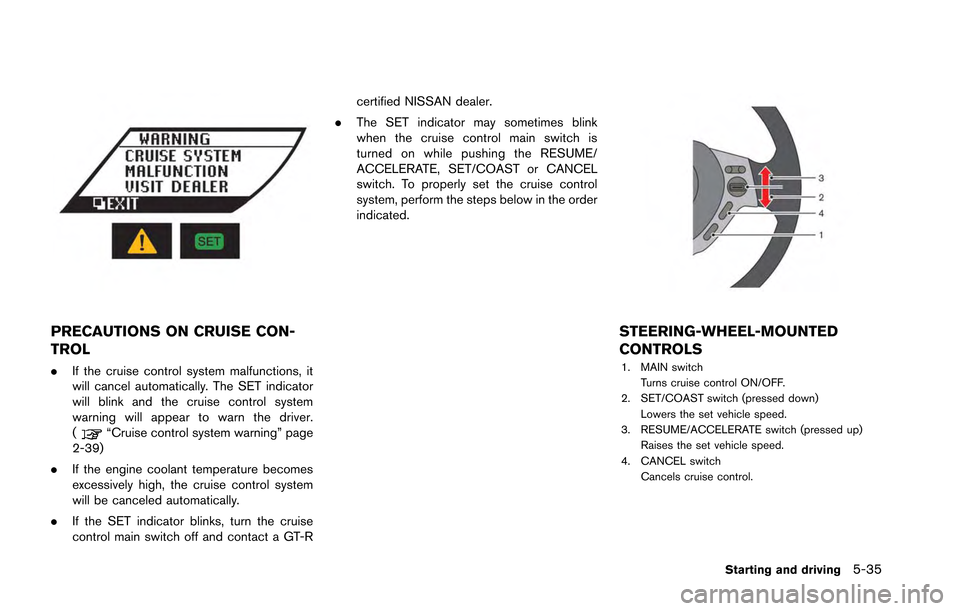
PRECAUTIONS ON CRUISE CON-
TROL
.If the cruise control system malfunctions, it
will cancel automatically. The SET indicator
will blink and the cruise control system
warning will appear to warn the driver.
(
“Cruise control system warning” page
2-39)
. If the engine coolant temperature becomes
excessively high, the cruise control system
will be canceled automatically.
. If the SET indicator blinks, turn the cruise
control main switch off and contact a GT-R certified NISSAN dealer.
. The SET indicator may sometimes blink
when the cruise control main switch is
turned on while pushing the RESUME/
ACCELERATE, SET/COAST or CANCEL
switch. To properly set the cruise control
system, perform the steps below in the order
indicated.
STEERING-WHEEL-MOUNTED
CONTROLS
1. MAIN switch
Turns cruise control ON/OFF.
2. SET/COAST switch (pressed down) Lowers the set vehicle speed.
3. RESUME/ACCELERATE switch (pressed up) Raises the set vehicle speed.
4. CANCEL switch
Cancels cruise control.
Starting and driving5-35
Page 229 of 346
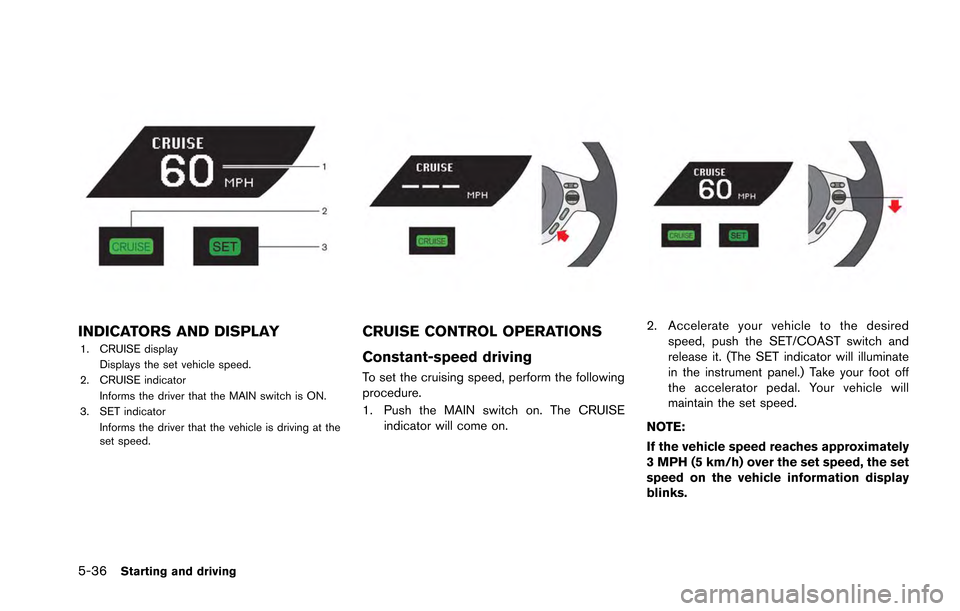
5-36Starting and driving
INDICATORS AND DISPLAY
1. CRUISE displayDisplays the set vehicle speed.
2. CRUISE indicator
Informs the driver that the MAIN switch is ON.
3. SET indicator Informs the driver that the vehicle is driving at the
set speed.
CRUISE CONTROL OPERATIONS
Constant-speed driving
To set the cruising speed, perform the following
procedure.
1. Push the MAIN switch on. The CRUISEindicator will come on.
2. Accelerate your vehicle to the desiredspeed, push the SET/COAST switch and
release it. (The SET indicator will illuminate
in the instrument panel.) Take your foot off
the accelerator pedal. Your vehicle will
maintain the set speed.
NOTE:
If the vehicle speed reaches approximately
3 MPH (5 km/h) over the set speed, the set
speed on the vehicle information display
blinks.