2013 NISSAN CUBE display
[x] Cancel search: displayPage 7 of 331
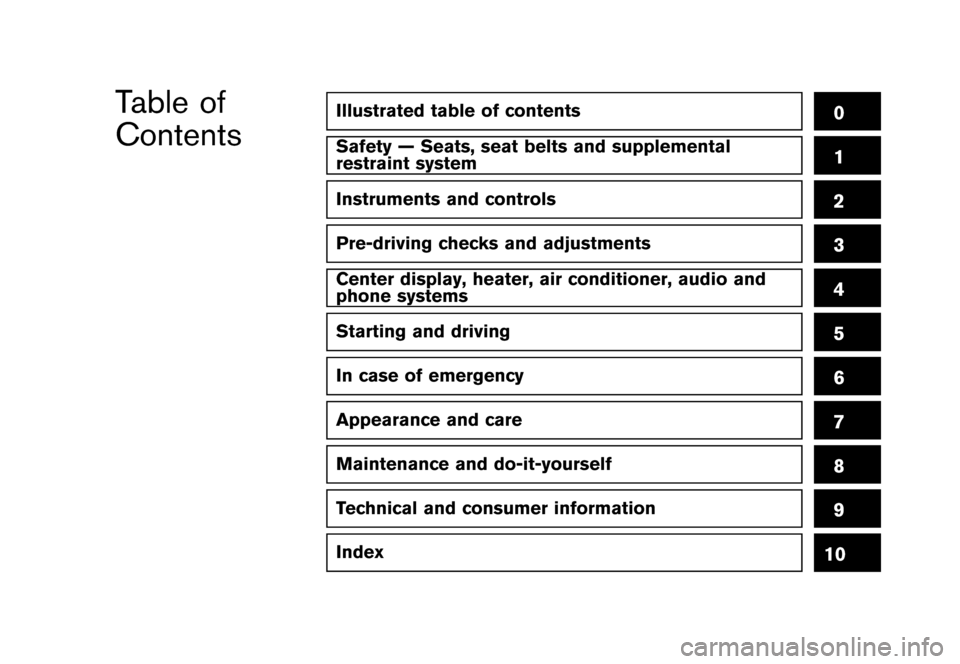
Black plate (1,1)
Illustrated table of contents0
Safety — Seats, seat belts and supplemental
restraint system1
Instruments and controls
Pre-driving checks and adjustments
Center display, heater, air conditioner, audio and
phone systems
Starting and driving
In case of emergency
Appearance and care
Maintenance and do-it-yourself
Technical and consumer information
Index
2
3
4
5
6
7
8
9
10
Table of
Contents
[ Edit: 2012/ 7/ 19 Model: Z12-D ]Condition:
Page 16 of 331
![NISSAN CUBE 2013 3.G Owners Manual Black plate (14,1)
[ Edit: 2012/ 7/ 19 Model: Z12-D ]
0-8Illustrated table of contents
GUID-D916FF17-6016-40A6-A399-939CC341EFFC
SIC4119
1. Tachometer (P.2-7)
2. Engine coolant temperature gauge (P.2- NISSAN CUBE 2013 3.G Owners Manual Black plate (14,1)
[ Edit: 2012/ 7/ 19 Model: Z12-D ]
0-8Illustrated table of contents
GUID-D916FF17-6016-40A6-A399-939CC341EFFC
SIC4119
1. Tachometer (P.2-7)
2. Engine coolant temperature gauge (P.2-](/manual-img/5/310/w960_310-15.png)
Black plate (14,1)
[ Edit: 2012/ 7/ 19 Model: Z12-D ]
0-8Illustrated table of contents
GUID-D916FF17-6016-40A6-A399-939CC341EFFC
SIC4119
1. Tachometer (P.2-7)
2. Engine coolant temperature gauge (P.2-7)
3. Vehicle information display (P.2-8)— Odometer/twin trip odometer (P.2-5)
— Trip computer (P.2-9)
— Outside air temperature* (P.2-9)
4. Fuel gauge (P.2-8) 5. Speedometer (P.2-5)
6. Warning/indicator lights (P.2-11)
7. Instrument brightness control knob (P.2-27)
8. Continuously Variable Transmission (CVT) posi-
tion indicator* (P.2-9)
9. RESET switch for trip odometer (P.2-5)/Trip computer mode switch (P.2-9) *: if so equipped
METERS AND GAUGES
Condition:
Page 72 of 331
![NISSAN CUBE 2013 3.G Owners Manual Black plate (70,1)
[ Edit: 2012/ 7/ 19 Model: Z12-D ]
1-54Safety — Seats, seat belts and supplemental restraint system
SSS1020
*1SRS air bagGUID-2856E35F-481E-40CD-A066-0EA085E7B89EThe warning label NISSAN CUBE 2013 3.G Owners Manual Black plate (70,1)
[ Edit: 2012/ 7/ 19 Model: Z12-D ]
1-54Safety — Seats, seat belts and supplemental restraint system
SSS1020
*1SRS air bagGUID-2856E35F-481E-40CD-A066-0EA085E7B89EThe warning label](/manual-img/5/310/w960_310-71.png)
Black plate (70,1)
[ Edit: 2012/ 7/ 19 Model: Z12-D ]
1-54Safety — Seats, seat belts and supplemental restraint system
SSS1020
*1SRS air bagGUID-2856E35F-481E-40CD-A066-0EA085E7B89EThe warning labels are located on the surface of
the sun visors.
SPA1097
SUPPLEMENTAL AIR BAG WARNING
LIGHT
GUID-8DF0E7C1-94B5-430A-8610-39091C7BE8CFThe supplemental air bag warning light, display-
ing
in the instrument panel, monitors the
circuits for the air bag systems, pretensioners
and all related wiring.
When the ignition switch is in the ON position,
the supplemental air bag warning light illumi-
nates for about 7 seconds and then turns off.
This means the system is operational.
If any of the following conditions occur, the front
air bag, side air bag, curtain air bag and
pretensioner systems need servicing: .
The supplemental air bag warning light
remains on after approximately 7 seconds.
. The supplemental air bag warning light
flashes intermittently.
. The supplemental air bag warning light does
not come on at all.
Under these conditions, the front air bag, side air
bag, curtain air bag and pretensioner systems
may not operate properly. They must be checked
and repaired. Take your vehicle to the nearest
NISSAN dealer.
WARNING
If the supplemental air bag warning
light is on, it could mean that the front
air bag, side air bag, curtain air bag
and/or pretensioner systems will not
operate in an accident. To help avoid
injury to yourself or others, have your
vehicle checked by a NISSAN dealer as
soon as possible.
Condition:
Page 75 of 331
![NISSAN CUBE 2013 3.G Owners Manual Black plate (73,1)
[ Edit: 2012/ 7/ 19 Model: Z12-D ]
2 Instruments and controls
Cockpit...
........................................................................\
................ 2-2
Instrument pa NISSAN CUBE 2013 3.G Owners Manual Black plate (73,1)
[ Edit: 2012/ 7/ 19 Model: Z12-D ]
2 Instruments and controls
Cockpit...
........................................................................\
................ 2-2
Instrument pa](/manual-img/5/310/w960_310-74.png)
Black plate (73,1)
[ Edit: 2012/ 7/ 19 Model: Z12-D ]
2 Instruments and controls
Cockpit...
........................................................................\
................ 2-2
Instrument panel ...
........................................................................\
2-3
Meters and gauges ...
................................................................... 2-4
Speedometer and odometer ...
............................................ 2-5
Tachometer ...
........................................................................\
... 2-7
Engine coolant temperature gauge ...
................................ 2-7
Fuel gauge ...
........................................................................\
.... 2-8
Vehicle information display ...
................................................ 2-8
Outside air temperature (if so equipped) ...
..................... 2-9
Continuously Variable Transmission (CVT) position
indicator (if so equipped) ...
.................................................. 2-9
Trip computer ...
....................................................................... 2-9
Warning/indicator lights and audible reminders ...
............ 2-11
Checking bulbs ...
................................................................. 2-12
Warning lights ...
................................................................... 2-12
Indicator lights ...
................................................................... 2-16
Audible reminders ...
............................................................ 2-18
Security systems ...
.................................................................... 2-19
Vehicle security system ...
.................................................. 2-19
NISSAN Vehicle Immobilizer System ...
.......................... 2-20
Windshield wiper and washer switch ...
............................... 2-22
Rear window wiper and washer switch ...
........................... 2-23 Rear window and outside mirror defroster switch
...
....... 2-24
Headlight and turn signal switch ...
....................................... 2-24
Headlight switch ...
............................................................ 2-24
Turn signal switch ...
.......................................................... 2-27
Fog light switch (if so equipped) ...
.............................. 2-28
Horn ...
........................................................................\
.................. 2-28
Vehicle Dynamic Control (VDC) OFF switch ...
................. 2-28
Heated seats (if so equipped) ...
........................................... 2-29
Power outlet ...
........................................................................\
.... 2-30
Storage ...
........................................................................\
............ 2-31
Cup holders ...
..................................................................... 2-31
Glove box ...
........................................................................\
. 2-33
Rear pillar pocket ...
........................................................... 2-33
Luggage hooks ...
............................................................... 2-34
Utility hooks ...
..................................................................... 2-34
Windows ...
........................................................................\
......... 2-35
Power windows ...
.............................................................. 2-35
Interior lights ...
........................................................................\
.. 2-37
Map lights ...
........................................................................\
2-38
Map light control switch ...
............................................... 2-38
Ceiling light ...
...................................................................... 2-39
Cargo light ...
........................................................................\
...... 2-40
Condition:
>
Page 78 of 331
![NISSAN CUBE 2013 3.G Owners Manual Black plate (76,1)
[ Edit: 2012/ 7/ 19 Model: Z12-D ]
2-4Instruments and controls
GUID-2F413D3E-B2C9-4243-A4AA-637B6452E2FB
SIC4119
1. Tachometer
2. Engine coolant temperature gauge
3. Vehicle informa NISSAN CUBE 2013 3.G Owners Manual Black plate (76,1)
[ Edit: 2012/ 7/ 19 Model: Z12-D ]
2-4Instruments and controls
GUID-2F413D3E-B2C9-4243-A4AA-637B6452E2FB
SIC4119
1. Tachometer
2. Engine coolant temperature gauge
3. Vehicle informa](/manual-img/5/310/w960_310-77.png)
Black plate (76,1)
[ Edit: 2012/ 7/ 19 Model: Z12-D ]
2-4Instruments and controls
GUID-2F413D3E-B2C9-4243-A4AA-637B6452E2FB
SIC4119
1. Tachometer
2. Engine coolant temperature gauge
3. Vehicle information display— Odometer/twin trip odometer
— Trip computer
— Outside air temperature*
4. Fuel gauge 5. Speedometer
6. Warning/indicator lights
7. Instrument brightness control knob
8. Continuously Variable Transmission (CVT) posi-
tion indicator*
9. RESET switch for trip odometer/Trip computer mode switch *: if so equipped
The needle indicators may move slightly
after the ignition switch is placed in the
OFF or LOCK position. This is not a
malfunction.
METERS AND GAUGES
Condition:
Page 79 of 331
![NISSAN CUBE 2013 3.G Owners Manual Black plate (77,1)
[ Edit: 2012/ 7/ 19 Model: Z12-D ]
SIC4120
Speedometer
SPEEDOMETER AND ODOMETERGUID-EC32360C-6F31-4F4D-B8EB-020089B05D73
SpeedometerGUID-A315E167-834E-45E4-A6EA-54001DD4A855The spee NISSAN CUBE 2013 3.G Owners Manual Black plate (77,1)
[ Edit: 2012/ 7/ 19 Model: Z12-D ]
SIC4120
Speedometer
SPEEDOMETER AND ODOMETERGUID-EC32360C-6F31-4F4D-B8EB-020089B05D73
SpeedometerGUID-A315E167-834E-45E4-A6EA-54001DD4A855The spee](/manual-img/5/310/w960_310-78.png)
Black plate (77,1)
[ Edit: 2012/ 7/ 19 Model: Z12-D ]
SIC4120
Speedometer
SPEEDOMETER AND ODOMETERGUID-EC32360C-6F31-4F4D-B8EB-020089B05D73
SpeedometerGUID-A315E167-834E-45E4-A6EA-54001DD4A855The speedometer indicates vehicle speed in
miles per hour (MPH) and kilometers per hour
(km/h) .
SIC4121
Odometer/twin trip odometer
Odometer/twin trip odometerGUID-74C9E53F-5D8B-4E79-8D94-4528C6EBE238The odometer*1/twin trip odometer*2are
displayed when the ignition switch is in the ON
position.
The odometer records the total distance the
vehicle has been driven.
The twin trip odometer records the distance of
individual trips.
Changing the display:
GUID-D73A39BF-43C8-459F-9C24-47B7F579C407Pushing the reset switch*3located on the
meter panel changes the display as follows:
TRIP A ?TRIP B ?Trip computer mode ?
TRIP A For trip computer information, see “Trip compu-
ter” (P.2-9) .
Resetting the trip odometer:
GUID-D73A39BF-43C8-459F-9C24-47B7F579C407Pushing the reset switch*3for approximately 1
second resets the trip odometer to zero.
Instruments and controls2-5
Condition:
Page 80 of 331
![NISSAN CUBE 2013 3.G Owners Manual Black plate (78,1)
[ Edit: 2012/ 7/ 19 Model: Z12-D ]
2-6Instruments and controls
SIC4712
Loose fuel cap warning messageGUID-0A73F916-C2BD-44D0-927C-5C493DB3792BPush the trip computer mode switch*Afor NISSAN CUBE 2013 3.G Owners Manual Black plate (78,1)
[ Edit: 2012/ 7/ 19 Model: Z12-D ]
2-6Instruments and controls
SIC4712
Loose fuel cap warning messageGUID-0A73F916-C2BD-44D0-927C-5C493DB3792BPush the trip computer mode switch*Afor](/manual-img/5/310/w960_310-79.png)
Black plate (78,1)
[ Edit: 2012/ 7/ 19 Model: Z12-D ]
2-6Instruments and controls
SIC4712
Loose fuel cap warning messageGUID-0A73F916-C2BD-44D0-927C-5C493DB3792BPush the trip computer mode switch*Afor
more than 1 second to reset the LOOSE FUEL
CAP warning message after the fuel cap has
been tightened. For additional information see
“Fuel-filler cap” (P.3-21) of this manual.
JVI0359X
Check tire pressure warning messageGUID-4B7494B7-11DF-4659-A936-5F9073B4EAA0The CHECK TIRE PRES (pressure) warning
message is displayed when the low tire pressure
warning light
is illuminated and low tire
pressure is detected. Check and adjust the tire
pressure to the recommended COLD tire
pressure shown on the Tire and Loading
Information label. The CHECK TIRE PRES
warning message turns off when the low tire
pressure warning light
turns off.
The low tire pressure warning light
remains
illuminated until the tires are inflated to the
recommended COLD tire pressure. The CHECK
TIRE PRES warning message is displayed each
time the ignition switch is placed in the ON position as long as the low tire pressure warning
light
remains illuminated.
For more information see “Low tire pressure
warning light” (P.2-14) , “Tire Pressure Monitor-
ing System (TPMS)” (P.5-3) , and “Wheels and
tires” (P.8-30).
Extended storage fuse warning message
(if so equipped)
GUID-3D458489-C9E3-42F9-BF1F-CA6C8CEC8107The SHIPPING MODE ON/PUSH STORAGE
FUSE warning message may be displayed if the
extended storage fuse switch is not pushed in
(switched on) . When this message is displayed,
push in (switch on) the extended storage fuse
switch to turn off the message. For more
information, see “Extended storage fuse switch”
(P.8-23) .
Condition:
Page 82 of 331
![NISSAN CUBE 2013 3.G Owners Manual Black plate (80,1)
[ Edit: 2012/ 7/ 19 Model: Z12-D ]
2-8Instruments and controls
SIC4124
FUEL GAUGEGUID-3C4AB6C4-F548-433E-ADA0-A58D52A02F35The gauge*1indicates theapproximate fuel
level in the tank. NISSAN CUBE 2013 3.G Owners Manual Black plate (80,1)
[ Edit: 2012/ 7/ 19 Model: Z12-D ]
2-8Instruments and controls
SIC4124
FUEL GAUGEGUID-3C4AB6C4-F548-433E-ADA0-A58D52A02F35The gauge*1indicates theapproximate fuel
level in the tank.](/manual-img/5/310/w960_310-81.png)
Black plate (80,1)
[ Edit: 2012/ 7/ 19 Model: Z12-D ]
2-8Instruments and controls
SIC4124
FUEL GAUGEGUID-3C4AB6C4-F548-433E-ADA0-A58D52A02F35The gauge*1indicates theapproximate fuel
level in the tank.
The gauge may move slightly during braking,
turning, acceleration, or going up or down hills.
Refill the fuel tank before the gauge
registers 0 (empty) .
The low fuel warning light
illuminates when
the amount of fuel in the tank is getting low.
Refuel as soon as it is convenient, preferably
before the gauge reaches 0. There will be a
small reserve of fuel in the tank when the fuel
gauge reaches 0.
The
indicates that the fuel-filler door is located on the front passenger’s side of the
vehicle.
CAUTION
.
If the vehicle runs out of fuel, the
malfunction indicator light (MIL)
may come on. Refuel as soon as
possible. After a few driving trips,
the
light should turn off. If the
light remains on after a few driving
trips, have the vehicle inspected by
a NISSAN dealer.
. For additional information, see
“Malfunction Indicator Light (MIL)”
(P.2-17) .
SIC4125
VEHICLE INFORMATION DISPLAYGUID-DEFB9381-FCAC-4BE8-B911-1F04997932C0When the ignition switch is placed in the ON
position, the vehicle information display shows
the following information:
1. Outside air temperature (if so equipped)
2. Continuously Variable Transmission (CVT) posi-
tion indicator (if so equipped)
3. Odometer/Instrument brightness control display
4. Twin trip odometer/Trip computer
Condition: