2013 NISSAN ALTIMA instrument panel
[x] Cancel search: instrument panelPage 2 of 28
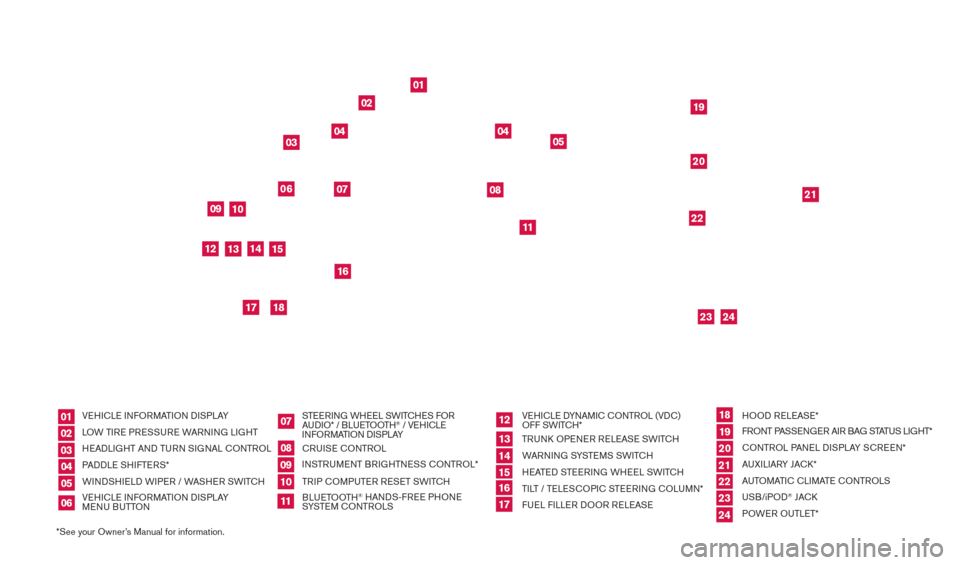
*See your Owner’s Manual for information.
0912
17
01
02
03
04
04
05
192022
21
23
24
1013
18
16
15
11
06
14
07
08
Behind
steering wheel Behind
steering wheel
Inside
storage box
Behind
steering wheel
010203040506
0708091011
121314151617
181920212223
VEHI
cLE INFORMATION DISPLAY
L
OW TIRE PRESSURE WARNING LIGHT
HEADLIGHT AND TURN SIGNAL
c
O
NTROL
PADDLE SHIFTERS*
WINDSHIELD WIPER / WASHER SWIT
cH
VE
HI
cLE I
NFORMATION DISPLAY
MENU BUTTON STEERING WHEEL SWIT
cHE
S FOR
AUDIO* / BLUETOOTH
® / VEHI
cLE
INFORMATION DISPLAY
c
RUISE
c
ONTROL
INSTRUMENT BRIGHTNESS
c
O
NTROL*
TRIP
c
O
MPUTER RESET SWIT
cH
B
LUETOOTH
® HANDS-FREE PHONE
SYSTEM
cO
NTROLS VEHI
cLE D
YNAMI
c
c
O
NTROL (VD
c
)
OFF SWIT
c
H*
TRUN k
O
PENER RELEASE SWIT
cH
W
ARNING SYSTEMS SWIT
cH
HE
ATED STEERING WHEEL SWIT
cH
TI
LT / TELES
cO
PI
c
STEERING c
O
LUMN*
FUEL FILLER DOOR RELEASE HOOD RELEASE*
FRONT PASSENGER AIR BAG STATUS LIGHT*
c
ONTROL PANEL DISPLAY S c REEN*
AUXILIARY JA
c
k *
AUTOMATI
c
c
LI
MATE c
O
NTROLS
USB/iPOD
® JAck
P
OWER OUTLET*
24
1482394_13d_AltimaSedan_QRG_030613.indd 33/6/13 1:17 PM
Page 6 of 28
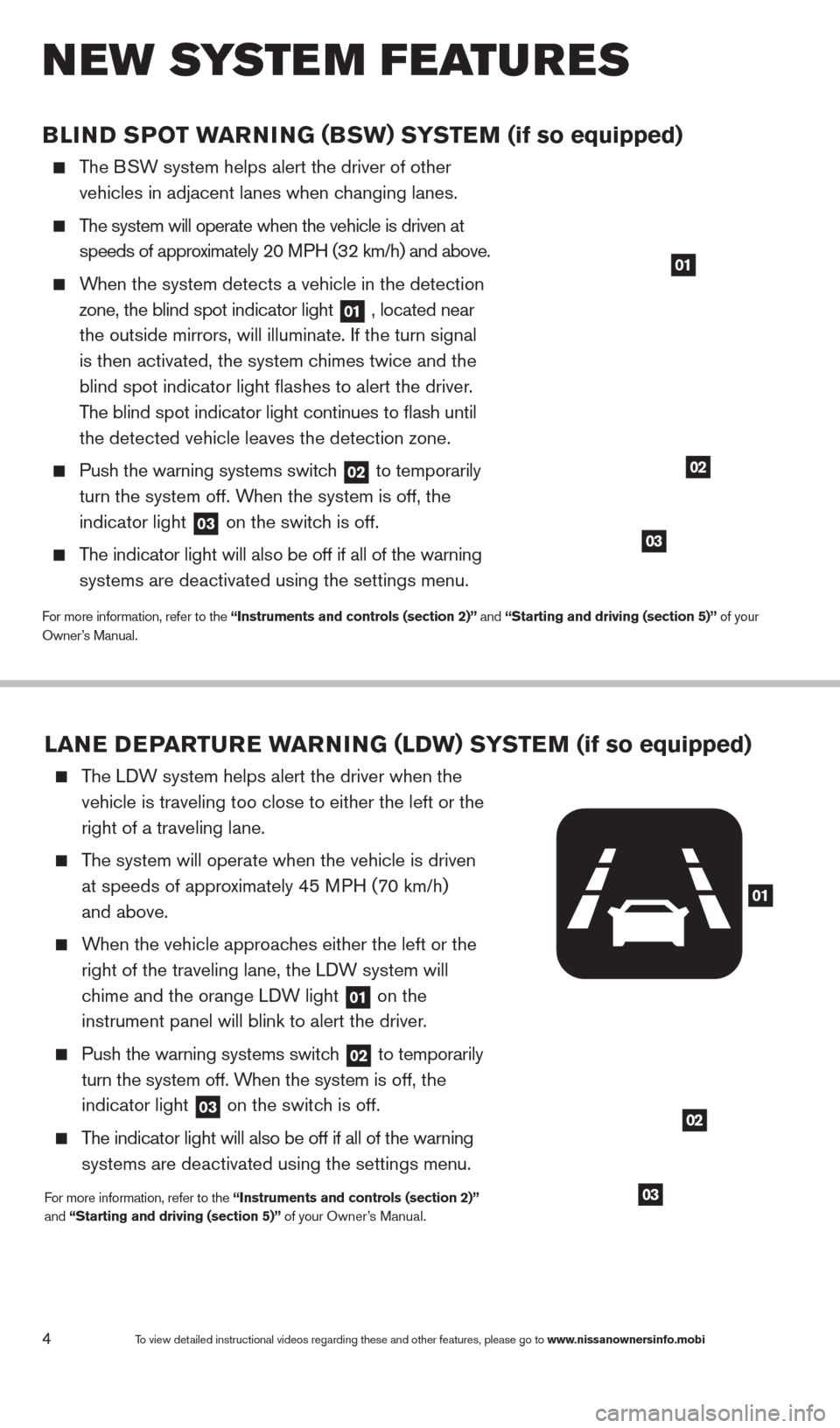
4
New system features
To view detailed instructional videos regarding these and other features, please go\
to www.nissanownersinfo.mobi
BLIND SPOT WARNING (BSW) SYSTEM (if so equipped)
The BSW system helps alert the driver of other
vehicles in adjacent lanes when c
hanging lanes.
The system will operate when the vehicle is driven at
speeds of appro
ximately 20 MPH (32 km/h) and above.
When the system detects a vehicle in the detection
zone, the blind spot indicator light 01 , located near
the outside mirrors, will illuminate. If the turn signal
is then activated, the system c
himes twice and the
blind spot indicator light flashes to alert the driver
.
T
he blind spot indicator light continues to flash until
the detected vehicle leaves the detection zone.
Push the warning systems switc h
02 to temporarily
turn the system off. W
hen the system is off, the
indicator light 03 on the switch is off. The indicator light will also be off if all of the warning
systems are deactivated using the settings menu.
For more information, refer to the “Instruments and controls (section 2)” and “Starting and driving (section 5)” of your
Owner’s Manual.
LANE DEPARTURE WARNING (LDW) SYSTEM (if so equipped)
The LDW system helps alert the driver when the
vehicle is traveling too close to either the left or the
right of a traveling lane.
The system will operate when the vehicle is driven
at speeds of appro
ximately 45 MPH (70 km/h)
and above.
When the vehicle approaches either the left or the
right of the traveling lane, the LD
W system will
c
hime and the orange LDW light
01 on the
instrument panel will blink to alert the driver .
Push the warning systems switc h
02 to temporarily
turn the system off. W
hen the system is off, the
indicator light 03 on the switch is off. The indicator light will also be off if all of the warning
systems are deactivated using the settings menu.
For more information, refer to the “Instruments and controls (section 2)”
and “Starting and driving (section 5)” of your Owner’s Manual.
01
01
02
02
03
03
1482394_13d_AltimaSedan_QRG_030613.indd 43/6/13 1:17 PM
Page 11 of 28
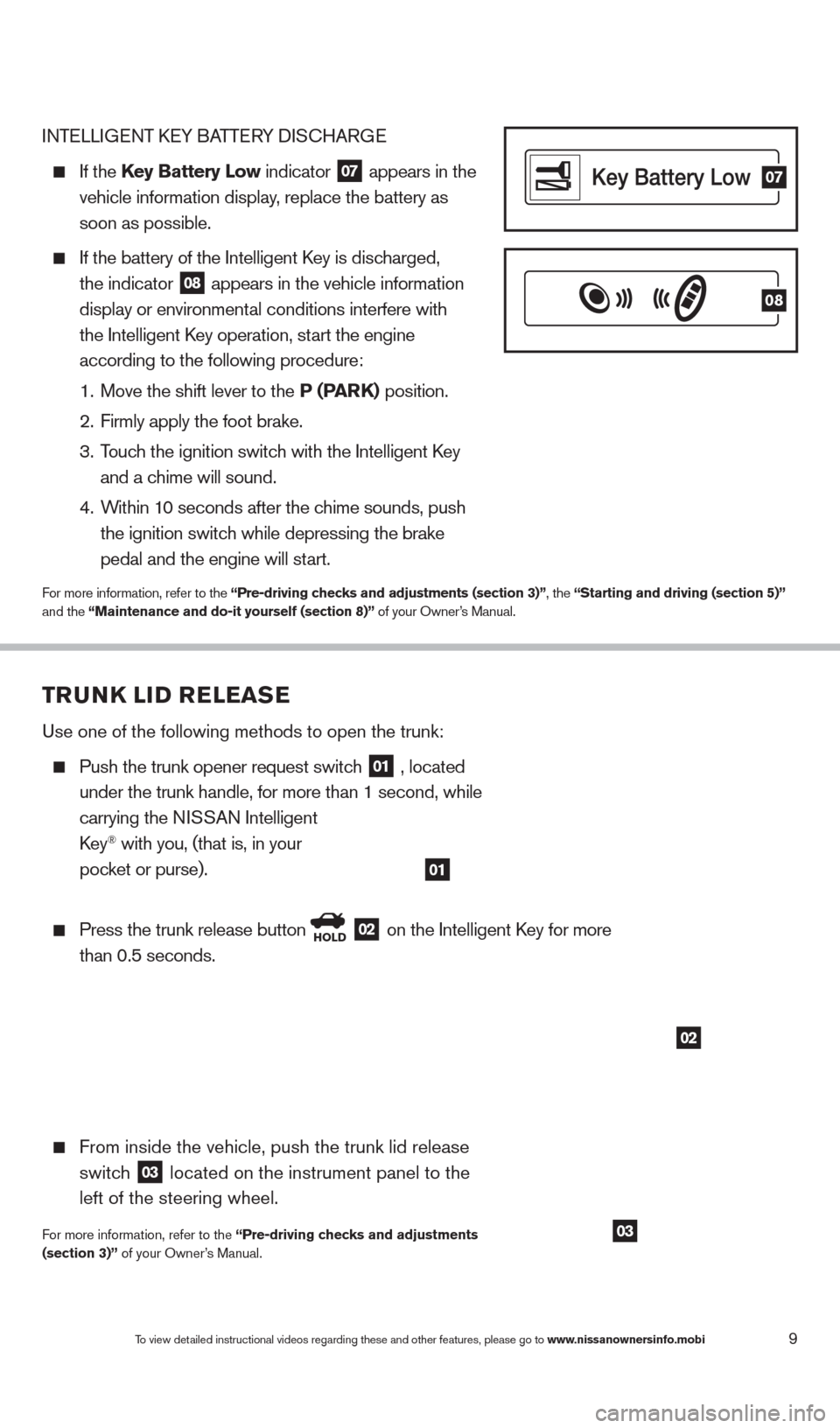
TRUNK LID RELEASE
Use one of the following methods to open the trunk:
Push the trunk opener request switch
01 , located
under the trunk handle, for more than 1 second, while
carrying the NI
SSAN
Intelligent
k
ey
® with you, (that is, in your
poc
ket or purse).
Press the trunk release button HOLD 02 on the Intelligent key for more
than 0.5 seconds.
From inside the vehicle, push the trunk lid release
switc
h
03 located on the instrument panel to the
left of the steering wheel.
For more information, refer to the “Pre-driving checks and adjustments
(section 3)” of your Owner’s Manual.
INTELLIGENT kEY BA TTERY DIScHAR GE
If the Key Battery Low indicator
07 appears in the
vehicle information display
, replace the battery as
soon as possible.
If the battery of the Intelligent key is disc harged,
the indicator 08 appears in the vehicle information
display or environment
al conditions interfere with
the Intelligent
k
ey operation, st
art the engine
according to the following procedure:
1.
Move the shift lever to the
P (PARK) position.
2.
Firmly apply the foot brake.
3.
T
ouch the ignition switch with the Intelligent k
ey
and a c
hime will sound.
4.
W
ithin 10 seconds after the chime sounds, push
the ignition switc
h while depressing the brake
pedal and the engine will st
art.
For more information, refer to the “Pre-driving checks and adjustments (section 3)”, the “Starting and driving (section 5)”
and the “Maintenance and do-it yourself (section 8)” of your Owner’s Manual.
07
08
01
02
9To view detailed instructional videos regarding these and other features, please go\
to www.nissanownersinfo.mobi
03
1482394_13d_AltimaSedan_QRG_030613.indd 93/6/13 1:17 PM
Page 13 of 28
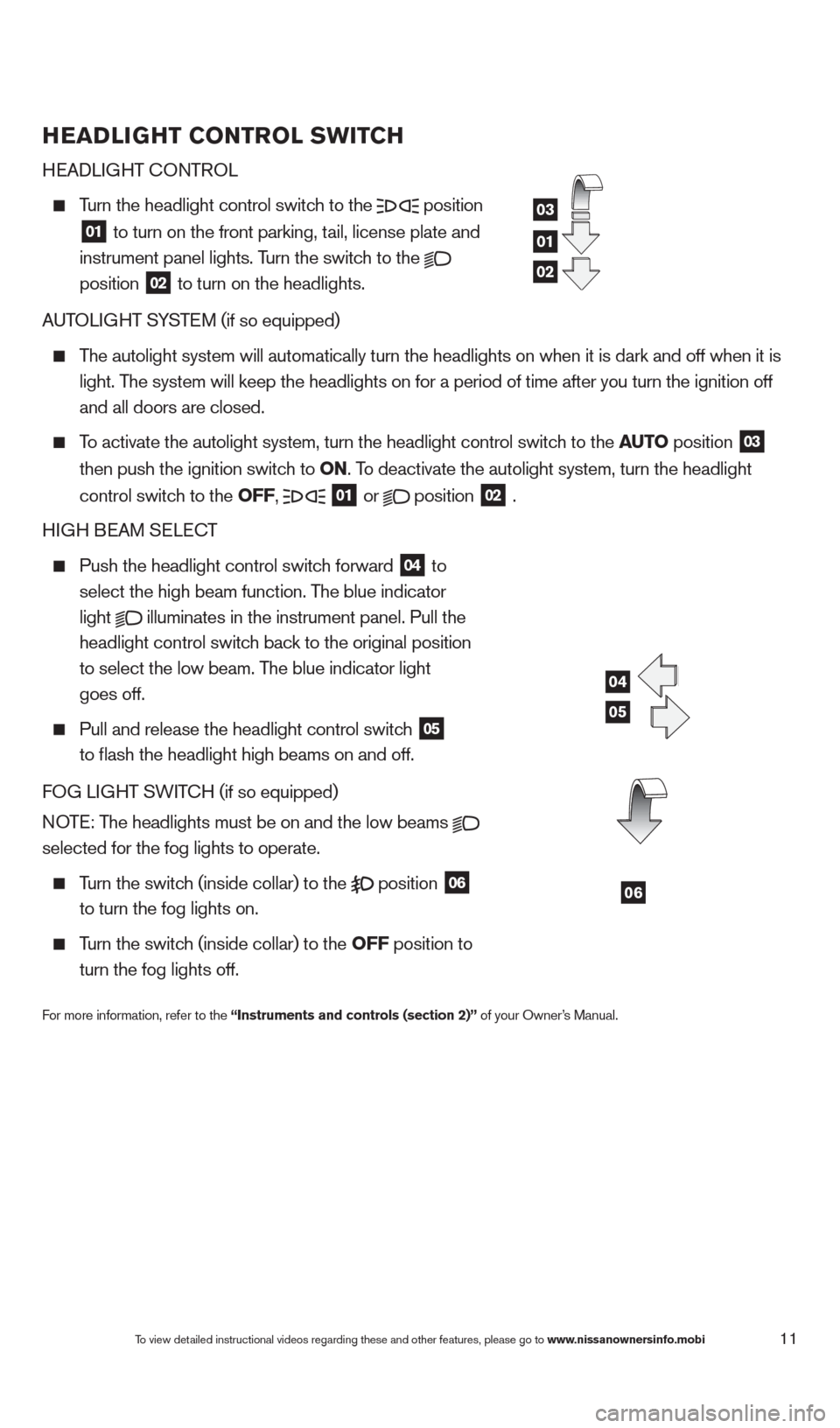
HEADLIGHT CONTROL SWITCH
HEADLIGHT
c
O
NTROL
Turn the headlight control switch to the position
01 to turn on the front parking, tail, license plate and
instrument panel lights. T urn the switch to the
position
02 to turn on the headlights.
AUTOLIGHT SYSTEM (if so equipped)
The autolight system will automatically turn the headlights on when it is\
dark and off when it is
light. T
he system will keep the headlights on for a period of time after you tur\
n the ignition off
and all doors are closed.
To activate the autolight system, turn the headlight control switch to the AUTO position
03
then push the ignition switc
h to ON. To deactivate the autolight system, turn the headlight
control switc
h to the OFF,
01 or
position
02 .
HIGH BEAM SELE
cT
Push the headlight control switc h forward
04 to
select the high beam function. The blue indicator
light illuminates in the instrument panel. Pull the
headlight control switc h back to the original position
to select the low beam. T
he blue indicator light
goes off.
Pull and release the headlight control switc h
05
to flash the headlight high beams on and off.
FO
G LIGHT SWIT
cH (if so equipped)
N
OTE: The headlights must be on and the low beams
selected for the fog lights to operate.
Turn the switch (inside collar) to the
position
06
to turn the fog lights on.
Turn the switch (inside collar) to the OFF position to
turn the fog lights off.
For more information, refer to the “Instruments and controls (section 2)” of your Owner’s Manual.
01
03
02
04
05
06
To view detailed instructional videos regarding these and other features, please go\
to www.nissanownersinfo.mobi11
1482394_13d_AltimaSedan_QRG_030613.indd 113/6/13 1:17 PM
Page 17 of 28
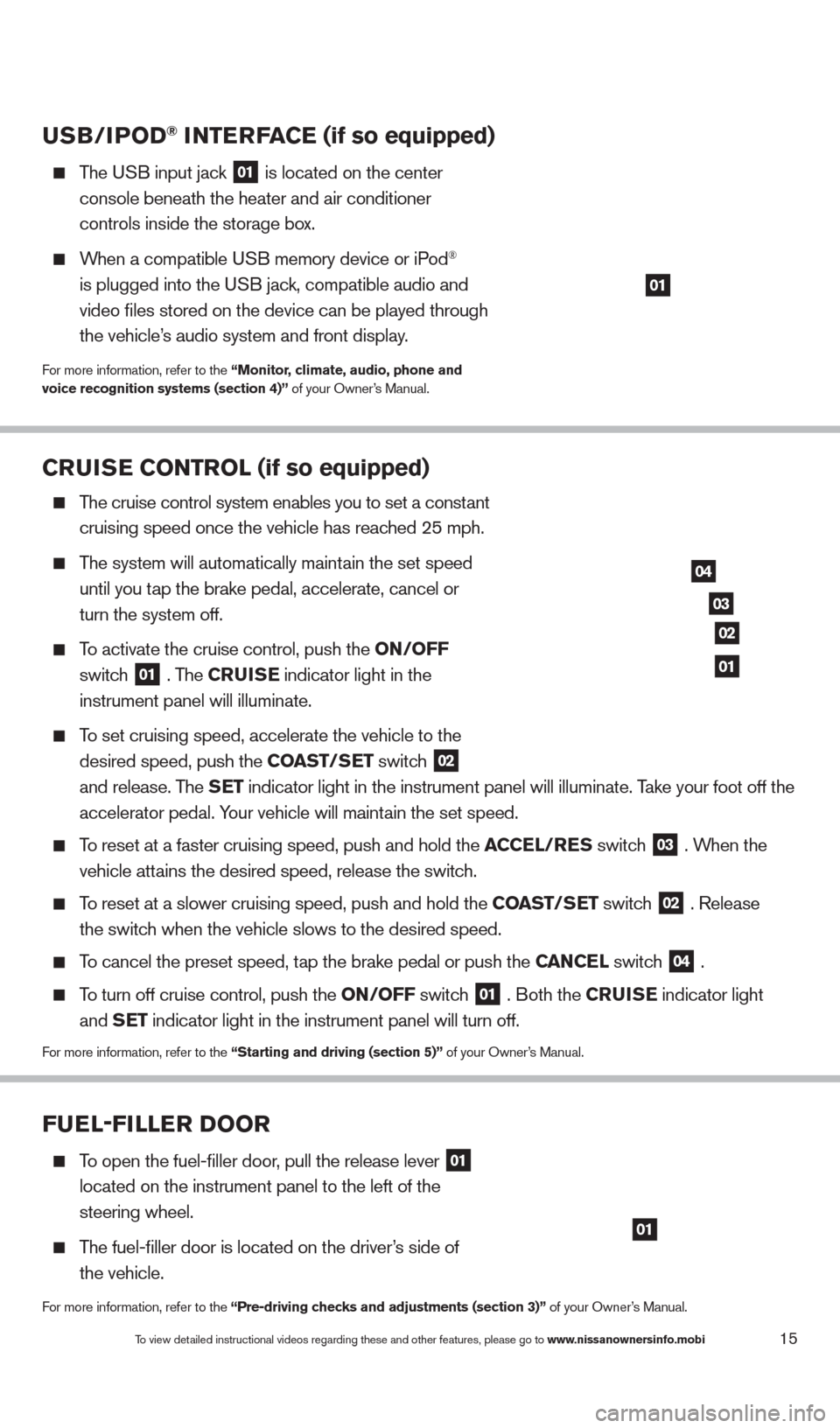
CRUISE CONTROL (if so equipped)
The cruise control system enables you to set a constant
cruising speed once the vehicle has reac
hed 25 mph.
The system will automatically maintain the set speed
until you t
ap the brake pedal, accelerate, cancel or
turn the system off.
To activate the cruise control, push the ON/OFF
switc
h
01 . The CRUISE
indicator light in the
instrument panel will illuminate.
To set cruising speed, accelerate the vehicle to the
desired speed, push the
COAST/SET switch
02
and release. T
he SET indicator light in the instrument panel will illuminate. Take your foot off the
accelerator pedal. Y
our vehicle will maintain the set speed.
To reset at a faster cruising speed, push and hold the ACCEL/RES switch
03 . When the
vehicle att
ains the desired speed, release the switch.
To reset at a slower cruising speed, push and hold the COAST/SET switch 02 . Release
the switc
h when the vehicle slows to the desired speed.
To cancel the preset speed, tap the brake pedal or push the CANCEL switch 04 .
To turn off cruise control, push the ON/OFF switch 01 . Both the CRUISE
indicator light and S
ET indicator light in the instrument panel will turn off.
For more information, refer to the “Starting and driving (section 5)” of your Owner’s Manual.
03
02
04
01
USB/IP OD® INTERFACE (if so equipped)
The USB input jack
01 is located on the center
console beneath the heater and air conditioner
controls inside the storage bo
x.
When a compatible USB memory device or iPod®
is plugged into the U
SB jack, compatible audio and
video files stored on the device can be played through
the vehicle’
s audio system and front display.
For more information, refer to the “Monitor, climate, audio, phone and
voice recognition systems (section 4)” of your Owner’s Manual.
01
FUEL-FILLER DOOR
To open the fuel-filler door, pull the release lever 01
located on the instrument panel to the left of the
steering wheel.
The fuel-filler door is located on the driver’s side of
the vehicle.
For more information, refer to the “Pre-driving checks and adjustments (section 3)” of your Owner’s Manual.
01
To view detailed instructional videos regarding these and other features, please go\
to www.nissanownersinfo.mobi15
1482394_13d_AltimaSedan_QRG_030613.indd 153/6/13 1:17 PM
Page 22 of 28
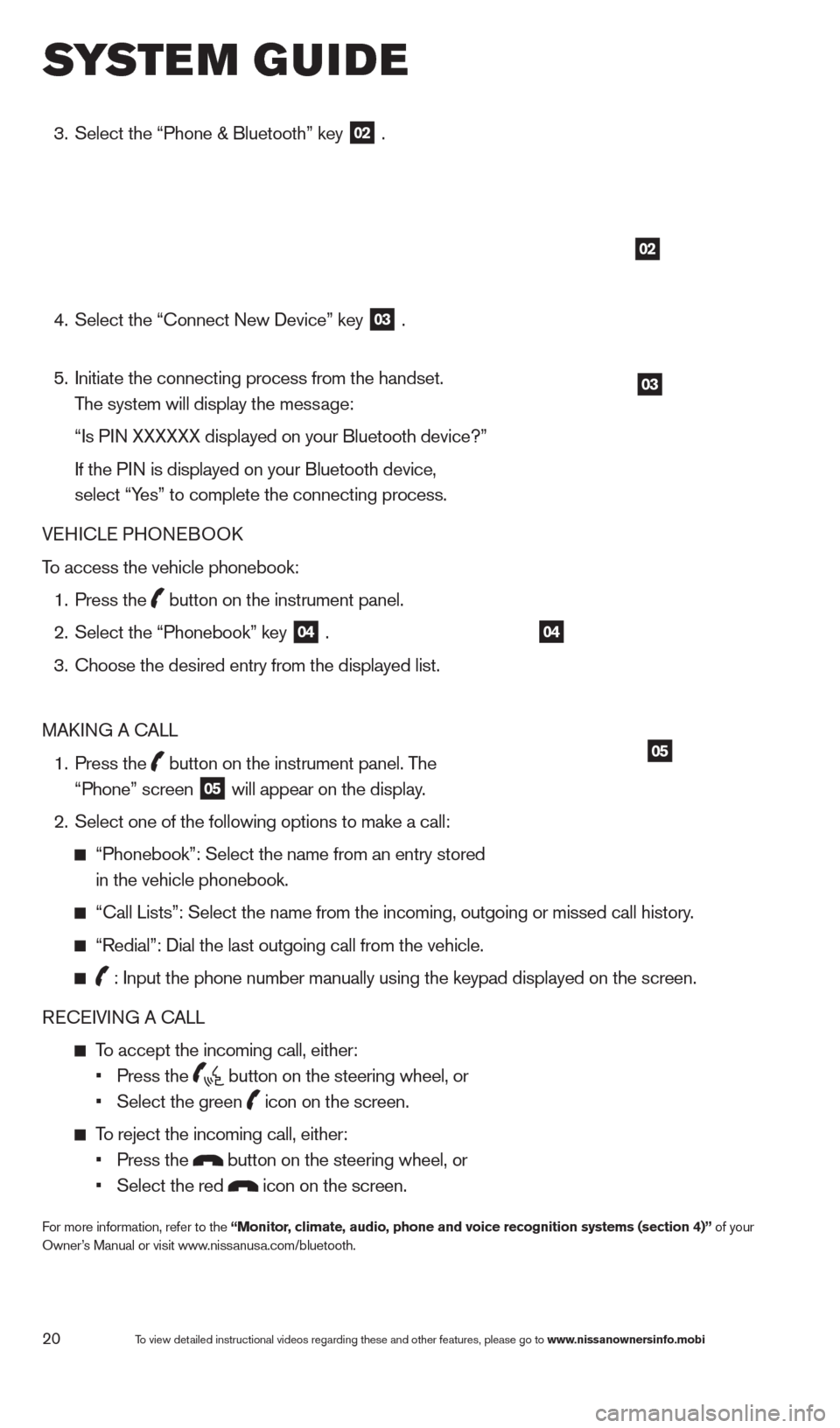
20
3. Select the “Phone & Bluetooth” key
02 .
4.
Select the “
c
onnect New Device” key
03 .
5.
Initiate the connecting process from the handset.
The system will display the message:
“Is P
IN XXXXXX displayed on your Bluetooth device?”
If the P
IN is displayed on your Bluetooth device,
select “Yes” to complete the connecting process.
VEHI
c
LE PHONEBOO
k
T
o access the vehicle phonebook:
1.
Press the button on the instrument panel.
2.
Select the “Phonebook” key 04 .
3.
c
hoose the desired entry from the displayed list.
MA
k
I
NG A
c
ALL
1.
Press the
button on the instrument panel. The
“Phone” screen 05 will appear on the display.
2.
Select one of the following options to make a call:
“Phonebook”: Select the name from an entry stored
in the vehicle phonebook.
“ c all Lists”: Select the name from the incoming, outgoing or missed cal\
l history.
“Redial”: Dial the last outgoing call from the vehicle.
: Input the phone number manually using the keypad displayed on the scre\
en.
RE
cE
IVING A c
ALL
To accept the incoming call, either:
•
Press the button on the steering wheel, or
•
Select the green icon on the screen.
To reject the incoming call, either:
•
Press the button on the steering wheel, or
•
Select the red icon on the screen.
For more information, refer to the “Monitor, climate, audio, phone and voice recognition systems (section 4)” of your
Owner’s Manual or visit www.nissanusa.com/bluetooth.
02
03
04
05
system guide
To view detailed instructional videos regarding these and other features, please go\
to www.nissanownersinfo.mobi
1482394_13d_AltimaSedan_QRG_030613.indd 203/6/13 1:17 PM