2013 NISSAN ALTIMA steering
[x] Cancel search: steeringPage 2 of 28
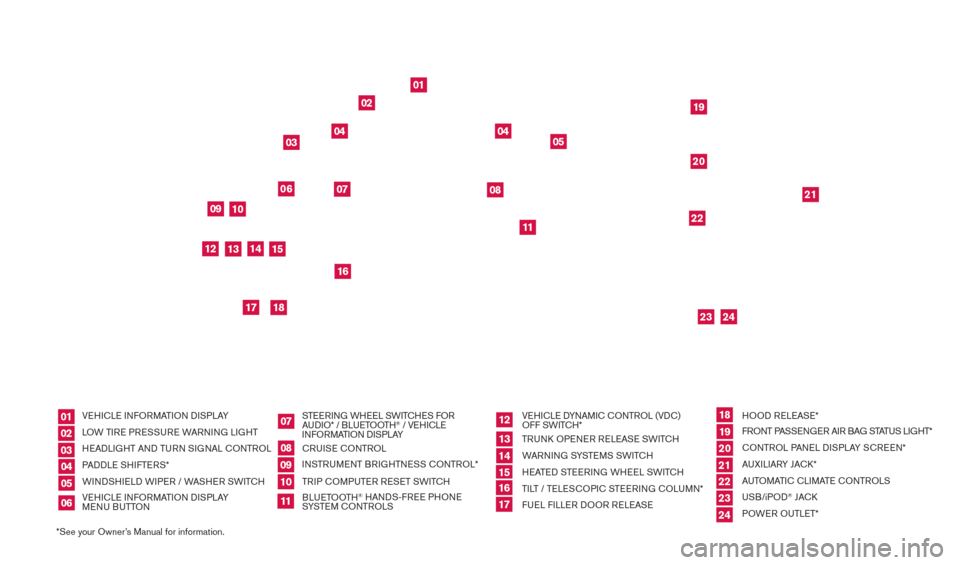
*See your Owner’s Manual for information.
0912
17
01
02
03
04
04
05
192022
21
23
24
1013
18
16
15
11
06
14
07
08
Behind
steering wheel Behind
steering wheel
Inside
storage box
Behind
steering wheel
010203040506
0708091011
121314151617
181920212223
VEHI
cLE INFORMATION DISPLAY
L
OW TIRE PRESSURE WARNING LIGHT
HEADLIGHT AND TURN SIGNAL
c
O
NTROL
PADDLE SHIFTERS*
WINDSHIELD WIPER / WASHER SWIT
cH
VE
HI
cLE I
NFORMATION DISPLAY
MENU BUTTON STEERING WHEEL SWIT
cHE
S FOR
AUDIO* / BLUETOOTH
® / VEHI
cLE
INFORMATION DISPLAY
c
RUISE
c
ONTROL
INSTRUMENT BRIGHTNESS
c
O
NTROL*
TRIP
c
O
MPUTER RESET SWIT
cH
B
LUETOOTH
® HANDS-FREE PHONE
SYSTEM
cO
NTROLS VEHI
cLE D
YNAMI
c
c
O
NTROL (VD
c
)
OFF SWIT
c
H*
TRUN k
O
PENER RELEASE SWIT
cH
W
ARNING SYSTEMS SWIT
cH
HE
ATED STEERING WHEEL SWIT
cH
TI
LT / TELES
cO
PI
c
STEERING c
O
LUMN*
FUEL FILLER DOOR RELEASE HOOD RELEASE*
FRONT PASSENGER AIR BAG STATUS LIGHT*
c
ONTROL PANEL DISPLAY S c REEN*
AUXILIARY JA
c
k *
AUTOMATI
c
c
LI
MATE c
O
NTROLS
USB/iPOD
® JAck
P
OWER OUTLET*
24
1482394_13d_AltimaSedan_QRG_030613.indd 33/6/13 1:17 PM
Page 3 of 28

NEW SYSTEM FEATURES
Remote Engine St
art (if so equipped) ..................................
2
T
ext Messaging (if so equipped) .......................................
2
Pandora
® Audio (if so equipped).......................................3
RearV
iew Monitor with Moving Object Detection (MOD) (if so equipped)
.....3
Blind Spot W
arning (BSW) System (if so equipped) .....................
4
Lane Departure W
arning System (if so equipped)
........................4
Heated Steering W
heel (if so equipped) ................................
5
E
SSENTIAL INFORMATION
T
ire Pressure Monitoring System (TPMS) with Easy Fill Tire Alert
...........6
Loose Fuel
c ap .....................................................
7
FI
RST DRIVE FEATURES
N
ISSAN Intelligent k
ey® with Door and Trunk Request Switches
(if so equipped)
.....................................................
8
T
runk Lid Release
....................................................9
P
ower Seat Adjustments (if so equipped)
..............................10
Outside Mirror
c
ontrol Switch .......................................
10
St
arting/Stopping the Engine
.........................................10
Headlight
c
ontrol Switch
............................................11
W
indshield Wiper/Washer Switch ....................................
12
Automatic
c
limate
c
ontrols (if so equipped)
............................12
F
M/AM/SiriusXM Satellite Radio with c
D Player (if so equipped)
.........
14
USB/iPod
® Interface (if so equipped)..................................15
c
ruise
c
ontrol (if so equipped)
.......................................15
Fuel-Filler Door.....................................................15
S
YSTEM GUIDE
V
ehicle Information Display
...........................................16
Bluetooth
® Hands-free Phone System.................................17
System Operating T
ips ...........................................
17
c
onnecting procedure without Navigation (Type A) (if so equipped)
.....18
c
onnecting procedure without Navigation (Type B) (if so equipped) ....
18
Bluetooth
® System without Navigation (Type B) (if so equipped)........18
Bluetooth® System with Navigation (if so equipped) ..................19
Navigation System (if so equipped)
...................................
21
HomeLink
® Universal Transceiver (if so equipped).......................22
TABLE OF
c
O
NTENTS
• A cellular telephone should not be used for any purpose while
driving so full attention may be given to vehicle operation.
• Always wear your seat belt.
• Supplemental air bags do not replace proper seat belt usage.
•
Children
12 and under should always ride in the rear seat
properly secured in child restraints or seat belts according to
their age and weight.
• Do not drink and drive.
For more information, refer to the “Safety –– Seats, seat belts and
supplemental restraint system (section 1)” , the “Monitor, climate,
audio, phone and voice recognition systems (section 4)” and the
“Starting and driving (section 5)” of your Owner’s Manual.
Additional information about your vehicle is also available in your Owner’s Manual, Navigation System Owner’s Manual and at www.nissanusa.com.
To view detailed
instructional videos, go to
www.nissanownersinfo.mobi/2013/ altimasedan
or snap this barcode with an appropriate barcode reader.
1482394_13d_AltimaSedan_QRG_030613.indd 43/6/13 1:17 PM
Page 7 of 28
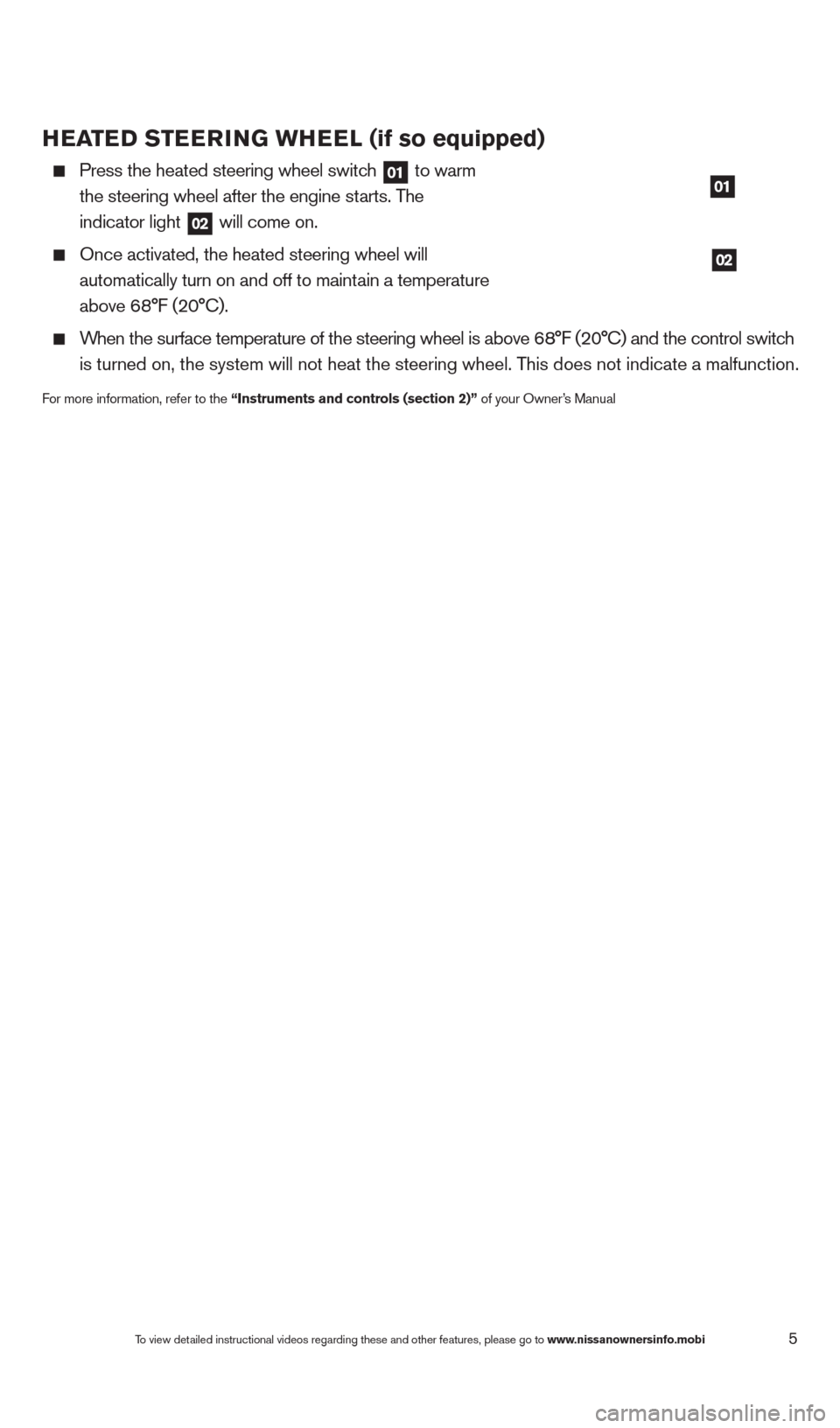
5To view detailed instructional videos regarding these and other features, please go\
to www.nissanownersinfo.mobi
HEATED STEERING WHEEL (if so equipped)
Press the heated steering wheel switc h 01 to warm
the steering wheel after the engine st
arts. The
indicator light 02 will come on.
Once activated, the heated steering wheel will
automatically turn on and off to maint
ain a temperature
above 6
8°F (20° c ).
When the surface temperature of the steering wheel is above 68°F (20° c ) and the control switch
is turned on, the system will not heat the steering wheel. This does not indicate a malfunction.
For more information, refer to the “Instruments and controls (section 2)” of your Owner’s Manual
01
02
1482394_13d_AltimaSedan_QRG_030613.indd 53/6/13 1:17 PM
Page 11 of 28
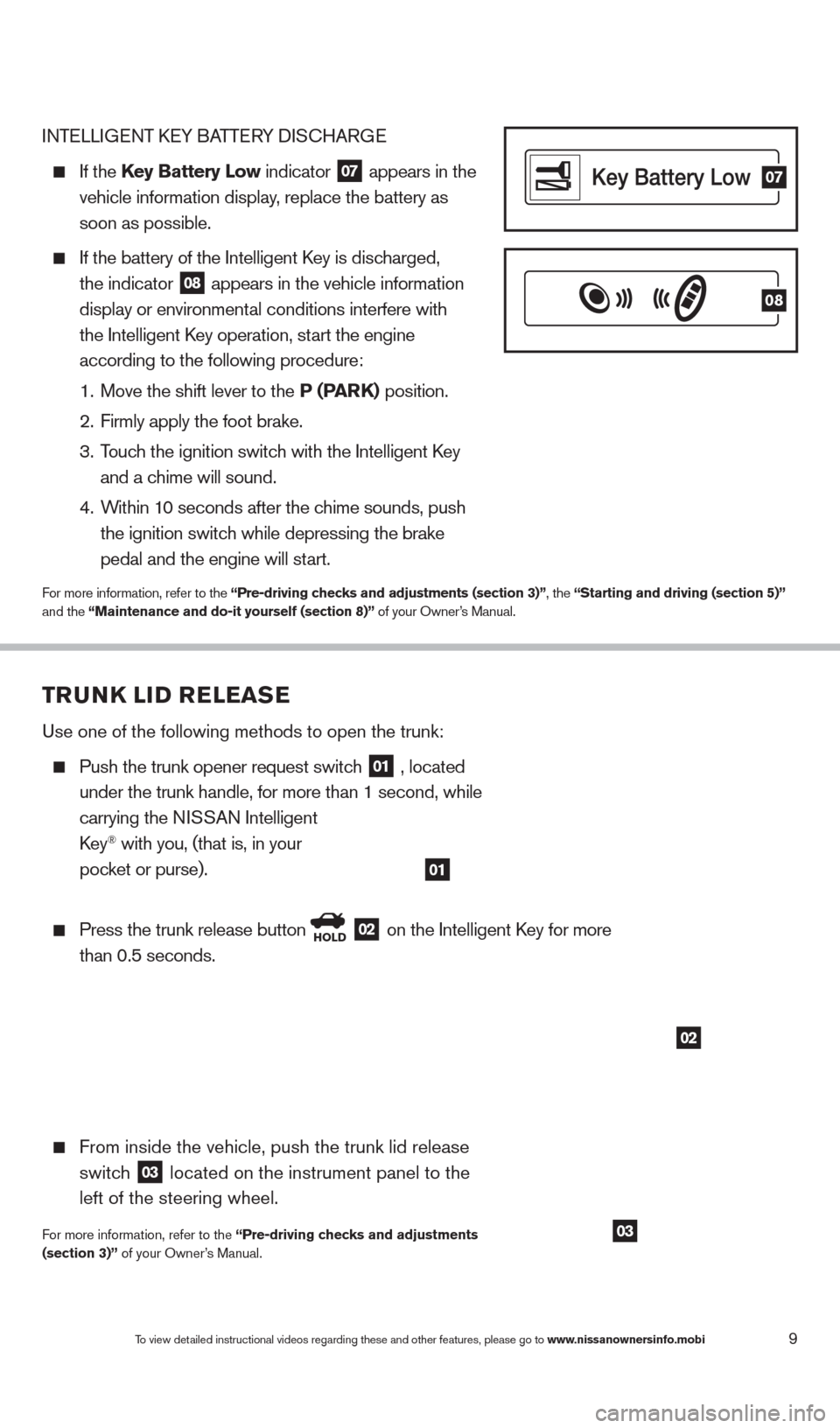
TRUNK LID RELEASE
Use one of the following methods to open the trunk:
Push the trunk opener request switch
01 , located
under the trunk handle, for more than 1 second, while
carrying the NI
SSAN
Intelligent
k
ey
® with you, (that is, in your
poc
ket or purse).
Press the trunk release button HOLD 02 on the Intelligent key for more
than 0.5 seconds.
From inside the vehicle, push the trunk lid release
switc
h
03 located on the instrument panel to the
left of the steering wheel.
For more information, refer to the “Pre-driving checks and adjustments
(section 3)” of your Owner’s Manual.
INTELLIGENT kEY BA TTERY DIScHAR GE
If the Key Battery Low indicator
07 appears in the
vehicle information display
, replace the battery as
soon as possible.
If the battery of the Intelligent key is disc harged,
the indicator 08 appears in the vehicle information
display or environment
al conditions interfere with
the Intelligent
k
ey operation, st
art the engine
according to the following procedure:
1.
Move the shift lever to the
P (PARK) position.
2.
Firmly apply the foot brake.
3.
T
ouch the ignition switch with the Intelligent k
ey
and a c
hime will sound.
4.
W
ithin 10 seconds after the chime sounds, push
the ignition switc
h while depressing the brake
pedal and the engine will st
art.
For more information, refer to the “Pre-driving checks and adjustments (section 3)”, the “Starting and driving (section 5)”
and the “Maintenance and do-it yourself (section 8)” of your Owner’s Manual.
07
08
01
02
9To view detailed instructional videos regarding these and other features, please go\
to www.nissanownersinfo.mobi
03
1482394_13d_AltimaSedan_QRG_030613.indd 93/6/13 1:17 PM
Page 17 of 28
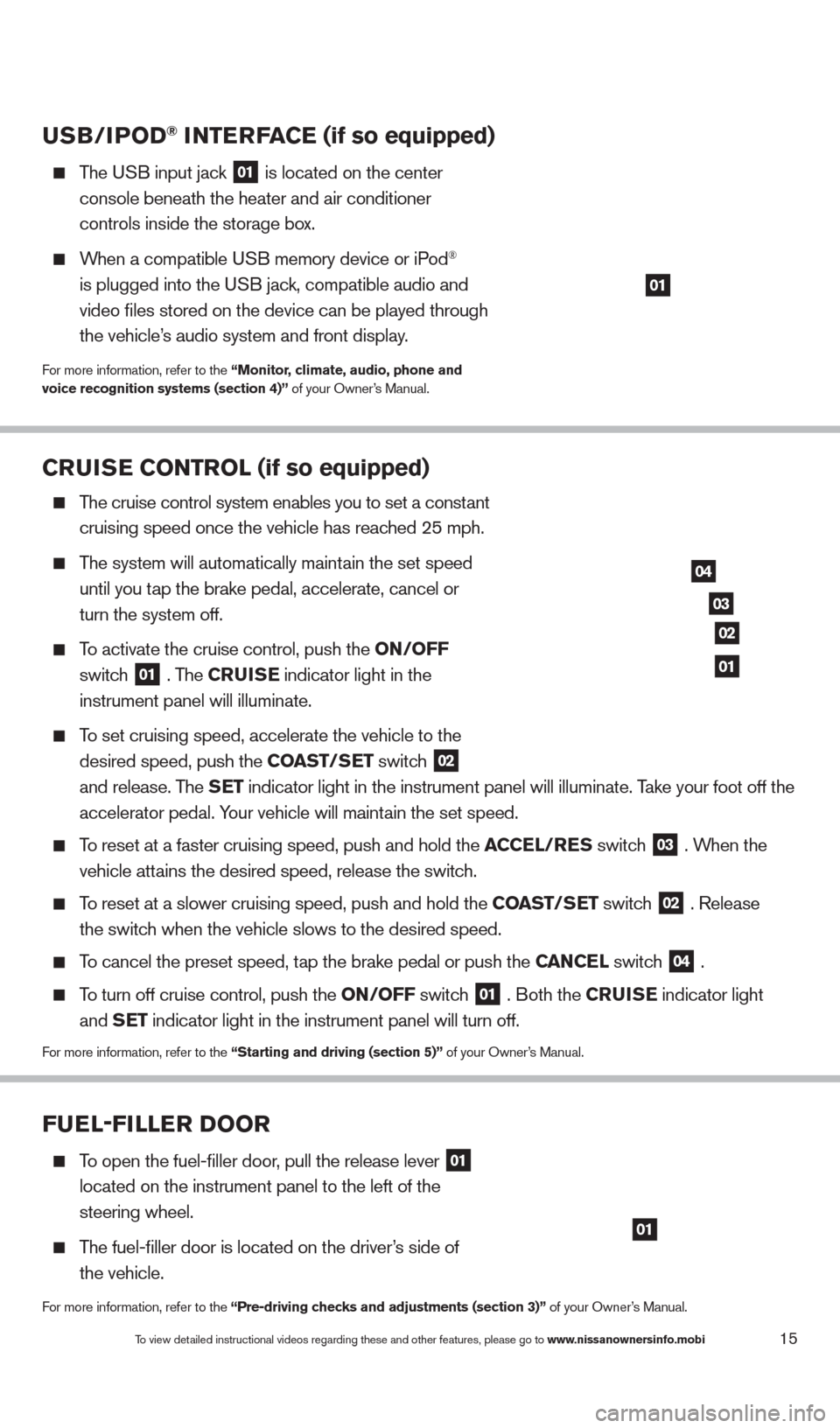
CRUISE CONTROL (if so equipped)
The cruise control system enables you to set a constant
cruising speed once the vehicle has reac
hed 25 mph.
The system will automatically maintain the set speed
until you t
ap the brake pedal, accelerate, cancel or
turn the system off.
To activate the cruise control, push the ON/OFF
switc
h
01 . The CRUISE
indicator light in the
instrument panel will illuminate.
To set cruising speed, accelerate the vehicle to the
desired speed, push the
COAST/SET switch
02
and release. T
he SET indicator light in the instrument panel will illuminate. Take your foot off the
accelerator pedal. Y
our vehicle will maintain the set speed.
To reset at a faster cruising speed, push and hold the ACCEL/RES switch
03 . When the
vehicle att
ains the desired speed, release the switch.
To reset at a slower cruising speed, push and hold the COAST/SET switch 02 . Release
the switc
h when the vehicle slows to the desired speed.
To cancel the preset speed, tap the brake pedal or push the CANCEL switch 04 .
To turn off cruise control, push the ON/OFF switch 01 . Both the CRUISE
indicator light and S
ET indicator light in the instrument panel will turn off.
For more information, refer to the “Starting and driving (section 5)” of your Owner’s Manual.
03
02
04
01
USB/IP OD® INTERFACE (if so equipped)
The USB input jack
01 is located on the center
console beneath the heater and air conditioner
controls inside the storage bo
x.
When a compatible USB memory device or iPod®
is plugged into the U
SB jack, compatible audio and
video files stored on the device can be played through
the vehicle’
s audio system and front display.
For more information, refer to the “Monitor, climate, audio, phone and
voice recognition systems (section 4)” of your Owner’s Manual.
01
FUEL-FILLER DOOR
To open the fuel-filler door, pull the release lever 01
located on the instrument panel to the left of the
steering wheel.
The fuel-filler door is located on the driver’s side of
the vehicle.
For more information, refer to the “Pre-driving checks and adjustments (section 3)” of your Owner’s Manual.
01
To view detailed instructional videos regarding these and other features, please go\
to www.nissanownersinfo.mobi15
1482394_13d_AltimaSedan_QRG_030613.indd 153/6/13 1:17 PM
Page 18 of 28
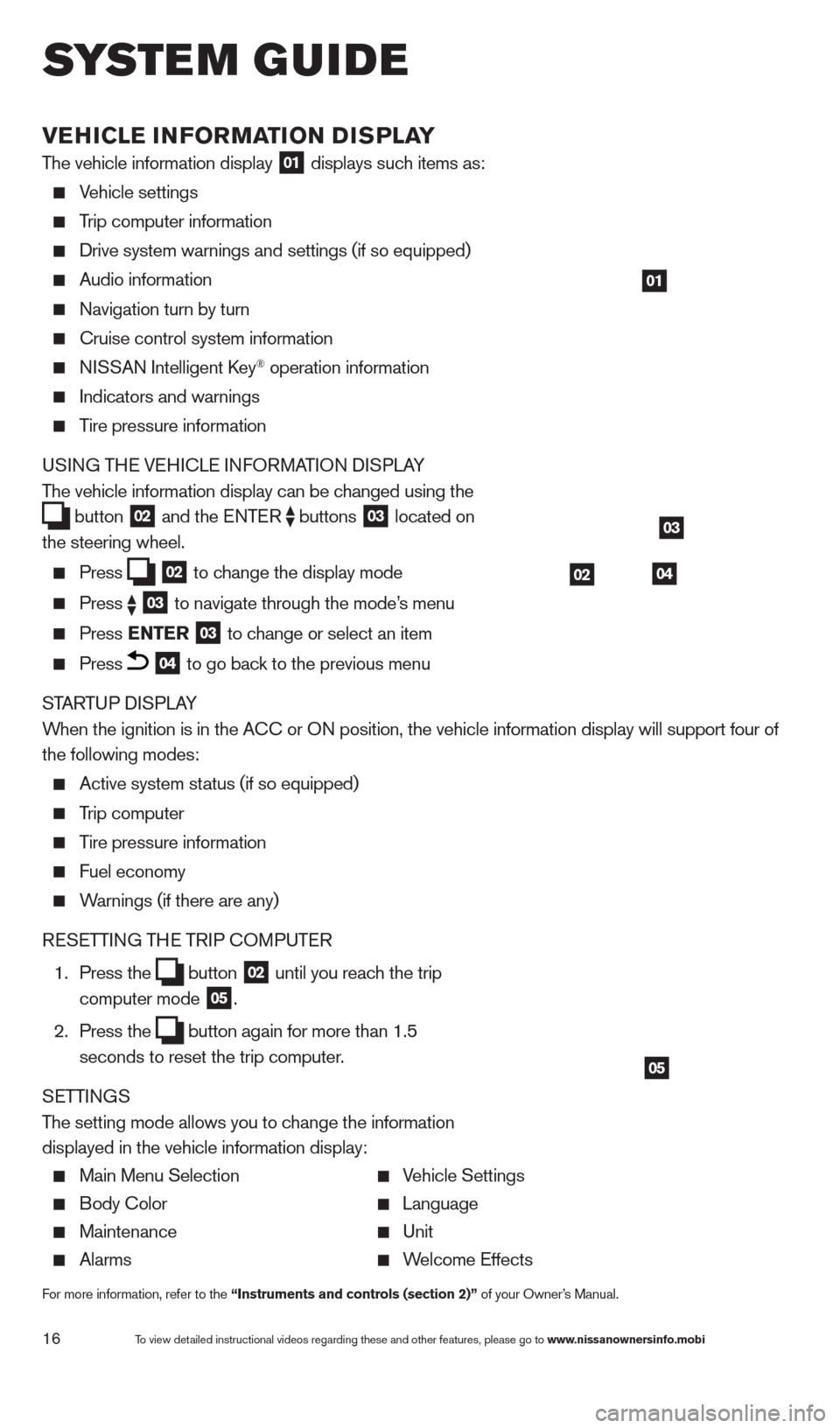
16
VEHICLE INFORMATION DISPLAY
The vehicle information display 01 displays such items as:
Vehicle settings
Trip computer information
Drive system warnings and settings (if so equipped)
Audio information
Navigation turn by turn
cruise control system information
NISSAN Intelligent key® operation information
Indicators and warnings
Tire pressure information
USING THE VEHI c LE INFORMATION DISPLAY
The vehicle information display can be changed using the
button
02 and the ENTER
buttons
03 located on
the steering wheel.
Press 02 to change the display mode Press
03 to navigate through the mode’s menu Press ENTER
03 to change or select an item
Press 04 to go back to the previous menu
STARTUP DISPLAY
When the ignition is in the A
c
c or ON position, the vehicle information display will support four of
the following modes:
Active system status (if so equipped)
Trip computer
Tire pressure information
Fuel economy
Warnings (if there are any)
RESETTING THE TRIP c
O
MPUTER
1.
Press the button
02 until you reach the trip
computer mode 05.
2.
Press the button again for more than 1.5
seconds to reset the trip computer .
SETTINGS
The setting mode allows you to change the information
displayed in the vehicle information display:
Main Menu Selection Vehicle Settings
Body c olor Language
Maintenance Unit
Alarms Welcome Effects
For more information, refer to the “Instruments and controls (section 2)” of your Owner’s Manual.
01
03
0402
05
system guide
To view detailed instructional videos regarding these and other features, please go\
to www.nissanownersinfo.mobi
1482394_13d_AltimaSedan_QRG_030613.indd 163/6/13 1:17 PM
Page 19 of 28
17
BLUETOOTH® HANDS-FREE PHONE SYSTEM
A cellular telephone should not be used while driving
so full attention may be given to vehicle operation*.
SYSTEM OPERATING TIPS
The “Help” command can be used to hear a list of available commands at any time.
Reduce bac kround noise as much as possible by
closing windows and pointing HVA
c
vents away from
the ceiling.
Say commands after the tone, or press the
button to say a command at any time.
Speak naturally without long pauses and without
raising your voice.
When speaking Phonebook names, please be aware some phones require the last name to be spoken
before the first name. For example, “Michael Smith”
may be spoken as “Smith Michael”.
To cancel a voice recognition session, simply wait
5 seconds, say “ c ancel” or “Quit,” or press and hold
the
button for 5 seconds.
To increase or decrease the volume of the voice prompts, push the volume \
control
switches + or - on the steering wheel or turn the control dial on the audio s\
ystem while
the audio system is responding.
If the Voice Recognition system does not recognize your voice commands, train th\
e system using the Voice Adaptation Mode. See your Owner’s Manual for detailed information.
For more detailed information and instructions, refer to your cellular phone Owner’s Manual and visit www.nissanusa.com/bluetooth.
*Some jurisdictions prohibit the use of cellular telephones while drivin\
g..
Bluetooth® Controls
Microphone
**Some jurisdictions prohibit the use of cellular telephones while drivi\
ng.
To view detailed instructional videos regarding these and other features, please go\
to www.nissanownersinfo.mobi
1482394_13d_AltimaSedan_QRG_030613.indd 173/6/13 1:17 PM
Page 20 of 28

18
cONNEcTING PROcE DURE WITHOUT NAVIGATION* (Type A) (if so equipped)
1. Press the
button on the steering wheel.
2. After the command, s
ay “Add Phone”.
3.
T
he system will confirm your command. After the tone, say “ c onnect Phone”, and then follow
the voice prompts to complete pairing from your handset.
•
T
he connecting procedure varies according to each phone. See the phone’s Owner’s
Manual for details and also visit www.nissanusa.com/bluetooth.
cO
NNE
cTI
NG PRO
cE
DURE WITHOUT NAVIGATION* (Type B) (if so equipped)
NOTE: The vehicle must be stationary when connecting the phone.
1.
Press the
SETTING button on the control panel.
2.
Use the TUNE/SCROLL dial to select “Bluetooth”
and then press the ENTER button.
3.
Use the TUNE/SCROLL dial to select “Add Phone
or Device” and then press the ENTER button.
4.
W
hen a message with a PIN appears on the screen,
operate the Bluetooth
® phone to enter the PIN.
•
T
he connecting procedure varies according to
each phone.
See the phone’s Owner’s Manual for details and also visit www.nissanusa.com/bluetooth.
Bluetooth® System without Navigation* (Type B) (if so equipped)
PHONEBOOk SE TUP
Depending on your cell phone, the system may automatically download your\
cell phone’ s entire
phonebook to the vehicle’s Bluetooth® system.
If the phonebook does not download automatically , follow this procedure to manually
download entries:
1.
Using the M
ENU
button and “Settings” key
, change the Phonebook Download setting
to O
FF
.
2.
Press the button on the steering wheel.
3.
After the tone, s
ay “Phonebook”.
4.
After the next tone, s
ay “Transfer Entry”. The system acknowledges the command and asks
you to initiate the transfer from the phone handset. The new contact phone number will be
transferred from the cellular phone to the vehicle.
Bluetooth
Bass
Treble
Balance L
F
R R
Fade
Setting
LHA2257Setting Bluetooth
Bluetooth
Add phone or DeviceON
Delete Phone or Device
Replace phone
Select phone or Device
system guide
To view detailed instructional videos regarding these and other features, please go\
to www.nissanownersinfo.mobi
*Some jurisdictions prohibit the use of cellular telephones while drivin\
g.
1482394_13d_AltimaSedan_QRG_030613.indd 183/6/13 1:17 PM