Page 10 of 28
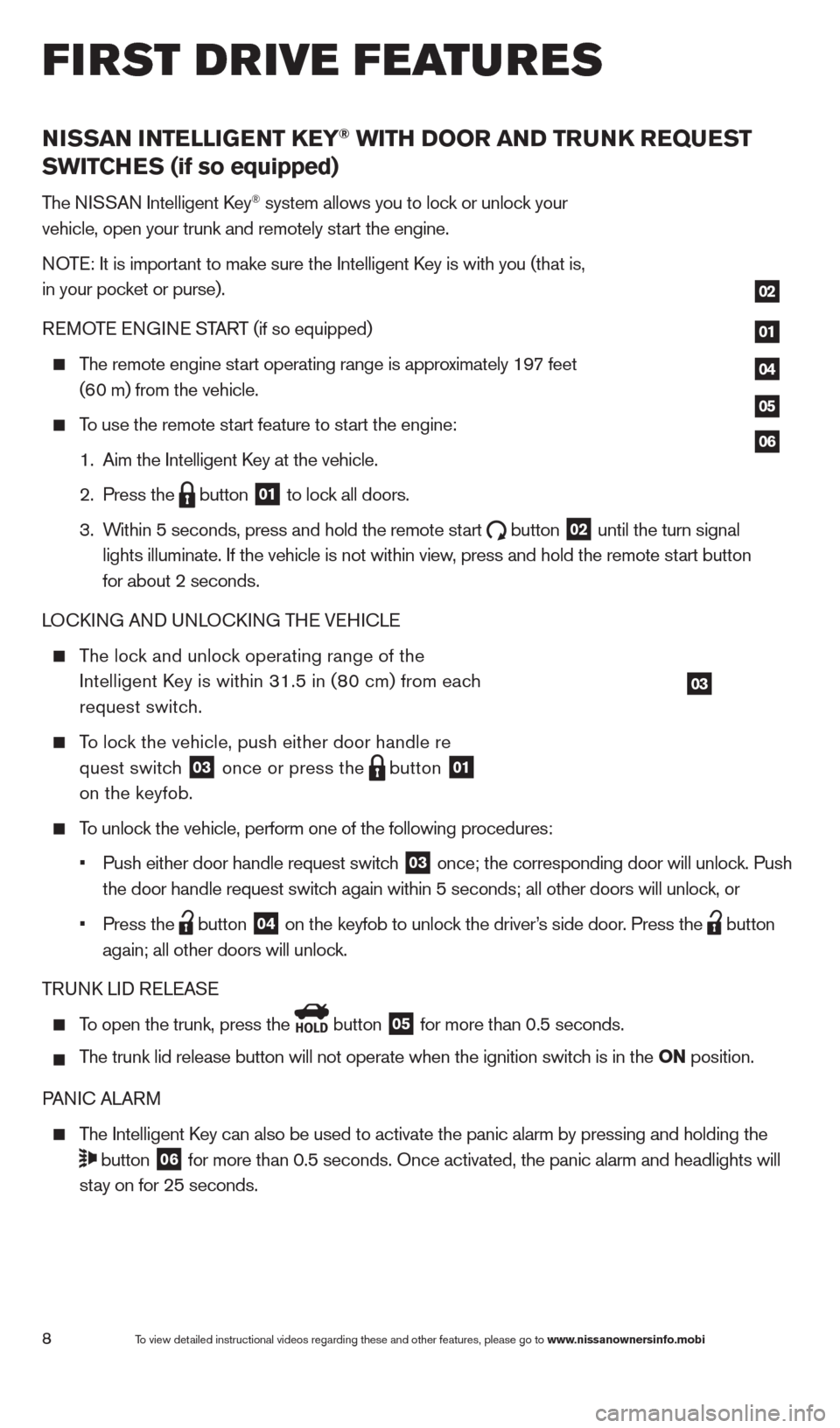
NISSAN INTELLIGENT KEY® WITH DOOR AND TRUNK REQUEST
SWITCHES (if so equipped)
The NISSAN Intelligent key® system allows you to lock or unlock your
vehicle, open your trunk and remotely start the engine.
NOTE: It is important to make sure the Intelligent
k
ey is
with you (that is,
in your pocket or purse).
REMOTE ENGINE START (if so equipped)
The remote engine start operating range is approximately 197 feet
(6
0 m) from the vehicle.
To use the remote start feature to start the engine:
1.
Aim the Intelligent
k
ey at the vehicle.
2.
Press the button
01 to lock all doors.
3.
W
ithin 5 seconds, press and hold the remote start
button
02 until the turn signal
lights illuminate. If the vehicle is not within view
, press and hold the remote start button
for about 2 seconds.
LO
ck
ING AND UNLO
ck
ING THE VEHI
c
LE
The lock and unlock operating range of the
Intelligent
k
ey is within 31.5 in (8
0 cm) from each
request switc
h.
To lock the vehicle, push either door handle re
quest switc
h
03 once or press the
button
01
on the keyfob.
To unlock the vehicle, perform one of the following procedures:
•
Push either door handle request switc
h
03 once; the corresponding door will unlock. Push
the door handle request switc
h again within 5 seconds; all other doors will unlock, or
•
Press the button
04 on the keyfob to unlock the driver’s side door. Press the
button
again; all other doors will unloc
k.
TRUN
k
LID RELEASE
To open the trunk, press the
button
05 for more than 0.5 seconds.
T
he trunk lid release button will not operate when the ignition switch is in the ON position.
PANI
c
ALARM
The Intelligent key can also be used to activate the panic alarm by pressing and holding \
the
button
06 for more than 0.5 seconds. Once activated, the panic alarm and headlight\
s will
st
ay on for 25 seconds.
03
01
02
04
05
06
first drive features
8To view detailed instructional videos regarding these and other features, please go\
to www.nissanownersinfo.mobi
1482394_13d_AltimaSedan_QRG_030613.indd 83/6/13 1:17 PM
Page 18 of 28
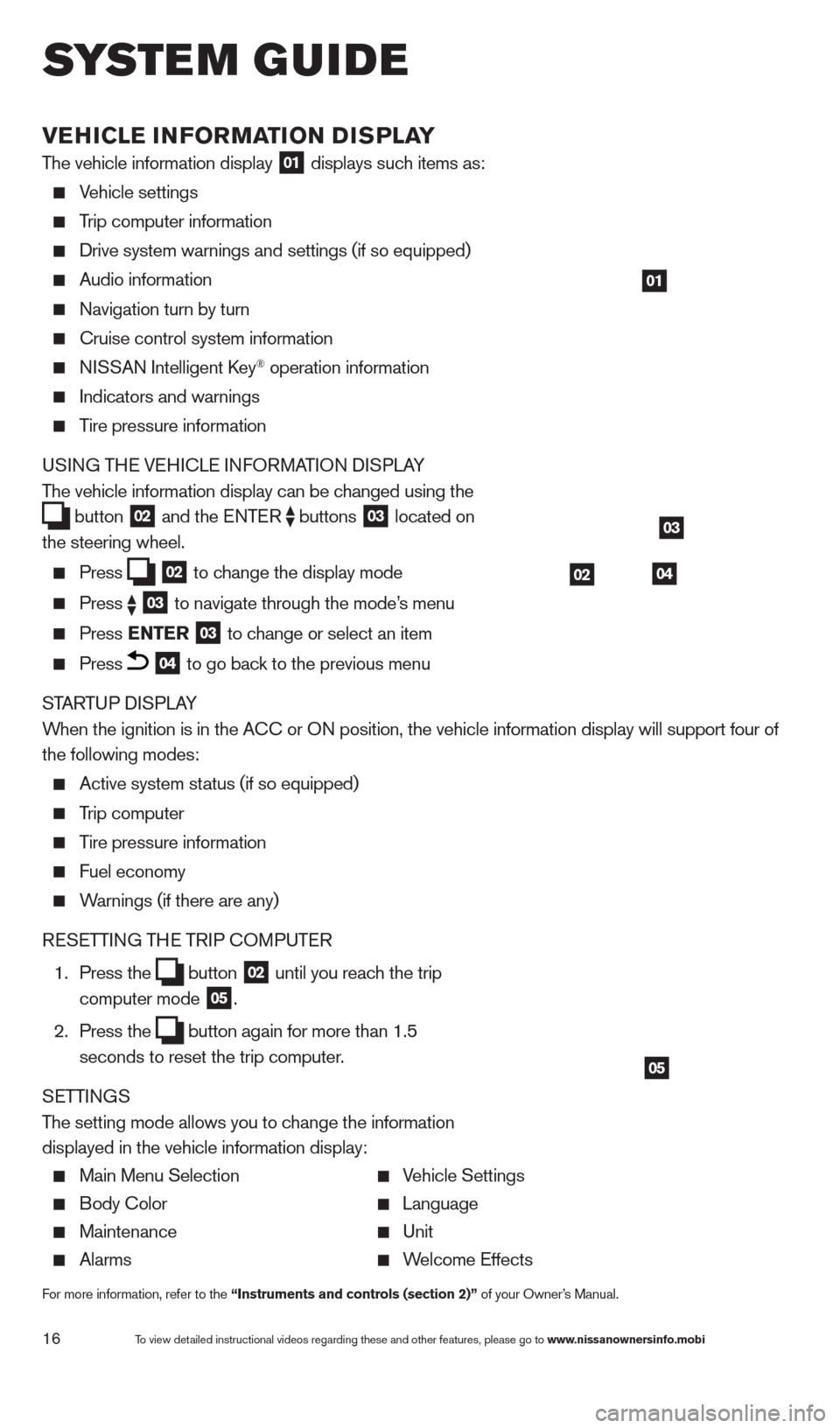
16
VEHICLE INFORMATION DISPLAY
The vehicle information display 01 displays such items as:
Vehicle settings
Trip computer information
Drive system warnings and settings (if so equipped)
Audio information
Navigation turn by turn
cruise control system information
NISSAN Intelligent key® operation information
Indicators and warnings
Tire pressure information
USING THE VEHI c LE INFORMATION DISPLAY
The vehicle information display can be changed using the
button
02 and the ENTER
buttons
03 located on
the steering wheel.
Press 02 to change the display mode Press
03 to navigate through the mode’s menu Press ENTER
03 to change or select an item
Press 04 to go back to the previous menu
STARTUP DISPLAY
When the ignition is in the A
c
c or ON position, the vehicle information display will support four of
the following modes:
Active system status (if so equipped)
Trip computer
Tire pressure information
Fuel economy
Warnings (if there are any)
RESETTING THE TRIP c
O
MPUTER
1.
Press the button
02 until you reach the trip
computer mode 05.
2.
Press the button again for more than 1.5
seconds to reset the trip computer .
SETTINGS
The setting mode allows you to change the information
displayed in the vehicle information display:
Main Menu Selection Vehicle Settings
Body c olor Language
Maintenance Unit
Alarms Welcome Effects
For more information, refer to the “Instruments and controls (section 2)” of your Owner’s Manual.
01
03
0402
05
system guide
To view detailed instructional videos regarding these and other features, please go\
to www.nissanownersinfo.mobi
1482394_13d_AltimaSedan_QRG_030613.indd 163/6/13 1:17 PM
Page 24 of 28
22
HOMELINK® UNIVERSAL TRANSCEIVER (if so equipped)
The HomeLink® system can learn and consolidate the functions of up to three different\
hand-held transmitters, operating items suc
h as garage doors, property gates, outdoor
and indoor lights or alarm systems.
For more information, refer to the “Instruments and controls (section 2)” of your Owner’s Manual, the HomeLink®
website at www.homelink.com or call 1-800-355-3515.
HOMELINK®
system guide
To view detailed instructional videos regarding these and other features, please go\
to www.nissanownersinfo.mobi
1482394_13d_AltimaSedan_QRG_030613.indd 223/6/13 1:17 PM