2013 NISSAN ALTIMA remote start
[x] Cancel search: remote startPage 3 of 28

NEW SYSTEM FEATURES
Remote Engine St
art (if so equipped) ..................................
2
T
ext Messaging (if so equipped) .......................................
2
Pandora
® Audio (if so equipped).......................................3
RearV
iew Monitor with Moving Object Detection (MOD) (if so equipped)
.....3
Blind Spot W
arning (BSW) System (if so equipped) .....................
4
Lane Departure W
arning System (if so equipped)
........................4
Heated Steering W
heel (if so equipped) ................................
5
E
SSENTIAL INFORMATION
T
ire Pressure Monitoring System (TPMS) with Easy Fill Tire Alert
...........6
Loose Fuel
c ap .....................................................
7
FI
RST DRIVE FEATURES
N
ISSAN Intelligent k
ey® with Door and Trunk Request Switches
(if so equipped)
.....................................................
8
T
runk Lid Release
....................................................9
P
ower Seat Adjustments (if so equipped)
..............................10
Outside Mirror
c
ontrol Switch .......................................
10
St
arting/Stopping the Engine
.........................................10
Headlight
c
ontrol Switch
............................................11
W
indshield Wiper/Washer Switch ....................................
12
Automatic
c
limate
c
ontrols (if so equipped)
............................12
F
M/AM/SiriusXM Satellite Radio with c
D Player (if so equipped)
.........
14
USB/iPod
® Interface (if so equipped)..................................15
c
ruise
c
ontrol (if so equipped)
.......................................15
Fuel-Filler Door.....................................................15
S
YSTEM GUIDE
V
ehicle Information Display
...........................................16
Bluetooth
® Hands-free Phone System.................................17
System Operating T
ips ...........................................
17
c
onnecting procedure without Navigation (Type A) (if so equipped)
.....18
c
onnecting procedure without Navigation (Type B) (if so equipped) ....
18
Bluetooth
® System without Navigation (Type B) (if so equipped)........18
Bluetooth® System with Navigation (if so equipped) ..................19
Navigation System (if so equipped)
...................................
21
HomeLink
® Universal Transceiver (if so equipped).......................22
TABLE OF
c
O
NTENTS
• A cellular telephone should not be used for any purpose while
driving so full attention may be given to vehicle operation.
• Always wear your seat belt.
• Supplemental air bags do not replace proper seat belt usage.
•
Children
12 and under should always ride in the rear seat
properly secured in child restraints or seat belts according to
their age and weight.
• Do not drink and drive.
For more information, refer to the “Safety –– Seats, seat belts and
supplemental restraint system (section 1)” , the “Monitor, climate,
audio, phone and voice recognition systems (section 4)” and the
“Starting and driving (section 5)” of your Owner’s Manual.
Additional information about your vehicle is also available in your Owner’s Manual, Navigation System Owner’s Manual and at www.nissanusa.com.
To view detailed
instructional videos, go to
www.nissanownersinfo.mobi/2013/ altimasedan
or snap this barcode with an appropriate barcode reader.
1482394_13d_AltimaSedan_QRG_030613.indd 43/6/13 1:17 PM
Page 4 of 28
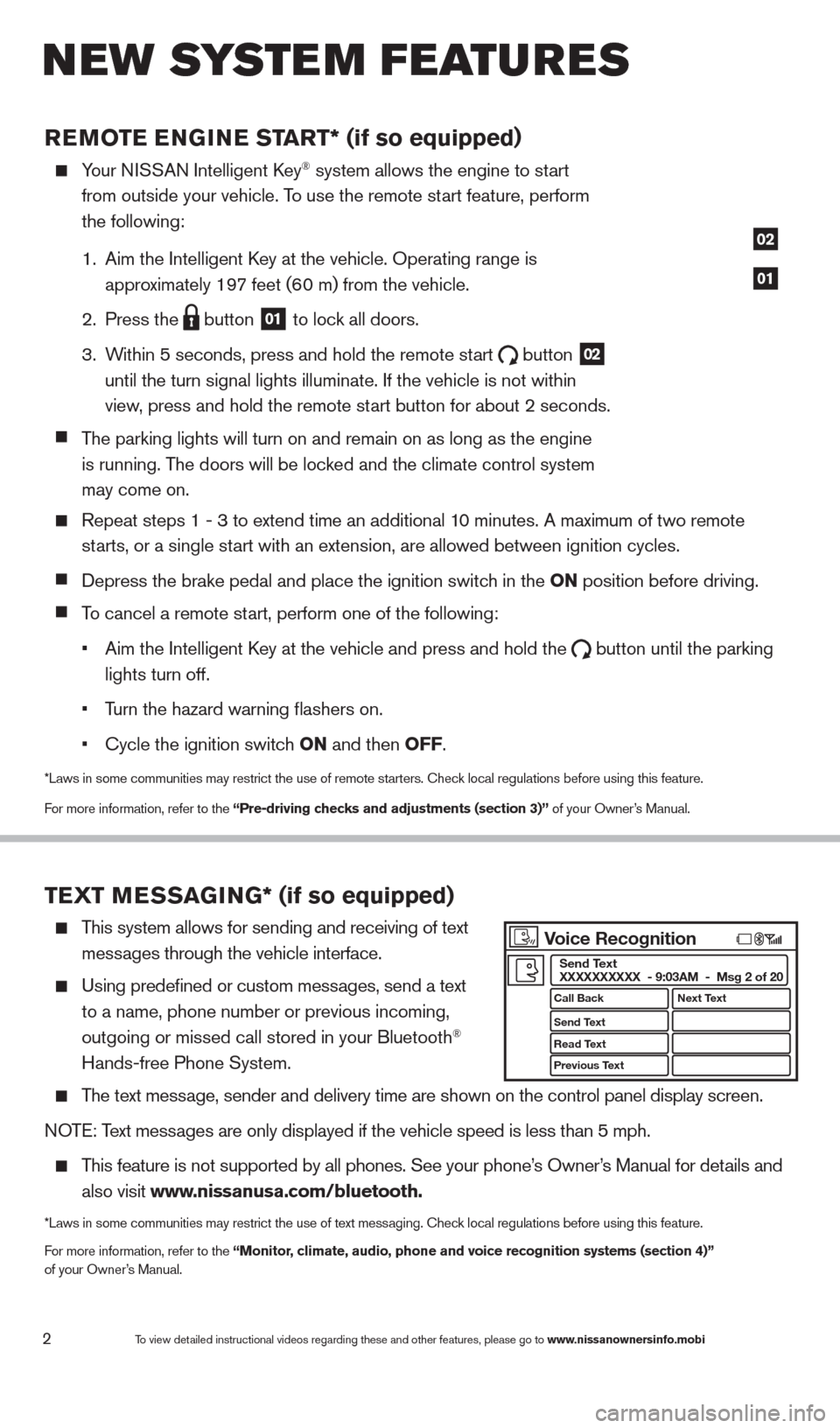
2
REMOTE ENGINE ST ART* (if so equipped)
Your NISSAN Intelligent key® system allows the engine to start
from outside your vehicle. T
o use the remote start feature, perform
the following:
1.
Aim the Intelligent
k
ey at the vehicle. Operating range
is
appro
ximately 197 feet (60 m) from the vehicle.
2.
Press the button
01 to lock all doors.
3.
W
ithin 5 seconds, press and hold the remote start
button
02
until the turn signal lights illuminate. If the vehicle is not within
view
, press and hold the remote start button for about 2 seconds.
T
he parking lights will turn on and remain on as long as the engine
is running. T
he doors will be locked and the climate control system
may come on.
Repeat steps 1 - 3 to extend time an additional 1 0 minutes. A maximum of two remote
st
arts, or a single start with an extension, are allowed between ignition cycles.
Depress the brake pedal and place the ignition switch in the ON position before driving.
To cancel a remote start, perform one of the following:
•
Aim the Intelligent
k
ey at the vehicle and press and hold the button until the parking
lights turn off.
•
T
urn the hazard warning flashers on.
•
c
ycle the ignition switch ON and then OFF.
*Laws in some communities may restrict the use of remote starters. check local regulations before using this feature.
F or more information, refer to the “Pre-driving checks and adjustments (section 3)” of your Owner’s Manual.
TEXT MESSAGING* (if so equipped)
This system allows for sending and receiving of text
mess
ages through the vehicle interface.
Using predefined or custom mess ages, send a text
to a name, phone number or previous incoming,
outgoing or missed call stored in your Bluetooth®
Hands-free Phone System.
The text message, sender and delivery time are shown on the control panel display scr\
een.
NOTE: Text messages are only displayed if the vehicle speed is less than 5 mph.
This feature is not supported by all phones. See your phone’s Owner’s Manual for details and
also visit
www.nissanusa.com/bluetooth.
*Laws in some communities may restrict the use of text messaging. check local regulations before using this feature.
F or more information, refer to the “Monitor, climate, audio, phone and voice recognition systems (section 4)”
of your Owner’s Manual.
01
02
New system features
To view detailed instructional videos regarding these and other features, please go\
to www.nissanownersinfo.mobi
Voice Recognition
Call Back
Send Text
Read Text
Previous Text Next Text
Send Text
XXXXXXXXXX - 9:03AM - Msg 2 of 20
1482394_13d_AltimaSedan_QRG_030613.indd 23/6/13 1:17 PM
Page 10 of 28
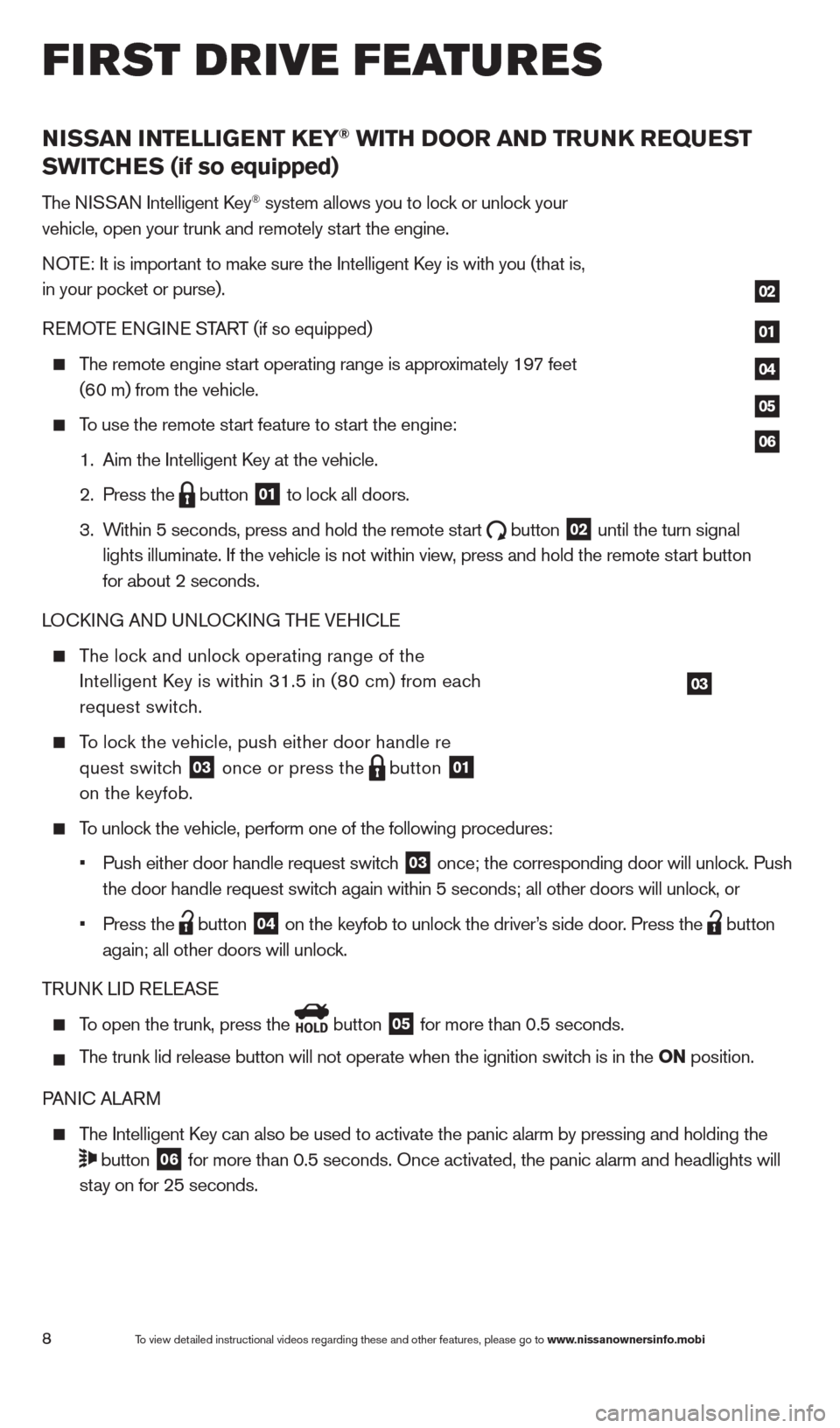
NISSAN INTELLIGENT KEY® WITH DOOR AND TRUNK REQUEST
SWITCHES (if so equipped)
The NISSAN Intelligent key® system allows you to lock or unlock your
vehicle, open your trunk and remotely start the engine.
NOTE: It is important to make sure the Intelligent
k
ey is
with you (that is,
in your pocket or purse).
REMOTE ENGINE START (if so equipped)
The remote engine start operating range is approximately 197 feet
(6
0 m) from the vehicle.
To use the remote start feature to start the engine:
1.
Aim the Intelligent
k
ey at the vehicle.
2.
Press the button
01 to lock all doors.
3.
W
ithin 5 seconds, press and hold the remote start
button
02 until the turn signal
lights illuminate. If the vehicle is not within view
, press and hold the remote start button
for about 2 seconds.
LO
ck
ING AND UNLO
ck
ING THE VEHI
c
LE
The lock and unlock operating range of the
Intelligent
k
ey is within 31.5 in (8
0 cm) from each
request switc
h.
To lock the vehicle, push either door handle re
quest switc
h
03 once or press the
button
01
on the keyfob.
To unlock the vehicle, perform one of the following procedures:
•
Push either door handle request switc
h
03 once; the corresponding door will unlock. Push
the door handle request switc
h again within 5 seconds; all other doors will unlock, or
•
Press the button
04 on the keyfob to unlock the driver’s side door. Press the
button
again; all other doors will unloc
k.
TRUN
k
LID RELEASE
To open the trunk, press the
button
05 for more than 0.5 seconds.
T
he trunk lid release button will not operate when the ignition switch is in the ON position.
PANI
c
ALARM
The Intelligent key can also be used to activate the panic alarm by pressing and holding \
the
button
06 for more than 0.5 seconds. Once activated, the panic alarm and headlight\
s will
st
ay on for 25 seconds.
03
01
02
04
05
06
first drive features
8To view detailed instructional videos regarding these and other features, please go\
to www.nissanownersinfo.mobi
1482394_13d_AltimaSedan_QRG_030613.indd 83/6/13 1:17 PM