Page 13 of 28
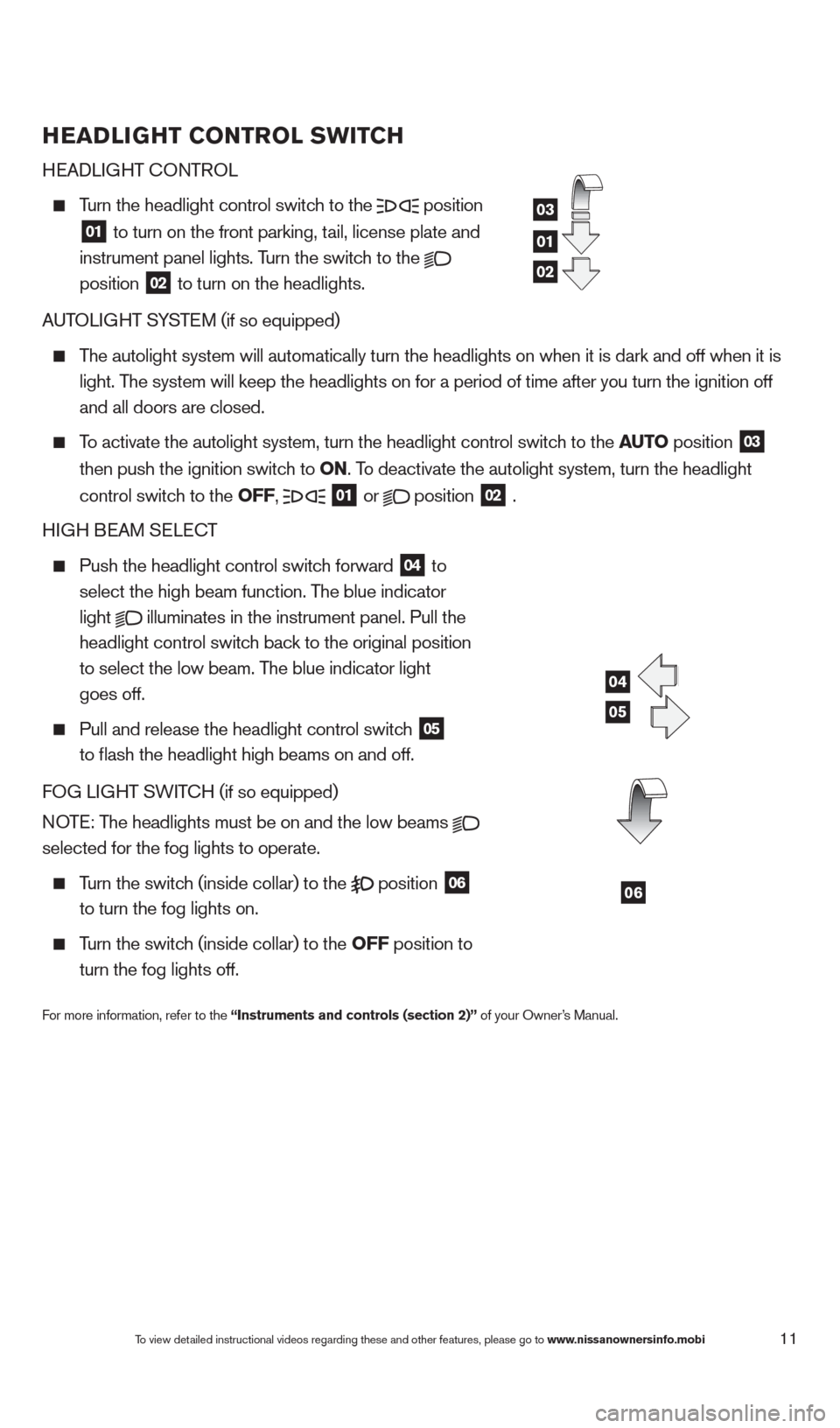
HEADLIGHT CONTROL SWITCH
HEADLIGHT
c
O
NTROL
Turn the headlight control switch to the position
01 to turn on the front parking, tail, license plate and
instrument panel lights. T urn the switch to the
position
02 to turn on the headlights.
AUTOLIGHT SYSTEM (if so equipped)
The autolight system will automatically turn the headlights on when it is\
dark and off when it is
light. T
he system will keep the headlights on for a period of time after you tur\
n the ignition off
and all doors are closed.
To activate the autolight system, turn the headlight control switch to the AUTO position
03
then push the ignition switc
h to ON. To deactivate the autolight system, turn the headlight
control switc
h to the OFF,
01 or
position
02 .
HIGH BEAM SELE
cT
Push the headlight control switc h forward
04 to
select the high beam function. The blue indicator
light illuminates in the instrument panel. Pull the
headlight control switc h back to the original position
to select the low beam. T
he blue indicator light
goes off.
Pull and release the headlight control switc h
05
to flash the headlight high beams on and off.
FO
G LIGHT SWIT
cH (if so equipped)
N
OTE: The headlights must be on and the low beams
selected for the fog lights to operate.
Turn the switch (inside collar) to the
position
06
to turn the fog lights on.
Turn the switch (inside collar) to the OFF position to
turn the fog lights off.
For more information, refer to the “Instruments and controls (section 2)” of your Owner’s Manual.
01
03
02
04
05
06
To view detailed instructional videos regarding these and other features, please go\
to www.nissanownersinfo.mobi11
1482394_13d_AltimaSedan_QRG_030613.indd 113/6/13 1:17 PM
Page 15 of 28
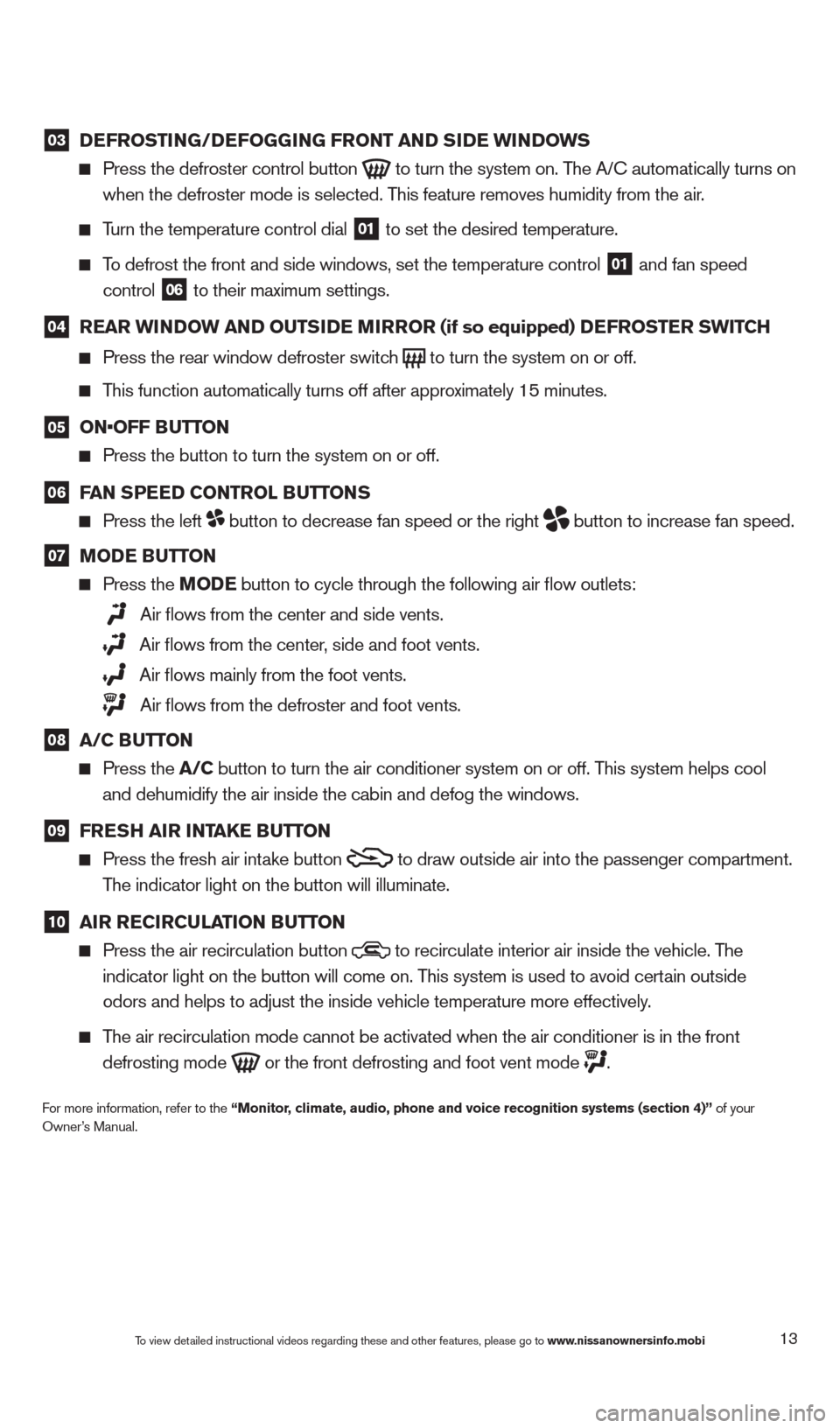
03 DEFROSTING/DEFOGGING FRONT AND SIDE WINDOWS
Press the defroster control button to turn the system on. The A/ c automatically turns on
when the defroster mode is selected. This feature removes humidity from the air.
Turn the temperature control dial 01 to set the desired temperature.
To defrost the front and side windows, set the temperature control 01 and fan speed
control 06 to their maximum settings.
04 REAR WINDOW AND OUTSIDE MIRROR (if so equipped) DEFROSTER SWITCH
Press the rear window defroster switch
to turn the system on or off.
This function automatically turns off after approximately 15 minutes.
05 ON•OFF BUTTON
Press the button to turn the system on or off.
06 FAN SPEED CONTROL BUTTONS
Press the left button to decrease fan speed or the right
button to increase fan speed.
07 MODE BUTTON
Press the MODE button
to cycle through the following air flow outlets:
Air flows from the center and side vents.
Air flows from the center, side and foot vents.
Air flows mainly from the foot vents.
Air flows from the defroster and foot vents.
08 A/C BUTTON
Press the A/C button to turn the air conditioner system on or off. This system helps cool
and dehumidify the air inside the cabin and defog the windows.
09 FRESH AIR INTAKE BUTTON
Press the fresh air intake button
to draw outside air into the passenger compartment.
T
he indicator light on the button will illuminate.
10 AIR RECIRCULATION BUTTON
Press the air recirculation button
to recirculate interior air inside the vehicle. The
indicator light on the button will come on. T his system is used to avoid certain outside
odors and helps to adjust the inside vehicle temperature more effectivel\
y
.
The air recirculation mode cannot be activated when the air conditioner i\
s in the front
defrosting mode or the front defrosting and foot vent mode
.
For more information, refer to the “Monitor, climate, audio, phone and voice recognition systems (section 4)” \
of your
Owner’s Manual.
To view detailed instructional videos regarding these and other features, please go\
to www.nissanownersinfo.mobi13
1482394_13d_AltimaSedan_QRG_030613.indd 133/6/13 1:17 PM
Page 17 of 28
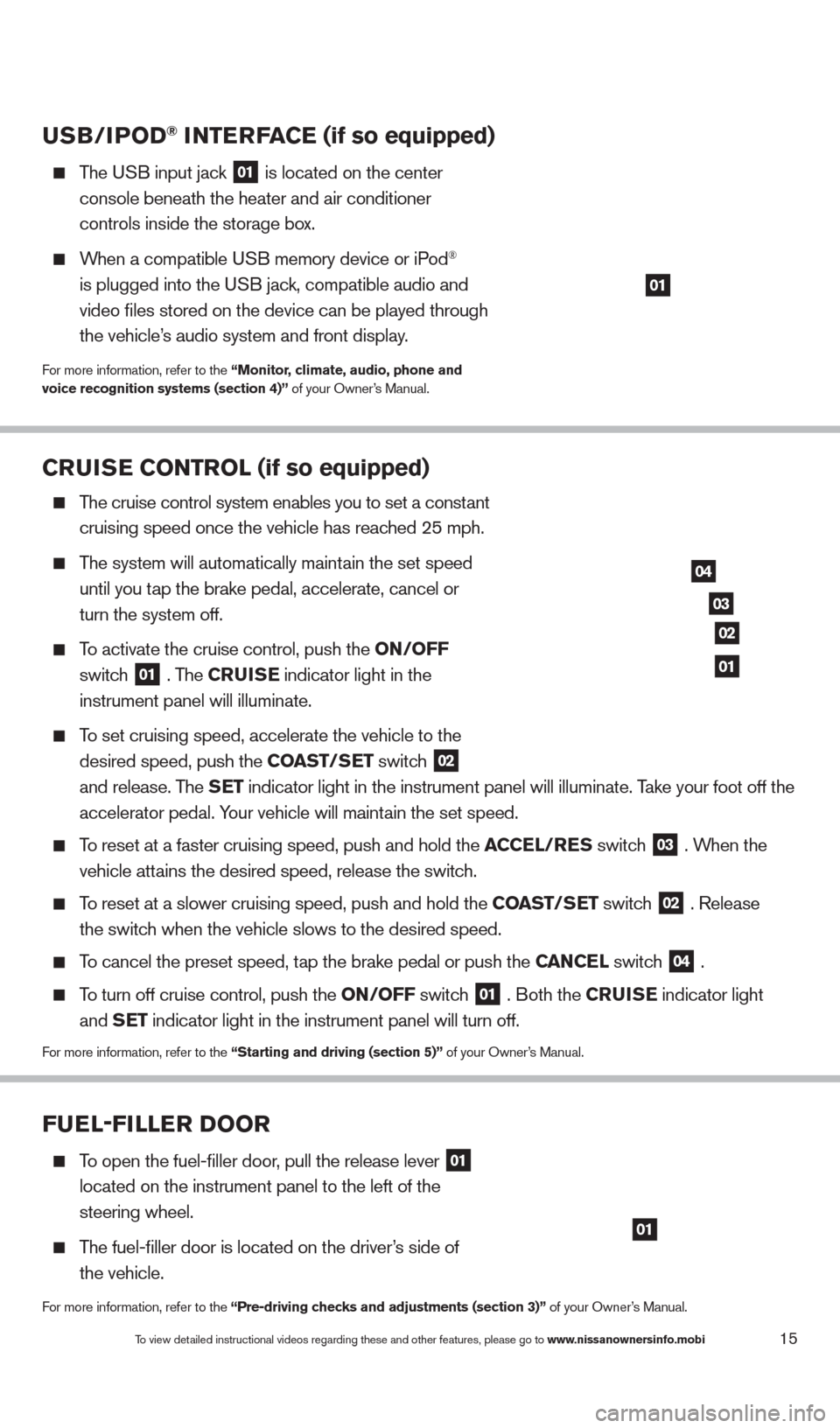
CRUISE CONTROL (if so equipped)
The cruise control system enables you to set a constant
cruising speed once the vehicle has reac
hed 25 mph.
The system will automatically maintain the set speed
until you t
ap the brake pedal, accelerate, cancel or
turn the system off.
To activate the cruise control, push the ON/OFF
switc
h
01 . The CRUISE
indicator light in the
instrument panel will illuminate.
To set cruising speed, accelerate the vehicle to the
desired speed, push the
COAST/SET switch
02
and release. T
he SET indicator light in the instrument panel will illuminate. Take your foot off the
accelerator pedal. Y
our vehicle will maintain the set speed.
To reset at a faster cruising speed, push and hold the ACCEL/RES switch
03 . When the
vehicle att
ains the desired speed, release the switch.
To reset at a slower cruising speed, push and hold the COAST/SET switch 02 . Release
the switc
h when the vehicle slows to the desired speed.
To cancel the preset speed, tap the brake pedal or push the CANCEL switch 04 .
To turn off cruise control, push the ON/OFF switch 01 . Both the CRUISE
indicator light and S
ET indicator light in the instrument panel will turn off.
For more information, refer to the “Starting and driving (section 5)” of your Owner’s Manual.
03
02
04
01
USB/IP OD® INTERFACE (if so equipped)
The USB input jack
01 is located on the center
console beneath the heater and air conditioner
controls inside the storage bo
x.
When a compatible USB memory device or iPod®
is plugged into the U
SB jack, compatible audio and
video files stored on the device can be played through
the vehicle’
s audio system and front display.
For more information, refer to the “Monitor, climate, audio, phone and
voice recognition systems (section 4)” of your Owner’s Manual.
01
FUEL-FILLER DOOR
To open the fuel-filler door, pull the release lever 01
located on the instrument panel to the left of the
steering wheel.
The fuel-filler door is located on the driver’s side of
the vehicle.
For more information, refer to the “Pre-driving checks and adjustments (section 3)” of your Owner’s Manual.
01
To view detailed instructional videos regarding these and other features, please go\
to www.nissanownersinfo.mobi15
1482394_13d_AltimaSedan_QRG_030613.indd 153/6/13 1:17 PM
Page 24 of 28
22
HOMELINK® UNIVERSAL TRANSCEIVER (if so equipped)
The HomeLink® system can learn and consolidate the functions of up to three different\
hand-held transmitters, operating items suc
h as garage doors, property gates, outdoor
and indoor lights or alarm systems.
For more information, refer to the “Instruments and controls (section 2)” of your Owner’s Manual, the HomeLink®
website at www.homelink.com or call 1-800-355-3515.
HOMELINK®
system guide
To view detailed instructional videos regarding these and other features, please go\
to www.nissanownersinfo.mobi
1482394_13d_AltimaSedan_QRG_030613.indd 223/6/13 1:17 PM