2013 NISSAN ALTIMA trouble shooting
[x] Cancel search: trouble shootingPage 124 of 413
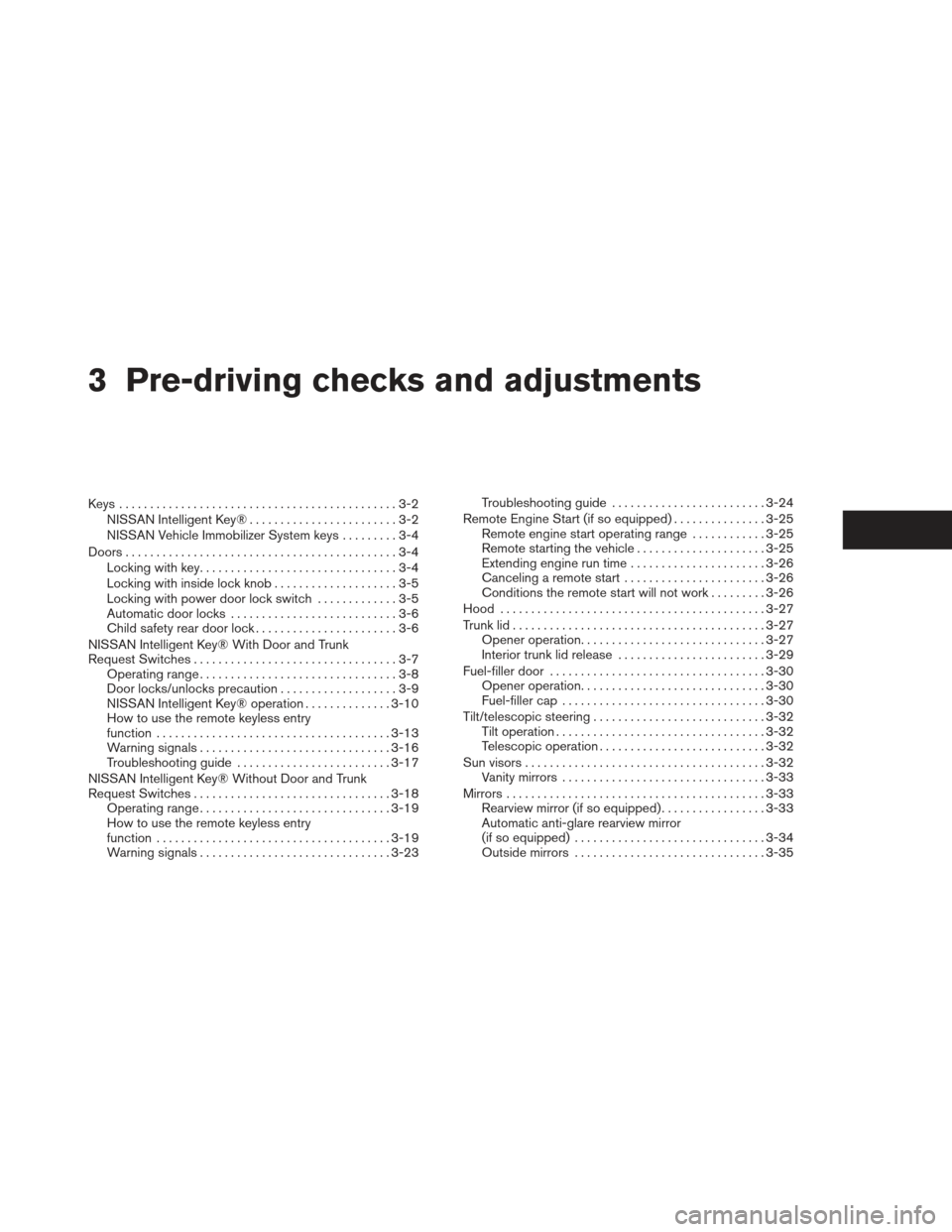
3 Pre-driving checks and adjustments
Keys .............................................3-2NISSAN Intelligent Key® ........................3-2
NISSAN Vehicle Immobilizer System keys .........3-4
Doors ............................................3-4
Locking with key ................................3-4
Locking with inside lock knob ....................3-5
Locking with power door lock switch .............3-5
Automatic door locks ...........................3-6
Child safety rear door lock .......................3-6
NISSAN Intelligent Key® With Door and Trunk
Request Switches .................................3-7
Operating range ................................3-8
Door locks/unlocks precaution ...................3-9
NISSAN Intelligent Key® operation ..............3-10
How to use the remote keyless entry
function ...................................... 3-13
Warning signals ............................... 3-16
Troubleshooting guide ......................... 3-17
NISSAN Intelligent Key® Without Door and Trunk
Request Switches ................................ 3-18
Operating range ............................... 3-19
How to use the remote keyless entry
function ...................................... 3-19
Warning signals ............................... 3-23Troubleshooting guide
......................... 3-24
Remote Engine Start (if so equipped) ...............3-25
Remote engine start operating range ............3-25
Remote starting the vehicle .....................3-25
Extending engine run time ......................3-26
Canceling a remote start .......................3-26
Conditions the remote start will not work . . . ......3-26
Hood ........................................... 3-27
Trunk lid ......................................... 3-27
Opener operation .............................. 3-27
Interior trunk lid release ........................ 3-29
Fuel-filler door ................................... 3-30
Opener operation .............................. 3-30
Fuel-filler cap . . ............................... 3-30
Tilt/telescopic steering ............................ 3-32
Tilt operation .................................. 3-32
Telescopic operation ........................... 3-32
Sun visors ....................................... 3-32
V anity
mirrors . . ............................... 3-33
Mirrors .......................................... 3-33
Rearview mirror (if so equipped) .................3-33
Automatic anti-glare rearview mirror
(if so equipped) ............................... 3-34
Outside mirrors ............................... 3-35
Page 139 of 413

Answer back horn feature
If desired, the answer back horn feature can be
deactivated using the Intelligent Key. When de-
activated and the LOCK
button is
pushed the hazard indicator flashes twice and
when the UNLOCK
button is pushed, nei-
ther the hazard indicator nor the horn operates. NOTE:
If you change the answer back horn and
light flash feature with the Intelligent Key,
the vehicle information display screen will
show the current mode after the ignition
switch has been cycled from the OFF to the
ON position. The vehicle information dis-
play screen can also be used to change the
answer back horn mode. See “Answer back
horn” in the “Instruments and controls”
section.
To deactivate:
Press and hold the
andbuttonsfor at least 2 seconds.
The hazard warning lights will flash 3 times to
confirm that the answer back horn feature has
been deactivated.
To activate: Press and hold the
andbuttonsfor at least 2 seconds
once more.
The hazard warning lights will flash once and the
horn will sound once to confirm that the horn
beep feature has been reactivated.
Deactivating the horn beep feature does not si-
lence the horn if the alarm is triggered.
WARNING SIGNALS
To help prevent the vehicle from moving unex-
pectedly by erroneous operation of the Intelligent
Key or to help prevent the vehicle from being
stolen, a chime or buzzer sounds from inside and
outside the vehicle and a warning is displayed in
the instrument panel.
When a chime or beep sounds or a warning is
displayed, be sure to check the vehicle and the
Intelligent Key.
See the “Troubleshooting guide” that follows and
“Vehicle information display” in the “Instruments
and controls” section of this manual.
WPD0362
3-16Pre-driving checks and adjustments
Page 140 of 413
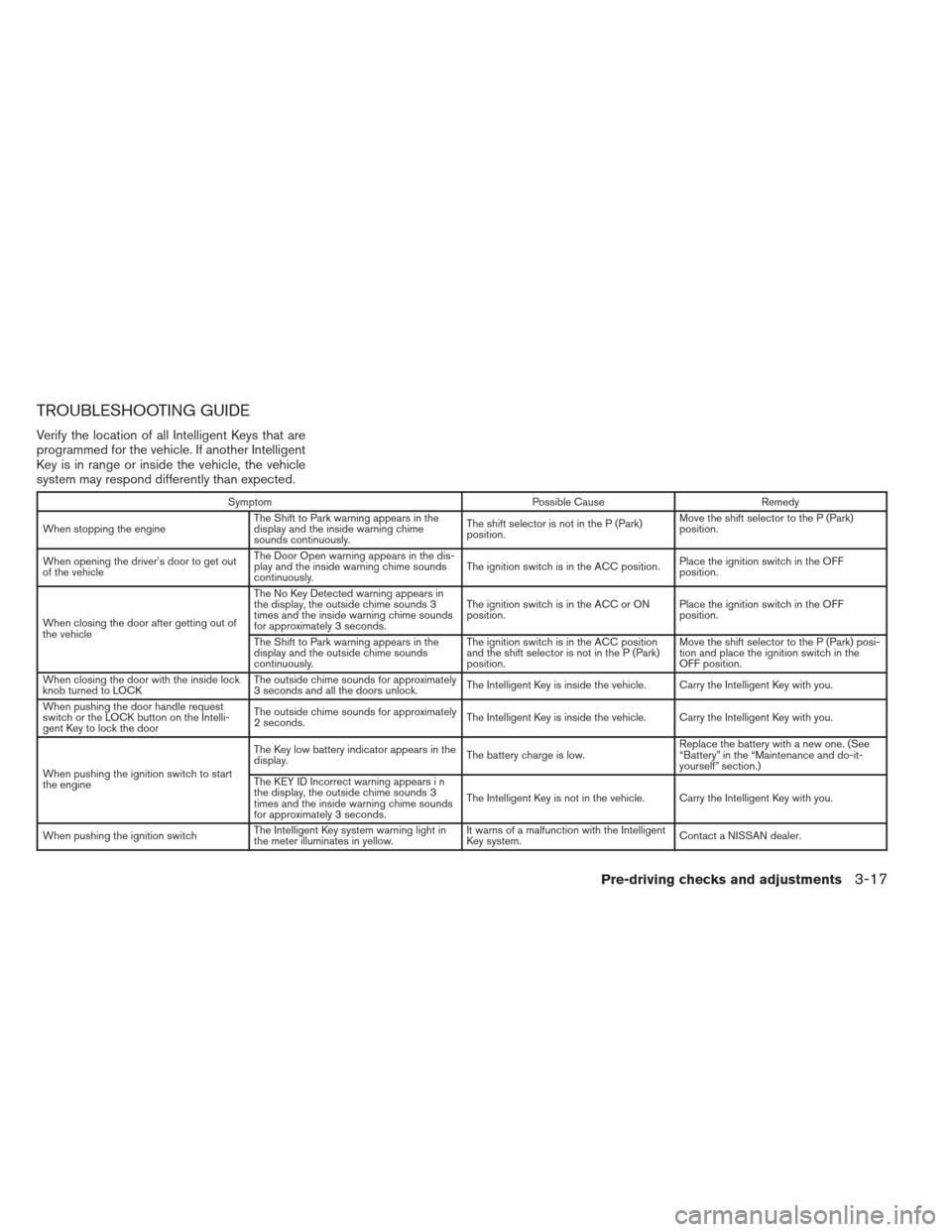
TROUBLESHOOTING GUIDE
Verify the location of all Intelligent Keys that are
programmed for the vehicle. If another Intelligent
Key is in range or inside the vehicle, the vehicle
system may respond differently than expected.
SymptomPossible CauseRemedy
When stopping the engine The Shift to Park warning appears in the
display and the inside warning chime
sounds continuously. The shift selector is not in the P (Park)
position.Move the shift selector to the P (Park)
position.
When opening the driver’s door to get out
of the vehicle The Door Open warning appears in the dis-
play and the inside warning chime sounds
continuously.
The ignition switch is in the ACC position.
Place the ignition switch in the OFF
position.
When closing the door after getting out of
the vehicle The No Key Detected warning appears in
the display, the outside chime sounds 3
times and the inside warning chime sounds
for approximately 3 seconds.
The ignition switch is in the ACC or ON
position.
Place the ignition switch in the OFF
position.
The Shift to Park warning appears in the
display and the outside chime sounds
continuously. The ignition switch is in the ACC position
and the shift selector is not in the P (Park)
position.Move the shift selector to the P (Park) posi-
tion and place the ignition switch in the
OFF position.
When closing the door with the inside lock
knob turned to LOCK The outside chime sounds for approximately
3 seconds and all the doors unlock.
The Intelligent Key is inside the vehicle. Carry the Intelligent Key with you.
When pushing the door handle request
switch or the LOCK button on the Intelli-
gent Key to lock the door The outside chime sounds for approximately
2 seconds.
The Intelligent Key is inside the vehicle. Carry the Intelligent Key with you.
When pushing the ignition switch to start
the engine The Key low battery indicator appears in the
display.
The battery charge is low.Replace the battery with a new one. (See
“Battery” in the “Maintenance and do-it-
yourself” section.)
The KEY ID Incorrect warning appears i n
the display, the outside chime sounds 3
times and the inside warning chime sounds
for approximately 3 seconds. The Intelligent Key is not in the vehicle. Carry the Intelligent Key with you.
When pushing the ignition switch The Intelligent Key system warning light in
the meter illuminates in yellow. It warns of a malfunction with the Intelligent
Key system.
Contact a NISSAN dealer.
Pre-driving checks and adjustments3-17
Page 146 of 413

WARNING SIGNALS
To help prevent the vehicle from moving unex-
pectedly by erroneous operation of the Intelligent
Key or to help prevent the vehicle from being
stolen, a chime or buzzer sounds from inside and
outside the vehicle and a warning is displayed in
the instrument panel.
When a chime or beep sounds or a warning is
displayed, be sure to check the vehicle and the
Intelligent Key.
See the “Troubleshooting guide” that follows and
“Vehicle information display” in the “Instruments
and controls” section of this manual.
Pre-driving checks and adjustments3-23
Page 147 of 413
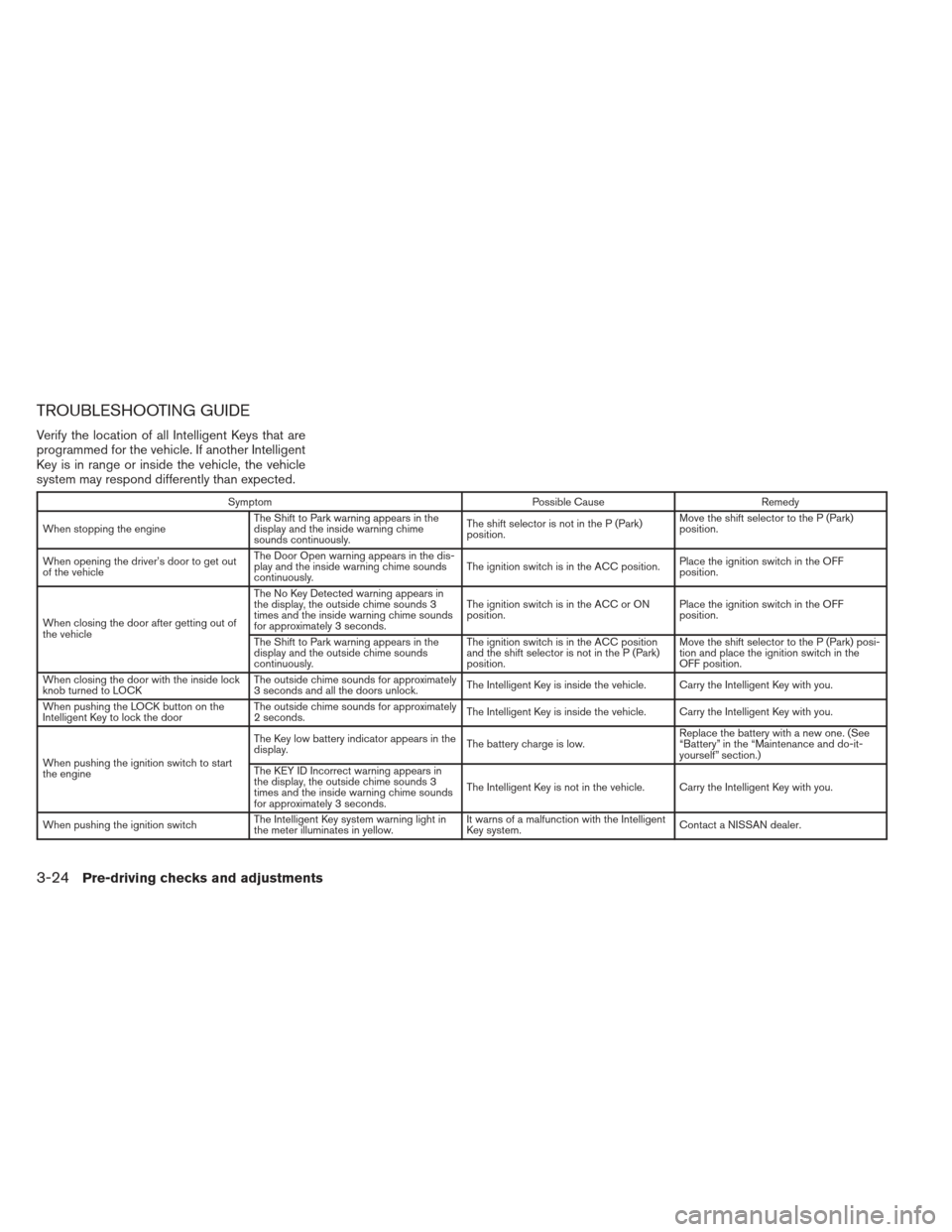
TROUBLESHOOTING GUIDE
Verify the location of all Intelligent Keys that are
programmed for the vehicle. If another Intelligent
Key is in range or inside the vehicle, the vehicle
system may respond differently than expected.
SymptomPossible CauseRemedy
When stopping the engine The Shift to Park warning appears in the
display and the inside warning chime
sounds continuously. The shift selector is not in the P (Park)
position.Move the shift selector to the P (Park)
position.
When opening the driver’s door to get out
of the vehicle The Door Open warning appears in the dis-
play and the inside warning chime sounds
continuously.
The ignition switch is in the ACC position.
Place the ignition switch in the OFF
position.
When closing the door after getting out of
the vehicle The No Key Detected warning appears in
the display, the outside chime sounds 3
times and the inside warning chime sounds
for approximately 3 seconds.
The ignition switch is in the ACC or ON
position.
Place the ignition switch in the OFF
position.
The Shift to Park warning appears in the
display and the outside chime sounds
continuously. The ignition switch is in the ACC position
and the shift selector is not in the P (Park)
position.Move the shift selector to the P (Park) posi-
tion and place the ignition switch in the
OFF position.
When closing the door with the inside lock
knob turned to LOCK The outside chime sounds for approximately
3 seconds and all the doors unlock.
The Intelligent Key is inside the vehicle. Carry the Intelligent Key with you.
When pushing the LOCK button on the
Intelligent Key to lock the door The outside chime sounds for approximately
2 seconds.
The Intelligent Key is inside the vehicle. Carry the Intelligent Key with you.
When pushing the ignition switch to start
the engine The Key low battery indicator appears in the
display.
The battery charge is low.Replace the battery with a new one. (See
“Battery” in the “Maintenance and do-it-
yourself” section.)
The KEY ID Incorrect warning appears in
the display, the outside chime sounds 3
times and the inside warning chime sounds
for approximately 3 seconds. The Intelligent Key is not in the vehicle. Carry the Intelligent Key with you.
When pushing the ignition switch The Intelligent Key system warning light in
the meter illuminates in yellow. It warns of a malfunction with the Intelligent
Key system.
Contact a NISSAN dealer.
3-24Pre-driving checks and adjustments
Page 161 of 413

iPod®* player operation with Navigation
System (if so equipped)........................ 4-62
Bluetooth® streaming audio without
Navigation System (Type A) (if so equipped) ......4-65
Bluetooth® streaming audio without
Navigation System (Type B) (if so equipped) ......4-66
Bluetooth® streaming audio with Navigation
System (if so equipped) ........................ 4-67
Pandora® audio (United States only) (if so
equipped) .................................... 4-68
CD care and cleaning .......................... 4-70
Steering wheel switch for audio control ..........4-71
Antenna ...................................... 4-72
Car phone or CB radio . . .......................... 4-73
Bluetooth® Hands-Free Phone System without
Navigation System (Type A) (if so equipped) .........4-73
Regulatory Information ......................... 4-75
Using the system .............................. 4-75
Control buttons ............................... 4-77
Getting started ................................ 4-78
List of voice commands ........................ 4-80
Voice Adaptation (VA) mode ....................4-84
Manual control ................................ 4-86
Troubleshooting guide ......................... 4-87Bluetooth® Hands-Free Phone System without
Navigation System (Type B) (if so equipped) . . .
......4-88
Regulatory Information ......................... 4-89
Using the system .............................. 4-90
Control buttons ............................... 4-91
Connecting procedure ......................... 4-92
Voice commands .............................. 4-93
Making a call .................................. 4-94
Receiving a call ............................... 4-95
During a call .................................. 4-95
Ending a call .................................. 4-96
Text messaging ................................ 4-96
Bluetooth® settings ........................... 4-98
Manual control ................................ 4-99
Bluetooth® Hands-Free Phone System with Navigation System (if so equipped) .................4-99
Regulatory Information ........................ 4-101
V
oice commands ............................. 4-101
Connecting procedure ........................ 4-102
Vehicle phonebook ........................... 4-103
Making a call ................................. 4-104
Receiving a call .............................. 4-104
During a call ................................. 4-105
Page 162 of 413

Ending a call................................. 4-105
Text messaging ............................... 4-105
Bluetooth settings ............................ 4-107
Phone settings ............................... 4-108
NISSAN Voice Recognition System
(if so equipped) ................................. 4-109
Using the system ............................. 4-109
System features .............................. 4-111Bluetooth® Hands-Free Phone System
voice commands
............................. 4-112
Navigation System voice commands ............4-112
Audio system voice commands .................4-113
Information voice commands ...................4-114
Help voice commands ........................ 4-114
Troubleshooting guide ........................ 4-115
Page 197 of 413
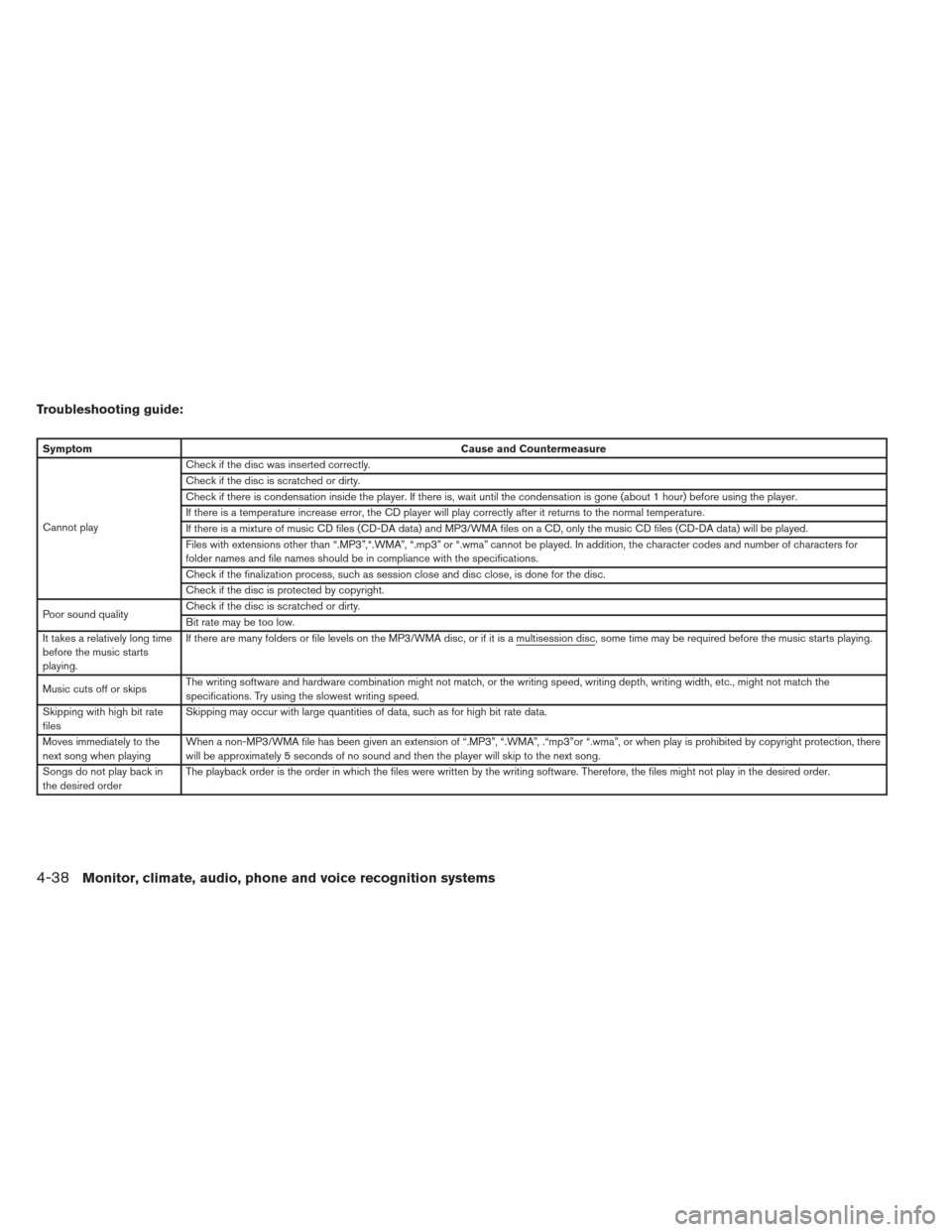
Troubleshooting guide:
SymptomCause and Countermeasure
Cannot play Check if the disc was inserted correctly.
Check if the disc is scratched or dirty.
Check if there is condensation inside the player. If there is, wait until the condensation is gone (about 1 hour) before using the player.
If there is a temperature increase error, the CD player will play correctly after it returns to the normal temperature.
If there is a mixture of music CD files (CD-DA data) and MP3/WMA files on a CD, only the music CD files (CD-DA data) will be played.
Files with extensions other than “.MP3”,“.WMA”, “.mp3” or “.wma” cannot be played. In addition, the character codes and number of characters for
folder names and file names should be in compliance with the specifications.
Check if the finalization process, such as session close and disc close, is done for the disc.
Check if the disc is protected by copyright.
Poor sound quality Check if the disc is scratched or dirty.
Bit rate may be too low.
It takes a relatively long time
before the music starts
playing. If there are many folders or file levels on the MP3/WMA disc, or if it is a multisession disc, some time may be required before the music starts playing.
Music cuts off or skips
The writing software and hardware combination might not match, or the writing speed, writing depth, writing width, etc., might not match the
specifications. Try using the slowest writing speed.
Skipping with high bit rate
files Skipping may occur with large quantities of data, such as for high bit rate data.
Moves immediately to the
next song when playing When a non-MP3/WMA file has been given an extension of “.MP3”, “.WMA”, .“mp3”or “.wma”, or when play is prohibited by copyright protection, there
will be approximately 5 seconds of no sound and then the player will skip to the next song.
Songs do not play back in
the desired order The playback order is the order in which the files were written by the writing software. Therefore, the files might not play in the desired order.
4-38Monitor, climate, audio, phone and voice recognition systems