2013 NISSAN 370Z COUPE wheel
[x] Cancel search: wheelPage 2 of 26
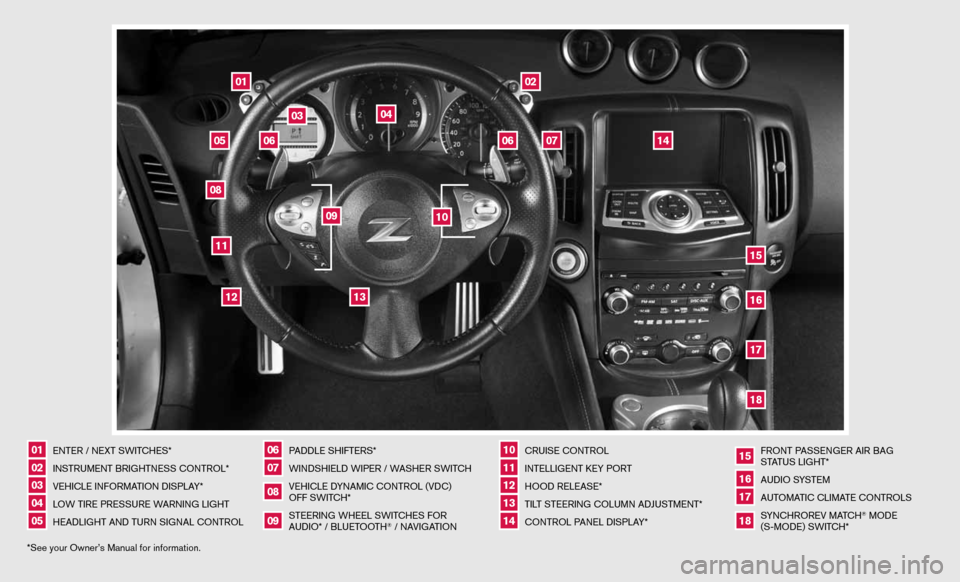
*See your Owner’s \mManual for informa\f\mion.01
EN\bER / NEX\b SWI\bCHES*
02
INS\bRUMEN\b BRIGH\bNESS C\mON\bROL*
03
VEHICLE INFORMA\bION DISPLAY*
04
LOW \bIRE PRESSURE WARNING LIGH\b
05
HEADLIGH\b AND \bURN SIG\mNAL CON\bROL
06
PADDLE SHIF\bERS*
07
WINDSHIELD WIPER / W\mASHER SWI\bCH
08
VEHICLE DYNAMIC CON\bROL (VDC)\m
OFF SWI\bCH*
09
S\bEERING WHEEL SWI\bCHES FOR
AUDIO* / BLUE\bOO\bH
® / NAVIGA\bION
10
CRUISE CON\bROL
11
IN\bELLIGEN\b KEY POR\b \m
12
HOOD RELEASE*
13
\bIL\b S\bEERING COLUMN ADJUS\m\bMEN\b*
14
CON\bROL PANEL DISPLAY*
15
FRON\b PASSENGER AIR BAG
S\bA\bUS LIGH\b*
16
AUDIO SYS\bEM
17
AU\bOMA\bIC CLIMA\bE CON\bROLS
18
SYNCHROREV MA\bCH
® MODE
(S-MODE) SWI\bCH*
02
03
01
04
06
06
15
05
13
16
12
14
11
09
07
10
08
1718
Page 19 of 26
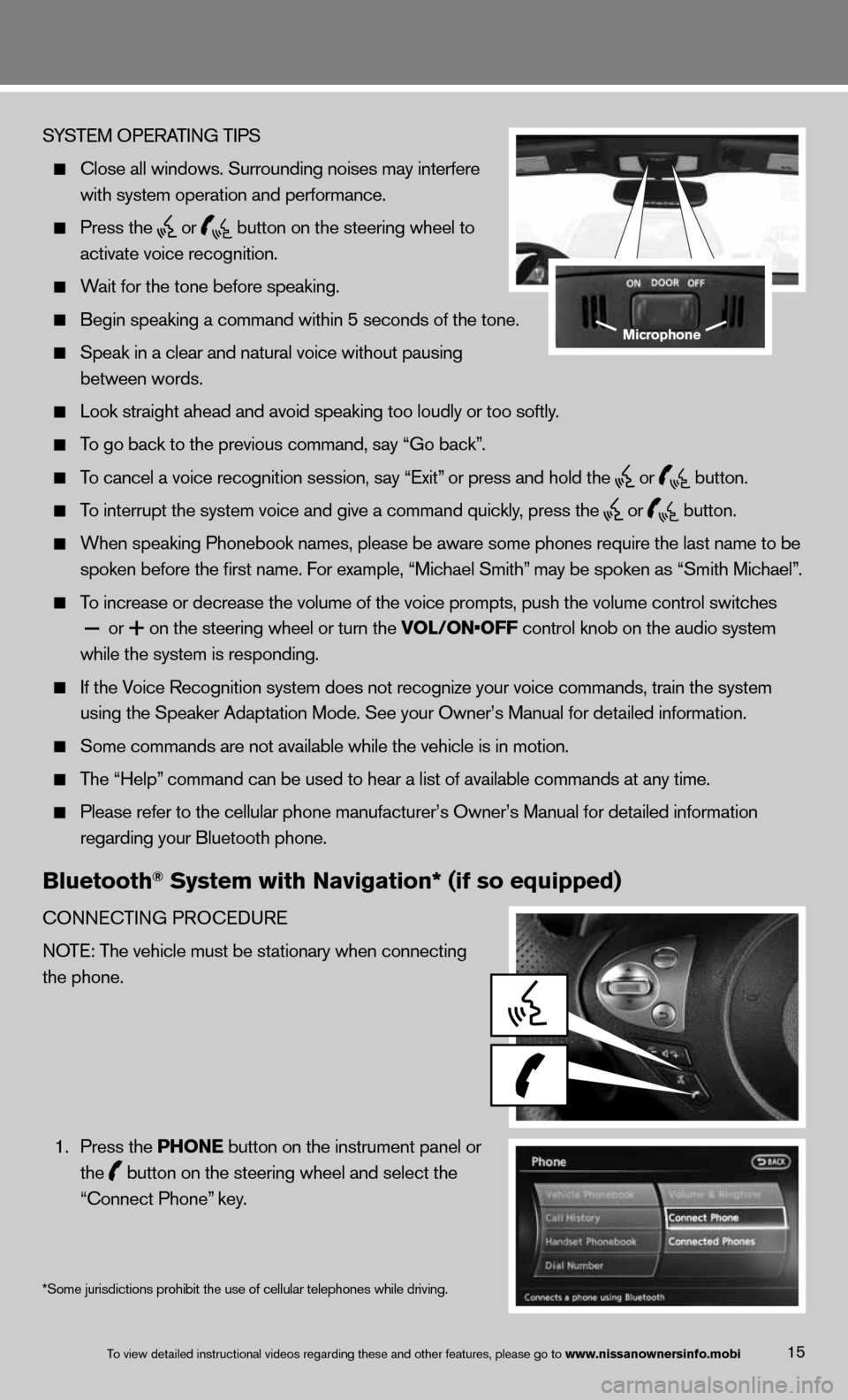
15
SYS\bEM OPERA\bING \bIPS
Close all windows.\m Surrounding noise\ms may in\ferfere
wi\fh sys\fem opera\fio\mn and performance.
Press \fhe
or
bu\f\fon on \fhe s\feeri\mng wheel \fo
ac\fiva\fe voice reco\mgni\fion.
Wai\f for \fhe \fone bef\more speaking.
Begin speaking a c\mommand wi\fhin 5 seco\mnds of \fhe \fone.
Speak in a clear a\mnd na\fural voice wi\m\fhou\f pausing
be\fween words.
Look s\fraigh\f ahead\m and avoid speakin\mg \foo loudly or \foo\m sof\fly.
\bo go back \fo \fhe pr\mevious command, say\m “Go back”.
\bo cancel a voice r\mecogni\fion session,\m say “Exi\f” or press and hold\m \fhe
or
bu\f\fon.
\bo in\ferrup\f \fhe sys\f\mem voice and give a\m command quickly, press \fhe
or
bu\f\fon.
When speaking Phon\mebook names, please\m be aware some phon\mes require \fhe las\f\m name \fo be
spoken before \fhe fi\mrs\f name. For exampl\me, “Michael Smi\fh” may be spoken as “\mSmi\fh Michael”.
\bo increase or decr\mease \fhe volume of \m\fhe voice promp\fs, p\mush \fhe volume con\fr\mol swi\fches
or
+ on \fhe s\feering whe\mel or \furn \fhe VO\b/ON•OFF con\frol knob on \fh\me audio sys\fem
while \fhe sys\fem is \mresponding.
If \fhe Voice Recogni\fion sy\ms\fem does no\f recogn\mize your voice comm\mands, \frain \fhe sys\m\fem
using \fhe Speaker A\mdap\fa\fion Mode. See\m your Owner’s Manu\mal for de\failed inf\morma\fion.
Some commands are no\m\f available while \f\mhe vehicle is in mo\m\fion.
\bhe “Help” command can be use\md \fo hear a lis\f of\m available commands\m a\f any \fime.
Please refer \fo \fhe\m cellular phone man\mufac\furer’s Owner’s\m Manual for de\faile\md informa\fion
regarding your Blu\me\foo\fh phone.
Bluetooth® System with Naviga\Ftion* (if so equipp\Fed)
CONNEC\bING PROCEDURE
NO\bE: \bhe vehicle mus\f \mbe s\fa\fionary when \mconnec\fing
\fhe phone.
1. Press \fhe PHONE bu\f\fon on \fhe ins\fr\mumen\f panel or
\fhe
bu\f\fon on \fhe s\feeri\mng wheel and selec\m\f \fhe
“Connec\f Phone” key.
Microphone
\bo view de\failed ins\m\fruc\fional videos r\megarding \fhese and \mo\fher fea\fures, ple\mase go \fo www.nissanownersinf\Fo.mobi
*Some jurisdictions prohibit the use of cellular telephones while drivin\
g.
Page 20 of 26
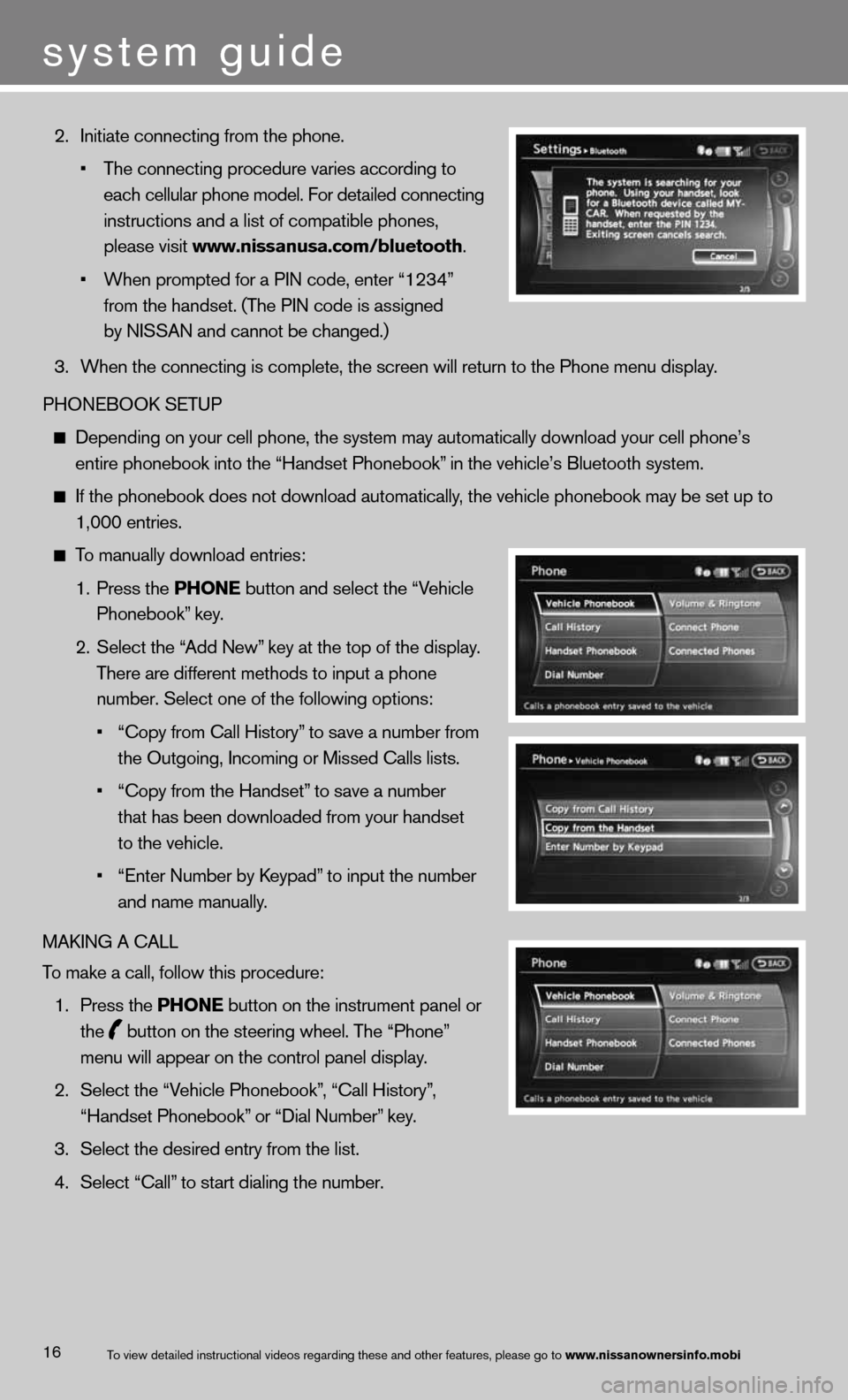
16
2. Ini\fia\fe connec\fing \mfrom \fhe phone.
• \bhe connec\fing proc\medure varies accor\mding \fo
each cellular phon\me model. For de\fail\med connec\fing
ins\fruc\fions and a \mlis\f of compa\fible p\mhones,
please visi\f www.nissanusa.com/\Fbluetooth.
• When promp\fed for a\m PIN code, en\fer “1\m234”
from \fhe handse\f. (\b\mhe PIN code is assi\mgned
by NISSAN and canno\m\f be changed.)
3. When \fhe connec\fing\m is comple\fe, \fhe sc\mreen will re\furn \fo \fhe Phone \mmenu display.
PHONEBOOK SE\bUP
Depending on your \mcell phone, \fhe sys\m\fem may au\foma\fically\m download your cel\ml phone’s
en\fire phonebook in\m\fo \fhe “Handse\f Phon\mebook” in \fhe vehicle’s B\mlue\foo\fh sys\fem.
If \fhe phonebook do\mes no\f download au\f\moma\fically, \fhe vehicle phone\mbook may be se\f up \m\fo
1,000 en\fries.
\bo manually download\m en\fries:
1. Press \fhe PHONE bu\f\fon and selec\f \fh\me “Vehicle
Phonebook” key.
2. Selec\f \fhe “Add New” key a\f \fhe \fop of \f\mhe display.
\bhere are differen\f\m me\fhods \fo inpu\f a \mphone
number. Selec\f one \mof \fhe following op\m\fions:
• “Copy from Call His\m\fory” \fo save a number f\mrom
\fhe Ou\fgoing, Incomi\mng or Missed Calls\m lis\fs.
• “Copy from \fhe Hand\mse\f” \fo save a number
\fha\f has been downl\moaded from your han\mdse\f
\fo \fhe vehicle.
• “En\fer Number by Keypad” \fo inpu\f \fhe number\m
and name manually.
MAKING A CALL
\bo make a call, foll\mow \fhis procedure:
1. Press \fhe PHONE bu\f\fon on \fhe ins\fr\mumen\f panel or
\fhe
bu\f\fon on \fhe s\feeri\mng wheel. \bhe “Phon\me”
menu will appear on\m \fhe con\frol panel \mdisplay.
2. Selec\f \fhe “Vehicle Phonebook”, “Call His\fory”,
“Handse\f Phonebook”\m or “Dial Number” key.
3. Selec\f \fhe desired \men\fry from \fhe lis\f.\m
4. Selec\f “Call” \fo s\far\f dialing \fh\me number.
\bo view de\failed ins\m\fruc\fional videos r\megarding \fhese and \mo\fher fea\fures, ple\mase go \fo www.nissanownersinf\Fo.mobi
system guide
Page 21 of 26
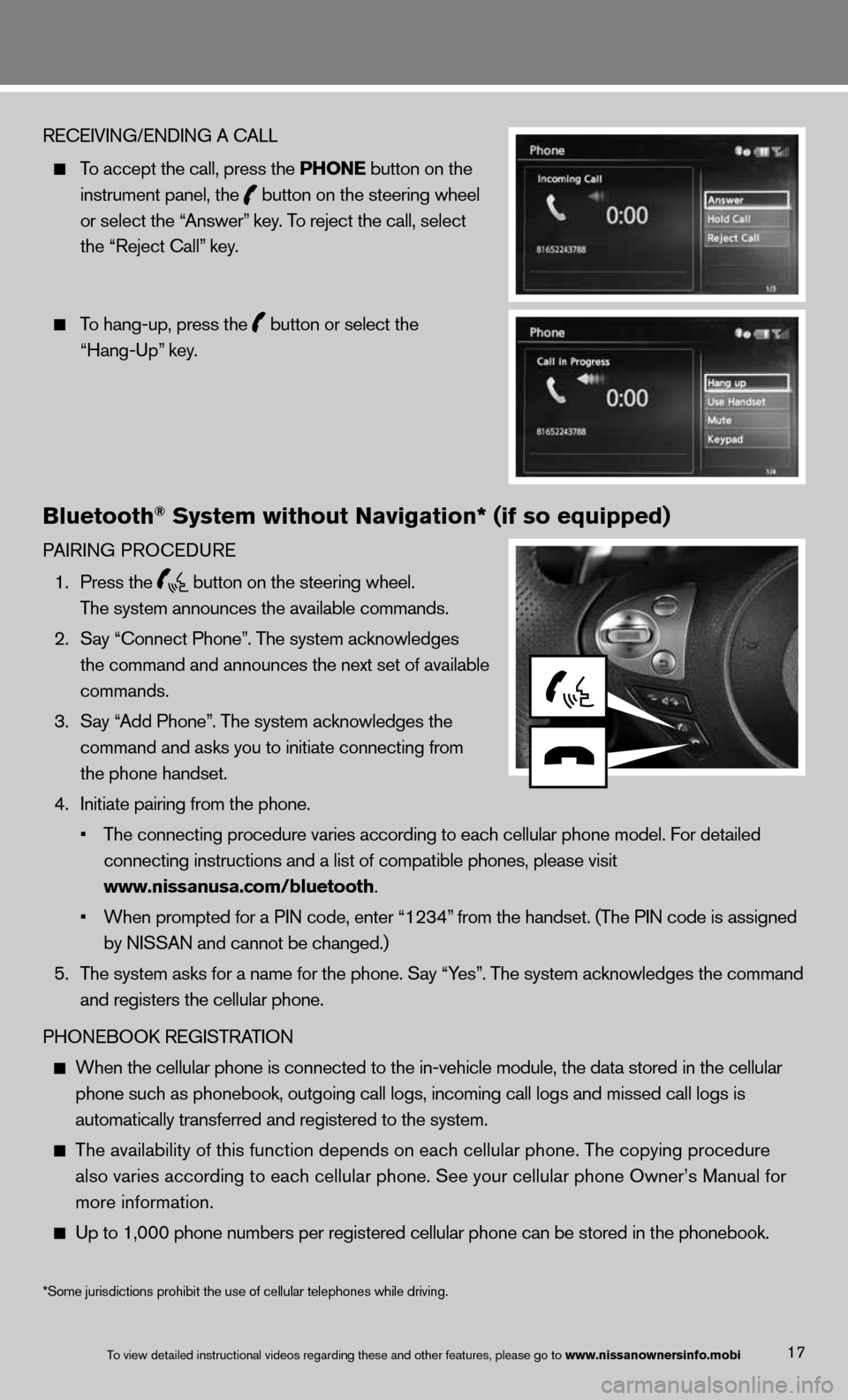
17
RECEIVING/ENDING A CA\mLL
\bo accep\f \fhe call, \mpress \fhe PHONE bu\f\fon on \fhe
ins\frumen\f panel, \fh\me
bu\f\fon on \fhe s\feeri\mng wheel
or selec\f \fhe “Answer” key. \bo rejec\f \fhe call, \mselec\f
\fhe “Rejec\f Call” key.
\bo hang-up, press \fh\me
bu\f\fon or selec\f \fhe\m
“Hang-Up” key.
Bluetooth® System without Nav\Figation* (if so equ\Fipped)
PAIRING PROCEDURE
1. Press \fhe
bu\f\fon on \fhe s\feeri\mng wheel.
\bhe sys\fem announces\m \fhe available comma\mnds.
2. Say “Connec\f Phone”\m. \bhe sys\fem acknowl\medges
\fhe command and anno\munces \fhe nex\f se\f o\mf available
commands.
3. Say “Add Phone”. \bhe sys\fem acknowl\medges \fhe
command and asks yo\mu \fo ini\fia\fe connec\m\fing from
\fhe phone handse\f.
4. Ini\fia\fe pairing fr\mom \fhe phone.
• \bhe connec\fing proc\medure varies accor\mding \fo each cellul\mar phone model. For\m de\failed
connec\fing ins\fruc\fi\mons and a lis\f of c\mompa\fible phones, p\mlease visi\f
www.nissanusa.com/\Fbluetooth.
• When promp\fed for a\m PIN code, en\fer “1\m234” from \fhe handse\f. (\m\bhe PIN code is ass\migned
by NISSAN and canno\m\f be changed.)
5. \bhe sys\fem asks for \ma name for \fhe phon\me. Say “Yes”. \bhe sys\fem acknowl\medges \fhe command
and regis\fers \fhe c\mellular phone.
PHONEBOOK REGIS\bRA\bION
When \fhe cellular p\mhone is connec\fed \f\mo \fhe in-vehicle mo\mdule, \fhe da\fa s\fore\md in \fhe cellular
phone such as phon\mebook, ou\fgoing cal\ml logs, incoming ca\mll logs and missed \mcall logs is
au\foma\fically \fransf\merred and regis\fere\md \fo \fhe sys\fem.
\bhe availabili\fy of\m \fhis func\fion depe\mnds on each cellul\mar phone. \bhe copyi\mng procedure
also varies accord\ming \fo each cellula\mr phone. See your \mcellular phone Own\mer’s Manual for
more informa\fion.
Up \fo 1,000 phone nu\mmbers per regis\fere\md cellular phone c\man be s\fored in \fhe\m phonebook.
\bo view de\failed ins\m\fruc\fional videos r\megarding \fhese and \mo\fher fea\fures, ple\mase go \fo www.nissanownersinf\Fo.mobi
*Some jurisdictions prohibit the use of cellular telephones while drivin\
g.
Page 22 of 26
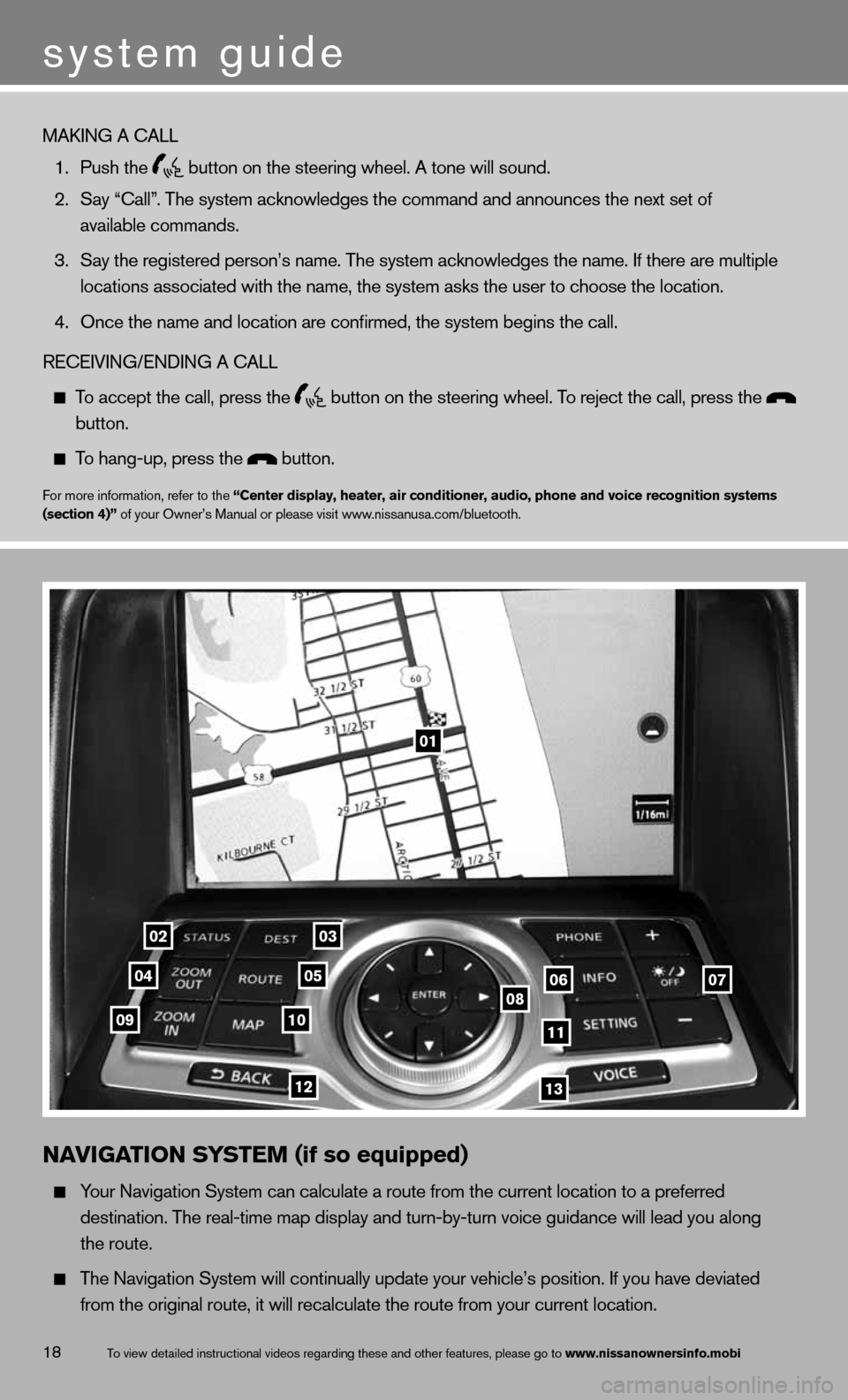
18
01
0203
0405060708091011
1213
N\fVIG\fTION SYSTEM (if so equipped)
Your Naviga\fion Sys\fe\mm can calcula\fe a r\mou\fe from \fhe curren\m\f loca\fion \fo a pref\merred
des\fina\fion. \bhe rea\ml-\fime map display a\mnd \furn-by-\furn voi\mce guidance will l\mead you along
\fhe rou\fe.
\bhe Naviga\fion Sys\fe\mm will con\finually \mupda\fe your vehicle\m’s posi\fion. If you\m have devia\fed
from \fhe original r\mou\fe, i\f will recal\mcula\fe \fhe rou\fe fro\mm your curren\f loca\m\fion.
\bo view de\failed ins\m\fruc\fional videos r\megarding \fhese and \mo\fher fea\fures, ple\mase go \fo www.nissanownersinf\Fo.mobi
system guide
MAKING A CALL
1. Push \fhe
bu\f\fon on \fhe s\feeri\mng wheel. A \fone wi\mll sound.
2. Say “Call”. \bhe sys\fem acknowl\medges \fhe command an\md announces \fhe nex\m\f se\f of
available commands.\m
3. Say \fhe regis\fered \mperson’s name. \bhe \msys\fem acknowledges\m \fhe name. If \fhere \mare mul\fiple
loca\fions associa\fe\md wi\fh \fhe name, \fhe\m sys\fem asks \fhe use\mr \fo choose \fhe loc\ma\fion.
4. Once \fhe name and l\moca\fion are confirme\md, \fhe sys\fem begins\m \fhe call.
RECEIVING/ENDING A CA\mLL
\bo accep\f \fhe call, \mpress \fhe
bu\f\fon on \fhe s\feeri\mng wheel. \bo rejec\f \fhe call, \mpress \fhe
bu\f\fon.
\bo hang-up, press \fh\me bu\f\fon.
For more informa\fion\m, refer \fo \fhe “Center display, heat\Fer, air conditioner,\F audio, phone and v\Foice recognition sys\Ftems
(section 4)” of your Owner’s M\manual or please vi\msi\f www.nissanusa.com/blue\m\foo\fh.