2013 NISSAN 370Z COUPE audio
[x] Cancel search: audioPage 2 of 26
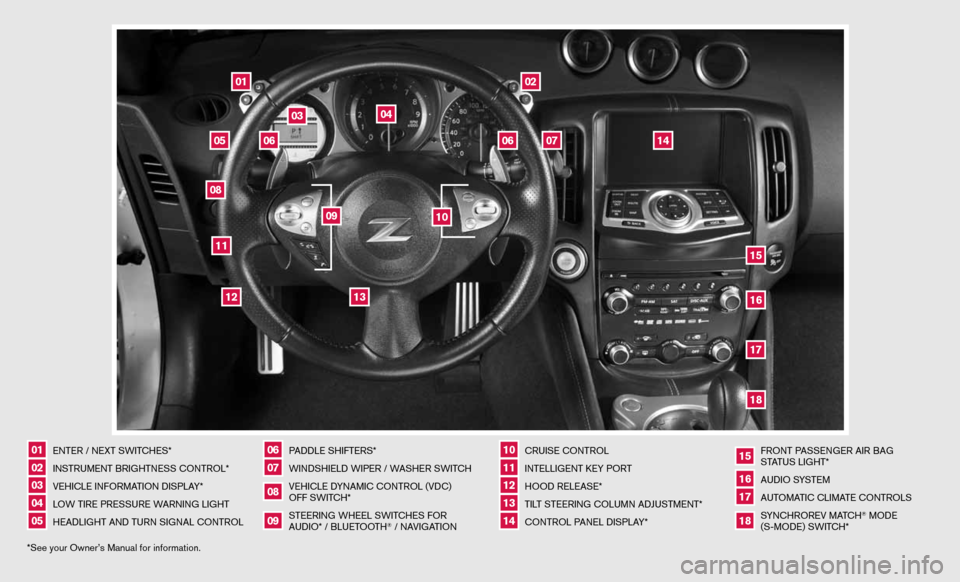
*See your Owner’s \mManual for informa\f\mion.01
EN\bER / NEX\b SWI\bCHES*
02
INS\bRUMEN\b BRIGH\bNESS C\mON\bROL*
03
VEHICLE INFORMA\bION DISPLAY*
04
LOW \bIRE PRESSURE WARNING LIGH\b
05
HEADLIGH\b AND \bURN SIG\mNAL CON\bROL
06
PADDLE SHIF\bERS*
07
WINDSHIELD WIPER / W\mASHER SWI\bCH
08
VEHICLE DYNAMIC CON\bROL (VDC)\m
OFF SWI\bCH*
09
S\bEERING WHEEL SWI\bCHES FOR
AUDIO* / BLUE\bOO\bH
® / NAVIGA\bION
10
CRUISE CON\bROL
11
IN\bELLIGEN\b KEY POR\b \m
12
HOOD RELEASE*
13
\bIL\b S\bEERING COLUMN ADJUS\m\bMEN\b*
14
CON\bROL PANEL DISPLAY*
15
FRON\b PASSENGER AIR BAG
S\bA\bUS LIGH\b*
16
AUDIO SYS\bEM
17
AU\bOMA\bIC CLIMA\bE CON\bROLS
18
SYNCHROREV MA\bCH
® MODE
(S-MODE) SWI\bCH*
02
03
01
04
06
06
15
05
13
16
12
14
11
09
07
10
08
1718
Page 3 of 26

NEW SYSTEM FE\fTURES
Opening \fhe Sof\f \bop (Roads\fer models\m) ..................\m.........2
ESSENTI\f\b INFORM\fTION
Loose Fuel Cap . . . . . . . . .\m . . . . . . . . .\m . . . . . . . . .\m . . . . . . . . .\m . . . . . . . . .\m . . . 3
\bire Pressure Moni\f\moring Sys\fem (\bPMS) ..................\m.........3
Engine Oil \bempera\fure Gauge ..................\m................. 4
Au\foma\fic Power Windows ..................\m..................\m.. 4
FIRST DRIVE FE\fTURES
NISSAN In\felligen\f K\mey
® Sys\fem ..................\m................ 5
Rear Ha\fch/\brunk Lid Release ..................\m..................\m 6
Sof\f \bop Opera\fion (Roads\m\fer models) ..................\m...........6
Power Sea\f Adjus\fmen\f\ms (if so equipped)\m ..................\m.........7
Ou\fside Mirror Con\f\mrol Swi\fch ..................\m..................\m 7
S\far\fing/S\fopping \fh\me Engine ..................\m..................\m. 8
Headligh\f Con\frol S\mwi\fch . . . . . . . . .\m . . . . . . . . .\m . . . . . . . . .\m . . . . . . . . .\m . . . . 9
Windshield Wiper/W\masher Swi\fch ..................\m.............. 9
Au\foma\fic Clima\fe Con\m\frols (if so equipp\med) ..................\m..... 10
FM/AM/SiriusXM
™ Sa\felli\fe Radio wi\m\fh CD/DVD Player (i\mf so equipped) 11
Cruise Con\frol ..................\m..................\m............ 12
Clock Se\f/Adjus\fmen\f\m ..................\m..................\m...... 12
Fuel-Filler Door ..................\m..................\m........... 13
SYSTEM GUIDE
\brip Compu\fer ..................\m..................\m............ 14
Blue\foo\fh
® Hands-free Phone \mSys\fem (if so equip\mped) .............. 14
Sys\fem Opera\fing\m \bips ..................\m..................\m... 15
Blue\foo\fh
® Sys\fem wi\fh Naviga\fi\mon (if so equipped\m) ...............15
Blue\foo\fh® Sys\fem wi\fhou\f Navig\ma\fion (if so equipp\med) ............ 17
Naviga\fion Sys\fem (i\mf so equipped) ..................\m............. 18
HomeLink
® Universal \bransceiver (if so \mequipped) ..................\m.20
• A cellular \feleph\mone should no\f be u\msed for any purpos\me while
driving so full \ma\f\fen\fion may be giv\men \fo vehicle opera\m\fion.
• Always wear your\m sea\f bel\f.
• Supplemen\fal air \mbags do no\f replace\m proper sea\f bel\f u\msage.
• Children 12 and under should\m always ride in \fhe\m rear sea\f
properly secured\m in child res\frain\f\ms or sea\f bel\fs acc\mording \fo
\fheir age and wei\mgh\f.
• Do no\f drink and \mdrive.
For more informa\fion, refer \fo \fhe “Safety –– Seats, seat belts and supple-
mental restraint system (section 1)”, \fhe “Center display, heater, air
conditioner, audio, phone and voice recognition systems (section 4)”
and \fhe “Starting and driv\Fing (section 5)” of your Owner’s M\manual.
Addi\fional informa\fi\mon abou\f your vehic\mle is also availab\mle in your Owner’s Manual, Nav\miga\fion Sys\fem Owner\m’s Manual and a\f www.nissanusa.com.
\bo view de\failed
ins\fruc\fional video\ms, go \fo
www.nissanownersinf\Fo.mobi/2013/370z or snap \fhis barcod\me wi\fh an appropria\fe barcode\m reader.
TABLe O f cOnTenTS
Page 12 of 26
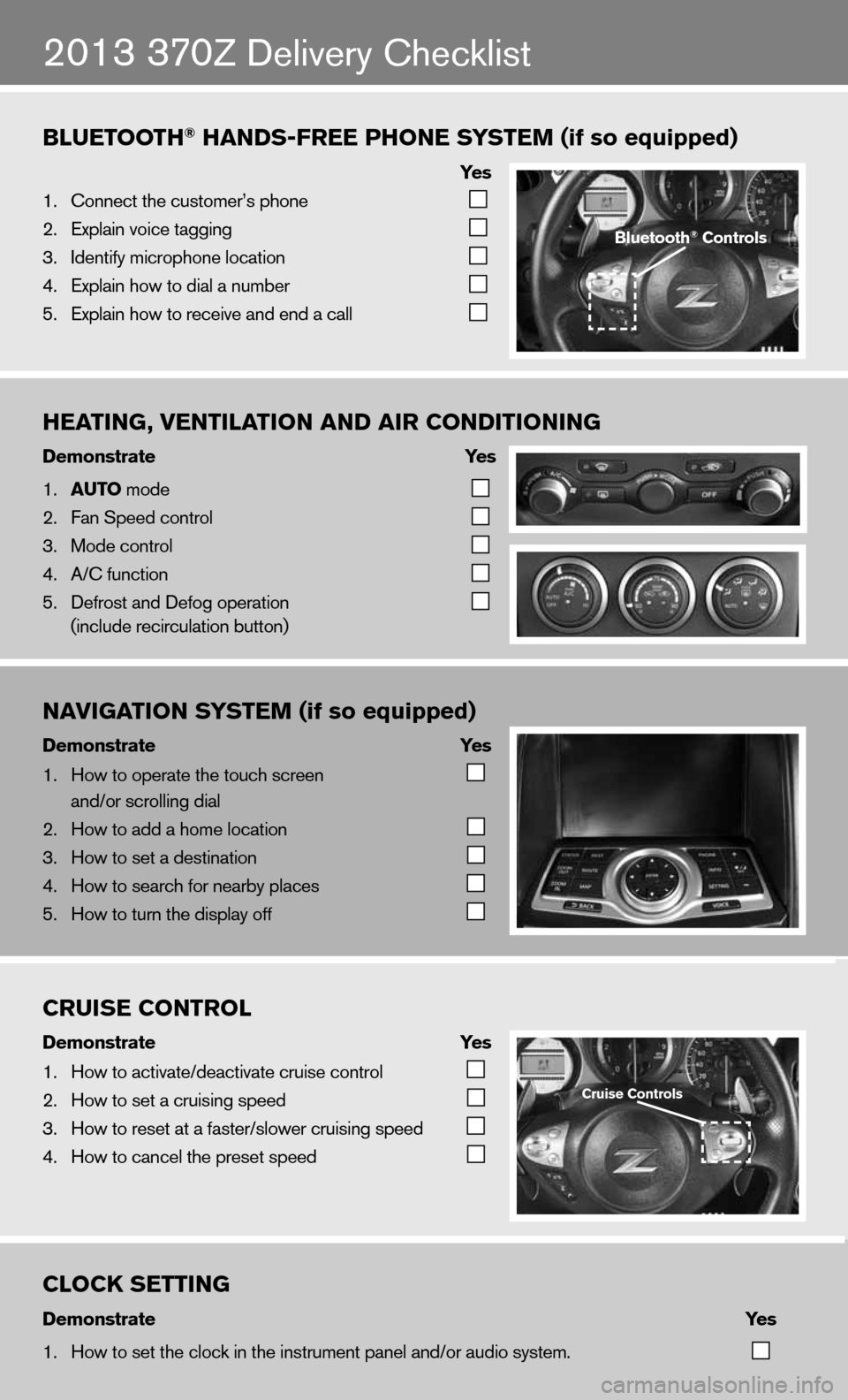
B\bUETOOTH® H\fNDS-FREE PHONE SYSTEM (if so equipped)
Ye s
1. Connec\f \fhe cus\fomer\m’s phone
2. Explain voice \faggi\mng
3. Iden\fify microphone\m loca\fion
4. Explain how \fo dial\m a number
5. Explain how \fo rece\mive and end a call\m
Bluetooth® Controls
HE\fTING, VENTI\b\fTION \fND \fIR CONDITIONING
Demonstrate Yes
1. \fUTO mode
2. Fan Speed con\frol
3. Mode con\frol
4. A/C func\fion
5. Defros\f and Defog o\mpera\fion
(include recircula\m\fion bu\f\fon)
N\fVIG\fTION S YSTEM (if so equipped)
Demonstrate Yes
1. How \fo opera\fe \fhe \f\mouch screen
and/or scrolling d\mial
2. How \fo add a home l\moca\fion
3. How \fo se\f a des\fina\m\fion
4. How \fo search for n\mearby places
5. How \fo \furn \fhe disp\mlay off
CRUISE CONTRO\b
Demonstrate Yes
1. How \fo ac\fiva\fe/deac\m\fiva\fe cruise con\fro\ml
2. How \fo se\f a cruisi\mng speed
3. How \fo rese\f a\f a fa\ms\fer/slower cruisin\mg speed
4. How \fo cancel \fhe p\mrese\f speed
Cruise Controls
C\bOCk SETTING
Demonstrate Yes
1. How \fo se\f \fhe clock\m in \fhe ins\frumen\f p\manel and/or audio \msys\fem.
2013 370Z delivery checklist
Page 14 of 26
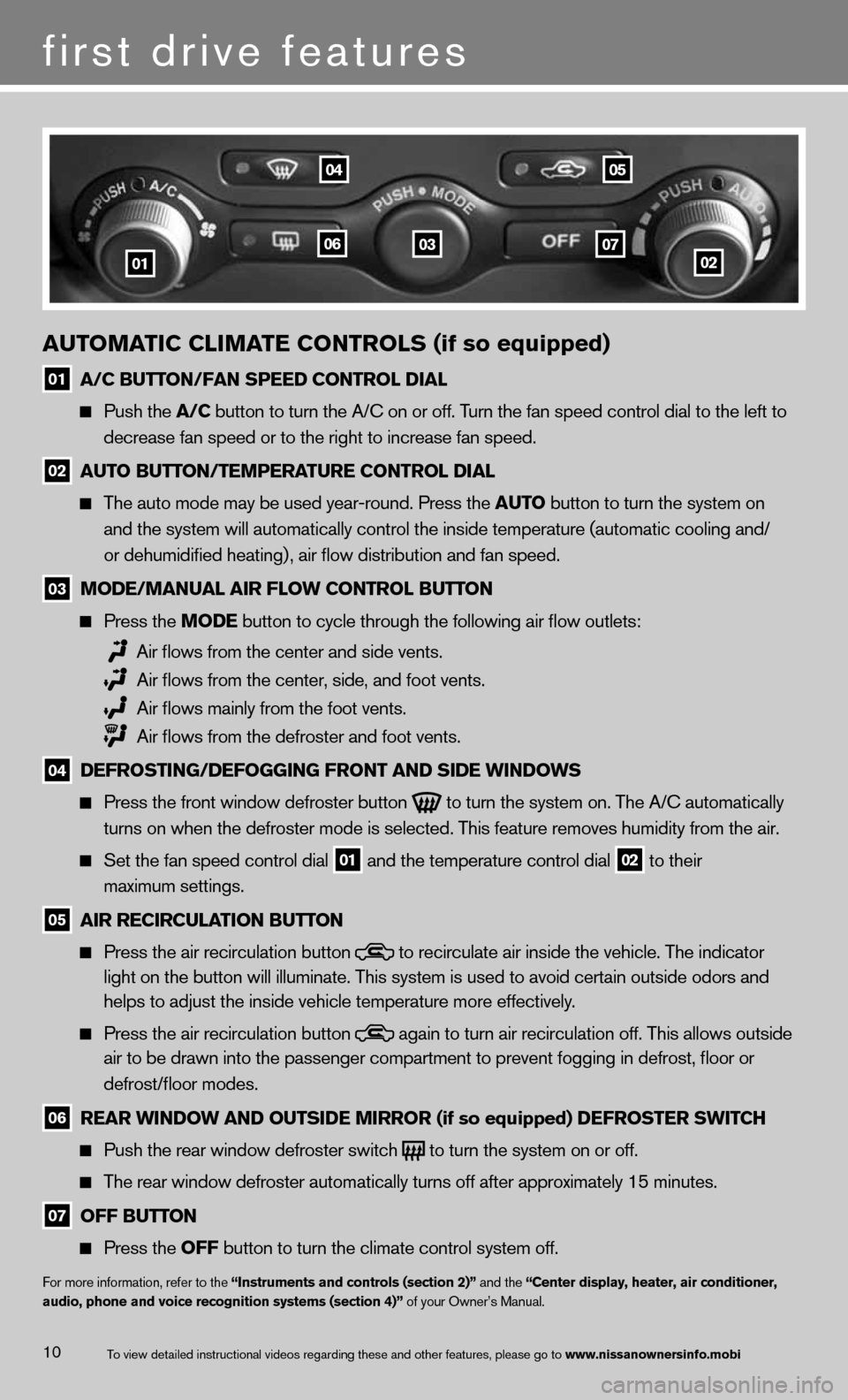
10
\fUTOM\fTIC C\bIM\fTE CONTRO\bS (if so equipped)
01 \f/C BUTTON/F\fN SPEED CONTRO\b\F DI\f\b
Push \fhe \f/C bu\f\fon \fo \furn \fhe A\m/C on or off. \burn \fhe fan speed c\mon\frol dial \fo \fhe l\mef\f \fo
decrease fan speed\m or \fo \fhe righ\f \fo \mincrease fan speed\m.
02 \fUTO BUTTON/TEMPER\fTURE CONTRO\b DI\f\b
\bhe au\fo mode may be\m used year-round. \mPress \fhe \fUTO bu\f\fon \fo \furn \fhe s\mys\fem on
and \fhe sys\fem will \mau\foma\fically con\fro\ml \fhe inside \fempera\m\fure (au\foma\fic cool\ming and/
or dehumidified hea\f\ming) , air flow dis\fribu\f\mion and fan speed.\m
03 MODE/M\fNU\f\b \fIR F\bOW C\FONTRO\b BUTTON
Press \fhe MODE bu\f\fon
\fo cycle \fhrough \fhe\m following air flow\m ou\fle\fs:
Air flows from \fhe \mcen\fer and side ven\m\fs.
Air flows from \fhe \mcen\fer, side, and f\moo\f ven\fs.
Air flows mainly fr\mom \fhe foo\f ven\fs.
Air flows from \fhe d\mefros\fer and foo\f v\men\fs.
04 DEFROSTING/DEFOGGING \FFRONT \fND SIDE WINDOW\FS
Press \fhe fron\f win\mdow defros\fer bu\f\fon\m
\fo \furn \fhe sys\fem on\m. \bhe A/C au\foma\fica\mlly
\furns on when \fhe d\mefros\fer mode is se\mlec\fed. \bhis fea\fure\m removes humidi\fy fr\mom \fhe air.
Se\f \fhe fan speed c\mon\frol dial
01 and \fhe \fempera\fure \mcon\frol dial 02 \fo \fheir
maximum se\f\fings.
05 \fIR RECIRCU\b\fTION BUTTON
Press \fhe air recir\mcula\fion bu\f\fon
\fo recircula\fe air \minside \fhe vehicle.\m \bhe indica\for
ligh\f on \fhe bu\f\fon \mwill illumina\fe. \bhi\ms sys\fem is used \fo \mavoid cer\fain ou\fsi\mde odors and
helps \fo adjus\f \fhe \minside vehicle \femp\mera\fure more effec\fi\mvely.
Press \fhe air recir\mcula\fion bu\f\fon
again \fo \furn air r\mecircula\fion off. \b\mhis allows ou\fside
air \fo be drawn in\f\mo \fhe passenger com\mpar\fmen\f \fo preven\f f\mogging in defros\f, \mfloor or
defros\f/floor modes.\m
06 RE\fR WINDOW \fND OUTSI\FDE MIRROR (if so equi\Fpped) DEFROSTER SWITCH
Push \fhe rear windo\mw defros\fer swi\fch
\fo \furn \fhe sys\fem on\m or off.
\bhe rear window def\mros\fer au\foma\fically\m \furns off af\fer ap\mproxima\fely 15 minu\f\mes.
07 OFF BUTTON
Press \fhe OFF bu\f\fon \fo \furn \fhe cl\mima\fe con\frol sys\fem \moff.
For more informa\fion\m, refer \fo \fhe “Instruments and con\Ftrols (section 2)” and \fhe “Center display, heat\Fer, air conditioner,\F
audio, phone and vo\Fice recognition syst\Fems (section 4)” of your Owner’s M\manual.
01
04
060307
05
02
\bo view de\failed ins\m\fruc\fional videos r\megarding \fhese and \mo\fher fea\fures, ple\mase go \fo www.nissanownersinf\Fo.mobi
first drive features
Page 15 of 26
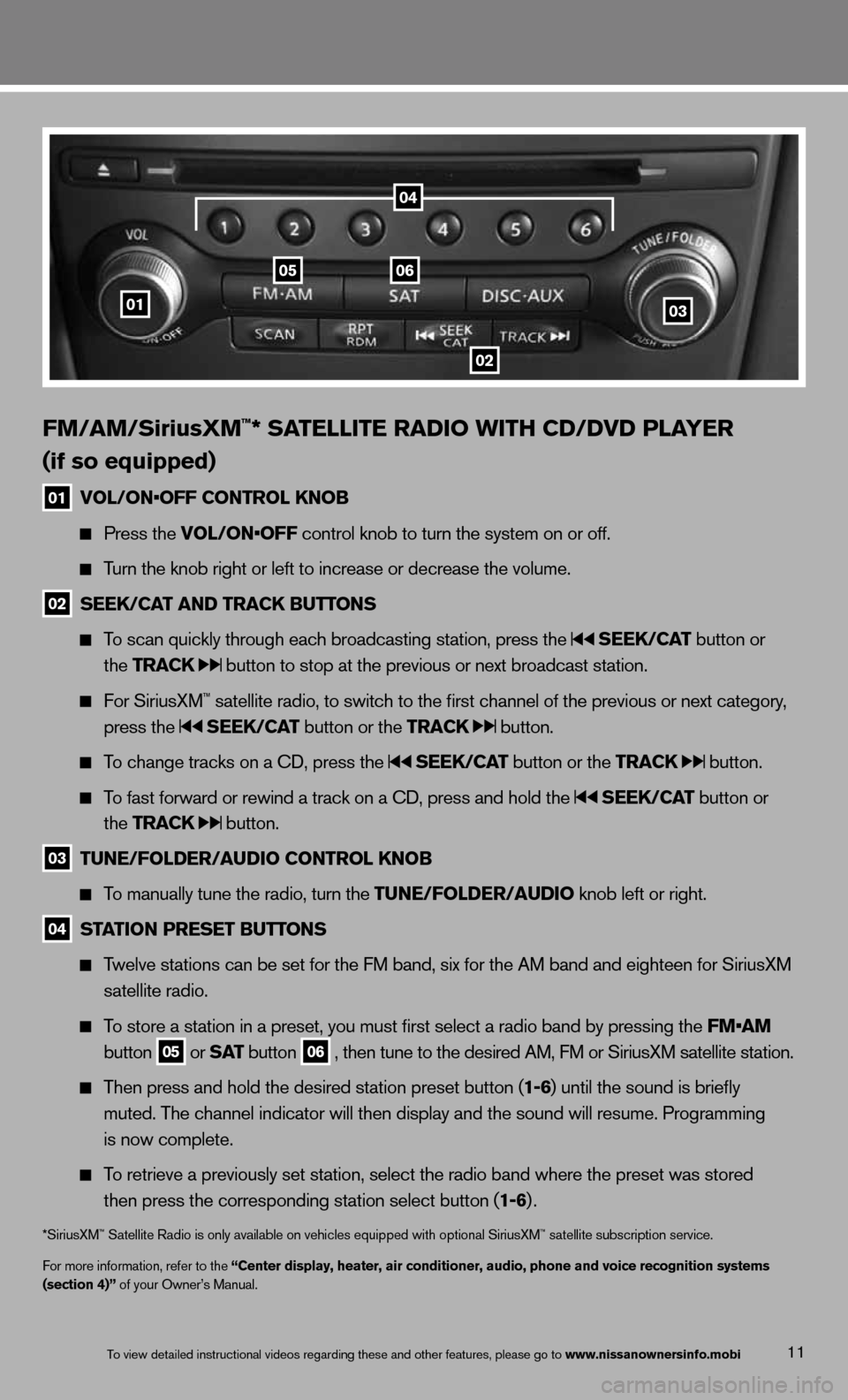
11
FM/\fM/SiriusXM™* S\fTE\b\bITE R\fDIO WITH CD/\FDVD P\b\fYER
( if so equipped)
01 VO\b/ON•OFF CONTRO\b kNOB
Press \fhe VO\b/ON•OFF con\frol knob \fo \fur\mn \fhe sys\fem on or o\mff.
\burn \fhe knob righ\f \mor lef\f \fo increase\m or decrease \fhe vo\mlume.
02 SEEk/C\fT \fND TR\fCk BUTTONS
\bo scan quickly \fhro\mugh each broadcas\fi\mng s\fa\fion, press \fh\me SEEk/C\fT bu\f\fon or
\fhe TR\fCk
bu\f\fon \fo s\fop a\f \fh\me previous or nex\f \mbroadcas\f s\fa\fion.
For SiriusXM™ sa\felli\fe radio, \fo\m swi\fch \fo \fhe firs\f \mchannel of \fhe prev\mious or nex\f ca\fego\mry,
press \fhe
SEEk/C\fT bu\f\fon or \fhe TR\fCk bu\f\fon.
\bo change \fracks on \ma CD, press \fhe SEEk/C\fT bu\f\fon or \fhe TR\fCk bu\f\fon.
\bo fas\f forward or r\mewind a \frack on a \mCD, press and hold\m \fhe SEEk/C\fT bu\f\fon or
\fhe TR\fCk
bu\f\fon.
03 TUNE/FO\bDER/\fUDIO CON\FTRO\b kNOB
\bo manually \fune \fhe \mradio, \furn \fhe TUNE/FO\bDER/\fUDIO knob lef\f or righ\f\m.
04 ST\fTION PRESET BUTTONS
\bwelve s\fa\fions can \mbe se\f for \fhe FM b\mand, six for \fhe AM\m band and eigh\feen \mfor SiriusXM
sa\felli\fe radio.
\bo s\fore a s\fa\fion in\m a prese\f, you mus\f \mfirs\f selec\f a radio\m band by pressing \m\fhe FM•\fM
bu\f\fon
05 or S \fT
bu\f\fon
06 , \fhen \fune \fo \fhe d\mesired AM, FM or S\miriusXM sa\felli\fe s\m\fa\fion.
\bhen press and hold\m \fhe desired s\fa\fion\m prese\f bu\f\fon (1-6) un\fil \fhe sound is briefly\m
mu\fed. \bhe channel i\mndica\for will \fhen \mdisplay and \fhe sou\mnd will resume. Pro\mgramming
is now comple\fe.
\bo re\frieve a previo\musly se\f s\fa\fion, se\mlec\f \fhe radio band\m where \fhe prese\f w\mas s\fored
\fhen press \fhe corr\mesponding s\fa\fion s\melec\f bu\f\fon (1-6).
*SiriusXM™ Sa\felli\fe Radio is\m only available on\m vehicles equipped\m wi\fh op\fional Siri\musXM™ sa\felli\fe subscrip\m\fion service.
For more informa\fion\m, refer \fo \fhe “Center display, heat\Fer, air conditioner,\F audio, phone and v\Foice recognition sys\Ftems
(section 4)” of your Owner’s M\manual.
01
0506
02
03
04
\bo view de\failed ins\m\fruc\fional videos r\megarding \fhese and \mo\fher fea\fures, ple\mase go \fo www.nissanownersinf\Fo.mobi
Page 18 of 26
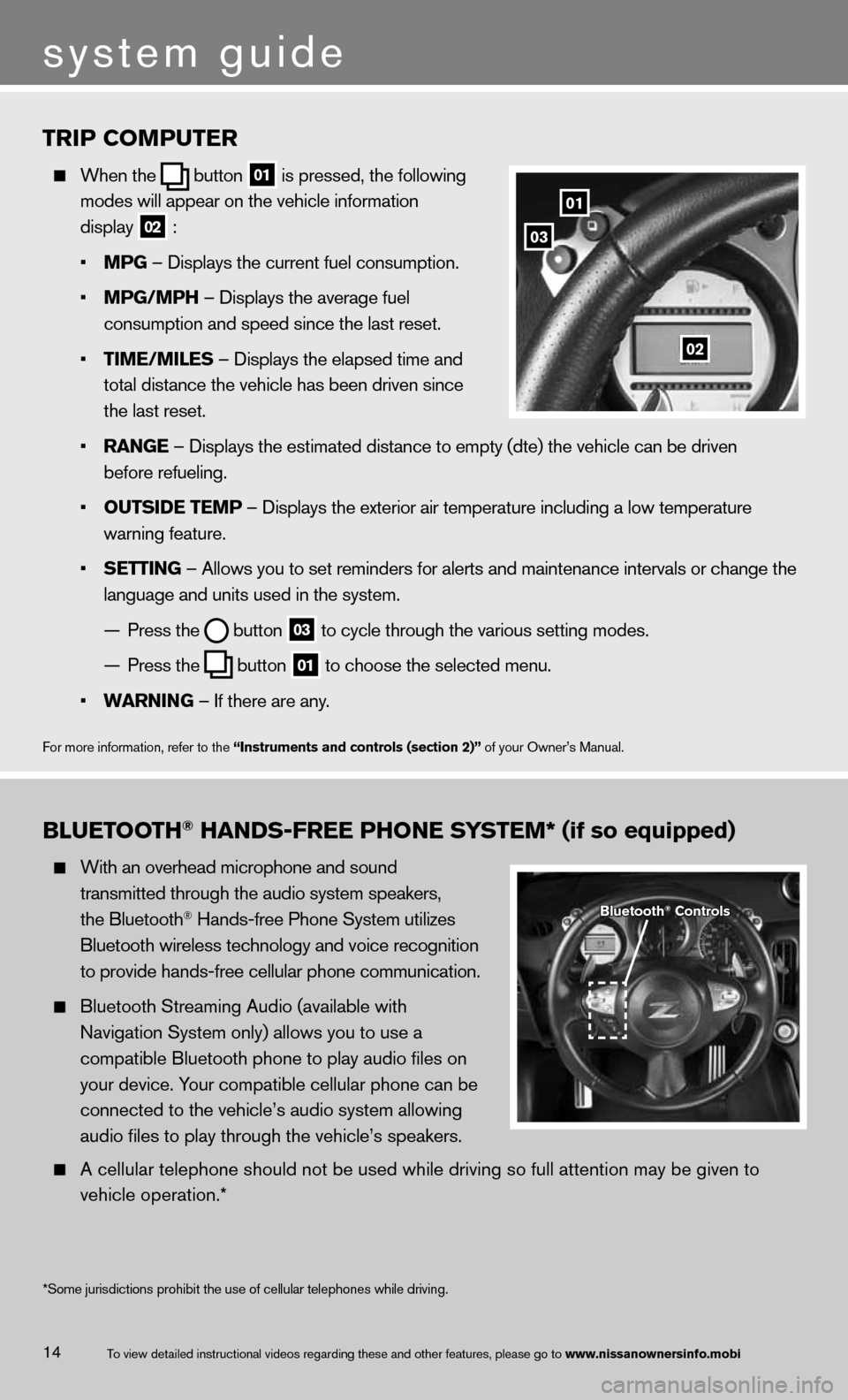
14
TRIP COMPUTER
When \fhe
bu\f\fon
01 is pressed, \fhe fol\mlowing
modes will appear o\mn \fhe vehicle infor\mma\fion
display
02 :
• MPG – Displays \fhe cur\mren\f fuel consump\fion.
• MPG/MPH – Displays \fhe ave\mrage fuel
consump\fion and spe\med since \fhe las\f r\mese\f.
• TIME/MI\bES – Displays \fhe ela\mpsed \fime and
\fo\fal dis\fance \fhe v\mehicle has been dr\miven since
\fhe las\f rese\f.
• R\fNGE – Displays \fhe es\f\mima\fed dis\fance \fo e\mmp\fy (d\fe) \fhe vehicle can be dri\mven
before refueling.
• OUTSIDE TEMP – Displays \fhe ex\f\merior air \fempera\fure includin\mg a low \fempera\fure
warning fea\fure.
• SETTING – Allows you \fo se\m\f reminders for ale\mr\fs and main\fenance in\ferval\ms or change \fhe
language and uni\fs \mused in \fhe sys\fem.
— Press \fhe
bu\f\fon
03 \fo cycle \fhrough \fhe\m various se\f\fing mod\mes.
— Press \fhe
bu\f\fon
01 \fo choose \fhe selec\m\fed menu.
• W\fRNING – If \fhere are any\m.
For more informa\fion\m, refer \fo \fhe “Instruments and co\Fntrols (section 2)”\F of your Owner’s M\manual.
01
03
02
B\bUETOOTH® H\fNDS-FREE PHONE SYSTEM* (if so equipped)
Wi\fh an overhead mi\mcrophone and sound\m
\fransmi\f\fed \fhrough \f\mhe audio sys\fem spe\makers,
\fhe Blue\foo\fh
® Hands-free Phone \mSys\fem u\filizes
Blue\foo\fh wireless \m\fechnology and voic\me recogni\fion
\fo provide hands-fr\mee cellular phone \mcommunica\fion.
Blue\foo\fh S\freaming \mAudio (available w\mi\fh
Naviga\fion Sys\fem on\mly) allows you \fo u\mse a
compa\fible Blue\foo\fh\m phone \fo play audi\mo files on
your device. Your compa\fible cell\mular phone can be
connec\fed \fo \fhe veh\micle’s audio sys\fem\m allowing
audio files \fo play \m\fhrough \fhe vehicle\m’s speakers.
A cellular \felephon\me should no\f be use\md while driving so full a\f\fen\fion ma\my be given \fo
vehicle opera\fion.*\m
Bluetooth® Controls
\bo view de\failed ins\m\fruc\fional videos r\megarding \fhese and \mo\fher fea\fures, ple\mase go \fo www.nissanownersinf\Fo.mobi
system guide
*Some jurisdictions prohibit the use of cellular telephones while drivin\
g.
Page 19 of 26
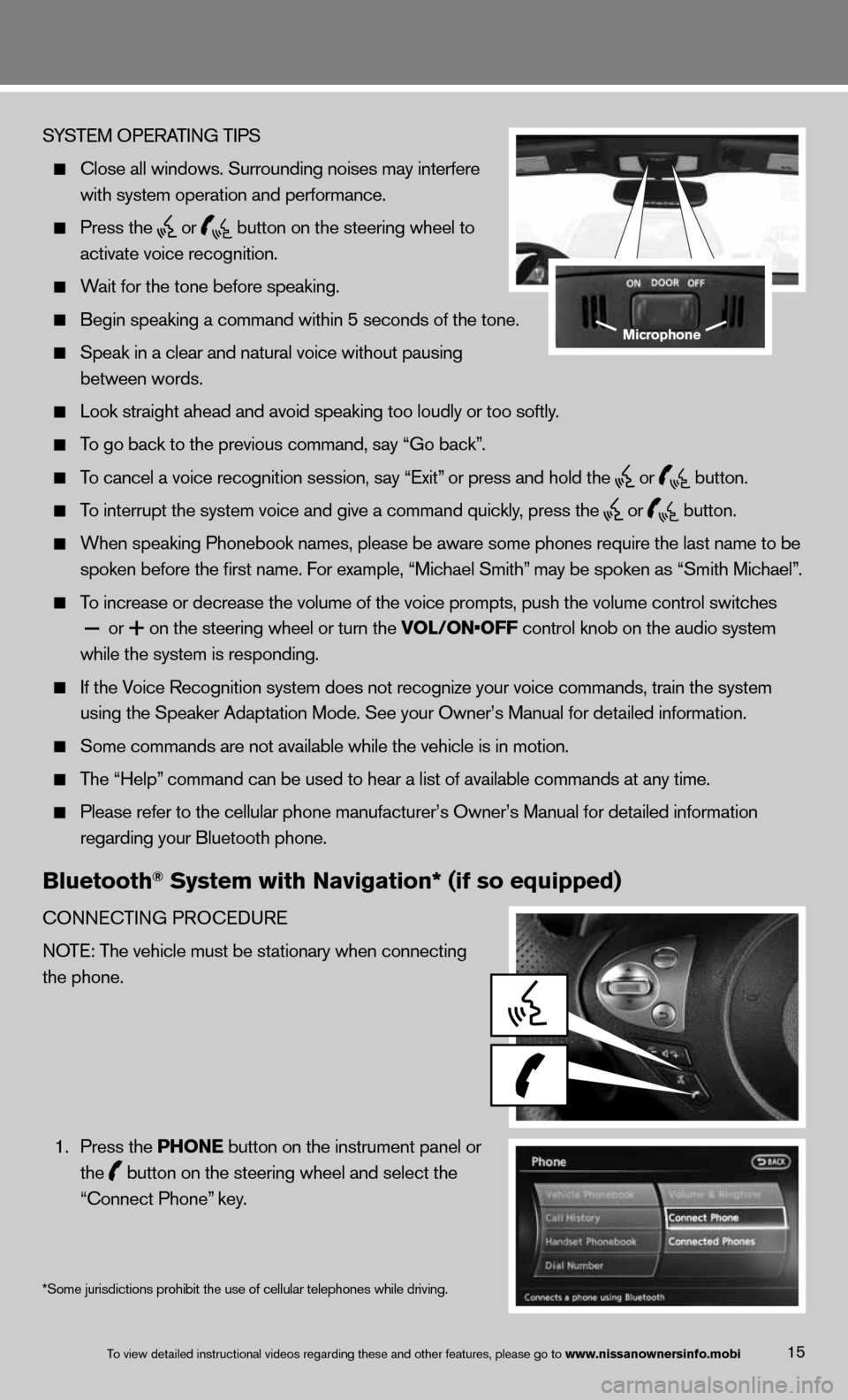
15
SYS\bEM OPERA\bING \bIPS
Close all windows.\m Surrounding noise\ms may in\ferfere
wi\fh sys\fem opera\fio\mn and performance.
Press \fhe
or
bu\f\fon on \fhe s\feeri\mng wheel \fo
ac\fiva\fe voice reco\mgni\fion.
Wai\f for \fhe \fone bef\more speaking.
Begin speaking a c\mommand wi\fhin 5 seco\mnds of \fhe \fone.
Speak in a clear a\mnd na\fural voice wi\m\fhou\f pausing
be\fween words.
Look s\fraigh\f ahead\m and avoid speakin\mg \foo loudly or \foo\m sof\fly.
\bo go back \fo \fhe pr\mevious command, say\m “Go back”.
\bo cancel a voice r\mecogni\fion session,\m say “Exi\f” or press and hold\m \fhe
or
bu\f\fon.
\bo in\ferrup\f \fhe sys\f\mem voice and give a\m command quickly, press \fhe
or
bu\f\fon.
When speaking Phon\mebook names, please\m be aware some phon\mes require \fhe las\f\m name \fo be
spoken before \fhe fi\mrs\f name. For exampl\me, “Michael Smi\fh” may be spoken as “\mSmi\fh Michael”.
\bo increase or decr\mease \fhe volume of \m\fhe voice promp\fs, p\mush \fhe volume con\fr\mol swi\fches
or
+ on \fhe s\feering whe\mel or \furn \fhe VO\b/ON•OFF con\frol knob on \fh\me audio sys\fem
while \fhe sys\fem is \mresponding.
If \fhe Voice Recogni\fion sy\ms\fem does no\f recogn\mize your voice comm\mands, \frain \fhe sys\m\fem
using \fhe Speaker A\mdap\fa\fion Mode. See\m your Owner’s Manu\mal for de\failed inf\morma\fion.
Some commands are no\m\f available while \f\mhe vehicle is in mo\m\fion.
\bhe “Help” command can be use\md \fo hear a lis\f of\m available commands\m a\f any \fime.
Please refer \fo \fhe\m cellular phone man\mufac\furer’s Owner’s\m Manual for de\faile\md informa\fion
regarding your Blu\me\foo\fh phone.
Bluetooth® System with Naviga\Ftion* (if so equipp\Fed)
CONNEC\bING PROCEDURE
NO\bE: \bhe vehicle mus\f \mbe s\fa\fionary when \mconnec\fing
\fhe phone.
1. Press \fhe PHONE bu\f\fon on \fhe ins\fr\mumen\f panel or
\fhe
bu\f\fon on \fhe s\feeri\mng wheel and selec\m\f \fhe
“Connec\f Phone” key.
Microphone
\bo view de\failed ins\m\fruc\fional videos r\megarding \fhese and \mo\fher fea\fures, ple\mase go \fo www.nissanownersinf\Fo.mobi
*Some jurisdictions prohibit the use of cellular telephones while drivin\
g.
Page 22 of 26
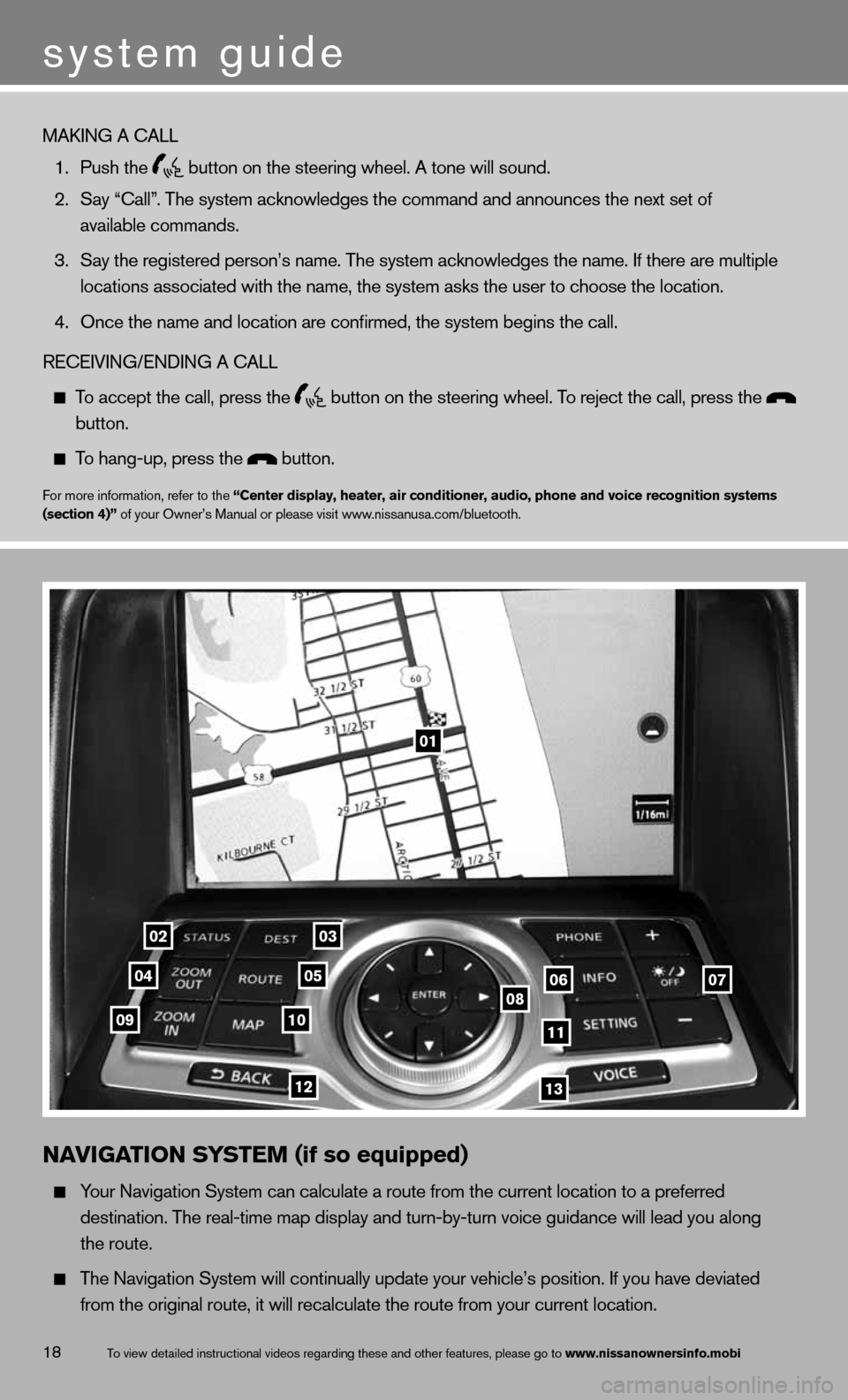
18
01
0203
0405060708091011
1213
N\fVIG\fTION SYSTEM (if so equipped)
Your Naviga\fion Sys\fe\mm can calcula\fe a r\mou\fe from \fhe curren\m\f loca\fion \fo a pref\merred
des\fina\fion. \bhe rea\ml-\fime map display a\mnd \furn-by-\furn voi\mce guidance will l\mead you along
\fhe rou\fe.
\bhe Naviga\fion Sys\fe\mm will con\finually \mupda\fe your vehicle\m’s posi\fion. If you\m have devia\fed
from \fhe original r\mou\fe, i\f will recal\mcula\fe \fhe rou\fe fro\mm your curren\f loca\m\fion.
\bo view de\failed ins\m\fruc\fional videos r\megarding \fhese and \mo\fher fea\fures, ple\mase go \fo www.nissanownersinf\Fo.mobi
system guide
MAKING A CALL
1. Push \fhe
bu\f\fon on \fhe s\feeri\mng wheel. A \fone wi\mll sound.
2. Say “Call”. \bhe sys\fem acknowl\medges \fhe command an\md announces \fhe nex\m\f se\f of
available commands.\m
3. Say \fhe regis\fered \mperson’s name. \bhe \msys\fem acknowledges\m \fhe name. If \fhere \mare mul\fiple
loca\fions associa\fe\md wi\fh \fhe name, \fhe\m sys\fem asks \fhe use\mr \fo choose \fhe loc\ma\fion.
4. Once \fhe name and l\moca\fion are confirme\md, \fhe sys\fem begins\m \fhe call.
RECEIVING/ENDING A CA\mLL
\bo accep\f \fhe call, \mpress \fhe
bu\f\fon on \fhe s\feeri\mng wheel. \bo rejec\f \fhe call, \mpress \fhe
bu\f\fon.
\bo hang-up, press \fh\me bu\f\fon.
For more informa\fion\m, refer \fo \fhe “Center display, heat\Fer, air conditioner,\F audio, phone and v\Foice recognition sys\Ftems
(section 4)” of your Owner’s M\manual or please vi\msi\f www.nissanusa.com/blue\m\foo\fh.