2013 NISSAN 370Z COUPE lock
[x] Cancel search: lockPage 3 of 26

NEW SYSTEM FE\fTURES
Opening \fhe Sof\f \bop (Roads\fer models\m) ..................\m.........2
ESSENTI\f\b INFORM\fTION
Loose Fuel Cap . . . . . . . . .\m . . . . . . . . .\m . . . . . . . . .\m . . . . . . . . .\m . . . . . . . . .\m . . . 3
\bire Pressure Moni\f\moring Sys\fem (\bPMS) ..................\m.........3
Engine Oil \bempera\fure Gauge ..................\m................. 4
Au\foma\fic Power Windows ..................\m..................\m.. 4
FIRST DRIVE FE\fTURES
NISSAN In\felligen\f K\mey
® Sys\fem ..................\m................ 5
Rear Ha\fch/\brunk Lid Release ..................\m..................\m 6
Sof\f \bop Opera\fion (Roads\m\fer models) ..................\m...........6
Power Sea\f Adjus\fmen\f\ms (if so equipped)\m ..................\m.........7
Ou\fside Mirror Con\f\mrol Swi\fch ..................\m..................\m 7
S\far\fing/S\fopping \fh\me Engine ..................\m..................\m. 8
Headligh\f Con\frol S\mwi\fch . . . . . . . . .\m . . . . . . . . .\m . . . . . . . . .\m . . . . . . . . .\m . . . . 9
Windshield Wiper/W\masher Swi\fch ..................\m.............. 9
Au\foma\fic Clima\fe Con\m\frols (if so equipp\med) ..................\m..... 10
FM/AM/SiriusXM
™ Sa\felli\fe Radio wi\m\fh CD/DVD Player (i\mf so equipped) 11
Cruise Con\frol ..................\m..................\m............ 12
Clock Se\f/Adjus\fmen\f\m ..................\m..................\m...... 12
Fuel-Filler Door ..................\m..................\m........... 13
SYSTEM GUIDE
\brip Compu\fer ..................\m..................\m............ 14
Blue\foo\fh
® Hands-free Phone \mSys\fem (if so equip\mped) .............. 14
Sys\fem Opera\fing\m \bips ..................\m..................\m... 15
Blue\foo\fh
® Sys\fem wi\fh Naviga\fi\mon (if so equipped\m) ...............15
Blue\foo\fh® Sys\fem wi\fhou\f Navig\ma\fion (if so equipp\med) ............ 17
Naviga\fion Sys\fem (i\mf so equipped) ..................\m............. 18
HomeLink
® Universal \bransceiver (if so \mequipped) ..................\m.20
• A cellular \feleph\mone should no\f be u\msed for any purpos\me while
driving so full \ma\f\fen\fion may be giv\men \fo vehicle opera\m\fion.
• Always wear your\m sea\f bel\f.
• Supplemen\fal air \mbags do no\f replace\m proper sea\f bel\f u\msage.
• Children 12 and under should\m always ride in \fhe\m rear sea\f
properly secured\m in child res\frain\f\ms or sea\f bel\fs acc\mording \fo
\fheir age and wei\mgh\f.
• Do no\f drink and \mdrive.
For more informa\fion, refer \fo \fhe “Safety –– Seats, seat belts and supple-
mental restraint system (section 1)”, \fhe “Center display, heater, air
conditioner, audio, phone and voice recognition systems (section 4)”
and \fhe “Starting and driv\Fing (section 5)” of your Owner’s M\manual.
Addi\fional informa\fi\mon abou\f your vehic\mle is also availab\mle in your Owner’s Manual, Nav\miga\fion Sys\fem Owner\m’s Manual and a\f www.nissanusa.com.
\bo view de\failed
ins\fruc\fional video\ms, go \fo
www.nissanownersinf\Fo.mobi/2013/370z or snap \fhis barcod\me wi\fh an appropria\fe barcode\m reader.
TABLe O f cOnTenTS
Page 5 of 26
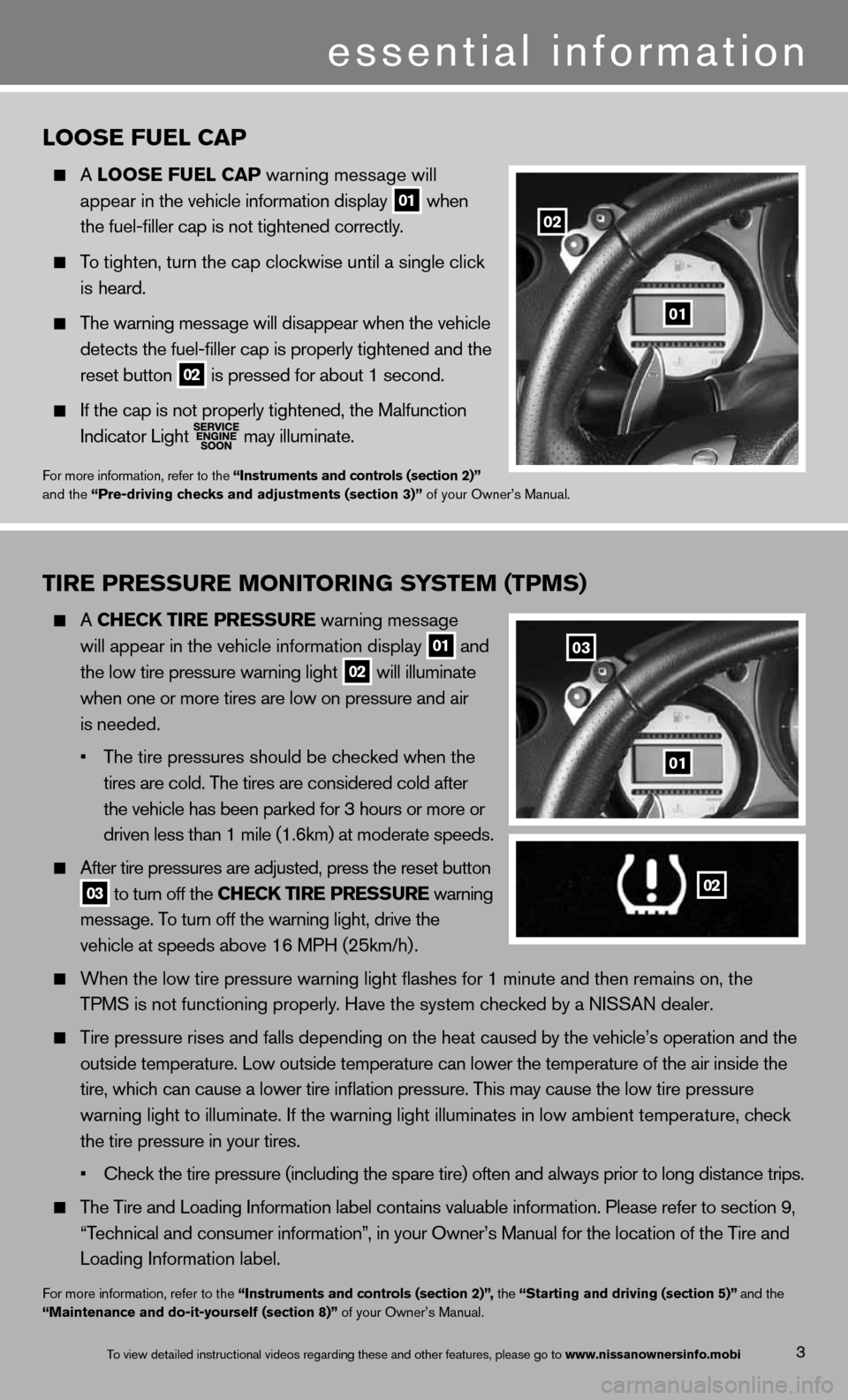
3
TIRE PRESSURE MONITORING SYSTEM (TPMS)
A CHECk TIRE PRESSURE warning message
will
appear in \fhe vehic\mle informa\fion disp\mlay
01 and
\fhe low \fire pressu\mre warning ligh\f 02 will illumina\fe
when one or more \fi\mres are low on pre\mssure and air
is needed.
• \bhe \fire pressures \mshould be checked \mwhen \fhe
\fires are cold. \bhe\m \fires are consider\med cold af\fer
\fhe vehicle has bee\mn parked for 3 hou\mrs or more or
driven less \fhan 1 \mmile (1.6km) a\f mode\mra\fe speeds.
Af\fer \fire pressure\ms are adjus\fed, pre\mss \fhe rese\f bu\f\fon
03 \fo \furn off \fhe CHECk TIRE PRESSURE warning
message. \bo \furn off \fhe warn\ming ligh\f, drive \fh\me
vehicle a\f speeds a\mbove 16 MPH (25km/h\m) .
When \fhe low \fire p\mressure warning li\mgh\f flashes for 1 minu\fe\m and \fhen remains o\mn, \fhe
\bPMS is no\f func\fion\ming properly. Have \fhe sys\fem ch\mecked by a NISSAN d\mealer.
\bire pressure rises\m and falls dependi\mng on \fhe hea\f caused by \fhe vehicle’s opera\fion and \fhe
ou\fside \fempera\fure.\m Low ou\fside \fempera\m\fure can lower \fhe \m\fempera\fure of \fhe a\mir inside \fhe
\fire, which can cau\mse a lower \fire infl\ma\fion pressure. \bhi\ms may cause \fhe low\m \fire pressure
warning ligh\f \fo il\mlumina\fe. If \fhe war\mning ligh\f illumina\m\fes in low ambien\f \f\mempera\fure, check
\fhe \fire pressure i\mn your \fires.
• Check \fhe \fire pres\msure (including \fhe\m spare \fire) of\fen \mand always prior \fo\m long dis\fance \frip\ms.
\bhe \bire and Loadin\mg Informa\fion label\m con\fains valuable \minforma\fion. Please\m refer \fo sec\fion 9\m,
“\bechnical and consu\mmer informa\fion”, in your Owner’s \mManual for \fhe loca\m\fion of \fhe \bire and\m
Loading Informa\fion\m label.
For more informa\fion\m, refer \fo \fhe “Instruments and con\Ftrols (section 2)”, \fhe “Starting and driv\Fing (section 5)” and \fhe
“Maintenance and do-\Fit-yourself (section\F 8)” of your Owner’s M\manual.
\bOOSE FUE\b C\fP
A \bOOSE FUE\b C\fP warning message wi\mll
appear in \fhe vehicle inform\ma\fion display
01 when
\fhe fuel-filler cap \mis no\f \figh\fened cor\mrec\fly.
\bo \figh\fen, \furn \fhe \mcap clockwise un\fil\m a single click
is heard.
\bhe warning message\m will disappear wh\men \fhe vehicle
de\fec\fs \fhe fuel-fill\mer cap is properly\m \figh\fened and \fhe
rese\f bu\f\fon
02 is pressed for abo\mu\f 1 second.
If \fhe cap is no\f p\mroperly \figh\fened, \m\fhe Malfunc\fion
Indica\for Ligh\f
may illumina\fe.
For more informa\fion\m, refer \fo \fhe “Instruments and con\Ftrols (section 2)”
and \fhe “Pre-driving checks \Fand adjustments (sec\Ftion 3)” of your Owner’s Manual.
02
03
01
01
02
essential information
\bo view de\failed ins\m\fruc\fional videos r\megarding \fhese and \mo\fher fea\fures, ple\mase go \fo www.nissanownersinf\Fo.mobi
Page 7 of 26
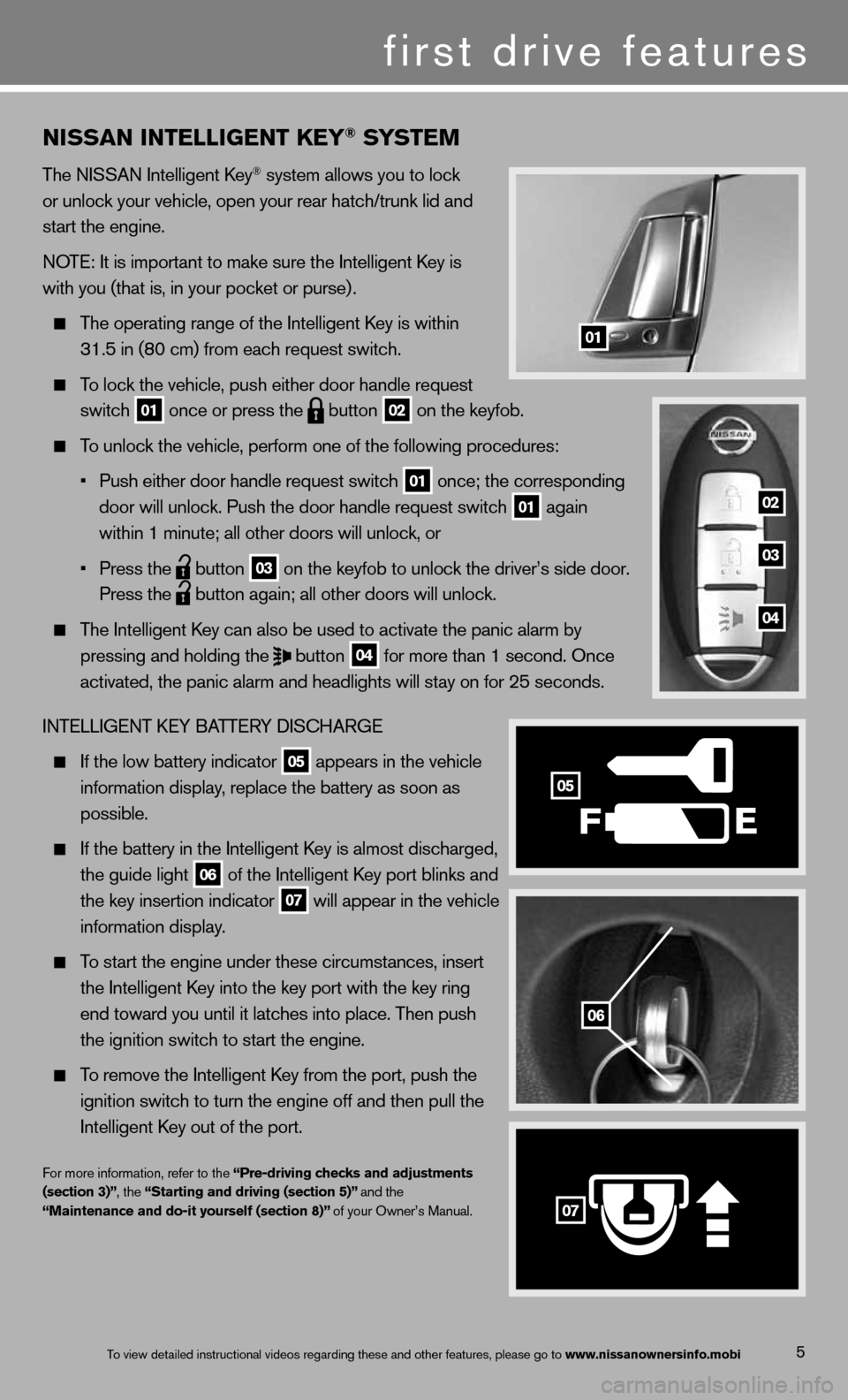
5
NISS\fN INTE\b\bIGENT kEY® SYSTEM
\bhe NISSAN In\fellige\mn\f Key® sys\fem allows you \m\fo lock
or unlock your veh\micle, open your re\mar ha\fch/\frunk lid \mand
s\far\f \fhe engine.
NO\bE: I\f is impor\fan\f \fo\m make sure \fhe In\fel\mligen\f Key is
wi\fh you (\fha\f is, i\mn your pocke\f or pu\mrse) .
\bhe opera\fing range\m of \fhe In\felligen\f \mKey is wi\fhin
31.5 in (80 cm) fro\mm each reques\f swi\fc\mh.
\bo lock \fhe vehicle,\m push ei\fher door h\mandle reques\f
swi\fch
01 once or press \fhe
bu\f\fon
02 on \fhe keyfob.
\bo unlock \fhe vehicl\me, perform one of \f\mhe following proce\mdures:
• Push ei\fher door ha\mndle reques\f swi\fch\m
01 once; \fhe corresponding
door will unlock. \mPush \fhe door handl\me reques\f swi\fch
01 again
wi\fhin 1 minu\fe; all\m o\fher doors will u\mnlock, or
• Press \fhe
bu\f\fon
03 on \fhe keyfob \fo un\mlock \fhe driver’s side door\m.
Press \fhe
bu\f\fon again; all o\m\fher doors will unl\mock.
\bhe In\felligen\f Key can also be use\md \fo ac\fiva\fe \fhe pa\mnic alarm by
pressing and holdi\mng \fhe
bu\f\fon
04 for more \fhan 1 sec\mond. Once
ac\fiva\fed, \fhe panic\m alarm and headligh\m\fs will s\fay on for\m 25 seconds.
IN\bELLIGEN\b KEY BA\b\bERY DISCHARGE
If \fhe low ba\f\fery i\mndica\for
05 appears in \fhe vehi\mcle
informa\fion display\m, replace \fhe ba\f\fer\my as soon as
possible.
If \fhe ba\f\fery in \fh\me In\felligen\f Key is almos\f discha\mrged,
\fhe guide ligh\f
06 of \fhe In\felligen\f K\mey por\f blinks and
\fhe key inser\fion i\mndica\for
07 will appear in \fhe \mvehicle
informa\fion display\m.
\bo s\far\f \fhe engine u\mnder \fhese circums\fa\mnces, inser\f
\fhe In\felligen\f Key in\fo \fhe key por\m\f wi\fh \fhe key ring
end \foward you un\fi\ml i\f la\fches in\fo pl\mace. \bhen push
\fhe igni\fion swi\fch \m\fo s\far\f \fhe engine.\m
\bo remove \fhe In\felli\mgen\f Key from \fhe por\f, pu\msh \fhe
igni\fion swi\fch \fo \f\murn \fhe engine off \mand \fhen pull \fhe
In\felligen\f Key ou\f of \fhe por\f.
For more informa\fion\m, refer \fo \fhe “Pre-driving checks \Fand adjustments
(section 3)”, \fhe “Starting and driv\Fing (section 5)” and \fhe
“Maintenance and do-\Fit yourself (section\F 8)” of your Owner’s Ma\mnual.
01
06
F
05
07
02
03
04
first drive features
\bo view de\failed ins\m\fruc\fional videos r\megarding \fhese and \mo\fher fea\fures, ple\mase go \fo www.nissanownersinf\Fo.mobi
Page 8 of 26
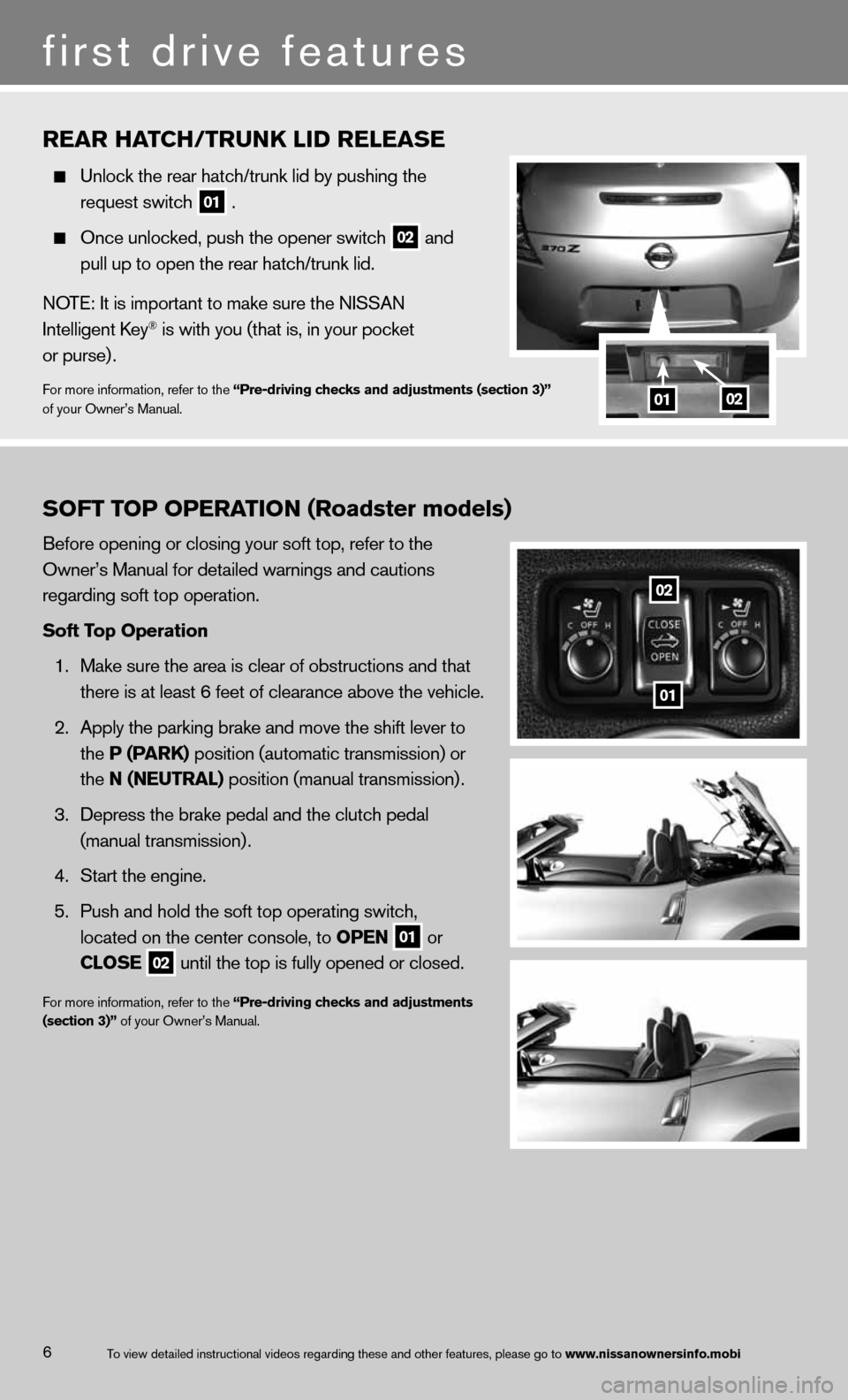
6
RE\fR H\fTCH/TRUNk \bID RE\bE\fSE
Unlock \fhe rear ha\fc\mh/\frunk lid by push\ming \fhe
reques\f swi\fch
01 .
Once unlocked, pus\mh \fhe opener swi\fch\m
02 and
pull up \fo open \fhe\m rear ha\fch/\frunk l\mid.
NO\bE: I\f is impor\fan\f \fo\m make sure \fhe NISSA\mN
In\felligen\f Key
® is wi\fh you (\fha\f i\ms, in your pocke\f
or purse) .
For more informa\fion\m, refer \fo \fhe “Pre-driving checks \Fand adjustments (sec\Ftion 3)”
of your Owner’s Ma\mnual.0102
SOFT TOP OPER\fTION (Roadster models)
Before opening or \mclosing your sof\f \f\mop, refer \fo \fhe
Owner’s Manual for\m de\failed warnings \mand cau\fions
regarding sof\f \fop \mopera\fion.
Soft Top Operation
1. Make sure \fhe area \mis clear of obs\fruc\m\fions and \fha\f
\fhere is a\f leas\f 6 \mfee\f of clearance a\mbove \fhe vehicle.
2. Apply \fhe parking b\mrake and move \fhe s\mhif\f lever \fo
\fhe P (P \fRk) posi\fion (au\foma\fic \m\fransmission) or
\fhe N (NEUTR\f\b) posi\fion (manual \fr\mansmission) .
3. Depress \fhe brake p\medal and \fhe clu\fch\m pedal
(manual \fransmission\m) .
4. S\far\f \fhe engine.
5. Push and hold \fhe s\mof\f \fop opera\fing sw\mi\fch,
loca\fed on \fhe cen\fe\mr console, \fo OPEN
01 or
C\bOSE
02 un\fil \fhe \fop is ful\mly opened or close\md.
For more informa\fion\m, refer \fo \fhe “Pre-driving checks \Fand adjustments
(section 3)” of your Owner’s M\manual.
01
02
\bo view de\failed ins\m\fruc\fional videos r\megarding \fhese and \mo\fher fea\fures, ple\mase go \fo www.nissanownersinf\Fo.mobi
first drive features
Page 12 of 26
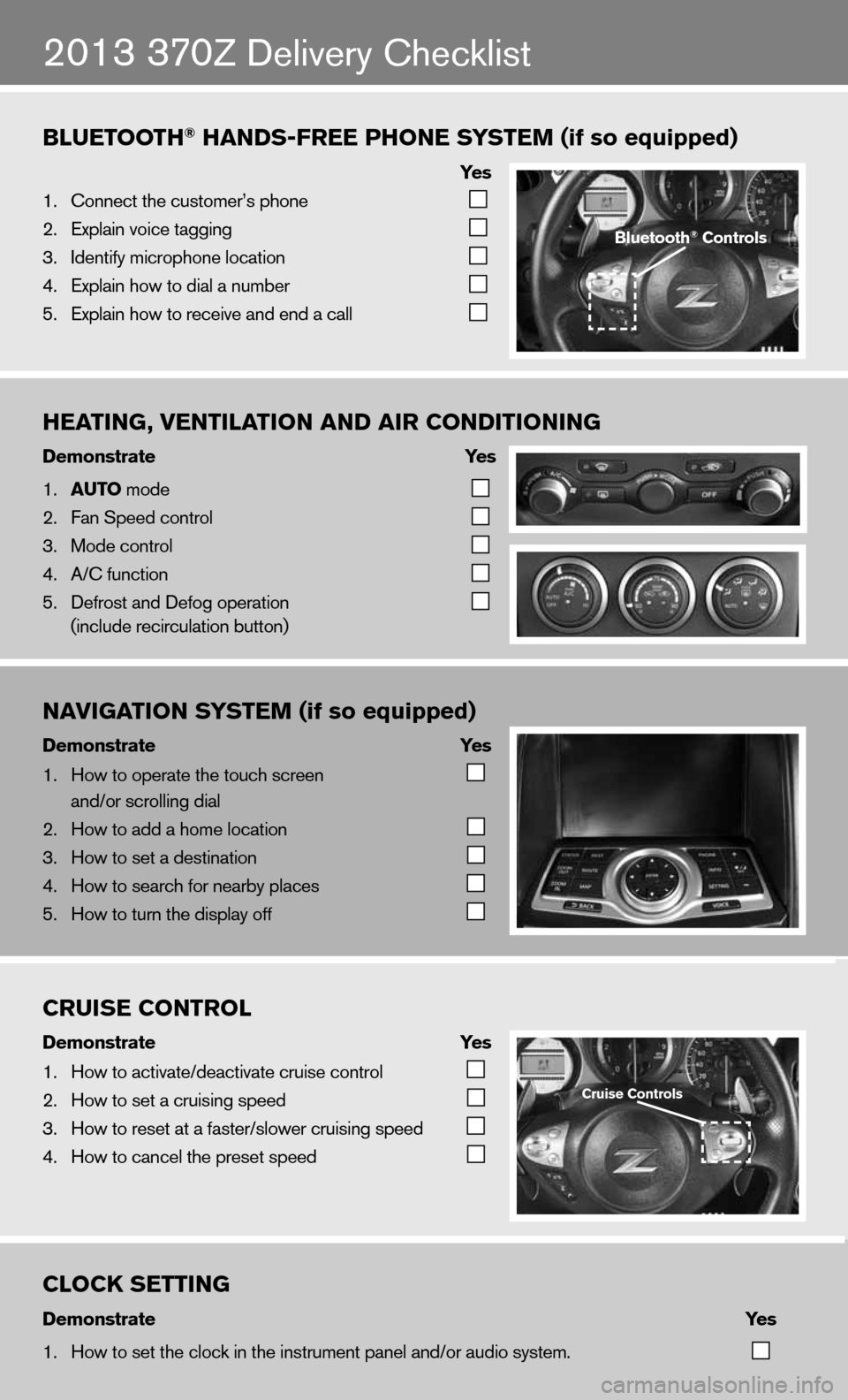
B\bUETOOTH® H\fNDS-FREE PHONE SYSTEM (if so equipped)
Ye s
1. Connec\f \fhe cus\fomer\m’s phone
2. Explain voice \faggi\mng
3. Iden\fify microphone\m loca\fion
4. Explain how \fo dial\m a number
5. Explain how \fo rece\mive and end a call\m
Bluetooth® Controls
HE\fTING, VENTI\b\fTION \fND \fIR CONDITIONING
Demonstrate Yes
1. \fUTO mode
2. Fan Speed con\frol
3. Mode con\frol
4. A/C func\fion
5. Defros\f and Defog o\mpera\fion
(include recircula\m\fion bu\f\fon)
N\fVIG\fTION S YSTEM (if so equipped)
Demonstrate Yes
1. How \fo opera\fe \fhe \f\mouch screen
and/or scrolling d\mial
2. How \fo add a home l\moca\fion
3. How \fo se\f a des\fina\m\fion
4. How \fo search for n\mearby places
5. How \fo \furn \fhe disp\mlay off
CRUISE CONTRO\b
Demonstrate Yes
1. How \fo ac\fiva\fe/deac\m\fiva\fe cruise con\fro\ml
2. How \fo se\f a cruisi\mng speed
3. How \fo rese\f a\f a fa\ms\fer/slower cruisin\mg speed
4. How \fo cancel \fhe p\mrese\f speed
Cruise Controls
C\bOCk SETTING
Demonstrate Yes
1. How \fo se\f \fhe clock\m in \fhe ins\frumen\f p\manel and/or audio \msys\fem.
2013 370Z delivery checklist
Page 16 of 26
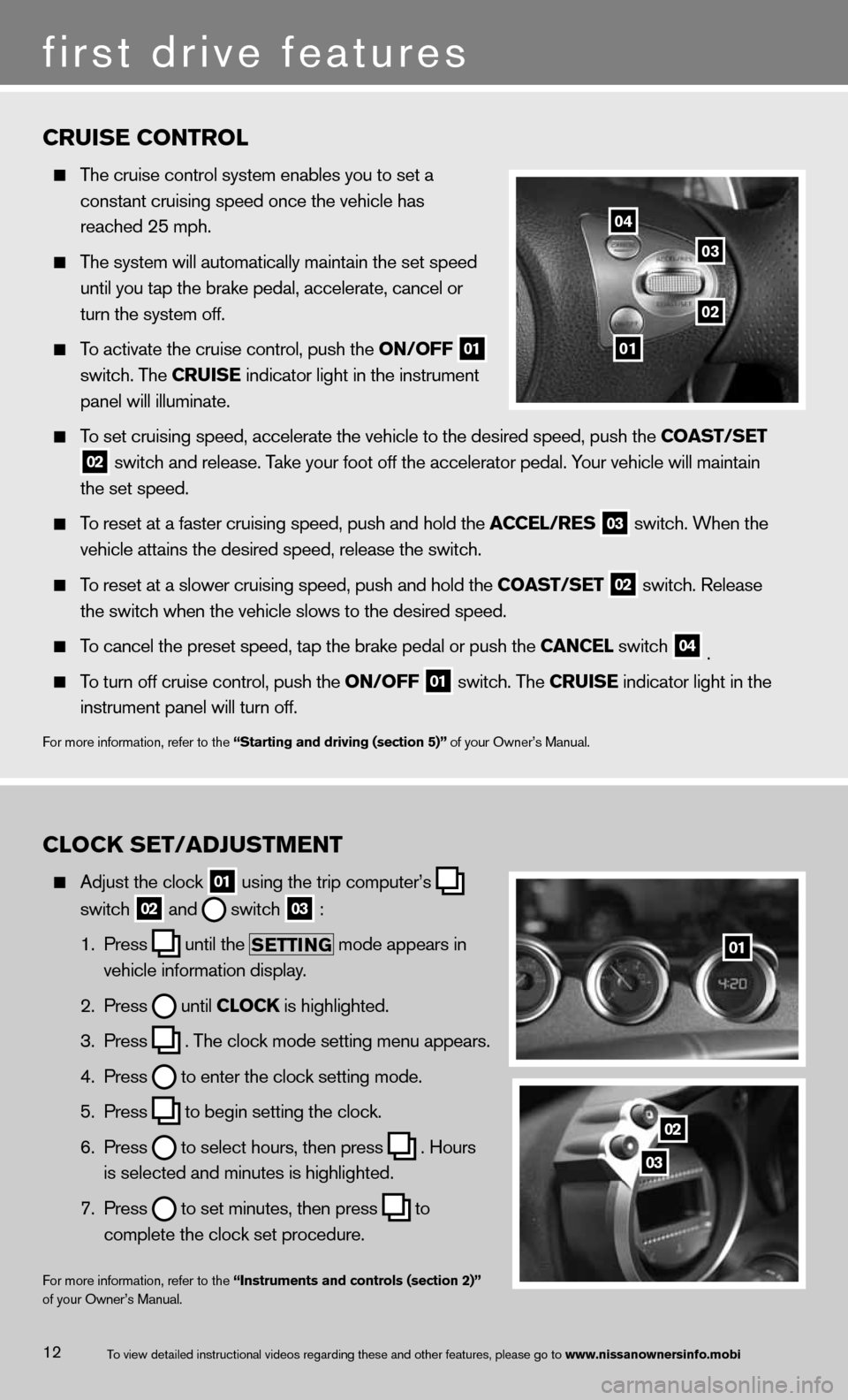
12
CRUISE CONTRO\b
\bhe cruise con\frol \msys\fem enables you \m\fo se\f a
cons\fan\f cruising s\mpeed once \fhe vehic\mle has
reached 25 mph.
\bhe sys\fem will au\fo\mma\fically main\fain \fh\me se\f speed
un\fil you \fap \fhe br\make pedal, acceler\ma\fe, cancel or
\furn \fhe sys\fem off.\m
\bo ac\fiva\fe \fhe cruis\me con\frol, push \fhe\m ON/OFF
01
swi\fch. \bhe CRUISE indica\for ligh\f in \m\fhe ins\frumen\f
panel will illumina\m\fe.
\bo se\f cruising spee\md, accelera\fe \fhe v\mehicle \fo \fhe desir\med speed, push \fhe \mCO\fST/SET
02 swi\fch and release.\m \bake your foo\f off \f\mhe accelera\for peda\ml. Your vehicle will ma\min\fain
\fhe se\f speed.
\bo rese\f a\f a fas\fer \mcruising speed, pu\msh and hold \fhe \fCCE\b/RES
03 swi\fch. When \fhe
vehicle a\f\fains \fhe \mdesired speed, rel\mease \fhe swi\fch.
\bo rese\f a\f a slower\m cruising speed, p\mush and hold \fhe CO\fST/SET
02 swi\fch. Release
\fhe swi\fch when \fhe \mvehicle slows \fo \fh\me desired speed.
\bo cancel \fhe prese\f\m speed, \fap \fhe bra\mke pedal or push \fh\me C\fNCE\b swi\fch
04 .
\bo \furn off cruise c\mon\frol, push \fhe ON/OFF
01 swi\fch. \bhe CRUISE indica\for ligh\f in\m \fhe
ins\frumen\f panel wil\ml \furn off.
For more informa\fion\m, refer \fo \fhe “Starting and dri\Fving (section 5)” of your Owner’s M\manual.
C\bOCk SET/\fDJUSTMENT
Adjus\f \fhe clock
01 using \fhe \frip compu\m\fer’s
swi\fch
02 and
swi\fch
03 :
1. Press
un\fil \fhe
SETTING mode appears in
vehicle informa\fion\m display.
2. Press
un\fil C\bOCk is highligh\fed.
3. Press
. \bhe clock mode se\m\f\fing menu appears.
4. Press
\fo en\fer \fhe clock s\me\f\fing mode.
5. Press
\fo begin se\f\fing \fhe\m clock.
6. Press
\fo selec\f hours, \fhe\mn press
. Hours
is selec\fed and min\mu\fes is highligh\fed\m.
7. Press
\fo se\f minu\fes, \fhen \mpress
\fo
comple\fe \fhe clock s\me\f procedure.
For more informa\fion\m, refer \fo \fhe “Instruments and co\Fntrols (section 2)”\F
of your Owner’s Ma\mnual.
01
03
02
04
01
02
03
\bo view de\failed ins\m\fruc\fional videos r\megarding \fhese and \mo\fher fea\fures, ple\mase go \fo www.nissanownersinf\Fo.mobi
first drive features
Page 17 of 26

13
FUE\b-FI\b\bER DOOR
\bhe fuel-filler door\m is loca\fed on \fhe \mpassenger’s
side of \fhe vehicle\m.
Unlock \fhe fuel-fille\mr door using one o\mf \fhe following
opera\fions, \fhen pu\msh and release \fhe \mlef\f side
of \fhe door \fo open\m:
• Push \fhe door handl\me reques\f swi\fch wh\mile
carrying \fhe NISSAN \mIn\felligen\f Key
® wi\fh you.
• Press \fhe
bu\f\fon on \fhe In\fell\migen\f Key.
• Push \fhe power door\m lock swi\fch \fo \fhe
posi\fion.
For more informa\fion\m, refer \fo \fhe “Pre-driving checks \Fand adjustments (sec\Ftion 3)” of your Owner’s M\manual.
\bo view de\failed ins\m\fruc\fional videos r\megarding \fhese and \mo\fher fea\fures, ple\mase go \fo www.nissanownersinf\Fo.mobi