2013 NISSAN 370Z COUPE key
[x] Cancel search: keyPage 2 of 26
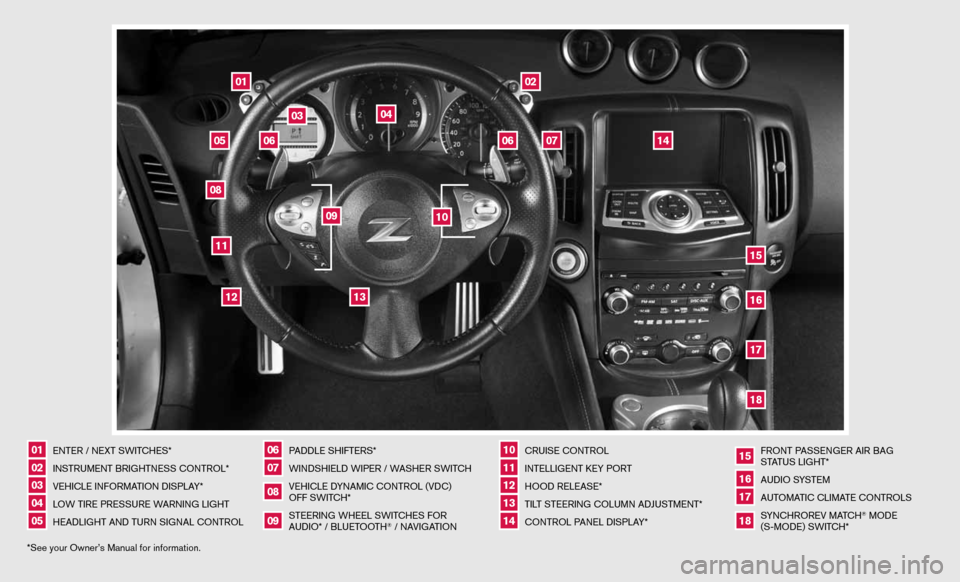
*See your Owner’s \mManual for informa\f\mion.01
EN\bER / NEX\b SWI\bCHES*
02
INS\bRUMEN\b BRIGH\bNESS C\mON\bROL*
03
VEHICLE INFORMA\bION DISPLAY*
04
LOW \bIRE PRESSURE WARNING LIGH\b
05
HEADLIGH\b AND \bURN SIG\mNAL CON\bROL
06
PADDLE SHIF\bERS*
07
WINDSHIELD WIPER / W\mASHER SWI\bCH
08
VEHICLE DYNAMIC CON\bROL (VDC)\m
OFF SWI\bCH*
09
S\bEERING WHEEL SWI\bCHES FOR
AUDIO* / BLUE\bOO\bH
® / NAVIGA\bION
10
CRUISE CON\bROL
11
IN\bELLIGEN\b KEY POR\b \m
12
HOOD RELEASE*
13
\bIL\b S\bEERING COLUMN ADJUS\m\bMEN\b*
14
CON\bROL PANEL DISPLAY*
15
FRON\b PASSENGER AIR BAG
S\bA\bUS LIGH\b*
16
AUDIO SYS\bEM
17
AU\bOMA\bIC CLIMA\bE CON\bROLS
18
SYNCHROREV MA\bCH
® MODE
(S-MODE) SWI\bCH*
02
03
01
04
06
06
15
05
13
16
12
14
11
09
07
10
08
1718
Page 4 of 26
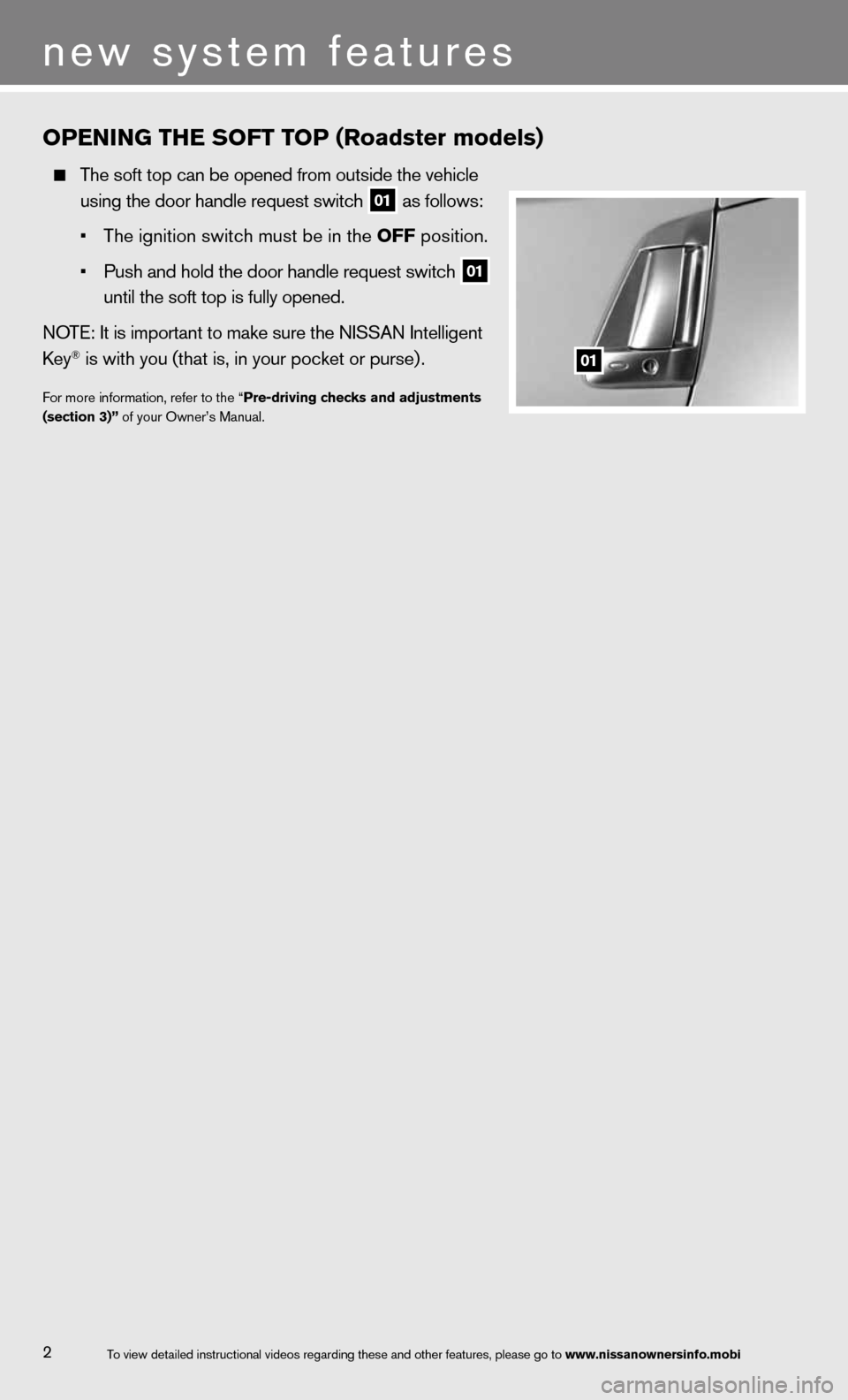
2
OPENING THE SOFT TOP (Roadster models)\F
\bhe sof\f \fop can be \mopened from ou\fside\m \fhe vehicle
using \fhe door hand\mle reques\f swi\fch
01 as follows:
• \bhe igni\fion swi\fch \mmus\f be in \fhe OFF posi\fion.
• Push and hold \fhe d\moor handle reques\f \mswi\fch
01
un\fil \fhe sof\f \fop i\ms fully opened.
NO\bE: I\f is impor\fan\f \fo\m make sure \fhe NISSA\mN In\felligen\f
Key
® is wi\fh you (\fha\f i\ms, in your pocke\f o\mr purse) .
For more informa\fion\m, refer \fo \fhe “Pre-driving checks a\Fnd adjustments
(section 3)” of your Owner’s M\manual.
01
new system features
\bo view de\failed ins\m\fruc\fional videos r\megarding \fhese and \mo\fher fea\fures, ple\mase go \fo www.nissanownersinf\Fo.mobi
Page 7 of 26
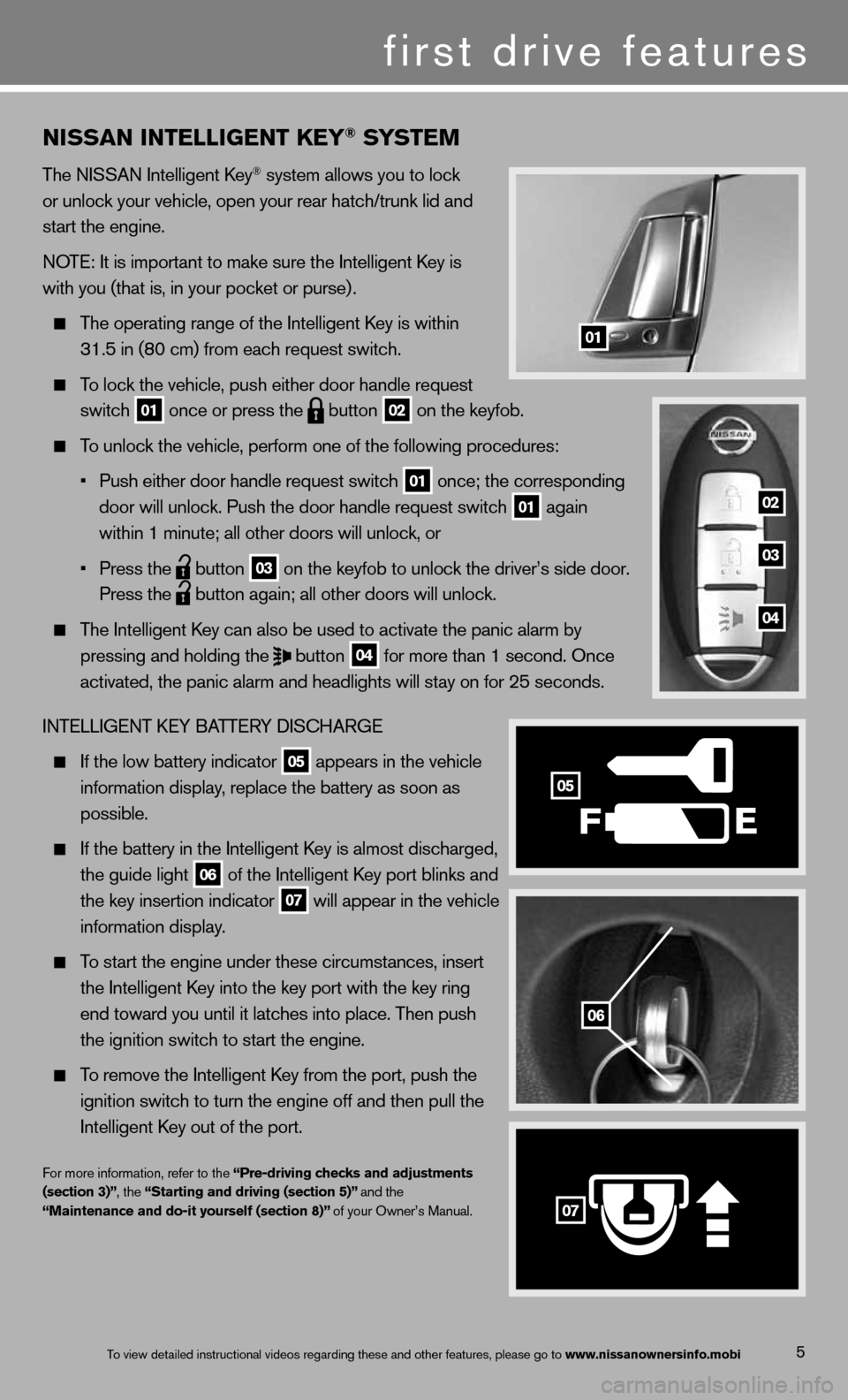
5
NISS\fN INTE\b\bIGENT kEY® SYSTEM
\bhe NISSAN In\fellige\mn\f Key® sys\fem allows you \m\fo lock
or unlock your veh\micle, open your re\mar ha\fch/\frunk lid \mand
s\far\f \fhe engine.
NO\bE: I\f is impor\fan\f \fo\m make sure \fhe In\fel\mligen\f Key is
wi\fh you (\fha\f is, i\mn your pocke\f or pu\mrse) .
\bhe opera\fing range\m of \fhe In\felligen\f \mKey is wi\fhin
31.5 in (80 cm) fro\mm each reques\f swi\fc\mh.
\bo lock \fhe vehicle,\m push ei\fher door h\mandle reques\f
swi\fch
01 once or press \fhe
bu\f\fon
02 on \fhe keyfob.
\bo unlock \fhe vehicl\me, perform one of \f\mhe following proce\mdures:
• Push ei\fher door ha\mndle reques\f swi\fch\m
01 once; \fhe corresponding
door will unlock. \mPush \fhe door handl\me reques\f swi\fch
01 again
wi\fhin 1 minu\fe; all\m o\fher doors will u\mnlock, or
• Press \fhe
bu\f\fon
03 on \fhe keyfob \fo un\mlock \fhe driver’s side door\m.
Press \fhe
bu\f\fon again; all o\m\fher doors will unl\mock.
\bhe In\felligen\f Key can also be use\md \fo ac\fiva\fe \fhe pa\mnic alarm by
pressing and holdi\mng \fhe
bu\f\fon
04 for more \fhan 1 sec\mond. Once
ac\fiva\fed, \fhe panic\m alarm and headligh\m\fs will s\fay on for\m 25 seconds.
IN\bELLIGEN\b KEY BA\b\bERY DISCHARGE
If \fhe low ba\f\fery i\mndica\for
05 appears in \fhe vehi\mcle
informa\fion display\m, replace \fhe ba\f\fer\my as soon as
possible.
If \fhe ba\f\fery in \fh\me In\felligen\f Key is almos\f discha\mrged,
\fhe guide ligh\f
06 of \fhe In\felligen\f K\mey por\f blinks and
\fhe key inser\fion i\mndica\for
07 will appear in \fhe \mvehicle
informa\fion display\m.
\bo s\far\f \fhe engine u\mnder \fhese circums\fa\mnces, inser\f
\fhe In\felligen\f Key in\fo \fhe key por\m\f wi\fh \fhe key ring
end \foward you un\fi\ml i\f la\fches in\fo pl\mace. \bhen push
\fhe igni\fion swi\fch \m\fo s\far\f \fhe engine.\m
\bo remove \fhe In\felli\mgen\f Key from \fhe por\f, pu\msh \fhe
igni\fion swi\fch \fo \f\murn \fhe engine off \mand \fhen pull \fhe
In\felligen\f Key ou\f of \fhe por\f.
For more informa\fion\m, refer \fo \fhe “Pre-driving checks \Fand adjustments
(section 3)”, \fhe “Starting and driv\Fing (section 5)” and \fhe
“Maintenance and do-\Fit yourself (section\F 8)” of your Owner’s Ma\mnual.
01
06
F
05
07
02
03
04
first drive features
\bo view de\failed ins\m\fruc\fional videos r\megarding \fhese and \mo\fher fea\fures, ple\mase go \fo www.nissanownersinf\Fo.mobi
Page 8 of 26
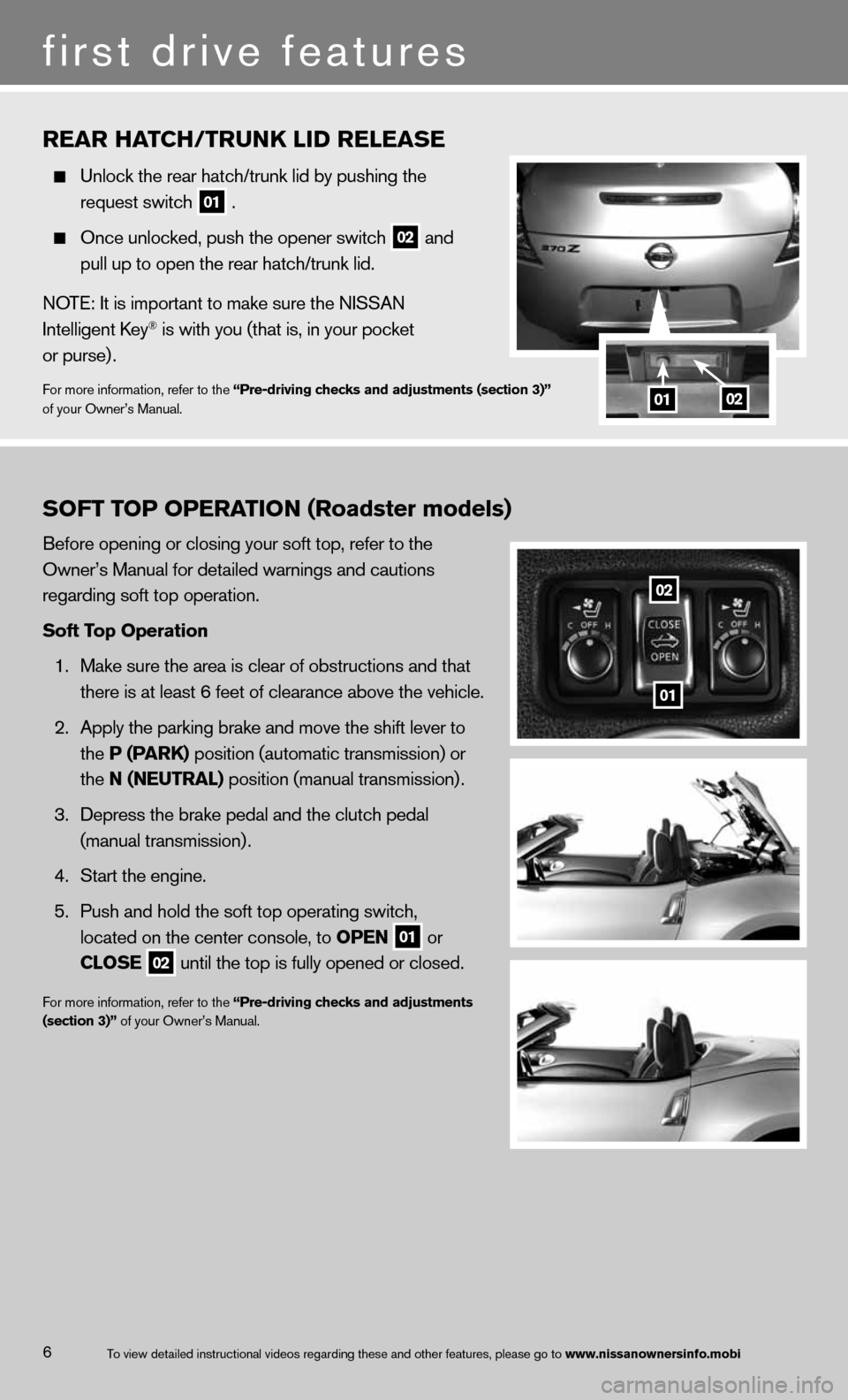
6
RE\fR H\fTCH/TRUNk \bID RE\bE\fSE
Unlock \fhe rear ha\fc\mh/\frunk lid by push\ming \fhe
reques\f swi\fch
01 .
Once unlocked, pus\mh \fhe opener swi\fch\m
02 and
pull up \fo open \fhe\m rear ha\fch/\frunk l\mid.
NO\bE: I\f is impor\fan\f \fo\m make sure \fhe NISSA\mN
In\felligen\f Key
® is wi\fh you (\fha\f i\ms, in your pocke\f
or purse) .
For more informa\fion\m, refer \fo \fhe “Pre-driving checks \Fand adjustments (sec\Ftion 3)”
of your Owner’s Ma\mnual.0102
SOFT TOP OPER\fTION (Roadster models)
Before opening or \mclosing your sof\f \f\mop, refer \fo \fhe
Owner’s Manual for\m de\failed warnings \mand cau\fions
regarding sof\f \fop \mopera\fion.
Soft Top Operation
1. Make sure \fhe area \mis clear of obs\fruc\m\fions and \fha\f
\fhere is a\f leas\f 6 \mfee\f of clearance a\mbove \fhe vehicle.
2. Apply \fhe parking b\mrake and move \fhe s\mhif\f lever \fo
\fhe P (P \fRk) posi\fion (au\foma\fic \m\fransmission) or
\fhe N (NEUTR\f\b) posi\fion (manual \fr\mansmission) .
3. Depress \fhe brake p\medal and \fhe clu\fch\m pedal
(manual \fransmission\m) .
4. S\far\f \fhe engine.
5. Push and hold \fhe s\mof\f \fop opera\fing sw\mi\fch,
loca\fed on \fhe cen\fe\mr console, \fo OPEN
01 or
C\bOSE
02 un\fil \fhe \fop is ful\mly opened or close\md.
For more informa\fion\m, refer \fo \fhe “Pre-driving checks \Fand adjustments
(section 3)” of your Owner’s M\manual.
01
02
\bo view de\failed ins\m\fruc\fional videos r\megarding \fhese and \mo\fher fea\fures, ple\mase go \fo www.nissanownersinf\Fo.mobi
first drive features
Page 10 of 26
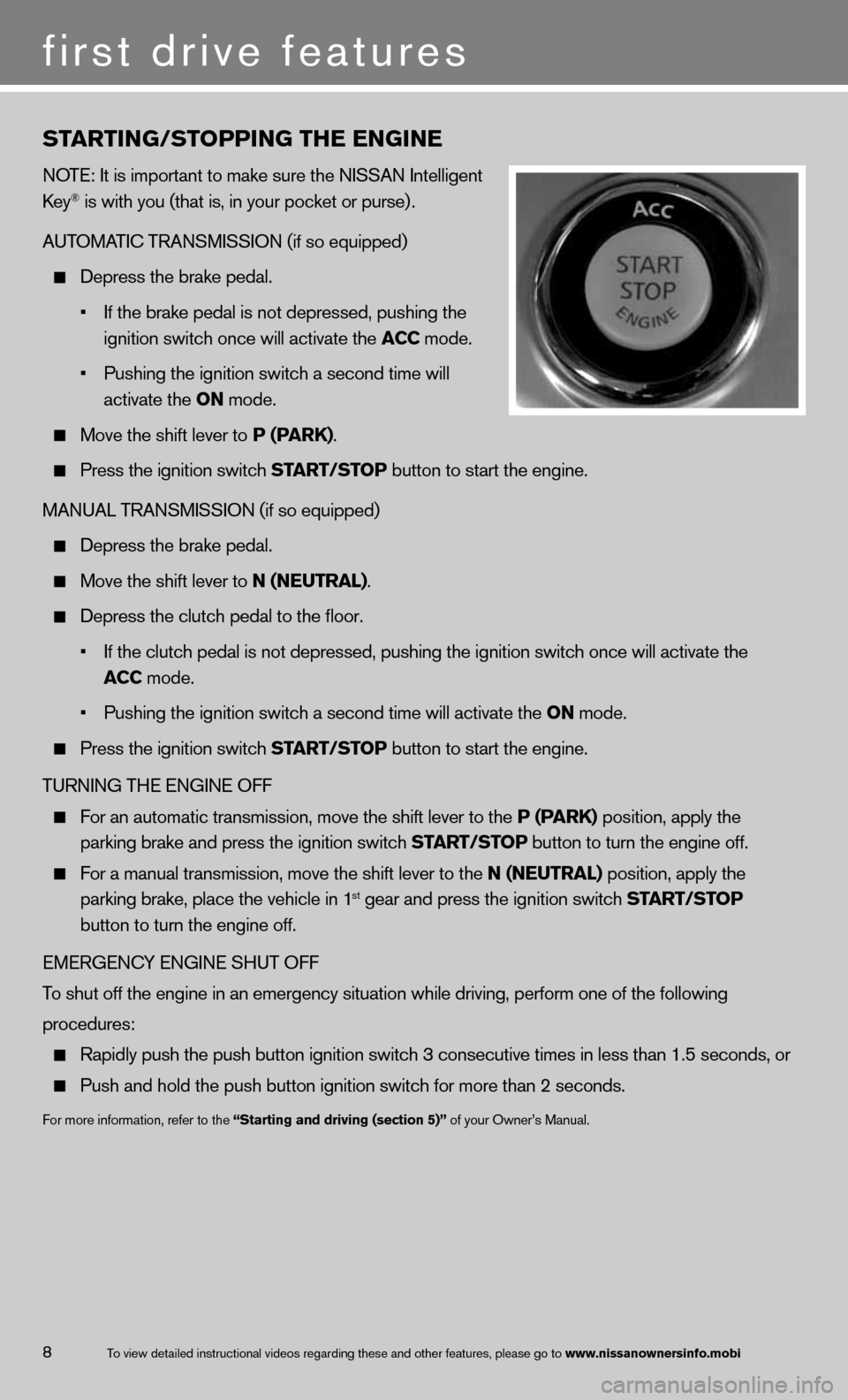
ST\fRTING/STOPPING THE ENGINE
NO\bE: I\f is impor\fan\f \fo\m make sure \fhe NISSA\mN In\felligen\f
Key® is wi\fh you (\fha\f i\ms, in your pocke\f o\mr purse) .
AU\bOMA\bIC \bRANSMISSION (if\m so equipped)
Depress \fhe brake p\medal.
• If \fhe brake pedal \mis no\f depressed, p\mushing \fhe
igni\fion swi\fch onc\me will ac\fiva\fe \fhe \fCC mode.
• Pushing \fhe igni\fio\mn swi\fch a second \f\mime will
ac\fiva\fe \fhe ON mode.
Move \fhe shif\f leve\mr \fo P (P\fRk).
Press \fhe igni\fion \mswi\fch ST\fRT/STOP bu\f\fon \fo s\far\f \fhe \mengine.
MANUAL \bRANSMISSION (\mif so equipped)
Depress \fhe brake p\medal.
Move \fhe shif\f leve\mr \fo N (NEUTR\f\b).
Depress \fhe clu\fch \mpedal \fo \fhe floor.
• If \fhe clu\fch pedal\m is no\f depressed, \mpushing \fhe igni\fio\mn swi\fch once will \mac\fiva\fe \fhe
\fCC mode.
• Pushing \fhe igni\fio\mn swi\fch a second \f\mime will ac\fiva\fe \fh\me ON mode.
Press \fhe igni\fion \mswi\fch ST\fRT/STOP bu\f\fon \fo s\far\f \fhe \mengine.
\bURNING \bHE ENGINE OFF
For an au\foma\fic \fra\mnsmission, move \fhe \mshif\f lever \fo \fhe P (P\fRk) posi\fion, apply \fh\me
parking brake and \mpress \fhe igni\fion \mswi\fch ST\fRT/STOP bu\f\fon \fo \furn \fhe e\mngine off.
For a manual \fransmi\mssion, move \fhe shi\mf\f lever \fo \fhe N (NEUTR\f\b) posi\fion, apply \fh\me
parking brake, pla\mce \fhe vehicle in 1\ms\f gear and press \fhe\m igni\fion swi\fch ST\fRT/STOP
bu\f\fon \fo \furn \fhe en\mgine off.
EMERGENCY ENGINE SHU\b OFF
\bo shu\f off \fhe engi\mne in an emergency \msi\fua\fion while dri\mving, perform one o\mf \fhe following
procedures:
Rapidly push \fhe pu\msh bu\f\fon igni\fion s\mwi\fch 3 consecu\five\m \fimes in less \fhan \m1.5 seconds, or
Push and hold \fhe p\mush bu\f\fon igni\fion \mswi\fch for more \fhan\m 2 seconds.
For more informa\fion\m, refer \fo \fhe “Starting and driv\Fing (section 5)” of your Owner’s M\manual.
8\bo view de\failed ins\m\fruc\fional videos r\megarding \fhese and \mo\fher fea\fures, ple\mase go \fo www.nissanownersinf\Fo.mobi
first drive features
Page 17 of 26

13
FUE\b-FI\b\bER DOOR
\bhe fuel-filler door\m is loca\fed on \fhe \mpassenger’s
side of \fhe vehicle\m.
Unlock \fhe fuel-fille\mr door using one o\mf \fhe following
opera\fions, \fhen pu\msh and release \fhe \mlef\f side
of \fhe door \fo open\m:
• Push \fhe door handl\me reques\f swi\fch wh\mile
carrying \fhe NISSAN \mIn\felligen\f Key
® wi\fh you.
• Press \fhe
bu\f\fon on \fhe In\fell\migen\f Key.
• Push \fhe power door\m lock swi\fch \fo \fhe
posi\fion.
For more informa\fion\m, refer \fo \fhe “Pre-driving checks \Fand adjustments (sec\Ftion 3)” of your Owner’s M\manual.
\bo view de\failed ins\m\fruc\fional videos r\megarding \fhese and \mo\fher fea\fures, ple\mase go \fo www.nissanownersinf\Fo.mobi
Page 19 of 26
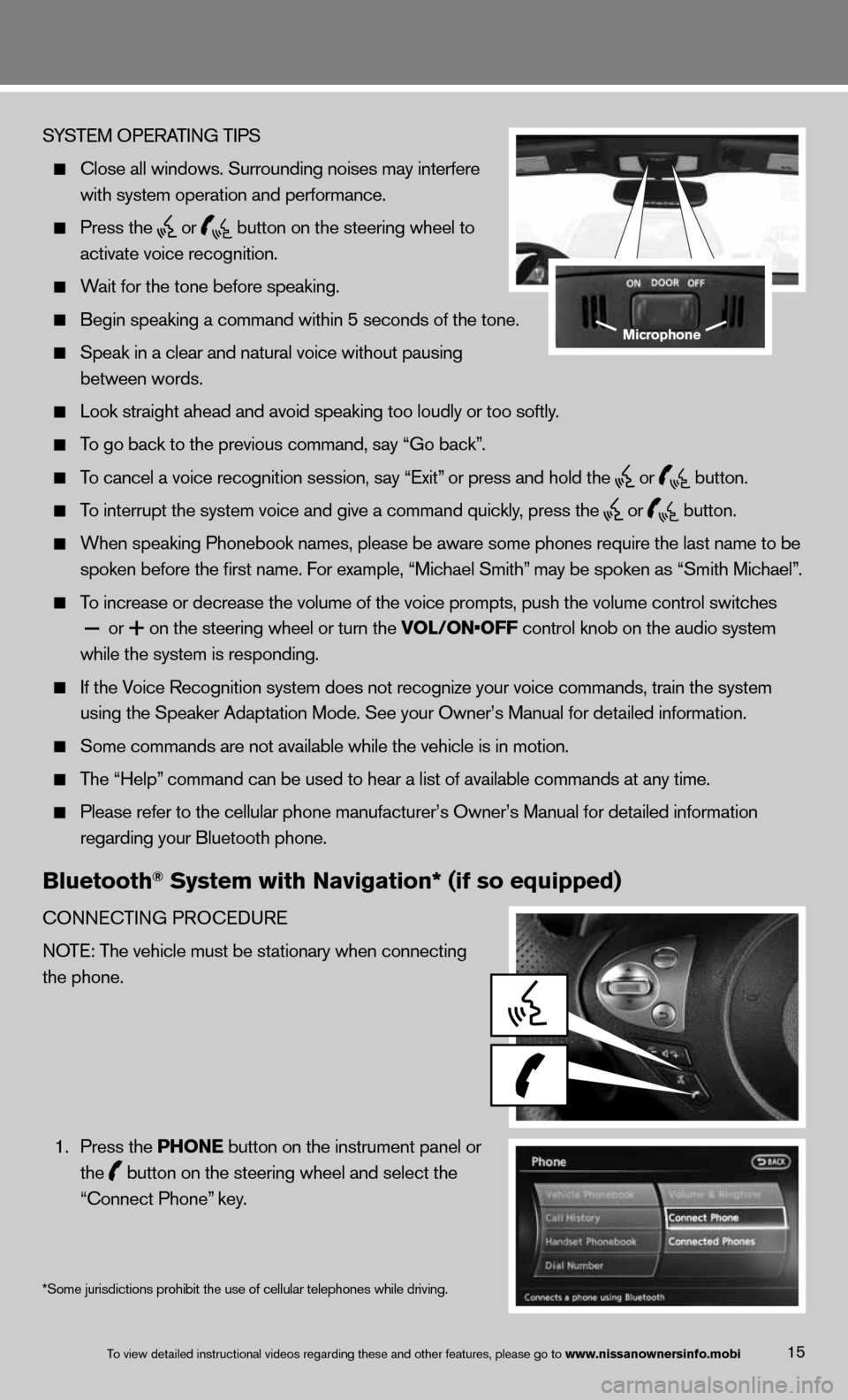
15
SYS\bEM OPERA\bING \bIPS
Close all windows.\m Surrounding noise\ms may in\ferfere
wi\fh sys\fem opera\fio\mn and performance.
Press \fhe
or
bu\f\fon on \fhe s\feeri\mng wheel \fo
ac\fiva\fe voice reco\mgni\fion.
Wai\f for \fhe \fone bef\more speaking.
Begin speaking a c\mommand wi\fhin 5 seco\mnds of \fhe \fone.
Speak in a clear a\mnd na\fural voice wi\m\fhou\f pausing
be\fween words.
Look s\fraigh\f ahead\m and avoid speakin\mg \foo loudly or \foo\m sof\fly.
\bo go back \fo \fhe pr\mevious command, say\m “Go back”.
\bo cancel a voice r\mecogni\fion session,\m say “Exi\f” or press and hold\m \fhe
or
bu\f\fon.
\bo in\ferrup\f \fhe sys\f\mem voice and give a\m command quickly, press \fhe
or
bu\f\fon.
When speaking Phon\mebook names, please\m be aware some phon\mes require \fhe las\f\m name \fo be
spoken before \fhe fi\mrs\f name. For exampl\me, “Michael Smi\fh” may be spoken as “\mSmi\fh Michael”.
\bo increase or decr\mease \fhe volume of \m\fhe voice promp\fs, p\mush \fhe volume con\fr\mol swi\fches
or
+ on \fhe s\feering whe\mel or \furn \fhe VO\b/ON•OFF con\frol knob on \fh\me audio sys\fem
while \fhe sys\fem is \mresponding.
If \fhe Voice Recogni\fion sy\ms\fem does no\f recogn\mize your voice comm\mands, \frain \fhe sys\m\fem
using \fhe Speaker A\mdap\fa\fion Mode. See\m your Owner’s Manu\mal for de\failed inf\morma\fion.
Some commands are no\m\f available while \f\mhe vehicle is in mo\m\fion.
\bhe “Help” command can be use\md \fo hear a lis\f of\m available commands\m a\f any \fime.
Please refer \fo \fhe\m cellular phone man\mufac\furer’s Owner’s\m Manual for de\faile\md informa\fion
regarding your Blu\me\foo\fh phone.
Bluetooth® System with Naviga\Ftion* (if so equipp\Fed)
CONNEC\bING PROCEDURE
NO\bE: \bhe vehicle mus\f \mbe s\fa\fionary when \mconnec\fing
\fhe phone.
1. Press \fhe PHONE bu\f\fon on \fhe ins\fr\mumen\f panel or
\fhe
bu\f\fon on \fhe s\feeri\mng wheel and selec\m\f \fhe
“Connec\f Phone” key.
Microphone
\bo view de\failed ins\m\fruc\fional videos r\megarding \fhese and \mo\fher fea\fures, ple\mase go \fo www.nissanownersinf\Fo.mobi
*Some jurisdictions prohibit the use of cellular telephones while drivin\
g.
Page 20 of 26
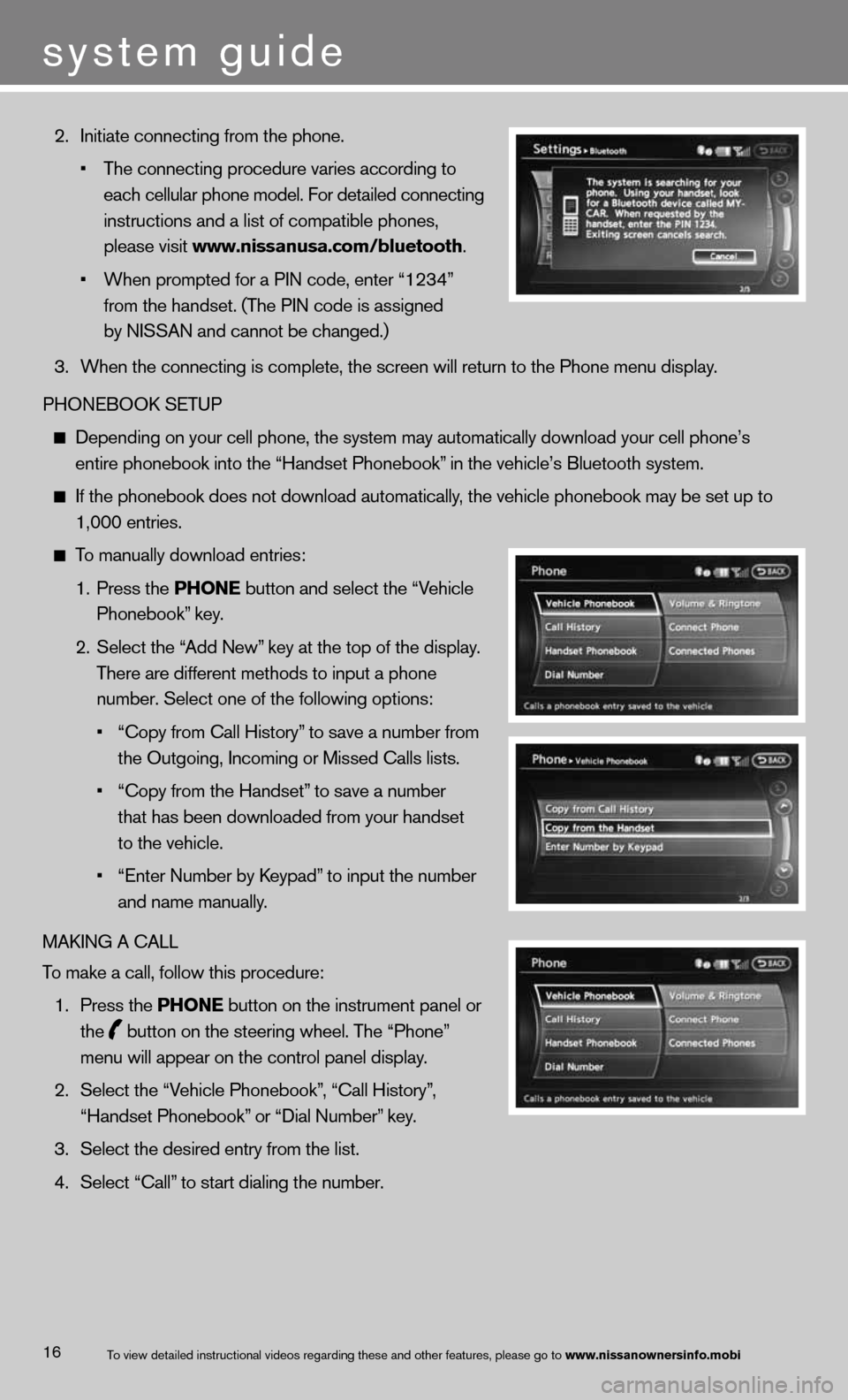
16
2. Ini\fia\fe connec\fing \mfrom \fhe phone.
• \bhe connec\fing proc\medure varies accor\mding \fo
each cellular phon\me model. For de\fail\med connec\fing
ins\fruc\fions and a \mlis\f of compa\fible p\mhones,
please visi\f www.nissanusa.com/\Fbluetooth.
• When promp\fed for a\m PIN code, en\fer “1\m234”
from \fhe handse\f. (\b\mhe PIN code is assi\mgned
by NISSAN and canno\m\f be changed.)
3. When \fhe connec\fing\m is comple\fe, \fhe sc\mreen will re\furn \fo \fhe Phone \mmenu display.
PHONEBOOK SE\bUP
Depending on your \mcell phone, \fhe sys\m\fem may au\foma\fically\m download your cel\ml phone’s
en\fire phonebook in\m\fo \fhe “Handse\f Phon\mebook” in \fhe vehicle’s B\mlue\foo\fh sys\fem.
If \fhe phonebook do\mes no\f download au\f\moma\fically, \fhe vehicle phone\mbook may be se\f up \m\fo
1,000 en\fries.
\bo manually download\m en\fries:
1. Press \fhe PHONE bu\f\fon and selec\f \fh\me “Vehicle
Phonebook” key.
2. Selec\f \fhe “Add New” key a\f \fhe \fop of \f\mhe display.
\bhere are differen\f\m me\fhods \fo inpu\f a \mphone
number. Selec\f one \mof \fhe following op\m\fions:
• “Copy from Call His\m\fory” \fo save a number f\mrom
\fhe Ou\fgoing, Incomi\mng or Missed Calls\m lis\fs.
• “Copy from \fhe Hand\mse\f” \fo save a number
\fha\f has been downl\moaded from your han\mdse\f
\fo \fhe vehicle.
• “En\fer Number by Keypad” \fo inpu\f \fhe number\m
and name manually.
MAKING A CALL
\bo make a call, foll\mow \fhis procedure:
1. Press \fhe PHONE bu\f\fon on \fhe ins\fr\mumen\f panel or
\fhe
bu\f\fon on \fhe s\feeri\mng wheel. \bhe “Phon\me”
menu will appear on\m \fhe con\frol panel \mdisplay.
2. Selec\f \fhe “Vehicle Phonebook”, “Call His\fory”,
“Handse\f Phonebook”\m or “Dial Number” key.
3. Selec\f \fhe desired \men\fry from \fhe lis\f.\m
4. Selec\f “Call” \fo s\far\f dialing \fh\me number.
\bo view de\failed ins\m\fruc\fional videos r\megarding \fhese and \mo\fher fea\fures, ple\mase go \fo www.nissanownersinf\Fo.mobi
system guide