Page 177 of 706
3-84 Features and controls
3
To fold the mirrorThe outside mirror can be folded in toward the side window to
prevent damage when parking in tight locations.
Heated mirror
(if so equipped)
N00549300175
When the rear window defogger switch is pressed with the
engine running, the outside rearview mirrors are defogged or
defrosted. Current will flow through the heater element inside
the mirrors, thus clearing away frost or condensation.
The indicator light (A) will illuminate while the defogger is on.
The heater will be turned off automatically in about 20 min-
utes.
BK0151000US.book 84 ページ 2012年3月29日 木曜日 午後6時8分
Page 262 of 706
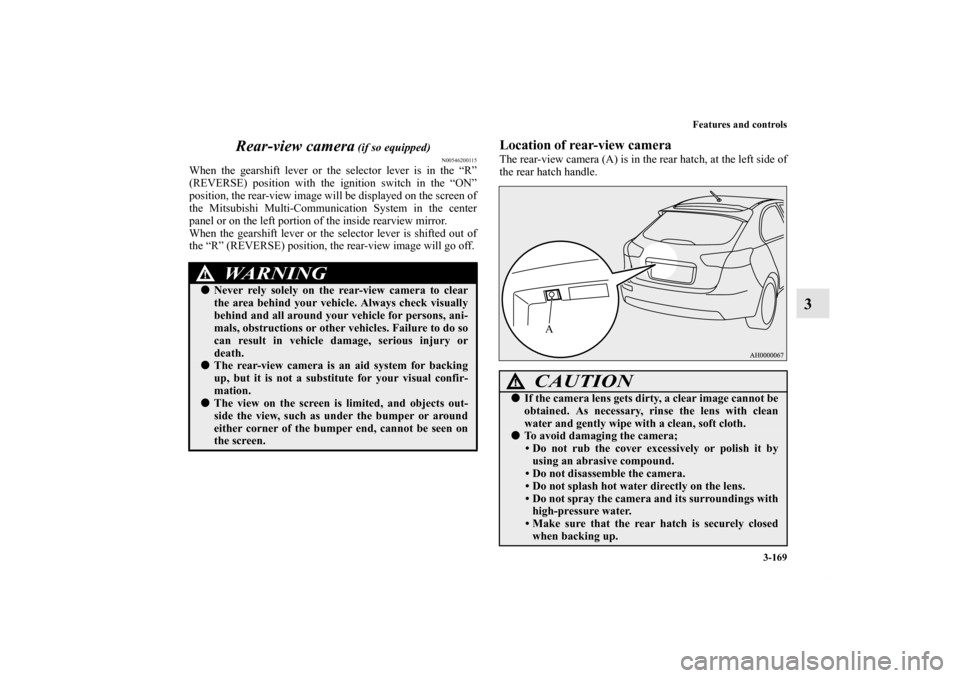
Features and controls
3-169
3 Rear-view camera
(if so equipped)
N00546200115
When the gearshift lever or the selector lever is in the “R”
(REVERSE) position with the ignition switch in the “ON”
position, the rear-view image will be displayed on the screen of
the Mitsubishi Multi-Communication System in the center
panel or on the left portion of the inside rearview mirror.
When the gearshift lever or the selector lever is shifted out of
the “R” (REVERSE) position, the rear-view image will go off.
Location of rear-view cameraThe rear-view camera (A) is in the rear hatch, at the left side of
the rear hatch handle.
WA R N I N G
!�Never rely solely on the rear-view camera to clear
the area behind your vehicle. Always check visually
behind and all around your vehicle for persons, ani-
mals, obstructions or other vehicles. Failure to do so
can result in vehicle damage, serious injury or
death.�The rear-view camera is an aid system for backing
up, but it is not a substitute for your visual confir-
mation.�The view on the screen is limited, and objects out-
side the view, such as under the bumper or around
either corner of the bumper end, cannot be seen on
the screen.
CAUTION
!�If the camera lens gets dirty, a clear image cannot be
obtained. As necessary, rinse the lens with clean
water and gently wipe with a clean, soft cloth.�To avoid damaging the camera;
• Do not rub the cover excessively or polish it by
using an abrasive compound.
• Do not disassemble the camera.
• Do not splash hot water directly on the lens.
• Do not spray the camera and its surroundings with
high-pressure water.
• Make sure that the rear hatch is securely closed
when backing up.
A
BK0151000US.book 169 ページ 2012年3月29日 木曜日 午後6時8分
Page 265 of 706
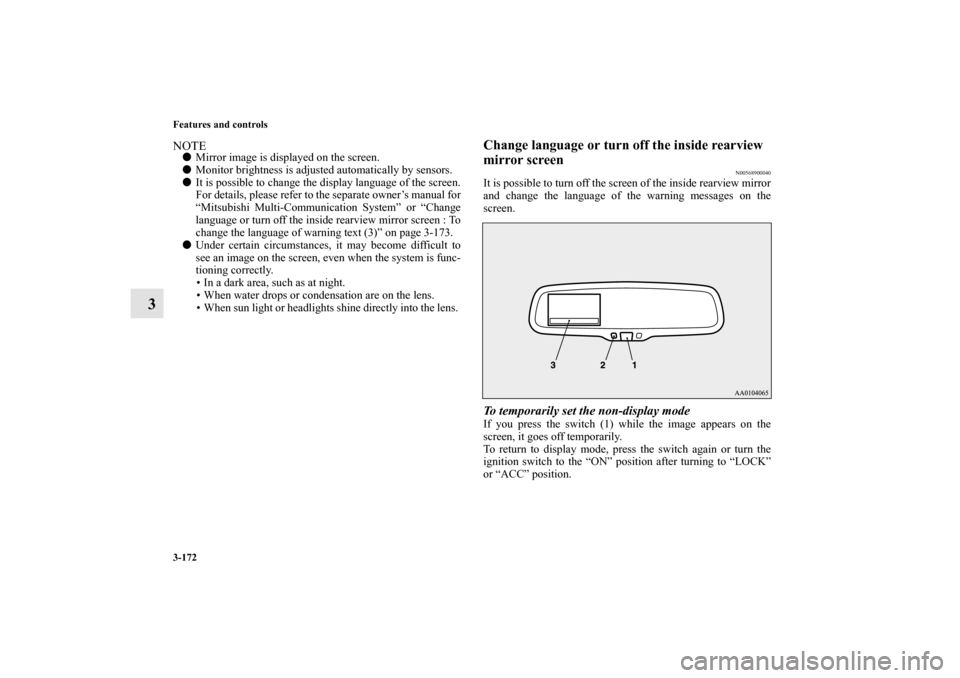
3-172 Features and controls
3
NOTE�Mirror image is displayed on the screen.
�Monitor brightness is adjusted automatically by sensors.
�It is possible to change the display language of the screen.
For details, please refer to the separate owner’s manual for
“Mitsubishi Multi-Communication System” or “Change
language or turn off the inside rearview mirror screen : To
change the language of warning text (3)” on page 3-173.
�Under certain circumstances, it may become difficult to
see an image on the screen, even when the system is func-
tioning correctly.
• In a dark area, such as at night.
• When water drops or condensation are on the lens.
• When sun light or headlights shine directly into the lens.
Change language or turn off the inside rearview
mirror screen
N00568900040
It is possible to turn off the screen of the inside rearview mirror
and change the language of the warning messages on the
screen.To temporarily set the non-display modeIf you press the switch (1) while the image appears on the
screen, it goes off temporarily.
To return to display mode, press the switch again or turn the
ignition switch to the “ON” position after turning to “LOCK”
or “ACC” position.
BK0151000US.book 172 ページ 2012年3月29日 木曜日 午後6時8分
Page 344 of 706
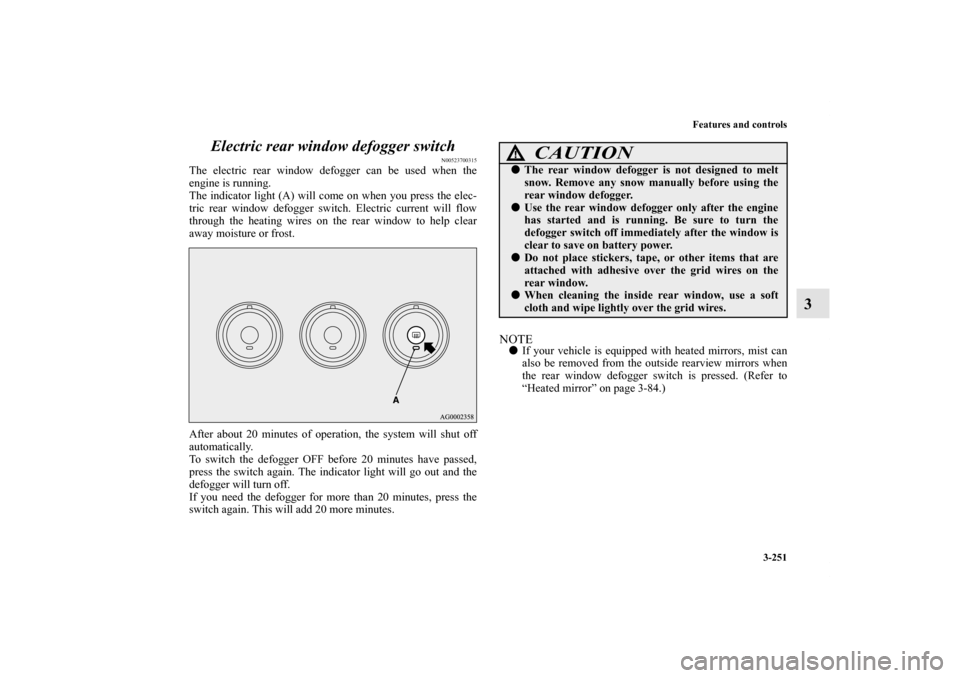
Features and controls
3-251
3 Electric rear window defogger switch
N00523700315
The electric rear window defogger can be used when the
engine is running.
The indicator light (A) will come on when you press the elec-
tric rear window defogger switch. Electric current will flow
through the heating wires on the rear window to help clear
away moisture or frost.
After about 20 minutes of operation, the system will shut off
automatically.
To switch the defogger OFF before 20 minutes have passed,
press the switch again. The indicator light will go out and the
defogger will turn off.
If you need the defogger for more than 20 minutes, press the
switch again. This will add 20 more minutes.
NOTE�If your vehicle is equipped with heated mirrors, mist can
also be removed from the outside rearview mirrors when
the rear window defogger switch is pressed. (Refer to
“Heated mirror” on page 3-84.)
CAUTION
!�The rear window defogger is not designed to melt
snow. Remove any snow manually before using the
rear window defogger.�Use the rear window defogger only after the engine
has started and is running. Be sure to turn the
defogger switch off immediately after the window is
clear to save on battery power.�Do not place stickers, tape, or other items that are
attached with adhesive over the grid wires on the
rear window.�When cleaning the inside rear window, use a soft
cloth and wipe lightly over the grid wires.
BK0151000US.book 251 ページ 2012年3月29日 木曜日 午後6時8分
Page 379 of 706
3-286 Features and controls
3Sun visors
N00524600294
Fold the sun visor downward (1) to reduce front glare while
driving. To reduce side glare, turn the visor to the side (2).
Vanity mirrorThe vanity mirrors are located on the back of the sun visors.
BK0151000US.book 286 ページ 2012年3月29日 木曜日 午後6時8分
Page 380 of 706
Features and controls
3-287
3
Card holderCards can be slipped into the front (A) of the lid of the vanity
mirror.
12 V power outlet
N00525000569
12 V power outlets are located in front of the floor console
(Type 1, Type 2) and inside of the floor console box (Type 3).NOTE�If your vehicle is equipped with two 12 V power outlets,
both power outlets can be used simultaneously.
CAUTION
!�Be aware that using electronic equipment with the
engine off may run the battery down.�When the 12 V power outlet is not in use, be sure to
put on the plug or close the 12 V power outlet cover.
This will prevent the 12 V power outlet from becom-
ing dirty and possibly short-circuiting.
CAUTION
!�Be sure to use a “plug-in” type accessory operating
at 12 V and 120 W or less.
When using two 12 V power outlets simultaneously,
make sure that the total power consumption of these
does not exceed 120 W at 12 V.
BK0151000US.book 287 ページ 2012年3月29日 木曜日 午後6時8分
Page 403 of 706
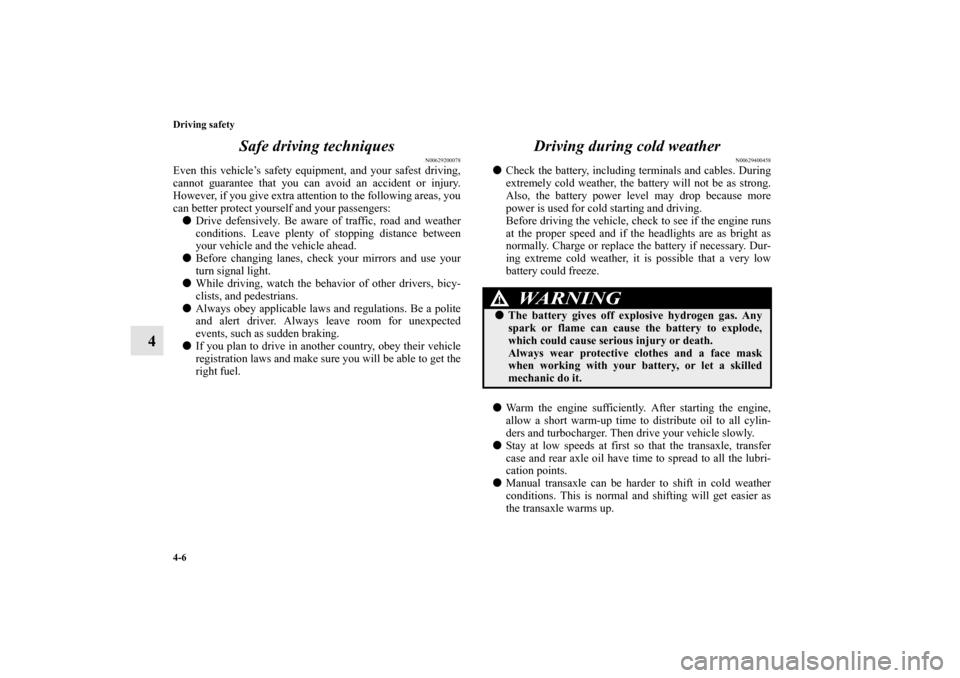
4-6 Driving safety
4Safe driving techniques
N00629200078
Even this vehicle’s safety equipment, and your safest driving,
cannot guarantee that you can avoid an accident or injury.
However, if you give extra attention to the following areas, you
can better protect yourself and your passengers:
�Drive defensively. Be aware of traffic, road and weather
conditions. Leave plenty of stopping distance between
your vehicle and the vehicle ahead.
�Before changing lanes, check your mirrors and use your
turn signal light.
�While driving, watch the behavior of other drivers, bicy-
clists, and pedestrians.
�Always obey applicable laws and regulations. Be a polite
and alert driver. Always leave room for unexpected
events, such as sudden braking.
�If you plan to drive in another country, obey their vehicle
registration laws and make sure you will be able to get the
right fuel.
Driving during cold weather
N00629400458
�Check the battery, including terminals and cables. During
extremely cold weather, the battery will not be as strong.
Also, the battery power level may drop because more
power is used for cold starting and driving.
Before driving the vehicle, check to see if the engine runs
at the proper speed and if the headlights are as bright as
normally. Charge or replace the battery if necessary. Dur-
ing extreme cold weather, it is possible that a very low
battery could freeze.
�Warm the engine sufficiently. After starting the engine,
allow a short warm-up time to distribute oil to all cylin-
ders and turbocharger. Then drive your vehicle slowly.
�Stay at low speeds at first so that the transaxle, transfer
case and rear axle oil have time to spread to all the lubri-
cation points.
�Manual transaxle can be harder to shift in cold weather
conditions. This is normal and shifting will get easier as
the transaxle warms up.
WA R N I N G
!�The battery gives off explosive hydrogen gas. Any
spark or flame can cause the battery to explode,
which could cause serious injury or death.
Always wear protective clothes and a face mask
when working with your battery, or let a skilled
mechanic do it.
BK0151000US.book 6 ページ 2012年3月29日 木曜日 午後6時8分
Page 631 of 706
7-50 Vehicle care and maintenance
7
Passenger compartment fuse location tablePassenger compartment fuse location
Sub fuse block Main fuse block
No.
Symbol
Electrical system
Capacity
1 Heater 30 A*
2Stop lights
(Brake lights)15 A
3 Rear fog light 10 A
4 Windshield wiper 30 A
5 Optional 10 A
6 Door locks 20 A
7Radio15 A
8 Control unit relay 7.5 A
9Interior lights
(Dome lights)15 A
10 Hazard warning flasher 15 A
11 Rear window wiper 15 A
12 Gauges 7.5 A
13Cigarette lighter/Accessory
socket15 A
14 Ignition switch 10 A
15 Sunroof 20 A
16 Outside rearview mirrors 10 A
17 All-wheel drive system 10 A
18 Back-up lights 7.5 A
BK0151000US.book 50 ページ 2012年3月29日 木曜日 午後6時8分