Page 275 of 706
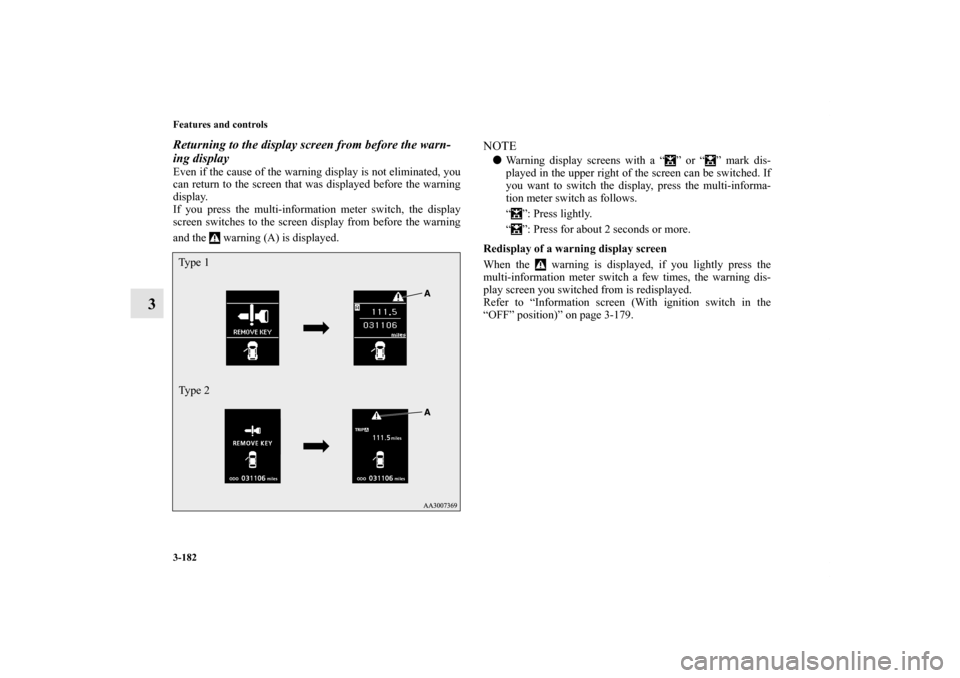
3-182 Features and controls
3
Returning to the display screen from before the warn-
ing displayEven if the cause of the warning display is not eliminated, you
can return to the screen that was displayed before the warning
display.
If you press the multi-information meter switch, the display
screen switches to the screen display from before the warning
and the warning (A) is displayed.
NOTE�Warning display screens with a “ ” or “ ” mark dis-
played in the upper right of the screen can be switched. If
you want to switch the display, press the multi-informa-
tion meter switch as follows.
“ ”: Press lightly.
“ ”: Press for about 2 seconds or more.
Redisplay of a warning display screen
When the warning is displayed, if you lightly press the
multi-information meter switch a few times, the warning dis-
play screen you switched from is redisplayed.
Refer to “Information screen (With ignition switch in the
“OFF” position)” on page 3-179.
Ty p e 1
Ty p e 2BK0151000US.book 182 ページ 2012年3月29日 木曜日 午後6時8分
Page 279 of 706
3-186 Features and controls
3
Information screen (With ignition switch in the
“ON” position)
N00556200219
Each time you lightly press the multi-information meter
switch, the display screen changes in the following order.
When there is no warning display
When there is a
warning display
When there is no warning display
When there is a
warning display Ty p e 1
Ty p e 2
BK0151000US.book 186 ページ 2012年3月29日 木曜日 午後6時8分
Page 284 of 706
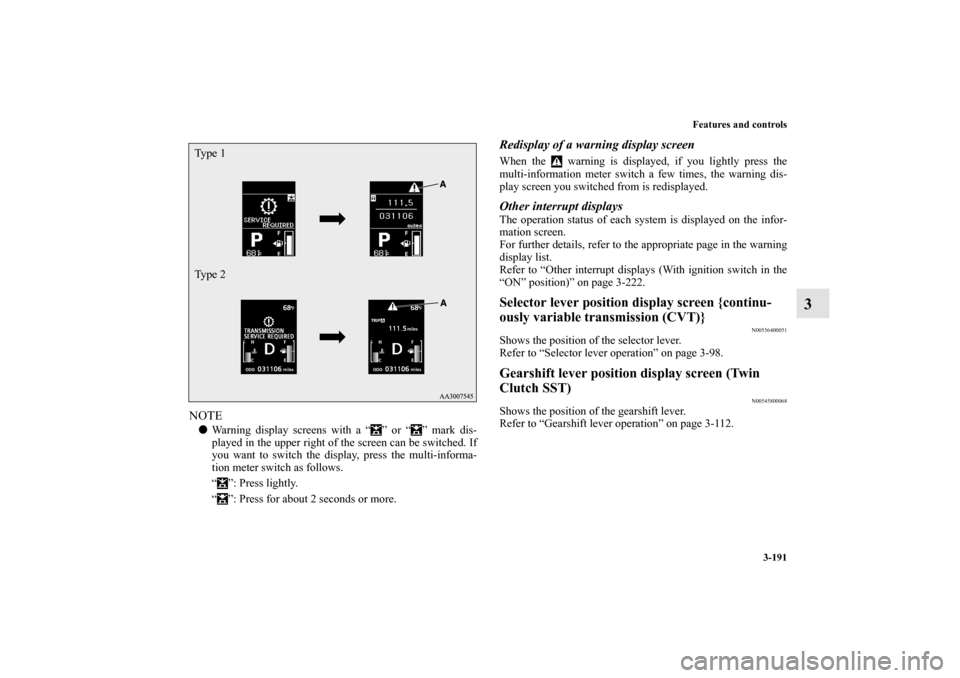
Features and controls
3-191
3
NOTE�Warning display screens with a “ ” or “ ” mark dis-
played in the upper right of the screen can be switched. If
you want to switch the display, press the multi-informa-
tion meter switch as follows.
“ ”: Press lightly.
“ ”: Press for about 2 seconds or more.
Redisplay of a warning display screenWhen the warning is displayed, if you lightly press the
multi-information meter switch a few times, the warning dis-
play screen you switched from is redisplayed.Other interrupt displaysThe operation status of each system is displayed on the infor-
mation screen.
For further details, refer to the appropriate page in the warning
display list.
Refer to “Other interrupt displays (With ignition switch in the
“ON” position)” on page 3-222.Selector lever position display screen {continu-
ously variable transmission (CVT)}
N00556400051
Shows the position of the selector lever.
Refer to “Selector lever operation” on page 3-98.Gearshift lever position display screen (Twin
Clutch SST)
N00545800068
Shows the position of the gearshift lever.
Refer to “Gearshift lever operation” on page 3-112.
Ty p e 1
Ty p e 2
BK0151000US.book 191 ページ 2012年3月29日 木曜日 午後6時8分
Page 288 of 706
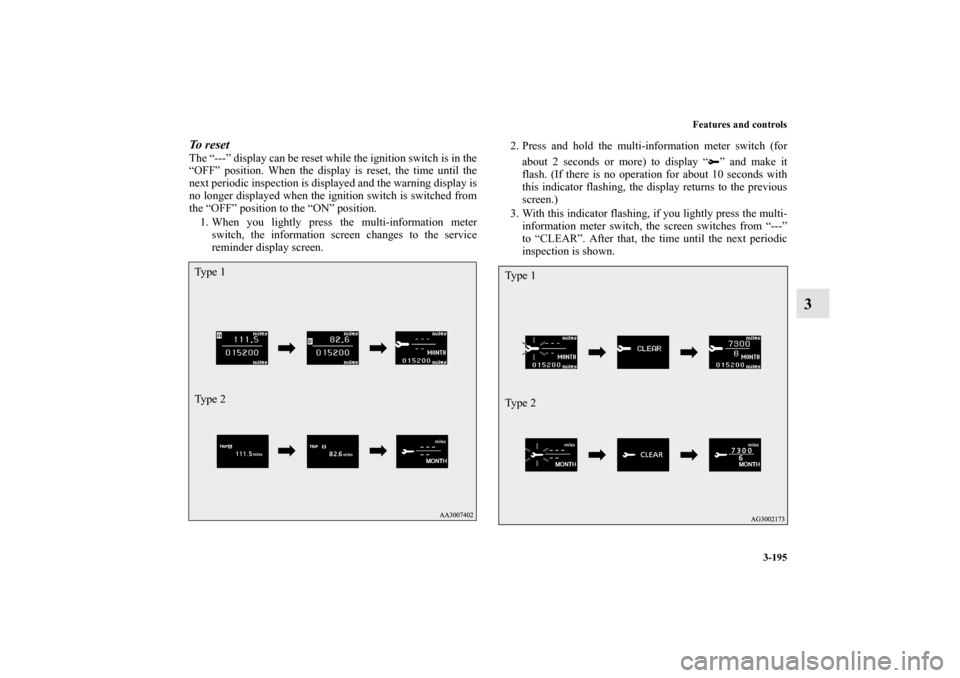
Features and controls
3-195
3
To r e s e t The “---” display can be reset while the ignition switch is in the
“OFF” position. When the display is reset, the time until the
next periodic inspection is displayed and the warning display is
no longer displayed when the ignition switch is switched from
the “OFF” position to the “ON” position.
1. When you lightly press the multi-information meter
switch, the information screen changes to the service
reminder display screen.2. Press and hold the multi-information meter switch (for
about 2 seconds or more) to display “ ” and make it
flash. (If there is no operation for about 10 seconds with
this indicator flashing, the display returns to the previous
screen.)
3. With this indicator flashing, if you lightly press the multi-
information meter switch, the screen switches from “---”
to “CLEAR”. After that, the time until the next periodic
inspection is shown.Ty p e 1
Ty p e 2
Ty p e 1
Ty p e 2
BK0151000US.book 195 ページ 2012年3月29日 木曜日 午後6時8分
Page 290 of 706
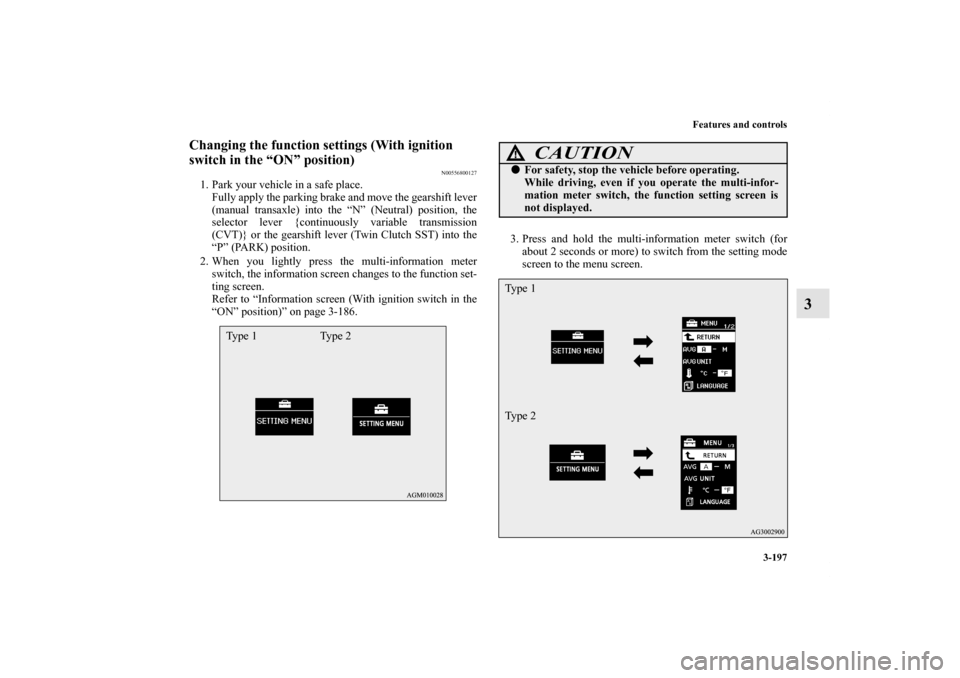
Features and controls
3-197
3
Changing the function settings (With ignition
switch in the “ON” position)
N00556800127
1. Park your vehicle in a safe place.
Fully apply the parking brake and move the gearshift lever
(manual transaxle) into the “N” (Neutral) position, the
selector lever {continuously variable transmission
(CVT)} or the gearshift lever (Twin Clutch SST) into the
“P” (PARK) position.
2. When you lightly press the multi-information meter
switch, the information screen changes to the function set-
ting screen.
Refer to “Information screen (With ignition switch in the
“ON” position)” on page 3-186.3. Press and hold the multi-information meter switch (for
about 2 seconds or more) to switch from the setting mode
screen to the menu screen.
Type 1 Type 2
CAUTION
!�For safety, stop the vehicle before operating.
While driving, even if you operate the multi-infor-
mation meter switch, the function setting screen is
not displayed.Ty p e 1
Ty p e 2
BK0151000US.book 197 ページ 2012年3月29日 木曜日 午後6時8分
Page 291 of 706
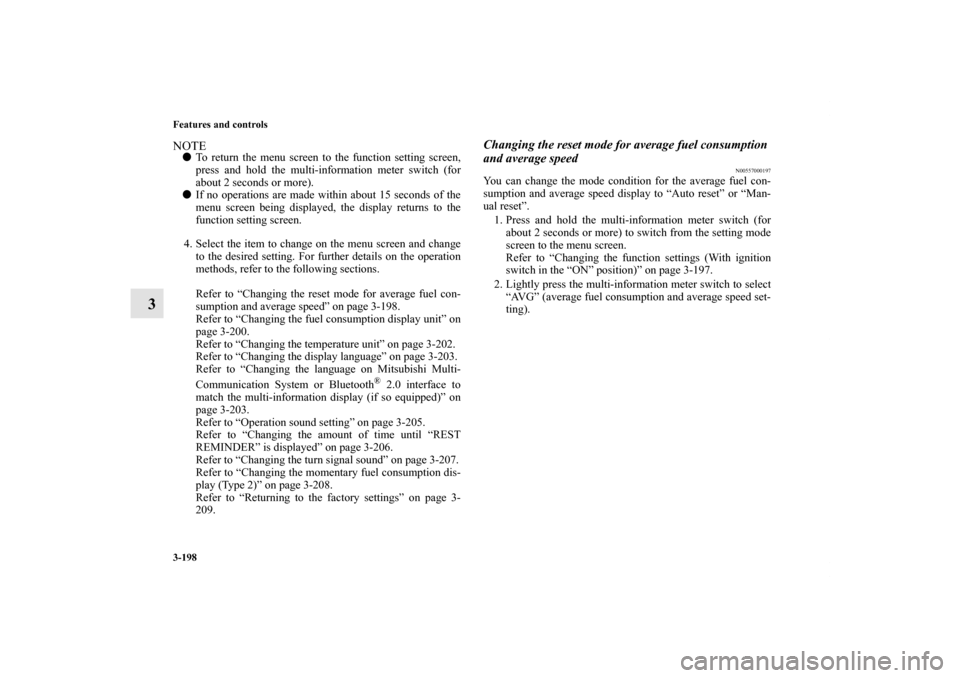
3-198 Features and controls
3
NOTE�To return the menu screen to the function setting screen,
press and hold the multi-information meter switch (for
about 2 seconds or more).
�If no operations are made within about 15 seconds of the
menu screen being displayed, the display returns to the
function setting screen.
4. Select the item to change on the menu screen and change
to the desired setting. For further details on the operation
methods, refer to the following sections.
Refer to “Changing the reset mode for average fuel con-
sumption and average speed” on page 3-198.
Refer to “Changing the fuel consumption display unit” on
page 3-200.
Refer to “Changing the temperature unit” on page 3-202.
Refer to “Changing the display language” on page 3-203.
Refer to “Changing the language on Mitsubishi Multi-
Communication System or Bluetooth
® 2.0 interface to
match the multi-information display (if so equipped)” on
page 3-203.
Refer to “Operation sound setting” on page 3-205.
Refer to “Changing the amount of time until “REST
REMINDER” is displayed” on page 3-206.
Refer to “Changing the turn signal sound” on page 3-207.
Refer to “Changing the momentary fuel consumption dis-
play (Type 2)” on page 3-208.
Refer to “Returning to the factory settings” on page 3-
209.
Changing the reset mode for average fuel consumption
and average speed
N00557000197
You can change the mode condition for the average fuel con-
sumption and average speed display to “Auto reset” or “Man-
ual reset”.
1. Press and hold the multi-information meter switch (for
about 2 seconds or more) to switch from the setting mode
screen to the menu screen.
Refer to “Changing the function settings (With ignition
switch in the “ON” position)” on page 3-197.
2. Lightly press the multi-information meter switch to select
“AVG” (average fuel consumption and average speed set-
ting).
BK0151000US.book 198 ページ 2012年3月29日 木曜日 午後6時8分
Page 293 of 706
3-200 Features and controls
3
Changing the fuel consumption display unit
N00557100097
The fuel consumption display unit can be changed. The dis-
tance, speed, and amount units are also changed to match the
selected fuel consumption unit.
1. Press and hold the multi-information meter switch (for
about 2 seconds or more) to change from the setting mode
screen to the menu screen.
Refer to “Changing the function settings (With ignition
switch in the “ON” position)” on page 3-197.2. Lightly press the multi-information meter switch to select
“AVG UNIT” (fuel consumption display unit setting).
Ty p e 1
Ty p e 2
BK0151000US.book 200 ページ 2012年3月29日 木曜日 午後6時8分
Page 294 of 706
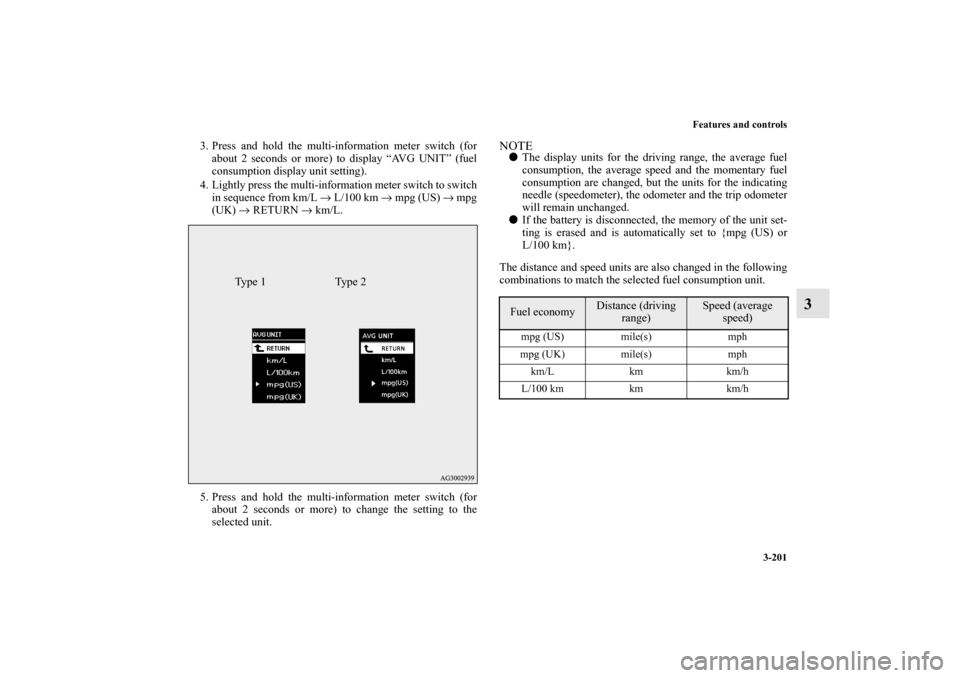
Features and controls
3-201
3
3. Press and hold the multi-information meter switch (for
about 2 seconds or more) to display “AVG UNIT” (fuel
consumption display unit setting).
4. Lightly press the multi-information meter switch to switch
in sequence from km/L → L/100 km → mpg (US) → mpg
(UK) → RETURN → km/L.
5. Press and hold the multi-information meter switch (for
about 2 seconds or more) to change the setting to the
selected unit.
NOTE�The display units for the driving range, the average fuel
consumption, the average speed and the momentary fuel
consumption are changed, but the units for the indicating
needle (speedometer), the odometer and the trip odometer
will remain unchanged.
�If the battery is disconnected, the memory of the unit set-
ting is erased and is automatically set to {mpg (US) or
L/100 km}.
The distance and speed units are also changed in the following
combinations to match the selected fuel consumption unit.
Type 1 Type 2
Fuel economy
Distance (driving
range)
Speed (average
speed)
mpg (US) mile(s) mph
mpg (UK) mile(s) mph
km/L km km/h
L/100 km km km/h
BK0151000US.book 201 ページ 2012年3月29日 木曜日 午後6時8分