Page 318 of 722
Features and controls
3-223
3
�The engine hood is open.�Close the engine hood.
Refer to “Engine hood” on page 7-
4.
�The engine is overheated.�Park the vehicle in a safe place and
take corrective measures.
Refer to “Engine overheating” on
page 6-5.
�The continuously variable transmis-
sion (CVT) fluid or the Twin Clutch
SST fluid temperature is increased.�Park the vehicle in a safe place and
take corrective measures.
Refer to “Continuously variable
transmission (CVT)” on page 3-99.
Refer to “Twin Clutch SST” on
page 3-113.
�The seat belt is not fastened when
the ignition switch is in the “ON”
position.�Fasten your seat belt properly. Refer
to “Driver’s seat belt
reminder/warning light and display”
on page 2-19.
�There is a fault in the fuel system.�Contact an authorized Mitsubishi
Motors dealer or a repair facility of
your choice to have the system
checked.
Screen type1
Screen type 2
Cause
Do this (Reference)
BK0150800US.book 223 ページ 2012年3月29日 木曜日 午後2時38分
Page 350 of 722

Features and controls
3-255
3 Electric rear window defogger switch
N00523700315
The electric rear window defogger can be used when the
engine is running.
The indicator light (A) will come on when you press the elec-
tric rear window defogger switch. Electric current will flow
through the heating wires on the rear window to help clear
away moisture or frost.
After about 20 minutes of operation, the system will shut off
automatically.
To switch the defogger OFF before 20 minutes have passed,
press the switch again. The indicator light will go out and the
defogger will turn off.
If you need the defogger for more than 20 minutes, press the
switch again. This will add 20 more minutes.
NOTE�If your vehicle is equipped with heated mirrors, mist can
also be removed from the outside rearview mirrors when
the rear window defogger switch is pressed. (Refer to
“Heated mirror” on page 3-86.)
CAUTION
!�The rear window defogger is not designed to melt
snow. Remove any snow manually before using the
rear window defogger.�Use the rear window defogger only after the engine
has started and is running. Be sure to turn the
defogger switch off immediately after the window is
clear to save on battery power.�Do not place stickers, tape, or other items that are
attached with adhesive over the grid wires on the
rear window.�When cleaning the inside rear window, use a soft
cloth and wipe lightly over the grid wires.
BK0150800US.book 255 ページ 2012年3月29日 木曜日 午後2時38分
Page 408 of 722
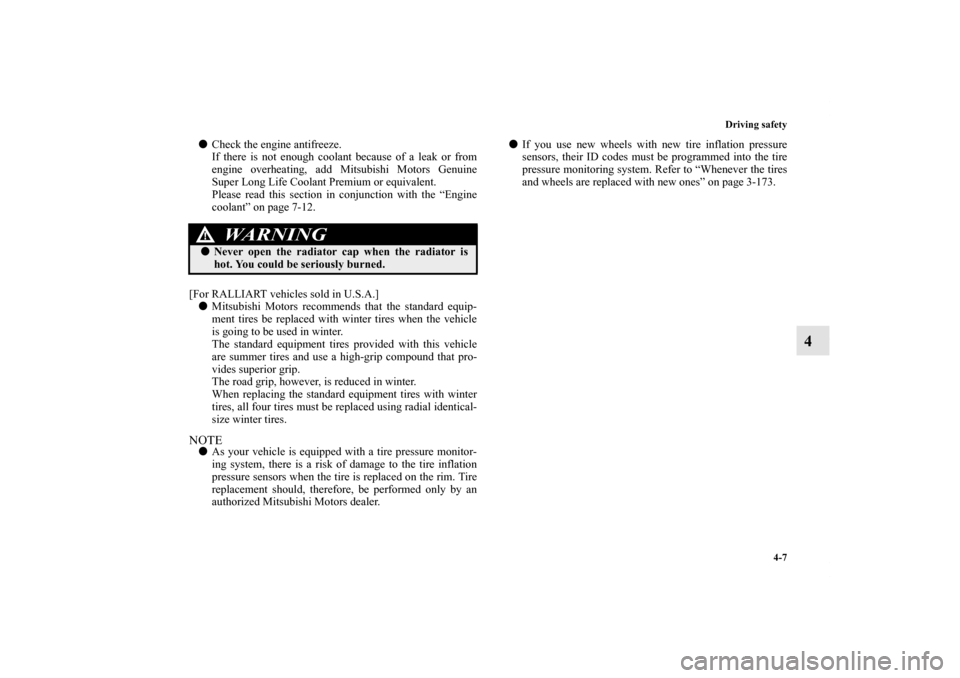
Driving safety
4-7
4
�Check the engine antifreeze.
If there is not enough coolant because of a leak or from
engine overheating, add Mitsubishi Motors Genuine
Super Long Life Coolant Premium or equivalent.
Please read this section in conjunction with the “Engine
coolant” on page 7-12.
[For RALLIART vehicles sold in U.S.A.]
�Mitsubishi Motors recommends that the standard equip-
ment tires be replaced with winter tires when the vehicle
is going to be used in winter.
The standard equipment tires provided with this vehicle
are summer tires and use a high-grip compound that pro-
vides superior grip.
The road grip, however, is reduced in winter.
When replacing the standard equipment tires with winter
tires, all four tires must be replaced using radial identical-
size winter tires.NOTE�As your vehicle is equipped with a tire pressure monitor-
ing system, there is a risk of damage to the tire inflation
pressure sensors when the tire is replaced on the rim. Tire
replacement should, therefore, be performed only by an
authorized Mitsubishi Motors dealer.�If you use new wheels with new tire inflation pressure
sensors, their ID codes must be programmed into the tire
pressure monitoring system. Refer to “Whenever the tires
and wheels are replaced with new ones” on page 3-173.
WA R N I N G
!�Never open the radiator cap when the radiator is
hot. You could be seriously burned.
BK0150800US.book 7 ページ 2012年3月29日 木曜日 午後2時38分
Page 409 of 722

4-8 Driving safety
4Braking
N00629500446
All the parts of the brake system are critical to safety. Have the
vehicle serviced by an authorized Mitsubishi Motors dealer or
a repair facility of your choice at regular intervals according to
the “WARRANTY AND MAINTENANCE MANUAL”.When brakes are wetCheck the brake system while driving at a low speed immedi-
ately after starting, especially when the brakes are wet, to con-
firm they work normally.
A film of water can be formed on the brake discs or brake
drums and prevent normal braking after driving in heavy rain
or through large puddles, or after the vehicle is washed. If this
occurs, dry the brakes out by driving slowly while lightly
depressing the brake pedal.When driving in cold weatherOn snowy roads, ice can form on the braking system, making
the brakes less effective. While driving in such conditions, pay
close attention to preceding and following vehicles and to the
condition of the road surface. From time to time, lightly
depress the brake pedal and check how effective the brakes are.When driving downhillIt is important to take advantage of the engine braking by shift-
ing to a lower gear while driving on steep downhill roads in
order to prevent the brakes from overheating.
Parking
N00629600287
Parking on a hillWhen parking on a hill, set the parking brake, and turn the
front wheels toward the curb on a downhill, or away from the
curb on an uphill.
If necessary, apply chocks to wheels.For vehicles with manual transaxlePlace the gearshift lever into the “R” (Reverse) position when
parking on a downhill slope, into the 1st position when parking
on an uphill slope.For vehicles with continuously variable transmission
(CVT) or Twin Clutch SSTBe sure that the parking brake is firmly set when parked and
that the selector lever (CVT) or gearshift lever (Twin Clutch
SST) is in the “P” (PARK) position.
When parking on a hill, it is important to set the parking brake
before moving the selector lever (CVT) or gearshift lever
(Twin Clutch SST) to the “P” (PARK) position. This prevents
loading the parking brake against the transaxle gear. When this
happens, it is difficult to move the selector lever (CVT) or
gearshift lever (Twin Clutch SST) out of the “P” (PARK) posi-
tion.Parking with the engine runningNever leave the engine running while you take a short
sleep/rest. Also, never leave the engine running in a closed or
poorly ventilated place.
BK0150800US.book 8 ページ 2012年3月29日 木曜日 午後2時38分
Page 428 of 722
Comfort controls
5-9
5
Operating the system
N00738300034
HeatingSet the mode selection dial to the “ ” position and set the air
selection switch (A) to the outside air position.
Turn the temperature control dial clockwise or counterclock-
wise to the desired temperature. Select the best speed to fit
your needs.
NOTE�For quick heating, set the blower speed selection dial to
the position shown in the illustration.
BK0150800US.book 9 ページ 2012年3月29日 木曜日 午後2時38分
Page 436 of 722
Comfort controls
5-17
5
Operating the air conditioning system
N00731100222
HeatingSet the mode selection dial to the “ ” position and set the air
selection switch (A) to the outside air position.
Turn the temperature control dial clockwise or counterclock-
wise to the desired temperature. Select the best speed to fit
your needs.
NOTE�For quick heating, set the blower speed selection dial to
the position shown in the illustration.
BK0150800US.book 17 ページ 2012年3月29日 木曜日 午後2時38分
Page 445 of 722

5-26 Comfort controls
5
NOTE�If a problem is detected in the air conditioning compres-
sor, the air conditioning indicator light (A) blinks. Press
the air conditioning switch once to turn it off, then once
more to turn it back on. If the air conditioning indicator
light (A) does not blink, there is no problem. If it does
blink, have it checked at an authorized Mitsubishi Motors
dealer or a repair facility of your choice.
�Sometimes, for example after using a high-pressure car
wash, the condenser can get wet, and the air conditioning
indicator light (A) blinks temporarily. Wait for a while,
press the air conditioning switch once to turn the system
off, then once more to turn it back on. Once the water
evaporates, the blinking will stop.
Operating the air conditioning system
N00731100219
HeatingSet the mode selection dial to the “ ” position and set the air
selection switch (A) to the outside air position.
Turn the temperature control dial clockwise or counterclock-
wise to the desired temperature. Select the best speed to fit
your needs.
BK0150800US.book 26 ページ 2012年3月29日 木曜日 午後2時38分
Page 446 of 722
Comfort controls
5-27
5
NOTE�For quick heating, set the blower speed selection dial to
the position shown in the illustration.
Cooling
N00731200249
For ordinary cooling
1. Set the mode selection dial to the “ ” position.
2. Push the air selection switch (A) to set it to the outside air
position.
3. Push the air conditioning switch (B).
4. Change the temperature by turning the control dial clock-
wise or counterclockwise.
5. Set the desired blower speed.
BK0150800US.book 27 ページ 2012年3月29日 木曜日 午後2時38分