Page 479 of 626

5-106 Comfort controls
5
Channel selection / Category selection (Vehicles with
satellite radio)Seek up button - 4 / Seek down button - 5
Press the button to select the desired channel.
Pressing down the button for 2 seconds or longer will change
the system to category selection mode. While the button is
pressed, the category will change in order. When you reach the
desired category, release the button.To listen to a CDPress the mode selector button (3) and select CD mode.To fast forward/reverse the disc (music CDs only)To fast forward or fast reverse the disc, press the fast-forward
button (4) or the fast-reverse button (5).
Fast forward
You can fast forward the disc by holding down the fast-forward
button (4). While the button is kept pressed, the disc will be
fast-forwarded.
Fast reverse
You can fast reverse the disc by holding down the fast-reverse
button (5). While the button is kept pressed, the disc will be
fast-reversed.NOTE�With an MP3 CD, you can fast forward and fast reverse
tracks in the same folder.
To select a desired trackYou can select your desired track by using the track up button
(4) or the track down button (5).NOTE�Pressing the track down button once during the song will
cause the system to restart playing from the beginning of
the song.To listen to an iPodPress the mode selector button (3) and select iPod mode.To select a desired trackTrack up button - 4
Press the button repeatedly until the desired track number
appears on the display.NOTE�The track number continues to increase while the button is
pressed.
Track down button - 5
Press the button repeatedly until the desired track number
appears on the display.NOTE�The track number continues to decrease while the button
is pressed.
BK0150900US.book 106 ページ 2012年5月7日 月曜日 午後12時9分
Page 482 of 626
Comfort controls
5-109
5
ERROR HOTInside of audio system
is hot.Internal protection against high temperatures.Allow radio to cool by waiting about 30 min-
utes.
ERRORCommunication or
power supply errorCommunication error between external device
and audio equipment. Power supply error of
external device.Consult an authorized Mitsubishi Motors
dealer.Error display
Problem
Item
Repair
BK0150900US.book 109 ページ 2012年5月7日 月曜日 午後12時9分
Page 483 of 626
5-110 Comfort controls
5Error codes (SIRIUS Satellite Radio)
(if so equipped)
N00760300079
If an error code (1) appears in the display, take action in accordance with the table below.
Error display
Problem
Description
Repair
ANTENNA ↔ ERROR Antenna errorThe antenna may be faulty, not securely
connected, or open-circuited.Take the vehicle to your authorized
Mitsubishi Motors dealer or a repair
facility of your choice.
ACQUIRING Cannot pick up signal. The signal is too weak to be received.Move to a place where the signal is
easy to receive.
CALL ↔ 888-539-SIRIUS Unauthorized channelContract does not include reception of this
channel.Contact SIRIUS Satellite Radio and
obtain a contract.
NO CHANNELThere is no selectable
channel.There is no selectable channel. Cancel SKIP settings.
BK0150900US.book 110 ページ 2012年5月7日 月曜日 午後12時9分
Page 484 of 626
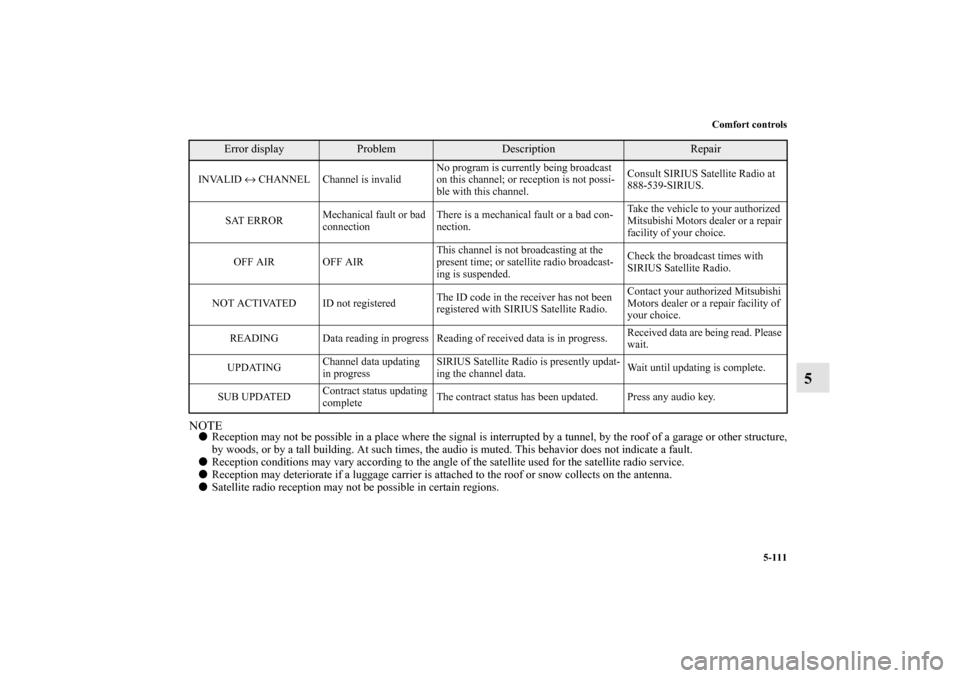
Comfort controls
5-111
5
NOTE�Reception may not be possible in a place where the signal is interrupted by a tunnel, by the roof of a garage or other structure,
by woods, or by a tall building. At such times, the audio is muted. This behavior does not indicate a fault.
�Reception conditions may vary according to the angle of the satellite used for the satellite radio service.
�Reception may deteriorate if a luggage carrier is attached to the roof or snow collects on the antenna.
�Satellite radio reception may not be possible in certain regions.INVALID ↔ CHANNEL Channel is invalidNo program is currently being broadcast
on this channel; or reception is not possi-
ble with this channel.Consult SIRIUS Satellite Radio at
888-539-SIRIUS.
SAT ERRORMechanical fault or bad
connectionThere is a mechanical fault or a bad con-
nection.Take the vehicle to your authorized
Mitsubishi Motors dealer or a repair
facility of your choice.
OFF AIR OFF AIRThis channel is not broadcasting at the
present time; or satellite radio broadcast-
ing is suspended.Check the broadcast times with
SIRIUS Satellite Radio.
NOT ACTIVATED ID not registeredThe ID code in the receiver has not been
registered with SIRIUS Satellite Radio.Contact your authorized Mitsubishi
Motors dealer or a repair facility of
your choice.
READING Data reading in progress Reading of received data is in progress.Received data are being read. Please
wait.
UPDATINGChannel data updating
in progressSIRIUS Satellite Radio is presently updat-
ing the channel data.Wait until updating is complete.
SUB UPDATEDContract status updating
completeThe contract status has been updated. Press any audio key.
Error display
Problem
Description
Repair
BK0150900US.book 111 ページ 2012年5月7日 月曜日 午後12時9分
Page 493 of 626

5-120 Comfort controls
5
3. When the time is set, press the DISP button to stop the
clock display from flashing. After time signal setting,
however, the clock display automatically stops flashing.NOTE�Reset the time after the battery terminals are disconnected
and reconnected.
�Seconds do not appear in the clock display, but after
adjusting the “Minutes” setting and time signal setting,
the clock begins to operate from 0 seconds.
General information about your radio
N00733900400
Your vehicle’s radio receives both AM and FM stations.
The quality of your reception is affected by distance, obstacles,
and signal interference.
This radio complies with Part 15 of Federal Communications
Commission (FCC) Rules (for vehicles sold in U.S.A.). Opera-
tion is subject to the following conditions:
�The device may not cause harmful interference.
�This device must accept any interference recieved, includ-
ing interference that may cause undesirable operation.
:00 — Time signal setting
At the same time the button is pressed, the fol-
lowing modifications are made.
10:00 - 10:29 ......Change to 10:00
10:30 - 10:59 ......Change to 11:00
CAUTION
!�Changes or modifications not expressly approved by
the party meeting the above conditions could void
the user’s authority to operate the equipment.
BK0150900US.book 120 ページ 2012年5月7日 月曜日 午後12時9分
Page 551 of 626

7-32 Vehicle care and maintenance
7
Spark plugs
N00940900244
Spark plugs must fire properly for good engine performance
and emission-control.
Do not reuse them by cleaning or regapping. Change them at
the mileage listed in the “WARRANTY AND MAINTE-
NANCE MANUAL”. NOTE�Use the spark plugs listed under “Engine specifications”
on page 9-7 or plugs that are exactly the same. Other
plugs could cause engine damage, performance problems
or radio noise.Fuel hoses
N00941000053
Check the hose surfaces for any heat and mechanical damage,
hard and brittle rubber, cracking, tears, cuts and abrasions. Pay
special attention to the hoses closest to high heat sources such
as the exhaust manifold. Check all the hose connections, such
as clamps and couplings, to make sure they are secure and that
there are no leaks. If you see any wear or damage, replace the
hoses immediately.Intake valve clearance
N00950100050
Have the valve clearance checked at an authorized Mitsubishi
Motors dealer at the mileage specified in the “WARRANTY
AND MAINTENANCE MANUAL”.
If the engine sounds abnormally loud, have adjustments made
by an authorized Mitsubishi Motors dealer.
Fuel system (tank, pipe line and connection, and
fuel tank filler cap)
N00941300085
Check these regularly for damage or leaks in the fuel lines and
connections. Check the fuel tank filler cap for damage or loose-
ness. Pay special attention to the fuel lines closest to high heat
sources such as the exhaust manifold.
WA R N I N G
!�If you see a fuel leak or if you smell fuel, do not run
the engine. Any spark (including from the ignition),
flame or smoking material could cause an explosion
or fire. Call an authorized Mitsubishi Motors dealer
or a repair facility of your choice for assistance.
BK0150900US.book 32 ページ 2012年5月7日 月曜日 午後12時9分
Page 559 of 626
7-40 Vehicle care and maintenance
7
*- Fusible link
�Some fuses may not be installed on your vehicle, depend-
ing on the vehicle model or specifications.
�The table above shows the main equipment corresponding
to each fuse.
No.
Symbol
Electrical system
Capacity
1 Heater 30 A*
2Stop lights
(Brake lights)15 A
3 Rear fog light 10 A
4 Windshield wiper 30 A
5 Optional 10 A
6 Door locks 20 A
7Radio15 A
8 Control unit relay 7.5 A
9Interior lights
(Dome lights)15 A
10 Hazard warning flasher 15 A
11 Rear window wiper 15 A
12 Gauges 7.5 A
13Cigarette lighter/Accessory
socket15 A
14 Ignition switch 10 A
15 Sunroof 20 A
16 Outside rearview mirrors 10 A
17 All-wheel drive system 10 A
18 Back-up lights 7.5 A
19 Accessory socket 15 A
20 Power window control 30 A*
21 Defogger 30 A*
22Heated
outside rearview mirrors7.5 A
23 115V Power outlet 15 A
24 Power seats 25 (20) A
25 Heated seats 30 ANo.
Symbol
Electrical system
Capacity
BK0150900US.book 40 ページ 2012年5月7日 月曜日 午後12時9分
Page 616 of 626

Alphabetical index
1
A
Accessory (installation) 1-7
ACD (Active center differential system) 3-121
Active stability control (ASC) 3-130
ASC OFF indicator 3-133
ASC operation display 3-133
ASC warning display 3-133
Air cleaner filter 7-12
Air conditioning
Automatic air conditioning 5-12
,5-22
Important air conditioning operating tips 5-32
Air purifier 5-33
All-wheel drive system 3-118
Aluminum wheels 7-77
Antenna
Roof antenna 5-119
Anti-lock braking system 3-126
Warning light / display 3-127
,3-128
Arm rest 2-8
ASC 3-130
Ashtray 3-257
Assist grip 3-270
Audio
AM/FM electronically tuned radio with CD player 5-33
AM/FM electronically tuned radio with 6 CD autochanger 5-
52
Error codes 5-108
,5-110
Steering wheel audio remote control switch 5-105Audio system
Handling of compact discs 5-116
Auxiliary audio connector (RCA) 5-103
Auxiliary video connector (RCA) 5-103
AWC Control fluid
Fluid 9-9
AWC control fluid 7-15
AYC fluid
Fluid 9-9
AYC (Active yaw control system) 3-121
B
Back-up lights
Bulb capacity 7-46
Replacement 7-64
Ball joint, steering linkage seals and drive shaft boots 7-34
Battery 7-18
Charging system warning light 3-200
Disconection and connection 7-18
During cold weather 7-18
Specification 9-8
Bluetooth 2.0 interface 3-224
Bottle holder 3-269
BK0150900US.book 1 ページ 2012年5月7日 月曜日 午後12時9分