Page 472 of 626
Comfort controls
5-99
5
Preparation for voice operationTo use the voice operation, press the SPEECH button (1) first.
To play tracks from a Bluetooth
® device
(vehicles with Bluetooth
® 2.0 interface)
N00765300087
You can wirelessly connect a digital audio player or cellular
phone supporting Bluetooth
® to listen to the tracks on the con-
nected device.
Refer to “Bluetooth
® 2.0 interface” for the connecting method,
etc. on page 3-224.
The following explains the basic playback method.
NOTE�Depending on the connected device, operation of the con-
nected device is limited to its available functions.
�Depending on the connected device, the device may not
operate correctly.
�A file protected by copyright might not be able to start
playback.
�It is recommended to leave the equalizer of the connected
device flat.
�The voice operation is not available to access music files
on the connected Bluetooth
® device.
BK0150900US.book 99 ページ 2012年5月7日 月曜日 午後12時9分
Page 473 of 626
5-100 Comfort controls
5
Bluetooth
® device control panel and display
N00765400046
1- CD (Mode change) button
2- PWR (On-Off) button
3- PAGE (Title scroll) button
4- DISP (Title display) button
5- RPT (Repeat) button
6- RDM (Random) button
7- DISC DOWN (Pause/Stop) button
8- DISC UP (Play) button
9- SCAN button
10- TRACK (Track up/down) button
11- B (Bluetooth
®) indicator
12- TRACK indicator
13- RPT/RDM/SCAN indicator
BK0150900US.book 100 ページ 2012年5月7日 月曜日 午後12時9分
Page 474 of 626

Comfort controls
5-101
5
To listen to tracks from a device connected via
Bluetooth
®
N00765500050
1. Press the PWR button (2) to turn on the audio system. The
system turns on in the last mode used.
2. Press the CD button (1) several times to switch to the
B(Bluetooth
®) mode. The input mode changes as follows
every time the CD button is pressed.
CD mode → USB (iPod) mode → Bluetooth
® mode
NOTE�For vehicles equipped with audio/video input RCA termi-
nals, pressing and holding the CD button for 2 seconds or
more switches the system to the AUX mode.
3. Connect your Bluetooth
® device.
Refer to “Connecting the Bluetooth
® 2.0 interface and
Bluetooth
® device” on page 3-232.
4. Playback starts automatically.
NOTE�Depending on the connected device, the playback may not
start automatically.
In this case, operate the connected device to start the play-
back.To stop the playback (if supported by the device)
N00765600019
To stop the playback, press the DISC DOWN button (7).
To restart the playback, press the DISC UP button (8).
To pause the playback (if supported by the device)
N00765700010
To pause the playback, press the DISC DOWN button (7).
To restart the playback, press the DISC UP button (8).To select a track (if supported by the device)
N00765800011
Press the TRACK button (10) to select the desired track num-
ber.
If the side of the button is pressed once while a track is
playing, playback returns to the start of that track.NOTE�Every time the track selection button is pressed, the track
number in the display changes.To play the same track repeatedly (if supported by the
device)
N00765900012
Press the RPT button (5) during playback to show “RPT” in the
display.
To exit this mode, press the button again.Press : The track number increases by one.
Press : The track number decreases by one.
Press for a long
period (approx. 2
seconds or more): The track number increases continu-
ously while the button is pressed.
Press for a long
period (approx. 2
seconds or more): The track number decreases continu-
ously while the button is pressed.
BK0150900US.book 101 ページ 2012年5月7日 月曜日 午後12時9分
Page 475 of 626

5-102 Comfort controls
5
To play tracks in random order (if supported by the
device)
N00766000010
Press the RDM button (6) to show “RDM” in the display.
The system randomly selects and plays tracks from all tracks in
the Bluetooth
® device.
To exit this mode, press the button again.
To find the start of each track for playback (if supported
by the device)
N00766100037
Press the SCAN button (9). “SCAN” is shown in the display
and all tracks in the Bluetooth
® device are played for several
seconds from the beginning.
To exit this mode, press the button again.
To switch the display (if supported by the device)
N00766200012
The system can display tag information.
1. Press and hold the DISP button (4) until you hear a beep
to show “TAG” in the display.2. The display changes as follows every time the DISP but-
ton (4) is pressed briefly:
Album title → Title name → Artist name → Genre
→Normal display
NOTE�Press and hold the DISP button (4) again until you hear a
beep, and the tag information disappears.
�Up to 10 characters are shown in the display at once. If the
title is cut off in the middle, press the PAGE button (3).
The next characters are displayed every time this button is
pressed.
�If no title is stored, “NO TITLE” is shown in the display.
�Characters that cannot be displayed are substituted
by “ • ”.Album title
Title name Example
Artist name
BK0150900US.book 102 ページ 2012年5月7日 月曜日 午後12時9分
Page 478 of 626
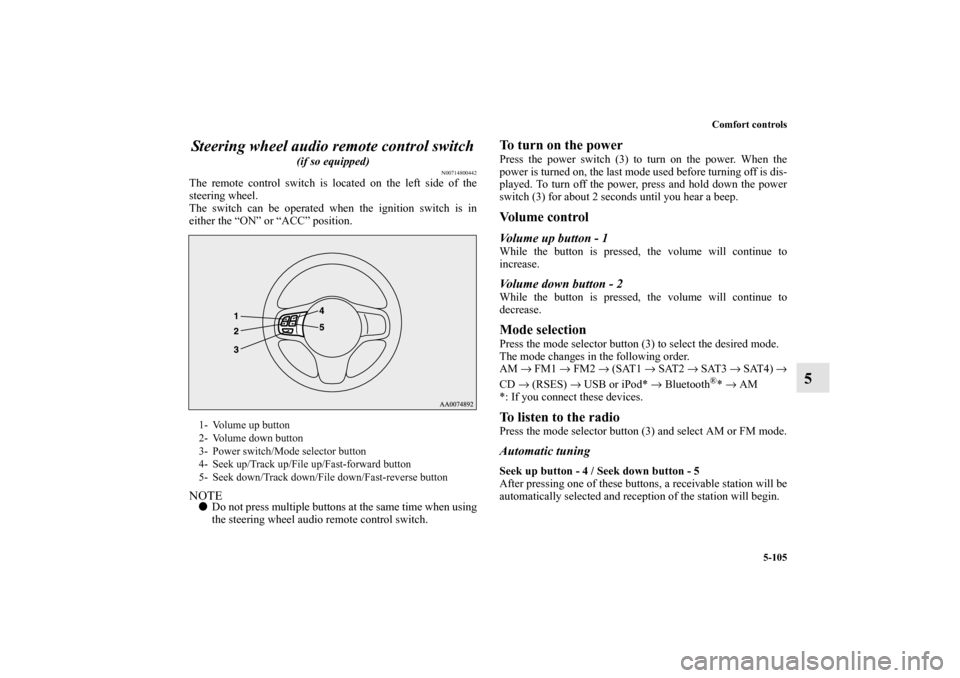
Comfort controls
5-105
5 Steering wheel audio remote control switch
(if so equipped)
N00714800442
The remote control switch is located on the left side of the
steering wheel.
The switch can be operated when the ignition switch is in
either the “ON” or “ACC” position.NOTE�Do not press multiple buttons at the same time when using
the steering wheel audio remote control switch.
To turn on the powerPress the power switch (3) to turn on the power. When the
power is turned on, the last mode used before turning off is dis-
played. To turn off the power, press and hold down the power
switch (3) for about 2 seconds until you hear a beep.Vo l u m e c o n t r o lVolume up button - 1While the button is pressed, the volume will continue to
increase.Volume down button - 2While the button is pressed, the volume will continue to
decrease.Mode selectionPress the mode selector button (3) to select the desired mode.
The mode changes in the following order.
AM → FM1 → FM2 → (SAT1 → SAT2 → SAT3 → SAT4) →
CD → (RSES) → USB or iPod* → Bluetooth
®* → AM
*: If you connect these devices.
To listen to the radioPress the mode selector button (3) and select AM or FM mode.Automatic tuningSeek up button - 4 / Seek down button - 5
After pressing one of these buttons, a receivable station will be
automatically selected and reception of the station will begin.
1- Volume up button
2- Volume down button
3- Power switch/Mode selector button
4- Seek up/Track up/File up/Fast-forward button
5- Seek down/Track down/File down/Fast-reverse button
BK0150900US.book 105 ページ 2012年5月7日 月曜日 午後12時9分
Page 562 of 626
Vehicle care and maintenance
7-43
7
Identification of fuse
N00901100052
Fuse replacement
N00954900027
1. Before replacing a fuse, always turn off the electrical item
connected to the fuse and turn the ignition switch to the
“LOCK” position.
2. There is a fuse puller (A) in the engine compartment fuse
block.
Capacity
Color
7.5 A Brown
10 A Red
15 A Blue
20 A Yellow
25 A Natural (White)
30 A Green (fuse type)/Pink (fusible link type)
40 A Green
BK0150900US.book 43 ページ 2012年5月7日 月曜日 午後12時9分
Page 616 of 626

Alphabetical index
1
A
Accessory (installation) 1-7
ACD (Active center differential system) 3-121
Active stability control (ASC) 3-130
ASC OFF indicator 3-133
ASC operation display 3-133
ASC warning display 3-133
Air cleaner filter 7-12
Air conditioning
Automatic air conditioning 5-12
,5-22
Important air conditioning operating tips 5-32
Air purifier 5-33
All-wheel drive system 3-118
Aluminum wheels 7-77
Antenna
Roof antenna 5-119
Anti-lock braking system 3-126
Warning light / display 3-127
,3-128
Arm rest 2-8
ASC 3-130
Ashtray 3-257
Assist grip 3-270
Audio
AM/FM electronically tuned radio with CD player 5-33
AM/FM electronically tuned radio with 6 CD autochanger 5-
52
Error codes 5-108
,5-110
Steering wheel audio remote control switch 5-105Audio system
Handling of compact discs 5-116
Auxiliary audio connector (RCA) 5-103
Auxiliary video connector (RCA) 5-103
AWC Control fluid
Fluid 9-9
AWC control fluid 7-15
AYC fluid
Fluid 9-9
AYC (Active yaw control system) 3-121
B
Back-up lights
Bulb capacity 7-46
Replacement 7-64
Ball joint, steering linkage seals and drive shaft boots 7-34
Battery 7-18
Charging system warning light 3-200
Disconection and connection 7-18
During cold weather 7-18
Specification 9-8
Bluetooth 2.0 interface 3-224
Bottle holder 3-269
BK0150900US.book 1 ページ 2012年5月7日 月曜日 午後12時9分