Page 193 of 626

3-106 Features and controls
3
Twin Clutch SST control mode switch
N00540300013
When the ignition switch is set to the “ON” position, operate
the Twin Clutch SST control mode switch (A) to change the
control mode.
When the engine is started, the control mode is automatically
set to the “Normal” mode. Use the following procedures to
change the control mode.To shift from “Normal” mode to “Sport” mode
While the vehicle is stopped or being driven, push the Twin
Clutch SST control mode switch forward.
To shift from “Sport” mode to “S-Sport” mode
While the vehicle is stopped, push the Twin Clutch SST control
mode switch forward and hold it for 3 seconds or more.
To shift from “S-Sport” mode to “Sport” mode or
To shift from “Sport” mode to “Normal” mode
While the vehicle is stopped or being driven, push the Twin
Clutch SST control mode switch rearward.
NOTE�If the Twin Clutch SST control mode switch is continu-
ously pressed after a control mode has been selected, an
erroneous operation prevention function operates and the
control mode is automatically set to the “Normal” mode.
If you would like to select a control mode again, return the
ignition switch to the “ACC” or “LOCK” position and
restart the engine. Then, push the Twin Clutch SST con-
trol mode switch.
CAUTION
!�For safety reasons, shift from the “Sport” mode to
the “S-Sport” mode only when the vehicle is
stopped.
BK0150900US.book 106 ページ 2012年5月7日 月曜日 午後12時9分
Page 210 of 626
Features and controls
3-123
3
Vehicles with steering wheel audio remote control switches
Each time the switch is pushed, the control mode changes in
the order “TARMAC” → “GRAVEL” → “SNOW” → “TAR-
MAC”.NOTE�The control mode can be changed while the vehicle is
moving.
�The selected control mode is stored in memory even if the
engine is stopped.
However, if a battery terminal is disconnected, the control
mode stored in memory will be erased and the control
mode will be set to the “TARMAC” mode.
S-AWC control mode displayThe currently selected control mode is displayed on the multi-
information display.
In addition, when the control mode is changed, the selected
mode appears on the interrupt display screen of the information
screen in the multi-information display.
The control mode display will appear on the information
screen for a few seconds, and then the original screen will
return.Example: “TARMAC” mode is selected.
BK0150900US.book 123 ページ 2012年5月7日 月曜日 午後12時9分
Page 249 of 626

3-162 Features and controls
3
Service reminderWhen the time for periodic inspection arrives, “PERIODIC
INSPECTION” is displayed for a few seconds after the screen
that is initially displayed when the ignition switch is turned
“ON”. Refer to “Service reminder” on page 3-171.S-AWC control mode display screen
N00561900012
The S-AWC operation status is displayed.
Refer to “S-AWC control mode” on page 3-122.
“!” Warning display screen (With ignition switch
in the “ON” position)
N00556000015
This is displayed when you press the multi-information meter
switch and switch the warning display screen.
This mark is also displayed if there is another warning other
than the one displayed.
When the cause of the warning display is eliminated, the “!”
warning goes out automatically.NOTE�When the “!” warning is displayed, the warning display
screen can be redisplayed on the information screen.
Refer to “Information screen (With ignition switch in the
“OFF” position)” on page 3-157.
Refer to “Information screen (With ignition switch in the
“ON” position)” on page 3-163.“Active stability control (ASC) OFF” display
screen
N00556100104
This is displayed when the Active stability control (ASC) is
turned “OFF” with the “ASC OFF” switch.
Also, if an abnormal condition is occurred in the ASC while
driving, the “ASC OFF” display illuminates.
Refer to “ASC OFF switch” on page 3-132.
BK0150900US.book 162 ページ 2012年5月7日 月曜日 午後12時9分
Page 257 of 626

3-170 Features and controls
3
Outside temperature display screen
N00556500081
Shows the temperature outside the vehicle.NOTE�The display setting can be changed to the preferred units
(°F or °C).
Refer to “Changing the function settings (With ignition
switch in the “ON” position)” on page 3-174.
�Depending on factors such as the driving conditions, the
displayed temperature may vary from the actual outside
temperature.Twin Clutch SST control mode display screen
N00545100016
The operation status of the Twin Clutch SST control mode is
displayed. Refer to “Twin Clutch SST control mode” on page
3-105.
Fuel remaining display screen
N00556600109
Shows the amount of fuel remaining.NOTE�It may take several seconds to stabilize the display after
refilling the tank.
�If fuel is added with the ignition switch in the “ON” posi-
tion, the remaining fuel display may incorrectly indicate
the fuel level.
CAUTION
!�Running out of gas could damage the catalytic con-
verter. If the warning display appears, refuel as soon
as possible.
BK0150900US.book 170 ページ 2012年5月7日 月曜日 午後12時9分
Page 262 of 626

Features and controls
3-175
3
3. Press and hold the multi-information meter switch (for
about 2 seconds or more) to switch from the setting mode
screen to the menu screen.
NOTE�To return the menu screen to the function setting screen,
press and hold the multi-information meter switch (for
about 2 seconds or more).
�If no operations are made within about 15 seconds of the
menu screen being displayed, the display returns to the
function setting screen.
4. Select the item to change on the menu screen and change
to the desired setting. For further details on the operation
methods, refer to the following sections.
Refer to “Changing the reset mode for average fuel con-
sumption and average speed” on page 3-176.
Refer to “Changing the fuel consumption display unit” on
page 3-177.
Refer to “Changing the temperature unit” on page 3-179.
Refer to “Changing the display language” on page 3-180.
Refer to “Changing the language on Mitsubishi Multi-
Communication System or Bluetooth
® 2.0 interface to
match the multi-information display (if so equipped)” on
page 3-181.
Refer to “Operation sound setting” on page 3-182.
Refer to “Changing the time until “REST REMINDER” is
displayed” on page 3-183.
Refer to “Changing the turn signal sound” on page 3-184.
Refer to “Changing the momentary fuel consumption dis-
play” on page 3-184.
Refer to “Returning to the factory settings” on page 3-
185.
CAUTION
!�For safety, stop the vehicle before operating.
While driving, even if you operate the multi-infor-
mation meter switch, the function setting screen is
not displayed.
BK0150900US.book 175 ページ 2012年5月7日 月曜日 午後12時9分
Page 263 of 626

3-176 Features and controls
3
Changing the reset mode for average fuel consumption
and average speed
N00557000214
You can change the mode condition for the average fuel con-
sumption and average speed display to “Auto reset” or “Man-
ual reset.”
1. Press and hold the multi-information meter switch (for
about 2 seconds or more) to switch from the setting mode
screen to the menu screen.
Refer to “Changing the function settings (With ignition
switch in the “ON” position)” on page 3-174.
2. Lightly press the multi-information meter switch to select
“AVG” (average fuel consumption and average speed set-
ting).3. Press and hold the multi-information meter switch (for
about 2 seconds or more) to switch in sequence from A or
1 (Auto reset) → M, 2 or P (Manual reset) → A or 1 (Auto
reset).
The setting is changed to the selected reset condition.
Manual reset mode
�If you press and hold the multi-information meter switch
when the average fuel consumption and average speed are
displayed, these calculations will be reset to zero.
�When the ignition switch is turned to the “ON” position
from the “ACC” or “LOCK” position, the mode setting
changes automatically from manual to auto.
Switching to auto occurs automatically. If switching to
manual mode is done, however, the data from the last
reset is displayed.BK0150900US.book 176 ページ 2012年5月7日 月曜日 午後12時9分
Page 264 of 626
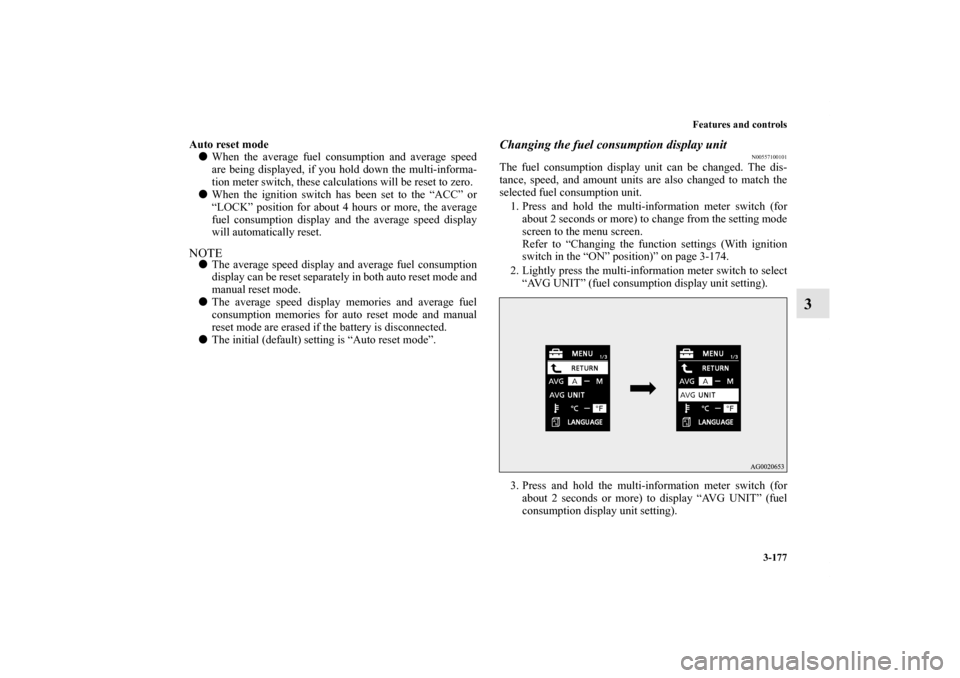
Features and controls
3-177
3
Auto reset mode
�When the average fuel consumption and average speed
are being displayed, if you hold down the multi-informa-
tion meter switch, these calculations will be reset to zero.
�When the ignition switch has been set to the “ACC” or
“LOCK” position for about 4 hours or more, the average
fuel consumption display and the average speed display
will automatically reset.NOTE�The average speed display and average fuel consumption
display can be reset separately in both auto reset mode and
manual reset mode.
�The average speed display memories and average fuel
consumption memories for auto reset mode and manual
reset mode are erased if the battery is disconnected.
�The initial (default) setting is “Auto reset mode”.
Changing the fuel consumption display unit
N00557100101
The fuel consumption display unit can be changed. The dis-
tance, speed, and amount units are also changed to match the
selected fuel consumption unit.
1. Press and hold the multi-information meter switch (for
about 2 seconds or more) to change from the setting mode
screen to the menu screen.
Refer to “Changing the function settings (With ignition
switch in the “ON” position)” on page 3-174.
2. Lightly press the multi-information meter switch to select
“AVG UNIT” (fuel consumption display unit setting).
3. Press and hold the multi-information meter switch (for
about 2 seconds or more) to display “AVG UNIT” (fuel
consumption display unit setting).
BK0150900US.book 177 ページ 2012年5月7日 月曜日 午後12時9分
Page 266 of 626
Features and controls
3-179
3
Changing the temperature unit
N00557200131
The temperature display unit can be switched.
1. Press and hold the multi-information meter switch (for
about 2 seconds or more) to switch from the setting mode
screen to the menu screen.
Refer to “Changing the function settings (With ignition
switch in the “ON” position)” on page 3-174.
2. Lightly press the multi-information meter switch to select
“ ” (temperature unit setting).3. Press and hold the multi-information meter switch (for
about 2 seconds or more) to change in sequence from °F
→ °C → °F.
The setting is changed to the selected temperature unit.
NOTE�If the battery is disconnected, the memory of the unit set-
ting is erased and is automatically set to °F (°C).
BK0150900US.book 179 ページ 2012年5月7日 月曜日 午後12時9分