2013 MITSUBISHI iMiEV display
[x] Cancel search: displayPage 49 of 258

for Charging Timer in accordance with the
ON/OFF setting.Energy level gauge
Charging indicatorl
The symbol on the MiEV Remote illu-
minates
while the traction battery is charging.
l The Charging Timer will be cancelled if the
electric motor switch is turned to the “ON”
or “ACC” position.
l Once the traction battery is fully charged, the
charging will end even if this is before the
time set by the OFF timer.
l If the charge connector is disconnected dur-
ing charging, the OFF charging timer will be
cancelled. Display of MiEV Remote during communicating
with vehicle
E08302600039
It
communicates with the vehicle when the power
of the MiEV Remote is turned on with pressing the
power supply/communication switch (B) for 1 sec-
ond or more and if the power supply/communica-
tion switch (B) is pressed for less than 1 second
while the power of the MiEV Remote is on.
If the normal reception melody sounds after the
transmitting melody, it is set completion.
Communication symbol (F) blinks while communi-
cating with the vehicle.
If the buzzer sounds and the ERROR symbol (G)
blinks, a problem is detected. Refer to “Actions to
be taken when the MiEV Remote system does not
operate correctly” on page 1-32. To cancel Charging Timer
E08302700030
There are two methods to cancel Charging Timer.
l By using the MiEV Remote
l By
operating the electric motor switch on the
vehicle NOTE
l If
the Charging Timer is cancelled during
charging, the charging will continue until the
traction battery is fully charged.
l If the Charging Timer is cancelled before
charging starts, charging will start immediate-
ly and continue until the traction battery is
fully charged.
l Charging Timer cannot be cancelled by dis-
connecting the charge connector before the
time set by the ON timer. The Charging Tim-
er will resume when the charging connector
is again connected to the vehicle.
A- By using the MiEV Remote 1. When the power of MiEV Remote is off,turn the power ON. Refer to “To turn the
MiEV Remote ON/OFF” on page 1-24.
2. Press the manual charging switch (H), then press the power/communication
switch (B) for less than 1 second. Charging
1-27 1
OHAE13E1
Page 51 of 258

WARNING
l Improper charging can result in fire, prop-
erty damage, and serious injury or death.
Carefully read and follow instructions in
“Basic knowledge for charging” on page
1-04 and “Charging method with rated
AC 220-240 V outlet” on page 1-09.
1. Start
charging. Refer to “Charging method with rated AC 220-240 V outlet” on page
1-09.
2. Turn on the MiEV Remote. Refer to “To turn the MiEV Remote ON/OFF” on page
1-24.
3. Press the MODE switch (E) to change the mode to Remote Climate Control (3). 1- Shown the ON timer
2-
Shown the OFF timer
3- Shown the Remote Climate Control
4. Select a desired mode by pressing UP switch(C) or DOWN switch (D). The modes will be changed in the order from
1 to 4 by pushing the UP switch.
1- COOL: Pre-Cooling Mode
2-
HEAT: Pre-Heating Mode
3- : Pre-Defroster Mode
4-
A/C OFF: Remote Climate Control OFF
5. Press the power/communication switch (B) for less than 1 second to send the setting to
the vehicle. The MiEV Remote will sound
melodies on transmission and reception. NOTE
l The
melodies can be turned off. Refer to “To
turn on/off melody and buzzer” on page
1-30.
l If a communication error occurs or the MiEV
Remote System is not functioning properly,
the buzzer will sound. Refer to “Display of
MiEV Remote during communicating with
vehicle” on page 1-27.
6. Turn off the MiEV Remote. Refer to “To turn the MiEV Remote ON/OFF” on page
1-24.
To stop the Remote Climate Control E08303000030
The Remote Climate Control can be stopped by ei-
ther of the following methods.
A- By
using the MiEV Remote, after pressing
the manual charging switch (H), press the
power/communication switch (B) for less
than 1 second. Charging
1-29 1
OHAE13E1
Page 52 of 258

B- By using the MiEV Remote, select the A/C
OFF mode and send the setting. Refer to “To
operate the Remote Climate Control” on
page 1-28.
C- Turn the electric motor switch to the “ACC” or the “ON” position.
D- Disconnect the regular charge connector from the vehicle.
NOTE l The Remote Climate Control will not stop if
the doors or liftgate are opened after the Re-
mote Climate Control has started.
To turn on/off melody and buzzer E08303100015
1. Turn
on the MiEV Remote. Refer to “To
turn the MiEV Remote ON/OFF” on page
1-24.
l To turn off the sounds, press the UP
switch (C) while pressing MODE switch
(E).
l To turn on the sounds, press the DOWN
switch (D) while pressing MODE switch
(E). 2. Turn
off the MiEV Remote. Refer to “To
turn the MiEV Remote ON/OFF” on page
1-24.
Traction Battery Level Indicator E08303200016
The remaining energy in the traction battery can be
checked using the MiEV Remote.
1. If
the MiEV Remote has been turned off,
turn on the MiEV Remote. Refer to “To turn
the MiEV Remote ON/OFF” on page 1-24.
2. Current remaining energy in the traction bat- tery is shown on the display while the MiEV
Remote is ON. The remaining energy is shown by the num-
ber of segments displayed.
:
3 segments: Full or nearly full :
2 segments: Moderate :
1 segment: Low :
0 segments: Empty or nearly empty NOTE
l More
than remaining quantity in the
traction
battery is necessary to operate the Re-
mote Climate Control.
3. Turn off the MiEV Remote. Refer to “To turn the MiEV Remote ON/OFF” on page
1-24.
Replacement of batteries for the
MiEV Remote E08303300017 CAUTION
l
MiEV
Remote is a precision electronic de-
vice with a built-in signal transmitter. Do
not disassemble or touch internal parts.
Keep away from water or dust.
l Be careful not to break the tab on the bat-
tery cover when removing or installing
the battery cover.
About the battery E08303400018
Two coin type batteries are used. Replace if neces-
sary to assure proper operation.
NOTE
l Standard
battery life on the MiEV Remote is
about 1 year. Battery life can vary depending
on environmental and usage conditions. Charging
1-30
1
OHAE13E1
Page 102 of 258

Instruments
E005001012511- Energy level gauge
2-
Energy usage indicator
3- Odometer/Tripmeter/Meter illumination con- trol/Service reminder/Cruising range indica-
tor
4- Speedometer (km/h or MPH)
5- Reset button/Daytime dipper button/Selector button Speedometer
E00500201050
When
the electric motor switch is in the “ON” posi-
tion, the speedometer indicates the vehicle speed in
kilometers per hour (km/h) (Type 1) or miles per
hour (MPH) (Type 2).
Type 1 Type 2 NOTE
l The
display setting can be changed to the pre-
ferred units (km or miles) (Type 2).
Refer to “Changing the display unit*” on
page 4-02.
Changing the display unit* E00529500026
It is possible to select the speedometer’s display unit.
1. Press
the reset button (A) to display the od-
ometer (B).
(Refer to “To change the display” on page
4-03.) 2. Keep
the reset button pressed for two sec-
onds or longer to change the display unit
from MPH to km/h or from km/h to MPH. NOTE
l Once
the display unit has changed, keeping
the reset button pressed will not cause the dis-
play unit to change again.
The display unit for the cruising range will change
to match the selected speedometer display unit. Speedometer Cruising range
MPH Miles
km/h km NOTE
l Even
if speedometer display unit is changed,
the display units for the odometer, tripmeter,
and service reminder do not change. Instruments and controls
4-02
4
OHAE13E1
Page 103 of 258
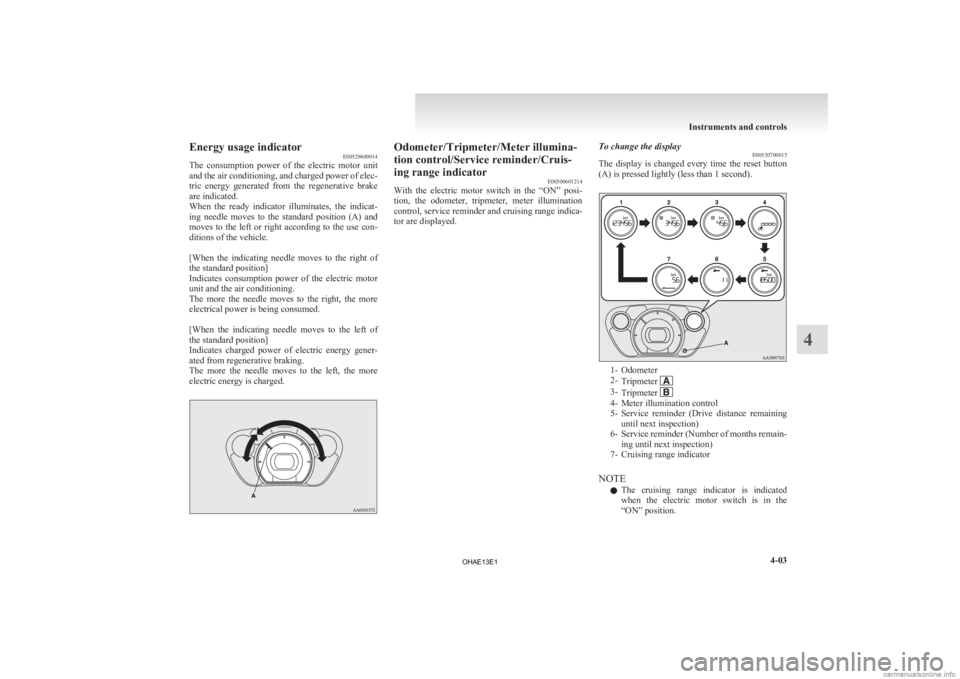
Energy usage indicator
E00529600014
The
consumption power of the electric motor unit
and the air conditioning, and charged power of elec-
tric energy generated from the regenerative brake
are indicated.
When the ready indicator illuminates, the indicat-
ing needle moves to the standard position (A) and
moves to the left or right according to the use con-
ditions of the vehicle.
[When the indicating needle moves to the right of
the standard position]
Indicates consumption power of the electric motor
unit and the air conditioning.
The more the needle moves to the right, the more
electrical power is being consumed.
[When the indicating needle moves to the left of
the standard position]
Indicates charged power of electric energy gener-
ated from regenerative braking.
The more the needle moves to the left, the more
electric energy is charged. Odometer/Tripmeter/Meter illumina-
tion control/Service reminder/Cruis-
ing range indicator
E00500601214
With
the electric motor switch in the “ON” posi-
tion, the odometer, tripmeter, meter illumination
control, service reminder and cruising range indica-
tor are displayed. To change the display
E00530700015
The
display is changed every time the reset button
(A) is pressed lightly (less than 1 second). 1- Odometer
2-
Tripmeter 3-
Tripmeter 4- Meter illumination control
5- Service
reminder (Drive distance remaining
until next inspection)
6- Service reminder (Number of months remain- ing until next inspection)
7- Cruising range indicator
NOTE l The cruising range indicator is indicated
when the electric motor switch is in the
“ON” position. Instruments and controls
4-03 4
OHAE13E1
Page 104 of 258
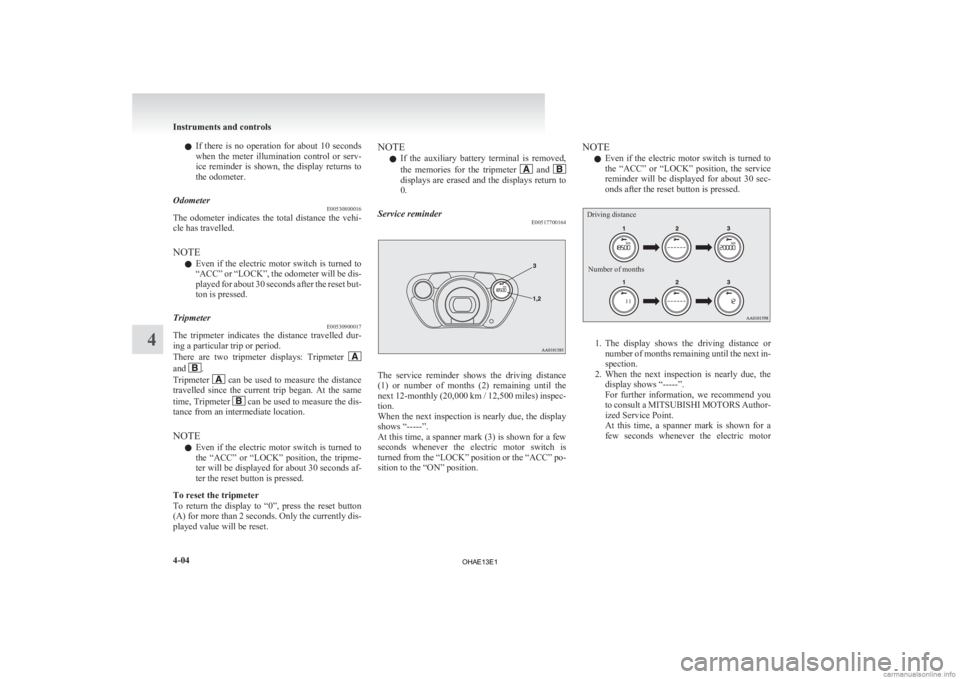
l
If there is no operation for about 10 seconds
when the meter illumination control or serv-
ice reminder is shown, the display returns to
the odometer.
Odometer E00530800016
The odometer indicates the total distance the vehi-
cle has travelled.
NOTE
l Even
if the electric motor switch is turned to
“ACC” or “LOCK”, the odometer will be dis-
played for about 30 seconds after the reset but-
ton is pressed.
Tripmeter E00530900017
The tripmeter indicates the distance travelled dur-
ing a particular trip or period.
There
are two tripmeter displays: Tripmeter and .
Tripmeter can be used to measure the distance
travelled
since the current trip began. At the same
time, Tripmeter can be used to measure the dis-
tance from an intermediate location.
NOTE
l Even
if the electric motor switch is turned to
the “ACC” or “LOCK” position, the tripme-
ter will be displayed for about 30 seconds af-
ter the reset button is pressed.
To reset the tripmeter
To return the display to “0”, press the reset button
(A) for more than 2 seconds. Only the currently dis-
played value will be reset. NOTE
l If
the auxiliary battery terminal is removed,
the memories for the tripmeter and
displays are erased and the displays return to
0.
Service reminder E00517700164 The service reminder shows the driving distance
(1)
or number of months (2) remaining until the
next 12-monthly (20,000 km / 12,500 miles) inspec-
tion.
When the next inspection is nearly due, the display
shows “-----”.
At this time, a spanner mark (3) is shown for a few
seconds whenever the electric motor switch is
turned from the “LOCK” position or the “ACC” po-
sition to the “ON” position. NOTE
l Even
if the electric motor switch is turned to
the “ACC” or “LOCK” position, the service
reminder will be displayed for about 30 sec-
onds after the reset button is pressed.
Driving distance
Number of months 1. The
display shows the driving distance or
number of months remaining until the next in-
spection.
2. When the next inspection is nearly due, the display shows “-----”.
For further information, we recommend you
to consult a MITSUBISHI MOTORS Author-
ized Service Point.
At this time, a spanner mark is shown for a
few seconds whenever the electric motor Instruments and controls
4-04
4
OHAE13E1
Page 105 of 258
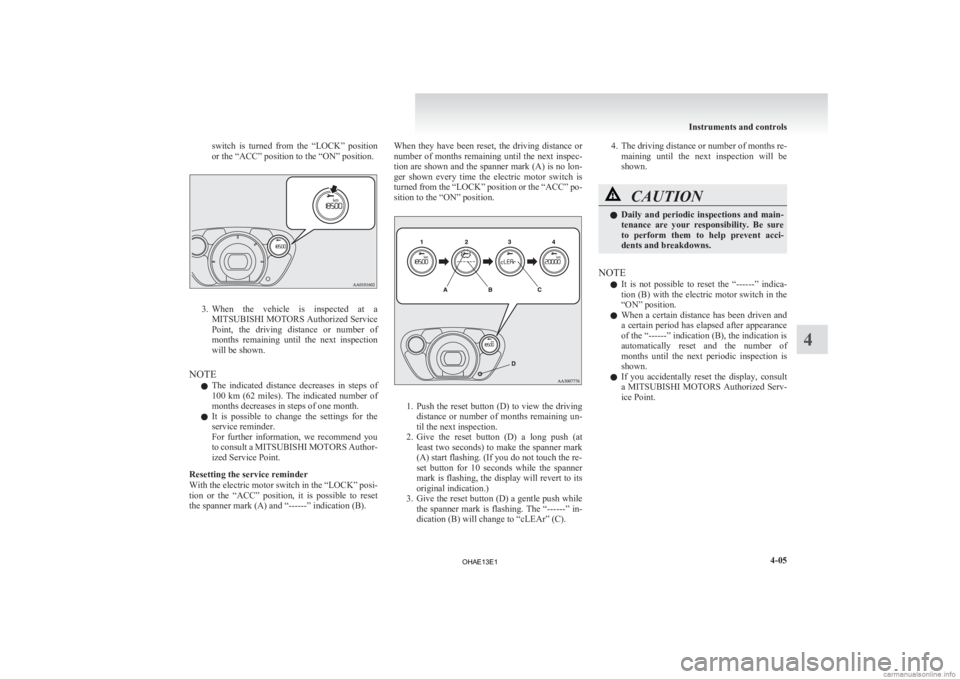
switch is turned from the “LOCK” position
or the “ACC” position to the “ON” position.
3. When the vehicle is inspected at a
MITSUBISHI MOTORS Authorized Service
Point, the driving distance or number of
months remaining until the next inspection
will be shown.
NOTE l The indicated distance decreases in steps of
100 km (62 miles). The indicated number of
months decreases in steps of one month.
l It is possible to change the settings for the
service reminder.
For further information, we recommend you
to consult a MITSUBISHI MOTORS Author-
ized Service Point.
Resetting the service reminder
With the electric motor switch in the “LOCK” posi-
tion or the “ACC” position, it is possible to reset
the spanner mark (A) and “------” indication (B). When they have been reset, the driving distance or
number
of months remaining until the next inspec-
tion are shown and the spanner mark (A) is no lon-
ger shown every time the electric motor switch is
turned from the “LOCK” position or the “ACC” po-
sition to the “ON” position. 1. Push
the reset button (D) to view the driving
distance or number of months remaining un-
til the next inspection.
2. Give the reset button (D) a long push (at least two seconds) to make the spanner mark
(A) start flashing. (If you do not touch the re-
set button for 10 seconds while the spanner
mark is flashing, the display will revert to its
original indication.)
3. Give the reset button (D) a gentle push while the spanner mark is flashing. The “------” in-
dication (B) will change to “cLEAr” (C). 4. The
driving distance or number of months re-
maining until the next inspection will be
shown. CAUTION
l
Daily
and periodic inspections and main-
tenance are your responsibility. Be sure
to perform them to help prevent acci-
dents and breakdowns.
NOTE l It
is not possible to reset the “------” indica-
tion (B) with the electric motor switch in the
“ON” position.
l When a certain distance has been driven and
a certain period has elapsed after appearance
of the “------” indication (B), the indication is
automatically reset and the number of
months until the next periodic inspection is
shown.
l If you accidentally reset the display, consult
a MITSUBISHI MOTORS Authorized Serv-
ice Point. Instruments and controls
4-05 4
OHAE13E1
Page 106 of 258
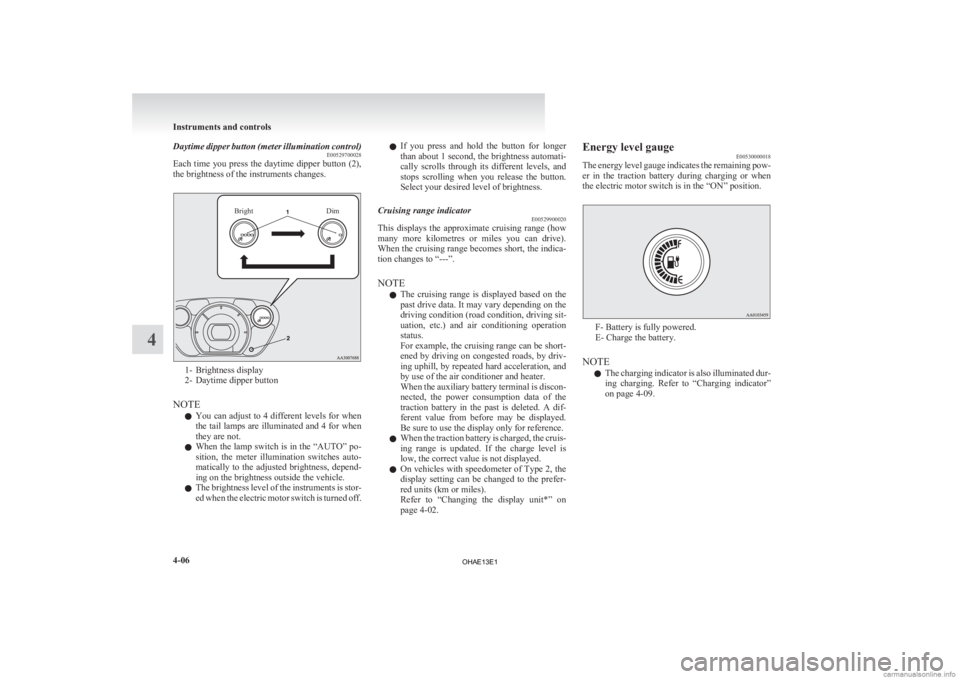
Daytime dipper button (meter illumination control)
E00529700028
Each
time you press the daytime dipper button (2),
the brightness of the instruments changes.
Bright Dim1- Brightness display
2-
Daytime dipper button
NOTE l You can adjust to 4 different levels for when
the tail lamps are illuminated and 4 for when
they are not.
l When the lamp switch is in the “AUTO” po-
sition, the meter illumination switches auto-
matically to the adjusted brightness, depend-
ing on the brightness outside the vehicle.
l The brightness level of the instruments is stor-
ed when the electric motor switch is turned off. l
If
you press and hold the button for longer
than about 1 second, the brightness automati-
cally scrolls through its different levels, and
stops scrolling when you release the button.
Select your desired level of brightness.
Cruising range indicator E00529900020
This displays the approximate cruising range (how
many
more kilometres or miles you can drive).
When the cruising range becomes short, the indica-
tion changes to “---”.
NOTE
l The cruising range is displayed based on the
past drive data. It may vary depending on the
driving condition (road condition, driving sit-
uation, etc.) and air conditioning operation
status.
For example, the cruising range can be short-
ened by driving on congested roads, by driv-
ing uphill, by repeated hard acceleration, and
by use of the air conditioner and heater.
When the auxiliary battery terminal is discon-
nected, the power consumption data of the
traction battery in the past is deleted. A dif-
ferent value from before may be displayed.
Be sure to use the display only for reference.
l When the traction battery is charged, the cruis-
ing range is updated. If the charge level is
low, the correct value is not displayed.
l On vehicles with speedometer of Type 2, the
display setting can be changed to the prefer-
red units (km or miles).
Refer to “Changing the display unit*” on
page 4-02. Energy level gauge
E00530000018
The
energy level gauge indicates the remaining pow-
er in the traction battery during charging or when
the electric motor switch is in the “ON” position. F- Battery is fully powered.
E- Charge the battery.
NOTE l The
charging indicator is also illuminated dur-
ing charging. Refer to “Charging indicator”
on page 4-09. Instruments and controls
4-06
4
OHAE13E1