2013 MITSUBISHI iMiEV ESP
[x] Cancel search: ESPPage 95 of 258

Deployment of front airbags
E00407501660
The front airbags ARE DESIGNED TO DEPLOY
when…
The
front airbags are designed to deploy when the
vehicle suffers a moderate to severe frontal impact.
A typical condition is shown in the illustration. 1- Head-on
collision with a solid wall at a
speed of approximately 25 km/h (16 mph) or
higher
2- Moderate-to-severe frontal impact within the shaded area between the arrows
The front airbags will deploy if the severity of the
impact is above the designed threshold level, com-
parable to an approximately 25 km/h (16 mph) col-
lision when impacting straight into a solid wall that
does not move or deform. If the severity of the im-
pact is below the above threshold level, the front air-
bags may not deploy. However, this threshold
speed will be considerably higher if the vehicle
strikes an object that absorbs the impact by either
deforming or moving (for example, another station-
ary vehicle, pole or a guard rail). Because frontal collisions can easily move you out
of
position, it is important to always properly wear
your seat belts. Your seat belts will help keep you a
safe distance from the steering wheel and instru-
ment panel during the initial stages of airbag deploy-
ment. The initial stage of airbag inflation is the
most forceful one, and can possibly cause serious
or fatal injuries. Moreover, the seat belts in your ve-
hicle are your primary means of protection in a col-
lision. The airbags are designed to provide addition-
al protection. Therefore, for your safety and the safe-
ty of all occupants, be sure to always properly wear
your seat belts.
The front airbags MAY NOT DEPLOY when…
With certain types of frontal collisions, the vehi-
cle’s body structure is designed to absorb the shock
to help protect the occupants from harm. (The vehi-
cle body’s front area may deform significantly as it
absorbs the impact.) Under such circumstances, the
front airbags may not deploy irrespective of the de-
formation and damage to the vehicle body. Examples of some typical conditions are shown in
the illustration. 1- Collision
with a utility pole, tree or other nar-
row objects.
2- Vehicle slides under the rear body of a truck
3- Oblique frontal impacts
Because the front airbags do not protect the occu-
pant in all types of frontal collisions, be sure to al-
ways properly wear your seat belts. Seat and seat belts
3-25 3
OHAE13E1
Page 98 of 258

The side airbags and curtain airbags MAY NOT
DEPLOY when…
With
certain types of side collisions, the vehicle’s
body structure is designed to absorb the shock to
help protect the occupants from harm. (The vehicle
body’s side area may deform significantly as it ab-
sorbs the impact.) Under such circumstances, the
side airbags and curtain airbags may not deploy ir-
respective of the deformation and damage to the ve-
hicle body. Examples of some typical conditions
are shown in the illustration. 1- Side
impacts in an area away from the passen-
ger compartment
2- Motorcycle or other similar small vehicle col- lides with the side of vehicle 3- Collision
with a utility pole, tree or other nar-
row object 4- Oblique side impacts
5-
Vehicle rolls onto its side or roof
Because the side airbags and curtain airbags do not
protect the occupant in all types of side collisions,
be sure to always properly wear your seat belts. The side airbags and curtain airbags ARE NOT
DESIGNED TO DEPLOY when…
The
side airbags and curtain airbags are not de-
signed to deploy in conditions where they cannot
usually provide protection to the occupant. Typical
conditions are shown in the illustration. 1- Head-on collisions
2-
Rear end collisions
Because the side airbags and curtain airbags do not
protect the occupant in all types of collisions, be
sure to always properly wear your seat belts. WARNING
l The
side airbags and curtain airbags are
designed to supplement the driver and pas-
senger seat belts in certain side impacts.
Seat belts should always be worn proper-
ly, and the driver and passenger should
sit well back and upright without leaning
against the window or door. Seat and seat belts
3-28
3
OHAE13E1
Page 105 of 258
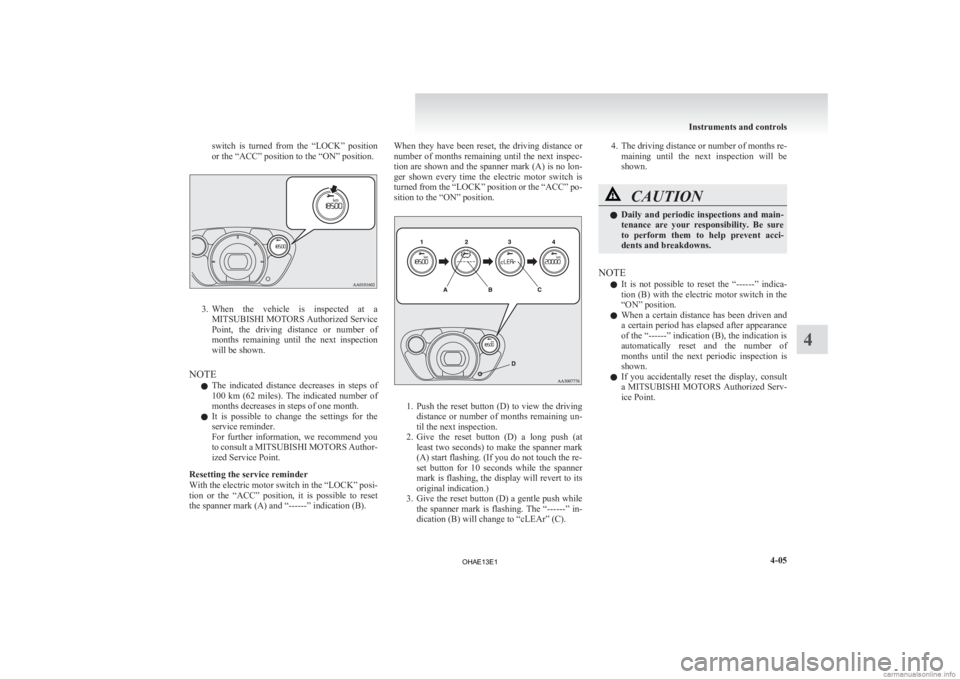
switch is turned from the “LOCK” position
or the “ACC” position to the “ON” position.
3. When the vehicle is inspected at a
MITSUBISHI MOTORS Authorized Service
Point, the driving distance or number of
months remaining until the next inspection
will be shown.
NOTE l The indicated distance decreases in steps of
100 km (62 miles). The indicated number of
months decreases in steps of one month.
l It is possible to change the settings for the
service reminder.
For further information, we recommend you
to consult a MITSUBISHI MOTORS Author-
ized Service Point.
Resetting the service reminder
With the electric motor switch in the “LOCK” posi-
tion or the “ACC” position, it is possible to reset
the spanner mark (A) and “------” indication (B). When they have been reset, the driving distance or
number
of months remaining until the next inspec-
tion are shown and the spanner mark (A) is no lon-
ger shown every time the electric motor switch is
turned from the “LOCK” position or the “ACC” po-
sition to the “ON” position. 1. Push
the reset button (D) to view the driving
distance or number of months remaining un-
til the next inspection.
2. Give the reset button (D) a long push (at least two seconds) to make the spanner mark
(A) start flashing. (If you do not touch the re-
set button for 10 seconds while the spanner
mark is flashing, the display will revert to its
original indication.)
3. Give the reset button (D) a gentle push while the spanner mark is flashing. The “------” in-
dication (B) will change to “cLEAr” (C). 4. The
driving distance or number of months re-
maining until the next inspection will be
shown. CAUTION
l
Daily
and periodic inspections and main-
tenance are your responsibility. Be sure
to perform them to help prevent acci-
dents and breakdowns.
NOTE l It
is not possible to reset the “------” indica-
tion (B) with the electric motor switch in the
“ON” position.
l When a certain distance has been driven and
a certain period has elapsed after appearance
of the “------” indication (B), the indication is
automatically reset and the number of
months until the next periodic inspection is
shown.
l If you accidentally reset the display, consult
a MITSUBISHI MOTORS Authorized Serv-
ice Point. Instruments and controls
4-05 4
OHAE13E1
Page 134 of 258

Braking
E00607001869
All
the parts of the brake system are critical to safe-
ty. We recommend you to have the vehicle
checked at regular intervals according to the serv-
ice booklet. CAUTION
l
Avoid
driving habits that cause heavy
braking and never “ride” the brakes by
resting your foot on the brake pedal
while driving.
It causes brake overheating and fading.
Brake system
The
service brake is divided into two brake cir-
cuits. And your vehicle is equipped with power
brakes. If one brake circuit fails, the other is availa-
ble to stop the vehicle. If you should lose the pow-
er assist for some reason, the brakes will still work.
In these situations, even if the brake pedal moves
down to the very end of its possible stroke or re-
sists being depressed, keep depressing the brake ped-
al down harder and further than usual; stop driving
as soon as possible and have the brake system re-
paired. WARNING
l Do
not turn off the electric motor unit
while your vehicle is in motion. If you
turn off the electric motor unit while driv-
ing, the power assistance for the braking
system will stop working and your brakes
will not work effectively. This could lead
to a crash and serious injury. WARNING
l If
the power assist is lost or if either
brake hydraulic system stops working
properly, have your vehicle checked im-
mediately.
Warning lamp
The
brake warning lamp illuminates to indicate a
fault in the braking system. Refer to “Brake warn-
ing lamp” on page 4-09.
When brakes are wet
Check the brake system while driving at a low
speed immediately after starting, especially when
the brakes are wet, to confirm they work normally.
A film of water can be formed on the brake discs
or brake drums and prevent normal braking after
driving in heavy rain or through large puddles, or
after the vehicle is washed. If this occurs, dry the
brakes out by driving slowly while lightly depress-
ing the brake pedal.
When driving downhill
It is important to take advantage of regenerative
braking by shifting to the “B” (BRAKE) position
while driving on steep downhill roads in order to
prevent the brakes from overheating. WARNING
l Do
not leave any objects near the brake
pedal or let a floor mat slide under it; do-
ing so could prevent the full pedal stroke
that would be necessary in an emergency.
Make sure that the pedal can be operated
freely at all times. Make sure the floor
mat is securely held in place.
Brake pad and linings l Avoid hard braking situations.
New
brakes need to be broken-in by moder-
ate use for the first 200 km (125 miles).
l The disc brakes are provided with a warning
device which emits a shrieking metallic
sound while braking if the brake pads have
reached their wear limit. If you hear this
sound, have the brake pads replaced immedi-
ately. WARNING
l Driving
with worn brake pads will make
it harder to stop, and can cause an acci-
dent. Starting and driving
5-14
5
OHAE13E1
Page 136 of 258

• When the vehicle is driven for a while af-
ter the electric motor is turned on.
l The ABS can be used after the vehicle has
reached a speed over approximately 10 km/h
(6 mph). It stops working when the vehicle
slows below approximately 5 km/h (3 mph). CAUTION
l
The
ABS cannot prevent accidents. It is
your responsibility to take safety precau-
tions and to drive carefully.
l To prevent failure of the ABS, be sure
wheels and tyres are of the specified size
and the same type.
l Do not install any aftermarket limited-
slip differential (LSD) on your vehicle.
The ABS may stop functioning properly.
ABS warning lamp E00607201207If there is a malfunction in the system, the ABS
warning lamp will come on. Under normal conditions, the ABS warning lamp
only
comes on when the electric motor switch is
turned to the “ON” position and goes off a few sec-
onds later. CAUTION
l
Any
of the following indicates that the
ABS is not functioning and only the stand-
ard brake system is working. (The stand-
ard brake system is functioning normal-
ly.) If this happens, we recommend you to
have your vehicle inspected as soon as pos-
sible. • When the electric motor switch isturned to the “ON” position, the warn-
ing lamp does not come on or it re-
mains on and does not go off.
• The warning lamp comes on while driv- ing
If the warning lamp illuminates while
driving E00607301338
If only the ABS warning lamp illuminates
Avoid
hard braking and high-speed driving. Stop
the vehicle in a safe place, put the selector lever to
the “P” (PARK) position and turn off the electric
motor unit.
Restart the electric motor unit and check to see
whether the lamp goes out after a few minutes driv-
ing; if it then remains off during driving, there is
no problem.
However, if the warning lamp does not disappear,
or if it comes on again when the vehicle is driven,
we recommend you to have the vehicle checked. If the ABS warning lamp and brake warning
lamp illuminate at the same time
The
ABS and brake force distribution function may
not work, so hard braking could make the vehicle
unstable.
Avoid hard braking and high-speed driving. Stop
the vehicle in a safe place and we recommend you
to have it checked.
NOTE
l The warning lamp may be illuminated when
the electric motor unit is started while the aux-
iliary battery voltage is low, but this is not an
ABS malfunction.
When the traction battery is charged, the aux-
iliary battery is charged at the same time, and
the warning lamp will go out.
If the warning lamp does not go out or illumi-
nates from time to time even after the battery
is charged, have the vehicle inspected at a
MITSUBISHI MOTORS Authorized Service
Point. Starting and driving
5-16
5
OHAE13E1
Page 138 of 258

Under normal conditions, the warning lamp comes
on
when the electric motor switch is turned to the
“ON” position and goes off a few seconds later. CAUTION
l
If
the warning lamp appears while the elec-
tric motor unit is running, have the vehi-
cle inspected by a MITSUBISHI
MOTORS Authorized Service Point as
soon as possible. It may become harder to
turn the steering wheel. Active stability control (ASC)
E00616700429
The
Active Stability Control (ASC) takes overall
control of the anti-lock brake system, traction con-
trol function and stability control function to help
maintain the vehicle’s control. Please read this sec-
tion in conjunction with the page on the anti-lock
brake system, traction control function and stability
control function.
Anti-lock brake system (ABS) ® p. 5-15
Traction control function ® p. 5-18
Stability control function ® p. 5-19 CAUTION
l
Do
not over-rely on the ASC. Even the
ASC cannot prevent the natural laws of
physics from acting on the vehicle.
This system, like any other system, has
limits and cannot help you to maintain
traction and control of the vehicle in all
circumstances. Reckless driving may lead
to accidents. It is the driver’s responsibil-
ity to drive carefully. This means taking
into account the traffic, road and environ-
mental conditions.
l Be sure to use the specified type and size
of tyre on all 4 wheels. Otherwise, the
ASC may not work properly.
l Do not install any aftermarket limited-
slip differential (LSD) on your vehicle.
The ASC may stop functioning properly. NOTE
l An
operation noise may be emitted from the
bonnet room in the following situations. The
sound is associated with checking the opera-
tions of the ASC. At this time, you may feel
a shock from the brake pedal if you depress
it. These do not indicate a malfunction. • When the electric motor switch is turnedto the “ON” position.
• When the vehicle is driven for a while af- ter the electric motor is turned on.
l When the ASC is activated, you may feel a
vibration in the vehicle body or hear a whin-
ing sound from the bonnet room.
This indicates that the system is operating nor-
mally. It does not indicate a malfunction.
l When the anti-lock brake system warning
lamp is illuminated, the ASC is not active.
Traction control function E00619000087
On slippery surfaces, the traction control function
prevents
the drive wheels from spinning excessive-
ly, thus helping the vehicle to start moving from a
stopped condition. It also provides sufficient driv-
ing force and steering performance as the vehicle
turns while pressing the acceleration pedal. CAUTION
l
When
driving a vehicle on a snowy or icy
road, be sure to install snow tyres and
drive the vehicle at moderate speeds. Starting and driving
5-18
5
OHAE13E1
Page 157 of 258

2. If the radio detects traffic information on ei-
ther the station currently selected or another
station, the display will show “TRAF INF”
for 5 seconds followed by a 2-second indica-
tion of the frequency. Then, it will show the
name of the station broadcasting the traffic in-
formation to which you will listen. The vol-
ume level is set separately for listening to nor-
mal audio programs and for listening to traf-
fic information. The volume level will there-
fore change automatically to that set when
traffic information was last received. When
the traffic information broadcast is over, the
radio will return to the previously received
program and to the corresponding volume lev-
el.
3. Press the TP/PTY button to return to the pre- vious condition.
NOTE l While “TP” is illuminated, the radio stops on-
ly at TP stations even if the SELECT knob is
turned.
TP (Traffic information Program) search function E00721800201
The traffic information program standby function
is
turned on (with the TP indicator shown on the dis-
play) and after about 45 seconds since the RDS in-
dicator turns off due to weak signal or the tuning
station is changed over from a TP station to a sta-
tion which does not broadcast traffic information,
and seeks out a TP station in all frequencies auto-
matically.
The TP search function can be turned ON and OFF.
Refer to “Function setup mode” on page 6-15. Emergency broadcasts
E00721700255 If an emergency broadcast is caught while receiv-
ing
a FM broadcast or playing back a compact disc
with the electric motor switch in the “ACC” or
“ON” position, the display will show “ALARM”
and the emergency broadcast will interrupt the cur-
rent program. The volume level is set separately
for listening to normal audio programs and for lis-
tening to emergency broadcasts. The volume level
will therefore change automatically to that set
when an emergency broadcast or traffic informa-
tion broadcast was last received. When the emer-
gency broadcast is over, the radio will return to the
previously received program and to the correspond-
ing volume level. Function setup mode
E00722500452
It is possible to change the following functions:
lAF
l REG*
l TP-S
l PI-S*
l Language of PTY display
1. Press
the MENU button for 2 seconds or lon- ger to select the function setup mode. 2. Press
the MENU button repeatedly to select
the mode you wish to change.
The order is: AF → REG* → TP-S → PI-S*
→ Language of PTY display → Function set-
up mode OFF.
3. Select the desired setting for each mode to be turned ON and OFF as shown below. For pleasant driving
6-15 6
OHAE13E1
Page 201 of 258

NOTE
l If
genuine leather is wet with water or is wash-
ed in water, wipe off water as quickly as pos-
sible with a dry, soft cloth. If left damp, mil-
dew may grow.
l The genuine leather surface may be damaged
if a nylon brush or synthetic fibre is rubbed
hard against it.
l Organic solvents such as benzine, kerosene,
alcohol and petrol, acid or alkaline solvents
may discolour the genuine leather surface.
Be sure to use neutral detergents.
l Remove dirty patches or oil substances quick-
ly as they can stain genuine leather.
l The genuine leather surface may harden and
shrink if it is exposed to direct sun for long
hours. When your vehicle is parked, place it
in the shade as much as possible. Cleaning the exterior of your
vehicle E08400600010
If
the following is left on your vehicle, it may
cause corrosion, discolouration and stains, wash
the vehicle as soon as possible.
l Seawater, road deicing products.
l Soot and dust, iron powder from factories,
chemical substance (acids, alkalis, coal-tar,
etc.).
l Droppings from birds, carcasses of insects,
tree sap, etc.
Washing E08400700011
Chemicals contained in the dirt and dust picked up
from
the road surface can damage the paint coat
and body of your vehicle if left in prolonged contact.
Frequent washing and waxing is the best way to pro-
tect your vehicle from this damage. This will also
be effective in protecting it from environmental el-
ements such as rain, snow, salt air, etc.
Do not wash the vehicle in direct sunlight. Park the
vehicle in the shade and spray it with water to re-
move dust. Next, using an ample amount of clean
water and a car washing brush or sponge, wash the
vehicle from top to bottom.
Use a mild car washing soap if necessary. Rinse
thoroughly and wipe dry with a soft cloth. After
washing the vehicle, carefully clean the joints and
flanges of the doors, bonnet and other sections
where dirt is likely to remain. WARNING
l Do
not wash the vehicle while charging
the traction battery.
Doing so could cause fire or an electric
shock.
l Before washing the vehicle, make sure
that the charging lid and the inner lid are
completely closed.
If the lid is open, the charging unit is ex-
posed to water, resulting in fire or an elec-
tric shock.
l Do not pour water inside the electric mo-
tor unit room. Doing so could cause fire
or an electric shock.
l When washing the vehicle, turn the elec-
tric motor switch to the “LOCK” position.
l Do not use a high pressure washing ma-
chine to clean the underneath of the vehi-
cle.
Doing so might cause the electric motor
unit problem or malfunction.
l When washing the underside of your vehi-
cle or wheel, be careful not to injure your
hands.
l Refrain from excessively using a car wash
as its brushes may scratch the paint sur-
face, causing it to lose its gloss. Scratches
will be especially visible on darker col-
oured vehicles.
l Never spray or splash water on the electri-
cal components in the bonnet room.
Exercise caution also when washing the
underbody; be careful not to spray water
into the bonnet room.
l Some types of hot water washing equip-
ment apply high pressure and heat to the Vehicle care and Maintenance
8-03 8
OHAE13E1