2013 MERCEDES-BENZ SPRINTER steering wheel
[x] Cancel search: steering wheelPage 7 of 30
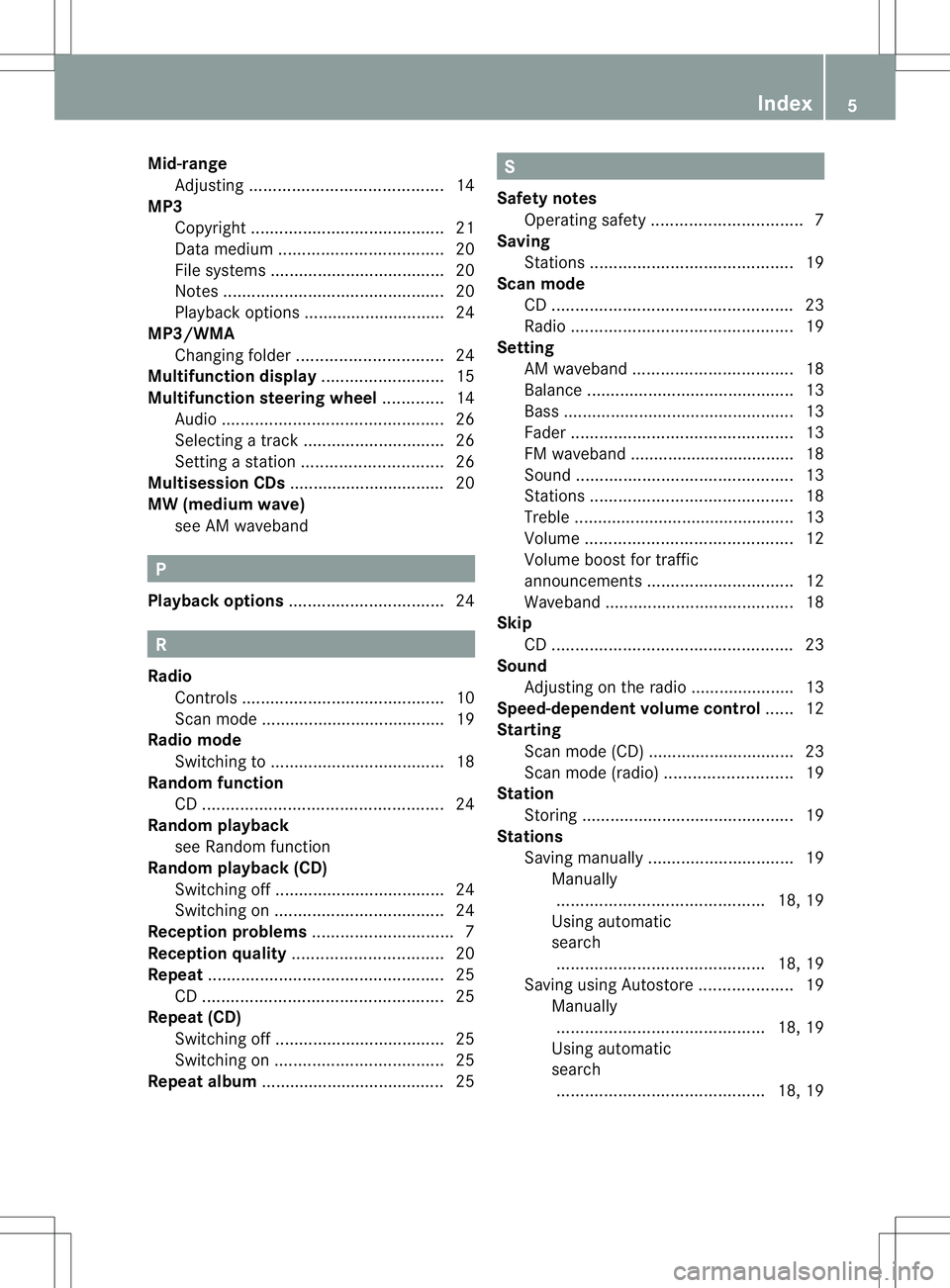
Mid-r
ange
Adj ustin g.<0021002100210021002100210021002100210021002100210021002100210021
0021002100210021002100210021002100210021002100210021002100210021
00210021002100210021002100210021> 14
MP3
Copyrigh t.<0021002100210021002100210021002100210021002100210021002100210021
0021002100210021002100210021002100210021002100210021002100210021
00210021002100210021002100210021> 21
Data medium. <0021002100210021002100210021002100210021002100210021002100210021
0021002100210021002100210021002100210021002100210021002100210021
00210021> 20
Fil es ystems <0021002100210021002100210021002100210021002100210021002100210021
0021002100210021002100210021002100210021002100210021002100210021
00210021002100210021> 20
Note s.<0021002100210021002100210021002100210021002100210021002100210021
0021002100210021002100210021002100210021002100210021002100210021
00210021002100210021002100210021002100210021002100210021> 20
Pl ay ba ck optio ns .............. ................24
MP3/ WMA
Cha ngin gfolder <0021002100210021002100210021002100210021002100210021002100210021
002100210021002100210021002100210021002100210021002100210021H 24
Multi function displ ay<0021002100210021002100210021002100210021002100210021002100210021
0021002100210021002100210021002100210021H 15
Multi function steering wheel............. 14
Aud io<0021002100210021002100210021002100210021002100210021002100210021
0021002100210021002100210021002100210021002100210021002100210021
002100210021002100210021002100210021002100210021002100210021> 26
Sel ecting atrack <0021002100210021002100210021002100210021002100210021002100210021
00210021002100210021002100210021002100210021002100210021H 26
Set ting astati on<0021002100210021002100210021002100210021002100210021002100210021
00210021002100210021002100210021002100210021002100210021H 26
Multi session CDs .............. ....... ....... ..... 20
MW (medi umwave )
se eA Mw aveb and P
Pl ayb ack options <0021002100210021002100210021002100210021002100210021002100210021
0021002100210021002100210021002100210021002100210021002100210021
0021> 24R
Radio Contro ls...... .....................................1 0
Scan mode .... .... ........ .... .... .... .... .. .....1 9
Radio mode
Swi tchi ngto<0021002100210021002100210021002100210021002100210021002100210021
0021002100210021002100210021002100210021002100210021002100210021
00210021002100210021> 18
Rando mfunc tion
CD <0021002100210021002100210021002100210021002100210021002100210021
0021002100210021002100210021002100210021002100210021002100210021
0021002100210021002100210021002100210021002100210021002100210021
002100210021H 24
Rando mplayback
see Random function
Rand omplay back (CD)
Switc hing off <0021002100210021002100210021002100210021002100210021002100210021
0021002100210021002100210021002100210021002100210021002100210021
0021002100210021> 24
Swi tchingo n.<0021002100210021002100210021002100210021002100210021002100210021
0021002100210021002100210021002100210021002100210021002100210021
002100210021> 24
Rece ptionproble ms<0021002100210021002100210021002100210021002100210021002100210021
00210021002100210021002100210021002100210021002100210021H 7
Rec epti onquali ty<0021002100210021002100210021002100210021002100210021002100210021
0021002100210021002100210021002100210021002100210021002100210021H 20
Repe at<0021002100210021002100210021002100210021002100210021002100210021
0021002100210021002100210021002100210021002100210021002100210021
0021002100210021002100210021002100210021002100210021002100210021
00210021H 25
CD <0021002100210021002100210021002100210021002100210021002100210021
0021002100210021002100210021002100210021002100210021002100210021
0021002100210021002100210021002100210021002100210021002100210021
002100210021H 25
Repe at(CD)
Swi tchingo ff<0021002100210021002100210021002100210021002100210021002100210021
0021002100210021002100210021002100210021002100210021002100210021
0021002100210021> 25
Swi tchingo n.<0021002100210021002100210021002100210021002100210021002100210021
0021002100210021002100210021002100210021002100210021002100210021
002100210021> 25
Repe atalb um <0021002100210021002100210021002100210021002100210021002100210021
0021002100210021002100210021002100210021002100210021002100210021
0021002100210021002100210021> 25 S
Safe tynotes
Op era ting safety <0021002100210021002100210021002100210021002100210021002100210021
0021002100210021002100210021002100210021002100210021002100210021H 7
Saving
Stations <0021002100210021002100210021002100210021002100210021002100210021
0021002100210021002100210021002100210021002100210021002100210021
00210021002100210021002100210021002100210021> 19
Sc an mode
CD <0021002100210021002100210021002100210021002100210021002100210021
0021002100210021002100210021002100210021002100210021002100210021
0021002100210021002100210021002100210021002100210021002100210021
002100210021H 23
Ra dio. <0021002100210021002100210021002100210021002100210021002100210021
0021002100210021002100210021002100210021002100210021002100210021
00210021002100210021002100210021002100210021002100210021> 19
Se ttin g
AM waveb and. <0021002100210021002100210021002100210021002100210021002100210021
0021002100210021002100210021002100210021002100210021002100210021
0021> 18
Bala nce<0021002100210021002100210021002100210021002100210021002100210021
0021002100210021002100210021002100210021002100210021002100210021
002100210021002100210021002100210021002100210021> 13
Bas s.<0021002100210021002100210021002100210021002100210021002100210021
0021002100210021002100210021002100210021002100210021002100210021
0021002100210021002100210021002100210021002100210021002100210021> 13
Fad er<0021002100210021002100210021002100210021002100210021002100210021
0021002100210021002100210021002100210021002100210021002100210021
002100210021002100210021002100210021002100210021002100210021> 13
FM waveb and. ...... ....... .............. ....... 18
Sound <0021002100210021002100210021002100210021002100210021002100210021
0021002100210021002100210021002100210021002100210021002100210021
00210021002100210021002100210021002100210021002100210021> 13
Stat ions <0021002100210021002100210021002100210021002100210021002100210021
0021002100210021002100210021002100210021002100210021002100210021
00210021002100210021002100210021002100210021> 18
Tre ble. ...... ....... ................................. 13
Volu me<0021002100210021002100210021002100210021002100210021002100210021
0021002100210021002100210021002100210021002100210021002100210021
002100210021002100210021002100210021002100210021> 12
Volu meboostfor traff ic
ann ouncem ents<0021002100210021002100210021002100210021002100210021002100210021
002100210021002100210021002100210021002100210021002100210021H 12
Wave band.<0021002100210021002100210021002100210021002100210021002100210021
0021002100210021002100210021002100210021002100210021002100210021
0021002100210021002100210021> 18
Ski p
CD <0021002100210021002100210021002100210021002100210021002100210021
0021002100210021002100210021002100210021002100210021002100210021
0021002100210021002100210021002100210021002100210021002100210021
002100210021H 23
So un d
Adj usting onthe radio<0021002100210021002100210021002100210021002100210021002100210021
002100210021002100210021H 13
Sp eed-d epende nt volum econtrol ......12
Star ting
Scan mode(CD ).<0021002100210021002100210021002100210021002100210021002100210021
00210021002100210021002100210021002100210021002100210021H 23
Scan mode(radio) <0021002100210021002100210021002100210021002100210021002100210021
00210021002100210021002100210021002100210021H 19
Stat ion
Sto ring <0021002100210021002100210021002100210021002100210021002100210021
0021002100210021002100210021002100210021002100210021002100210021
0021002100210021002100210021002100210021002100210021> 19
Stat ions
Savin gmanual ly<0021002100210021002100210021002100210021002100210021002100210021
002100210021002100210021002100210021002100210021002100210021H 19
Ma nually
<0021002100210021002100210021002100210021002100210021002100210021
0021002100210021002100210021002100210021002100210021002100210021
002100210021002100210021002100210021002100210021> 18,19
Usi ngautoma tic
se arch
<0021002100210021002100210021002100210021002100210021002100210021
0021002100210021002100210021002100210021002100210021002100210021
002100210021002100210021002100210021002100210021> 18,19
Savin gusing Aut ostor e.<0021002100210021002100210021002100210021002100210021002100210021
002100210021H 19
Ma nually
<0021002100210021002100210021002100210021002100210021002100210021
0021002100210021002100210021002100210021002100210021002100210021
002100210021002100210021002100210021002100210021> 18,19
Usi ngautoma tic
se arch
<0021002100210021002100210021002100210021002100210021002100210021
0021002100210021002100210021002100210021002100210021002100210021
002100210021002100210021002100210021002100210021> 18,19 In
dex
5
Page 15 of 30
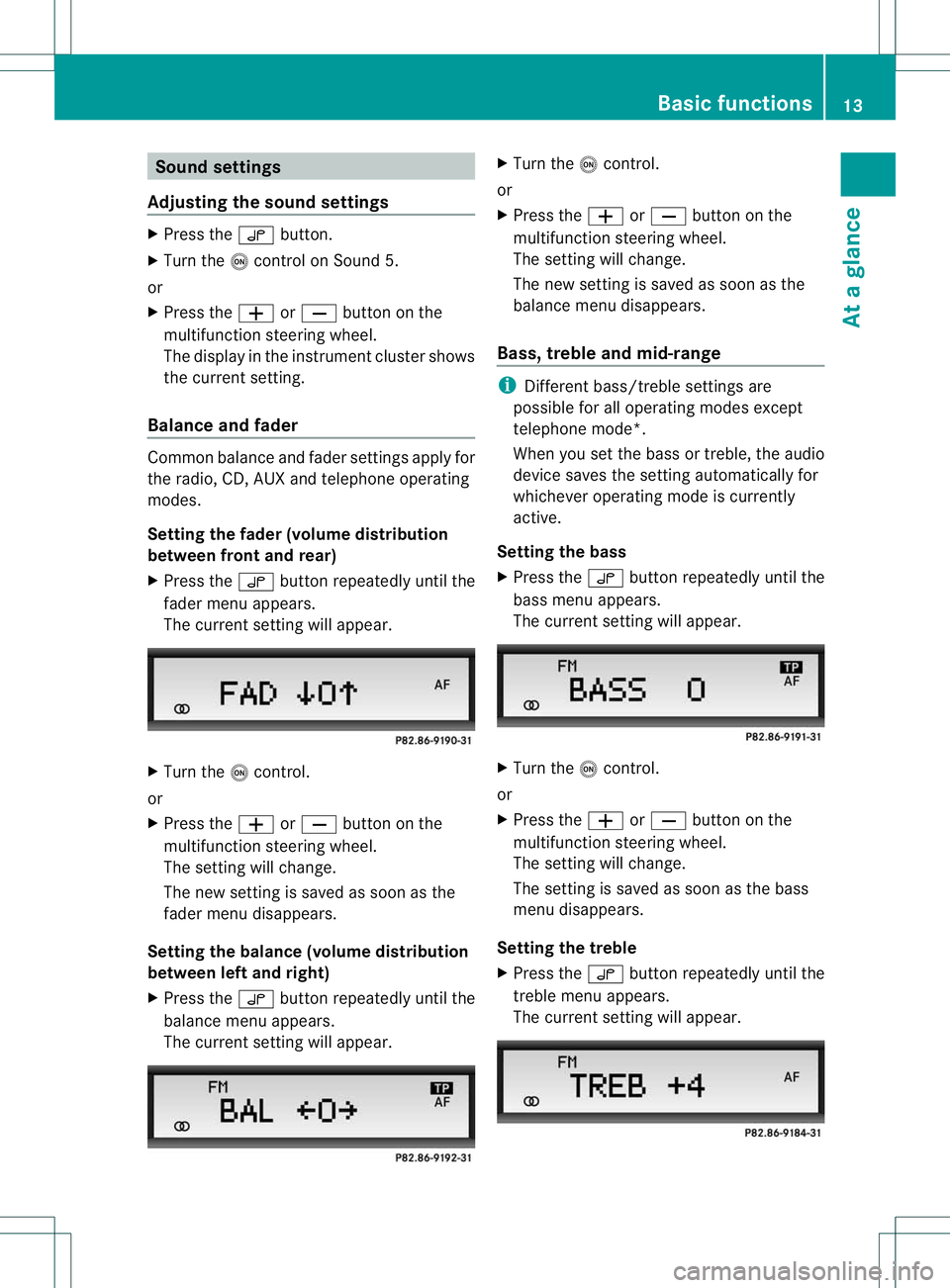
Sou
ndsett ings
Adj usting thes ound settings X
Press theu button.
X Turn theocont rolonSound 5.
or
X Press theW orX button onthe
multif unctionsteering wheel.
The display inthe instrum entcluster shows
the current settin g.
Ba lance andfader Common
balancea nd fader settings apply for
the radio, CD,AUX andtelephone operating
modes.
Sett ingthe fader(volume distribution
between frontandrear)
X Press theu button repeatedly untilthe
fader menu appears.
The currents ett ing will appear . X
Turn theocon trol.
or
X Press theW orX button onthe
mul tifunc tion steer ingwheel.
The settingwill chan ge.
The new settingissaved assoon asthe
fader menudisappears.
Sett ingthe balance (volume distribution
between leftand right )
X Press theu button repeatedly untilthe
balance menuappears.
The curren tsett ing will appear . X
Turn theocon trol.
or
X Press theW orX button onthe
mul tifunc tion steer ingwheel.
The settingwill chan ge.
The new settingissaved assoon asthe
balan cemen udisappears.
Bass, treble andmid-range i
Different bass/t reblesettings are
possible foralloperatin gmodes except
telephon emode* .
When yousetthe bass ortreble, theaudio
devi cesaves thesettingautoma tically for
whichev eropera tingm ode iscur ren tly
act ive.
Sett ingtheb ass
X Pre ssthe u button repeatedlyunti lthe
bass menuappears.
The curren tsett ing will appear . X
Turn theocon trol.
or
X Press theW orX button onthe
mul tifunc tion steer ingwheel.
The settingwill chan ge.
The settingissaved assoon asthe bass
men udisappears.
Sett ingthe treble
X Press theu button repeatedly untilthe
treble menuappears.
The curren tsett ing will appear . Ba
sic functions
13Atag lance
Page 16 of 30
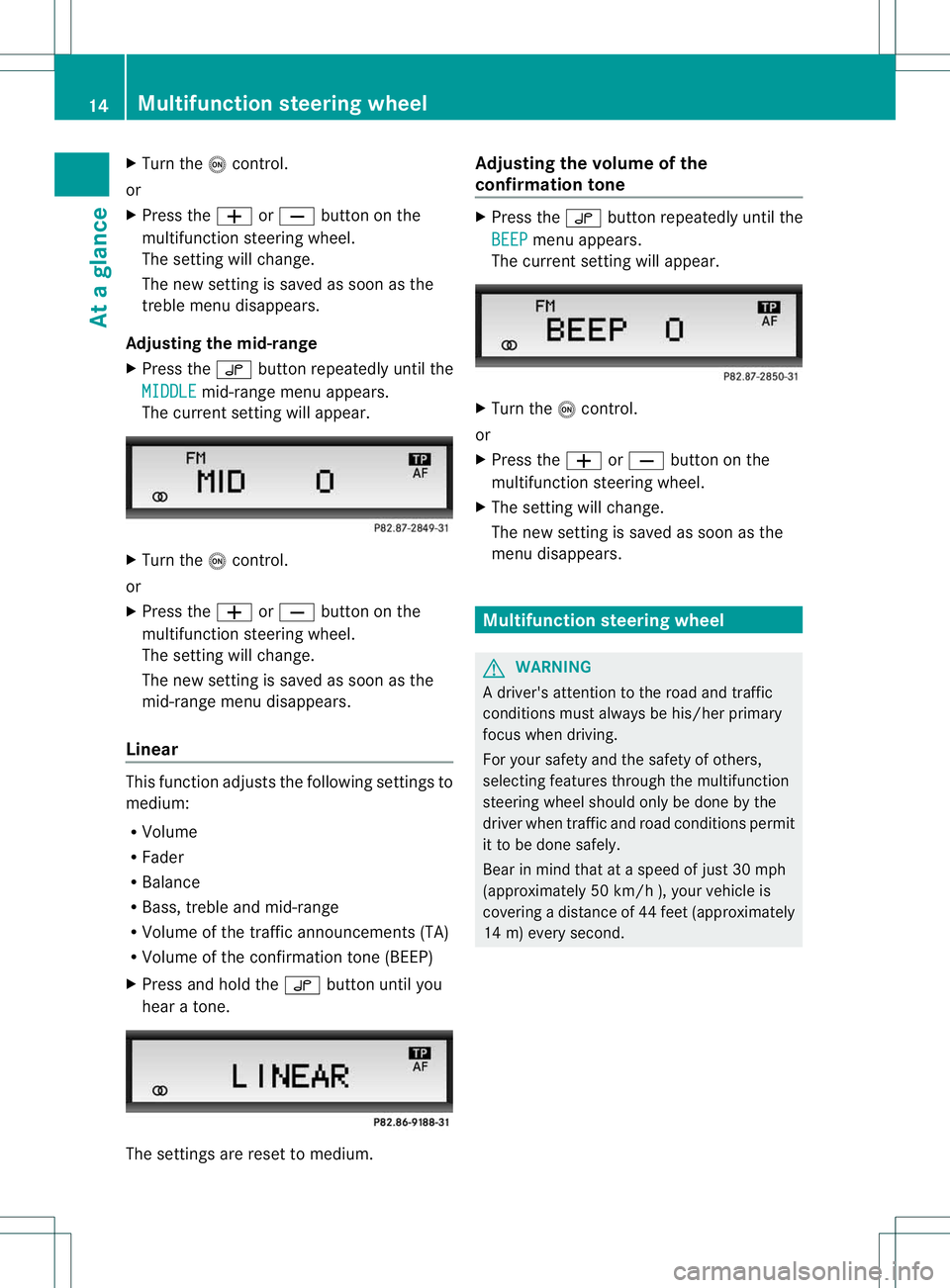
X
Tur nthe o con trol.
or
X Press theW orX buttonon the
mu ltifunc tion steer ingw heel.
The settingwill chan ge.
The new settingissav edassoon asthe
tr eble menudisappears.
Adju sting the mid- range
X Press theu button repeatedly untilthe
MI DDLE mid-r
ange menu appears.
The curren tsett ing will appear . X
Turn theocon trol.
or
X Press theW orX button onthe
mul tifunc tion steer ingwheel.
The settingwill chan ge.
The new settingissaved assoon asthe
mid- rangemen udisappears.
Linear This
functionadjusts thefollowing settings to
medium:
R Volum e
R Fader
R Balanc e
R Bass, treble andmid-r ange
R Volum eofthe traf fica nnouncemen ts(TA)
R Volume ofthe confirm ationtone(BEEP)
X Pres sand holdthe u buttonunt ilyou
hear atone. The
settings arer eset tomediu m. Adj
usting thevolume ofthe
confirmation tone X
Pres sthe u buttonrep eate dlyuntilthe
BE EP men
uappears.
The curren tsett ing will appear . X
Turn theocon trol.
or
X Press theW orX button onthe
mul tifunc tion steer ingwheel.
X The settingwill chan ge.
The new settingissaved assoon asthe
men udisappears. Mu
ltifunct ionsteering wheel G
WAR
NING
Ad rive r'satte ntion tothe road andtraffic
conditio nsmust alwaysbe his/ herp rimary
focu swhen drivin g.
For your safetyand thesafe tyof other s,
select ingfeatures throug hthe mu ltifunc tion
steer ingwheel should onlybedone bythe
dri ver when traf fica nd road conditions permit
it to be done safely.
Bear inmind thatatas peed ofjust 30mph
(approx imately50km/ h),your vehic leis
cov ering adistan ceof44 feet (approxim ately
14 m)every second. 14
Mult
ifunct ionsteering wheelAtag lance
Page 19 of 30

Aud
ioequ ipm ent features <0021002100210021002100210021002100210021002100210021002100210021
0021H 18
Ra diom ode ...... ........ ........ ........ ........ .... 18
Audio CDand MP3 mode <0021002100210021002100210021002100210021002100210021002100210021
0021002100210021H 20
Aud iooper ation using themult i-
fu nction steering wheel<0021002100210021002100210021002100210021002100210021002100210021
00210021002100210021H 26 17Audio
Page 28 of 30
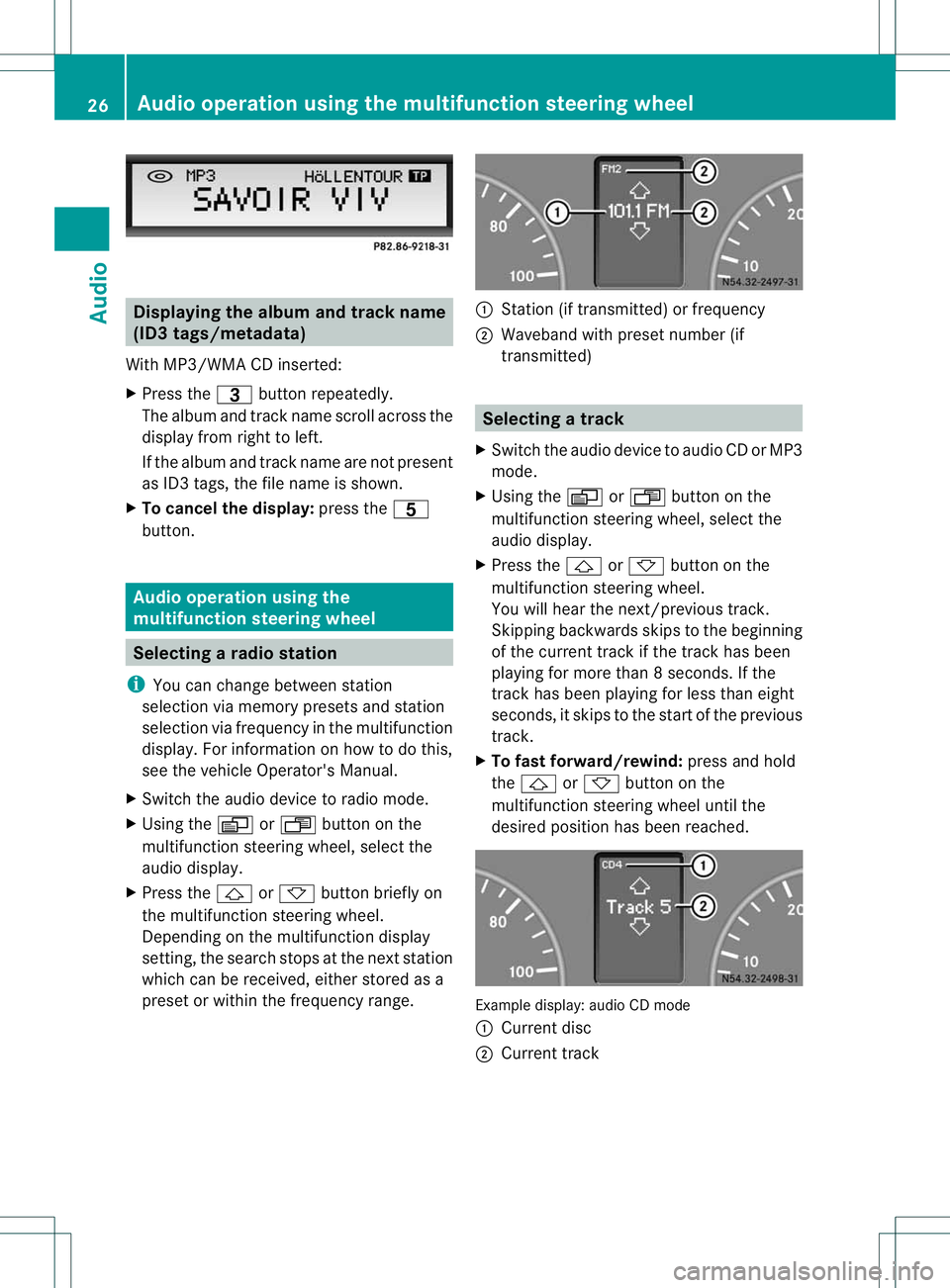
Disp
laying thea lbum andt rack name
(ID3 tags/m etad ata)
Wit hM P3/W MA CDinser ted:
X Press the= buttonr epeatedly .
The album andtrac kn ame scrollacr oss the
display from right toleft .
If the album andtrack nam earenot present
as ID3 tags,thef ile name isshown.
X To cancel thedisplay :press theD
button . Audio
operation using the
mult ifunction steeringwheel Selecting
aradio station
i Youc an change betweenstatio n
sel ection viamemory presetsand statio n
sel ection viafrequ encyinthe multifunctio n
dis pla y.For information onhow todo this,
see thevehi cleOper ator's Manual.
X Switch theaudio devi cetoradio mode.
X Using theV orU button onthe
multifunctio nstee ring wheel,se lect the
au diod ispl ay .
X Press the& or* button briefl yon
the multifunctio nstee ring wheel.
Dep endingonthe multifunctio ndisplay
sett ing, the searc hstops atthe nextstati on
wh ich can berece ived ,either stored asa
prese torw ithin thefrequen cyrange. :
Statio n(iftransm itted) orfrequen cy
; Waveba ndwith preset number(if
tr ansm itted) Selecting
atrack
X Swi tch the audiod evicet oa udioCD orMP 3
mod e.
X Usi ngthe V orU button onthe
multi functio nstee ring wheel,se lect the
au diod ispl ay .
X Press the& or* button onthe
multifu nctions tee ring wheel.
Yo uw illh earthe nex t/previo ustrack.
Skippi ngbackw ards skips tothe beginnin g
of the current trackifthe track hasb een
pl ay ing formore than8seconds. Ifthe
tr ack hasb eenp laying for less tha neight
secon ds,itskips tothe star tofthe pre vious
tr ack .
X To fast forwa rd/re wind :pre ssand hold
the & or* buttonon the
mu ltifunc tion steer ingwheel untilthe
desir edpositi onhas been reached. Ex
am ple displ ay:audio CDmod e
: Curre ntdisc
; Curre nttrack 26
Aud
iooper ation using them ultifu nction steering wheelAudio