2013 MERCEDES-BENZ SPRINTER ECO mode
[x] Cancel search: ECO modePage 7 of 30
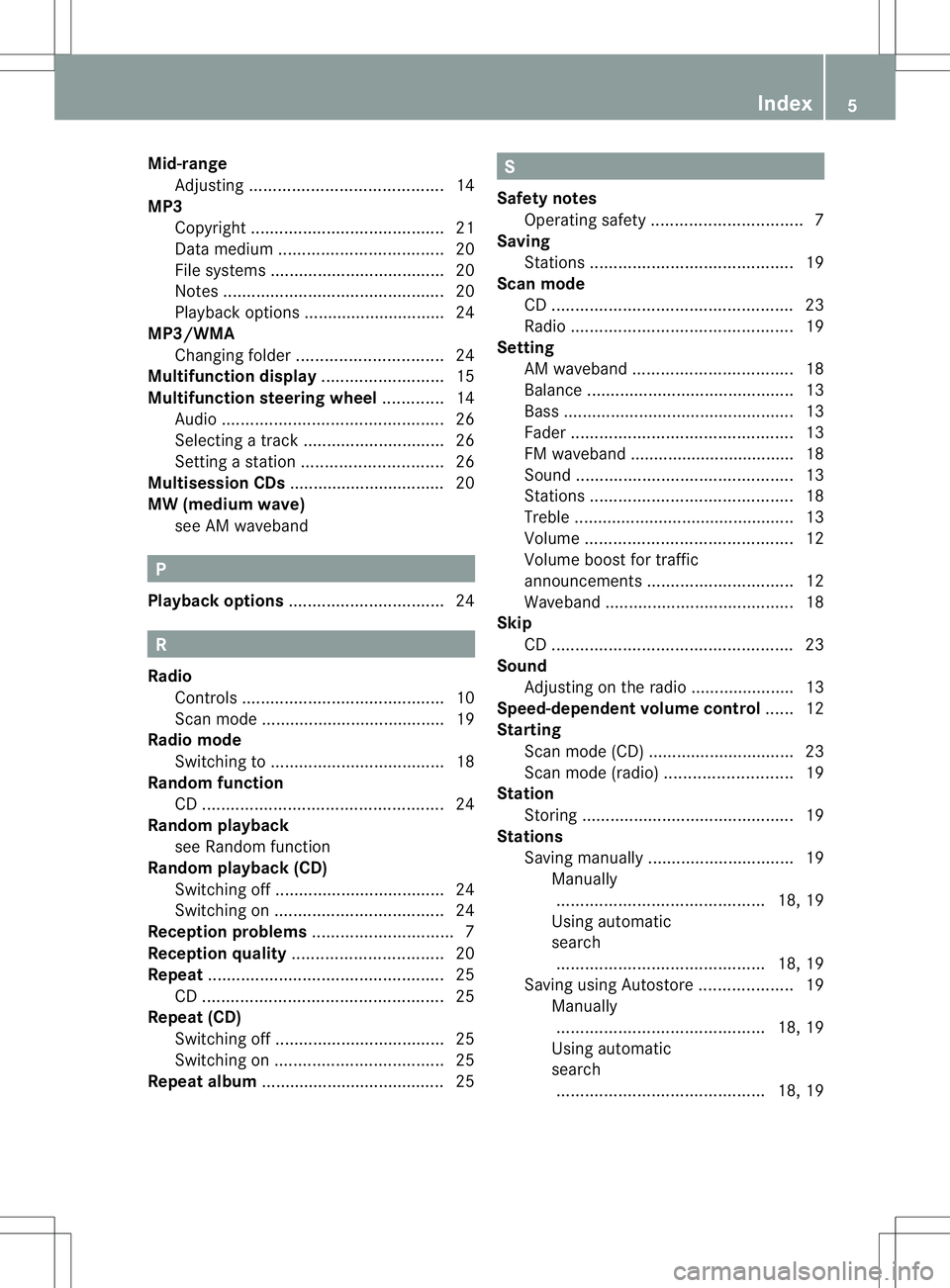
Mid-r
ange
Adj ustin g.<0021002100210021002100210021002100210021002100210021002100210021
0021002100210021002100210021002100210021002100210021002100210021
00210021002100210021002100210021> 14
MP3
Copyrigh t.<0021002100210021002100210021002100210021002100210021002100210021
0021002100210021002100210021002100210021002100210021002100210021
00210021002100210021002100210021> 21
Data medium. <0021002100210021002100210021002100210021002100210021002100210021
0021002100210021002100210021002100210021002100210021002100210021
00210021> 20
Fil es ystems <0021002100210021002100210021002100210021002100210021002100210021
0021002100210021002100210021002100210021002100210021002100210021
00210021002100210021> 20
Note s.<0021002100210021002100210021002100210021002100210021002100210021
0021002100210021002100210021002100210021002100210021002100210021
00210021002100210021002100210021002100210021002100210021> 20
Pl ay ba ck optio ns .............. ................24
MP3/ WMA
Cha ngin gfolder <0021002100210021002100210021002100210021002100210021002100210021
002100210021002100210021002100210021002100210021002100210021H 24
Multi function displ ay<0021002100210021002100210021002100210021002100210021002100210021
0021002100210021002100210021002100210021H 15
Multi function steering wheel............. 14
Aud io<0021002100210021002100210021002100210021002100210021002100210021
0021002100210021002100210021002100210021002100210021002100210021
002100210021002100210021002100210021002100210021002100210021> 26
Sel ecting atrack <0021002100210021002100210021002100210021002100210021002100210021
00210021002100210021002100210021002100210021002100210021H 26
Set ting astati on<0021002100210021002100210021002100210021002100210021002100210021
00210021002100210021002100210021002100210021002100210021H 26
Multi session CDs .............. ....... ....... ..... 20
MW (medi umwave )
se eA Mw aveb and P
Pl ayb ack options <0021002100210021002100210021002100210021002100210021002100210021
0021002100210021002100210021002100210021002100210021002100210021
0021> 24R
Radio Contro ls...... .....................................1 0
Scan mode .... .... ........ .... .... .... .... .. .....1 9
Radio mode
Swi tchi ngto<0021002100210021002100210021002100210021002100210021002100210021
0021002100210021002100210021002100210021002100210021002100210021
00210021002100210021> 18
Rando mfunc tion
CD <0021002100210021002100210021002100210021002100210021002100210021
0021002100210021002100210021002100210021002100210021002100210021
0021002100210021002100210021002100210021002100210021002100210021
002100210021H 24
Rando mplayback
see Random function
Rand omplay back (CD)
Switc hing off <0021002100210021002100210021002100210021002100210021002100210021
0021002100210021002100210021002100210021002100210021002100210021
0021002100210021> 24
Swi tchingo n.<0021002100210021002100210021002100210021002100210021002100210021
0021002100210021002100210021002100210021002100210021002100210021
002100210021> 24
Rece ptionproble ms<0021002100210021002100210021002100210021002100210021002100210021
00210021002100210021002100210021002100210021002100210021H 7
Rec epti onquali ty<0021002100210021002100210021002100210021002100210021002100210021
0021002100210021002100210021002100210021002100210021002100210021H 20
Repe at<0021002100210021002100210021002100210021002100210021002100210021
0021002100210021002100210021002100210021002100210021002100210021
0021002100210021002100210021002100210021002100210021002100210021
00210021H 25
CD <0021002100210021002100210021002100210021002100210021002100210021
0021002100210021002100210021002100210021002100210021002100210021
0021002100210021002100210021002100210021002100210021002100210021
002100210021H 25
Repe at(CD)
Swi tchingo ff<0021002100210021002100210021002100210021002100210021002100210021
0021002100210021002100210021002100210021002100210021002100210021
0021002100210021> 25
Swi tchingo n.<0021002100210021002100210021002100210021002100210021002100210021
0021002100210021002100210021002100210021002100210021002100210021
002100210021> 25
Repe atalb um <0021002100210021002100210021002100210021002100210021002100210021
0021002100210021002100210021002100210021002100210021002100210021
0021002100210021002100210021> 25 S
Safe tynotes
Op era ting safety <0021002100210021002100210021002100210021002100210021002100210021
0021002100210021002100210021002100210021002100210021002100210021H 7
Saving
Stations <0021002100210021002100210021002100210021002100210021002100210021
0021002100210021002100210021002100210021002100210021002100210021
00210021002100210021002100210021002100210021> 19
Sc an mode
CD <0021002100210021002100210021002100210021002100210021002100210021
0021002100210021002100210021002100210021002100210021002100210021
0021002100210021002100210021002100210021002100210021002100210021
002100210021H 23
Ra dio. <0021002100210021002100210021002100210021002100210021002100210021
0021002100210021002100210021002100210021002100210021002100210021
00210021002100210021002100210021002100210021002100210021> 19
Se ttin g
AM waveb and. <0021002100210021002100210021002100210021002100210021002100210021
0021002100210021002100210021002100210021002100210021002100210021
0021> 18
Bala nce<0021002100210021002100210021002100210021002100210021002100210021
0021002100210021002100210021002100210021002100210021002100210021
002100210021002100210021002100210021002100210021> 13
Bas s.<0021002100210021002100210021002100210021002100210021002100210021
0021002100210021002100210021002100210021002100210021002100210021
0021002100210021002100210021002100210021002100210021002100210021> 13
Fad er<0021002100210021002100210021002100210021002100210021002100210021
0021002100210021002100210021002100210021002100210021002100210021
002100210021002100210021002100210021002100210021002100210021> 13
FM waveb and. ...... ....... .............. ....... 18
Sound <0021002100210021002100210021002100210021002100210021002100210021
0021002100210021002100210021002100210021002100210021002100210021
00210021002100210021002100210021002100210021002100210021> 13
Stat ions <0021002100210021002100210021002100210021002100210021002100210021
0021002100210021002100210021002100210021002100210021002100210021
00210021002100210021002100210021002100210021> 18
Tre ble. ...... ....... ................................. 13
Volu me<0021002100210021002100210021002100210021002100210021002100210021
0021002100210021002100210021002100210021002100210021002100210021
002100210021002100210021002100210021002100210021> 12
Volu meboostfor traff ic
ann ouncem ents<0021002100210021002100210021002100210021002100210021002100210021
002100210021002100210021002100210021002100210021002100210021H 12
Wave band.<0021002100210021002100210021002100210021002100210021002100210021
0021002100210021002100210021002100210021002100210021002100210021
0021002100210021002100210021> 18
Ski p
CD <0021002100210021002100210021002100210021002100210021002100210021
0021002100210021002100210021002100210021002100210021002100210021
0021002100210021002100210021002100210021002100210021002100210021
002100210021H 23
So un d
Adj usting onthe radio<0021002100210021002100210021002100210021002100210021002100210021
002100210021002100210021H 13
Sp eed-d epende nt volum econtrol ......12
Star ting
Scan mode(CD ).<0021002100210021002100210021002100210021002100210021002100210021
00210021002100210021002100210021002100210021002100210021H 23
Scan mode(radio) <0021002100210021002100210021002100210021002100210021002100210021
00210021002100210021002100210021002100210021H 19
Stat ion
Sto ring <0021002100210021002100210021002100210021002100210021002100210021
0021002100210021002100210021002100210021002100210021002100210021
0021002100210021002100210021002100210021002100210021> 19
Stat ions
Savin gmanual ly<0021002100210021002100210021002100210021002100210021002100210021
002100210021002100210021002100210021002100210021002100210021H 19
Ma nually
<0021002100210021002100210021002100210021002100210021002100210021
0021002100210021002100210021002100210021002100210021002100210021
002100210021002100210021002100210021002100210021> 18,19
Usi ngautoma tic
se arch
<0021002100210021002100210021002100210021002100210021002100210021
0021002100210021002100210021002100210021002100210021002100210021
002100210021002100210021002100210021002100210021> 18,19
Savin gusing Aut ostor e.<0021002100210021002100210021002100210021002100210021002100210021
002100210021H 19
Ma nually
<0021002100210021002100210021002100210021002100210021002100210021
0021002100210021002100210021002100210021002100210021002100210021
002100210021002100210021002100210021002100210021> 18,19
Usi ngautoma tic
se arch
<0021002100210021002100210021002100210021002100210021002100210021
0021002100210021002100210021002100210021002100210021002100210021
002100210021002100210021002100210021002100210021> 18,19 In
dex
5
Page 13 of 30
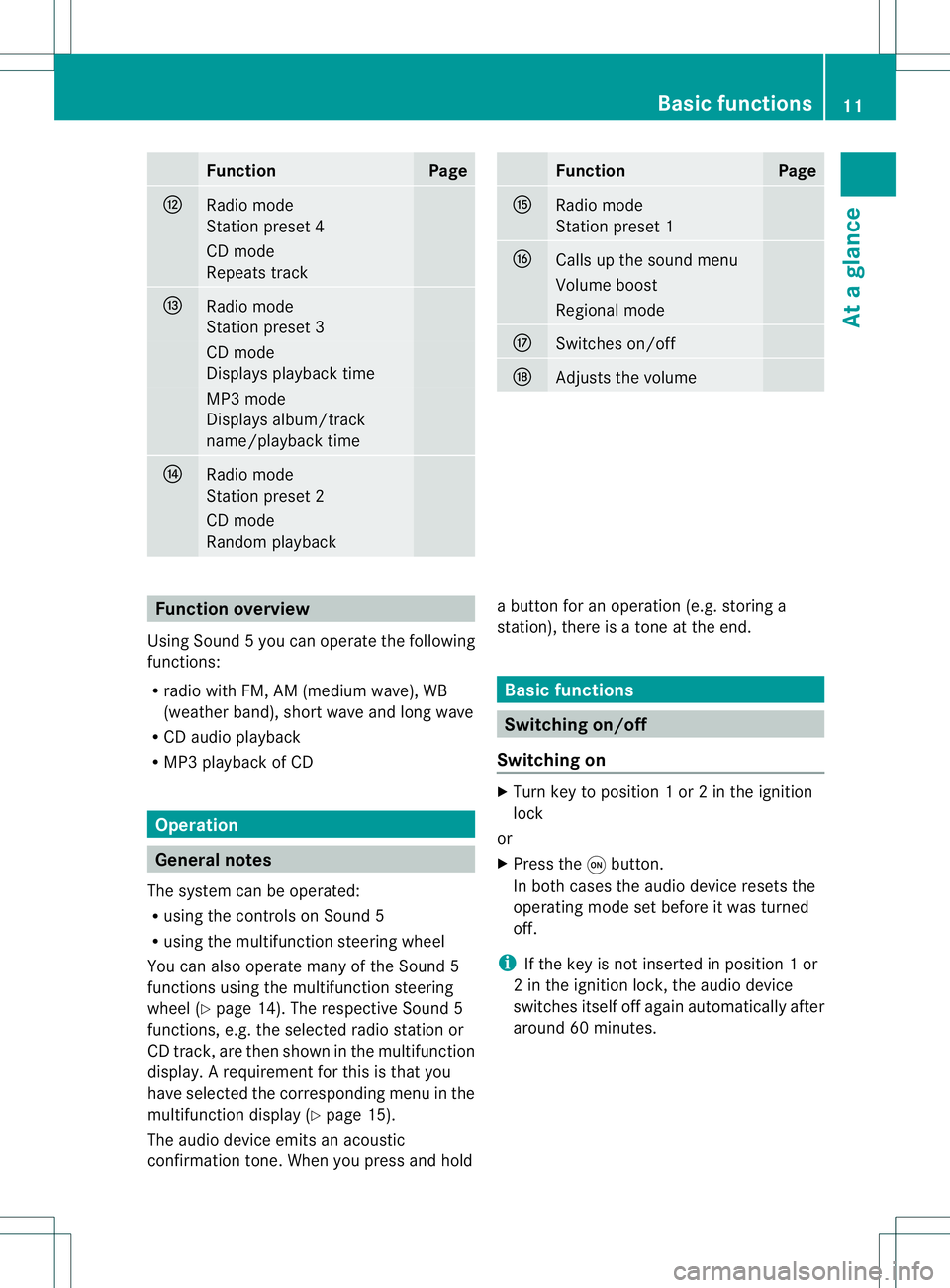
Funct
ion Page
H
Radio
mode
St ation preset 4 CD
mode
Repeats track I
Radio
mode
St ation preset 3 CD
mode
Displays playback time MP3
mode
Displa ysalbum/ track
name /playback time J
Radio
mode
St ation preset 2 CD
mode
Random playback Funct
ion Page
K
Radio
mode
St ation preset 1 L
Calls
upthe sound menu Volume
boost Regional
mode M
Swit
ches on/off N
Adj
usts thevolume Funct
ionoverview
Usin gSoun d5y oucan opera tethe following
fu nc tions:
R radio with FM,AM(med iumwave),WB
(weat herband) ,short waveand long wave
R CD audio playback
R MP3 playb ackofCD Operation
General
notes
The system canbeope rated:
R using thecontr olsonSound 5
R using themultifunct ionstee ringw heel
You canalso operatemanyofthe Soun d5
function susing themultifu nc tion steer ing
wheel (Ypage 14).The respec tive Sound 5
funct ions, e.g.thesele cted radio station or
CD track ,are then show nint he mu ltifunc tion
display. Arequir emen tfor this isthat you
have select edthe correspondi ngme nuinthe
multifunc tiondisplay (Ypag e15).
Th ea udio device emitsanacoustic
con firm ation tone.When youpress andhold ab
utton foranoperation (e.g.storing a
station), thereisat onea tthe end. Ba
sic functi ons Swit
ching on/of f
Swit ching on X
Tur nkeytoposition 1or2i nthe igni tion
lock
or
X Press theqbutt on.
In both casesthe audi odevic ereset sthe
oper ating mo deset befor eitw asturn ed
off.
i Ifthe key isnot insert edinposi tion 1or
2i nt he igni tion lock,the audio device
switc hesitself offagain automa tically after
ar ound 60minut es. Ba
sic functions
11Atag lance
Page 21 of 30
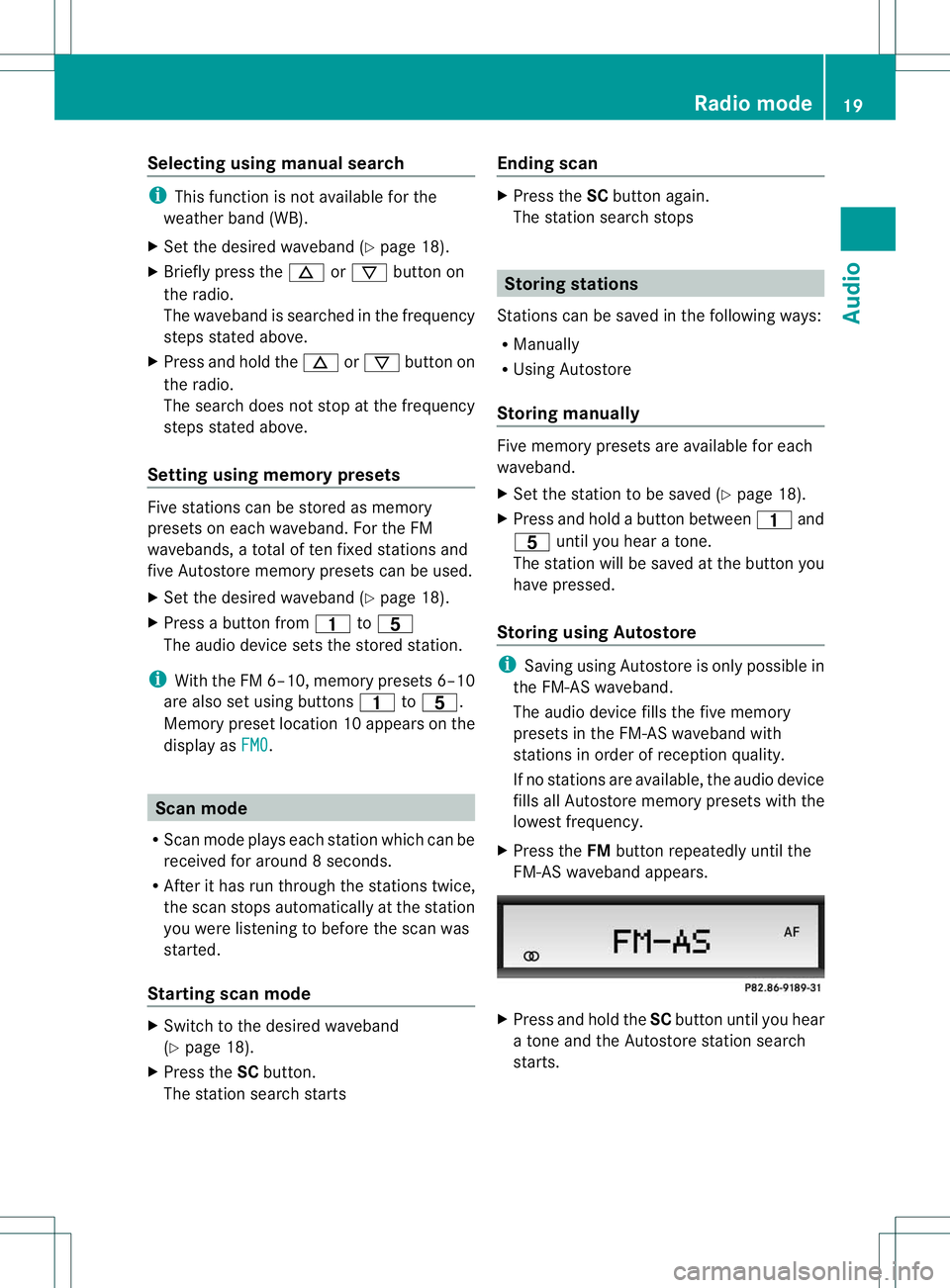
Selecting
using ma nua lsearch i
This function isnot available forthe
weat herband (WB).
X Set thedesire dwaveband (Ypage 18).
X Briefly pressthen orý button on
the radio.
The waveband issearched inthe frequency
steps stated above.
X Press andhold then orý button on
the radio.
The search doesnotstop atthe frequency
steps stated above.
Setting usingmemor ypres ets Five
stations can bestor edasmem ory
pre setsone ach waveband. FortheFM
wavebands, atotal of ten fixed stat ions and
fiv eA utostore memorypresetscanbeused.
X Set thedesi redwaveband (Ypage 18).
X Press abutton from4 toD
The audio device setsthestored station.
i With theFM6–1 0,memo rypre sets 6–10
are alsos etusing button s4 toD.
Memor ypres etlocati on10 appe ars onthe
di sp lay asFM0 .
Sc
an mod e
R Scan modeplays each stationwhich canbe
receiv edfor around 8secon ds.
R Afterith as run through thestations twice,
the scan stops automatic allyatthe station
you were listening tobefore thescan was
start ed.
Sta rting scan mode X
Switc htot he desir edwav eban d
(Y page 18).
X Press theSCbutt on.
The stationsear chstar ts Ending
scan X
Press theSCbutton again.
The stationsearch stops Stor
ingstat ions
St ations canbesaved inthe following ways:
R Manually
R Using Autostore
Stor ingmanu ally Five
memor ypres ets are avai lablefor each
wave band.
X Set thes tation tobe saved (Ypage 18).
X Press andholdab utton betwee n4 and
D untilyouhear atone.
The stationwill besave datthe butt onyou
hav epres sed.
St orin gusing Autostor e i
Savingusing Autostor eiso nly pos siblein
the FM-AS waveba nd.
The audio device fillsthefive memory
pres etsinthe FM-AS waveba ndwith
stations inorder ofreception quality.
If no stations areavailab le,the audio device
fills allAutostore memorypresetswith the
lowe stfrequency.
X Pres sthe FM butt onrep eate dlyuntilthe
FM- ASwav eban dappears. X
Press andhold theSCbutton untilyou hear
at onea nd the Autostore stationsearch
starts. Rad
iomode
19Audio
Page 22 of 30
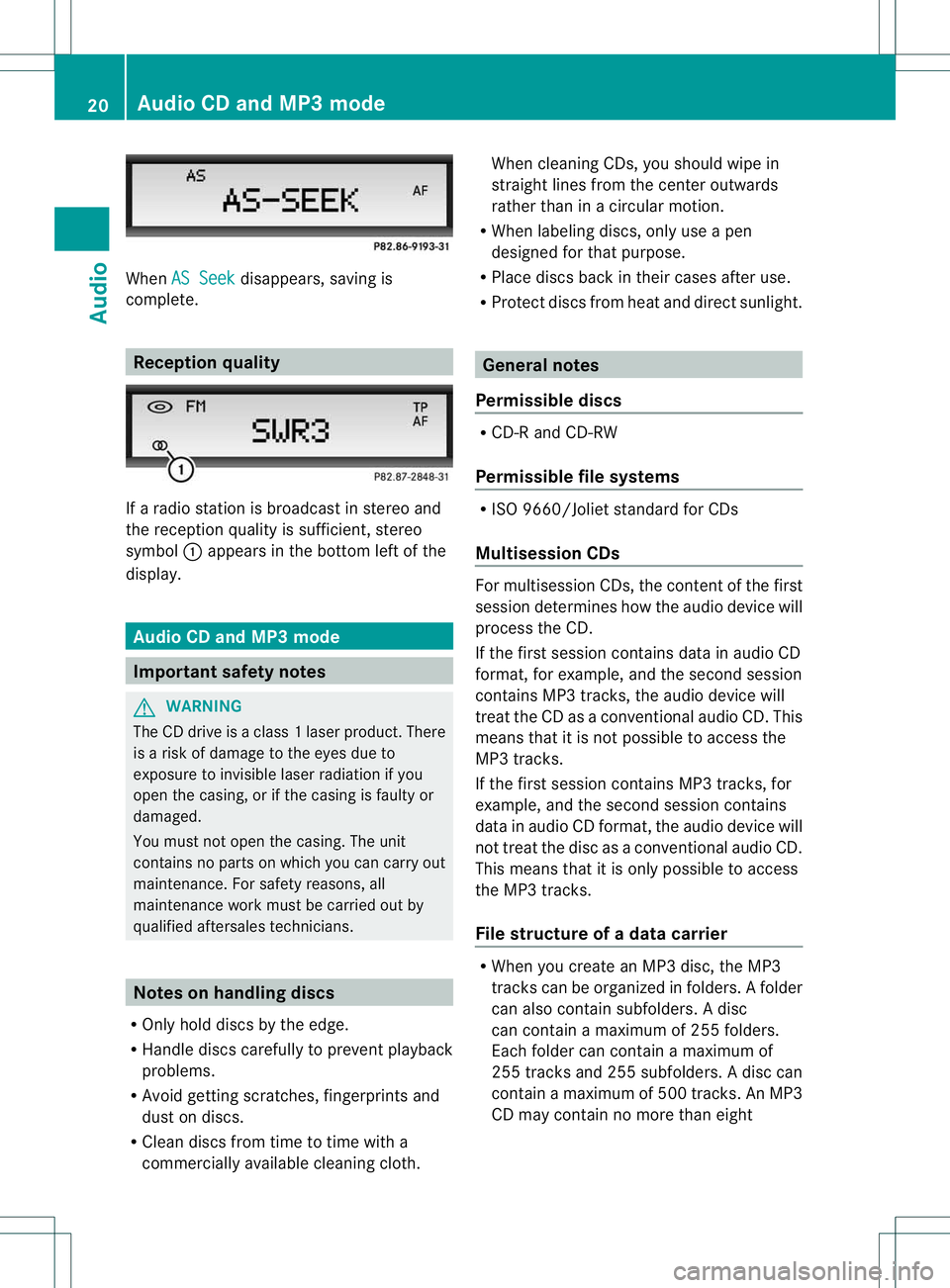
When
ASSeek disappear
s,savin gis
compl ete. Recept
ionqua lity If
ar adio station isbroadcast instereo and
the recept ionquality issufficien t,stereo
symbol :appears inthe bottom leftofthe
displ ay. Audio
CDand MP3 mode Impor
tantsafety notes G
WARN
ING
The CDdrive isac lass 1laser produc t.There
is ar isk ofdamage tothe eyes dueto
exposure toinvisible laserradiation ifyou
open thecasing, orifthe casing isfaulty or
damaged.
You must notopen thecasing. Theunit
cont ains noparts onwhich youcan carryout
maintenanc e.For safety reasons, all
maintenanc ework mustbe car ried outby
qualified aftersal estechn icians. Note
sonh andl ingd iscs
R Only holddiscs bythe edge.
R Han dlediscs carefully toprev entplayback
problem s.
R Avoid gettingscratches, fingerprints and
dus tond iscs.
R Clean discsfrom time totime witha
comm ercially available cleaningcloth. When
cleaning CDs,youshould wipein
straight linesfrom the cent eroutwards
rather thaninac ircu larmotion.
R When labelingdiscs, onlyuseapen
designed forthat purpose.
R Place discsbackintheir cases afteruse.
R Protec tdiscs from heat anddirect sunlight. Genera
lnotes
Permissible discs R
CD-R andCD-RW
Permissible filesystems R
ISO 9660/Joliet standard forCDs
Mult isession CDs For
multisession CDs,thecont entofthe first
sess iondetermin eshow theaudi odevic ewill
process theCD.
If the first sessio ncont ains data inaudio CD
for ma t,for exam ple,and thesecond session
con tains MP3 tracks,the audio devicewill
tr eat the CDasac onv ention alaudio CD.This
mea nsthat itis not possible toacc ess the
MP3 track s.
If the first session contains MP3 tracks,for
exam ple,and thesecond session contains
data inaudio CDform at,the audio device will
not treat thedisc asac onv ention alaudio CD.
This meansthat itis only possible toacc ess
the MP3 track s.
File structureofad ata carri er R
Wh enyou creat eanM P3disc, theMP3
tr ack scan be organized infolders. Afolder
can also contain subfolders. Adisc
can contain amaxim umof255 folder s.
Eac hfolder cancontain amaxim umof
255 track sand 255 subfo lders .Ad isccan
conta inam axim umof50 0t rack s.An MP 3
CD may containnomor ethan eight 20
Aud
ioCD and MP3 modeAudio
Page 23 of 30
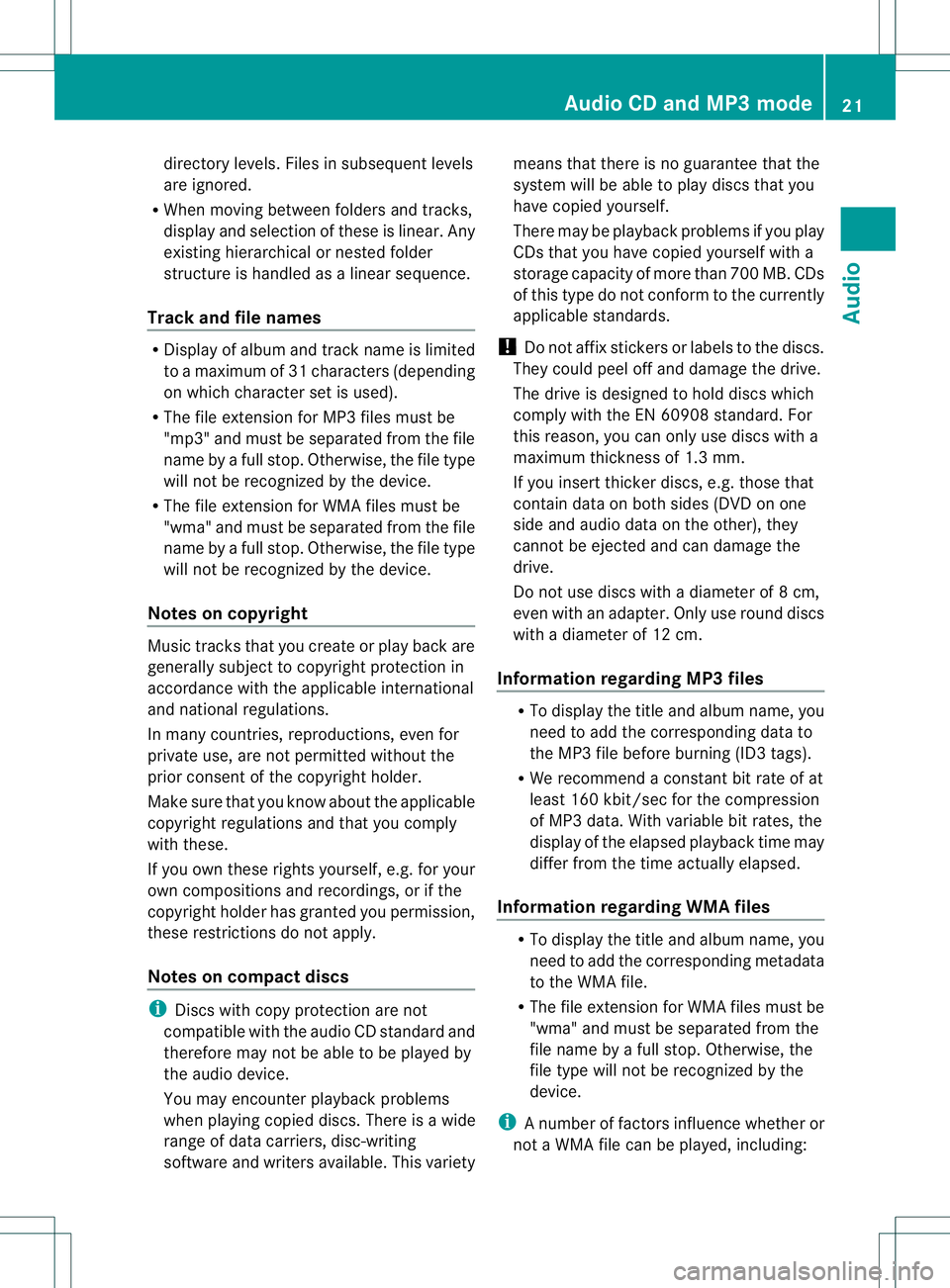
direc
tory level s.Files insubs eq uent level s
are ignore d.
R Wh enmovi ngbetwe enfolders and tracks,
di sp lay and selection ofthes eislinear. Any
exist inghierarc hicalor nest edfolder
str uctur eish andled asalinear sequenc e.
Tr ack and filenam es R
Display ofalbum andtrackname islimit ed
to am aximum of31 char acter s(depe nding
on whic hchar acter setisu sed).
R The file ext ensio nfor MP3 files mu stbe
"m p3" and mustbe separ atedfrom the file
nam ebya full stop .O therwise, thefiletype
will notberecognized bythe device.
R The fileextension forWMA filesmust be
"wma" andmust besep arated fromthefile
name byafull stop. Otherwise, thefiletype
will notberecogn izedbythe device.
Notes oncopyright Music
tracksthat youcreat eorplay back are
generally subjecttocopyright protectionin
accor dance withtheapplicable internat ional
and nation alregulations.
In many countries,reproduc tions, even for
pri vate use, aren otperm itted withou tthe
pri or con sent ofthe copy right holder .
Make surethat you know about theappli cable
copy right regu lations andthat youcom ply
with these.
If you own these rights yourself,e.g. for your
own compo sitions andrecordings ,orift he
copy right holder hasgranted you permission ,
these restrict ions donot apply .
Not eson com pact disc s i
Disc swithcopy protec tionarenot
compat iblewith theaudio CDstan dard and
ther efore maynotbeable tobe played by
the audio device.
You may encounter playback problems
when playing copieddiscs.Thereisaw ide
range ofdata carriers,disc-wr iting
soft ware andwriter savail able.T his variety mea
nsthat thereisn og uarantee thatthe
system willbeable toplay discs thatyou
have copied yourself.
There maybeplayback problems ifyou play
CDs thatyouhave copied yourself witha
storage capacity ofmore than700MB.CDs
of this type donot conform tothe curren tly
applicable standards.
! Donot affix sticker sorlabels tothe discs.
They could peeloffand damage thedrive.
The drive isdesig nedtohold discs which
comply withtheEN609 08standar d.For
this reason, youcan only usediscs witha
maximum thickness of1.3m m.
If yo ui nsert thicker discs, e.g. thosethat
contain dataonboth sides (DVD onone
sid ea nd audio dataonthe other), they
cann otbe ejected andcandamage the
drive.
Do not use discswith adiameter of8c m,
eve nwithanadapter. Onlyuseround discs
with adiameter of12 cm.
Inform ationregardingMP3 files R
To display thetitle and album name, you
need toadd thecorr esponding datato
the MP3 filebefore burning(ID3 tags).
R We reco mmend aconstan tbitrate ofat
least 160kbit/sec forthe compr ession
of MP3 data. Withvariable bitrates, the
display ofthe elapsed playback timemay
differ from the time actually elapsed.
Inform ationregardingWMAfiles R
To display thetitle and album name,you
need toadd thecorr espondin gmetadat a
to the WMA file.
R The fileextension forWMA filesmust be
"wm a"and must besepara tedfrom the
file nam ebya full stop .O therwise, the
file type willnotberecognized bythe
device.
i Anumber offac tors influence whether or
not aWMA filec an be played, including: Audio
CDand MP3 mode
21Audio Z
Page 24 of 30
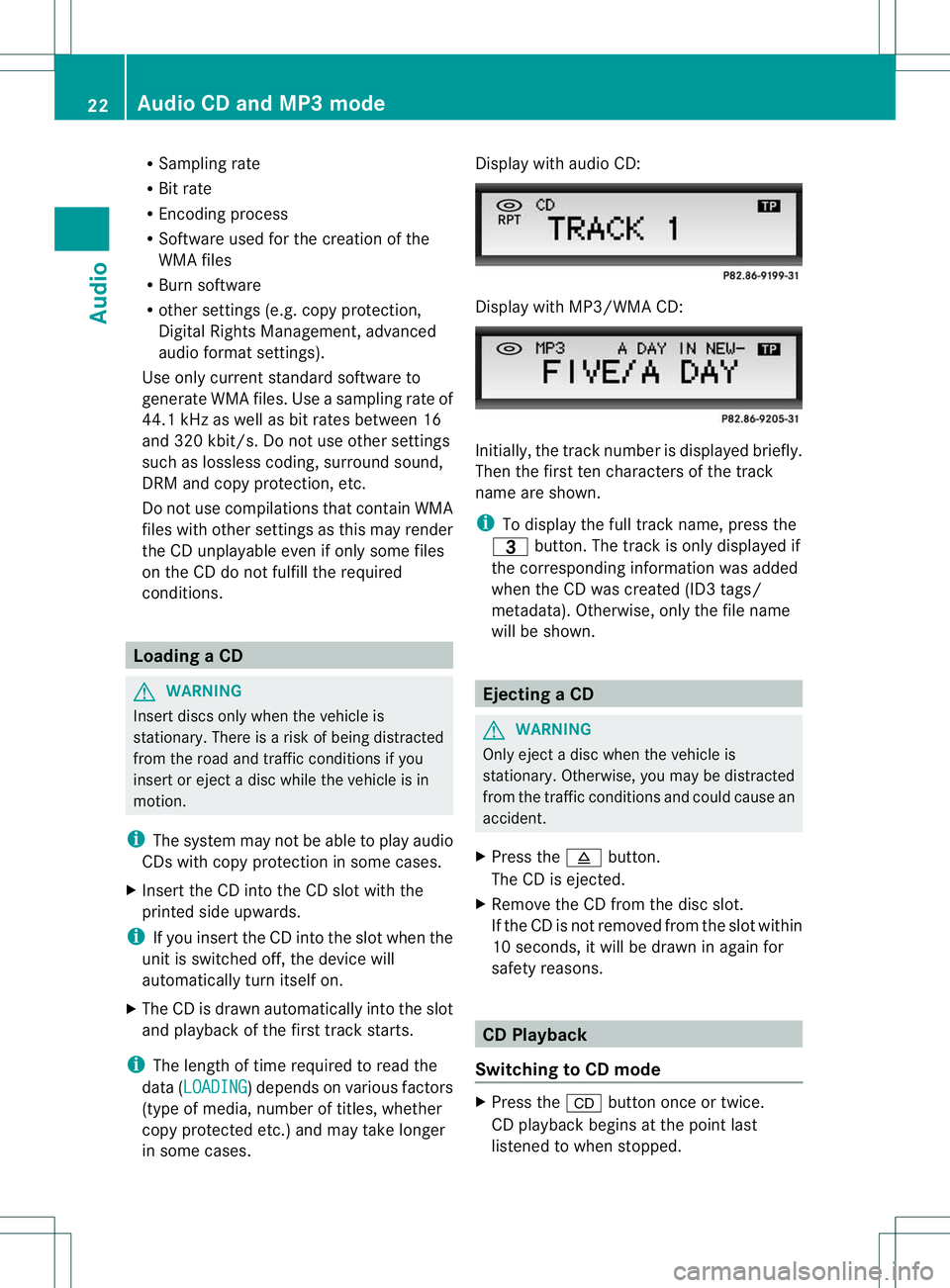
R
Samp ling rate
R Bit rate
R Encod ingp roces s
R Soft wareused for thec rea tiono fthe
WMA files
R Burn software
R othe rs ett ings (e.g. copy protec tion,
Digit alRights Managem ent,adva nced
audio format settings).
Use only curren tstan dard software to
gene rateW MA files. Use asampling rateof
44. 1kHz aswel lasb itrates between 16
and 320 kbit/s.Donot use other settings
such aslossles scoding, surround sound,
DRM andcopy protection ,etc.
Do not usec ompi lations thatcontain WMA
file sw ithother settings asthis may render
the CDunplayable evenifonly some files
on the CDdonot fulfillthe required
condit ions. Loading
aCD G
WARNI
NG
Inse rtdiscs onlyw hen thevehi cleis
stat ionary .There isar isk ofbei ng distracted
from theroad andtrafficconditions ifyou
insert oreject adisc whi lethe vehicle isin
motion.
i The system maynotbeabletop laya udi o
CDs with copy protection insome cases.
X Insert theCDinto theCDslot with the
printed sideupwards .
i Ifyou insert theCDinto theslot when the
unit isswi tched off,thedevi cewill
au tomatical lyturn itselfon.
X The CDisdra wn automa ticallyi nto theslot
and play ba ck ofthe firsttrac kstarts.
i The length oftime required torea dthe
data (LOA DIN G )d
epends on various factors
(type ofmedia ,numbe roftitles, whether
copy protectedetc .)and may takelong er
in some cases. Disp
laywith audio CD: Disp
laywith MP3/ WMACD: In
itia lly, the track num berisd isplayed briefly.
Then thefirst ten char acters ofthe track
name areshown.
i Todisplay thefulltrack name ,pres sthe
= button.The track isonly displa yedif
the correspo ndinginform ation wasadde d
whe nthe CD was create d(ID3 tags/
metad ata).Otherwise, onlythef ile nam e
will beshown. Eject
ingaCD G
WARNI
NG
Onl yeject adisc when thevehicle is
stationary. Otherwise,you may bedistracted
from thetrafficconditions andcould cause an
accident.
X Press the8 button.
The CDisejected.
X Remove theCDfrom thedisc slot.
If the CDisnot remov edfrom theslot withi n
10 seconds, itwil lbed raw nina gain for
safet yreasons. CD
Play back
Switch ingtoCD mode X
Press the& button onceortwic e.
CD playback beginsatthe point last
listened towhen stopped. 22
Aud
ioCD and MP3 modeAudio
Page 25 of 30
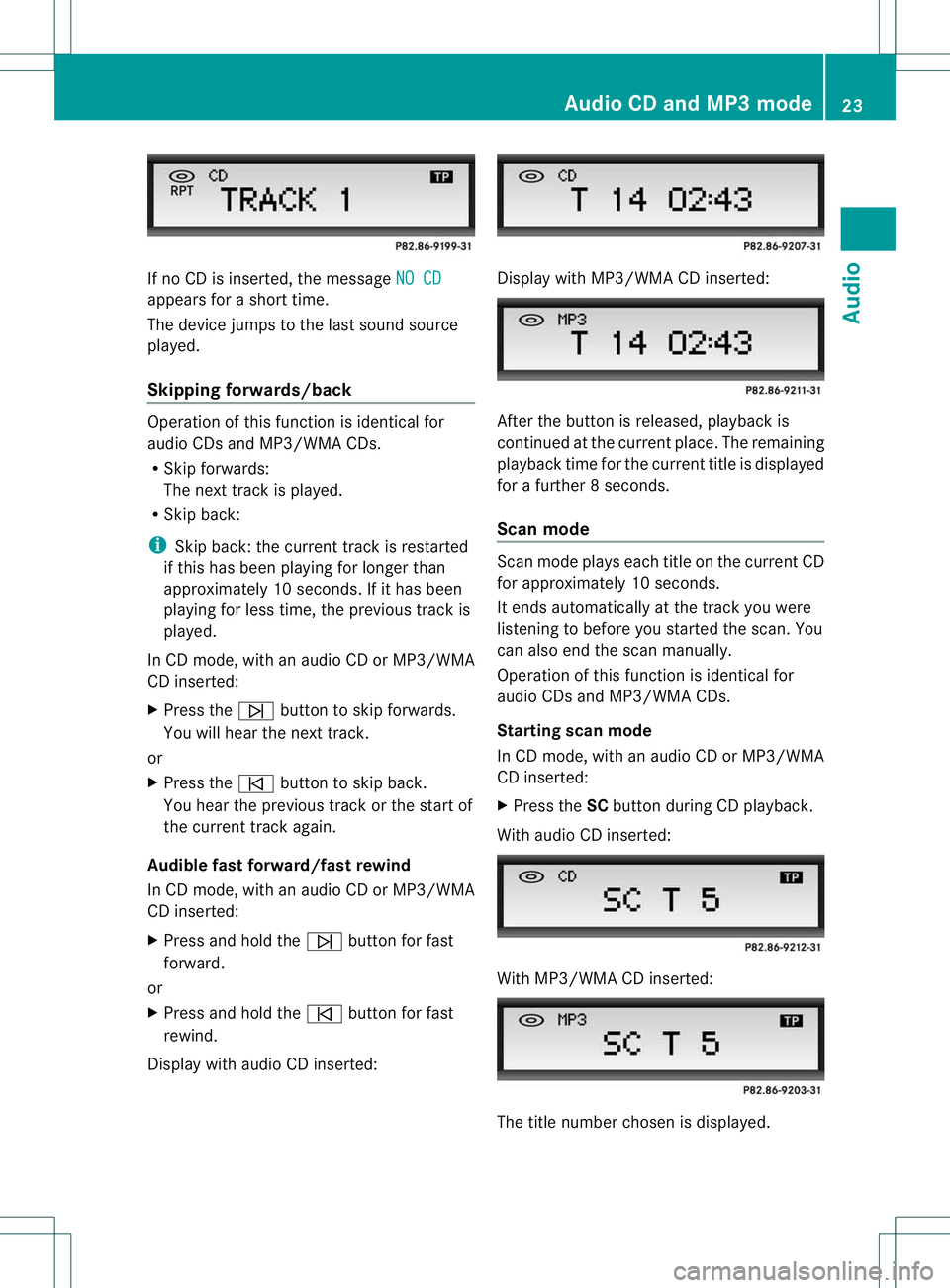
If
no CD isins erted,the messa geNO CD ap
pea rsfor ashort time.
The devicejum pstothe last sound source
played.
Skip ping forwa rds/ba ck Operatio
nofthis func tion isident icalfor
audio CDsandMP3/ WMACDs.
R Ski pforwa rds:
The nexttrack isplay ed.
R Skip back:
i Skip back: thecurrent trackisresta rted
if this hasbeenplaying forlonger than
app roxim ately10seconds. Ifit has been
pla ying forless time, theprevious trackis
played .
In CD mode, withanaudio CDorMP3/WMA
CD insert ed:
X Press theü button toskip forwar ds.
You willhear the next track .
or
X Press theû button toskip back .
You hear theprev ioustrack orthes tart of
the current trackagain.
Audibl efast forwar d/fastrewin d
In CD mode, withanaud ioCD orMP3/WMA
CD inserted:
X Press andhold theü button forfast
forwar d.
or
X Press andhold theû buttonfor fast
rew ind.
Display withaudio CDinser ted: Display
withMP3/ WMACDinser ted: Af
ter the butt onisrele ased, playba ckis
con tinued atthe curren tplace. The rema ining
pla yba cktime forthe current titleisdisp layed
for afurther 8seconds.
Scan mode Sca
nmode plays eachtitle on the curren tCD
for app roxi mate ly10 secon ds.
It end sautoma tically atthe track youwere
listening tobefore youstarted thescan. You
can also endthescan manually .
Opera tionofthis function isidentical for
aud ioCDs andMP3/WMA CDs.
Starting scanmode
In CD mode, withanaud ioCD orMP3/WMA
CD inserted:
X Press theSCbutton duringCD playba ck.
With audioCD inserted: With
MP3/WMA CDinserted: The
title number chosenisd isplayed. Audio
CDand MP3 mode
23Audio Z
Page 28 of 30
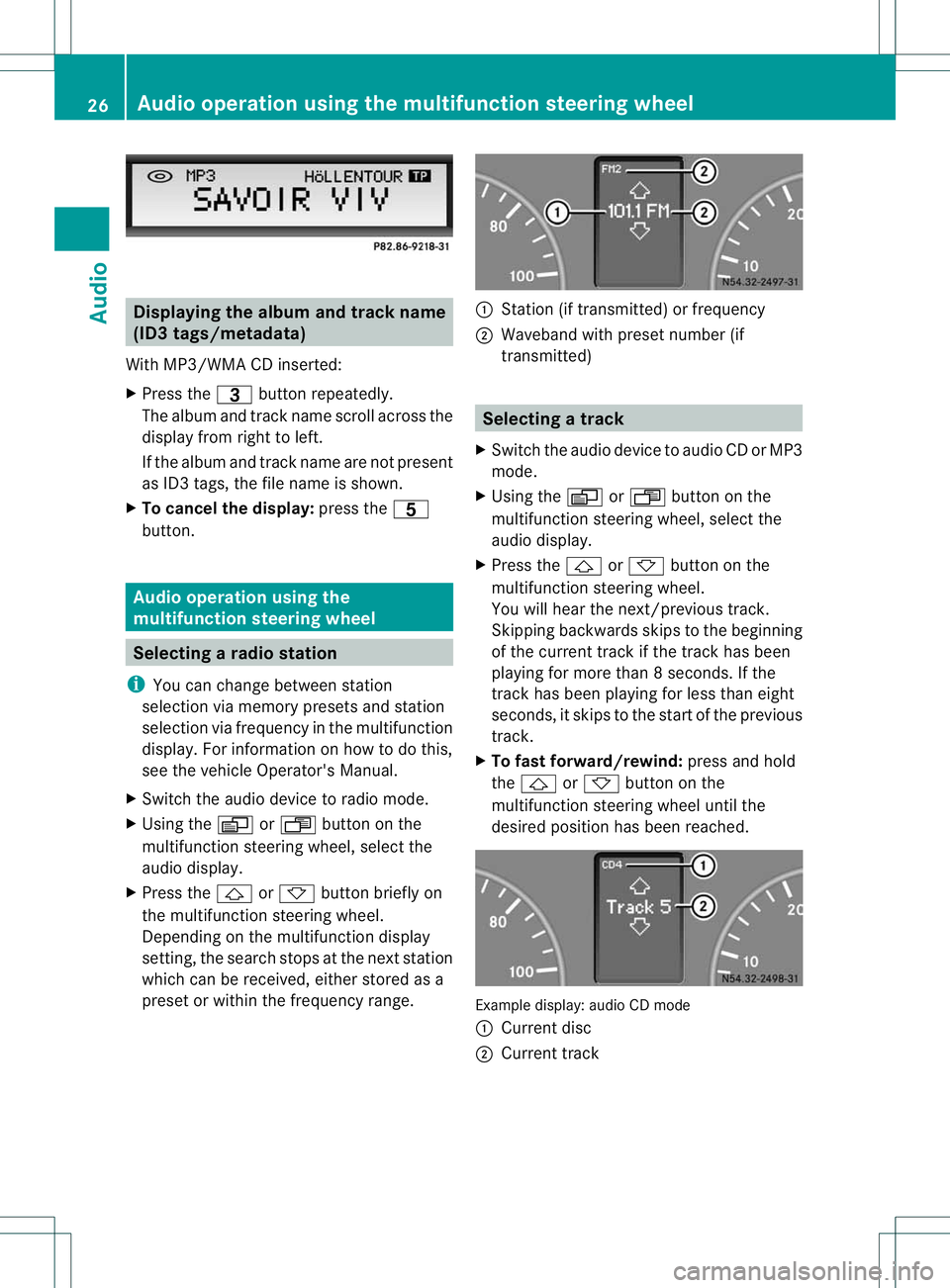
Disp
laying thea lbum andt rack name
(ID3 tags/m etad ata)
Wit hM P3/W MA CDinser ted:
X Press the= buttonr epeatedly .
The album andtrac kn ame scrollacr oss the
display from right toleft .
If the album andtrack nam earenot present
as ID3 tags,thef ile name isshown.
X To cancel thedisplay :press theD
button . Audio
operation using the
mult ifunction steeringwheel Selecting
aradio station
i Youc an change betweenstatio n
sel ection viamemory presetsand statio n
sel ection viafrequ encyinthe multifunctio n
dis pla y.For information onhow todo this,
see thevehi cleOper ator's Manual.
X Switch theaudio devi cetoradio mode.
X Using theV orU button onthe
multifunctio nstee ring wheel,se lect the
au diod ispl ay .
X Press the& or* button briefl yon
the multifunctio nstee ring wheel.
Dep endingonthe multifunctio ndisplay
sett ing, the searc hstops atthe nextstati on
wh ich can berece ived ,either stored asa
prese torw ithin thefrequen cyrange. :
Statio n(iftransm itted) orfrequen cy
; Waveba ndwith preset number(if
tr ansm itted) Selecting
atrack
X Swi tch the audiod evicet oa udioCD orMP 3
mod e.
X Usi ngthe V orU button onthe
multi functio nstee ring wheel,se lect the
au diod ispl ay .
X Press the& or* button onthe
multifu nctions tee ring wheel.
Yo uw illh earthe nex t/previo ustrack.
Skippi ngbackw ards skips tothe beginnin g
of the current trackifthe track hasb een
pl ay ing formore than8seconds. Ifthe
tr ack hasb eenp laying for less tha neight
secon ds,itskips tothe star tofthe pre vious
tr ack .
X To fast forwa rd/re wind :pre ssand hold
the & or* buttonon the
mu ltifunc tion steer ingwheel untilthe
desir edpositi onhas been reached. Ex
am ple displ ay:audio CDmod e
: Curre ntdisc
; Curre nttrack 26
Aud
iooper ation using them ultifu nction steering wheelAudio