2013 MERCEDES-BENZ SPRINTER ESP
[x] Cancel search: ESPPage 9 of 30
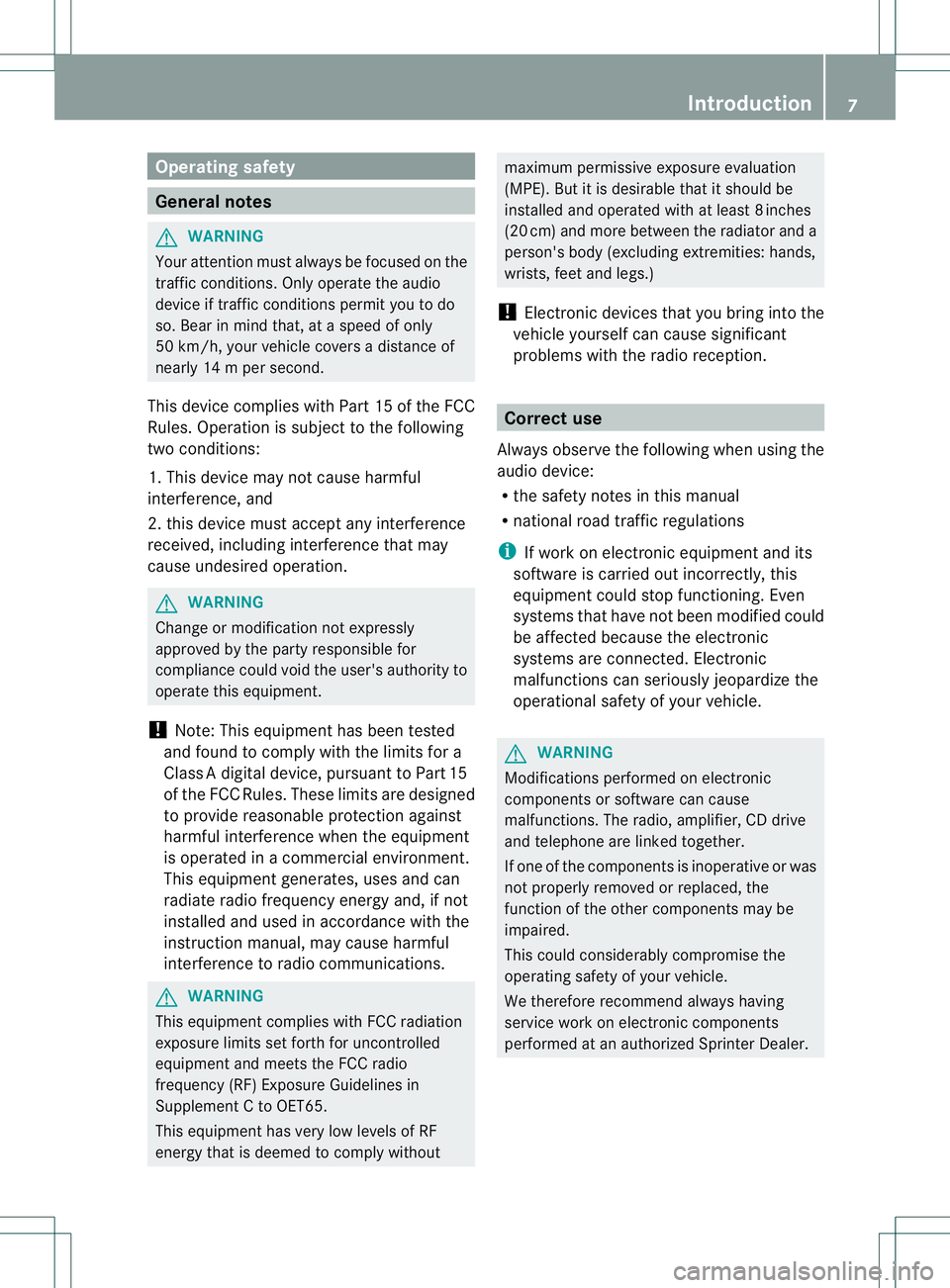
Oper
ating safety Genera
lnotes G
WARN
ING
Your atten tionmust always befocused onthe
traf ficc ondition s.On lyoper atethea udio
de vic eiftraf fic con ditions permit yout od o
so. Bear inmi nd that, atas peed ofonly
50 km/ h,your vehicl ecovers adistan ce of
nea rly14 mp erseco nd.
Th isde vic ec ompli eswith Part15ofthe FCC
Rule s.Ope ration issubje ctto the follow ing
two conditio ns:
1. Thi sd evic emaynot cause harmful
interferen ce,and
2. this device mustaccept anyinterferen ce
received, includinginterferen cethat may
cause undesired operation. G
WARNIN
G
Change ormodification notexpressly
approved bythe party responsibl efor
com plian cecoul dvoid the user' sauthority to
operate thisequip ment.
! Note: Thisequip ment hasbeen tested
and found tocomply withthelimits fora
Cla ssAd igital device,pursuan ttoP art15
of the FCC Rules. Theselimits aredesigned
to provide reasonable protectionagainst
harmf ulinter feren cewhen theequipment
is operated inac omm ercia lenvironm ent.
Thi sequipmen tgener ates, usesandcan
radi ateradi ofreq uency energy and,ifn ot
insta lledand used inacc orda ncew iththe
instr uction manual,may cause harmful
inter feren cetoradio commun ications. G
WARNIN
G
This equip ment complies withFCCradiation
expos urelimits setforth foruncontr olled
equip ment andmeets theFCC radio
frequency (RF)Exposu reGuidel inesin
Supplement CtoO ET65 .
Thi sequipmen thas very lowlevels ofRF
energy thatisdeemed tocomply without maximum
permissive exposureevaluation
(MPE). Butitis desirable thatitshoul dbe
installed andoperated withatleast 8inche s
(20 cm) andmore betwe enthe radiator and a
pe rso n's body (exclu ding extre mities:hands,
wri sts,fee ta nd legs.)
! Electroni cdevic esthat youbringinto the
vehicl eyour self can causesignif icant
probl emswith theradio recept ion. Corr
ectuse
Alwa ysobserv ethe followin gwhen usingthe
audi odevic e:
R the safet ynotes inthis manua l
R nat ionalroa dtraffic regulations
i Ifwo rkon elect ronic equi pment andits
so ftware iscarried outincorr ectly, this
equi pment couldstopfunc tioning. Even
systems thathave notbeen modified could
be affect edbecause theelectr onic
systems areconnected. Elect ronic
malfunct ionscanserious lyjeopardize the
operational safetyofyour vehicle. G
WARN
ING
Modifications performedon electr onic
compon entsorsoft war ecan cause
malfunc tions. Theradio,amp lifier, CDdriv e
and telephon earelinke dtoget her.
If one ofthe com ponentsisi nope rative orwas
not prope rlyremoved orreplace d,the
func tion ofthe othe rcompon entsm aybe
impaired.
This could considerably compromise the
operating safetyofyour vehicle.
We theref orerecom mendalwayshaving
servic ework onelect ronic component s
performed atan autho rizedSprinter Dealer. Int
roduction
7 Z
Page 13 of 30
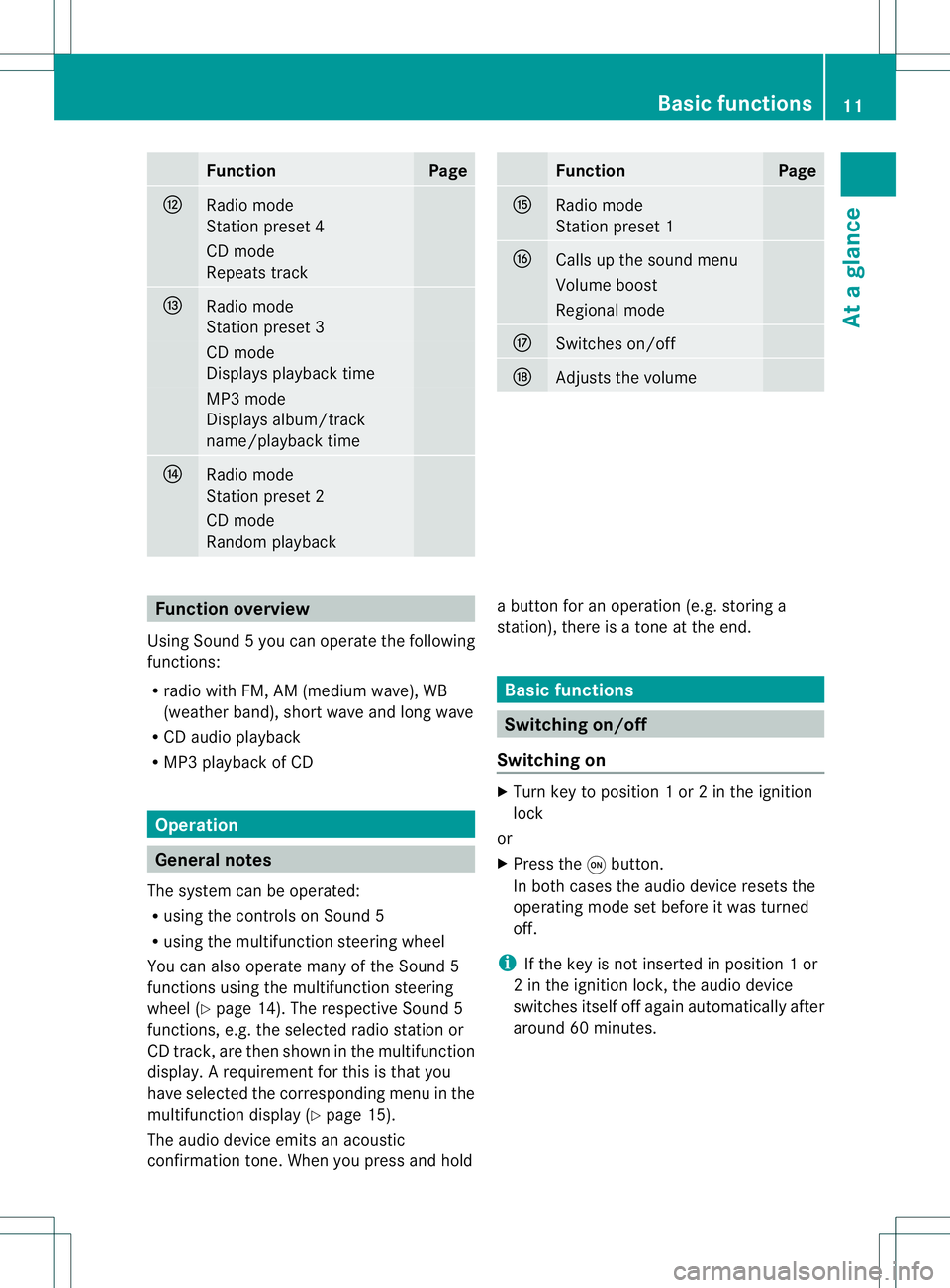
Funct
ion Page
H
Radio
mode
St ation preset 4 CD
mode
Repeats track I
Radio
mode
St ation preset 3 CD
mode
Displays playback time MP3
mode
Displa ysalbum/ track
name /playback time J
Radio
mode
St ation preset 2 CD
mode
Random playback Funct
ion Page
K
Radio
mode
St ation preset 1 L
Calls
upthe sound menu Volume
boost Regional
mode M
Swit
ches on/off N
Adj
usts thevolume Funct
ionoverview
Usin gSoun d5y oucan opera tethe following
fu nc tions:
R radio with FM,AM(med iumwave),WB
(weat herband) ,short waveand long wave
R CD audio playback
R MP3 playb ackofCD Operation
General
notes
The system canbeope rated:
R using thecontr olsonSound 5
R using themultifunct ionstee ringw heel
You canalso operatemanyofthe Soun d5
function susing themultifu nc tion steer ing
wheel (Ypage 14).The respec tive Sound 5
funct ions, e.g.thesele cted radio station or
CD track ,are then show nint he mu ltifunc tion
display. Arequir emen tfor this isthat you
have select edthe correspondi ngme nuinthe
multifunc tiondisplay (Ypag e15).
Th ea udio device emitsanacoustic
con firm ation tone.When youpress andhold ab
utton foranoperation (e.g.storing a
station), thereisat onea tthe end. Ba
sic functi ons Swit
ching on/of f
Swit ching on X
Tur nkeytoposition 1or2i nthe igni tion
lock
or
X Press theqbutt on.
In both casesthe audi odevic ereset sthe
oper ating mo deset befor eitw asturn ed
off.
i Ifthe key isnot insert edinposi tion 1or
2i nt he igni tion lock,the audio device
switc hesitself offagain automa tically after
ar ound 60minut es. Ba
sic functions
11Atag lance
Page 17 of 30
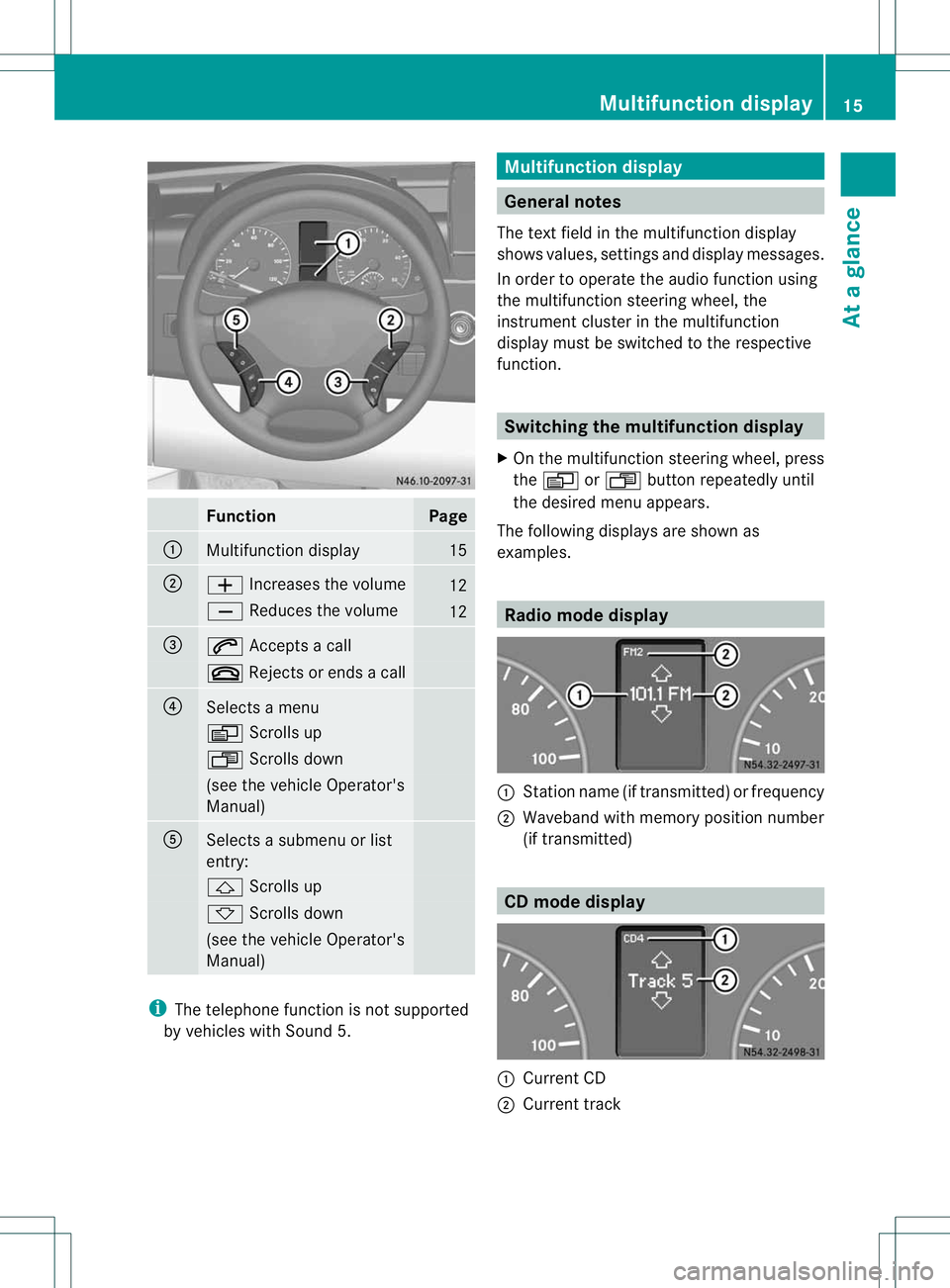
Funct
ion Page
:
Multif
unction display 15
;
W
Incr eases thevolum e 12
X
Reduces thevolum e 12
=
6
Accept sac all ~
Reject sorendsac all ?
Select
samenu V
Scroll sup USc
rollsdown (se
ethe vehicleO perator's
Man ual) A
Sel
ect sas ubmenuorlist
entr y: &
Scrolls up *
Scrolls down (see
thevehicle Operato r's
Manual) i
The telephone function isnot supporte d
by vehicl eswith Soun d5. Mu
ltifunction display Gen
eral notes
Th et ext fiel di nt he mu ltifun ction display
shows values,setting sa nd display messages.
In order toope rate the audio function using
the mult ifunction steer ingwhee l,the
instr umen tclus terint he mu ltifun ction
display mustbeswit ched tother espec tive
fun ction . Swit
chingthe mu ltifu nction display
X On the mult ifunction steer ingwhee l,press
the V orU buttonrepeatedly until
the desired menuappears.
The followin gdisplays areshown as
examples. Rad
iomode display :
Station name (iftran smitt ed)orfrequenc y
; Waveband withmemor yposition number
(if tran smit ted) CD
mode display :
Current CD
; Current track Mu
ltifu nction display
15Atag lance Z
Page 23 of 30
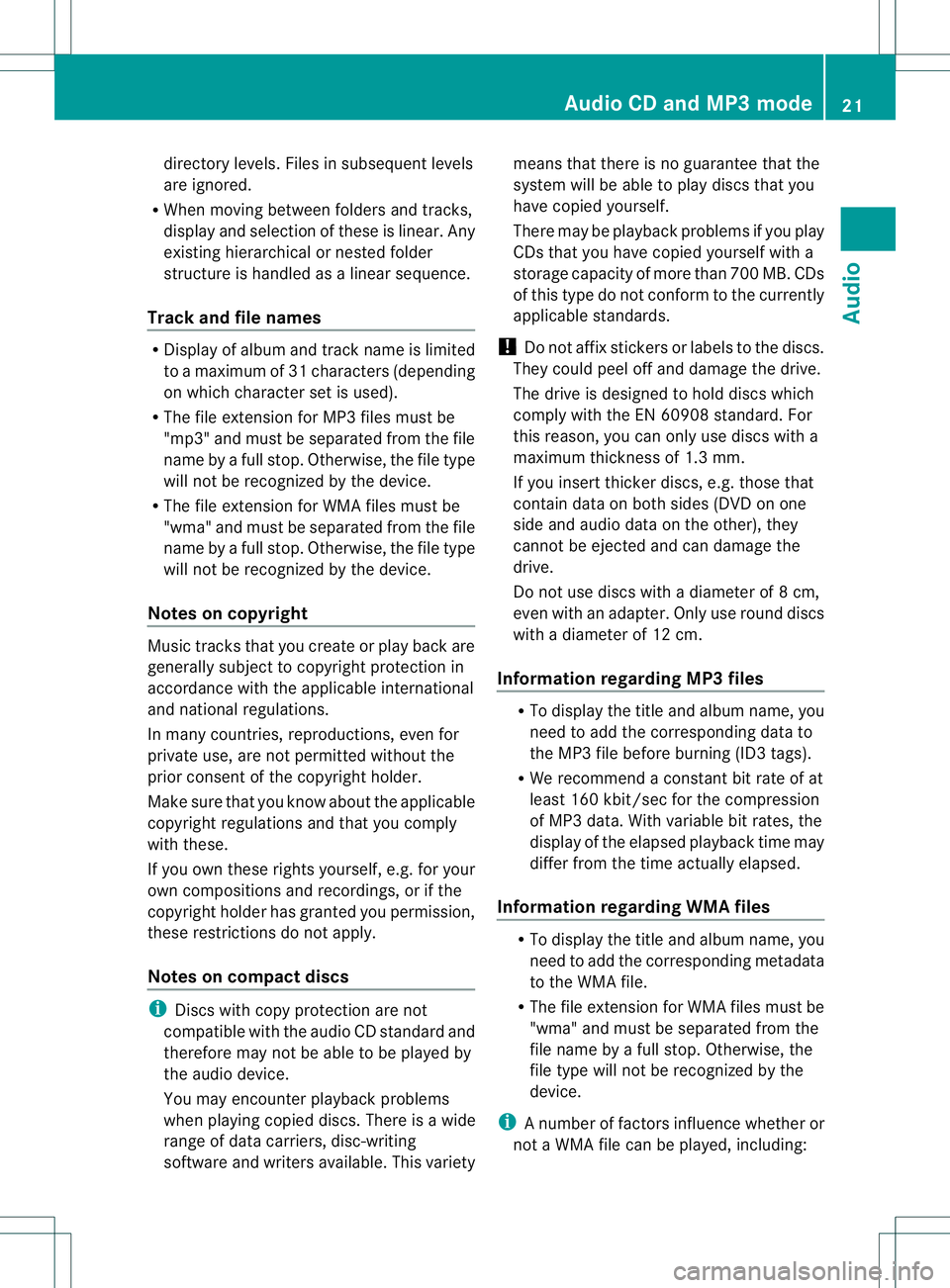
direc
tory level s.Files insubs eq uent level s
are ignore d.
R Wh enmovi ngbetwe enfolders and tracks,
di sp lay and selection ofthes eislinear. Any
exist inghierarc hicalor nest edfolder
str uctur eish andled asalinear sequenc e.
Tr ack and filenam es R
Display ofalbum andtrackname islimit ed
to am aximum of31 char acter s(depe nding
on whic hchar acter setisu sed).
R The file ext ensio nfor MP3 files mu stbe
"m p3" and mustbe separ atedfrom the file
nam ebya full stop .O therwise, thefiletype
will notberecognized bythe device.
R The fileextension forWMA filesmust be
"wma" andmust besep arated fromthefile
name byafull stop. Otherwise, thefiletype
will notberecogn izedbythe device.
Notes oncopyright Music
tracksthat youcreat eorplay back are
generally subjecttocopyright protectionin
accor dance withtheapplicable internat ional
and nation alregulations.
In many countries,reproduc tions, even for
pri vate use, aren otperm itted withou tthe
pri or con sent ofthe copy right holder .
Make surethat you know about theappli cable
copy right regu lations andthat youcom ply
with these.
If you own these rights yourself,e.g. for your
own compo sitions andrecordings ,orift he
copy right holder hasgranted you permission ,
these restrict ions donot apply .
Not eson com pact disc s i
Disc swithcopy protec tionarenot
compat iblewith theaudio CDstan dard and
ther efore maynotbeable tobe played by
the audio device.
You may encounter playback problems
when playing copieddiscs.Thereisaw ide
range ofdata carriers,disc-wr iting
soft ware andwriter savail able.T his variety mea
nsthat thereisn og uarantee thatthe
system willbeable toplay discs thatyou
have copied yourself.
There maybeplayback problems ifyou play
CDs thatyouhave copied yourself witha
storage capacity ofmore than700MB.CDs
of this type donot conform tothe curren tly
applicable standards.
! Donot affix sticker sorlabels tothe discs.
They could peeloffand damage thedrive.
The drive isdesig nedtohold discs which
comply withtheEN609 08standar d.For
this reason, youcan only usediscs witha
maximum thickness of1.3m m.
If yo ui nsert thicker discs, e.g. thosethat
contain dataonboth sides (DVD onone
sid ea nd audio dataonthe other), they
cann otbe ejected andcandamage the
drive.
Do not use discswith adiameter of8c m,
eve nwithanadapter. Onlyuseround discs
with adiameter of12 cm.
Inform ationregardingMP3 files R
To display thetitle and album name, you
need toadd thecorr esponding datato
the MP3 filebefore burning(ID3 tags).
R We reco mmend aconstan tbitrate ofat
least 160kbit/sec forthe compr ession
of MP3 data. Withvariable bitrates, the
display ofthe elapsed playback timemay
differ from the time actually elapsed.
Inform ationregardingWMAfiles R
To display thetitle and album name,you
need toadd thecorr espondin gmetadat a
to the WMA file.
R The fileextension forWMA filesmust be
"wm a"and must besepara tedfrom the
file nam ebya full stop .O therwise, the
file type willnotberecognized bythe
device.
i Anumber offac tors influence whether or
not aWMA filec an be played, including: Audio
CDand MP3 mode
21Audio Z
Page 24 of 30
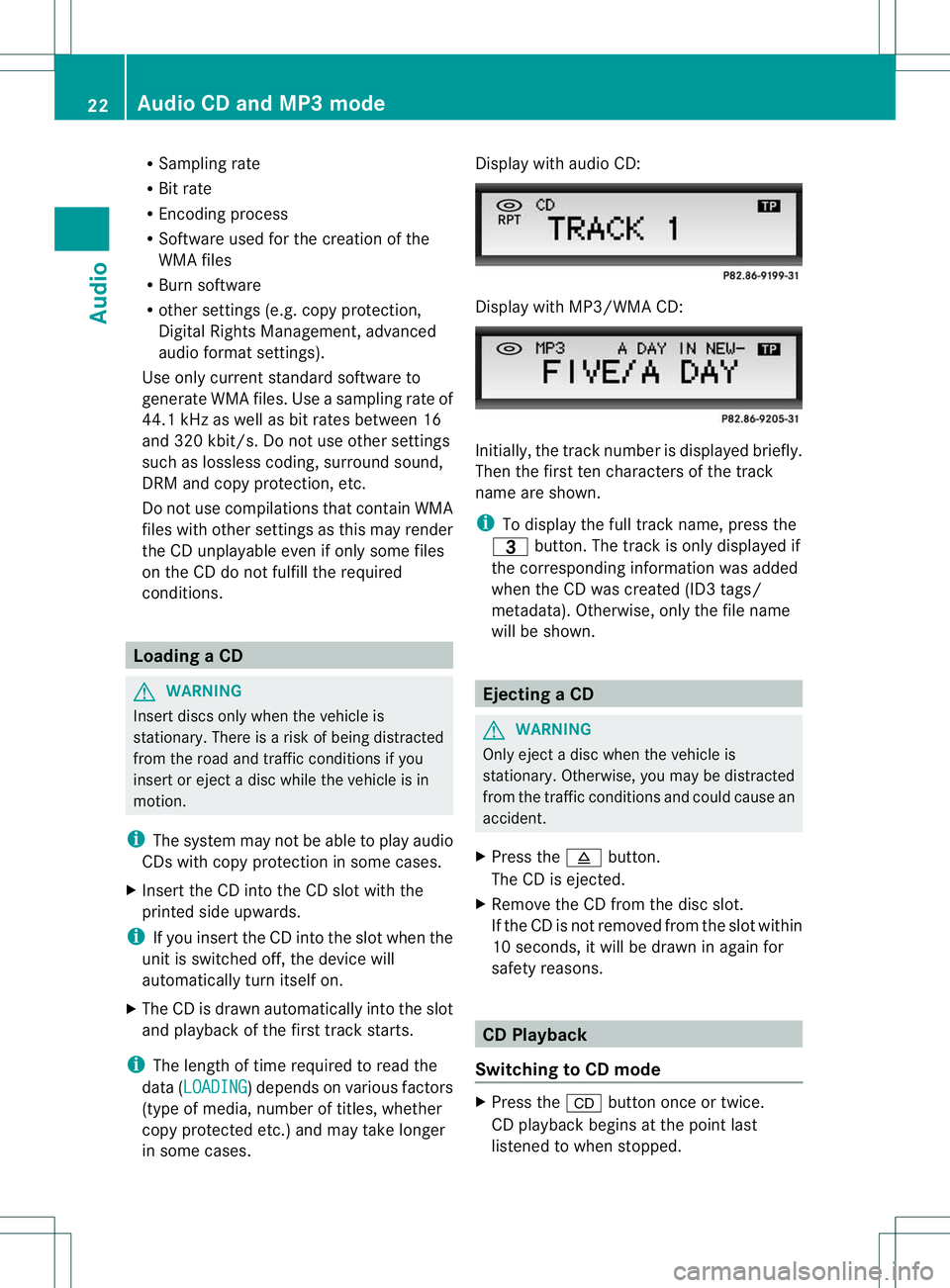
R
Samp ling rate
R Bit rate
R Encod ingp roces s
R Soft wareused for thec rea tiono fthe
WMA files
R Burn software
R othe rs ett ings (e.g. copy protec tion,
Digit alRights Managem ent,adva nced
audio format settings).
Use only curren tstan dard software to
gene rateW MA files. Use asampling rateof
44. 1kHz aswel lasb itrates between 16
and 320 kbit/s.Donot use other settings
such aslossles scoding, surround sound,
DRM andcopy protection ,etc.
Do not usec ompi lations thatcontain WMA
file sw ithother settings asthis may render
the CDunplayable evenifonly some files
on the CDdonot fulfillthe required
condit ions. Loading
aCD G
WARNI
NG
Inse rtdiscs onlyw hen thevehi cleis
stat ionary .There isar isk ofbei ng distracted
from theroad andtrafficconditions ifyou
insert oreject adisc whi lethe vehicle isin
motion.
i The system maynotbeabletop laya udi o
CDs with copy protection insome cases.
X Insert theCDinto theCDslot with the
printed sideupwards .
i Ifyou insert theCDinto theslot when the
unit isswi tched off,thedevi cewill
au tomatical lyturn itselfon.
X The CDisdra wn automa ticallyi nto theslot
and play ba ck ofthe firsttrac kstarts.
i The length oftime required torea dthe
data (LOA DIN G )d
epends on various factors
(type ofmedia ,numbe roftitles, whether
copy protectedetc .)and may takelong er
in some cases. Disp
laywith audio CD: Disp
laywith MP3/ WMACD: In
itia lly, the track num berisd isplayed briefly.
Then thefirst ten char acters ofthe track
name areshown.
i Todisplay thefulltrack name ,pres sthe
= button.The track isonly displa yedif
the correspo ndinginform ation wasadde d
whe nthe CD was create d(ID3 tags/
metad ata).Otherwise, onlythef ile nam e
will beshown. Eject
ingaCD G
WARNI
NG
Onl yeject adisc when thevehicle is
stationary. Otherwise,you may bedistracted
from thetrafficconditions andcould cause an
accident.
X Press the8 button.
The CDisejected.
X Remove theCDfrom thedisc slot.
If the CDisnot remov edfrom theslot withi n
10 seconds, itwil lbed raw nina gain for
safet yreasons. CD
Play back
Switch ingtoCD mode X
Press the& button onceortwic e.
CD playback beginsatthe point last
listened towhen stopped. 22
Aud
ioCD and MP3 modeAudio