2013 MERCEDES-BENZ SLS-CLASS odometer
[x] Cancel search: odometerPage 9 of 286
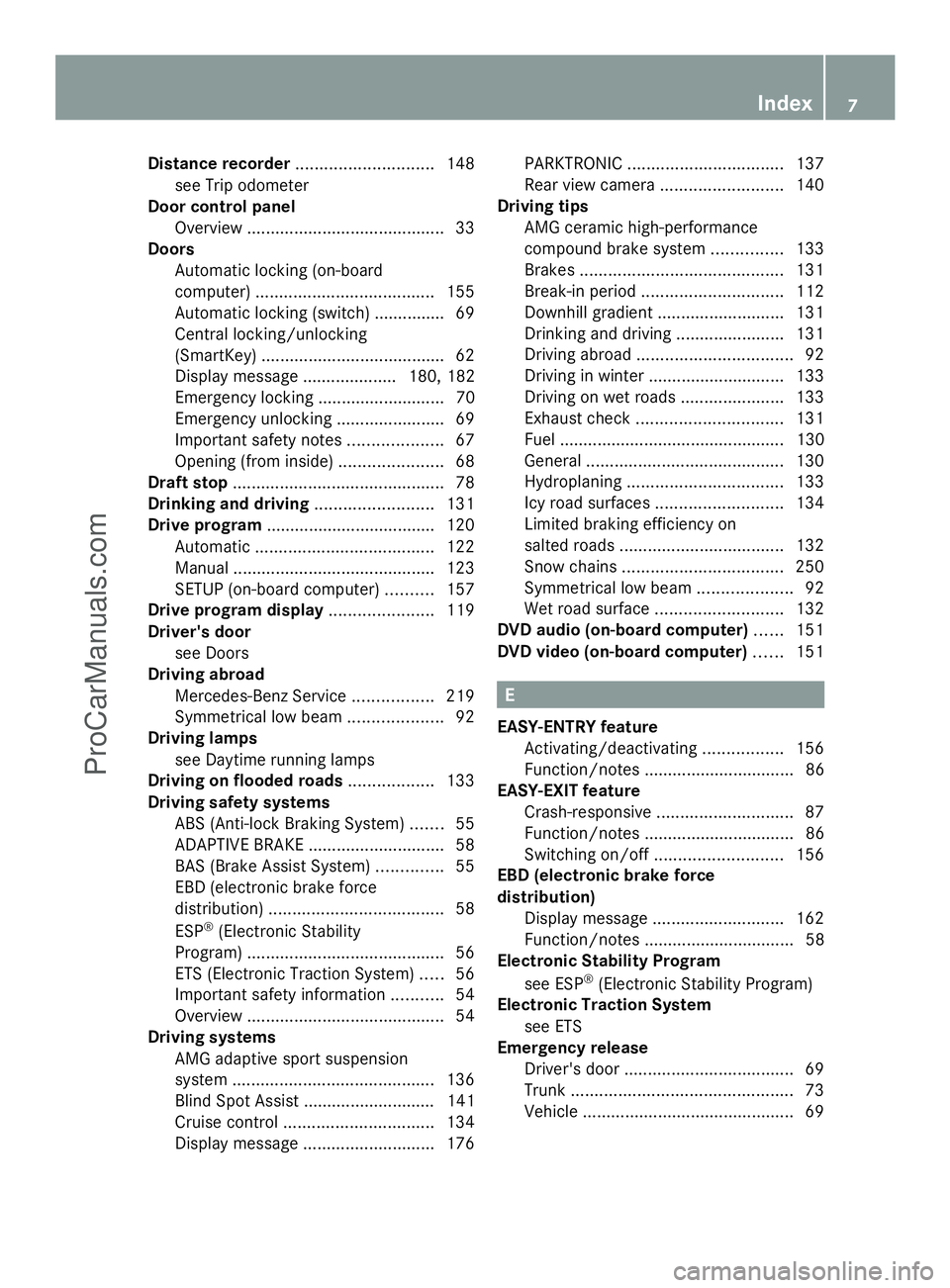
Distance recorder
............................. 148
see Trip odometer
Door control panel
Overview .......................................... 33
Doors
Automatic locking (on-board
computer) ...................................... 155
Automatic locking (switch) .............. .69
Central locking/unlocking
(SmartKey) ...................................... .62
Display message .................... 180, 182
Emergency locking ........................... 70
Emergency unlocking .......................69
Important safety notes ....................67
Opening (from inside) ......................68
Draft stop ............................................. 78
Drinking and driving .........................131
Drive program ................................... .120
Automatic ...................................... 122
Manual .......................................... .123
SETUP (on-board computer) ..........157
Drive program display ......................119
Driver's door see Doors
Driving abroad
Mercedes-Benz Service .................219
Symmetrical low bea m.................... 92
Driving lamps
see Daytime running lamps
Driving on flooded roads ..................133
Driving safety systems ABS (Anti-lock Braking System) .......55
ADAPTIVE BRAKE ............................. 58
BAS (Brake Assist System) ..............55
EBD (electronic brake force
distribution) ..................................... 58
ESP ®
(Electronic Stability
Program) .......................................... 56
ETS (Electronic Traction System) .....56
Important safety information ...........54
Overview .......................................... 54
Driving systems
AMG adaptive sport suspension
system ........................................... 136
Blind Spot Assist ............................ 141
Cruise control ................................ 134
Display message ............................ 176PARKTRONIC
................................. 137
Rear view camera .......................... 140
Driving tips
AMG ceramic high-performance
compound brake system ...............133
Brakes ........................................... 131
Break-in period .............................. 112
Downhill gradient ........................... 131
Drinking and driving .......................131
Driving abroad ................................. 92
Driving in winter ............................ .133
Driving on wet roads ......................133
Exhaust check ............................... 131
Fuel ................................................ 130
General .......................................... 130
Hydroplaning ................................. 133
Icy road surfaces ........................... 134
Limited braking efficiency on
salted road s................................... 132
Snow chains .................................. 250
Symmetrical low bea m.................... 92
Wet road surface ........................... 132
DVD audio (on-board computer) ......151
DVD video (on-board computer) ......151 E
EASY-ENTRY feature Activating/deactivating .................156
Function/notes ................................ 86
EASY-EXIT feature
Crash-responsive ............................. 87
Function/notes ................................ 86
Switching on/off ........................... 156
EBD (electronic brake force
distribution)
Display message ............................ 162
Function/notes ................................ 58
Electronic Stability Program
see ESP ®
(Electronic Stability Program)
Electronic Traction System
see ETS
Emergency release
Driver's door .................................... 69
Trunk ............................................... 73
Vehicle ............................................. 69 Index
7ProCarManuals.com
Page 13 of 286

MP3
Operation ....................................... 151
see separate operating instructions
Multifunction display
Function/notes ............................. 147
Permanent displa y......................... 154
Multifunction steering wheel
Operating the on-board computer .147
Overview .......................................... 29N
Navigation Menu (on-board computer) ............149
On-board computer .......................149
see separate operating instructions
Notes on breaking-in a new
vehicle ................................................ 112O
Occupant Classification System
(OCS) Faults ............................................... 46
Operation ........................................ .42
System self-test ............................... 45
Occupant safety
Children in the vehicle .....................51
System overview .............................. 36
OCS
Faults ............................................... 46
Operation ........................................ .42
System self-test ............................... 45
Odometer ........................................... 148
see Trip odometer
On-board computer
AMG menu ..................................... 157
Audio menu ................................... 151
Convenience submenu ..................156
Displaying a service message ........218
Display messages ..........................160
Factory settings ............................. 156
Important safety notes ..................146
Instrument cluster submenu ..........153
Lighting submenu .......................... 154
Menu overview .............................. 148
Message memory .......................... 160
Navigation menu ............................ 149Operation ....................................... 147
RACETIMER
................................... 157
Service menu ................................. 153
Settings menu ............................... 153
Standard displa y............................ 148
Telephone menu ............................ 152
Trip menu ...................................... 148
Vehicle submenu ........................... 156
Video DVD operation .....................151
Opening and closing ...........................67
Operating system see On-board computer
Outside temperature display ...........147
Overhead control panel ......................32 P
Paint code number ............................275
Paintwork (cleaning instructions) ...221
Panic alarm .......................................... 54
Parcel net ........................................... 197
Parking ............................................... 127
Important safety notes ..................127
Position of exterior mirror, front-
passenger side ................................. 89
Rear view camera .......................... 140
see PARKTRONIC
Parking aid
see Exterior mirrors
see PARKTRONIC
Parking brake
Display message ............................ 162
Electric parking brake ....................129
Parking lamps
Switching on/off .............................. 93
PARKTRONIC
Deactivating/activating .................139
Driving system ............................... 137
Function/notes ............................. 137
Problem (malfunction) ...................140
Range of the sensors .....................138
Warning displa y............................. 138
PASSENGER AIR BAG OFF indicator
lamp ...................................................... 42
Plastic trim (cleaning instructions) .225
Power steering Filling capacity ............................... 277
Power washers .................................. 221 Index
11ProCarManuals.com
Page 18 of 286

Trip odometer
Calling up ....................................... 148
Resetting (on-board computer) ......149
see Trip odometer
Trunk
Emergency release ..........................73
Important safety guidelines .............71
Locking separately ...........................72
Opening (automatically from
inside) .............................................. 72
Trunk lid
Display message ............................ 180
Opening/closing ........................71, 72
Trunk load (maximum)
see Technical data
Turn signals
Display message ............................ 170
Switching on/off .............................. 94
see Turn signals
Type identification plate
see Vehicle identification plate U
Unlocking Emergency unlocking .......................69
From inside the vehicle (central
unlocking button) ............................. 68
Upshift indicator ............................... 124V
Vanity mirror (in the sun visor) ........198
Vehicle Correct use ...................................... 22
Data acquisition ............................... 23
Display message ............................ 180
Equipment ....................................... 19
Individual settings ..........................153
Limited Warranty ............................. 23
Loading .......................................... 258
Locking (in an emergency) ...............70
Locking (SmartKey) .......................... 62
Lowering ........................................ 236
Maintenance .................................... 20
Parking for a long period ................ 130
Raising ........................................... 233
Reporting problems .........................22Towing away
.................................. 242
Transporting .................................. 244
Unlocking (in an emergency) ...........69
Unlocking (SmartKey) ................62, 67
Vehicle data
see Technical data
Vehicle dimensions ...........................283
see Technical data
Vehicle emergency locking ................70
Vehicle identification number see VIN
Vehicle identification plate ..............275
Vehicle tool kit .................................. 228
Vehicle weights see Technical data
Video (DVD) ........................................ 151
VIN ...................................................... 275 W
Warning and indicator lamps ABS ................................................ 189
Brakes ................................... 186, 189
Cruise control ................................ 135
Engine diagnostics .........................191
ESP ®
.............................................. 190
Fuel tank ........................................ 192
Overview .......................................... 28
PASSENGER AIR BAG OFF
indicator lamp .................................. 42
Reserve fuel ................................... 192
Seat belt ........................................ 187
SPORT handling mode ...................190
SRS ................................................ 190
Tire pressure monitor ....................193
Warranty ............................................ 275
Washer fluid Display message ............................ 181
see Windshield washer system
Weight
see Technical data
Wheel bolt tightening torque ...........236
Wheel chock ...................................... 232
Wheels Changing a wheel .......................... 232
Checking ........................................ 249
Cleaning ......................................... 221
Important safety notes ..................24816
IndexProCarManuals.com
Page 21 of 286
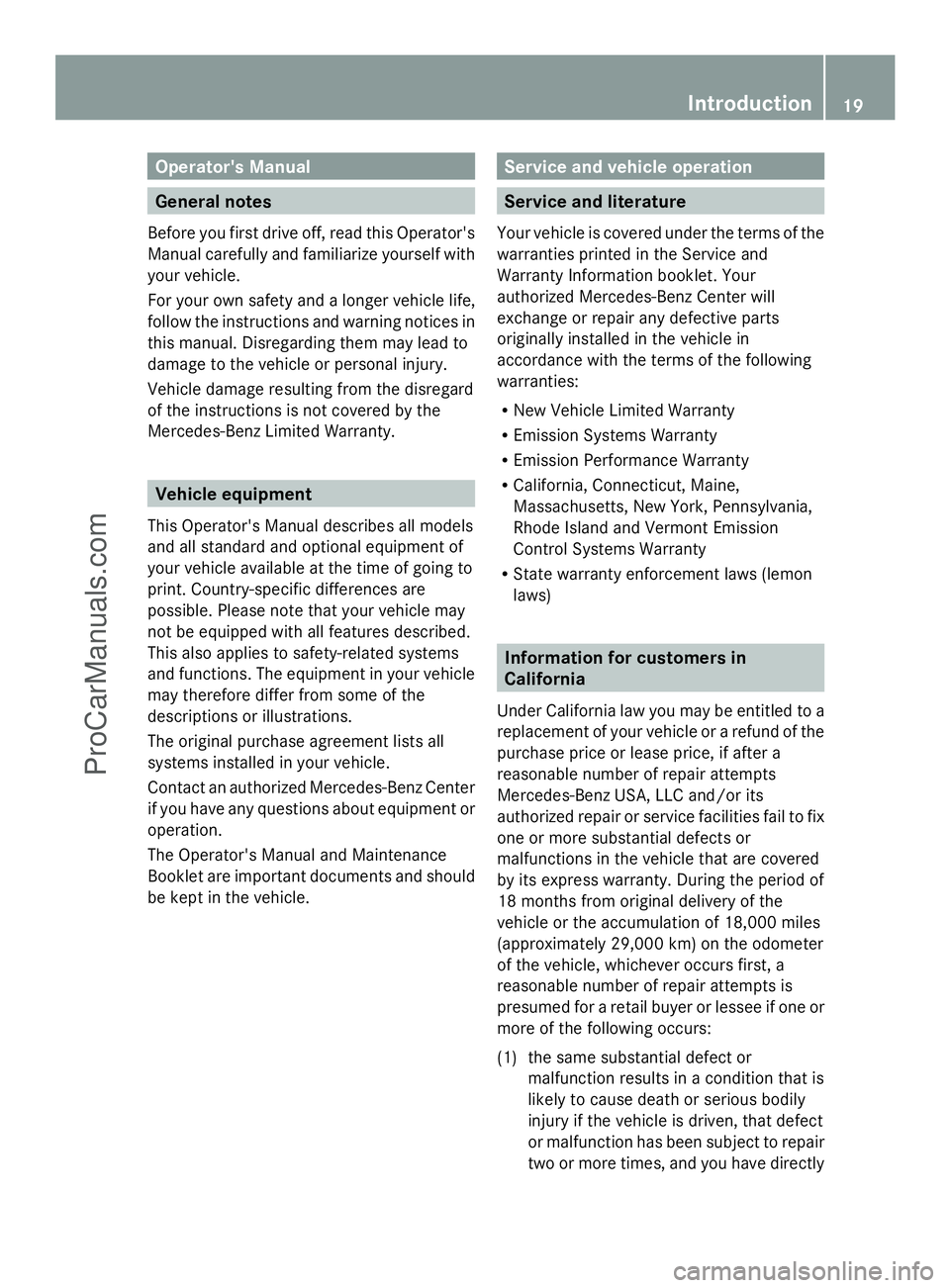
Operator's Manual
General notes
Before you first drive off, read this Operator's
Manual carefully and familiarize yourself with
your vehicle.
For your own safety and a longer vehicle life,
follow the instructions and warning notices in
this manual. Disregarding them may lead to
damage to the vehicle or personal injury.
Vehicle damage resulting from the disregard
of the instructions is not covered by the
Mercedes-Benz Limited Warranty. Vehicle equipment
This Operator's Manual describes all models
and all standard and optional equipment of
your vehicle available at the time of going to
print. Country-specific differences are
possible. Please note that your vehicle may
not be equipped with all features described.
This also applies to safety-related systems
and functions. The equipment in your vehicle
may therefore differ from some of the
descriptions or illustrations.
The original purchase agreement lists all
systems installed in your vehicle.
Contact an authorized Mercedes-Benz Center
if you have any questions about equipment or
operation.
The Operator's Manual and Maintenance
Booklet are important documents and should
be kept in the vehicle. Service and vehicle operation
Service and literature
Your vehicle is covered under the terms of the
warranties printed in the Service and
Warranty Information booklet. Your
authorized Mercedes-Benz Center will
exchange or repair any defective parts
originally installed in the vehicle in
accordance with the terms of the following
warranties:
R New Vehicle Limited Warranty
R Emission Systems Warranty
R Emission Performance Warranty
R California, Connecticut, Maine,
Massachusetts, New York, Pennsylvania,
Rhode Island and Vermont Emission
Control Systems Warranty
R State warranty enforcement laws (lemon
laws) Information for customers in
California
Under California law you may be entitled to a
replacement of your vehicle or a refund of the
purchase price or lease price, if after a
reasonable number of repair attempts
Mercedes-Benz USA, LLC and/or its
authorized repair or service facilities fail to fix
one or more substantial defects or
malfunctions in the vehicle that are covered
by its express warranty. During the period of
18 months from original delivery of the
vehicle or the accumulation of 18,000 miles
(approximately 29,000 km) on the odometer
of the vehicle, whichever occurs first, a
reasonable number of repair attempts is
presumed for a retail buyer or lessee if one or
more of the following occurs:
(1) the same substantial defect or malfunction results in a condition that is
likely to cause death or serious bodily
injury if the vehicle is driven, that defect
or malfunction has been subject to repair
two or more times, and you have directly Introduction
19 ZProCarManuals.com
Page 150 of 286
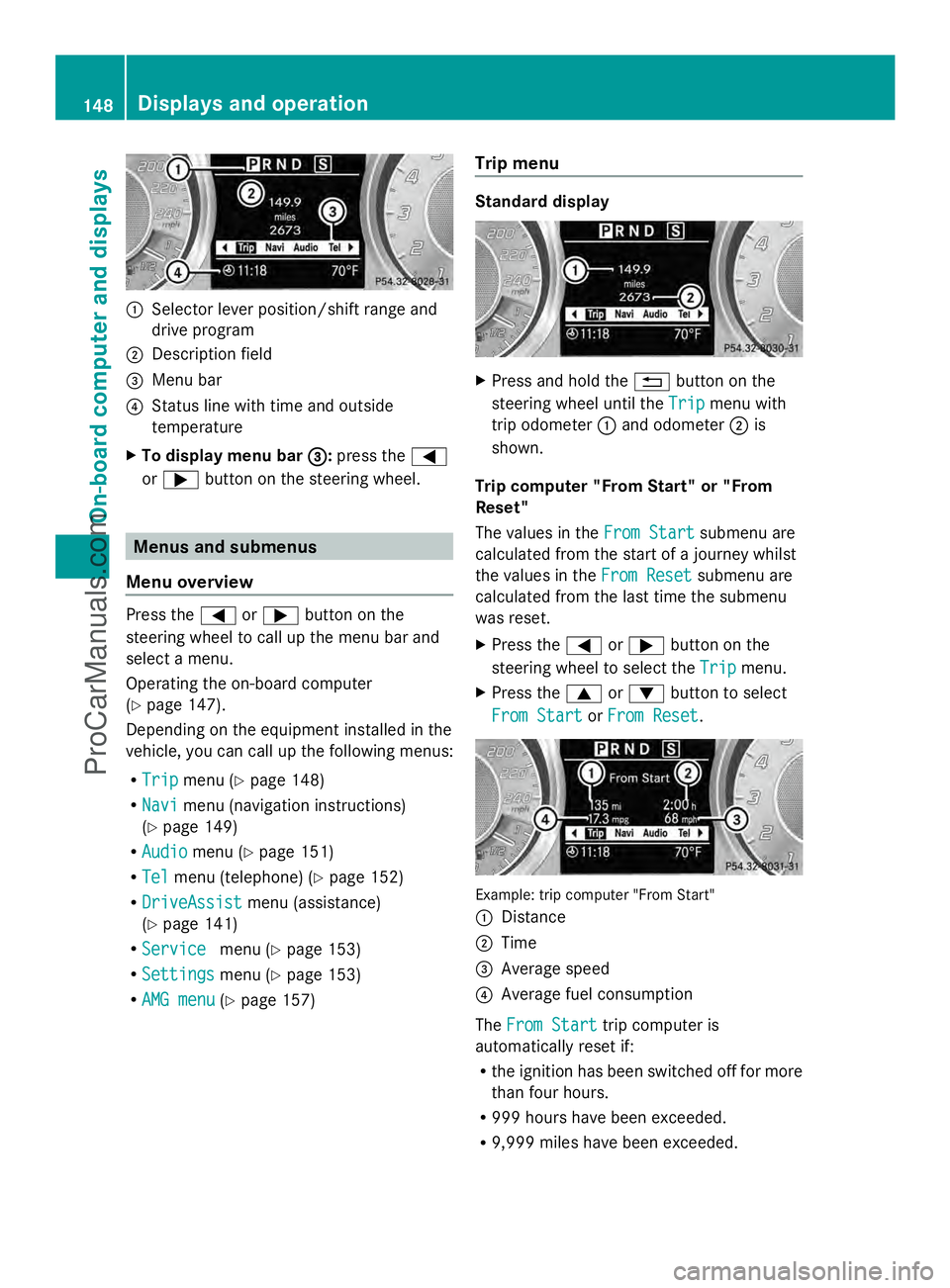
:
Selector lever position/shift range and
drive program
; Description field
= Menu bar
? Status line with time and outside
temperature
X To display menu bar = =:press the =
or ; button on the steering wheel. Menus and submenus
Menu overview Press the
=or; button on the
steering wheel to call up the menu bar and
select a menu.
Operating the on-board computer
(Y page 147).
Depending on the equipment installed in the
vehicle, you can call up the following menus:
R Trip Trip menu (Y page 148)
R Navi
Navi menu (navigation instructions)
(Y page 149)
R Audio Audio menu (Y page 151)
R Tel Tel menu (telephone) (Y page 152)
R DriveAssist
DriveAssist menu (assistance)
(Y page 141)
R Service
Service menu (Ypage 153)
R Settings Settings menu (Ypage 153)
R AMG menu AMG menu (Ypage 157) Trip menu Standard display
X
Press and hold the %button on the
steering wheel until the Trip
Tripmenu with
trip odometer :and odometer ;is
shown.
Trip computer "From Start" or "From
Reset"
The values in the From Start From Startsubmenu are
calculated from the start of a journey whilst
the values in the From Reset
From Reset submenu are
calculated from the last time the submenu
was reset.
X Press the =or; button on the
steering wheel to select the Trip Tripmenu.
X Press the 9or: button to select
From Start
From Start orFrom Reset
From Reset . Example: trip computer "From Start"
:
Distance
; Time
= Average speed
? Average fuel consumption
The From Start From Start trip computer is
automatically reset if:
R the ignition has been switched off for more
than four hours.
R 999 hours have been exceeded.
R 9,999 miles have been exceeded. 148
Displays and operationOn-board computer and displays
ProCarManuals.com
Page 151 of 286
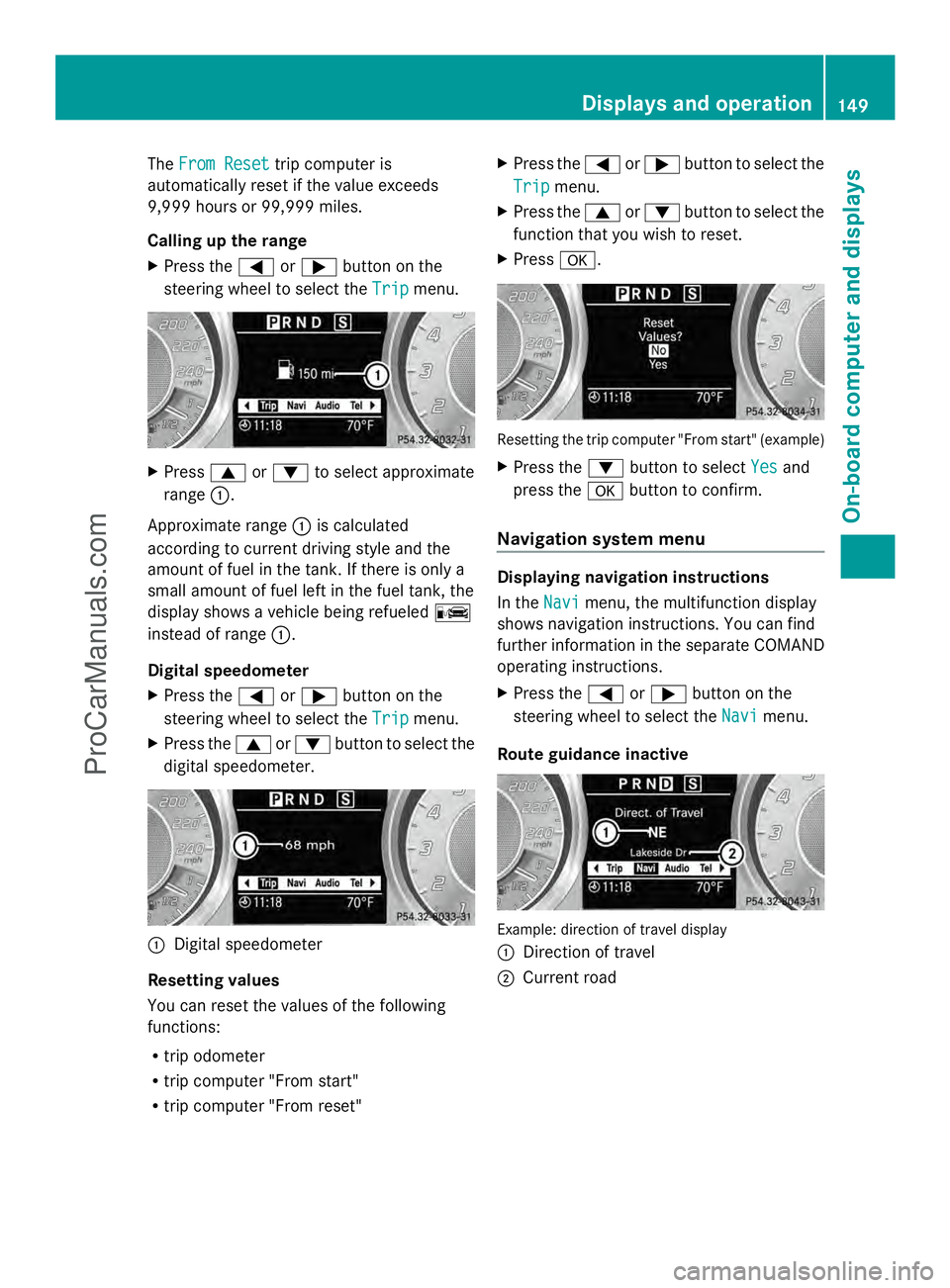
The
From Reset
From Reset trip computer is
automatically reset if the value exceeds
9,999 hours or 99,999 miles.
Calling up the range
X Press the =or; button on the
steering wheel to select the Trip Tripmenu. X
Press 9or: to select approximate
range :.
Approximate range :is calculated
according to current driving style and the
amount of fuel in the tank. If there is only a
small amount of fuel left in the fuel tank, the
display shows a vehicle being refueled C
instead of range :.
Digital speedometer
X Press the =or; button on the
steering wheel to select the Trip
Trip menu.
X Press the 9or: button to select the
digital speedometer. :
Digital speedometer
Resetting values
You can reset the values of the following
functions:
R trip odometer
R trip computer "From start"
R trip computer "From reset" X
Press the =or; button to select the
Trip Trip menu.
X Press the 9or: button to select the
function that you wish to reset.
X Press a. Resetting the trip computer "From start" (example)
X
Press the :button to select Yes Yesand
press the abutton to confirm.
Navigation system menu Displaying navigation instructions
In the
Navi Navimenu, the multifunction display
shows navigation instructions. You can find
further information in the separate COMAND
operating instructions.
X Press the =or; button on the
steering wheel to select the Navi
Navi menu.
Route guidance inactive Example: direction of travel display
:
Direction of travel
; Current road Displays and operation
149On-board computer and displays Z
ProCarManuals.com
Page 155 of 286
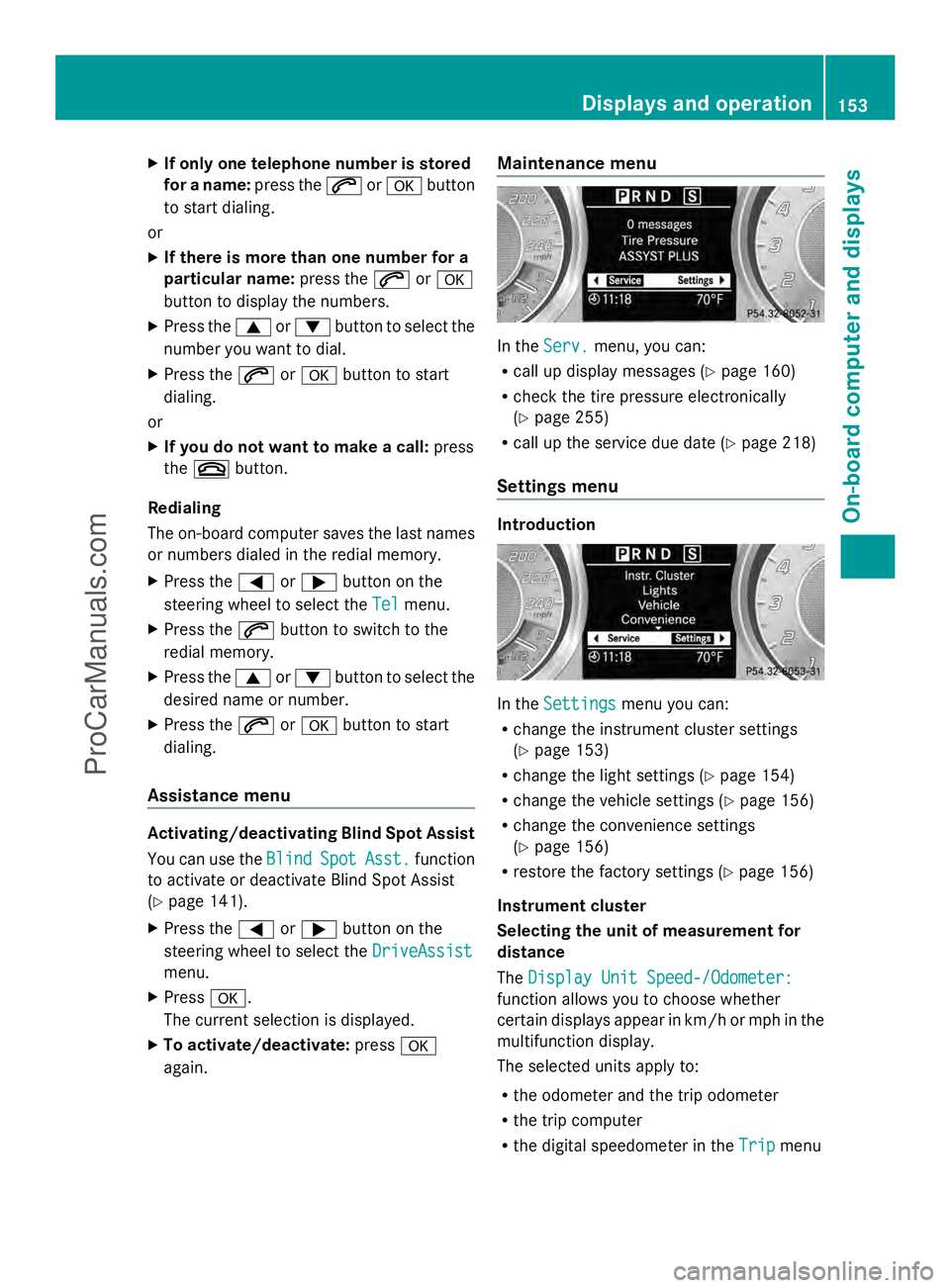
X
If only one telephone number is stored
for a name: press the6ora button
to start dialing.
or
X If there is more than one number for a
particular name: press the6ora
button to display the numbers.
X Press the 9or: button to select the
number you want to dial.
X Press the 6ora button to start
dialing.
or
X If you do not want to make a call: press
the ~ button.
Redialing
The on-board computer saves the last names
or numbers dialed in the redial memory.
X Press the =or; button on the
steering wheel to select the Tel Telmenu.
X Press the 6button to switch to the
redial memory.
X Press the 9or: button to select the
desired name or number.
X Press the 6ora button to start
dialing.
Assistance menu Activating/deactivating Blind Spot Assist
You can use the Blind
Blind Spot SpotAsst.
Asst. function
to activate or deactivate Blind Spot Assist
(Y page 141).
X Press the =or; button on the
steering wheel to select the DriveAssist
DriveAssist
menu.
X Press a.
The current selection is displayed.
X To activate/deactivate: pressa
again. Maintenance menu In the
Serv.
Serv. menu, you can:
R call up display messages ( Ypage 160)
R check the tire pressure electronically
(Y page 255)
R call up the service due date (Y page 218)
Settings menu Introduction
In the
Settings Settings menu you can:
R change the instrument cluster settings
(Y page 153)
R change the light settings (Y page 154)
R change the vehicle settings (Y page 156)
R change the convenience settings
(Y page 156)
R restore the factory settings (Y page 156)
Instrument cluster
Selecting the unit of measurement for
distance
The Display Unit Speed-/Odometer: Display Unit Speed-/Odometer:
function allows you to choose whether
certain displays appear in km/h or mph in the
multifunction display.
The selected units apply to:
R the odometer and the trip odometer
R the trip computer
R the digital speedometer in the Trip Tripmenu Displays and operation
153On-board computer and displays Z
ProCarManuals.com
Page 156 of 286
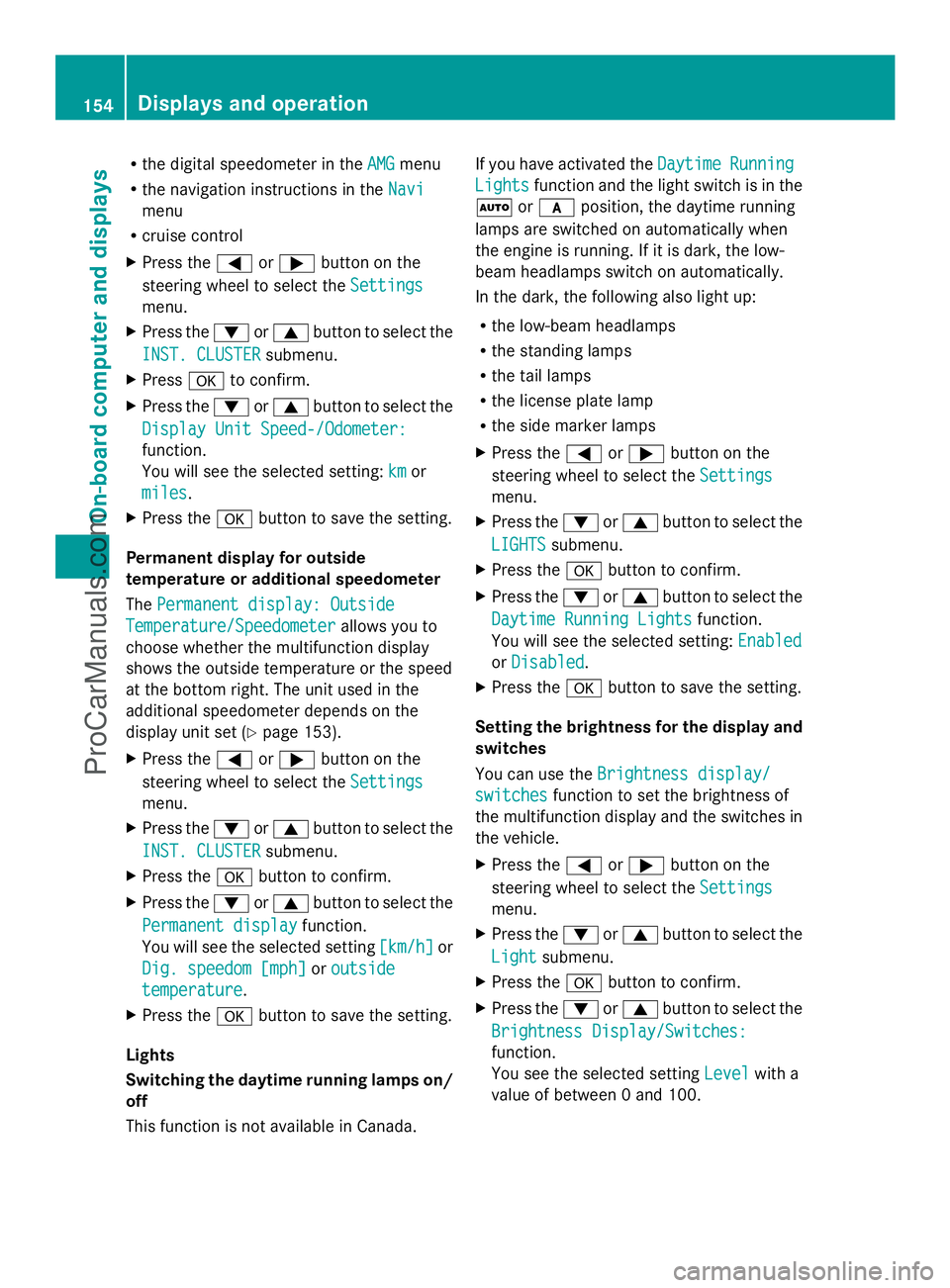
R
the digital speedometer in the AMG
AMGmenu
R the navigation instructions in the Navi
Navi
menu
R cruise control
X Press the =or; button on the
steering wheel to select the Settings
Settings
menu.
X Press the :or9 button to select the
INST. CLUSTER
INST. CLUSTER submenu.
X Press ato confirm.
X Press the :or9 button to select the
Display Unit Speed-/Odometer:
Display Unit Speed-/Odometer:
function.
You will see the selected setting: km kmor
miles
miles .
X Press the abutton to save the setting.
Permanent display for outside
temperature or additional speedometer
The Permanent display: Outside Permanent display: Outside
Temperature/Speedometer
Temperature/Speedometer allows you to
choose whether the multifunction display
shows the outside temperature or the speed
at the bottom right. The unit used in the
additional speedometer depends on the
display unit set (Y page 153).
X Press the =or; button on the
steering wheel to select the Settings
Settings
menu.
X Press the :or9 button to select the
INST. CLUSTER
INST. CLUSTER submenu.
X Press the abutton to confirm.
X Press the :or9 button to select the
Permanent display
Permanent display function.
You will see the selected setting [km/h]
[km/h]or
Dig. speedom [mph]
Dig. speedom [mph] oroutside
outside
temperature
temperature .
X Press the abutton to save the setting.
Lights
Switching the daytime running lamps on/
off
This function is not available in Canada. If you have activated the
Daytime
Daytime Running Running
Lights
Lights function and the light switch is in the
à orc position, the daytime running
lamps are switched on automatically when
the engine is running. If it is dark, the low-
beam headlamps switch on automatically.
In the dark, the following also light up:
R the low-beam headlamps
R the standing lamps
R the tail lamps
R the license plate lamp
R the side marker lamps
X Press the =or; button on the
steering wheel to select the Settings
Settings
menu.
X Press the :or9 button to select the
LIGHTS LIGHTS submenu.
X Press the abutton to confirm.
X Press the :or9 button to select the
Daytime Running Lights
Daytime Running Lights function.
You will see the selected setting: Enabled
Enabled
or Disabled
Disabled .
X Press the abutton to save the setting.
Setting the brightness for the display and
switches
You can use the Brightness display/ Brightness display/
switches
switches function to set the brightness of
the multifunction display and the switches in
the vehicle.
X Press the =or; button on the
steering wheel to select the Settings Settings
menu.
X Press the :or9 button to select the
Light
Light submenu.
X Press the abutton to confirm.
X Press the :or9 button to select the
Brightness Display/Switches:
Brightness Display/Switches:
function.
You see the selected setting Level Levelwith a
value of between 0 and 100. 154
Displays and operationOn-boa
rdcompu ter and displays
ProCarManuals.com