2013 MERCEDES-BENZ SLS-CLASS phone
[x] Cancel search: phonePage 12 of 286

L
Lamps see Warning and indicator lamps
Lap time (RACETIMER) ......................157
License plate lamp Changing bulbs ................................ 97
Display message ............................ 171
Lights
Activating/deactivating the
interior lighting delayed switch-off .155
Automatic headlamp mode ..............92
Display message ............................ 169
Driving abroad ................................. 92
Hazard warning lamps .....................94
High beam flasher ............................ 94
High-beam headlamps .....................94
Light switch ..................................... 92
Low-beam headlamps ......................93
Parking lamps .................................. 93
Standing lamps ................................ 94
Switching the daytime running
lamps on/off (on-board
computer) ...................................... 154
Switching the daytime running
lamps on/off (switch) ......................92
Switching the exterior lighting
delayed switch-off on/off (on-
board computer) ............................ 155
Switching the surround lighting
on/off (on-board computer) ..........155
Turn signals ..................................... 94
see Changing bulbs
see Lights
LIM indicator lamp
Cruise control ................................ 135
Locking
see Central locking
Locking (doors)
Automatic ........................................ 69
Emergency locking ........................... 70
From inside (central locking
button) ............................................. 68
Locking centrally
see Central locking
Locking verification signal (on-
board computer) ............................... 156Low-beam headlamps
Display message ............................ 170
Setting for driving abroad
(symmetrical) ................................... 92
Switching on/off .............................. 93 M
M+S tires ............................................ 251
Malfunction message see Display messages
Manual drive program ......................123
Matte finish (cleaning
instructions) ...................................... 222
mbrace Call priority .................................... 205
Display message ............................ 169
Downloading destinations
(COMAND) ..................................... 205
Emergency call .............................. 202
Important safety notes ..................201
Locating a stolen vehicle ...............206
MB info call button ........................204
Remote vehicle locking ..................205
Roadside Assistance button ..........203
Search & Send ............................... 205
Self-test ......................................... 201
System .......................................... 201
Mechanical key
Function/notes ................................ 63
Locking vehicle ................................ 70
Unlocking the driver's door ..............69
Memory card (audio) .........................151
Memory function ................................. 89
Message memory (on-board
computer) .......................................... 160
Messages see Display messages
Mirrors
see Exterior mirrors
see Rear-view mirror
see Vanity mirror
Mobile phone
Menu (on-board computer) ............152
Modifying the programming
(SmartKey) ........................................... 6310
IndexProCarManuals.com
Page 13 of 286

MP3
Operation ....................................... 151
see separate operating instructions
Multifunction display
Function/notes ............................. 147
Permanent displa y......................... 154
Multifunction steering wheel
Operating the on-board computer .147
Overview .......................................... 29N
Navigation Menu (on-board computer) ............149
On-board computer .......................149
see separate operating instructions
Notes on breaking-in a new
vehicle ................................................ 112O
Occupant Classification System
(OCS) Faults ............................................... 46
Operation ........................................ .42
System self-test ............................... 45
Occupant safety
Children in the vehicle .....................51
System overview .............................. 36
OCS
Faults ............................................... 46
Operation ........................................ .42
System self-test ............................... 45
Odometer ........................................... 148
see Trip odometer
On-board computer
AMG menu ..................................... 157
Audio menu ................................... 151
Convenience submenu ..................156
Displaying a service message ........218
Display messages ..........................160
Factory settings ............................. 156
Important safety notes ..................146
Instrument cluster submenu ..........153
Lighting submenu .......................... 154
Menu overview .............................. 148
Message memory .......................... 160
Navigation menu ............................ 149Operation ....................................... 147
RACETIMER
................................... 157
Service menu ................................. 153
Settings menu ............................... 153
Standard displa y............................ 148
Telephone menu ............................ 152
Trip menu ...................................... 148
Vehicle submenu ........................... 156
Video DVD operation .....................151
Opening and closing ...........................67
Operating system see On-board computer
Outside temperature display ...........147
Overhead control panel ......................32 P
Paint code number ............................275
Paintwork (cleaning instructions) ...221
Panic alarm .......................................... 54
Parcel net ........................................... 197
Parking ............................................... 127
Important safety notes ..................127
Position of exterior mirror, front-
passenger side ................................. 89
Rear view camera .......................... 140
see PARKTRONIC
Parking aid
see Exterior mirrors
see PARKTRONIC
Parking brake
Display message ............................ 162
Electric parking brake ....................129
Parking lamps
Switching on/off .............................. 93
PARKTRONIC
Deactivating/activating .................139
Driving system ............................... 137
Function/notes ............................. 137
Problem (malfunction) ...................140
Range of the sensors .....................138
Warning displa y............................. 138
PASSENGER AIR BAG OFF indicator
lamp ...................................................... 42
Plastic trim (cleaning instructions) .225
Power steering Filling capacity ............................... 277
Power washers .................................. 221 Index
11ProCarManuals.com
Page 16 of 286

Warning lamp ................................. 190
Warning lamp (function) ...................36
Standing lamps
Display message ............................ 172
Switching on/off .............................. 94
Starting (engine) ................................ 114
Steering wheel Adjusting (electrically) .....................86
Button overview ............................... 29
Buttons (on-board computer) ......... 147
Cleaning ......................................... 225
Important safety notes ....................86
Paddle shifters ............................... 121
Storing settings (memory
function) .......................................... 89
Stopwatch (RACETIMER) ................... 157
Stowage compartments Armrest (under) ............................. 197
Center console .............................. 197
Cup holders ................................... 198
Glove box ...................................... .196
Important safety information .........196
Parcel net ...................................... 197
Rear wall ........................................ 197
Stowage space
Center console (rear) .....................197
Summer opening
see Convenience opening feature
Summer tires ..................................... 250
Sun visor ............................................ 198
Surround lighting (on-board
computer) .......................................... 155
Suspension tuning AMG adaptive sport suspension
system ........................................... 136
Switching air-recirculation mode
on/off ................................................. 107
Switching off the alarm (ATA) ............58 T
Tachometer ........................................ 146
Tail lamps Display message ............................ 171
Tank content
Fuel gauge ....................................... 27Technical data
................................... 282
Notes ............................................. 274
Tires/wheels ................................. 270
TELEAID
Call priority .................................... 205
Display message ............................ 169
Downloading destinations
(COMAND) ..................................... 205
Emergency call .............................. 202
Important safety notes ..................201
Locating a stolen vehicle ...............206
MB info call button ........................204
Remote vehicle locking ..................205
Roadside Assistance button ..........203
Search & Send ............................... 205
Self-test ......................................... 201
System .......................................... 201
Telephone
Accepting a call ............................. 152
Menu (on-board computer) ............152
Number from the phone book ....... .152
Redialing ........................................ 153
Rejecting/ending a call .................152
Temperature
Coolant (on-board computer) ......... 157
Engine oil ....................................... 146
Engine oil (on-board computer) ...... 157
Outside temperature ..................... .147
Theft deterrent systems
ATA (Anti-Theft Alarm system) .........58
Immobilizer ...................................... 58
Theft-deterrent systems
Tow-away alarm ............................... 59
Timing (RACETIMER) .........................157
TIREFIT kit .......................................... 229
Tire pressure Calling up (on-board computer) .....255
Checking manually ........................255
Display message .................... 177, 179
Maximum ....................................... 254
Notes ............................................. 252
Not reached (TIREFIT) ....................231
Reached (TIREFIT) ..........................231
Recommended ............................... 251
see Tire pressure 14
IndexProCarManuals.com
Page 34 of 286

Overhead control panel
Function Page
:
p
Switches the left-
hand reading lamp on/off 95
;
c
Switches the interior
lighting on/off 96
=
|
Switches the
automatic interior lighting
control on/off 95
?
p
Switches the right-
hand reading lamp on/off 95
A
ï
MB Info call button
(mbrace system) 204
B
G
SOS button (mbrace
system) 202 Function Page
C
Rear-view mirror 87
D
Transmitter buttons for the
garage door opener 208
E
Microphone for mbrace
(emergency call system)
telephone and the Voice
Control System
F
F
Roadside Assistance
call button (mbrace
system) 20332
Overhead control panelAt a glance
ProCarManuals.com
Page 61 of 286

R
the hood
R Roadster: the glove box
R Roadster: a compartment in the center
console
R the vehicle with the mechanical key
The alarm is not switched off, even if you
close the open door that triggered it, for
example.
i If the alarm stays on for more than
30 seconds, the mbrace emergency call
system 1
automatically initiates a call to the
Customer Assistance center. The mbrace
emergency call system initiates the call if:
R you have subscribed to the mbrace
service
R the mbrace service has been activated
properly
R the required mobile phone, power supply
and GPS are available. X
To arm: lock the vehicle with the
SmartKey.
The turn signal lamps flash three times and
an acoustic warning sounds three times to
indicate that the vehicle is locked. Flashing
indicator lamp :indicates that the alarm
system is armed.
i If the turn signal lamps do not flash three
times and the warning tone does not sound
three times, a door or the trunk lid may not
be properly closed. It may be necessary to close the affected
door or trunk lid.
X To disarm: unlock the vehicle with the
SmartKey.
The turn signal lamps flash once and a
warning tone sounds once, indicating that
the alarm system is disarmed.
i Unless you open a door or the trunk within
approximately 40 second safter unlocking:
R the vehicle will be locked again
R the alarm system will be rearmed
X To stop the alarm: press the Start/Stop
button in the center console. The SmartKey
must be inside the vehicle.
or
X Press the %or& button on the
SmartKey.
or
X Insert the SmartKey into the ignition lock.
The alarm is switched off. Tow-away alarm
An audible and visual alarm is triggered if your
vehicle's angle of inclination is altered while
the tow-away alarm is armed. This occurs if
the vehicle is jacked up on one side, for
example.
i If the alarm stays on for more than 30
seconds, the mbrace 2
system initiates a
call to the Customer Assistance Center
automatically. The emergency call system
initiates the call provided that:
R you have subscribed to the mbrace
service
R the mbrace service has been activated
properly
R the required mobile phone, power supply
and GPS are available.
1 The system is called Tele Aid in Canada.
2 TELEAID in Canada. Theft deterrent locking system
59Safety Z
ProCarManuals.com
Page 132 of 286
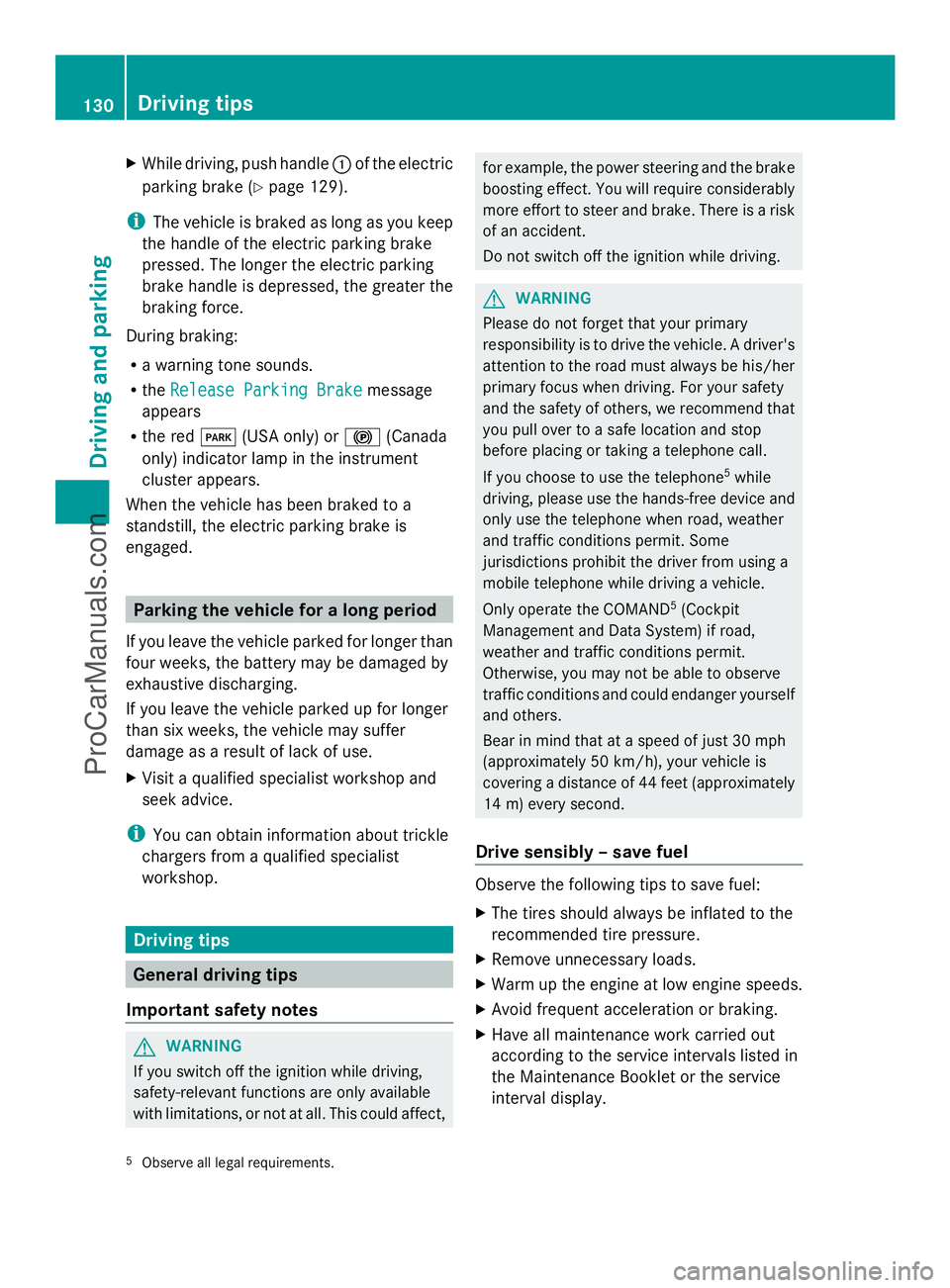
X
While driving, push handle :of the electric
parking brake (Y page 129).
i The vehicle is braked as long as you keep
the handle of the electric parking brake
pressed. The longer the electric parking
brake handle is depressed, the greater the
braking force.
During braking:
R a warning tone sounds.
R the Release Parking Brake
Release Parking Brake message
appears
R the red F(USA only) or !(Canada
only) indicator lamp in the instrument
cluster appears.
When the vehicle has been braked to a
standstill, the electric parking brake is
engaged. Parking the vehicle for a long period
If you leave the vehicle parked for longer than
four weeks, the battery may be damaged by
exhaustive discharging.
If you leave the vehicle parked up for longer
than six weeks, the vehicle may suffer
damage as a result of lack of use.
X Visit a qualified specialist workshop and
seek advice.
i You can obtain information about trickle
chargers from a qualified specialist
workshop. Driving tips
General driving tips
Important safety notes G
WARNING
If you switch off the ignition while driving,
safety-relevant functions are only available
with limitations, or not at all. This could affect, for example, the power steering and the brake
boosting effect. You will require considerably
more effort to steer and brake. There is a risk
of an accident.
Do not switch off the ignition while driving. G
WARNING
Please do not forget that your primary
responsibility is to drive the vehicle. A driver's
attention to the road must always be his/her
primary focus when driving. For your safety
and the safety of others, we recommend that
you pull over to a safe location and stop
before placing or taking a telephone call.
If you choose to use the telephone 5
while
driving, please use the hands-free device and
only use the telephone when road, weather
and traffic conditions permit. Some
jurisdictions prohibit the driver from using a
mobile telephone while driving a vehicle.
Only operate the COMAND 5
(Cockpit
Management and Data System) if road,
weather and traffic conditions permit.
Otherwise, you may not be able to observe
traffic conditions and could endanger yourself
and others.
Bear in mind that at a speed of just 30 mph
(approximately 50 km/h), your vehicle is
covering a distance of 44 feet (approximately
14 m) every second.
Drive sensibly – save fuel Observe the following tips to save fuel:
X
The tires should always be inflated to the
recommended tire pressure.
X Remove unnecessary loads.
X Warm up the engine at low engine speeds.
X Avoid frequent acceleration or braking.
X Have all maintenance work carried out
according to the service intervals listed in
the Maintenance Booklet or the service
interval display.
5 Observe all legal requirements. 130
Driving tipsDriving and parking
ProCarManuals.com
Page 149 of 286
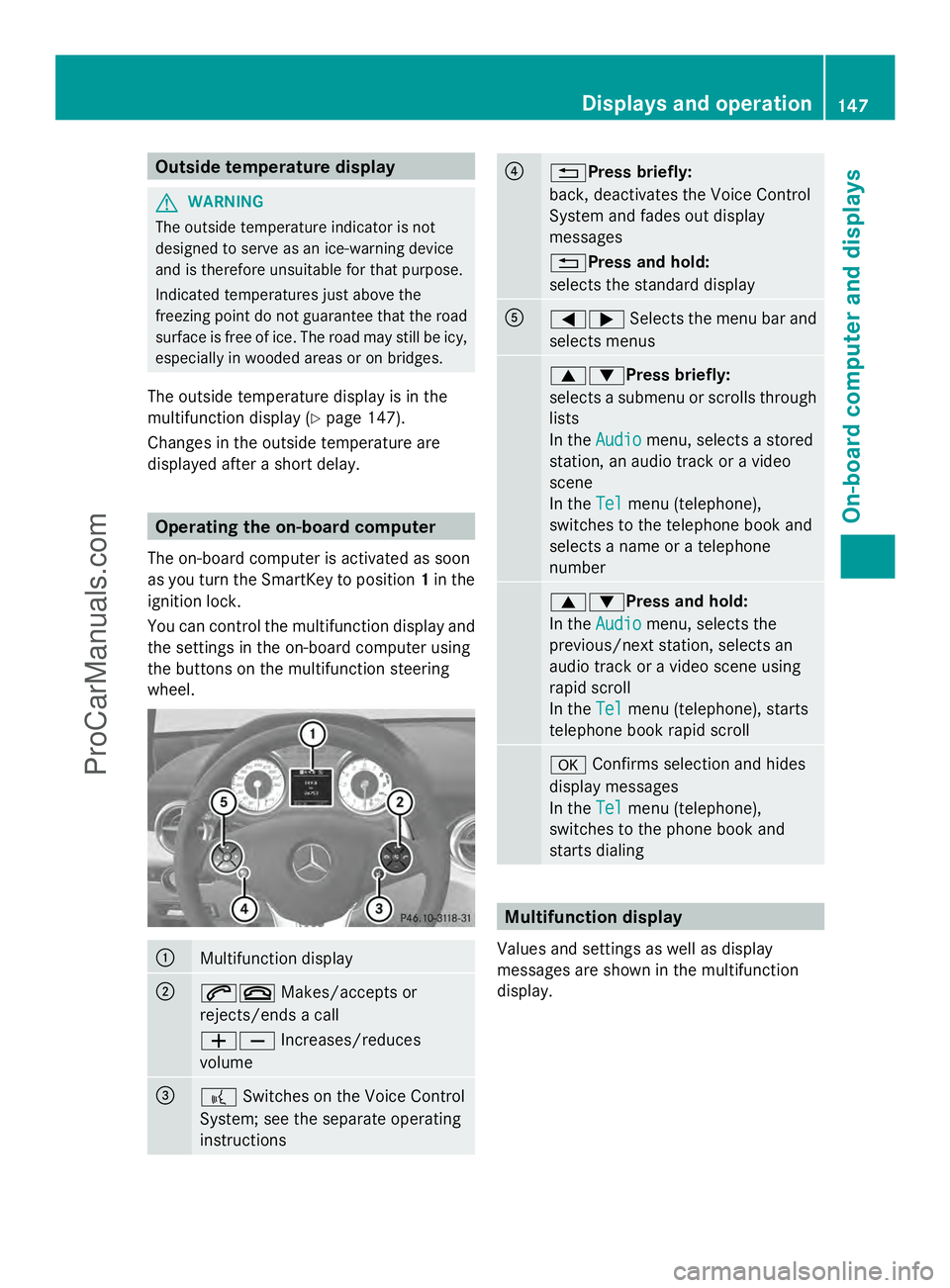
Outside temperature display
G
WARNING
The outside temperature indicator is not
designed to serve as an ice-warning device
and is therefore unsuitable for that purpose.
Indicated temperatures just above the
freezing point do not guarantee that the road
surface is free of ice. The road may still be icy,
especially in wooded areas or on bridges.
The outside temperature display is in the
multifunction display (Y page 147).
Changes in the outside temperature are
displayed after a short delay. Operating the on-board computer
The on-board computer is activated as soon
as you turn the SmartKey to position 1in the
ignition lock.
You can control the multifunction display and
the settings in the on-board computer using
the buttons on the multifunction steering
wheel. :
Multifunction display
;
6~
Makes/accepts or
rejects/ends a call
WX Increases/reduces
volume =
?
Switches on the Voice Control
System; see the separate operating
instructions ?
%Press briefly:
back, deactivates the Voice Control
System and fades out display
messages
%Press and hold:
selects the standard display
A
=;
Selects the menu bar and
selects menus 9:Press briefly:
selects a submenu or scrolls through
lists
In the
Audio Audio menu, selects a stored
station, an audio track or a video
scene
In the Tel Telmenu (telephone),
switches to the telephone book and
selects a name or a telephone
number 9:Press and hold:
In the
Audio Audio menu, selects the
previous/next station, selects an
audio track or a video scene using
rapid scroll
In the Tel Telmenu (telephone), starts
telephone book rapid scroll a
Confirms selection and hides
display messages
In the Tel
Tel menu (telephone),
switches to the phone book and
starts dialing Multifunction display
Values and settings as well as display
messages are shown in the multifunction
display. Displays and operation
147On-board computer and displays Z
ProCarManuals.com
Page 150 of 286
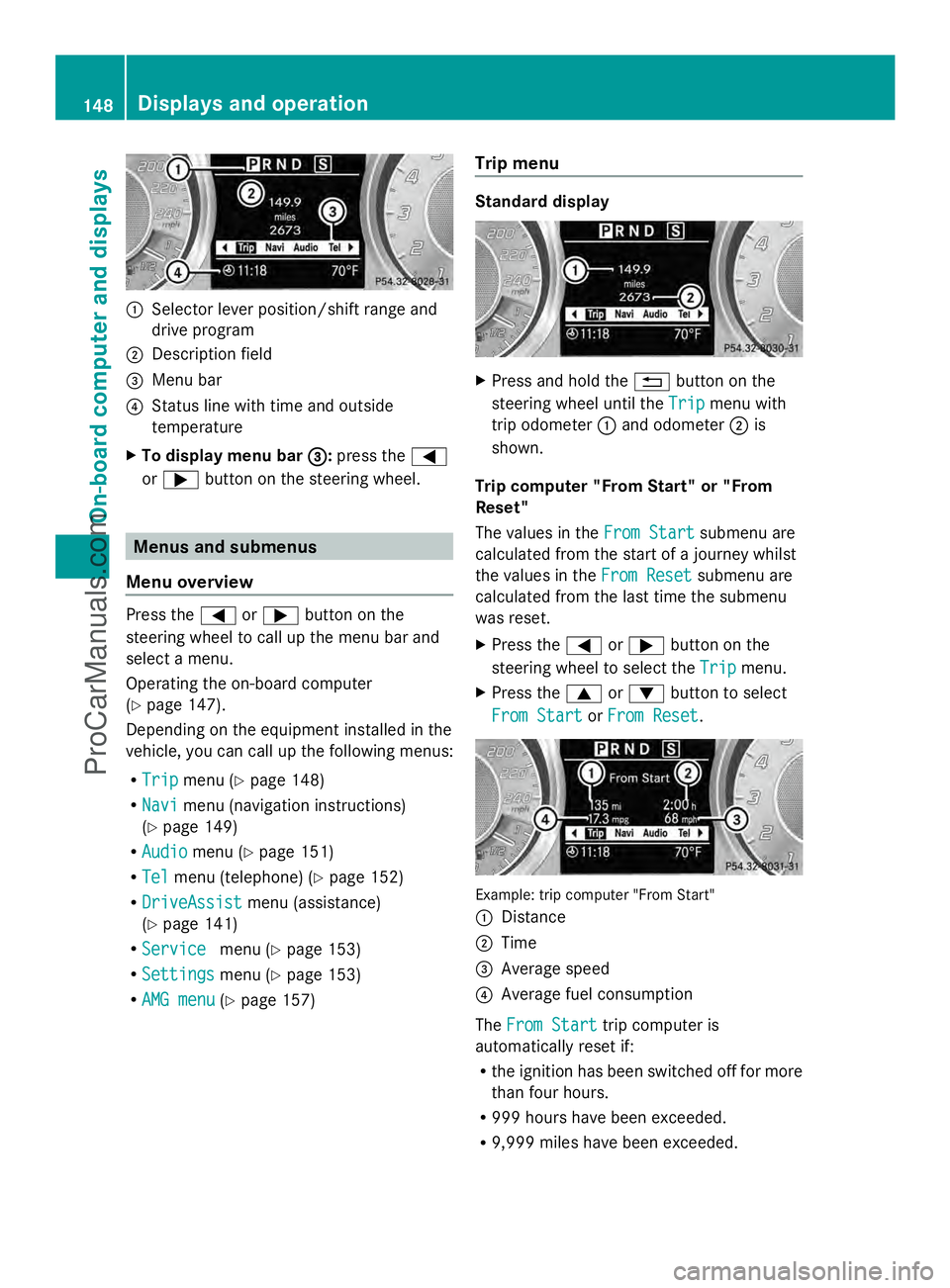
:
Selector lever position/shift range and
drive program
; Description field
= Menu bar
? Status line with time and outside
temperature
X To display menu bar = =:press the =
or ; button on the steering wheel. Menus and submenus
Menu overview Press the
=or; button on the
steering wheel to call up the menu bar and
select a menu.
Operating the on-board computer
(Y page 147).
Depending on the equipment installed in the
vehicle, you can call up the following menus:
R Trip Trip menu (Y page 148)
R Navi
Navi menu (navigation instructions)
(Y page 149)
R Audio Audio menu (Y page 151)
R Tel Tel menu (telephone) (Y page 152)
R DriveAssist
DriveAssist menu (assistance)
(Y page 141)
R Service
Service menu (Ypage 153)
R Settings Settings menu (Ypage 153)
R AMG menu AMG menu (Ypage 157) Trip menu Standard display
X
Press and hold the %button on the
steering wheel until the Trip
Tripmenu with
trip odometer :and odometer ;is
shown.
Trip computer "From Start" or "From
Reset"
The values in the From Start From Startsubmenu are
calculated from the start of a journey whilst
the values in the From Reset
From Reset submenu are
calculated from the last time the submenu
was reset.
X Press the =or; button on the
steering wheel to select the Trip Tripmenu.
X Press the 9or: button to select
From Start
From Start orFrom Reset
From Reset . Example: trip computer "From Start"
:
Distance
; Time
= Average speed
? Average fuel consumption
The From Start From Start trip computer is
automatically reset if:
R the ignition has been switched off for more
than four hours.
R 999 hours have been exceeded.
R 9,999 miles have been exceeded. 148
Displays and operationOn-board computer and displays
ProCarManuals.com