2013 MERCEDES-BENZ SLS-CLASS window
[x] Cancel search: windowPage 44 of 286
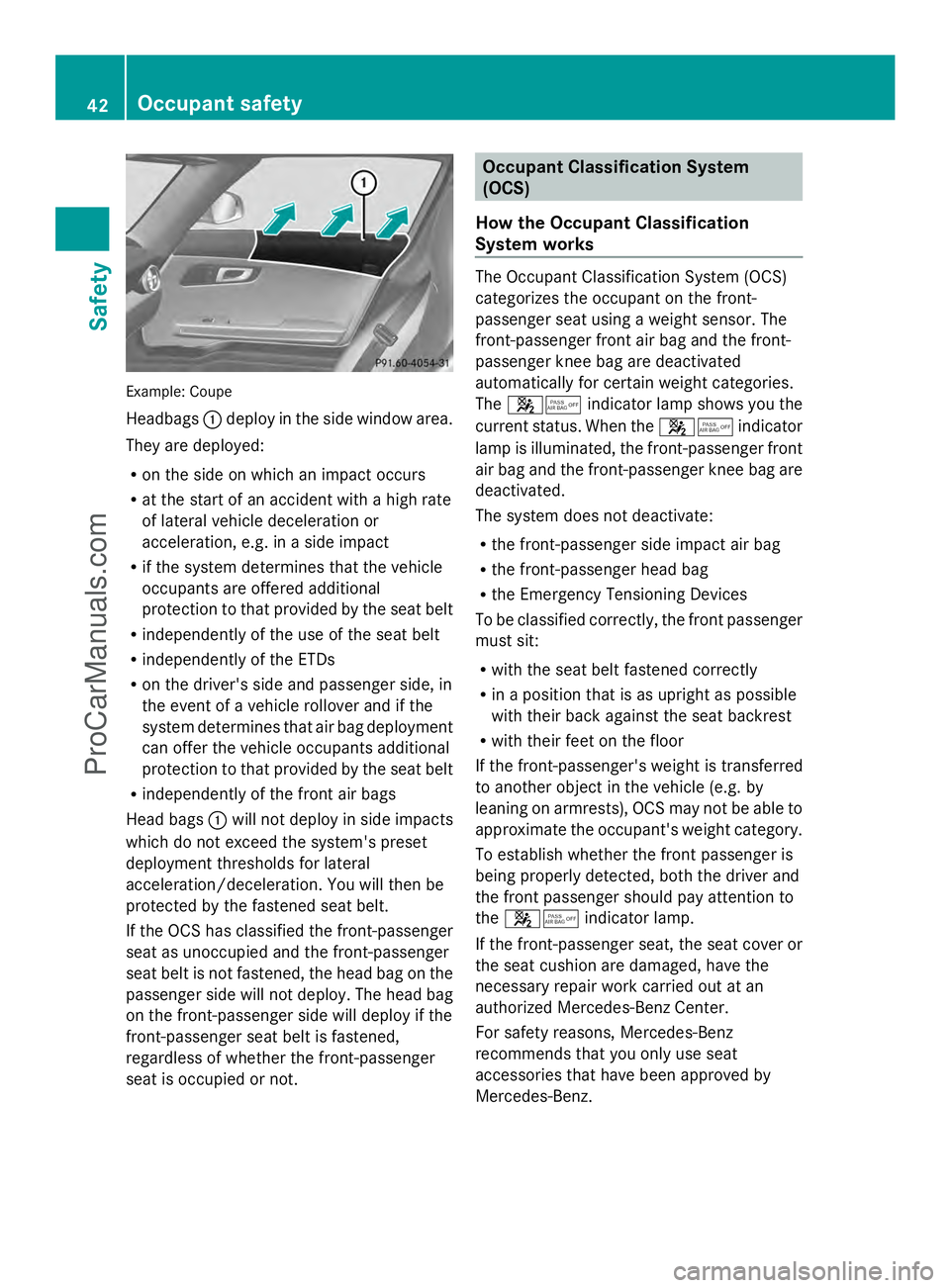
Example: Coupe
Headbags
:deploy in the side window area.
They are deployed:
R on the side on which an impact occurs
R at the start of an accident with a high rate
of lateral vehicle deceleration or
acceleration, e.g. in a side impact
R if the system determines that the vehicle
occupants are offered additional
protection to that provided by the seat belt
R independently of the use of the seat belt
R independently of the ETDs
R on the driver's side and passenger side, in
the event of a vehicle rollover and if the
system determines that air bag deployment
can offer the vehicle occupants additional
protection to that provided by the seat belt
R independently of the front air bags
Head bags :will not deploy in side impacts
which do not exceed the system's preset
deployment thresholds for lateral
acceleration/deceleration. You will then be
protected by the fastened seat belt.
If the OCS has classified the front-passenger
seat as unoccupied and the front-passenger
seat belt is not fastened, the head bag on the
passenger side will not deploy. The head bag
on the front-passenger side will deploy if the
front-passenger seat belt is fastened,
regardless of whether the front-passenger
seat is occupied or not. Occupant Classification System
(OCS)
How the Occupant Classification
System works The Occupant Classification System (OCS)
categorizes the occupant on the front-
passenger seat using a weight sensor. The
front-passenger front air bag and the front-
passenger knee bag are deactivated
automatically for certain weight categories.
The
45 indicator lamp shows you the
current status. When the 45indicator
lamp is illuminated, the front-passenger front
air bag and the front-passenger knee bag are
deactivated.
The system does not deactivate:
R the front-passenger side impact air bag
R the front-passenger head bag
R the Emergency Tensioning Devices
To be classified correctly, the front passenger
must sit:
R with the seat belt fastened correctly
R in a position that is as upright as possible
with their back against the seat backrest
R with their feet on the floor
If the front-passenger's weight is transferred
to another object in the vehicle (e.g. by
leaning on armrests), OCS may not be able to
approximate the occupant's weight category.
To establish whether the front passenger is
being properly detected, both the driver and
the front passenger should pay attention to
the 45 indicator lamp.
If the front-passenger seat, the seat cover or
the seat cushion are damaged, have the
necessary repair work carried out at an
authorized Mercedes-Benz Center.
For safety reasons, Mercedes-Benz
recommends that you only use seat
accessories that have been approved by
Mercedes-Benz. 42
Occupant safetySafety
ProCarManuals.com
Page 63 of 286
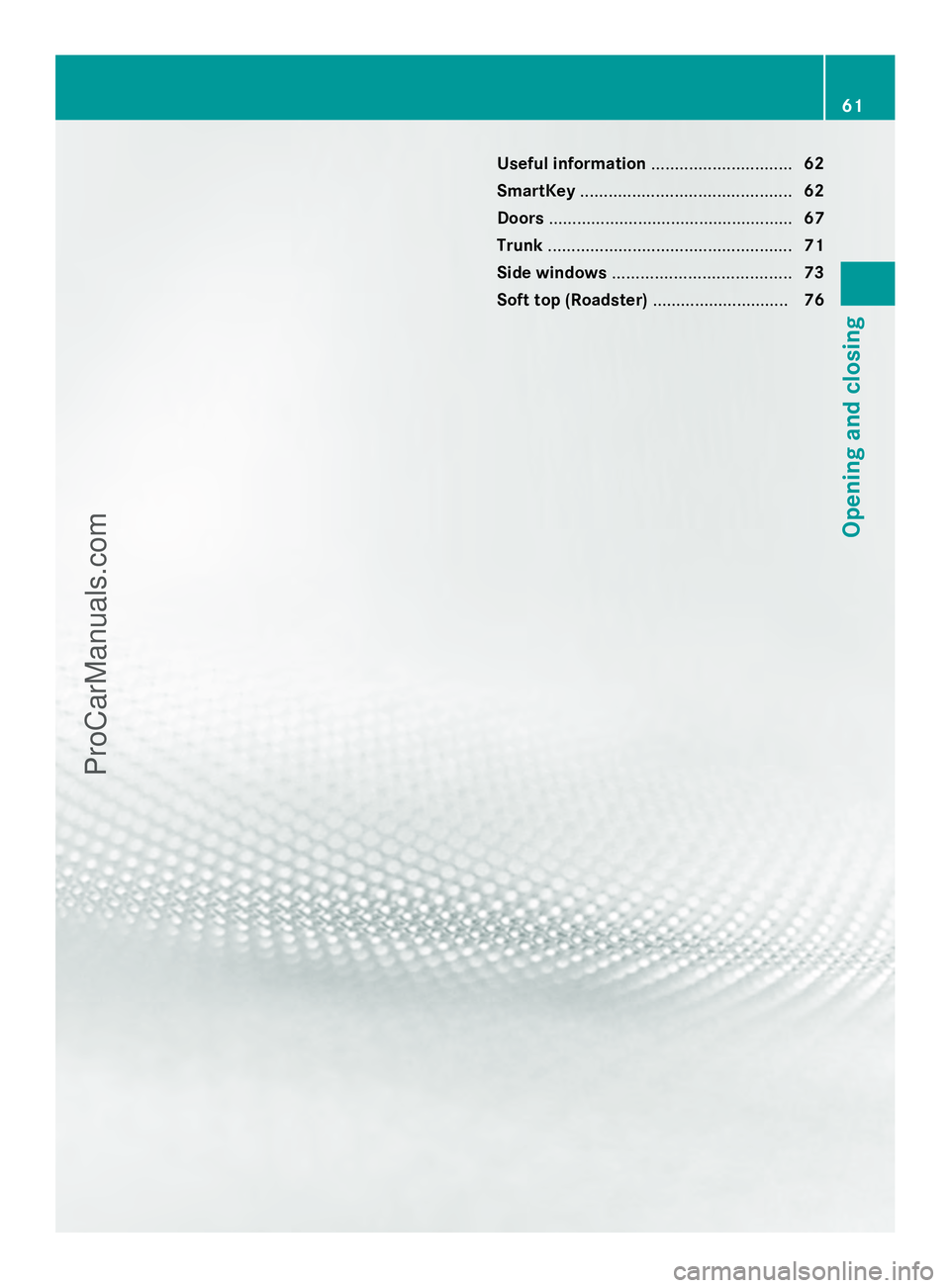
Useful information
..............................62
SmartKey ............................................. 62
Doors .................................................... 67
Trunk .................................................... 71
Side windows ...................................... 73
Soft top (Roadster) .............................76 61Opening and closing
ProCarManuals.com
Page 70 of 286
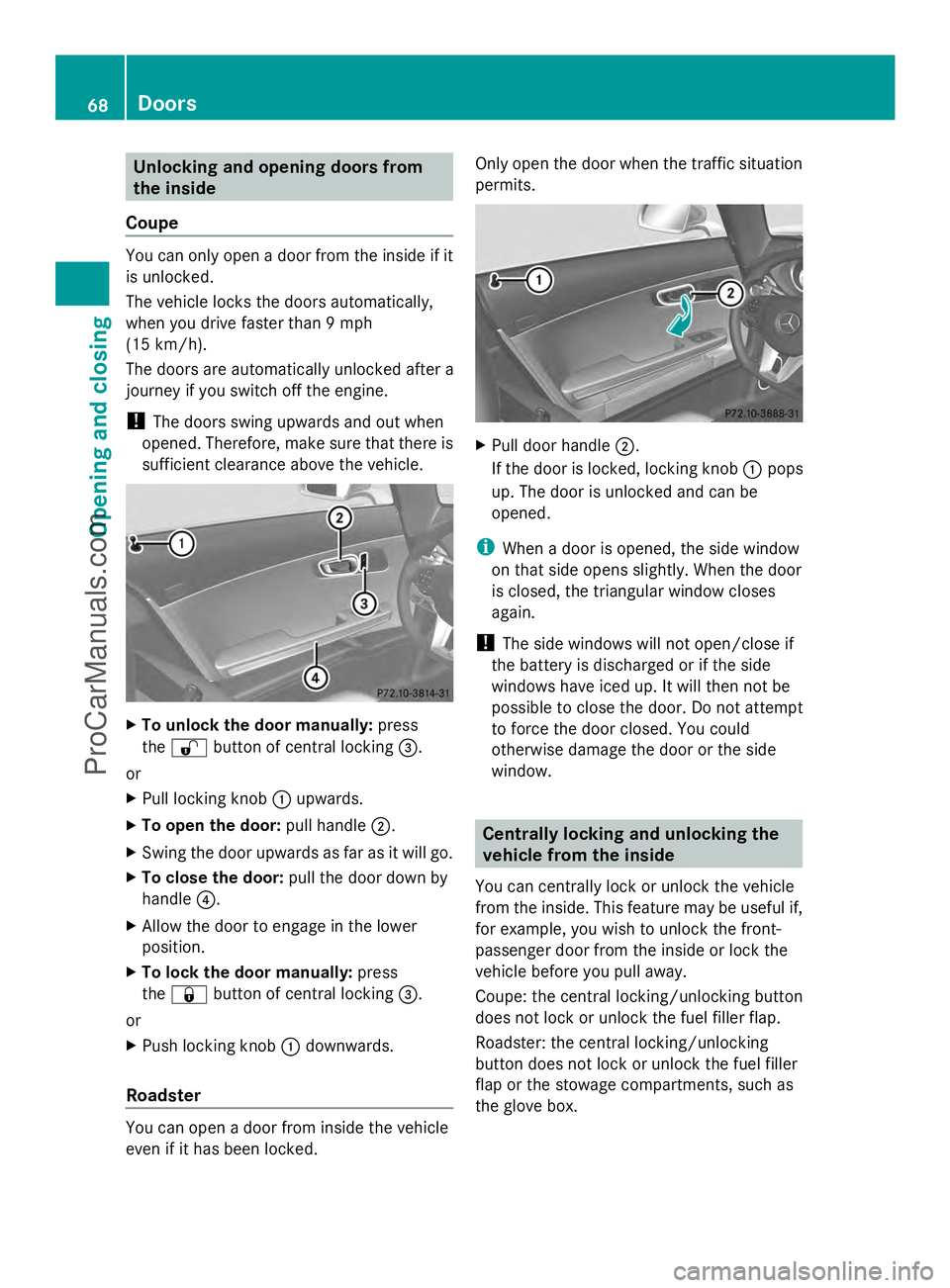
Unlocking and opening doors from
the inside
Coupe You can only open a door from the inside if it
is unlocked.
The vehicle locks the doors automatically,
when you drive faster than 9 mph
(15 km/h).
The doors are automatically unlocked after a
journey if you switch off the engine.
! The doors swing upwards and out when
opened. Therefore, make sure that there is
sufficient clearance above the vehicle. X
To unlock the door manually: press
the % button of central locking =.
or
X Pull locking knob :upwards.
X To open the door: pull handle;.
X Swing the door upwards as far as it will go.
X To close the door: pull the door down by
handle ?.
X Allow the door to engage in the lower
position.
X To lock the door manually: press
the & button of central locking =.
or
X Push locking knob :downwards.
Roadster You can open a door from inside the vehicle
even if it has been locked. Only open the door when the traffic situation
permits.
X
Pull door handle ;.
If the door is locked, locking knob :pops
up. The door is unlocked and can be
opened.
i When a door is opened, the side window
on that side opens slightly. When the door
is closed, the triangular window closes
again.
! The side windows will not open/close if
the battery is discharged or if the side
windows have iced up. It will then not be
possible to close the door. Do not attempt
to force the door closed. You could
otherwise damage the door or the side
window. Centrally locking and unlocking the
vehicle from the inside
You can centrally lock or unlock the vehicle
from the inside. This feature may be useful if,
for example, you wish to unlock the front-
passenger door from the inside or lock the
vehicle before you pull away.
Coupe: the central locking/unlocking button
does not lock or unlock the fuel filler flap.
Roadster: the central locking/unlocking
button does not lock or unlock the fuel filler
flap or the stowage compartments, such as
the glove box. 68
DoorsOpening and closing
ProCarManuals.com
Page 75 of 286
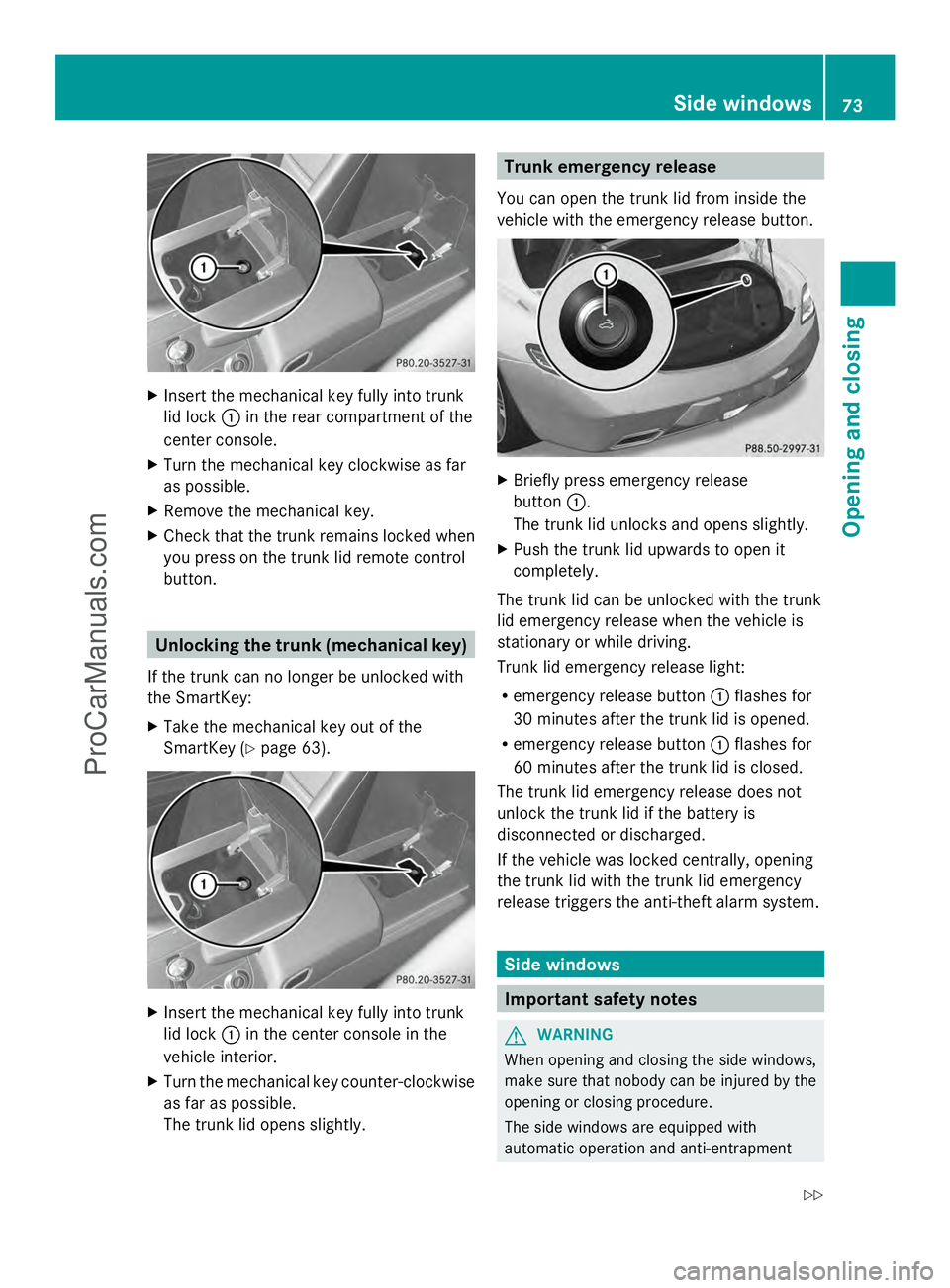
X
Insert the mechanical key fully into trunk
lid lock :in the rear compartment of the
center console.
X Turn the mechanical key clockwise as far
as possible.
X Remove the mechanical key.
X Check that the trunk remains locked when
you press on the trunk lid remote control
button. Unlocking the trunk (mechanical key)
If the trunk can no longer be unlocked with
the SmartKey:
X Take the mechanical key out of the
SmartKey (Y page 63). X
Insert the mechanical key fully into trunk
lid lock :in the center console in the
vehicle interior.
X Turn the mechanical key counter-clockwise
as far as possible.
The trunk lid opens slightly. Trunk emergency release
You can open the trunk lid from inside the
vehicle with the emergency release button. X
Briefly press emergency release
button :.
The trunk lid unlocks and opens slightly.
X Push the trunk lid upwards to open it
completely.
The trunk lid can be unlocked with the trunk
lid emergency release when the vehicle is
stationary or while driving.
Trunk lid emergency release light:
R emergency release button :flashes for
30 minutes after the trunk lid is opened.
R emergency release button :flashes for
60 minutes after the trunk lid is closed.
The trunk lid emergency release does not
unlock the trunk lid if the battery is
disconnected or discharged.
If the vehicle was locked centrally, opening
the trunk lid with the trunk lid emergency
release triggers the anti-theft alarm system. Side windows
Important safety notes
G
WARNING
When opening and closing the side windows,
make sure that nobody can be injured by the
opening or closing procedure.
The side windows are equipped with
automatic operation and anti-entrapment Side windows
73Opening and closing
Z
ProCarManuals.com
Page 76 of 286
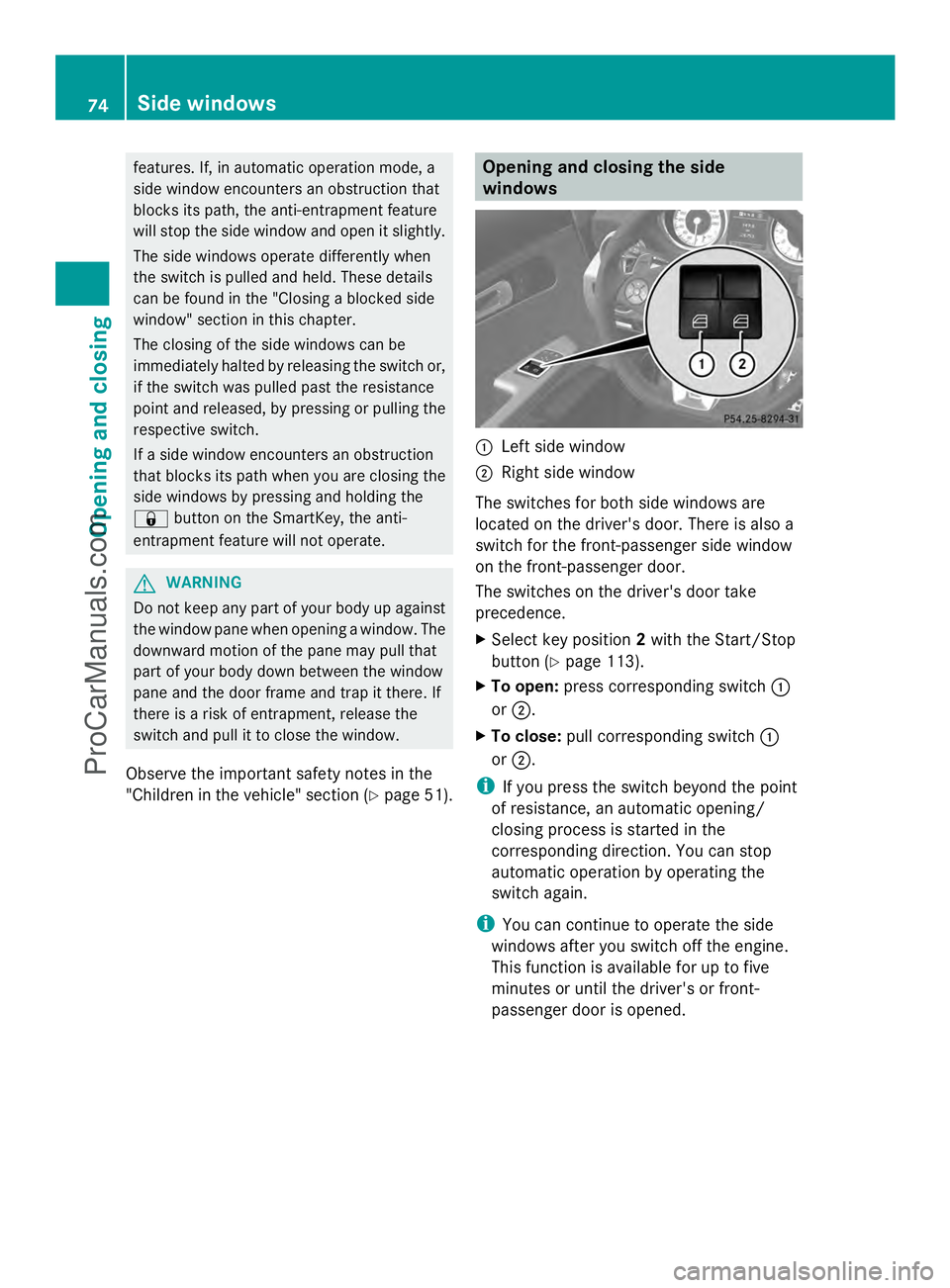
features. If, in automatic operation mode, a
side window encounters an obstruction that
blocks its path, the anti-entrapment feature
will stop the side window and open it slightly.
The side windows operate differently when
the switch is pulled and held. These details
can be found in the "Closing a blocked side
window" section in this chapter.
The closing of the side windows can be
immediately halted by releasing the switch or,
if the switch was pulled past the resistance
point and released, by pressing or pulling the
respective switch.
If a side window encounters an obstruction
that blocks its path when you are closing the
side windows by pressing and holding the
& button on the SmartKey, the anti-
entrapment feature will not operate. G
WARNING
Do not keep any part of your body up against
the window pane when opening a window. The
downward motion of the pane may pull that
part of your body down between the window
pane and the door frame and trap it there. If
there is a risk of entrapment, release the
switch and pull it to close the window.
Observe the important safety notes in the
"Children in the vehicle" section (Y page 51). Opening and closing the side
windows
:
Left side window
; Right side window
The switches for both side windows are
located on the driver's door. There is also a
switch for the front-passenger side window
on the front-passenger door.
The switches on the driver's door take
precedence.
X Select key position 2with the Start/Stop
button (Y page 113).
X To open: press corresponding switch :
or ;.
X To close: pull corresponding switch :
or ;.
i If you press the switch beyond the point
of resistance, an automatic opening/
closing process is started in the
corresponding direction. You can stop
automatic operation by operating the
switch again.
i You can continue to operate the side
windows after you switch off the engine.
This function is available for up to five
minutes or until the driver's or front-
passenger door is opened. 74
Side windowsOpening and closing
ProCarManuals.com
Page 77 of 286
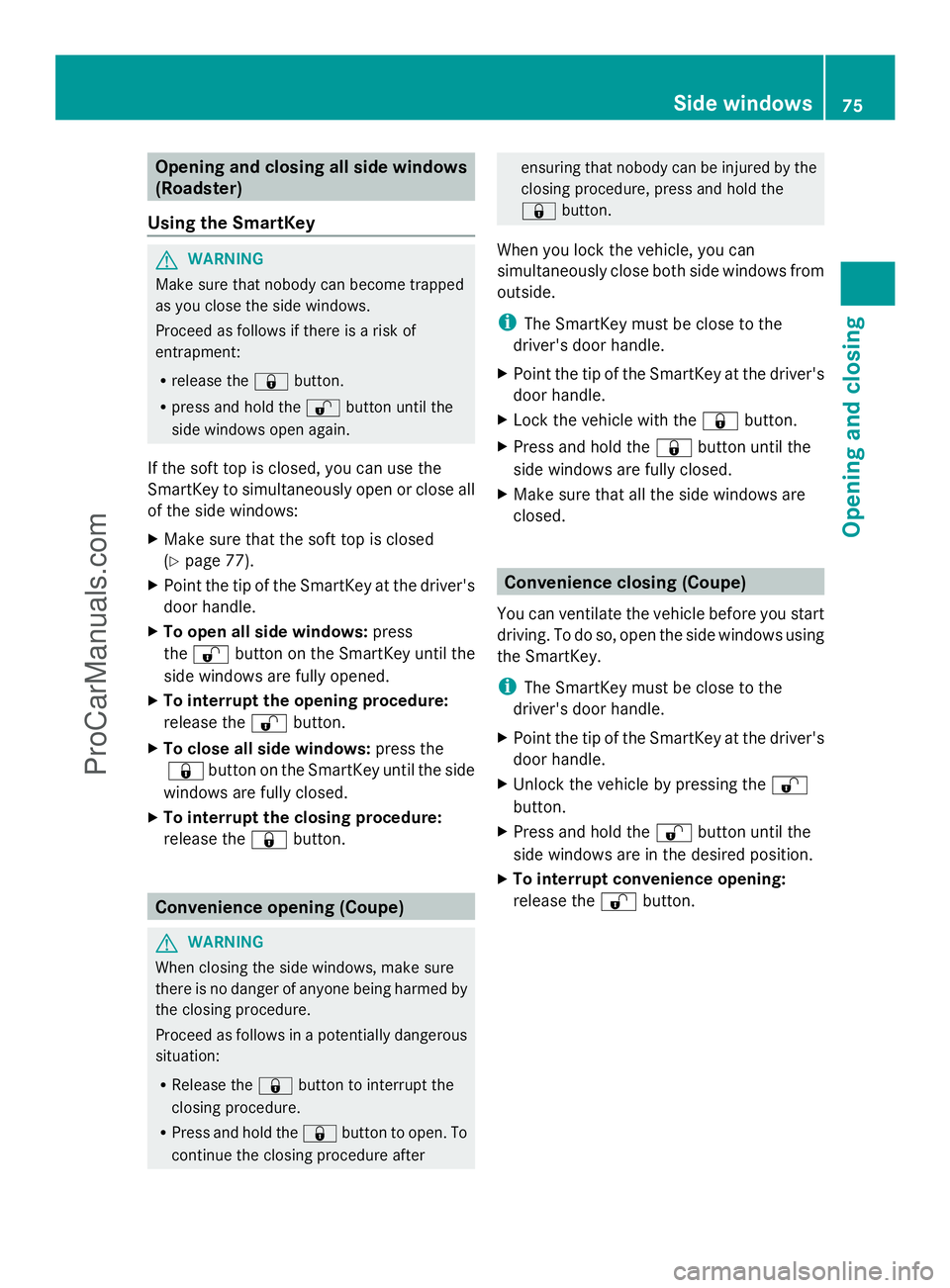
Opening and closing all side windows
(Roadster)
Using the SmartKey G
WARNING
Make sure that nobody can become trapped
as you close the side windows.
Proceed as follows if there is a risk of
entrapment:
R release the &button.
R press and hold the %button until the
side windows open again.
If the soft top is closed, you can use the
SmartKey to simultaneously open or close all
of the side windows:
X Make sure that the soft top is closed
(Y page 77).
X Point the tip of the SmartKey at the driver's
door handle.
X To open all side windows: press
the % button on the SmartKey until the
side windows are fully opened.
X To interrupt the opening procedure:
release the %button.
X To close all side windows: press the
& button on the SmartKey until the side
windows are fully closed.
X To interrupt the closing procedure:
release the &button. Convenience opening (Coupe)
G
WARNING
When closing the side windows, make sure
there is no danger of anyone being harmed by
the closing procedure.
Proceed as follows in a potentially dangerous
situation:
R Release the &button to interrupt the
closing procedure.
R Press and hold the &button to open. To
continue the closing procedure after ensuring that nobody can be injured by the
closing procedure, press and hold the
&
button.
When you lock the vehicle, you can
simultaneously close both side windows from
outside.
i The SmartKey must be close to the
driver's door handle.
X Point the tip of the SmartKey at the driver's
door handle.
X Lock the vehicle with the &button.
X Press and hold the &button until the
side windows are fully closed.
X Make sure that all the side windows are
closed. Convenience closing (Coupe)
You can ventilate the vehicle before you start
driving. To do so, open the side windows using
the SmartKey.
i The SmartKey must be close to the
driver's door handle.
X Point the tip of the SmartKey at the driver's
door handle.
X Unlock the vehicle by pressing the %
button.
X Press and hold the %button until the
side windows are in the desired position.
X To interrupt convenience opening:
release the %button. Side windows
75Opening and closing Z
ProCarManuals.com
Page 78 of 286
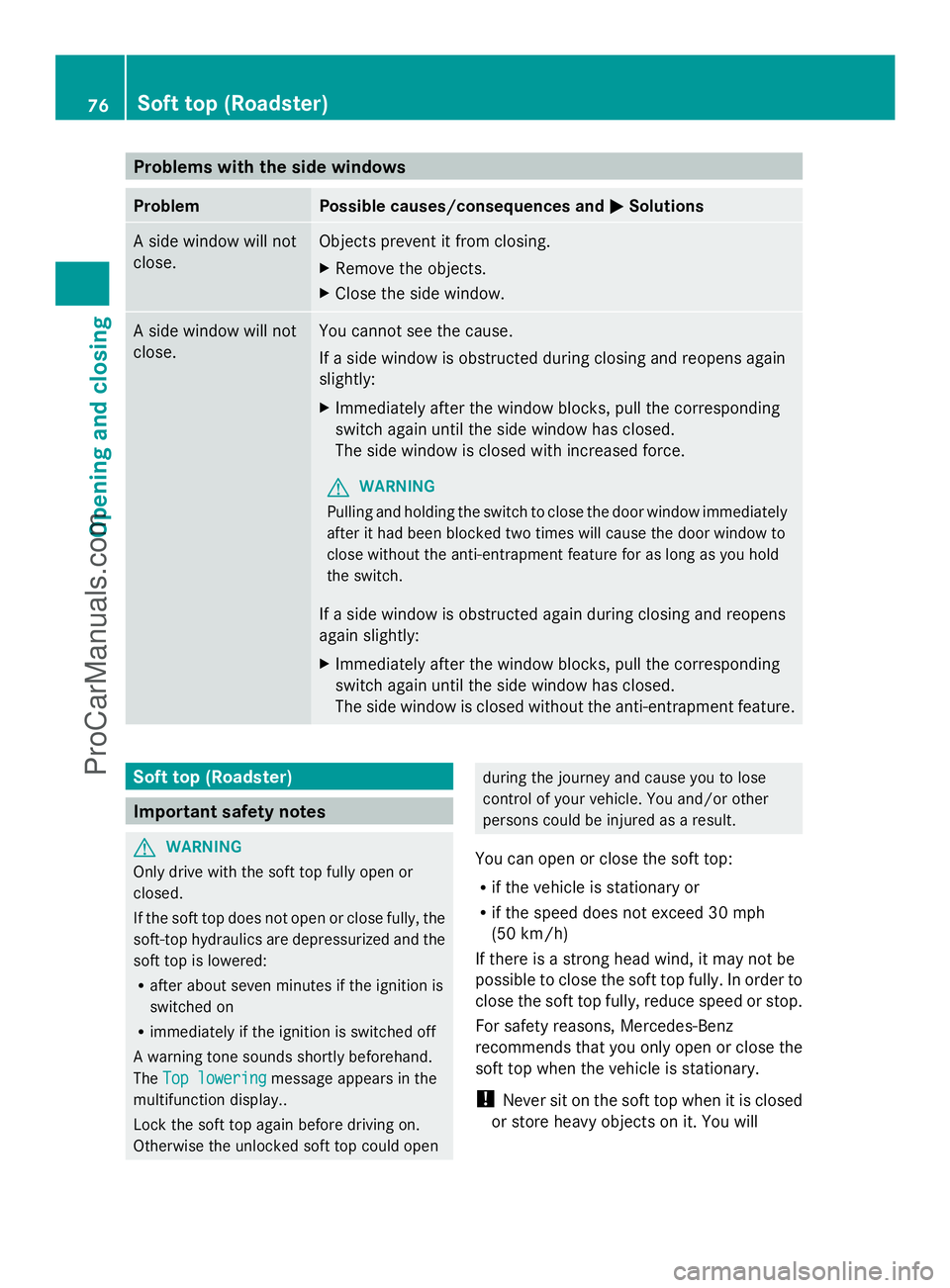
Problems with the side windows
Problem Possible causes/consequences and
M
MSolutions A side window will not
close. Objects prevent it from closing.
X
Remove the objects.
X Close the side window. A side window will not
close. You cannot see the cause.
If a side window is obstructed during closing and reopens again
slightly:
X
Immediately after the window blocks, pull the corresponding
switch again until the side window has closed.
The side window is closed with increased force.
G WARNING
Pulling and holding the switch to close the door window immediately
after it had been blocked two times will cause the door window to
close without the anti-entrapment feature for as long as you hold
the switch.
If a side window is obstructed again during closing and reopens
again slightly:
X Immediately after the window blocks, pull the corresponding
switch again until the side window has closed.
The side window is closed without the anti-entrapment feature. Soft top (Roadster)
Important safety notes
G
WARNING
Only drive with the soft top fully open or
closed.
If the soft top does not open or close fully, the
soft-top hydraulics are depressurized and the
soft top is lowered:
R after about seven minutes if the ignition is
switched on
R immediately if the ignition is switched off
A warning tone sounds shortly beforehand.
The Top lowering
Top lowering message appears in the
multifunction display..
Lock the soft top again before driving on.
Otherwise the unlocked soft top could open during the journey and cause you to lose
control of your vehicle. You and/or other
persons could be injured as a result.
You can open or close the soft top:
R if the vehicle is stationary or
R if the speed does not exceed 30 mph
(50 km/h)
If there is a strong head wind, it may not be
possible to close the soft top fully. In order to
close the soft top fully, reduce speed or stop.
For safety reasons, Mercedes-Benz
recommends that you only open or close the
soft top when the vehicle is stationary.
! Never sit on the soft top when it is closed
or store heavy objects on it. You will 76
Soft top (Roadster)Opening and closing
ProCarManuals.com
Page 80 of 286
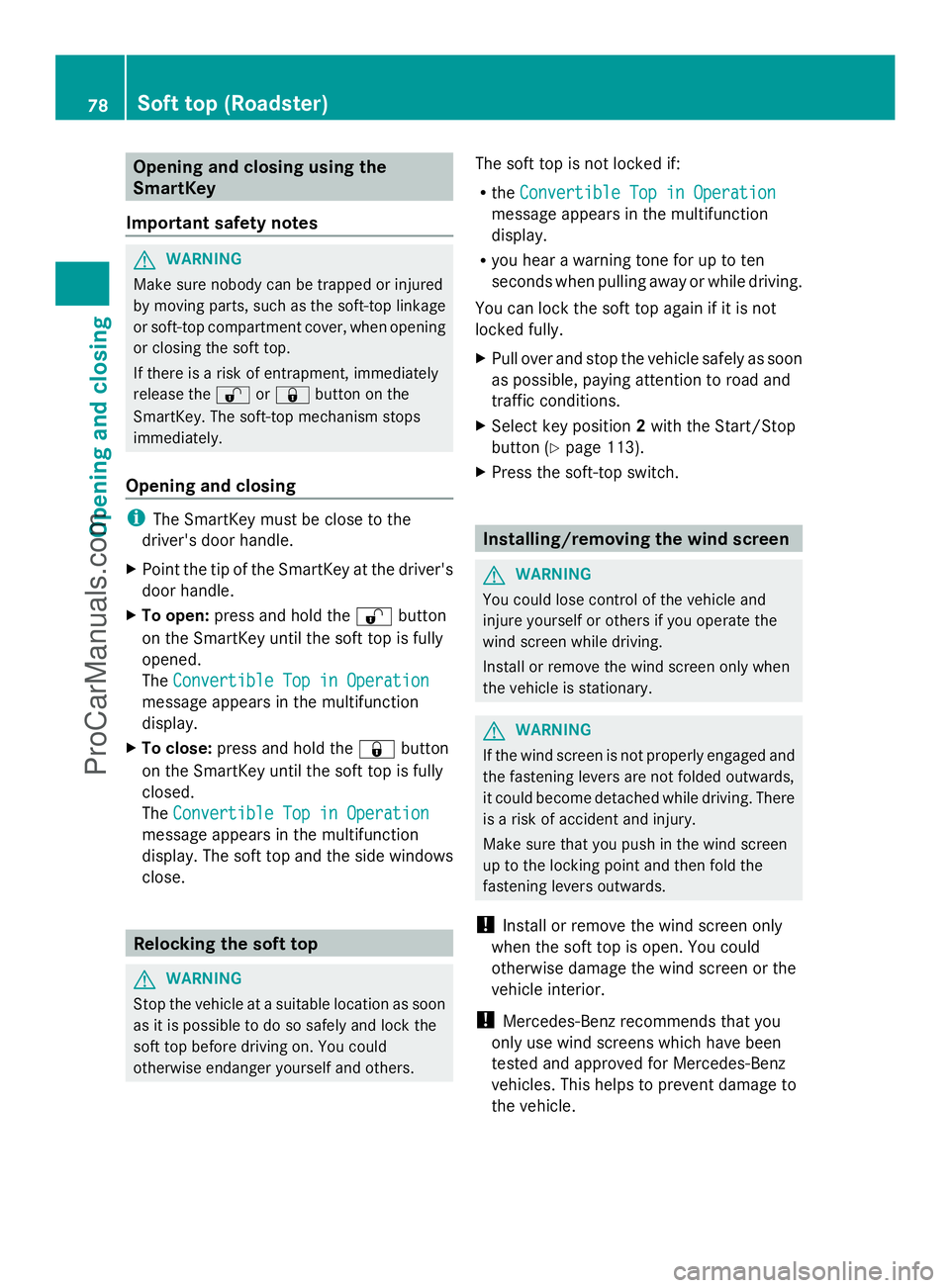
Opening and closing using the
SmartKey
Important safety notes G
WARNING
Make sure nobody can be trapped or injured
by moving parts, such as the soft-top linkage
or soft-top compartment cover, when opening
or closing the soft top.
If there is a risk of entrapment, immediately
release the %or& button on the
SmartKey. The soft-top mechanism stops
immediately.
Opening and closing i
The SmartKey must be close to the
driver's door handle.
X Point the tip of the SmartKey at the driver's
door handle.
X To open: press and hold the %button
on the SmartKey until the soft top is fully
opened.
The Convertible Top in Operation Convertible Top in Operation
message appears in the multifunction
display.
X To close: press and hold the &button
on the SmartKey until the soft top is fully
closed.
The Convertible Top in Operation Convertible Top in Operation
message appears in the multifunction
display. The soft top and the side windows
close. Relocking the soft top
G
WARNING
Stop the vehicle at a suitable location as soon
as it is possible to do so safely and lock the
soft top before driving on. You could
otherwise endanger yourself and others. The soft top is not locked if:
R the Convertible Top in Operation Convertible Top in Operation
message appears in the multifunction
display.
R you hear a warning tone for up to ten
seconds when pulling away or while driving.
You can lock the soft top again if it is not
locked fully.
X Pull over and stop the vehicle safely as soon
as possible, paying attention to road and
traffic conditions.
X Select key position 2with the Start/Stop
button (Y page 113).
X Press the soft-top switch. Installing/removing the wind screen
G
WARNING
You could lose control of the vehicle and
injure yourself or others if you operate the
wind screen while driving.
Install or remove the wind screen only when
the vehicle is stationary. G
WARNING
If the wind screen is not properly engaged and
the fastening levers are not folded outwards,
it could become detached while driving. There
is a risk of accident and injury.
Make sure that you push in the wind screen
up to the locking point and then fold the
fastening levers outwards.
! Install or remove the wind screen only
when the soft top is open. You could
otherwise damage the wind screen or the
vehicle interior.
! Mercedes-Benz recommends that you
only use wind screens which have been
tested and approved for Mercedes-Benz
vehicles. This helps to prevent damage to
the vehicle. 78
Soft top (Roadster)Opening and closing
ProCarManuals.com