2013 MERCEDES-BENZ SLS-CLASS trunk
[x] Cancel search: trunkPage 72 of 286
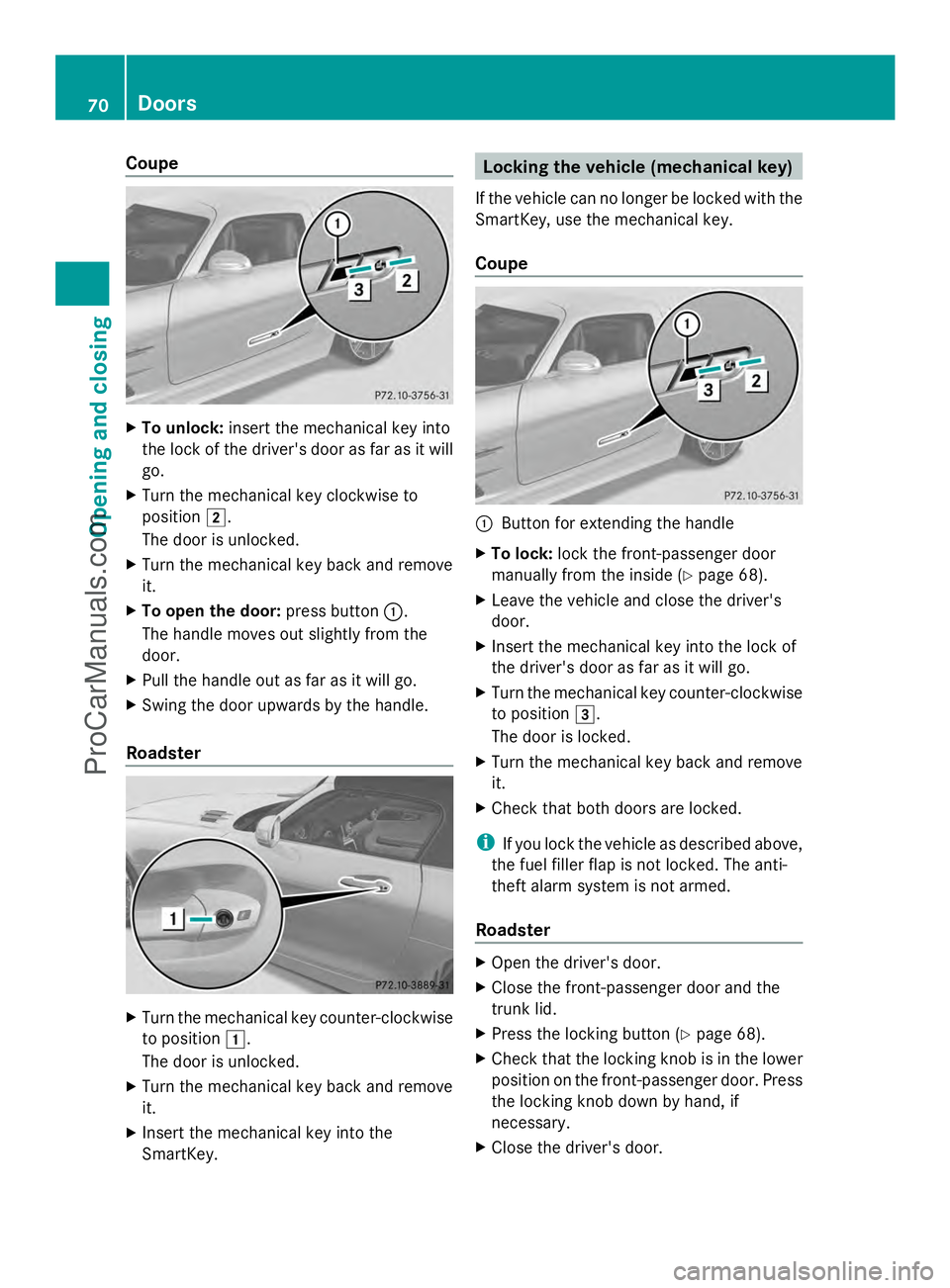
Coupe
X
To unlock: insert the mechanical key into
the lock of the driver's door as far as it will
go.
X Turn the mechanical key clockwise to
position 2.
The door is unlocked.
X Turn the mechanical key back and remove
it.
X To open the door: press button:.
The handle moves out slightly from the
door.
X Pull the handle out as far as it will go.
X Swing the door upwards by the handle.
Roadster X
Turn the mechanical key counter-clockwise
to position 1.
The door is unlocked.
X Turn the mechanical key back and remove
it.
X Insert the mechanical key into the
SmartKey. Locking the vehicle (mechanical key)
If the vehicle can no longer be locked with the
SmartKey, use the mechanical key.
Coupe :
Button for extending the handle
X To lock: lock the front-passenger door
manually from the inside ( Ypage 68).
X Leave the vehicle and close the driver's
door.
X Insert the mechanical key into the lock of
the driver's door as far as it will go.
X Turn the mechanical key counter-clockwise
to position 3.
The door is locked.
X Turn the mechanical key back and remove
it.
X Check that both doors are locked.
i If you lock the vehicle as described above,
the fuel filler flap is not locked. The anti-
theft alarm system is not armed.
Roadster X
Open the driver's door.
X Close the front-passenger door and the
trunk lid.
X Press the locking button (Y page 68).
X Check that the locking knob is in the lower
position on the front-passenger door. Press
the locking knob down by hand, if
necessary.
X Close the driver's door. 70
DoorsOpening and closing
ProCarManuals.com
Page 73 of 286
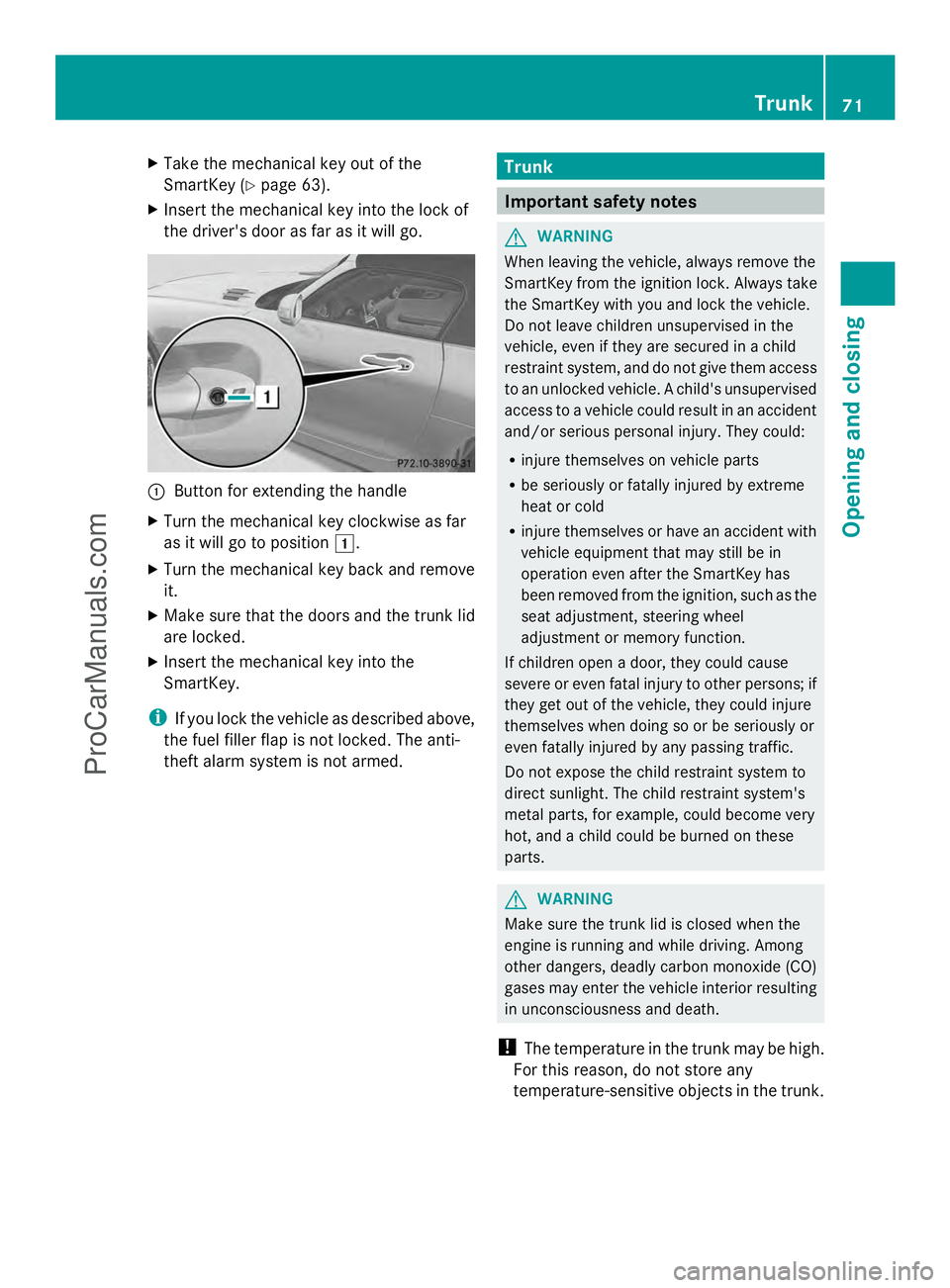
X
Take the mechanical key out of the
SmartKey (Y page 63).
X Insert the mechanical key into the lock of
the driver's door as far as it will go. :
Button for extending the handle
X Turn the mechanical key clockwise as far
as it will go to position 1.
X Turn the mechanical key back and remove
it.
X Make sure that the doors and the trunk lid
are locked.
X Insert the mechanical key into the
SmartKey.
i If you lock the vehicle as described above,
the fuel filler flap is not locked. The anti-
theft alarm system is not armed. Trunk
Important safety notes
G
WARNING
When leaving the vehicle, always remove the
SmartKey from the ignition lock. Always take
the SmartKey with you and lock the vehicle.
Do not leave children unsupervised in the
vehicle, even if they are secured in a child
restraint system, and do not give them access
to an unlocked vehicle. A child's unsupervised
access to a vehicle could result in an accident
and/or serious personal injury. They could:
R injure themselves on vehicle parts
R be seriously or fatally injured by extreme
heat or cold
R injure themselves or have an accident with
vehicle equipment that may still be in
operation even after the SmartKey has
been removed from the ignition, such as the
seat adjustment, steering wheel
adjustment or memory function.
If children open a door, they could cause
severe or even fatal injury to other persons; if
they get out of the vehicle, they could injure
themselves when doing so or be seriously or
even fatally injured by any passing traffic.
Do not expose the child restraint system to
direct sunlight. The child restraint system's
metal parts, for example, could become very
hot, and a child could be burned on these
parts. G
WARNING
Make sure the trunk lid is closed when the
engine is running and while driving. Among
other dangers, deadly carbon monoxide (CO)
gases may enter the vehicle interior resulting
in unconsciousness and death.
! The temperature in the trunk may be high.
For this reason, do not store any
temperature-sensitive objects in the trunk. Trunk
71Opening and closing Z
ProCarManuals.com
Page 74 of 286
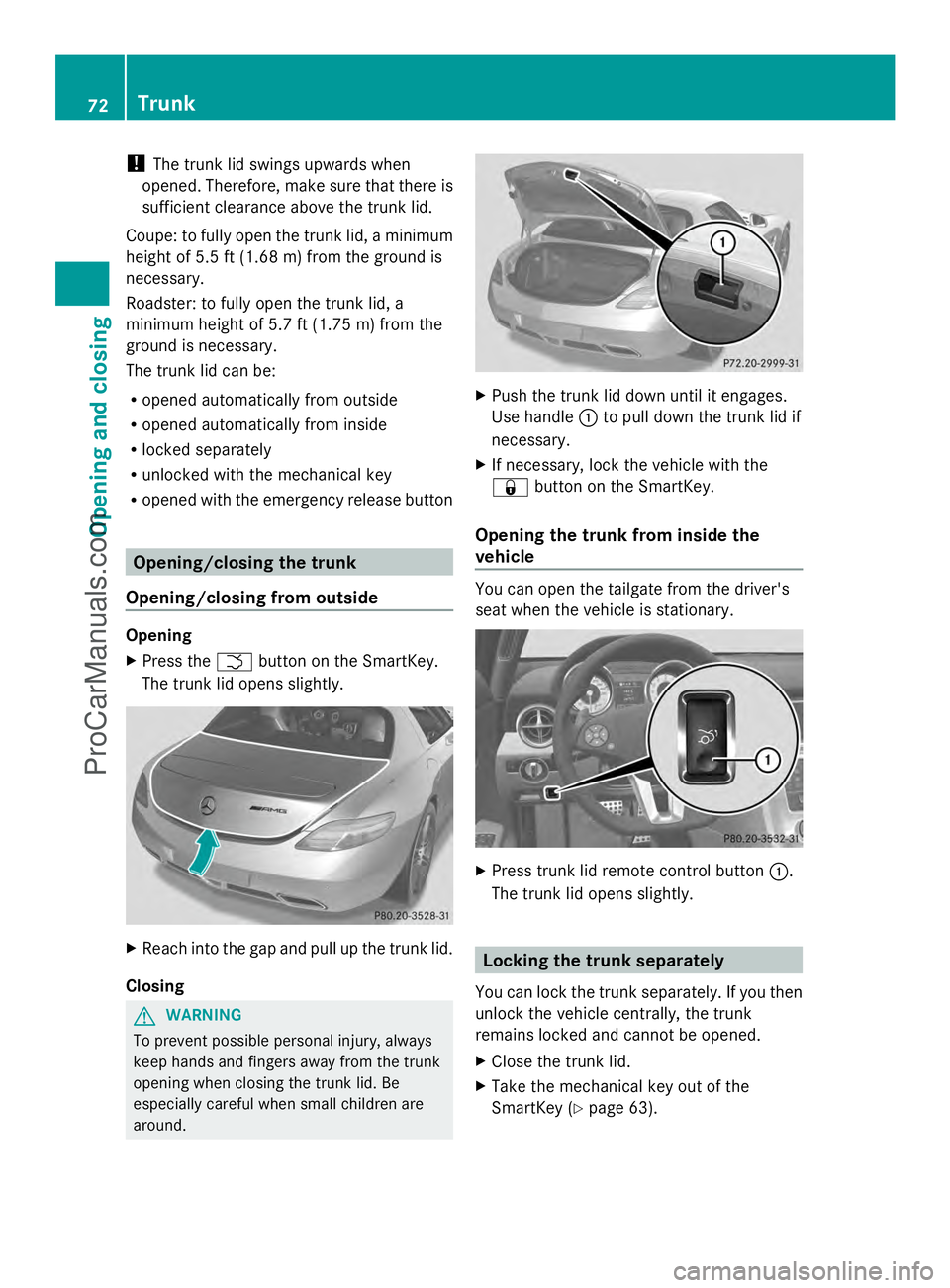
!
The trunk lid swings upwards when
opened. Therefore, make sure that there is
sufficient clearance above the trunk lid.
Coupe: to fully open the trunk lid, a minimum
height of 5.5 ft (1.68 m) from the ground is
necessary.
Roadster: to fully open the trunk lid, a
minimum height of 5.7 ft (1.75 m) from the
ground is necessary.
The trunk lid can be:
R opened automatically from outside
R opened automatically from inside
R locked separately
R unlocked with the mechanical key
R opened with the emergency release button Opening/closing the trunk
Opening/closing from outside Opening
X
Press the Fbutton on the SmartKey.
The trunk lid opens slightly. X
Reach into the gap and pull up the trunk lid.
Closing G
WARNING
To prevent possible personal injury, always
keep hands and fingers away from the trunk
opening when closing the trunk lid. Be
especially careful when small children are
around. X
Push the trunk lid down until it engages.
Use handle :to pull down the trunk lid if
necessary.
X If necessary, lock the vehicle with the
& button on the SmartKey.
Opening the trunk from inside the
vehicle You can open the tailgate from the driver's
seat when the vehicle is stationary.
X
Press trunk lid remote control button :.
The trunk lid opens slightly. Locking the trunk separately
You can lock the trunk separately. If you then
unlock the vehicle centrally, the trunk
remains locked and cannot be opened.
X Close the trunk lid.
X Take the mechanical key out of the
SmartKey (Y page 63).72
TrunkOpening and closing
ProCarManuals.com
Page 75 of 286
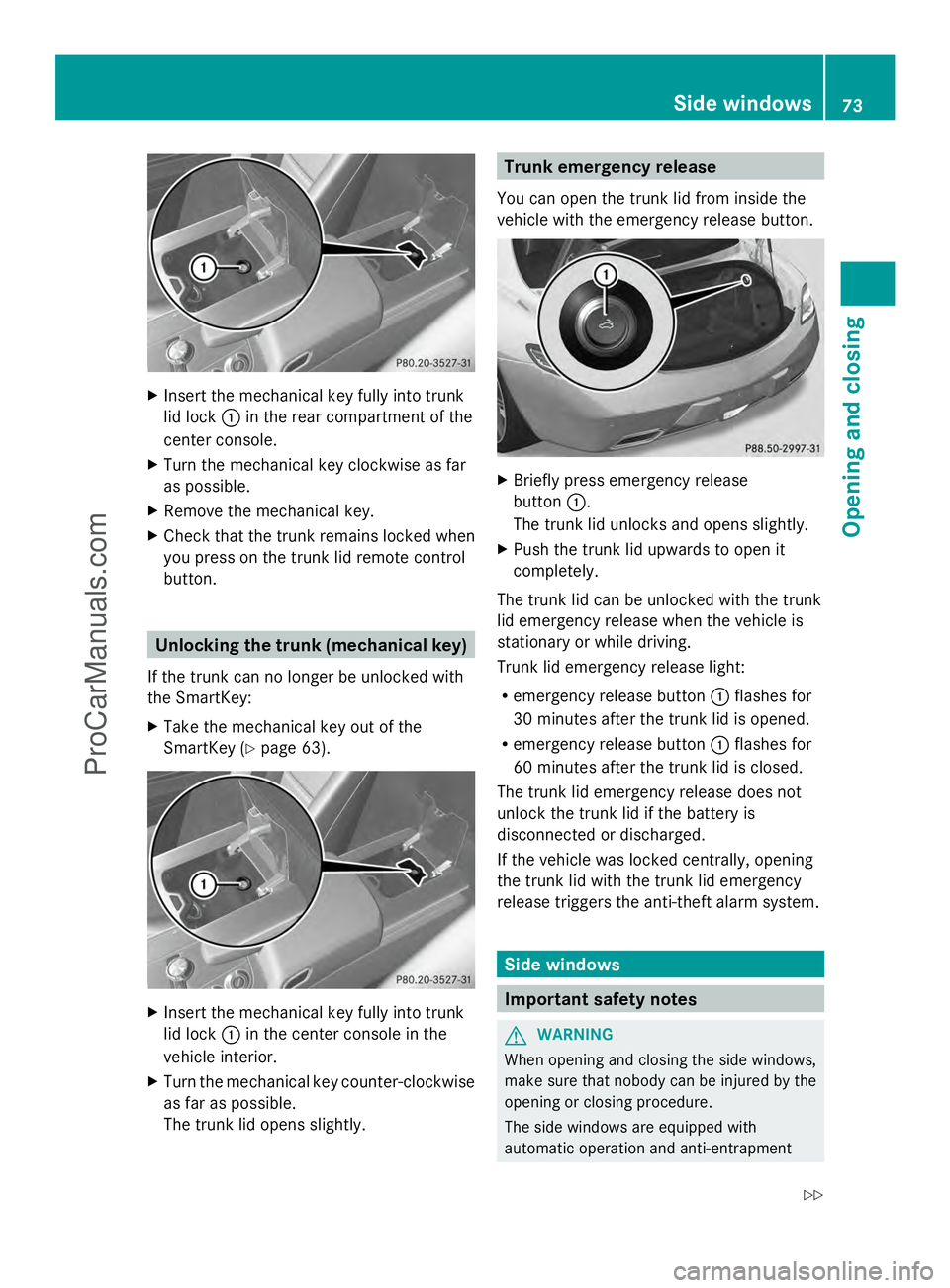
X
Insert the mechanical key fully into trunk
lid lock :in the rear compartment of the
center console.
X Turn the mechanical key clockwise as far
as possible.
X Remove the mechanical key.
X Check that the trunk remains locked when
you press on the trunk lid remote control
button. Unlocking the trunk (mechanical key)
If the trunk can no longer be unlocked with
the SmartKey:
X Take the mechanical key out of the
SmartKey (Y page 63). X
Insert the mechanical key fully into trunk
lid lock :in the center console in the
vehicle interior.
X Turn the mechanical key counter-clockwise
as far as possible.
The trunk lid opens slightly. Trunk emergency release
You can open the trunk lid from inside the
vehicle with the emergency release button. X
Briefly press emergency release
button :.
The trunk lid unlocks and opens slightly.
X Push the trunk lid upwards to open it
completely.
The trunk lid can be unlocked with the trunk
lid emergency release when the vehicle is
stationary or while driving.
Trunk lid emergency release light:
R emergency release button :flashes for
30 minutes after the trunk lid is opened.
R emergency release button :flashes for
60 minutes after the trunk lid is closed.
The trunk lid emergency release does not
unlock the trunk lid if the battery is
disconnected or discharged.
If the vehicle was locked centrally, opening
the trunk lid with the trunk lid emergency
release triggers the anti-theft alarm system. Side windows
Important safety notes
G
WARNING
When opening and closing the side windows,
make sure that nobody can be injured by the
opening or closing procedure.
The side windows are equipped with
automatic operation and anti-entrapment Side windows
73Opening and closing
Z
ProCarManuals.com
Page 79 of 286
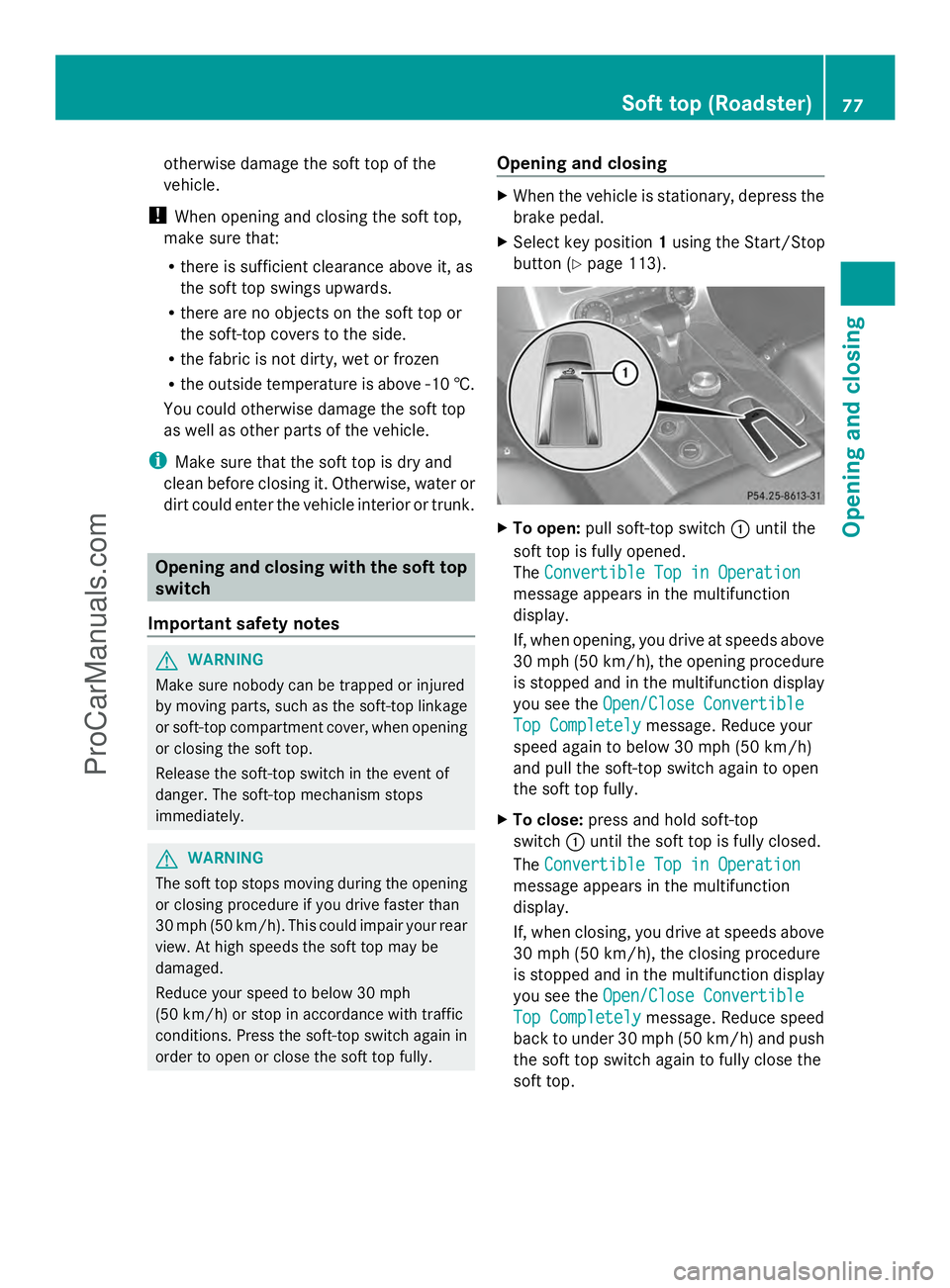
otherwise damage the soft top of the
vehicle.
! When opening and closing the soft top,
make sure that:
R there is sufficient clearance above it, as
the soft top swings upwards.
R there are no objects on the soft top or
the soft-top covers to the side.
R the fabric is not dirty, wet or frozen
R the outside temperature is above -10 †.
You could otherwise damage the soft top
as well as other parts of the vehicle.
i Make sure that the soft top is dry and
clean before closing it. Otherwise, water or
dirt could enter the vehicle interior or trunk. Opening and closing with the soft top
switch
Important safety notes G
WARNING
Make sure nobody can be trapped or injured
by moving parts, such as the soft-top linkage
or soft-top compartment cover, when opening
or closing the soft top.
Release the soft-top switch in the event of
danger. The soft-top mechanism stops
immediately. G
WARNING
The soft top stops moving during the opening
or closing procedure if you drive faster than
30 mph (50 km/h). This could impair your rear
view. At high speeds the soft top may be
damaged.
Reduce your speed to below 30 mph
(50 km/h) or stop in accordance with traffic
conditions. Press the soft-top switch again in
order to open or close the soft top fully. Opening and closing X
When the vehicle is stationary, depress the
brake pedal.
X Select key position 1using the Start/Stop
button (Y page 113). X
To open: pull soft-top switch :until the
soft top is fully opened.
The Convertible Top in Operation Convertible Top in Operation
message appears in the multifunction
display.
If, when opening, you drive at speeds above
30 mph (50 km/h), the opening procedure
is stopped and in the multifunction display
you see the Open/Close Convertible Open/Close Convertible
Top Completely
Top Completely message. Reduce your
speed again to below 30 mph (50 km/h)
and pull the soft-top switch again to open
the soft top fully.
X To close: press and hold soft-top
switch :until the soft top is fully closed.
The Convertible Top in Operation Convertible Top in Operation
message appears in the multifunction
display.
If, when closing, you drive at speeds above
30 mph (50 km/h), the closing procedure
is stopped and in the multifunction display
you see the Open/Close Convertible Open/Close Convertible
Top Completely
Top Completely message. Reduce speed
back to under 30 mph (50 km/h) and push
the soft top switch again to fully close the
soft top. Soft top (Roadster)
77Opening and closing Z
ProCarManuals.com
Page 81 of 286
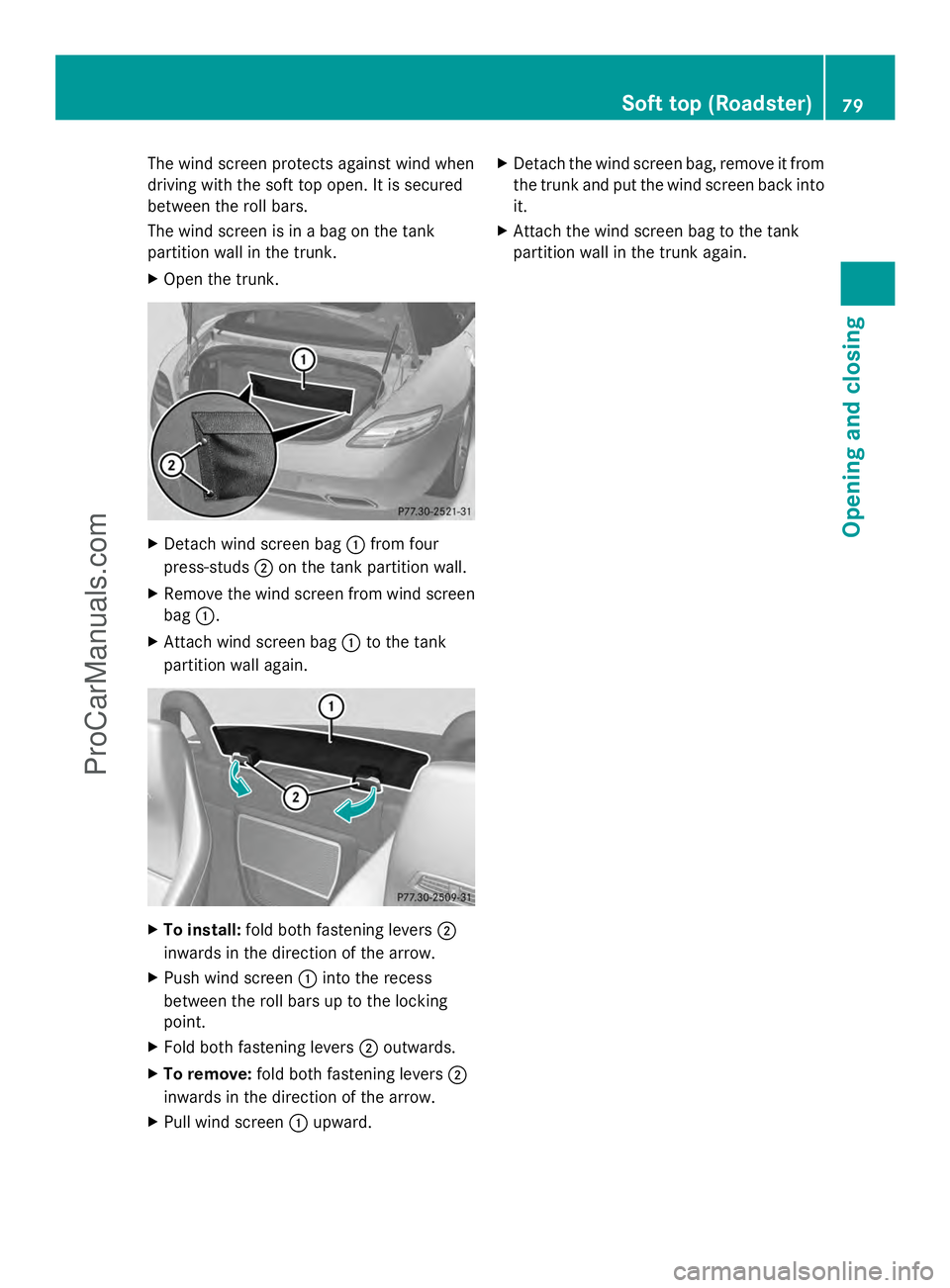
The wind screen protects against wind when
driving with the soft top open. It is secured
between the roll bars.
The wind screen is in a bag on the tank
partition wall in the trunk.
X Open the trunk. X
Detach wind screen bag :from four
press-studs ;on the tank partition wall.
X Remove the wind screen from wind screen
bag :.
X Attach wind screen bag :to the tank
partition wall again. X
To install: fold both fastening levers ;
inwards in the direction of the arrow.
X Push wind screen :into the recess
between the roll bars up to the locking
point.
X Fold both fastening levers ;outwards.
X To remove: fold both fastening levers ;
inwards in the direction of the arrow.
X Pull wind screen :upward. X
Detach the wind screen bag, remove it from
the trunk and put the wind screen back into
it.
X Attach the wind screen bag to the tank
partition wall in the trunk again. Soft top (Roadster)
79Opening and closing Z
ProCarManuals.com
Page 131 of 286
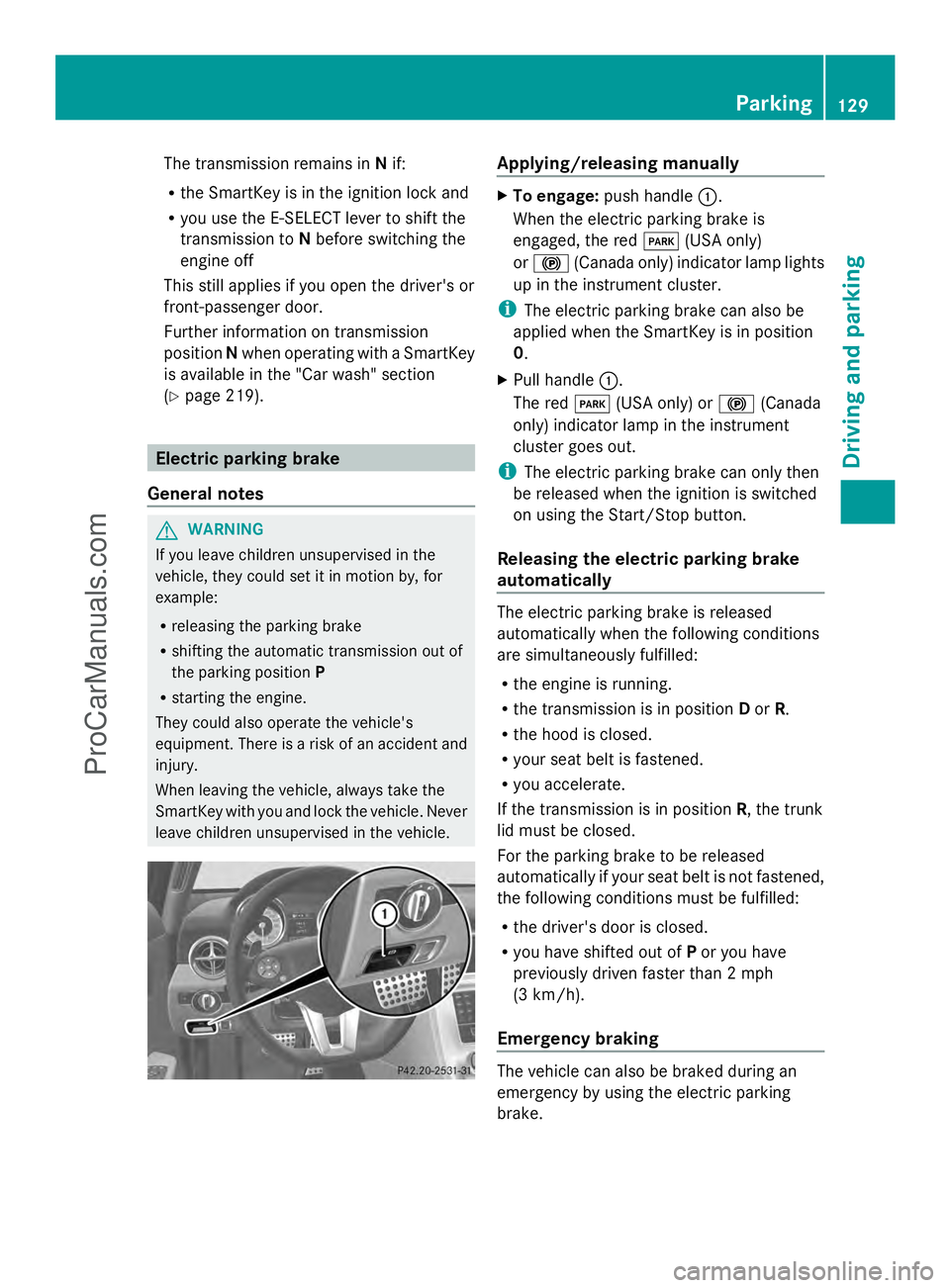
The transmission remains in
Nif:
R the SmartKey is in the ignition lock and
R you use the E-SELECT lever to shift the
transmission to Nbefore switching the
engine off
This still applies if you open the driver's or
front-passenger door.
Further information on transmission
position Nwhen operating with a SmartKey
is available in the "Car wash" section
(Y page 219). Electric parking brake
General notes G
WARNING
If you leave children unsupervised in the
vehicle, they could set it in motion by, for
example:
R releasing the parking brake
R shifting the automatic transmission out of
the parking position P
R starting the engine.
They could also operate the vehicle's
equipment. There is a risk of an accident and
injury.
When leaving the vehicle, always take the
SmartKey with you and lock the vehicle. Never
leave children unsupervised in the vehicle. Applying/releasing manually
X
To engage: push handle :.
When the electric parking brake is
engaged, the red F(USA only)
or ! (Canada only) indicator lamp lights
up in the instrument cluster.
i The electric parking brake can also be
applied when the SmartKey is in position
0.
X Pull handle :.
The red F(USA only) or !(Canada
only) indicator lamp in the instrument
cluster goes out.
i The electric parking brake can only then
be released when the ignition is switched
on using the Start/Stop button.
Releasing the electric parking brake
automatically The electric parking brake is released
automatically when the following conditions
are simultaneously fulfilled:
R
the engine is running.
R the transmission is in position Dor R.
R the hood is closed.
R your seat belt is fastened.
R you accelerate.
If the transmission is in position R, the trunk
lid must be closed.
For the parking brake to be released
automatically if your seat belt is not fastened,
the following conditions must be fulfilled:
R the driver's door is closed.
R you have shifted out of Por you have
previously driven faster than 2 mph
(3 km/h).
Emergency braking The vehicle can also be braked during an
emergency by using the electric parking
brake. Parking
129Driving and parking Z
ProCarManuals.com
Page 142 of 286

Problems with PARKTRONIC
Problem Possible causes/consequences and
M
MSolutions Only the red segments
in the PARKTRONIC
warning displays are lit.
You also hear a warning
tone for approximately
two seconds.
PARKTRONIC is
deactivated after
approximately
20 seconds, and the
indicator lamp in the
PARKTRONIC button
lights up. PARKTRONIC has malfunctioned and has switched off.
X
If problems persist, have PARKTRONIC checked at a qualified
specialist workshop. Only the red segments
in the PARKTRONIC
warning displays are lit.
PARKTRONIC is
deactivated after
approximately 20
seconds. The PARKTRONIC sensors are dirty or there is interference.
X
Clean the PARKTRONIC sensors (Y page 224).
X Switch the ignition back on. The problem may be caused by an external source of radio or
ultrasound waves.
X
See if PARKTRONIC functions in a different location. Rear view camera
Important safety notes The rear view camera is only an aid. It is not
a replacement for your attention to your
immediate surroundings. You are always
responsible for safe maneuvering and
parking. When maneuvering or parking, make
sure that there are no persons, animals or
objects in the area in which you are
maneuvering.
Under the following circumstances, the rear
view camera will not function, or will function
in a limited manner:
R if the trunk lid is open
R in heavy rain, snow or fog
R at night or in very dark places
R if the camera is exposed to very bright light R
if the area is lit by fluorescent light or LED
lighting (the display may flicker)
R if there is a sudden change in temperature,
e.g. when driving into a heated garage in
winter
R if the camera lens is dirty or obstructed
R if the rear of your vehicle is damaged. In
this event, have the camera position and
setting checked at a qualified specialist
workshop.
General notes Rear view camera
:is an optical parking aid.
It shows the area behind your vehicle in the
COMAND display. 140
Driving systemsDriving and parking
ProCarManuals.com