2013 MERCEDES-BENZ SLS AMG COUPE battery
[x] Cancel search: batteryPage 6 of 286

1, 2, 3 ...
12 V socket see Sockets A
ABS (Anti-lock Braking System) Function/notes ................................ 55
Warning lamp .................................1 89
Activating/deactivating cooling
with air dehumidification .................104
ADAPTIVE BRAKE ................................. 58
Additional speedometer ...................154
Additives (engine oil) ........................280
Adjusting lumbar support ..................84
Air bags Display message ............................ 167
Front air bag (driver, front
passenger) ....................................... 39
Head bag ......................................... 41
Important safety notes ....................38
Knee bag .......................................... 40
PASSENGER AIR BAG OFF
indicator lamp .................................. 42
Safety guidelines ............................. 37
Side impact air bag ..........................40
Air-conditioning system
see Climate control
Air filter (display message) ..............176
AIRSCARF Setting the vents ........................... 109
Switching on/off .............................. 85
Air vents
Important safety notes ..................108
Setting ........................................... 108
Setting the AIRSCARF vents ..........109
Setting the center air vents ...........108
Setting the side air vents ...............108
Switching AIRSCARF on/off ............85
see Climate control
Alarm system
see ATA (Anti-Theft Alarm system)
AMG
Adaptive sport suspension
system ........................................... 136
Button for AMG menu ....................124
E-SELECT leve r.............................. 117Menu (on-board computer)
............157
SETUP ............................................ 124
SPEEDSHIFT DCT 7-gear sport
transmission .................................. 117
Anti-lock braking system
see ABS (Anti-lock Braking System)
Anti-theft alarm system
see ATA (Anti-Theft Alarm system)
Ashtray ............................................... 199
ASSYST PLUS service interval
display
Hiding service messages ...............218
Service messages ..........................217
ATA (Anti-Theft Alarm system)
Activating/deactivating ...................58
Function .......................................... .58
Switching off the alarm ....................58
Audio menu (on-board computer) ....151
Audio system see separate operating instructions
Authorized Centers
see Qualified specialist workshop
Authorized Mercedes-Benz Center
see Qualified specialist workshop
Authorized workshops
see Qualified specialist workshop
AUTO lights
Display message ............................ 170
Automatic headlamp mode ................92 B
Backup lamp Display message ............................ 171
BAS (Brake Assist System) .................55
Battery Display message ............................ 181
Battery (SmartKey)
Checking .......................................... 64
Important safety notes ....................63
Replacing ......................................... 64
Battery (vehicle)
Charging ........................................ 238
Display message ............................ 174
Important safety notes ..................236
Jump starting ................................. 2404
Index
Page 15 of 286
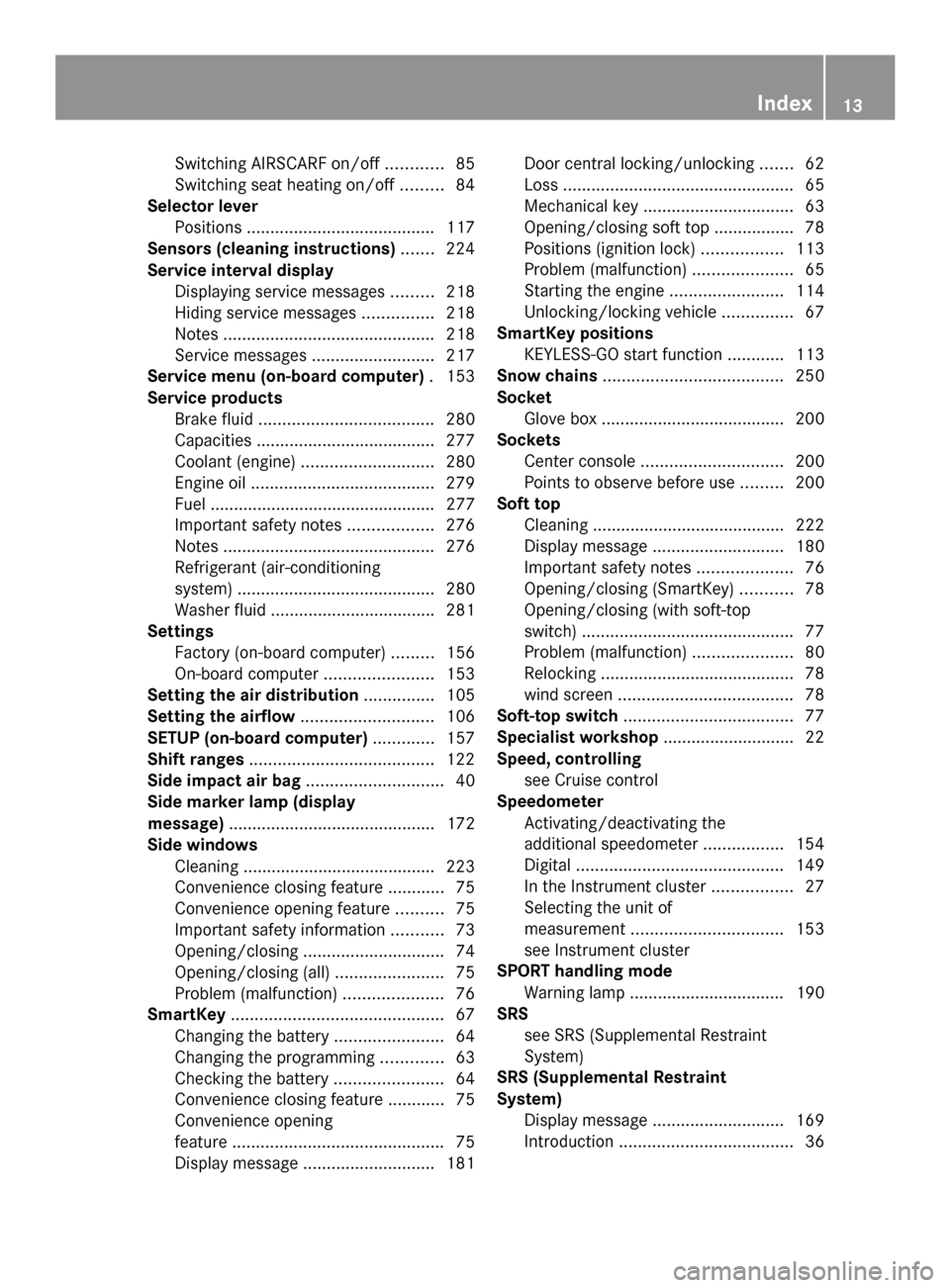
Switching AIRSCARF on/of
f............ 85
Switching seat heating on/off .........84
Selector lever
Positions ........................................ 117
Sensors (cleaning instructions) .......224
Service interval display Displaying service messages .........218
Hiding service messages ...............218
Notes ............................................. 218
Service messages ..........................217
Service menu (on-board computer) .153
Service products Brake fluid ..................................... 280
Capacities ...................................... 277
Coolant (engine) ............................ 280
Engine oil ....................................... 279
Fuel ................................................ 277
Important safety notes ..................276
Notes ............................................. 276
Refrigerant (air-conditioning
system) .......................................... 280
Washer fluid .................................. .281
Settings
Factory (on-board computer) .........156
On-board computer .......................153
Setting the air distribution ...............105
Setting the airflow ............................106
SETUP (on-board computer) .............157
Shift ranges ....................................... 122
Side impact air bag .............................40
Side marker lamp (display
message) ............................................ 172
Side windows Cleaning ......................................... 223
Convenience closing feature ............75
Convenience opening feature ..........75
Important safety information ...........73
Opening/closing .............................. 74
Opening/closing (all) .......................75
Problem (malfunction) .....................76
SmartKey ............................................. 67
Changing the battery .......................64
Changing the programming .............63
Checking the battery .......................64
Convenience closing feature ............75
Convenience opening
feature ............................................. 75
Display message ............................ 181Door central locking/unlocking
.......62
Loss ................................................. 65
Mechanical key ................................ 63
Opening/closing soft top .................78
Positions (ignition lock) .................113
Problem (malfunction) .....................65
Starting the engine ........................114
Unlocking/locking vehicle ...............67
SmartKey positions
KEYLESS-GO start function ............113
Snow chains ...................................... 250
Socket Glove box ...................................... .200
Sockets
Center console .............................. 200
Points to observe before use .........200
Soft top
Cleaning ......................................... 222
Display message ............................ 180
Important safety notes ....................76
Opening/closing (SmartKey) ...........78
Opening/closing (with soft-top
switch) ............................................. 77
Problem (malfunction) .....................80
Relocking ......................................... 78
wind screen ..................................... 78
Soft-top switch .................................... 77
Specialist workshop ............................ 22
Speed, controlling see Cruise control
Speedometer
Activating/deactivating the
additional speedometer .................154
Digital ............................................ 149
In the Instrument cluster .................27
Selecting the unit of
measurement ................................ 153
see Instrument cluster
SPORT handling mode
Warning lamp ................................. 190
SRS
see SRS (Supplemental Restraint
System)
SRS (Supplemental Restraint
System)
Display message ............................ 169
Introduction ..................................... 36 Index
13
Page 24 of 286

operation of the vehicle systems. This can
impair the operating safety of your vehicle
while driving. There is a risk of an accident.
Do not connect any equipment to the on-
board diagnostics connection. G
WARNING
Loose equipment or equipment cables which
are connected to the on-board diagnostics
connection can obstruct the area around the
pedals. The equipment or the cables could
come between the pedals in the event of
sudden braking or acceleration. This may
affect the function of the pedals. There is a
risk of an accident.
Do not attach any equipment or cables in the
driver's footwell.
! If the engine is switched off and
equipment on the diagnostics connection
is used, the starter battery may discharge.
The diagnostics connection is only intended
for the connection of diagnostic equipment at
a qualified specialist workshop.
Connecting equipment to the diagnostics
connection can, for example, lead to
emissions monitoring information being
reset. This may lead to the vehicle failing to
meet the requirements of the next emissions
test during the main inspection. Qualified specialist workshop
An authorized Mercedes-Benz Center is a
qualified specialist workshop. It has the
necessary specialist knowledge, tools and
qualifications to correctly carry out the work
required on your vehicle. This is especially the
case for work relevant to safety.
Observe the notes in the Maintenance
Booklet.
Always have the following work carried out at
an authorized Mercedes-Benz Center:
R work relevant to safety
R service and maintenance work R
repair work
R alterations, installation work and
modifications
R work on electronic components Correct use
G
WARNING
There are various warning stickers affixed to
your vehicle. Their purpose is to alert you and
others to various dangers. Therefore, do not
remove any warning stickers unless the
sticker clearly states that you may do so.
If you remove any warning stickers, you or
others could fail to recognize certain dangers
and be injured.
When driving your vehicle observe the
following information:
R the safety notes in this manual
R the Technical Data section in this manual
R traffic rules and regulations
R laws and safety standards pertaining to
motor vehicles Problems with your vehicle
If you should experience a problem with your
vehicle, particularly one that you believe may
affect its safe operation, we urge you to
contact an authorized Mercedes-Benz Center
immediately to have the problem diagnosed
and rectified. If the problem is not resolved to
your satisfaction, please discuss the problem
again with a Mercedes-Benz Center or
contact us at one of the following addresses.
In the USA
Customer Assistance Center
Mercedes-Benz USA, LLC
One Mercedes Drive
Montvale, NJ 07645-0350
In Canada
Customer Relations Department
Mercedes-Benz Canada, Inc. 22
Introduction
Page 56 of 286

X
Install the child restraint system.
X Tension Top Tether belt 0085. Comply with
the manufacturer's installation
instructions when doing so.
The child restraint system with Top Tether
belt 0085has been removed:
X Slide cover 0043onto Top Tether
anchorage 0044. Panic alarm
X
To activate: press0033button 0043for
approximately one second.
An alarm sounds and the exterior lighting
flashes.
X To deactivate: press0033button 0043
again.
or
X Insert the SmartKey into the ignition lock.
or
X Press the Start/Stop button.
The SmartKey must be in the vehicle.
i USA only:
This device complies with Part 15 of the
FCC regulations. Operation is subject to
the following two conditions:
1. This device may not cause harmful
interference, and
2. this device must accept any interference
received, including interference that may
cause undesired operation of the device. Any unauthorized modification to this
device could void the user's authority to
operate the equipment.
The Product label with FCC ID and IC
certification number can be found in the
battery case of the key.
i Canada only:
This device complies with RSS-Gen of
Industry Canada. Operation is subject to
the following two conditions:
1. This device may not cause harmful
interference, and
2. this device must accept any interference
received, including interference that may
cause undesired operation of the device.
Any unauthorized modification to this
device could void the user's authority to
operate the equipment.
The Product label with FCC ID and IC
certification number can be found in the
battery case of the key. Driving safety systems
Overview of driving safety systems
In this section, you will find information about
the following driving safety systems:
R ABS ( Anti-lock BrakingSystem)
R BAS ( Brake Assist System)
R ESP ®
(Electronic StabilityProgram)
R EBD ( electronic brakeforcedistribution)
R ADAPTIVE BRAKE Important safety notes
G
WARNING
The following factors increase the risk of
accidents:
R Excessive speed, especially in turns
R Wet and slippery road surfaces
R Following another vehicle too closely 54
Driving safety systemsSafety
Page 60 of 286

flashes. ESP
®
only stabilizes the vehicle to a
limited degree.
When SPORT handling mode is activated:
R ESP ®
only improves driving stability to a
limited degree.
R traction control is still activated.
R ESP ®
still provides support when you brake
firmly.
R engine torque is only restricted to a limited
degree, and the drive wheels are able to
spin. The spinning wheels produce a
cutting effect for better traction.
Characteristics when ESP ®
is deactivated
If ESP ®
is deactivated and one or more wheels
start to spin, the 0089warning lamp in the
instrument cluster does not flash. In such
situations, ESP ®
will not stabilize the vehicle.
If you deactivate ESP ®
:
R ESP ®
no longer improves driving stability.
R traction control is still activated.
R ESP ®
still provides support when you brake
firmly.
R engine torque is no longer limited and the
drive wheels are able to spin. The spinning
wheels produce a cutting effect for better
traction. EBD (electronic brake force
distribution)
Observe the "Important safety notes" section
(Y page 56).
EBD monitors and controls the brake
pressure on the rear wheels to improve
driving stability while braking. G
WARNING
If the EBD malfunctions, the brake system will
still function with full brake boost. However,
the rear wheels could lock up during
emergency braking situations, for example.
You could lose control of the vehicle and
cause an accident. Adapt your driving style to the changed
driving characteristics. ADAPTIVE BRAKE
Observe the "Important safety notes" section
(Y page 54).
ADAPTIVE BRAKE enhances braking safety
and offers increased braking comfort. In
addition to the braking function, ADAPTIVE
BRAKE also features the hill start assist
function ( Ypage 115). For further
information, see Driving tips (Y page 131). Theft deterrent locking system
Immobilizer
The immobilizer prevents your vehicle from
being started without the correct SmartKey.
When leaving the vehicle, always take the
SmartKey with you and lock the vehicle. The
engine can be started by anyone with a valid
SmartKey that is left inside the vehicle.
X To activate with KEYLESS-GO: switch the
engine off and open the driver's door.
X To activate with the SmartKey: remove
the SmartKey from the ignition lock.
X To deactivate: switch on the ignition.
i The immobilizer is always deactivated
when you start the engine.
In the event that the engine cannot be
started when the starter battery is fully
charged, the immobilizer may be faulty.
Contact an authorized Mercedes-Benz
Center or call 1-800-FOR-MERCedes (in the
USA) or 1-800-387-0100 (in Canada). ATA (anti-theft alarm system)
A visual and audible alarm is triggered if the
alarm system is armed and you open:
R a door
R the trunk lid 58
Theft deterrent locking systemSafety
Page 64 of 286

Useful information
i This Operator's Manual describes all
models and all standard and optional
equipment of your vehicle available at the
time of publication of the Operator's
Manual. Country-specific differences are
possible. Please note that your vehicle may
not be equipped with all features
described. This also applies to safety-
related systems and functions.
i Please read the information on qualified
specialist workshops (Y page 22).SmartKey
Key function
General notes i
USA only:
This device complies with Part 15 of the
FCC Rules. Operation is subject to the
following two conditions:
1. This device may not cause harmful
interference, and
2. this device must accept any interference
received, including interference that may
cause undesired operation of the device.
Any unauthorized modification to this
device could void the user's authority to
operate the equipment.
The Product label with FCC ID and IC
certification number can be found in the
battery case of the SmartKey.
i Canada only:
This device complies with RSS-210 of
Industry Canada. Operation is subject to
the following two conditions:
1. This device may not cause harmful
interference, and
2. this device must accept any interference
received, including interference that may
cause undesired operation of the device. Any unauthorized modification to this
device could void the user's authority to
operate the equipment.
The Product label with FCC ID and IC
certification number can be found in the
battery case of the SmartKey.
Locking/unlocking centrally The SmartKey centrally locks/unlocks:
R
the doors
R the trunk lid
R the fuel filler flap
R Roadster only: the glove box
R Roadster only: the stowage compartment
under the armrest G
WARNING
If children are left unsupervised in the vehicle,
they could:
R open a door locked from inside the vehicle
R start the vehicle using a key which has been
left in the vehicle
R release the parking brake
They could thereby endanger themselves and
others. Never leave children unsupervised in
the vehicle. Always take the key with you
when leaving the vehicle, even if you are only
leaving it for a short time. 0043
0037 To lock the vehicle
0044 0054 To unlock the trunk lid
0087 0036 To unlock the vehicle
The turn signals flash once when unlocking
and three times when locking. 62
SmartKeyOpening and closing
Page 65 of 286

When it is dark, the surround lighting also
comes on if it is activated in the on-board
computer (Y page 155).
You can also set an audible signal to confirm
that the vehicle has been locked or unlocked.
The audible signal can be activated and
deactivated using the on-board computer
(Y page 156).
X To unlock centrally: press the0036
button.
If you do not open the vehicle within
approximately 40 seconds of unlocking:
R the vehicle is locked again.
R the anti-theft alarm system is armed again.
X To lock centrally: press the0037button. Changing the settings of the locking
system
You can change the setting of the locking
system in such a way that only the driver's
door and the fuel filler flap are unlocked. This
is useful if you frequently travel on your own.
X To change the setting: press and hold
down the 0036and0037 buttons
simultaneously for approximately six
seconds until the battery check lamp
(Y page 64) flashes twice.
The SmartKey now functions as follows:
X To unlock the driver's door: press the
0036 button once.
X To unlock centrally: press the0036
button twice.
X To lock centrally: press the0037button. Restoring the factory settings
X Press the 0036and0037 buttons
simultaneously for approximately six
seconds until the battery check lamp
flashes twice. Mechanical key
General notes If the vehicle can no longer be locked or
unlocked with the SmartKey, use the
mechanical key.
If you use the mechanical key to unlock and
open the driver's door, the anti-theft alarm
system will be triggered (Y
page 58).
There are several ways to turn off the alarm:
X Press the 0036or0037 button on the
SmartKey.
or
X Insert the SmartKey into the ignition lock.
X To unlock the fuel filler flap: insert the
SmartKey into the ignition lock.
Removing the mechanical key X
Push release catch 0043in the direction of
the arrow and at the same time remove
mechanical key 0044from the SmartKey. SmartKey battery
Important safety notes Have the batteries changed at a qualified
specialist workshop.
G
WARNING
Batteries contain toxic substances.
Swallowing batteries can lead to serious
health issues or death. SmartKey
63Opening and closing
Z
Page 66 of 286

Keep batteries out of the reach of children.
Seek medical attention immediately if a
battery is swallowed. G
WARNING
The SmartKey batteries contain perchlorate
material, which may require special handling
and regard for the environment. Observe
government disposal guidelines. California
residents, see www.dtsc.ca.gov/
HazardousWaste/Perchlorate/
index.cfm.
Checking the battery X
Press the 0037or0036 button.
The SmartKey battery is working properly if
battery check lamp 0043lights up briefly.
If battery check lamp 0043does not light up
briefly during the test, the SmartKey battery
is discharged.
X Changing the battery (Y page 64)
i The battery can be obtained from any
authorized Mercedes-Benz Center.
i If the SmartKey battery is checked within
the signal range of the vehicle, pressing the
0037 or0036 button locks or unlocks the
vehicle.
Replacing the battery X
Take the mechanical key out of the
SmartKey (Y page 63).
You require a CR 2025 3 V cell battery. X
Press mechanical key 0044into the opening
in the SmartKey in the direction of the
arrow until battery tray cover 0043opens. Do
not hold the cover closed while doing so. X
Remove the cover of the battery tray.
X Repeatedly tap the SmartKey against your
palm until battery 0087falls out.
X Insert the new battery with the positive
terminal facing upwards. Use a lint-free
cloth to do so.
X Insert the front tabs of the battery tray's
cover first, and then press to close it.
X Check the function of all SmartKey buttons
on the vehicle. 64
SmartKeyOpening and closing