2013 MERCEDES-BENZ SLK-Class headlamp
[x] Cancel search: headlampPage 6 of 358

1, 2, 3 ...
12 Vsocket
see Sockets A
ABS (Anti-lock Braking System) Display message ............................ 212
Function/notes ................................ 59
Important safety notes ....................59
Warning lamp ................................. 244
Activating/deactivating cooling
with air dehumidification .................125
Active light function .........................110
ADAPTIVE BRAKE ................................. 65
Adaptive Highbeam Assist Display message ............................ 225
Function/notes ............................. 110
Switching on/off (on-board
computer) ...................................... 204
Additional speedometer ...................204
Additives (engine oil) ........................351
Airb ags
Display message ............................ 221
Front air bag (driver, front
passenger )....................................... 42
Head bag ......................................... 44
Important safety notes ....................41
Knee bag .......................................... 43
PASSENGER AIR BAG OFF
indicator lamp .................................. 45
Safety guidelines ............................. 40
Side impact airb ag.......................... 43
Air-conditioning system
see Climate control
AIRGUIDE ............................................. 90
AIRSCARF Problem (malfunction) .....................98
Setting the vents ........................... 131
Switching on/off .............................. 98
Airv ents
Important safet ynotes .................. 130
Setting ........................................... 130
Setting the AIRSCARF vents ..........131
Setting the center air vents ...........130
Setting the side air vents ...............130
Switching AIRSCARF on/off ............98Alarm system
see ATA (Anti-Theft Alarm system)
Ambient lighting
Setting the brightness (on-board
computer) ...................................... 204
Setting the color (on-board
computer) ...................................... 205
AMG menu (on-board computer) .....207
Anti-loc kbraking system
see ABS (Anti-lock Braking System)
Anti-theft alarm system
see ATA (Anti-Theft Alarm system)
Ashtray ............................................... 260
Assistance menu (on-board
computer) .......................................... 201
ASSYST PLUS Displaying a service message ........280
Hiding a service message ..............280
Resetting the service interval
displa y........................................... 280
Service message ............................ 280
Special service requirements ......... 281
ATA (Anti-Theft Alarm system)
Activating/deactivating ...................67
Function .......................................... .67
Switching off the alarm ....................67
ATTENTIO NASSIST
Activating/deactivating .................202
Display message ............................ 228
Function/notes ............................. 184
Audio menu (on-board computer) ....199
Authorized Centers see Qualified specialist workshop
Authorized Mercedes-Benz Center
see Qualified specialist workshop
Authorized workshops
see Qualified specialist workshop
AUTO lights
Display message ............................ 225
see Lights
Automatic engine start (ECO start/
stop function) .................................... 141
Automatic engine switch-off (ECO
start/stop function) ..........................141
Automatic headlamp mode ..............107 4
Index
Page 8 of 358

Steering wheel
............................... 286
Tai lpipes ....................................... 285
Trim pieces .................................... 286
Washing by hand ........................... 282
Wheels ........................................... 284
Windows ........................................ 284
Wiper blades .................................. 284
Wooden trim .................................. 286
Car keys
see SmartKey
Car wash (care) ................................. 282
CD player/CD changer (on-board
computer) .......................................... 199
Center console Lowe rsection .................................. 33
Uppe rsection .................................. 32
Central locking
Automatic locking (on-board
computer) ...................................... 206
Locking/unlocking (SmartKey) ........71
Changing bulbs
High-beam headlamps ...................114
Important safety notes ..................112
Low-beam headlamps ....................114
Overview of bul btypes .................. 113
Removing/replacing the cover
(front wheel arch) .......................... 114
Reversing lamps ............................ 115
Side marker lamps (rear) ...............114
Turn signals (front) ......................... 115
Children
In the vehicle ................................... 56
Restraint systems ............................ 56
Specia lseat belt retractor ...............58
Cigarette lighter ................................ 261
Cleaning Mirro rturn signal ........................... 285
Climate control
Air-conditioning system .................121
Automatic climate control (dual-
zone) .............................................. 123
Controlling automatically ...............126
Cooling with aird ehumidification..125
Defrosting the windows .................128
Defrosting the windshield ..............128
Important safety notes ..................120
Indicator lamp ................................ 126
Maximum cooling .......................... 128Notes on using automatic climate
control
........................................... 124
Notes on using the air-
conditioning system ....................... 122
Overview of systems ......................120
Problems with cooling with air
dehumidification ............................ 126
Problem with the rear window
defroster ........................................ 129
Setting the aird istribution.............127
Setting the airflow .........................127
Setting the airv ents...................... 130
Setting the temperature ................126
Switching air-recirculation mode
on/off ............................................ 129
Switching on/off ........................... 125
Switching residual hea ton/off ......129
Switching the rear window
defroster on/off ............................ 128
Switching the ZONE function on/
off .................................................. 127
Cockpit
Overview .......................................... 28
see Instrument cluster
Collapsible spare wheel
Inflating ......................................... 341
see Emergency spare wheel
COMAND display
Cleaning ......................................... 285
Combination switch ..........................108
Consumption statistics (on-board
computer) .......................................... 196
Convenience closing feature ..............83
Convenience opening feature see Side windows
Coolan t(engine)
Checkin gthe level ......................... 279
Display message ............................ 226
Filling capacity ............................... 352
Important safety notes ..................351
Temperature (on-board computer) .207
Temperature gauge ........................ 193
Warning lamp ................................. 250
Cooling
see Climate control
Cornering light function
Display message ............................ 222
Function/notes ............................. 1096
Index
Page 12 of 358

Fuel level
Calling up the range (on-board
computer) ...................................... 196
Fuel tank
Capacity ........................................ 349
Problem (malfunction) ...................155
Fuse allocation chart (vehicle tool
kit) ...................................................... 291
Fuses Allocation chart ............................. 304
Before changing ............................. 304
Fuse box in the engine
compartment ................................. 304
Fuse box in the trunk .....................305
Important safety notes ..................303 G
Garage door opener Clearing the memory .....................265
Important safety notes ..................262
Opening/closing the garage door ..264
Programming (button in the rear-
view mirror) ................................... 263
Gear indicator (on-board computer) 207
Genuine parts .................................... 346
Glove box ........................................... 256H
Handbrake see Parking brake
Hazard warning lamps ......................109
Display message ............................ 240
Head bags
Display message ............................ 219
Operation ........................................ .44
Headlamps
Adding fluid to cleaning system .....279
Cleaning system (capacity )............ 353
Cleaning system (function) ............109
Cleaning system (notes) ................352
Fogging up ..................................... 111
see Automatic headlamp mode
Head level heating (AIRSCARF) ..........98
Head restraints Adjusting ......................................... 97
see NECK-PR Ohead restraints Heating
see Climate control
High-beam headlamps
Changing bulbs .............................. 114
Display message ............................ 223
Switching Adaptive Highbeam
Assist on/off ................................. 111
Switching on/off ........................... 109
Hill start assist .................................. 139
HOLD function Display message ............................ 229
Function/notes ............................. 177
Hood
Closing .......................................... .277
Display message ............................ 239
Opening ......................................... 276
Hydroplaning ..................................... 162 I
Ignition lock see Key positions
Immobilizer .......................................... 66
Indicator lamps see Warning and indicator lamps
Instrument cluster
Overview .......................................... 29
Warning and indicator lamps ...........30
Instrument cluster lighting ..............192
Interior lighting ................................. 111
Automatic control ..........................112
Delayed switch-off (on-board
computer) ...................................... 205
Emergency lighting ........................112
Manual control ............................... 112
Overview ........................................ 111
Reading lamp ................................. 111
Setting the brightness of the
ambient lighting (on-board
computer) ...................................... 204
Setting the color of the ambient
lighting (on-board computer) .........205 10
Index
Page 13 of 358

J
Jack Storage location ............................ 291
Using ............................................. 331
Jump starting (engine) ......................299 K
KEYLESS-GO Convenience closing feature ............83
Display message ............................ 241
Locking ............................................ 71
Start/Stop button .......................... 136
Starting the engine ........................138
Unlocking ......................................... 71
Keyp ositions
KEYLESS-GO .................................. 136
SmartKey ....................................... 135
Kickdown
Driving tips .................................... 147
Manual drive program ....................151
Knee bag .............................................. 43L
Lamps see Warning and indicator lamps
Lane Keeping Assist
Activating/deactivating .................202
Display message ............................ 229
Function/informatio n.................... 187
Lap time (RACETIMER) ......................208
License plate lamp (display
message) ............................................ 224
Light function ,active
Display message ............................ 225
Lighting
Ligh tswitc h................................... 106
Lights
Activating/deactivating the
interio rlighting delayed switch-off .205
Active light function .......................110
Automatic headlamp mode ............107
Cornering light function .................109
Driving abroad ............................... 106
Fog lamps ...................................... 108
Hazard warning lamps ...................109
High beam flasher .......................... 109 High-beam headlamps
...................109
Low-beam headlamps ....................107
Parking lamps ................................ 108
Rea rfog lamp ................................ 108
Setting the brightness of the
ambient lighting (on-board
computer) ...................................... 204
Setting the color of the ambient
lighting (on-board computer) .........205
Standing lamps .............................. 108
Switching Adaptive Highbeam
Assist on/off ................................. 204
Switching the daytime running
lamps on/off (on-board computer) 204
Switching the exterio rlighting
delayed switch-off on/off (on-
board computer )............................ 205
Switching the surround lighting
on/off (on-board computer) ..........205
Turn signals ................................... 108
see Changing bulbs
see Interior lighting
Light sensor (display message) .......225
Locking see Centra llocking
Locking (doors)
Automatic ........................................ 78
Emergency locking ........................... 78
From inside (central locking
button) ............................................. 77
Locking centrally
see Centra llocking
Locking verification signal (on-
board computer) ............................... 206
Low-beam headlamps Changing bulbs .............................. 114
Display message ............................ 222
Setting for driving abroad
(symmetrical) ................................. 106
Switching on/off ........................... 107
Luggage cover
see Trunk partition
Lumbar support ................................... 97 M
M+S tires ............................................ 310
MAGIC SKY CONTROL .........................91 Index
11
Page 32 of 358

Warning and indicator lamps
Function Page
0003
000A
Low-beam
headlamps 107
0004
0009
High-beam
headlamps 109
0024
000C
ESP® 246
0023
0005
Electric parking brake
(red) 244
0021
000A
Electric parking brake
(yellow) 244
0022
000C
Distance warning 252
0015
00070006
Turn signals 108
0016
0015
Tire pressure monitor 316
0017
001B
SRS 249 Function Page
0018
0011
Seat belt 242
0019
0002
SPORT handling
mode in AMG vehicles 247
001B
000F
Coolant 250
001C
000D
Rearfog lamp 108
001D
000B
Front fog lamps 108
001E
0011
Check Engine 250
001F
0013
Reserve fuel 250
0020
0014
ESP®
OFF 246
0025
0016
ABS 244
0026
000D
Brakes 24430
Instrument clusterAt a glance
Page 103 of 358

X
Make sure that the SmartKey is in position
1 or 2in the ignition lock.
X Press button 0003for the left-hand exterior
mirror or button 0004for the right-hand
exterior mirror.
The indicator lamp in the corresponding
button lights up in red.
The indicator lamp goes out again after
some time. You can adjust the selected
mirror using adjustment button 0024as long
as the indicator lamp is lit.
X Press adjustment button 0024up, down, to
the right or to the left.
The exterior mirror must be set to a position
that provides you with a good overview of
traffic conditions.
The convex exterior mirrors provide a larger
field of vision.
The exterior mirrors are automatically heated
after starting the vehicle if the rear window
defroster is switched on and the outside
temperature is low. Heating up takes not
more than 10 minutes.
i You can also heat up the exterior mirrors
manually by switching on the rear window
defroster.
Folding the exterior mirrors in or out
electrically X
Make sure that the SmartKey is in position
1 or 2in the ignition lock.
X Briefly press button 0003.
Both exterior mirrors fold in or out. i
Make sure that the exterior mirrors are
always folded out fully while driving. They
could otherwise vibrate.
Folding the exterior mirrors in or out
automatically If the "Fold in mirrors when locking" function
is activated in the on-board computer
(Y
page 207):
R the exterior mirrors fold in automatically as
soon as you lock the vehicle from the
outside.
R the exterior mirrors fold out again
automatically as soon as you unlock the
vehicle and then open the driver's or front-
passenger door.
i The exterior mirrors do not fold out if they
have been folded in manually.
Exterior mirror out of position If an exterior mirror has been pushed out of
position, proceed as follows:
X
Vehicles without electrically folding
exterior mirrors: move the exterior mirror
into the correct position manually.
X Vehicles with electrically folding
exterior mirrors: press and hold mirror-
folding button 0003until you hear a click and
then the mirrors engage in position
(Y page 101).
The mirror housing is engaged again and
you can adjust the exterior mirrors as usual
(Y page 100). Automatic anti-glare mirrors
G
WARNING
If incident light from headlamps is prevented
from striking the sensor in the rear-view
mirror, for instance, by luggage piled too high
in the vehicle, the mirror's automatic anti-
glare function will not operate. Mirrors
101Seats, steering wheel and mirrors
Z
Page 104 of 358
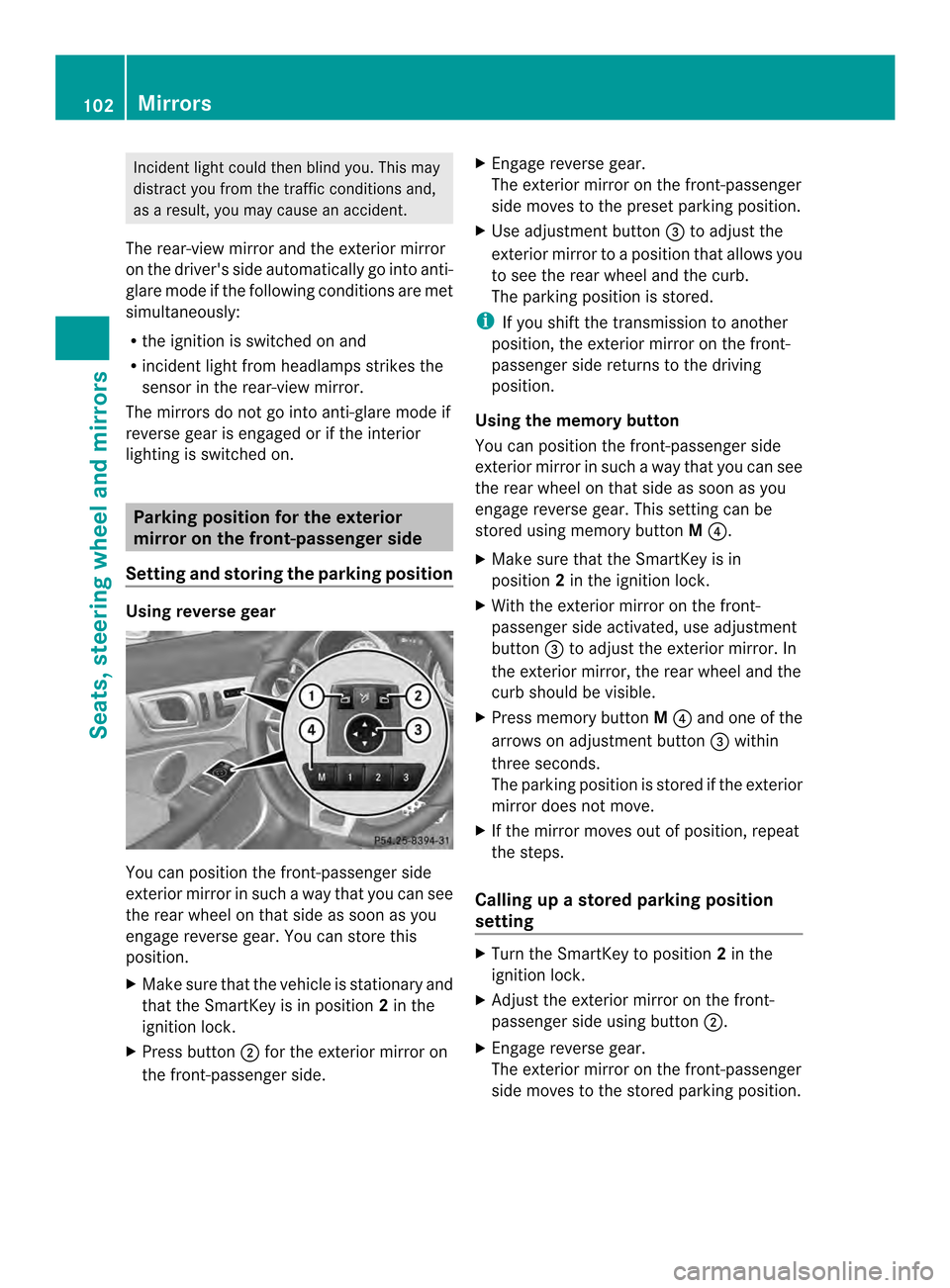
Incident light could then blind you.T
his may
distract you from the traffic conditions and,
as a result, you may cause an accident.
The rear-view mirror and the exterior mirror
on the driver's side automatically go into anti-
glare mode if the following conditions are met
simultaneously:
R the ignition is switched on and
R incident light from headlamps strikes the
sensor in the rear-view mirror.
The mirrors do not go into anti-glare mode if
reverse gear is engaged or if the interior
lighting is switched on. Parking position for the exterior
mirror on the front-passenger side
Setting and storing the parking position Using reverse gear
You can position the front-passenger side
exterior mirror in such a way that you can see
the rear wheel on that side as soon as you
engage reverse gear. You can store this
position.
X Make sure that the vehicle is stationary and
that the SmartKey is in position 2in the
ignition lock.
X Press button 0004for the exterior mirror on
the front-passenger side. X
Engage reverse gear.
The exterior mirror on the front-passenger
side moves to the preset parking position.
X Use adjustment button 0024to adjust the
exterior mirror to a position that allows you
to see the rear wheel and the curb.
The parking position is stored.
i If you shift the transmission to another
position, the exterior mirror on the front-
passenger side returns to the driving
position.
Using the memory button
You can position the front-passenger side
exterior mirror in such a way that you can see
the rear wheel on that side as soon as you
engage reverse gear. This setting can be
stored using memory button M0023.
X Make sure that the SmartKey is in
position 2in the ignition lock.
X With the exterior mirror on the front-
passenger side activated, use adjustment
button 0024to adjust the exterior mirror. In
the exterior mirror, the rear wheel and the
curb should be visible.
X Press memory button M0023 and one of the
arrows on adjustment button 0024within
three seconds.
The parking position is stored if the exterior
mirror does not move.
X If the mirror moves out of position, repeat
the steps.
Calling up a stored parking position
setting X
Turn the SmartKey to position 2in the
ignition lock.
X Adjust the exterior mirror on the front-
passenger side using button 0004.
X Engage reverse gear.
The exterior mirror on the front-passenger
side moves to the stored parking position. 102
MirrorsSeats, steering wheel and mirrors
Page 108 of 358

Useful information
i This Operator's Manual describes all
models and all standard and optional
equipment of your vehicle available at the
time of publication of the Operator's
Manual. Country-specific differences are
possible. Please note that your vehicle may
not be equipped with all features
described. This also applies to safety-
related systems and functions.
i Read the information on qualified
specialist workshops: (Y page 23).Exterior lighting
Important safety notes
For reasons of safety, Mercedes-Benz
recommends that you drive with the lights
switched on even during the daytime. In some
countries, operation of the headlamps varies
due to legal requirements and self-imposed
obligations. Driving abroad
Symmetrical low-beam headlamps Switch the headlamps to symmetrical low
beam in countries in which traffic drives on
the opposite side of the road from the country
where the vehicle is registered. This prevents
glare to oncoming traffic. When using
symmetrical lights, the edge of the road is not
lit as widely and as far ahead as normal.
Have the headlamps converted at a qualified
specialist workshop as close to the border as
possible before driving in these countries.
Asymmetrical low beam Have the headlamps converted back to
asymmetrical low-beam headlamps at a
qualified specialist workshop as soon as
possible after crossing the border again. Setting the exterior lighting
Setting options Exterior lighting can be set using the:
R
light switch
R combination switch (Y page 108)
R the on-board computer (Y page 204)
Light switch Operation
0006000E
Left-hand standing lamps
00070010 Right-hand standing lamps
00080013 Parking lamps, license plate and
instrumen tcluste rlighting
000D0005 Automatic headlamp mode,
controlled by the light sensor
000E000A Low-beam/high-beam headlamps
0022000D Rear fog lamp
0015000B Fog lamps (only vehicles with front
fog lamps)
If you hear a warning tone when you leave the
vehicle, the lights may still be switched on.
X Turn the light switch to 0005.
The exterior lighting (except the parking/
standing lamps) switches off automatically if
you:
R remove the SmartKey fro mthe ignition lock
R open the driver's door with the SmartKey
in position 0. 106
Exterior lightingLights and windshield wipers