2013 MERCEDES-BENZ SLK-Class page 73
[x] Cancel search: page 73Page 111 of 358

High-beam headlamps
X
To switch on the high-beam headlamps:
turn the SmartKey in the ignition lock to
position 2or start the engine.
X Turn the light switch to 000Aor0005.
X Press the combination switch beyond the
pressure point in the direction of
arrow 0003.
In the 0005position, the high-beam
headlamps are only switched on when it is
dark and the engine is running.
The 0009 indicator lamp in the instrument
cluster lights up when the high-beam
headlamps are switched on.
X To switch off the high-beam
headlamps: move the combination switch
back to its normal position.
The 0009 indicator lamp in the instrument
cluster goes out.
High-beam flasher X
To switch on: turn the SmartKey in the
ignitio nlock to position 1or 2or start the
engine.
X Pull the combination switch in the direction
of arrow 0024. Hazard warning lamps
X
To switch on the hazard warning lamps:
press button 0003.
All turn signals flash. If you now switch on
a turn signal using the combination switch, only the turn signal lamp on the
corresponding side of the vehicle will flash.
X To switch off the hazard warning
lamps: press button 0003.
The hazard warning lamps automatically
switch on if:
R an air bag is deployed.
R the vehicle is slowed down rapidly from a
speed of over 45 mph (70 km/h) and
comes to a halt.
If the vehicle returns to a speed of over
6m ph (10 km/h) after a full application of the
brakes, the hazard warning lamps are
deactivated automatically.
i The hazard warning lamps still operate if
the ignition is switched off. Headlamp cleaning system
The headlamps are cleaned automatically if
the "Wipe with washer fluid" function is
operated five times (Y page 115) while the
lights are on and the engine is running. When
you switch off the ignition, the automatic
headlamp cleaning system is reset and
counting is resumed from 0. Cornering light function
The cornering light function improves the
illumination of the road over a wide angle in
the direction you are turning, enabling better
visibility in tight bends, for example. The
cornering light function can only be activated Exterior lighting
109Lights and windshield wipers Z
Page 113 of 358

You can use this function to set the
headlamps to change betwee
nlow beam and
high beam automatically. The system
recognizes vehicles with their lights on, either
approaching from the opposite direction or
traveling in front of your vehicle, and
consequently switches the headlamps from
high beam to low beam.
The system automatically adapts the low-
beam headlamp range depending on the
distance to the other vehicle. Once the
system no longer detects any other vehicles,
it reactivates the high-beam headlamps.
The system's optical sensor is located behind
the windshield near the overhead control
panel.
Switching Adaptive Highbeam Assist
on/off X
To activate: activate the Adaptive
Highbeam Assist function using the on-
board computer (Y page 204).
X Turn the light switch to 0005.
X Press the combination switch beyond the
pressure point in the direction of arrow 0003
(Y page 108).
The 0002 indicator lamp in the
multifunction display lights up if it is dark
and the light sensor activates the low-beam
headlamps.
If you drive at speeds above approximately
28 mph (45 km/h):
the headlamp range is set automatically
depending on the distance between the
vehicle and other road users.
If you are driving at speeds above
approximately 35 mph (55 km/h) and no
other road users have been detected:
the high-beam headlamps are switched on
automatically. The 0009indicator lamp in
the instrument cluster also lights up.
If you drive at speeds below approximately
30 mph (45 km/h) or if other road users
are identified or if the roads are sufficiently
illuminated: the high-beam headlamps are switched off
automatically. The
0009indicator lamp in
the instrument cluster goes out. The 0002
indicator lamp in the multifunction display
remains lit.
X To deactivate: move the combination
switch back to its normal position.
The 0002 indicator lamp in the instrument
cluster goes out. Headlamps fogged up on the inside
The headlamps may fog up on the inside if
there is high atmospheric humidity.
X Switch on the lights and drive off.
The level of fogging diminishes, depending
on the length of the journey and the
weather conditions (humidity and
temperature).
If the level of fogging does not diminish:
X Have the headlamps checked at a qualified
specialist workshop. Interior lighting
Overview of interior lighting
Overhead control panel
0003
0012 Switches the left-hand reading lamp
on/off
0004 0019 Switches the automatic interior
lighting control on/off Interior lighting
111Lights and windshiel dwipers Z
Page 114 of 358

0024
0012 Switches the right-hand reading
lamp on/off
0023 0003 Switches the interio rlighting on/off Interior lighting control
General notes In order to prevent the vehicle's battery from
discharging, the interior lighting functions are
automatically deactivated after some time
unless the SmartKey is in position 2in the
ignition lock.
The color and brightness of the ambient
lighting may be set using the on-board
computer (Y page 204).
Automatic interior lighting control X
To activate/deactivate: press the0019
button.
When the automatic interior lighting
control is activated, the button is flush with
the overhead control panel.
The interior lighting automatically switches
on if you:
R unloc kthe vehicle
R open a door
R remove the SmartKey from the ignition lock
The interior light is activated for a short while
when the SmartKey is removed from the
ignition lock. You can activate this delayed
switch-off using the on-board computer
(Y page 205).
Manual interior lighting control X
To switch the interior lighting on/off:
press the 0003button.
X To switch the reading lamps on/off:
press the 0012button. Crash-responsive emergency lighting
The interior lighting is activated automatically
if the vehicle is involved in an accident.
X To switch off the crash-responsive
emergency lighting: press the hazard
warning lamp button.
or
X Lock and then unlock the vehicle using the
SmartKey. Replacing bulbs
Important safety notes
Xenon bulbs G
DANGER
Xenon bulbs carry a high voltage. You could
get an electric shock and be seriously or even
fatally injured if you touch the electric
contacts on Xenon bulbs. Therefore, never
remove the cover from Xenon bulbs.
Do not change the Xenon bulbs yourself, but
have them replaced at a qualified workshop.
If your vehicle is equipped with Xenon bulbs,
you can recognize this by the following: the
cone of light from the Xenon bulbs moves
from the top to the bottom and back again
when you start the engine. For this to be
observed, the lights must be switched on
before starting the engine.
Bulbs and lamps are an important aspect of
vehicle safety. You must therefore make sure
that these function correctly at all times.
Have the headlamp setting checked regularly.
Other bulbs G
WARNING
Bulbs and lamps can become very hot. For
this reason, allow them to cool down before
changing them. Otherwise, you could burn
yourself when you touch them. 112
Replacing bulbsLights and windshield wipers
Page 115 of 358

Keep bulbs out of the reach of children.
Otherwise, they could, for example, damage
the bulbs and injure themselves.
Never use a bulb which has been dropped.
Such a bulb may explode and injure you.
Halogen bulbs are pressurized and could
explode when you change them, especially if
they are very hot. You should therefore wear
eye protection and gloves when you are
changing them.
There are bulbs other than the Xenon bulbs
that you cannot replace. Replace only the
bulbs listed (Y page 113). Have the bulbs that
you cannot replace yourself changed at a
qualified specialist workshop.
If you require assistance changing bulbs,
consult a qualified specialist workshop.
Do not touch the glass tube of new bulbs with
your bare hands. Even minor contamination
can burn into the glass surface and reduce
the service life of the bulbs. Always use a lint-
free cloth or only touch the base of the bulb
when installing.
Only use bulbs of the correct type.
If the new bulb still does not lightu p, consult
a qualified specialist workshop.
Bulbs and lamps are an important aspect of
vehicle safety. You must therefore make sure
that these function correctly at all times.
Have the headlamp setting checked regularly. Overview: changing bulbs/bulb types
Halogen headlamps
0003
Low-beam headlamp: H7 55 W
0004 High-beam headlamp: H7 55 W
0024 Turn signal lamp: PY 21 W Bi-Xenon headlamps
0003
Cornering lamp: H7 55 W Tail lamp
0003
Backup lamp: W 16 W Replacing bulbs
113Lights and windshield wipers Z
Page 116 of 358

Changing the front bulbs
Removing/mounting the cover in the
front wheel housing X
To remove: switch off the lights.
X Turn the fron twheels inwards.
X Slide cover 0003up and remove it.
X To install: insert cover 0003again and slide
down until it engages.
Low-beam headlamps (halogen
headlamps) X
Remove the cover in the front wheel
housing (Y page 114).
X Turn housing cover 0003counter-clockwise
and pull it out.
X Press retainer 0004up.
X Remove connector 0024with the bulb.
X Pull the bulb out of connector 0024.
X Insert the new bulb into connector 0024and
into bracket for retainer 0004.
Make sure the bulb is positioned correctly. X
Press retainer 0004down.
X Attach housing cover 0003and turn it
clockwise until it engages.
X Replace the cover in the front wheel
housing (Y page 114).
High-beam headlamps (halogen
headlamps)/cornering lamps (Bi-Xenon
headlamps) X
Switch off the lights.
X Open the hood.
X Turn housing cover 0003counter-clockwise
and pull it out.
X At the bulb holder, push the bulb upwards,
disconnectita nd pull it outofbulb
holder 0004.
X Inser tthe new bulb into bulb holder 0004,
push it down and secure it in place.
X Attach housing cover 0003and turn it
clockwise until it engages.
Side marker lamps (halogen
headlamps) Due to their location, have the bulbs in the
side marker lamp changed at a qualified
specialist workshop.114
Replacing bulbsLights and windshield wipers
Page 122 of 358
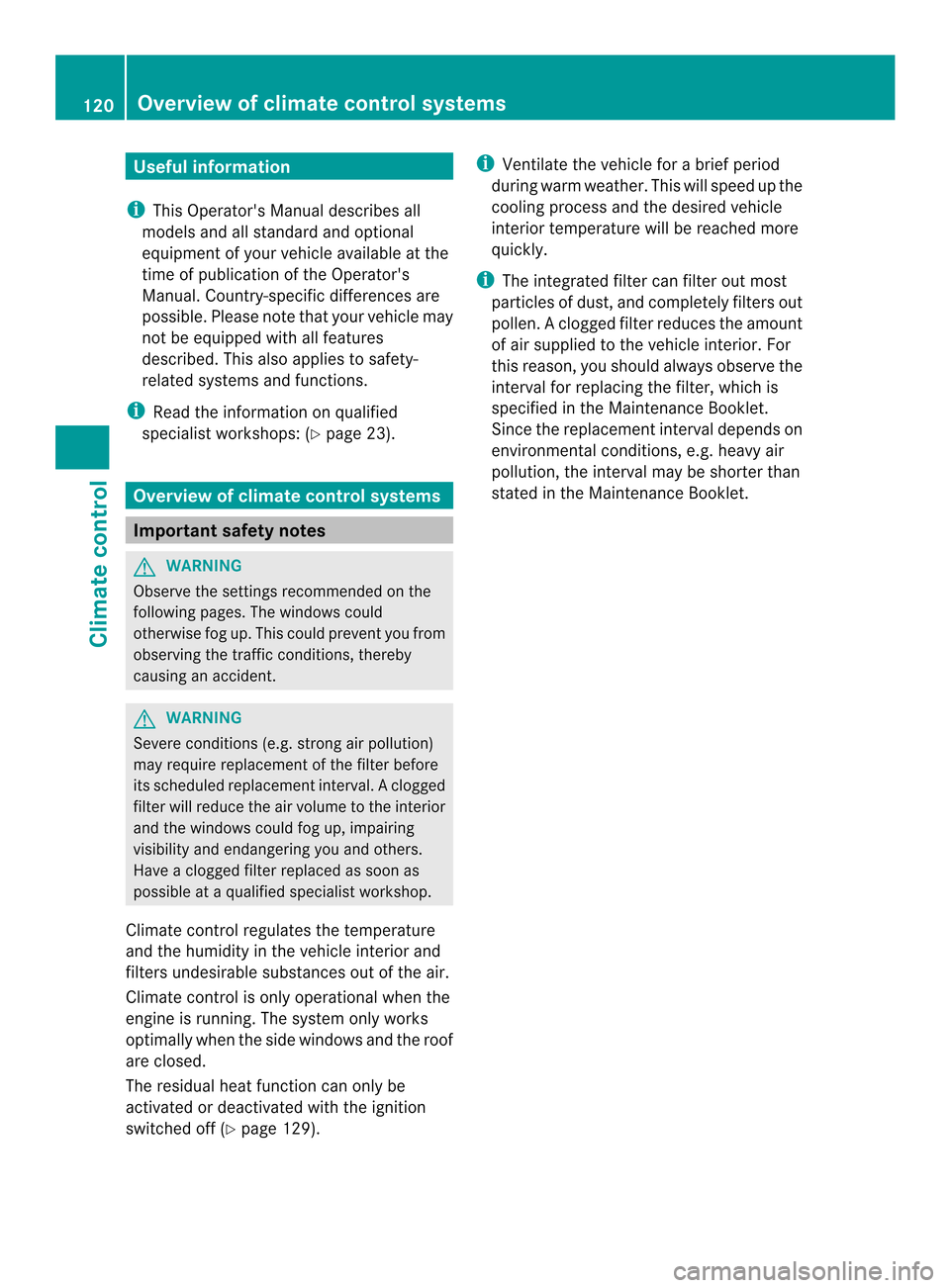
Useful information
i This Operator's Manual describes all
models and all standard and optional
equipment of your vehicle available at the
time of publication of the Operator's
Manual. Country-specific differences are
possible. Please note that your vehicle may
not be equipped with all features
described. This also applies to safety-
related systems and functions.
i Read the information on qualified
specialist workshops: (Y page 23).Overview of climate control systems
Important safety notes
G
WARNING
Observe the settings recommended on the
following pages. The windows could
otherwise fog up. This could preven tyou from
observing the traffic conditions, thereby
causing an accident. G
WARNING
Severe conditions (e.g. strong air pollution)
may require replacement of the filter before
its scheduled replacement interval. Aclogged
filter will reduce the air volume to the interior
and the windows could fog up, impairing
visibility and endangering you and others.
Have a clogged filter replaced as soon as
possible at a qualified specialist workshop.
Climate control regulates the temperature
and the humidity in the vehicle interior and
filters undesirable substances out of the air.
Climate control is only operational when the
engine is running. The system only works
optimally when the side windows and the roof
are closed.
The residual heat function can only be
activated or deactivated with the ignition
switched off (Y page 129). i
Ventilate the vehicle for a brief period
during warm weather .This will speed up the
cooling process and the desired vehicle
interior temperature will be reached more
quickly.
i The integrated filter can filter out most
particles of dust, and completely filters out
pollen. Aclogged filter reduces the amount
of air supplied to the vehicle interior .For
this reason, you should always observe the
interval for replacing the filter, which is
specified in the Maintenance Booklet.
Since the replacement interval depends on
environmental conditions, e.g. heavy air
pollution, the interval may be shorter than
stated in the Maintenance Booklet. 120
Overview of climate control systemsClimate control
Page 123 of 358

Air-conditioning system control panel
Canada only
0003
Sets the temperature (Y page 126)
0004 Activates/deactivates the residual heat function (Y page 129)
0024 Sets the air distribution (Y page 127)
0023 Defrosts the windshield (Y page 128)
0021 Activates/deactivates coolin gwith air dehumidification ( Ypage 125)
0022 Activates/deactivates air-recirculation mode (Y page 129)
0015 Sets the airflow (Y page 127)
0016 Switches the rear window defroster on/off (Y page 128)USA only
0003
Sets the temperature (Y page 126)
0004 Switches maximum cooling MAX COOL on/off (Y page 128) Overview of climate control systems
121Climate control Z
Page 124 of 358

0024
Sets the ai rdistribution (Y page 127)
0023 Defrosts the windshield (Y page 128)
0021 Activates/deactivates coolin gwith air dehumidification ( Ypage 125)
0022 Activates/deactivates air-recirculation mode (Y page 129)
0015 Sets the airflow (Y page 127)
0016 Switches the rear window defroster on/off (Y page 128)Notes on using the air-conditioning
system
Below, you can find a number of notes and
recommendations to help you use the air-
conditioning system optimally.
R Switch on climate control using the 0006
button. The indicator lamp in the 0006
button lights up.
R Set the temperature to 72 ‡ (22 †).
R Recommendation for air distribution in
winter: set the001Cand0007 settings.
Recommendation for air distribution in
summer: set the001Dsetting.
R Only use the "defrosting" function briefly
until the windshield is clear again.
R Only use "air-recirculation" mode briefly,
e.g. if there are unpleasan toutside odors
or when in a tunnel. The windows could
otherwise fog up, since no fresh air is drawn
into the vehicle in air-recirculation mode. 122
Overview of climate control systemsClimate cont
rol