2013 MERCEDES-BENZ S-CLASS SEDAN keyless
[x] Cancel search: keylessPage 321 of 536

Low outside temperatures
!
Do not use gasoline to refuel vehicles with
a diesel engine. Never mix diesel with
gasoline or kerosene, as this may result in
damage to the engine or fuel system.
Diesel fuel with improved cold flow properties
is available during the winter months. Further
information on fuel properties can be
obtained from oil companies, e.g. at gas
stations. Refueling
Fuel filler flap The fuel filler flap is unlocked or locked
automatically when you open or close the
vehicle
with the SmartKey or using KEYLESS-
GO.
The position of the fuel filler cap is displayed
in the instrument cluster 8. The arrow
next to the filling pump indicates the side of
the vehicle. :
To open the fuel filler flap
; To insert the fuel filler cap
= Tire pressure table
? Fuel type
Opening X
Switch off the engine.
X Remove the SmartKey from the ignition
lock. KEYLESS-GO: open the driver’s door. This
switches the ignition to position
0, which
corresponds to having removed the
SmartKey. The driver’s door can be closed
again.
X Press the fuel filler flap in the direction of
arrow :.
The fuel filler flap opens slightly.
X Open the fuel filler flap.
X Turn the fuel filler cap counter-clockwise
and remove it.
X Insert the fuel filler cap into the holder
bracket on the inside of filler flap ;.
X Completely insert the pump nozzle into the
filler neck and refuel.
X Only fill the tank until the pump nozzle
switches off.
! Overfilling
the fuel tank could damage the
fuel system.
Closing X
Replace the fuel filler cap and turn it
clockwise. The fuel filler cap audibly
engages.
X Close the fuel filler flap.
i If you drive with the fuel filler cap open,
the reserve fuel warning lamp flashes. In
addition, the ; Check Engine warning
lamp may light up. A message appears in
the multifunction display
(Y page 407).
For further information on warning and
indicator lamps in the instrument cluster,
see ( Y page 427).
i Close the fuel filler flap before locking the
vehicle. A locking pin otherwise prevents
the fuel filler flap from closing after the
vehicle has been locked. Refueling
319
Driving and parking Z
Page 325 of 536

X
Press DEF refill bottle = down.
The DEF tank is filled. This may take up to
one minute.
i If the DEF refill bottle is no longer pressed
down, the filling process stops and the
partially emptied bottle can be removed.
X Release DEF refill bottle =.
X Turn DEF refill bottle = counter-clockwise
and remove it.
X Place DEF filler cap ;
on the filler neck and
turn it clockwise. X
Insert DEF cap : as shown and turn it
clockwise as far as it will go.
X Place the "Minispare" emergency spare
wheel in the emergency spare wheel well
above the DEF tank.
X Insert the "Minispare" emergency spare
wheel fastening and tighten clockwise.
X Fold the trunk floor down.
X Close the trunk lid.
X Drive at a speed above 10 mph (16 km/h)
.
The Check Additive See Operator's
Manual message goes out after
approximately one minute.
i If the Check Additive See
Operator's Manual message remains
shown in the multifunction display, add an
additional bottle of DEF.
i Then, have the DEF supply checked at a
qualified specialist workshop and
completely refilled if necessary. Parking
Important safety notes
G
WARNING
Do not park this vehicle in areas where
combustible
materials can come into contact
with the hot exhaust system. Combustible
materials, such as grass, hay or leaves could
be ignited by the hot exhaust system and
cause a vehicle fire. Do not park the vehicle
on dry grassland or harvested grain fields.
Unintended vehicle movement can cause
serious personal injury or damage to the
vehicle or the vehicle drivetrain. To reduce
such risks, always do the following before
turning off the engine and leaving the vehicle:
R keep your right foot on the brake pedal.
R engage the electric parking brake.
R shift the automatic transmission into park
position P.
R slowly release the brake pedal.
R when parked on an incline, always turn the
front wheels towards the road curb.
R turn the SmartKey in the ignition lock to
position 0 and remove the SmartKey from
the ignition lock, or press the KEYLESS-GO
Start/Stop button.
R take the SmartKey with you and lock the
vehicle when leaving. Switching off the engine
Important safety notes G
WARNING
Do not turn off the engine before the vehicle
has
come to a complete stop. With the engine
not running, there is no power assistance for
the brake and steering systems. In this case,
it is important to keep in mind that a
considerably higher degree of effort is
necessary to brake and steer the vehicle. Parking
323
Driving and parking Z
Page 326 of 536

G
WARNING
Keep in mind that turning off the engine alone
only will shift the automatic transmission into
neutral position N automatically.
Always shift the automatic transmission into
park position P before turning off the engine.
Otherwise the vehicle could roll away which
could result in an accident and/or serious
personal injury.
i If you cannot turn off the engine as
described here, see "Engine emergency
stop" ( Y page 487).
Vehicles with automatic transmission X
Apply the electric parking brake.
X Shift the transmission to position P.
Using the SmartKey
X Turn the SmartKey to position 0 in the
ignition lock and remove it.
The immobilizer is activated.
i If you turn off the engine with the
SmartKey and then remove it from the
ignition lock or open a front door, the
automatic transmission shifts to P
automatically.
Using KEYLESS-GO
X Press the Start/Stop button (Y page
303).
The engine stops and all the indicator
lamps in the instrument cluster go out.
i When the driver's door is closed, this
corresponds
to SmartKey position 1. When
the driver's door is open, it corresponds to
SmartKey position 0 or "SmartKey
removed".
i If you use the Start/Stop button to switch
off the engine, the automatic transmission
shifts to N automatically. If you then open
the driver's or front-passenger door, the
automatic transmission shifts to P.
i In an emergency, the engine can be
turned off while the vehicle is in motion by pressing and holding the Start/Stop button
for three seconds. This function operates
independently from the ECO start/stop
automatic engine switch-off function.
Electric parking brake
General information G
WARNING
When leaving the vehicle, always remove the
SmartKey
from the starter switch, take it with
you, and lock the vehicle. Do not leave
children unattended in the vehicle, or with
access to an unlocked vehicle. Children could
release the parking brake and/or shift the
automatic transmission out of park position
P, either of which could result in an accident
and/or serious personal injury. Applying/releasing manually
X
To apply: press handle :.
The red F (USA only) or ! (Canada
only) indicator lamp in the instrument
cluster lights up.
i The electric parking brake can also be
applied when the SmartKey is removed.
X To release: switch on the ignition.
X Pull handle :.
The red F (USA only) or ! (Canada
only) indicator lamp in the instrument
cluster goes out.
i The electric parking brake cannot be
released
unless the SmartKey is in position324
Parking
Driving and parking
Page 397 of 536

Display messages Possible causes/consequences and
M SolutionsThe yellow
F (USA only)/ ! (Canada only) warning lamp
lights up. The red F (USA only)/ ! (Canada only) indicator
lamp flashes for approximately 10 seconds after the electric
parking brake has been applied or released. It then goes out or
remains lit.
The electric parking brake has overheated.
X Allow the vehicle to cool down. Do not engage or release the
electric parking brake during this time.
X Use the folding wheel chock (Y
page 474) from the vehicle tool
kit to secure the vehicle against rolling away.
X When the vehicle has cooled down: switch the ignition off and
on again, then engage or release the electric parking brake. F(USA
only)!(Canada
only)
Parking Brake
Inoperative The yellow
F (USA only)/ ! (Canada only) warning lamp
lights
up. The red F (USA only)/ ! (Canada only) indicator
lamp flashes for approximately 10 seconds after the electric
parking brake has been applied or released. It then goes out or
remains lit.
The electric parking brake is malfunctioning.
X Switch the ignition off and on, and then engage the electric
parking brake.
If it is not possible to engage the electric parking brake:
X Shift the transmission to P.
X Use the folding wheel chock (Y
page 474) from the vehicle tool
kit to secure the vehicle against rolling away.
X Consult a qualified specialist workshop. F(USA
only)!(Canada
only)
Turn On the
Ignition to
Release the
Parking Brake The red
F
(USA only)/ ! (Canada only) indicator lamp lights
up.
You attempted to release the electric parking brake while the
ignition was switched off.
X SmartKey:
turn the SmartKey to position 1 in the ignition lock.
X KEYLESS-GO: switch on the ignition. Display messages
395
On-board computer and displays Z
Page 421 of 536
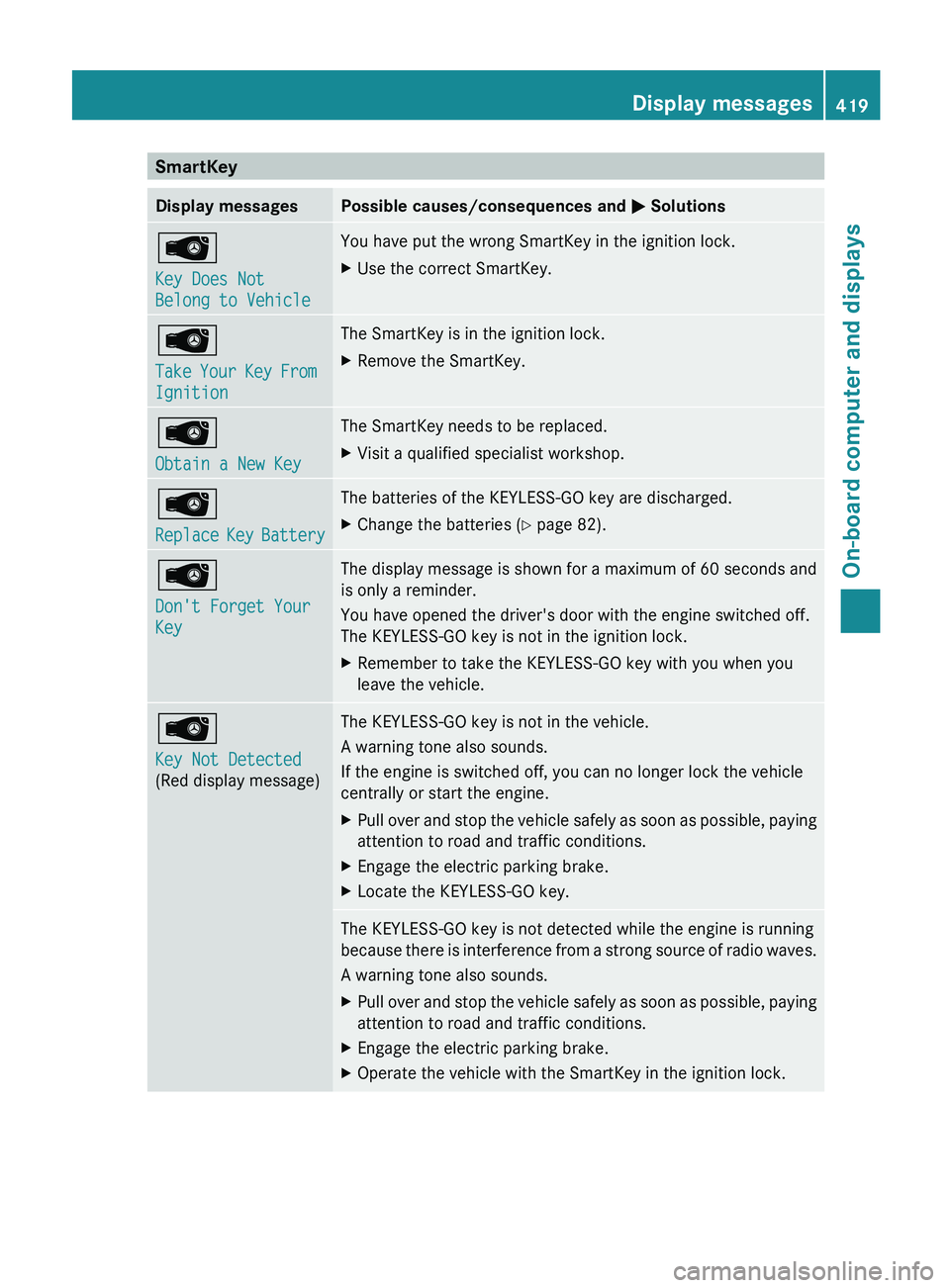
SmartKey
Display messages Possible causes/consequences and
M SolutionsÂ
Key Does Not
Belong to Vehicle You have put the wrong SmartKey in the ignition lock.
X
Use the correct SmartKey. Â
Take
Your Key From
Ignition The SmartKey is in the ignition lock.
X
Remove the SmartKey. Â
Obtain a New Key The SmartKey needs to be replaced.
X
Visit a qualified specialist workshop. Â
Replace
Key Battery The batteries of the KEYLESS-GO key are discharged.
X
Change the batteries ( Y page 82).Â
Don't Forget Your
Key The display message is shown for a maximum of 60 seconds and
is only a reminder.
You have opened the driver's door with the engine switched off.
The KEYLESS-GO key is not in the ignition lock.
X
Remember to take the KEYLESS-GO key with you when you
leave the vehicle. Â
Key Not Detected
(Red display message) The KEYLESS-GO key is not in the vehicle.
A warning tone also sounds.
If the engine is switched off, you can no longer lock the vehicle
centrally or start the engine.
X
Pull over and stop the vehicle safely as soon as possible, paying
attention to road and traffic conditions.
X Engage the electric parking brake.
X Locate the KEYLESS-GO key. The KEYLESS-GO key is not detected while the engine is running
because
there is interference from a strong source of radio waves.
A warning tone also sounds.
X Pull over and stop the vehicle safely as soon as possible, paying
attention to road and traffic conditions.
X Engage the electric parking brake.
X Operate the vehicle with the SmartKey in the ignition lock. Display messages
419
On-board computer and displays Z
Page 422 of 536

Display messages Possible causes/consequences and
M SolutionsÂ
Key Not Detected
(White display
message) The KEYLESS-GO key cannot be detected at present.
X
Change the location of the key with the KEYLESS-GO functions
in the vehicle.
If the KEYLESS-GO key is still not detected:
X Operate the vehicle with the SmartKey in the ignition lock. Â
Key Detected In
Vehicle The KEYLESS-GO key has been detected inside the vehicle during
locking.
X
Remove the KEYLESS-GO key from the vehicle. Â
Remove 'Start'
Button and Insert
Key KEYLESS-GO is temporarily malfunctioning or is defective.
X
Insert the SmartKey into the ignition lock and turn it to the
desired position.
X Visit a qualified specialist workshop. Â
Close Doors to
Lock Vehicle At least one door is open. A warning tone also sounds.
X
Close all doors and lock the vehicle again. Warning and indicator lamps in the instrument cluster
Seat belt
Problem Possible causes/consequences and
M Solutions7
After starting the
engine, the red seat
belt
warning lamp lights
up for six seconds. The seat belt warning lamp reminds the driver and front passenger
to fasten their seat belts.
X
Fasten your seat belt ( Y page 57).7
After starting the
engine, the red seat
belt
warning lamp lights
up. In addition, a
warning tone sounds
for up to six seconds. G
Risk of injury
The driver's seat belt is not fastened.
X Fasten your seat belt ( Y page 57).
The warning tone ceases. 420
Warning and indicator lamps in the instrument cluster
On-board computer and displays
Page 459 of 536

When the hood is open, you or others could
be injured by the wiper linkage.
Make sure that the windshield wipers are
switched off. Remove the SmartKey or make
sure that no ignition position has been
selected with KEYLESS-GO. All indicator
lamps must be off in the instrument cluster.
X
Pull release lever : for the hood.
The hood is released.
! Make sure that the windshield wipers are
not folded away from the windshield. You
could otherwise damage the windshield
wipers or the hood. X
Pull hood catch handle ; outwards from
the radiator grill as far as it will go and lift
the hood from underneath by the radiator
grill.
Once you have lifted the hood about
15 inches (40 cm)
, it is automatically
opened the rest of the way and held open
by the gas-filled struts. !
Do not lift the hood by hood catch
handle ;. The handle may otherwise be
damaged.
Closing the hood G
WARNING
When closing the hood, use extreme caution
not to catch hands or fingers. Be careful that
you do not close the hood on anyone.
Make sure the hood is securely engaged
before driving off. Do not continue driving if
the hood can no longer engage after an
accident, for example. The hood could
otherwise come loose while the vehicle is in
motion and injure you and/or others.
X Lower the hood and let it fall from a height
of approximately 8 inches (
20 cm).
X Check that the hood has engaged properly.
If the hood can be raised slightly, it is not
properly engaged. Open it again and close
it with a little more force. Radiator
i Vehicles with a diesel engine: do not
cover the radiator, for example with a
winter front or bug cover. Otherwise, the
readings of the on-board-diagnostic
system may be inaccurate. Some of these
readings are required by law and must be
accurate at all times. Engine oil
Notes on the oil level G
WARNING
Hybrid vehicles: ensure that you read the
"HYBRID"
supplement. You may otherwise fail
to recognize dangers.
Depending on the driving style, the vehicle
consumes up to 0.9 US qts. (0.8 l) of oil over
a distance of 600 miles (1000 km). The oil Engine compartment
457
Maintenance and care Z
Page 462 of 536

X
Turn cap : counterclockwise and remove
it.
X Add engine oil.
Vehicles with oil level measurement
function
in the on-board computer: observe
the information in the on-board computer
when doing so. Vehicles with oil dipstick: if
the oil level is at or below the MIN mark on
the oil dipstick,
add 0.55 to 1.1 US qt (0.5 to 1.0 l) engine
oil.
X Replace cap : on the filler neck and turn
clockwise.
Ensure that the cap locks into place
securely.
X Check the oil level again with the oil
dipstick (Y page 458) or the on-board
computer (Y page 458).
Further information on engine oil
(Y page 527). Checking and adding other service
products
Checking the coolant level Only check the coolant level when the vehicle
is
on a level surface and the engine has cooled
down.
X Turn the SmartKey to position
2 (Y page 303) in the ignition lock.
On vehicles with KEYLESS-GO, press the
Start/Stop button twice
(Y page 303).
X Check the coolant temperature display in
the instrument cluster.
The coolant temperature must be below
158 ‡
(70 †). G
WARNING
In order to avoid any potentially serious burns:
R use extreme caution when opening the
hood if there are any signs of steam or
coolant
leaking from the cooling system, or if the coolant temperature display indicates
that the coolant is overheated.
R do not remove the pressure cap on the
coolant
reservoir if the coolant temperature
is above 158 ‡ (70 †). Allow the engine to
cool down before removing the cap. The
coolant reservoir contains hot fluid and is
under pressure.
R using a rag, slowly turn the cap
approximately 1
/ 2 turn to relieve excess
pressure. If opened immediately, scalding
hot fluid and steam will be blown out under
pressure.
R do not spill antifreeze on hot engine parts.
Antifreeze contains ethylene glycol which
may burn if it comes into contact with hot
engine parts. X
Slowly turn cap : half a turn counter-
clockwise and allow excess pressure to
escape.
X Turn cap :
further counter-clockwise and
remove it.
If the coolant is at the level of marker bar
= in the filler neck when cold, there is
enough coolant in coolant expansion
tank ;.
If the coolant is approximately 0.6 in
(1.5 cm) above marker bar = in the filler
neck when warm, there is enough coolant
in coolant expansion tank ;.460
Engine compartment
Maintenance and care