2013 MERCEDES-BENZ S-CLASS SEDAN rear entertainment
[x] Cancel search: rear entertainmentPage 23 of 536
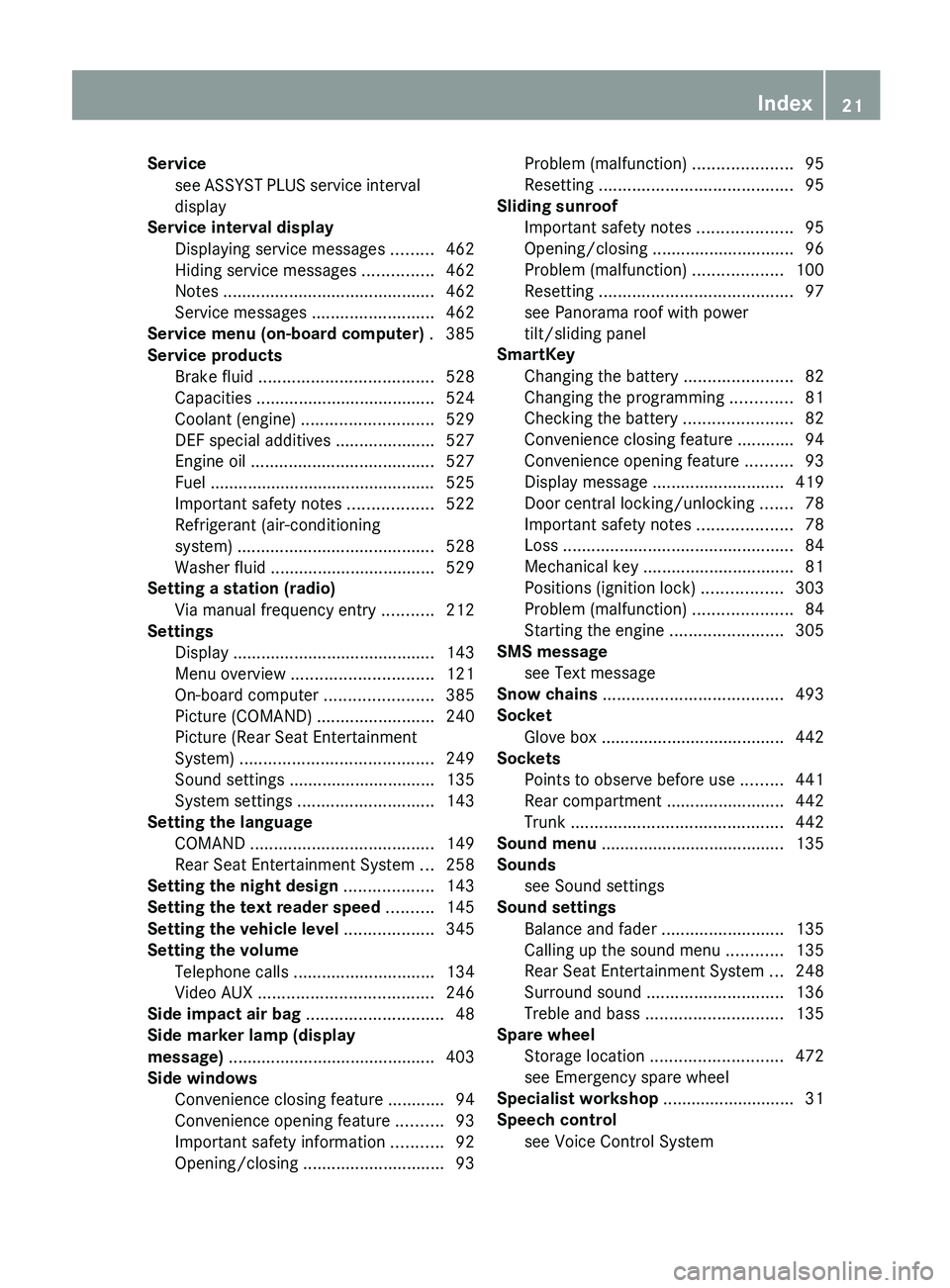
Service
see ASSYST PLUS service interval
display
Service interval display
Displaying service messages .........462
Hiding service messages ...............462
Notes ............................................. 462
Service messages .......................... 462
Service menu (on-board computer) . 385
Service products Brake fluid ..................................... 528
Capacities ...................................... 524
Coolant (engine) ............................ 529
DEF special additives .....................527
Engine oil ....................................... 527
Fuel ................................................ 525
Important safety notes .................. 522
Refrigerant (air-conditioning
system) .......................................... 528
Washer fluid ................................... 529
Setting a station (radio)
Via manual frequency entry ...........212
Settings
Display ........................................... 143
Menu overview .............................. 121
On-board computer ....................... 385
Picture (COMAND) ......................... 240
Picture (Rear Seat Entertainment
System) ......................................... 249
Sound settings ............................... 135
System settings ............................. 143
Setting the language
COMAND ....................................... 149
Rear Seat Entertainment System ... 258
Setting the night design ...................143
Setting the text reader speed ..........145
Setting the vehicle level ...................345
Setting the volume Telephone calls .............................. 134
Video AUX ..................................... 246
Side impact air bag ............................. 48
Side marker lamp (display
message) ............................................ 403
Side windows Convenience closing feature ............ 94
Convenience opening feature .......... 93
Important safety information ........... 92
Opening/closing .............................. 93Problem (malfunction)
.....................95
Resetting ......................................... 95
Sliding sunroof
Important safety notes
....................95
Opening/closing .............................. 96
Problem (malfunction) ...................100
Resetting ......................................... 97
see Panorama roof with power
tilt/sliding panel
SmartKey
Changing the battery ....................... 82
Changing the programming ............. 81
Checking the battery ....................... 82
Convenience closing feature ............ 94
Convenience opening feature .......... 93
Display message ............................ 419
Door central locking/unlocking ....... 78
Important safety notes .................... 78
Loss ................................................. 84
Mechanical key ................................ 81
Positions (ignition lock) ................. 303
Problem (malfunction) .....................84
Starting the engine ........................ 305
SMS message
see Text message
Snow chains ...................................... 493
Socket Glove box ....................................... 442
Sockets
Points to observe before use ......... 441
Rear compartment ......................... 442
Trunk ............................................. 442
Sound menu ....................................... 135
Sounds see Sound settings
Sound settings
Balance and fader ..........................135
Calling up the sound menu ............ 135
Rear Seat Entertainment System ... 248
Surround sound ............................. 136
Treble and bass ............................. 135
Spare wheel
Storage location ............................ 472
see Emergency spare wheel
Specialist workshop ............................ 31
Speech control see Voice Control System Index
21
Page 24 of 536

Speed, controlling
see Cruise control
Speed Limit Assist
see Speed Limit Assist
Speedometer
Activating/deactivating the
additional speedometer .................386
Digital ............................................ 376
In the Instrument cluster ................. 35
Selecting the unit of
measurement ................................ 386
see Instrument cluster
SPLITVIEW ......................................... 122
SRS (Supplemental Restraint
System)
Display message ............................ 397
Introduction ..................................... 44
Warning lamp ................................. 426
Warning lamp (function) ................... 44
Standing lamps
Display message ............................ 402
Switching on/off ........................... 276
Starting (engine) ................................ 304
Station memory ................................. 213
Steering (display message) ..............418
Steering wheel Adjusting (electrically) ...................110
Button overview ............................... 37
Buttons (on-board
computer) ...................................... 373
Important safety notes .................. 109
Paddle shifters ............................... 314
Steering wheel heating .................. 110
Storing settings (memory
function) ........................................ 113
Steering wheel (cleaning
instructions) ...................................... 468
Steering wheel heating Switching on/off ........................... 110
Steering wheel paddle shifters ........314
Stop function Audio DVD ..................................... 223
Rear Seat Entertainment System ... 255
Video DVD ..................................... 243
Stopwatch (RACETIMER) ................... 380
Storing stations Manually ........................................ 213Storing stations (radio)
Automatically ................................. 213
Stowage compartments
Armrest (under) ............................. 433
Cup holders
................................... 437
Door ............................................... 433
Eyeglasses compartment ............... 433
Glove box ....................................... 432
Important safety information ......... 432
Parcel net ...................................... 435
Rear ............................................... 434
Rear seat backrest ......................... 434
Rear seats (between) .....................434
Stowage well ..................................... 436
Stowage well beneath the trunk
floor .................................................... 436
Summer opening see Convenience opening feature
Summer tires ..................................... 492
Sun visor ............................................ 438
Supplemental Restraint System see SRS (Supplemental Restraint
System)
Surround sound
see 3D sound (Harman Kardon ®
surround sound system)
Surround sound (harman/
kardon ®
surround sound system)
Notes ............................................. 136
Switching on/off ........................... 136
Suspension tuning
Active Body Control .......................346
AIRMATIC ...................................... 344
Switching air-recirculation mode
on/off ................................................. 297
Switching between picture
formats (TV, video) ............................240
Switching between summer time
and standard time ............................. 144
Switching off the alarm (ATA) ............75
Switching the hands-free
microphone on/off ............................ 201
Switching wavebands (radio) ...........212
System settings
Bluetooth ®
..................................... 147
Date ............................................... 144
Language ....................................... 14922
Index
Page 28 of 536

Vehicle level
Active Body Control (ABC) ............. 345
AIRMATIC ...................................... 343
Display message
............................ 410
Vehicle level (display message) .......409
Vehicle tool kit .................................. 472
Video see Video DVD
Video AUX
Setting the picture ......................... 240
Video DVD
Automatic picture shutoff ..............240
DVD menu ..................................... 244
Fast forward/rewind ...................... 242
Function restrictions ...................... 241
Interactive content ........................245
Notes on discs ............................... 240
Operation ....................................... 240
Operation using the on-board
computer ....................................... 379
Pause function ............................... 243
Playing conditions .......................... 241
Rear Seat Entertainment System ... 254
Safety notes .................................. 240
Selecting ........................................ 242
Selecting a film/title ...................... 243
Selecting a scene/chapter ............ 243
Setting the audio format ................ 245
Setting the language ...................... 245
Setting the picture ......................... 240
Showing/hiding the control menu . 241
Showing/hiding the menu ............. 242
Stop function ................................. 243
Subtitles ........................................ 245
Switching to ................................... 241
VIN ...................................................... 521
Voice Control System Settings ......................................... 145
Volume, adjusting
COMAND ....................................... 134
Headphones .................................. 142
Navigation messages ..................... 134
Using the remote control (Rear
Seat Entertainment System) ..........140 W
Waiting call ........................................ 201
Warning and indicator lamps ABS
................................................ 423
Brakes ........................................... 422
Check Engine ................................. 427
Cruise control ................................ 331
Distance warning ........................... 428
DISTRONIC PLUS ........................... 428
ESP ®
.............................................. 424
ESP ®
OFF ....................................... 425
Fuel tank ........................................ 428
LIM (DISTRONIC PLUS) .................. 335
Overview .......................................... 36
PASSENGER AIRBAG OFF
indicator lamp .................................. 50
Reserve fuel ................................... 428
Seat belt ........................................ 420
SRS ................................................ 426
Tire pressure monitor .................... 429
Warranty ............................................ 521
Washer fluid Display message ............................ 418
see Windshield washer system
Weather Band
Searching for a channel ................. 214
Switching on .................................. 214
Wheel bolt tightening torque ...........477
Wheel chock ...................................... 474
Wheels Changing a wheel .......................... 473
Checking ........................................ 491
Cleaning ......................................... 465
Important safety notes .................. 490
Interchanging/changing ................513
Mounting a wheel .......................... 476
Removing a wheel ..........................476
Storing ........................................... 514
Tightening torque ........................... 477
Wheel size/tire size ....................... 514
Window curtain air bag
Display message ............................ 398
Operation ......................................... 49
Windows
Cleaning ......................................... 466
see Side windows 26
Index
Page 117 of 536

Useful information ............................
116
Introduction ...................................... 116
At a glance ......................................... 118
System settings ................................ 143
Navigation ......................................... 150
Telephone .......................................... 193
Audio .................................................. 211
Video .................................................. 240
Rear Seat Entertainment System ....246
Vehicle ............................................... 260 115COMAND
Page 120 of 536

At a glance
COMAND operating system
Overview Function Page
:
COMAND display 122
;
COMAND controller and
function buttons
118
=
Telephone keypad 120
Components of COMAND
COMAND consists of:
R
the COMAND display/SPLITVIEW
R the DVD changer
R the COMAND controller
R the COMAND function buttons R
the telephone keypad
R connections in the glove box (USB,
additional USB, jack plug and iPod ®
connection)
R a remote control for the front passenger
and for use with the Rear Seat
Entertainment System
R two sets of cordless headphones for the
Rear Seat Entertainment System
R cordless headphones for the front
passenger
R two screens (Rear Seat Entertainment
System)
R CD/DVD drive (Rear Seat Entertainment
System)
R audio/video connections on the screen
(Rear Seat Entertainment System)
R audio/video
connections on the drive (Rear
Seat Entertainment System)
You can use COMAND to operate the
following main functions:
R the navigation system
R the audio function with radio and satellite
radio modes, disk (audio CD/DVD and MP3
mode), memory card (MP3 mode), MUSIC
REGISTER, Bluetooth ®
audio, Media
Interface and audio AUX
R the telephone and the address book
R the video function with video DVD and
video AUX modes
R the system settings
You can call up the main functions:
R using the corresponding function buttons
or
R using the main function bar in the COMAND
display
COMAND controller You can use the COMAND controller to select
the menu items in the COMAND display.
You
can call up menus or lists, scroll through
menus or lists and exit menus or lists. 118
At a glance
COMAND
Page 127 of 536

Cleaning instructions
!
Do not touch the COMAND display. The
display has a very sensitive high-gloss
surface;
there is a risk of scratching. If you
have to clean the screen, however, use a
mild cleaning agent and a soft, lint-free
cloth.
The display must be switched off and have
cooled down before you start cleaning. Clean
the display screen, when necessary, with a
commercially available microfiber cloth and
cleaning agent for TFT/LCD displays. Then,
dry the surface with a dry microfiber cloth.
Avoid using alcoholic thinners, gasoline or
abrasive cleaning agents. These could
damage the display surface. Do not apply
pressure to the display surface when cleaning
it, as this could cause irreversible damage. Remote control
Overview You can use the remote control to operate the
COMAND display, SPLITVIEW and either one
of the rear-compartment screens.
:
To switch the screen on/off (Rear Seat
Entertainment System only)
; To switch the button lighting on/off
= To select the screen for remote control
operation (COMAND , SPLITVIEW, L
REAR and REAR R can be selected)
? To select a menu or menu item
A To confirm a selection or setting
B Mute
C To adjust the volume (for corded
headphones only)
D COMAND: to set the station, skip track,
fast forward/rewind, for example. Rear
Seat
Entertainment System: skip track,
fast forward/rewind At a glance
125
COMAND Z
Page 128 of 536

E
COMAND: to select a station from
presets, select a track, enter directly,
enter
a phone number, for example. Rear
Seat Entertainment System: to select a
track, enter directly
F To exit a menu (back)
X Point the remote control at the
corresponding screen and execute the
functions by pressing the corresponding
buttons.
i The remote control's function may be
restricted
depending on the angle at which
it is pointed at the respective screen.
Selecting the screen for the remote
control X
Turn thumbwheel = until the desired
display is highlighted in the window.
Switching the screen on/off (Rear Seat
Entertainment System only) If the SmartKey is in the ignition lock in
position
0
or 1 or if the SmartKey is not in the
ignition lock, the rear screens will switch off
after 30 minutes. Before the screens switch
off, they show a message to this effect.
You can switch the screens back on.
However, this will discharge the starter
battery.
X Point the remote control at the rear-
compartment screen which has been
selected for remote operation.
X Press button : on the remote control.
The respective rear screen switches on or
off.
i You
can only switch the screens on using
the remote control if the ignition is
switched on.
Switching the button lighting on/off X
Press button ; on the remote control.
Depending on the previous status, the
button lighting is switched on or off. i
If you do not use the remote control for
about 15 seconds, the button lighting
switches off automatically.
Mute X
Press button B on the remote control.
The sound is switched on/off.
Adjusting the volume This function is available for SPLITVIEW and
for the Rear Seat Entertainment System in
conjunction with corded headphones.
X
Press one of buttons C on the remote
control.
The
volume of the currently selected audio
or video source changes.
For COMAND, you can also adjust the
volume for phone calls and navigation
messages.
Selecting a menu/menu item and
confirming your selection X
Press the =;9: buttons to
select
the menu/menu item and press the
9 button to confirm. 126
At a glance
COMAND
Page 140 of 536

dts™
MLP™
Selecting settings for the Bang & Olufsen
sound system
Calling up the selection menu
X
Select Sound.
X Highlight Bang & Olufsen.
X Press W.
A selection menu appears.
A # dot in front of an entry indicates the
current setting.
Selecting the setting for True Image™
X Turn cVd or slide ZVÆ and highlight
reference or 3D Sound.
X Press W.
Selecting sound mode
X Select Sound Mode in the selection menu.
X Turn cVd or slide ZVÆ and highlight left,
all or right.
X Press W.
X To exit the menu: press the % back
button beside the COMAND controller.
or
X Slide XVY.
i Please bear the following in mind: You will achieve the best sound results on
your Bang & Olufsen sound system by
playing high-quality audio DVDs and CDs.
MP3
tracks should have a bit rate of at least
224 kbit/s.
When playing using an iPod ®
, the bit rate
should also be at least 224 kbit/s.
For optimum playback quality:
XDeactivate the EQ setting on the
iPod ®
.
Surround-sound playback does not
function for mono signal sources, such as
the medium wave range (MW) in radio
mode.
On some stereo recordings, the sound
characteristics may differ from
conventional stereo playback. Rear Seat Entertainment System
Components Overview
The Rear Seat Entertainment System
comprises:
R
two screens for the rear behind the front-
seat head restraints
R two remote controls
R a CD/DVD drive
R AUX jacks on both screens (display AUX)
and on the CD/DVD drive (drive AUX)
R two sets of cordless headphones138
At a glance
COMAND