2013 MERCEDES-BENZ S-Class key
[x] Cancel search: keyPage 18 of 542

Microphone
,switching on/off .........205
Mirrors see Exterior mirrors
see Rear-view mirror
see Vanity mirror
Mobile phone
Menu (on-board computer) ............384
see Phone
Modifying the programming
(SmartKey) ........................................... 84
MOExtended run-flat system ...........483
MP3 Bit/sampling rates ......................... 233
Copyright ....................................... 234
Data medium ................................. 233
Fast forward/fast rewind ...............230
File systems ................................... 233
Formats ......................................... 233
Mode ,switchin gto........................ 226
Notes ............................................. 233
Operation ....................................... 381
Pause function ............................... 227
Playback options ........................... 232
Safety notes .................................. 225
Selecting amedia type .................. 228
Selecting atrack ............................ 229
Sound settings (balance, bass,
fader, treble ).................................. 139
Multicontour seat
Front .............................................. 274
Rea rcompartmen t......................... 112
Multifunction display
Function/notes ............................. 376
Lane recommendations .................173
Multifunction steering wheel
Adjusting the volume .....................138
Operating the on-board computer .375
Overview .......................................... 39
Using the telephone ....................... 203
Multisession CD ................................ 233
Music files Recording ...................................... 230
MUSIC REGISTER
Copying musi cdata ....................... 235
Deleting allm usic files................... 236
Deleting individual musi cfiles ....... 237
Disk space information ..................236
Folder functions ............................. 237General notes
................................ 234
Playback options ........................... 237
Switching to ................................... 234
Music search ..................................... 230
Music storage see MUSIC REGISTER
Mute ................................................... 138 N
Navigation Adjusting the volume of the
navigation announcements ............138
Alternativ eroute ............................ 175
Basi csettings ................................ 156
Blocking a route section affected
by a traffic jam ............................... 175
Compass function ..........................192
Destination memory ......................182
Displaying destination
information (arrival time, distance
to destination) ............................... 176
Entering/saving you rhome
address .......................................... 160
Entering adestination .................... 157
Entering a destination by address .. 157
Entering a destination using the
map ............................................... 164
Entering an intermediate stop .......165
Entering a point of interest ............166
Entering characters (character
bar )................................................ 133
Freeway information ......................191
General notes ................................ 155
GPS reception ................................ 155
Installing map software .................. 192
Lane recommendatio n................... 172
Map settings .................................. 186
Off-road/off-map (off-road
destination) ................................... .177
On-board computer .......................379
Previous destinations ....................185
Repeating announcements ............174
Route guidance .............................. 170
Route overview .............................. 176
Safety notes .................................. 154
Selecting a destination from the
destination memory .......................16316
Index
Page 19 of 542

Selecting a destination from the
list of last destinations ................... 163
Selecting your home address
........163
Setting route options (avoiding:
highways, toll roads, tunnels,
ferries) ........................................... 156
Setting the route type (short
route, fast route, dynamic route or
economi croute) ............................ 156
Showing/hiding the menu .............156
Starting route calculation ..............160
Switching announcements on/off .174
Switching to ................................... 155
Traffi creport .................................. 178
Troubleshootin g............................. 196
NECK-PRO head restraints
Operation ........................................ .59
Resetting after being triggered ........60
NECK-PRO luxury head restraints
Operation ........................................ .59
Resetting after being triggered ........60
New aluminum style carrier bars
see separate installation instructions
Night View Assist Plus
Activating/deactivating .................360
Cleaning ......................................... 475
Display message ............................ 412
Function/notes ............................. 360
Problem (malfunction) ...................363
North orientation (navigation) .........188
Notes on breaking-in anew
vehicle ................................................ 306
Number keypad ................................. 133O
Occupant Classification System
(OCS) Faults ............................................... 58
Operation ........................................ .54
System self-test ............................... 57
Occupant safety
Childre ninthe vehicle ..................... 66
System overview .............................. 48
OCS
Faults ............................................... 58
Operation ........................................ .54
System self-test ............................... 57Odometer
........................................... 378
see Trip odometer
Off-road .............................................. 177
Oil see Engine oil
On-board computer
AMG menu ..................................... 381
Assistance menu ........................... 385
Audi omenu ................................... 380
Displaying a service message ........469
Display messages ..........................390
DISTRONI CPLUS ........................... 343
Important safety notes ..................374
Menu overview .............................. 377
Message memory .......................... 390
Navigation menu ............................ 379
Operation ....................................... 375
RACETIMER ................................... 382
Service menu ................................. 387
Settings menu ............................... 387
Standard displa y............................ 378
Telephone menu ............................ 384
Trip menu ...................................... 378
Video DVD operatio n..................... 381
Opening height restriction for
trunk lid .............................................. 269
Operating safety Diagnostics connection ...................31
Operating system
see On-board computer
Outside lighting
Delayed switch-off (COMAND) .......267
Outside temperature display ...........375
Overhead control panel ......................42
Override feature Rea rside windows ........................... 71
Own address (navigation)
see Home address P
Pain tcode number ............................ 529
Paintwork (cleaning instructions) ...472
Panic alarm .......................................... 72 Index
17
Page 23 of 542

Important safety notes
..................107
Multicontour sea t.......................... 112
Seat heating problem ....................113
Seat ventilation problem ................114
Selecting (COMAND) .....................274
Storing settings (memory
function) ........................................ 118
Switching sea theating on/off .......113
Switching seat ventilation on/off ..113
Selecting stations (radio)
Using statio npresets ..................... 216
Using statio nsearch ...................... 216
Sending DTMF tones .........................207
Sensors (cleaning instructions) .......474
Service Center see Qualified specialist workshop
Service interval display
Displaying service messages .........469
Hiding service messages ...............469
Notes ............................................. 469
Service messages ..........................469
Service menu (on-board computer) .387
Service products Brake fluid ..................................... 535
Coolant (engine) ............................ 536
DEF special additive s..................... 533
Engine oil ....................................... 534
Fuel ................................................ 531
Important safety notes ..................530
Washer fluid .................................. .537
Setting astation (radio)
Via manual frequency entry ...........217
Settings
Display ........................................... 147
Menu overview .............................. 125
On-board computer .......................387
Picture (COMAND) .........................244
Picture (Rear Seat Entertainment
System) ......................................... 253
Sound settings ............................... 139
System settings ............................. 147
Setting the language
COMAND ....................................... 153
Rear Seat Entertainment System ...262
Setting the night design ...................147
Setting the text reader speed ..........149
Setting the vehicle level ...................349Setting the volume
Telephone call s.............................. 138
Video AUX ..................................... 250
Side impact air bag .............................52
Side marker lamp (display
message) ............................................ 407
Side windows Cleaning ......................................... 473
Convenience closing feature ............97
Convenience opening feature ..........96
Important safety information ...........95
Opening/closing .............................. 96
Problem (malfunction) .....................98
Resetting ......................................... 98
Sliding sunroof
Important safety notes ....................98
Opening/closing .............................. 99
Problem (malfunction) ...................103
Resetting ....................................... 100
see Panorama roof with power
tilt/sliding panel
SmartKey
Changing the battery .......................85
Changing the programming .............84
Checking the battery .......................85
Convenience closing feature ............97
Convenience opening feature ..........96
Display message ............................ 424
Door central locking/unlocking .......82
Important safety notes ....................82
Loss ................................................. 87
Mechanical key ................................ 84
Positions (ignition lock) .................307
Problem (malfunction) .....................87
Starting the engine ........................309
SMS message
see Text message
Snow chains ...................................... 501
Socket Glove box ...................................... .448
Sockets
Points to observe before use .........447
Rea rcompartmen t......................... 448
Trunk ............................................. 448
Soun dmenu ....................................... 139
Sounds see Soun dsettings Index
21
Page 25 of 542

Switching between picture
formats (TV, video)
............................245
Switching between summer time
and standard time .............................148
Switching off the alarm (ATA) ............79
Switching the hands-free
microphone on/off ............................ 205
Switching wavebands (radio) ...........216
Syste msettings
Bluetooth ®
..................................... 151
Date ............................................... 148
Language ....................................... 153
Programmable button (COMAND) ..124
Text reader spee d.......................... 149
Time ............................................... 148
Time zone ...................................... 148
Voice Control System ....................149 T
Tachometer ........................................ 375
Tail lamps Display message ............................ 406
Tank
see Fuel tank
Tank content
Fuel gauge ....................................... 37
Technical data
Capacities ...................................... 530
Notes ............................................. 528
Tires/wheels ................................. 521
Vehicle data ................................... 537
TELEAID
Automatic retrieval of vehicle data
(service due date ).......................... 456
Call priority .................................... 453
Display message ............................ 399
Downloading destinations
(COMAND) ..................................... 453
Emergency call .............................. 450
Important safety notes ..................449
Locating astolen vehicl e............... 456
MB info call button ........................452
Remote vehicle locking ..................455
Roadside Assistance button ..........452
Search &Send ............................... 454
Self-test ......................................... 450System
.......................................... 450
Vehicle remote unlocking ..............455
Telephone
Accepting/ending acall................ 203
Accepting acall............................. 384
Adjusting the volume for calls .......138
Basi cmenu (Bluetooth ®
interface) ....................................... 202
Calling (outgoing call ).................... 204
Calling voicemai l............................ 205
Conference connection .................. 205
Connecting a mobile phone
(general information) .....................199
De-authorizing a mobile phone ......202
Ending an active call ......................205
Entering anumbe r......................... 204
External authorization
(Bluetooth ®
) ................................... 201
Function restrictions ......................198
General notes ................................ 197
Keypad .......................................... .124
Menu (on-board computer) ............384
Number from the phone book ....... .384
Operating options ..........................198
Overview of functions ....................205
Reception and transmission
volume ........................................... 203
Redialing ........................................ 385
Rejecting/ending acall................. 384
Rejecting acall.............................. 203
Rejecting or accepting a waiting
call ................................................. 205
Safety notes .................................. 197
Sending DTMF tones ..................... .207
Switching hands-free microphone
on/off ............................................ 205
Toggling ......................................... 205
Using the telephone ....................... 203
see Bluetooth ®
see Call lists
Telephone mode
Redialing ........................................ 204
Telephone module with
Bluetooth ®
SIM Access Profile
see separate installation instructions Index
23
Page 27 of 542

Traction
......................................... 513
Traction (definition) .......................520
Trea dwear ..................................... 513
Uniform Tire Quality Grading
Standard s...................................... 513
Uniform Tire Quality Grading
Standard s(definition) .................... 518
Unladen weight (definition) ............519
Wea rindicato r(definition) .............520
Whee lrim (definition ).................... 518
see Flat tire
Tonal properties
see Sound settings
Top Tether ............................................ 69
Towing Important safety guidelines ...........490
Installing the towing eye ................490
Removing the towing eye. ..............491
With the rear axle raised ................491
Towing away
With both axles on the ground .......491
Tow-starting
Emergency engine starting ............492
Important safety notes ..................490
Track
Selecting (CD, DVD, MP3) .............. 229
Traffic Announcements (TA)
Switching off .................................. 138
Traffic jam function ........................... 175
Traffic jam message see Dynami croute guidance/TMC
Traffic reports
Real-time traffic report ..................181
Switching on/off ........................... 178
Transfer case ..................................... 321
Transmission see Automatic transmission
Transporting the vehicle ..................492
Treble ,adjusting (sound) ..................139
Trim pieces (cleaning instructions) .476
Trip computer (on-board
computer) .......................................... 378
Trip meter see Trip odometer
Trip odometer
Calling up ....................................... 378
Resetting (on-board computer) ......379 Trunk
Emergency release ....................94, 95
Important safety notes ....................91
Limiting the opening angle ............. 269
Locking separatel y........................... 94
Opening/closing (automatically
from inside) ...................................... 93
Opening/closing (automatically
from outside) ................................... 93
Trunk lid
Display message ............................ 423
Opening/closing .............................. 91
Power closing feature ......................90
Trunk lid opening height
restriction .......................................... 269
Turn signals Display message ............................ 405
Switching on/off ........................... 283
TV
Automatic picture shutoff ..............244
Picture settings .............................. 244
Type identification plate
see Vehicle identification plate U
Unlocking Emergency unlocking .......................90
From inside the vehicle (central
unlocking button) ............................. 89
USB
see Medi aInterface V
Vanity mirror (in the sun visor) ........ 444
Vehicle Correct us e...................................... 31
Data acquisition ............................... 32
Display message ............................ 422
Emergency unlocking ................. 90, 91
Equipment ....................................... 28
Individua lsettings .......................... 387
Limited Warranty ............................. 32
Loading .......................................... 508
Locking (in an emergency) ...............91
Locking (SmartKey) .......................... 82
Lowering ........................................ 483 Index
25
Page 28 of 542

Maintenanc
e.................................... 29
Parking for a long period ................ 329
Pulling away ................................... 309
Raising ........................................... 480
Reporting problems .........................32
Towing away .................................. 490
Transporting .................................. 492
Unlocking (in an emergency) ...........90
Unlocking (SmartKey) ......................82
Vehicle data ................................... 537
Vehicle battery
see Battery (vehicle)
Vehicle data ....................................... 537
Vehicle dimensions ...........................537
Vehicle emergency locking ................91
Vehicle identification number see VIN
Vehicle identification plate ..............529
Vehicle level Active Body Control (ABC) .............348
AIRMATIC ...................................... 347
Display message ............................ 414
Vehicle level (display message) .......413
Vehicle tool kit .................................. 478
Video see Video DVD
Video AUX
Setting the picture .........................244
Video DVD
Automatic picture shutoff ..............244
DVD menu ..................................... 248
Fast forward/rewind ..................... .247
Function restrictions ......................246
Interactive content ........................250
Notes on discs ............................... 245
Operation ....................................... 245
Pause function ............................... 247
Playing conditions .......................... 245
Rear Seat Entertainment System ...258
Safety notes .................................. 245
Selecting ........................................ 247
Selecting a film/title ..................... .248
Selecting a scene/chapter ............247
Setting the audio forma t................ 249
Setting the language ......................249
Setting the picture .........................244
Showing/hiding the control menu .246
Showing/hiding the menu .............246 Stop function
................................. 247
Subtitles ........................................ 249
Switching to ................................... 246
VIN ...................................................... 529
Voice Control System Settings ......................................... 149
Volume, adjusting
COMAND ....................................... 138
Headphone s.................................. 146
Navigation messages .....................138
Using the remote control (Rear
Seat Entertainment System) ..........144 W
Waiting call ........................................ 205
Warning and indicator lamps ABS ................................................ 428
Brakes ........................................... 427
Check Engine ................................. 434
Distance warning ........................... 435
DISTRONI CPLUS ........................... 435
ESP ®
.............................................. 430
ESP ®
OFF ....................................... 431
Fuel tank ........................................ 434
Overview .......................................... 38
PASSENGER AIR BAG OFF
indicator lamp .................................. 54
Reserve fuel ................................... 434
Seat bel t........................................ 426
SRS ................................................ 433
Tire pressure monitor ....................436
Warranty ............................................ 529
Washer fluid Display message ............................ 424
Weather Band
Searching for achannel ................. 218
Switching on .................................. 218
Wheel bol ttightening torque ...........483
Wheel chock ...................................... 480
Wheels Changing awheel .......................... 479
Checking ........................................ 499
Cleaning ......................................... 472
Important safety notes ..................498
Interchanging/changing ................521
Mounting anew wheel ................... 482
Removing awheel .......................... 48226
Index
Page 43 of 542
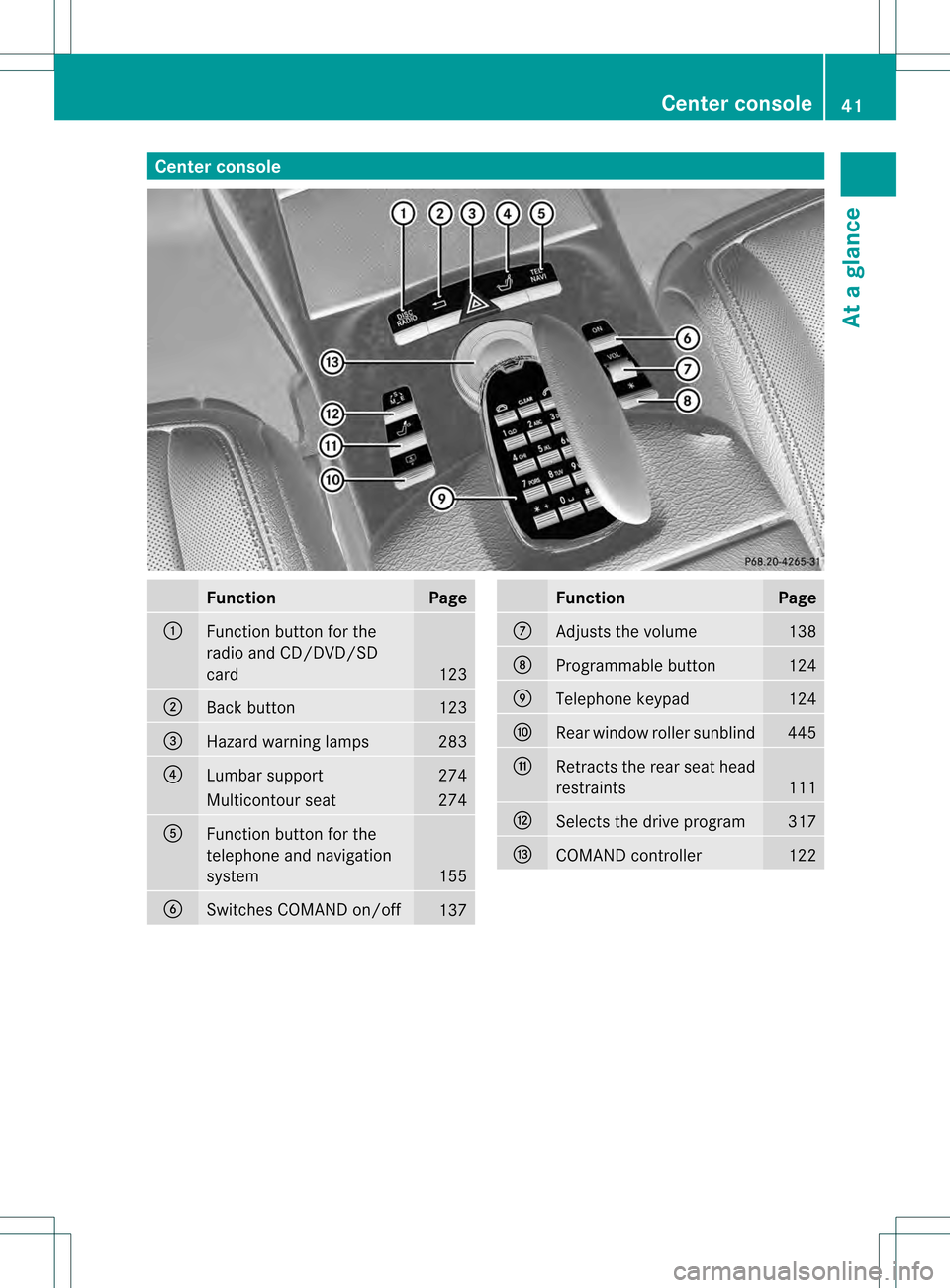
Center console
Function Page
0002
Function button for the
radio and CD/DVD/SD
card
123
0003
Back button 123
0026
Hazard warning lamps 283
0025
Lumbar support 274
Multicontour seat 274
0023
Function button for the
telephone and navigation
system
155
0024
Switches COMAND on/off
137 Function Page
0014
Adjusts the volume 138
0015
Programmable button 124
0016
Telephone keypad 124
0017
Rear window roller sunblind 445
0018
Retracts the rear seat head
restraints
111
001C
Selects the drive program 317
001D
COMAND controller 122Center console
41At a glance
Page 58 of 542

with the weight of a standard appropriate
child restrain
tonthe front-passenger seat.
R Ac hild in a rear-facing child restraint on the
front-passenger seat will be seriously
injured or even killed if the front-passenger
front air bag inflates in a collision which
could occur under some circumstances,
even with the air bag technology installed
in your vehicle. The only means to eliminate
this risk completely is never to place a child
in a rear-facing child restraint in the front-
passenger seat. We therefore strongly
recommend that you always place a child
in a rear-facing child restraint on the rear
seat.
R If you install a rear-facing child restraint on
the front-passenger seat, make sure the
00170016 indicator lamp is
illuminated, indicating that the front-
passenger front air bag is deactivated.
Should the 00170016 indicator lamp
not illuminate or go out while the restraint
is installed, please check installation.
Periodically check the 00170016
indicator lamp while driving to make sure
the 00170016 indicator lamp is
illuminated. If the 00170016indicator
lamp goes out or remains out, do not
transport a child on the front-passenger
seat until the system has been repaired.
Ac hild in a rear-facing child restraint on the
front-passenger seat will be seriously
injured or even killed if the front-passenger
front air bag inflates.
R If you place a child in a forward-facing child
restraint on the front-passenger seat:
- move the seat as far back as possible
- use the proper child restraint
recommended for the age, size and
weight of the child
- secure child restraint with the vehicle's
seat belt according to the child seat
manufacturer's instructions
R For children larger than a typical 12-month-
old child, the front-passenger front air bag
can be activated or deactivated. If the driver's air bag deploys, this does not
mean that the front-passenger front air bag
will also deploy.
The OCS may have detected that the seat:
R
is either empty or occupied by a person
with a weight up to that of a typical twelve-
month-old child seated in astandard child
restraint
R is occupied by a small individual, such as a
young teenager or a small adult
R is occupied by a child in a child restraint
system, whose weight is greate rthan that
of a typical twelve-month-old child.
These are examples of when the OCS
deactivates the front-passenger front air bag.
Deactivation takes place although the
collision fulfills the criteria for deploying the
driver's air bag. If the SmartKey has been removed from the
ignition lock or is in position
0,
00170016 indicator lamp0002does not
light up. G
WARNING
If the red SRS 001Aindicator lamp in the
instrument cluster and the 00170016
indicator lamp are lit at the same time, there
is a malfunction in the OCS. The front
passenger front air bag will be deactivated in
this case. Have the system checked by
qualified technicians as soon as possible.
Contact an authorized Mercedes-Benz
Center.
Only have the seat repaired or replaced at an
authorized Mercedes-Ben zCenter. 56
Occupant safetySafety