2013 MERCEDES-BENZ R-CLASS FAMILY TOURER buttons
[x] Cancel search: buttonsPage 19 of 364

Spare wheel
Storage location ............................ 342
Stowing .......................................... 344
Specialist workshop ............................ 24
Special seat beltr etractor.................. 62
Speed ,controlling
see Cruise control
Speedometer
Additional speedometer (on-
board computer) ............................ 203
In the Instrument cluster .................31
Segments ...................................... 201
Selecting the unit of
measurement ................................ 206
see Instrument cluster
SRS (Supplemental Restraint
System)
Display message ............................ 218
Introduction ..................................... 41
Warning lamp ................................. 244
Warning lamp (function) ................... 41
Standing lamps
Changing bulbs .............................. 128
Display message ............................ 223
Switching on/off ........................... 121
Starting (engine) ................................ 150
Steering (display message) ..............236
Steering wheel Adjusting (electrically). ..................112
Adjusting (manually). .....................112
Button overview ............................... 33
Buttons (on-board computer) ......... 201
Cleaning ......................................... 295
Important safety notes ..................112
Paddle shifters ............................... 157
Steering wheel heating ..................112
Storing settings (memory
function) ........................................ 116
Steering wheel heating
Problem (malfunction) ...................113
Switching on/off ........................... 112
Steering wheel paddle shifters ........157
Stowage areas ................................... 250
Stowage compartments 3rd row of seats ............................ .253
Armrest (under) ............................. 251
Center air vents (2nd row of
seats) ............................................ .252 Center console
.............................. 252
Center console (2nd row of seats) .252
Cuph olders ................................... 264
Glove box ...................................... .251
Important safety information .........251
Stowage net ................................... 253
Stowage net ....................................... 253
Summer tires ..................................... 314
Sun visor ............................................ 266
Supplement Restraint System see SRS (Supplemental Restraint
System)
Surround lighting (on-board
computer) .......................................... 208
Switching air-recirculation mode
on/off ................................................. 143
Switching off the alarm (ATA) ............72 T
Tachometer ........................................ 201
Tailgate Display message ............................ 235
Important safety notes ....................85
Limiting the opening angle ...............88
Opening/closing (automatically
from inside) ...................................... 87
Opening/closing (automatically
from outside) ................................... 86
Opening/closing (from outside) .......85
Opening dimensions ......................357
Tail lamps
Display message ............................ 223
see Lights
Tank content
Fuel gauge ....................................... 31
Technical data
Capacities ...................................... 350
Emergency spare wheel .................346
Information .................................... 348
Tires/wheels ................................. 339
Vehicle data ................................... 357
TELEAID
Call priority .................................... 275
Downloading destinations
(COMAND) ..................................... 275
Emergency call .............................. 272
Important safety notes ..................27116
Index
Page 39 of 364

Overhea
dcontrol panel Function Page
:
p
Switches the left-
hand reading lamp on/off 124
;
|
Switches the
automatic interio rlighting
control on/off 125
=
u
Switches the rear
interior lighting on/off 125
?
c
Switches the front
interior lighting on/off 125
A
p
Switches the right-
hand reading lamp on/off 124
B
Interior lighting, right 125
C
2
Opens/closes the
sliding sunroof 94
2
Opens/closes the
panorama roof with power
tilt/sliding panel with roller
sunblinds 95 Function Page
D
G
SOS button (mbrace
system) 272
E
Rear-view mirror 114
F
Reading lamps 124
G
Buttons for the garage door
opener
278
H
Microphone for mbrace
(emergency call system),
telephone and the Voice
Control System
1 I
Interior lighting, left 125
1
Observe the additional operating instructions. 36
Overhead control panelAt a glance
Page 81 of 364
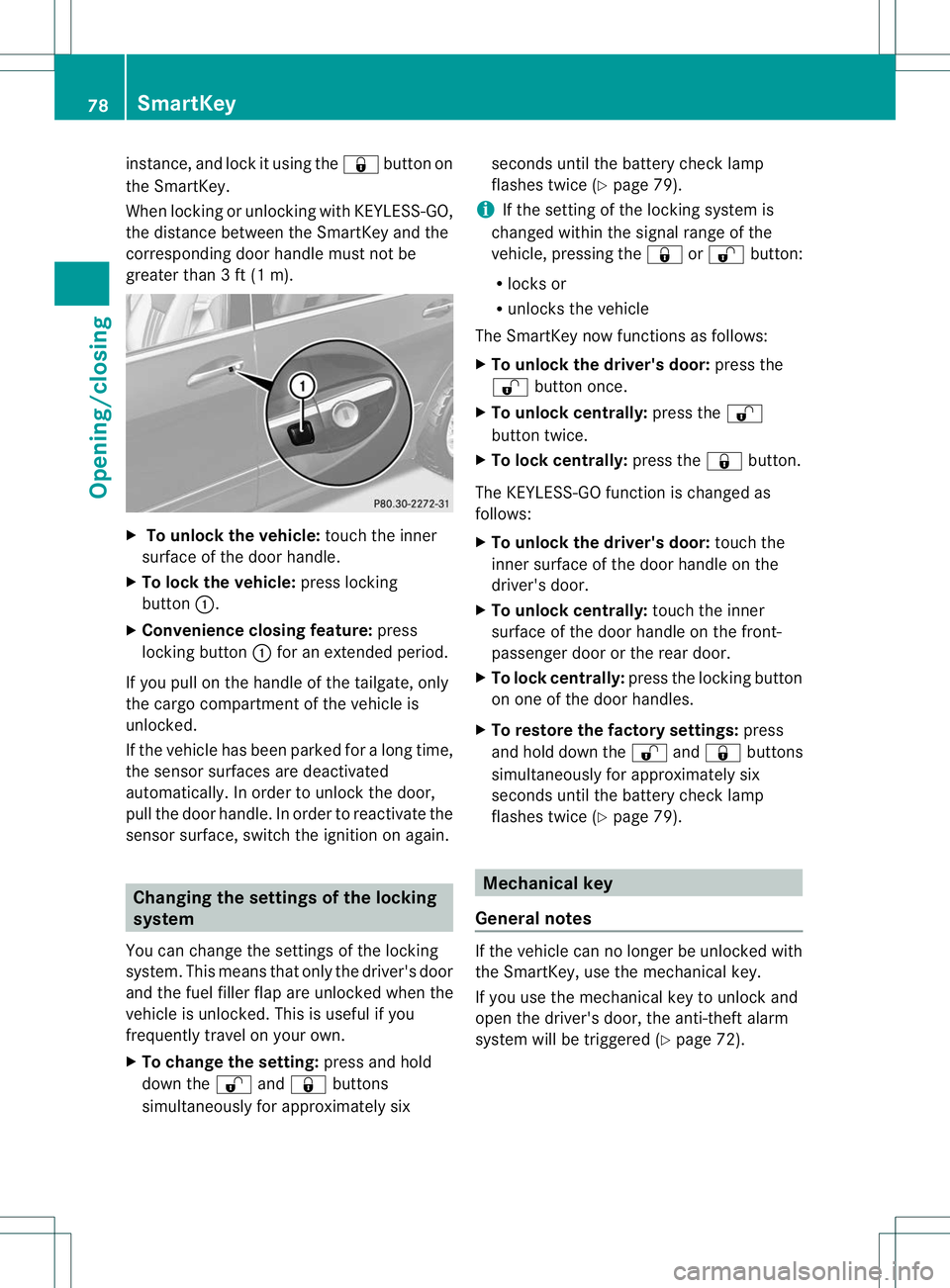
instance, and lock it using the
&button on
the SmartKey.
When locking or unlockin gwith KEYLESS-GO,
the distance between the SmartKey and the
corresponding door handle must not be
greater than 3 ft (1 m). X
To unlock the vehicle: touch the inner
surface of the door handle.
X To lock the vehicle: press locking
button :.
X Convenience closing feature: press
locking button :for an extended period.
If you pull on the handle of the tailgate, only
the cargo compartment of the vehicle is
unlocked.
If the vehicle has been parked for a long time,
the sensor surfaces are deactivated
automatically. In order to unloc kthe door,
pull the door handle. In order to reactivate the
sensor surface, switch the ignition on again. Changing the settings of the locking
system
You can change the settings of the locking
system. This means that only the driver's door
and the fuel filler flap are unlocked when the
vehicle is unlocked. This is useful if you
frequently travel on your own.
X To change the setting: press and hold
down the %and& buttons
simultaneously for approximately six seconds until the battery check lamp
flashes twice (Y
page 79).
i If the setting of the locking system is
changed within the signal range of the
vehicle, pressing the &or% button:
R locks or
R unlocks the vehicle
The SmartKey now functions as follows:
X To unlock the driver's door: press the
% button once.
X To unlock centrally: press the%
button twice.
X To lock centrally: press the&button.
The KEYLESS-GO function is changed as
follows:
X To unlock the driver's door: touch the
inner surface of the door handle on the
driver's door.
X To unlock centrally: touch the inner
surface of the door handle on the front-
passenger door or the rear door.
X To lock centrally: press the locking button
on one of the door handles.
X To restore the factory settings: press
and hold down the %and& buttons
simultaneously for approximately six
seconds until the battery check lamp
flashes twice (Y page 79). Mechanical key
General notes If the vehicle can no longer be unlocked with
the SmartKey, use the mechanical key.
If you use the mechanical key to unlock and
open the driver's door, the anti-theft alarm
system will be triggered (Y
page 72).78
SmartKeyOpening/closing
Page 83 of 364

i
If the SmartKey battery is checked within
the signal reception range of the vehicle,
pressing the &or% button:
R locks or
R unlocks the vehicle
i You can get a battery in any qualified
specialist workshop.
Replacing the battery You require a CR 2025 3 V cell battery.
X
Take the mechanical key out of the
SmartKey (Y page 78). X
Press mechanical key ;into the opening
in the SmartKey in the direction of the
arrow until battery compartment cover :
opens. Do not hold battery compartment
cover :closed while doing so.
X Remove battery compartment cover :. X
Repeatedly tap the SmartKey against your
palmu ntil battery =falls out.
X Insert the new battery with the positive
terminal facing upwards. Use a lint-free
cloth to do so.
X Make sure tha tthe surface of the battery is
free from lint, grease and all other forms of
contamination.
X Insert the front tabs of battery
compartment cover :into the housing
first and then press to close it.
X Insert mechanical key ;into the
SmartKey.
X Check the function of all SmartKey buttons
on the vehicle. 80
SmartKeyOpening/closing
Page 86 of 364

Unsecured or improperly positioned cargo
increases a child's risk of injury in the event
of
R
strong braking maneuvers
R sudden changes of direction
R an accident Unlocking and opening doors from
the inside
You can open a door from inside the vehicle
even if it has been locked. You can only open
the rear doors from inside the vehicle if they
are not secured by the child-proof locks
(Y page 67).
If the vehicle was previously locked with the
SmartKey or with KEYLESS-GO, opening the
vehicle from the inside will activate the anti-
theft alarm system. Switch off the alarm
(Y page 72). X
Front door: pull door handle ;.
If the door is locked, locking knob :pops
up. The door is unlocked and can be
opened.
X Rear door: pull up locking knob :on the
relevant rear door.
The rear door is unlocked and can be
opened. Centrally locking and unlocking the
vehicle from the inside
You can centrally lock or unlock the vehicle
from the inside. The buttons are located on
both front doors. X
To unlock: press button :.
X To lock: press button ;.
If the front-passenger door is closed, the
vehicle locks.
You cannot unlock the vehicle centrally from
the inside if the vehicle has been locked with
the SmartKey or KEYLESS-GO.
The central locking/unlocking button does
not lock or unlock the fuel filler flap.
You can open a front door from inside the
vehicle even if it has been locked.
If the vehicle has been locked using the
locking button for the central locking, or has
been locked automatically, and a door is
opened from the inside:
R the vehicle will be fully unlocked if it had
previously been fully unlocked
R only the door which has been opened form
the inside is unlocked if only the driver's
door had been previously unlocked Automatic locking feature
The vehicle is locked automatically when the
ignition is switched on and the wheels are
turning. Doors
83Opening/closing Z
Page 114 of 364

The system automatically switches down
from level
2to level 1after approximately ten
minutes.
The system automatically switches off
approximately 35 minutes after it is set to
level 1.
X Make sure that the SmartKey is in position
1or 2in the ignition lock.
X To switch on: press button:repeatedly
until the desired heating level is set.
X To switch off: press button:repeatedly
until all the indicator lamps go out.
i If the battery voltage is too low, the seat
heating may switch off.
One or more of the indicator lamps in the
seat heating button are flashing.
Problems with the seat heating If one or all of the indicator lamps in the seat
heating button are flashing, the seat heating
has switched off automatically. The vehicle's
electrical system voltage is too low because
too many electrical consumers are switched
on.
X
Switch off electrical consumers that you do
not need, such as the rear window
defroster or interior lighting.
Once the battery is sufficiently charged, the
seat heating will switch back on
automatically. Switching the seat ventilation on/off
Activating/deactivating The three blue indicator lamps in the buttons
indicate the ventilation level you have
selected.
X
Make sure that the SmartKey is in position
2in the ignition lock.
X To switch on: press button:repeatedly
until the desired ventilation level is set.
X To switch off: press button:repeatedly
until all the indicator lamps go out.
i If the battery voltage is too low, the seat
ventilation may switch off.
i You can open the side windows and the
sliding sunroof using the "Convenience
opening" feature (Y page 90). The seat
ventilation of the driver's seat
automatically switches to the highest level.
Problems with the seat ventilation If one or all of the indicator lamps in the seat
ventilation button are flashing, the seat
ventilation has switched off automatically.
The vehicle's electrical system voltage is too
low because too many electrical consumers
are switched on.
X
Switch off electrical consumers that you do
not need, such as the rear window
defroster or interior lighting.
Once the battery is sufficiently charged, the
seat ventilation will switch back on
automatically. Seats
111Seats, steering wheel and mirrors Z
Page 116 of 364
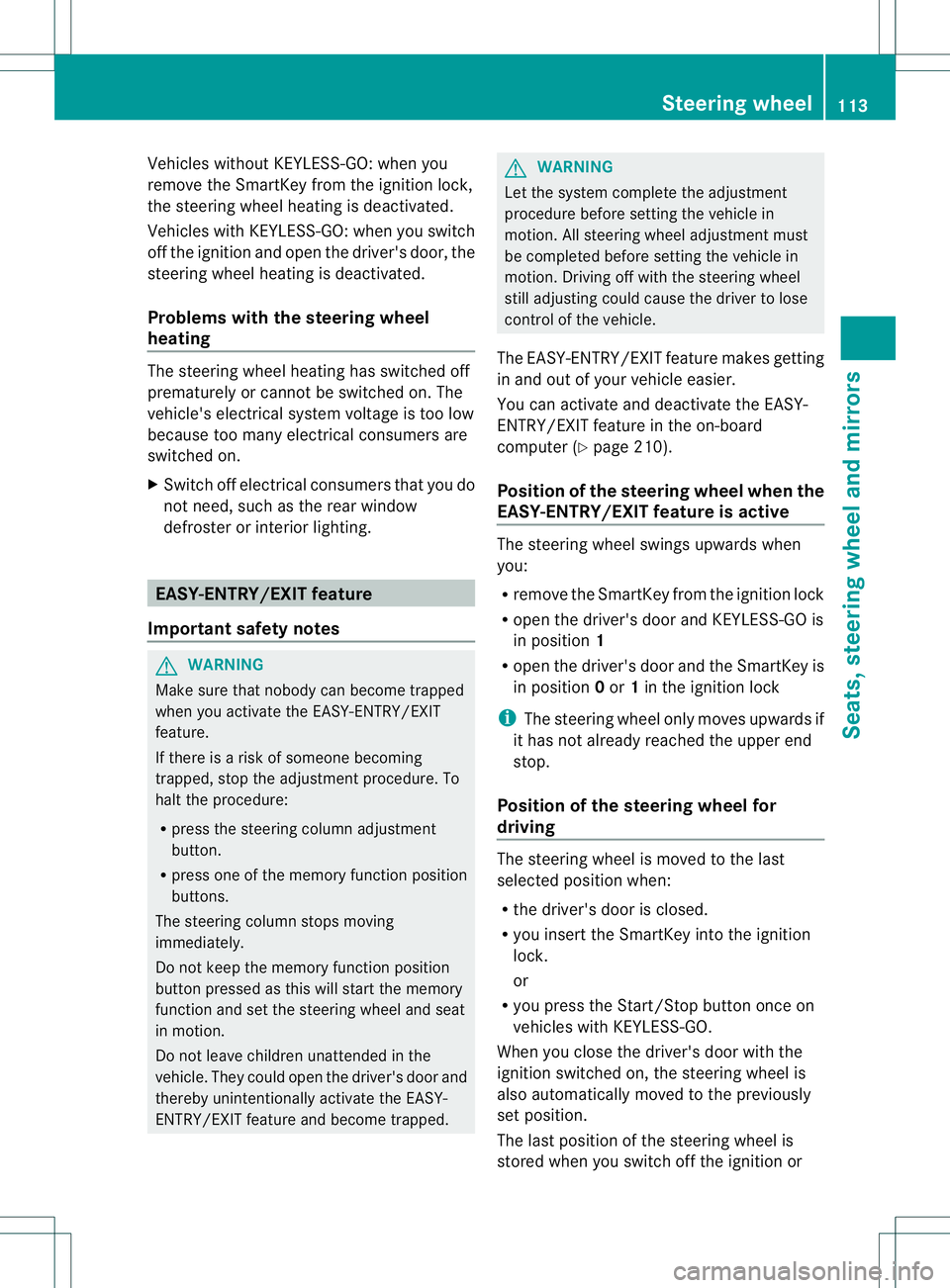
Vehicles without KEYLESS-GO: when you
remove the SmartKey from the ignition lock,
the steering wheel heating is deactivated.
Vehicles with KEYLESS-GO: when you switch
off the ignition and open the driver's door, the
steering wheel heating is deactivated.
Problems with the steering wheel
heating
The steering wheel heating has switched off
prematurely or cannot be switched on. The
vehicle's electrical system voltage is too low
because too many electrical consumers are
switched on.
X
Switch off electrical consumers that you do
not need, such as the rear window
defroster or interior lighting. EASY-ENTRY/EXIT feature
Important safety notes G
WARNING
Make sure that nobody can become trapped
when you activate the EASY-ENTRY/EXIT
feature.
If there is a risk of someone becoming
trapped, stop the adjustment procedure. To
halt the procedure:
R press the steering column adjustment
button.
R press one of the memory function position
buttons.
The steering column stops moving
immediately.
Do not keep the memory function position
button pressed as this will start the memory
function and set the steering wheel and seat
in motion.
Do not leave children unattended in the
vehicle. They could open the driver's door and
thereby unintentionally activate the EASY-
ENTRY/EXIT feature and become trapped. G
WARNING
Let the system complete the adjustment
procedure before setting the vehicle in
motion. All steering wheel adjustment must
be completed before setting the vehicle in
motion. Driving off with the steering wheel
still adjusting could cause the driver to lose
control of the vehicle.
The EASY-ENTRY/EXIT feature makes getting
in and out of yourv ehicle easier.
You can activate and deactivate the EASY-
ENTRY/EXIT feature in the on-board
computer (Y page 210).
Position of the steering wheel when the
EASY-ENTRY/EXIT feature is active The steering wheel swings upwards when
you:
R
remove the SmartKey from the ignition lock
R open the driver's door and KEYLESS-GO is
in position 1
R open the driver's door and the SmartKey is
in position 0or 1in the ignition lock
i The steering wheel only moves upwards if
it has not already reached the upper end
stop.
Position of the steering wheel for
driving The steering wheel is moved to the last
selected position when:
R
the driver's door is closed.
R you insert the SmartKey into the ignition
lock.
or
R you press the Start/Stop button once on
vehicles with KEYLESS-GO.
When you close the driver's door with the
ignition switched on, the steering wheel is
also automatically moved to the previously
set position.
The last position of the steering wheel is
stored when you switch off the ignition or Steering wheel
113Seats, steering wheel and mirrors Z
Page 120 of 364

The following settings are stored as a single
memory preset:
R
position of the seat, backrest and head
restraint
R driver's side: steering wheel position
R driver's side: position of the exterior
mirrors on the driver's and front-passenger
sides X
Adjust the seat (Y page 102).
X On the driver's side, adjust the steering
wheel (Y page 112) and the exterior mirrors
(Y page 114).
X Press the Mmemory button and then press
one of the storage position buttons 1,2or
3 within three seconds.
The settings are stored in the selected
preset position. Atone sounds when the
settings have been completed. Calling up
astore dsetting
X Press and hold the relevant storage
position button 1,2or 3until the seat,
steering wheel and exterio rmirrors are in
the stored position.
i The setting procedure is interrupted as
soon as you release the storage position
buttons. Memory function
117Seats, steering wheel and mirrors Z