2013 MERCEDES-BENZ R-CLASS FAMILY TOURER ignition
[x] Cancel search: ignitionPage 192 of 364

Problems with PARKTRONIC
Problem Possible causes/consequences and
M Solutions
Only the red segments
in the PARKTRONIC
warning displays are lit.
You also hear a warning
tone for approximately
two seconds.
PARKTRONIC is
deactivated after
approximately five
seconds, and the
indicator lamp in the
PARKTRONIC button
lights up. PARKTRONIC has malfunctioned and has switched off.
X
If problems persist, have PARKTRONIC checked at a qualified
specialist workshop. Only the red segments
in the PARKTRONIC
warning displays are lit.
PARKTRONIC is
deactivated after
approximately five
seconds. The PARKTRONIC sensors are dirty or there is interference.
X
Cleant he PARKTRONIC sensors (Y page 293).
X Switch the ignition back on. The problem may be caused by an external source of radio or
ultrasound waves.
X
See if PARKTRONIC functions in a different location. Rear view camera
Important safety notes G
WARNING
Make sure that no persons or animals are in
the maneuvering range. Otherwise, they
could be injured. General notes :
Rear view camera
Rear view camera :is an optical parking aid.
It shows the area behind your vehicle in the
COMAND display.
Rear view camera :is located in the handle
strip of the tailgate. Driving systems
189Driving and parking Z
Page 193 of 364

View through the camera
G
WARNING
The rea rview camera is only an aid and may
display obstacles
R fro madistorted perspective
R inaccurately
R may not display obstacles at all
The rear view camera does not relieve you of
the responsibility to be cautious. Take care
and pay careful attention. The rear view
camera may not show objects which are
R very close to the rear bumper
R under the rear bumper
R above the tailgate handle
You are responsible for safety at all times and
must continue to pay attention to the
immediate surroundings when parking and
maneuvering. This includes the area behind,
in fron tof, and beside the vehicle. Otherwise
you could endange ryourself and/or others. G
WARNING
The rear view camera will not function or will
not fully function if:
R the tailgate is open
R it is raining or snowing strongly or if it is
foggy
R it is night or if you are parking/
maneuvering your vehicle in a very dark
area
R a very bright white light is affecting the
camera
R the immediate vicinity is illuminated with
fluorescent light (the display can flicker)
R temperature changes abruptly, for example
if you drive out of the cold into a heated
garage (condensation on the lens)
R the camera lens is dirty or covered
R the rear of your vehicle is damaged
In this case, have the position and the
setting of the camera checked at a
specialist workshop. Mercedes-Benz recommends that you consult a Mercedes-
Benz Center for this purpose.
Do not use the rear view camera in these
situations. You could otherwise injure
yourself and other people and/or cause
damage -including damage to your vehicle -
while parking/maneuvering.
The area behind the vehicle is displayed as a
mirror image, as in the rear view mirror.
Activating the rear view camera X
Make sure thatt he SmartKey is in position
2 in the ignition lock.
X Make sure that the rear view camera
function is selected in COMAND (see the
separate operating instructions for
COMAND).
X Engage reverse gear.
The area behind the vehicle is shown in the
COMAND display with guide lines.
Guide lines in the COMAND display G
WARNING
Use of rear view camera can be dangerous if
you are color-blind or have impaired color
vision.
Only use rear view camera if you can see and
distinguish all colored guidelines shown by
rear view camera on the COMAND system
display. G
WARNING
Please note that objects that do not touch the
ground may appear to be further away than
they actually are, for example:
R the bumper of a vehicle parked behind you
R the trailer drawbar
R the ball coupling of a trailer tow hitch
R the rear end of a truck
R a slanted post
In such cases, you should not use the guide
lines to judge the distance. You may misjudge 190
Driving systemsDriving and parking
Page 196 of 364

tone sounds. Red warning lamp
:flashes. If
the tur nsignal remains on, detected vehicles
are indicated by the flashing of red warning
lamp :.There are no further warning tones.
Switching on Blind Spot Assist X
Make sure that the radar sensor system
(Y page 209) and Blind Spot Assist
(Y page 211) are activated in the on-board
computer.
X Turn the SmartKey to position 2in the
ignition lock.
Warning lamps :in the exterior mirrors
light up red for approximately
1.5 seconds and then turn yellow.
Towing atrailer When you attach a trailer, make sure you have
correctly established the electrical
connection. This ca
nbe accomplished by
checking the trailer lighting. In this event,
Blind Spot Assist is deactivated. The indicator
lamp in the exterior mirrors lights up yellow,
and the Blind Spot Assist Currently Unavailable See Operator's Manual
message appears in the multifunction
display.
i
You can deactivate the indicator lamps in
the exterior mirrors.
To do so, switch off Blind Spot Assist when:
R the SmartKey is in position 2in the
ignition lock.
R the engine is not running.
R the electrical connection to the trailer
has been established. Towing
atrailer Notes on towing
atrailer
Important safety notes G
WARNING
If you install a ball coupling other tha nthe one
delivered with the vehicle, the trailer tow hitch
and the rear axle may be overloaded. This
applies especially if the ball coupling in
question is longer or angled differently. This
could seriously impair the driving
characteristics and the trailer can come
loose. There is a risk of an accident.
Only install the ball coupling delivered with
the vehicle or a ball coupling that is designed
to meet your trailer towing requirements. Do
not modify the ball coupling or the trailer tow
hitch. G
WARNING
If the ball coupling is not installed correctly or
not secured with the bolt provided and the
corresponding spring cotter, the trailer may
come loose. There is a risk of an accident.
Always install and secure the ball coupling as
described. Before every journey, ensure that
the ball coupling is secured with the bolt and
the corresponding spring cotter. G
WARNING
If you rest your foot on the brake pedal while
driving, the braking system can overheat. This
increases the stopping distance and can even
cause the braking system to fail. There is a
risk of an accident.
Never use the brake pedal as a footrest.N ever
depress the brake pedal and the accelerator
pedal at the same time. G
WARNING
When the vehicle/trailer combination begins
to lurch, you could lose control of it. The
vehicle/trailer combination could even
rollover. There is a risk of an accident. Towing
atrailer
193Driving an d parking
Z
Page 204 of 364
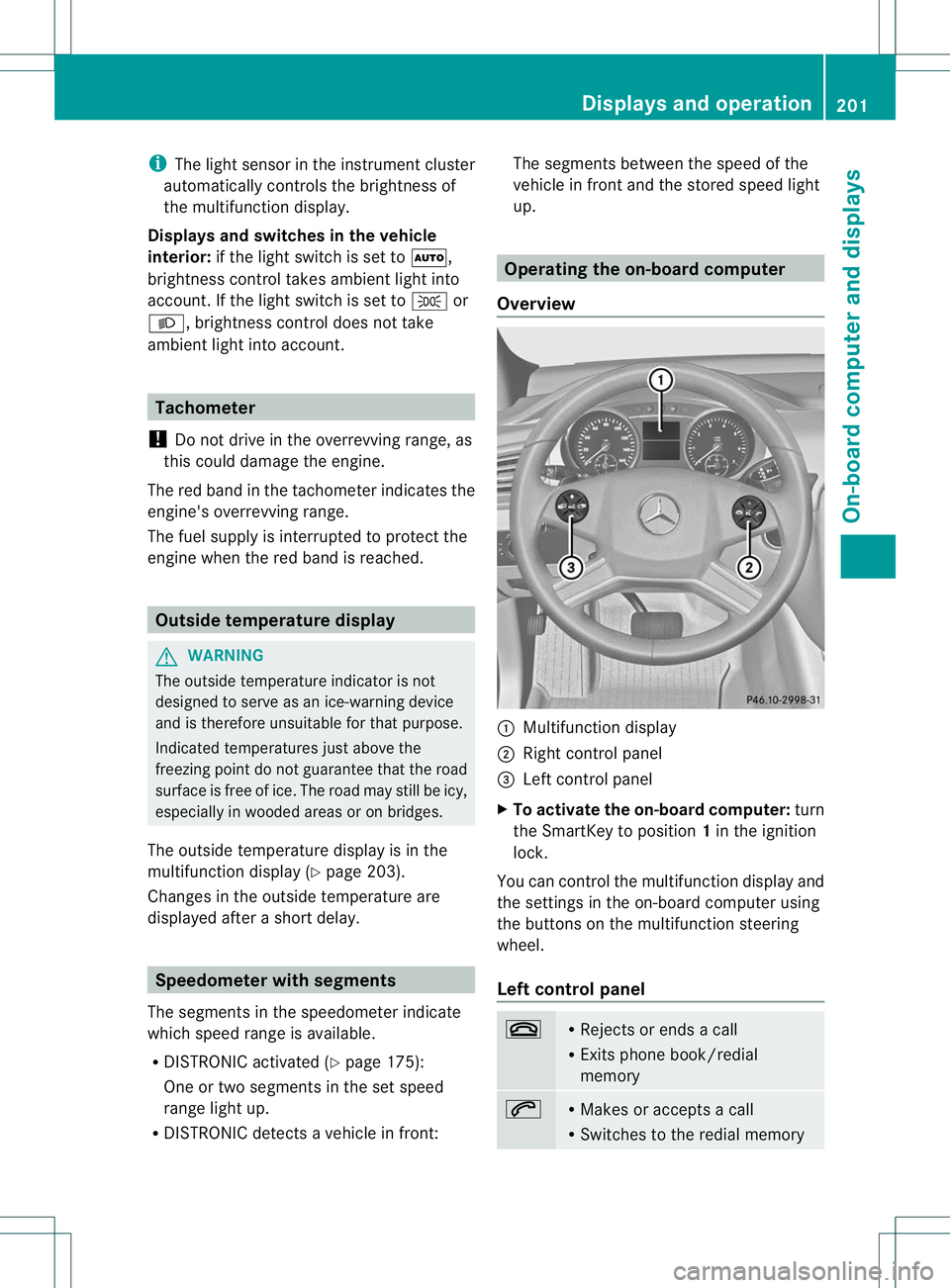
i
The light sensor in the instrument cluster
automatically controls the brightness of
the multifunction display.
Displays and switches in the vehicle
interior: if the light switch is set to Ã,
brightness control takes ambient light into
account. If the light switch is set to Tor
L, brightness control does not take
ambient light into account. Tachometer
! Do not drive in the overrevving range, as
this could damage the engine.
The red band in the tachometer indicates the
engine's overrevving range.
The fuel supply is interrupted to protec tthe
engine when the red band is reached. Outside temperature display
G
WARNING
The outside temperature indicator is not
designed to serve as an ice-warning device
and is therefore unsuitable for that purpose.
Indicated temperatures just above the
freezing point do not guarantee that the road
surface is free of ice. The road may still be icy,
especially in wooded areas or on bridges.
The outside temperature display is in the
multifunction display (Y page 203).
Changes in the outside temperature are
displayed after a short delay. Speedometer with segments
The segments in the speedometer indicate
which speed range is available.
R DISTRONIC activated (Y page 175):
One or two segments in the set speed
range light up.
R DISTRONIC detects a vehicle in front: The segments between the speed of the
vehicle in front and the stored speed light
up. Operating the on-board computer
Overview :
Multifunction display
; Right control panel
= Left control panel
X To activate the on-board computer: turn
the SmartKey to position 1in the ignition
lock.
You can control the multifunction display and
the settings in the on-board computer using
the buttons on the multifunction steering
wheel.
Left control panel ~ R
Rejects or ends a call
R Exits phone book/redial
memory 6 R
Makes or accepts a call
R Switches to the redial memory Displays and operation
201On-board computer and displays Z
Page 211 of 364

X
Press the WorX button to select the
Lighting submenu.
X Press &to select Daytime Running Lamps .
X Press WorX to set daytime running
lamps to On or
Off .
X Press the &,VorU button to
select a differen tdisplay.
Further information on daytime running
lamps ( Ypage 121).
Switching the surround lighting on or off
The surround lighting switches off
automatically after 40 seconds or when the
driver's door is opened.
X Press the VorU button on the
steering wheel to selec tthe Settings menu.
X Press the &button to call up the
selection of submenus.
X Press the WorX button to select the
Lighting submenu.
X Press the &button to select the
Surround Lighting Function .
X Press WorX to switch the
Surround Lighting Function on or off.
X When leaving the vehicle, turn the light
switch to position Ã.
The surround lighting is activated.
X Press the &,VorU button to
select a different display.
If you activate the surround lighting function
and the light switch is set to Ã, the
following will light up if it is dark and you
unlock the vehicle using the key:
R Parking lamps
R License plate lamp
R Tail lamp
R Fog lamps 13
R Low-beam headlamps 14 R
Side marker lamps
R Surround lighting in the exterior mirrors
Activating/deactivating the exterior
lighting delayed switch-off
When you activate the Headlamp Delayed Shut-off function, the exterior lighting
remains on for 15 seconds after the doors are
closed when it is dark. At the same time, the
light switch must be at Ã.
If the engine is switched off and no doors are
opened, or if an open door is not closed, the
exterior lighting goes out after 60seconds.
X Press the VorU button on the
steering wheel to select the Settings menu.
X Press the &button to call up the
selection of submenus.
X Press the WorX button to select the
Lighting submenu.
X Press the &button to select Headlamp Delayed Shut-off .
X Press the WorX button to activate
or deactivate the Headlamp Delayed Shut-off function.
X Before switching off the engine, turn the
light switch to position Ã.
The exterior lighting delayed switch-off is
activated.
X Press the &,VorU button to
select a different display.
Deactivating the delayed switch-off
temporarily:
X Before leaving the vehicle, turn the
SmartKey to position 0in the ignition lock.
X Turn the SmartKey to position 2in the
ignition lock and back to position 0.
The delayed switch-off is deactivated.
Delayed switch-off is reactivated the next
time you start the engine.
13 Only for vehicles with front fog lamps.
14 Only for vehicles without front fog lamps. 208
Menus and submenusOn-board computer and displays
Page 212 of 364

If you have activated the delayed switch-off
function, the lights
witchis set to cor
à and you switch off the engine, the
following remain lit:
R Parking lamps
R License plate lamp
R Tail lamp
R Fog lamps 15
R Low-beam headlamps 16
R Side marker lamps
Activating/deactivating the interior
lighting delayed switch-off
If the Interior Lighting Delayed Shut- off function is activated and you remove the
SmartKey from the ignition lock, the interior
lighting remains on for approximately
10 seconds.
X Press the VorU button on the
steering wheel to select the Settingsmenu.
X Press the &button to call up the
selection of submenus.
X Press the WorX button to select the
Lighting submenu.
X Press the &button to select Interior Lighting Delayed Shut-off .
X Press the WorX button to activate
or deactivate Interior Lighting Delayed Shut-off .
X Press the &,VorU button to
select a different display.
Vehicle Activating/deactivating the automatic
door locking mechanism
X
Press the VorU button on the
steering wheel to select the Settingsmenu.
X Press WorX to select the Vehicle submenu. X
Press the &button to select
Automatic Door Locking .
X Press the WorX button to activate
or deactivate the Automatic Door Locking feature.
X Press the &,VorU button to
select a different display.
For further information on the automatic
locking feature, see (Y page 83).
Activating/deactivating the acoustic
locking verification signal
If you switch on the Acoustic Lock Feedback: function, an acoustic signal
sounds when you lock the vehicle.
X Press the VorU button on the
steering wheel to select the Settings menu.
X Press the &button to call up the
selection of submenus.
X Press WorX to select the Vehicle submenu.
X Press the &button to select Acoustic Lock Feedback .
X Press the WorX button to switch
the Acoustic Lock Feedback function
on/off.
X Press the &,VorU button to
select a different display.
Activating/deactivating the radar sensor
system
X Press the VorU button on the
steering wheel to select the Settings menu.
X Press the &button to call up the
selection of submenus.
X Press WorX to select the Vehicle submenu.
X Press the &button to select Radar Sensor (See Operator's Manual) .
15 Only for vehicles with front fog lamps.
16 Only for vehicles without front fog lamps. Menus and submenus
209On-board computer and displays Z
Page 213 of 364

X
Press the WorX button to activate
or deactivate the Radar Sensor (See Operator's Manual) .
X Press the &,VorU button to
select a differen tdisplay.
If the radar sensor system is switched off,
Blind Spot Assist (Y page 191)is deactivated.
Convenience Activating/deactivating the EASY-
ENTRY/EXIT feature
G
WARNING
You must make sure no one can become
trapped or injured by the moving steering
wheel when the easy-entry/exit feature is
activated.
To stop steering wheel movement do one of
the following:
R Move steering wheel adjustment stalk.
R Press one of the memory position buttons.
R Press memory button M.
Do not leave children unattended in the
vehicle, or with access to an unlocked vehicle.
Children could open the driver's door and
unintentionally activate the easy-entry/exit
feature, which could result in an accident
and/or serious personal injury.
X Press the VorU button on the
steering wheel to select the Settingsmenu.
X Press the &button to call up the
selection of submenus.
X Press the WorX button to select the
Comfort submenu.
X Press &to select the Easy-entry Function .
X Press the abutton to save the setting.
X Press the WorX button to activate
or deactivate the Easy-entry Function .
X Press the &,VorU button to
select a different display. Further information on the EASY-ENTRY/EXIT
feature (Y
page 113).
Switching the belt adjustment on/off
X Press the VorU button on the
steering wheel to select the Settings menu.
X Press the &button to call up the
selection of submenus.
X Press the WorX button to select the
Comfort submenu.
X Press the &button to select Belt Adjustment .
X Press the WorX button to activate
or deactivate Belt Adjustment .
X Press the &,VorU button to
select a different display.
For further information on belt adjustment,
see (Y page 57).
Switching the fold-in mirrors when
locking feature on/off
This function is only available on vehicles with
the memory function (Y page 116).
When you activate the Fold Mirrors In When Locking function, the exterior mirrors
are folded in when the vehicle is locked. If you
switch on the ignition, the exterior mirrors
fold out again.
If you have switched the function on and you
fold the exterior mirrors in using the button
on the door (Y page 115), they will not fold
out automatically. The exterior mirrors can
then only be folded out using the button on
the door.
X Press the VorU button on the
steering wheel to select the Settings menu.
X Press the &button to call up the
selection of submenus.
X Press the WorX button to select the
Convenience submenu.
X Press the &button to select Fold In Mirrors When Locking .210
Menus and submenusOn-board computer and displays
Page 214 of 364

X
Press the WorX button to activate
or deactivate the Fold In Mirrors When
Locking feature.
X Press the &,VorU button to
select a differen tdisplay. Additional functions menu
Activating/deactivating the distance
warning function This function is only available with
DISTRONIC.
X
Press VorU on the steering wheel
to selec tthe Additional functions menu.
X Press the &or* button to select the
Distance Warning function.
X Press the WorX button to activate
or deactivate the Distance Warning system.
When the distance warning function
(Y
page 71) is activated, the Äsymbol
is shown in the lower multifunction display.
X To select a different display, press &,
V orU.
Activating/deactivating Blind Spot
Assist X
Press VorU on the steering wheel
to select the Additional functions menu.
X Press the &or* button to select the
Blind Spot Assist function.
X Press the WorX button to switch
Blind Spot Assist on or off.
X To select a different display, press &,
V orU.
For further information about Blind Spot
Assist, see (Y page 191). Trip computer menu
Trip computer "From Start" or "From
Reset" Example: trip computer "From Start"
:
Distance
; Time
= Average speed
? Average fuel consumption
X Press the VorU button on the
steering wheel to select the trip
computer menu.
X Press the &or* button to select
From Start or
From Reset .
The values in the From Start submenu are
calculated from the start of a journey, while
the values in the From Reset submenu are
calculated from the last time the submenu
was reset (Y page 212).
The From Start trip computer is
automatically reset when:
R The ignition has been switched off for more
than four hours.
R 999 hours have been exceeded.
R 9,999 miles have been exceeded.
The From Reset trip computer is
automatically reset if the value exceeds
9,999 hours or 99,999 miles. Menus and submenus
211On-board computer and displays Z