2013 MERCEDES-BENZ M-Class remote control
[x] Cancel search: remote controlPage 18 of 458

Plastic trim (cleaning instructions)
.375
Power closing feature .........................86
Power washers .................................. 371
Power windows see Side windows
PRE-SAFE ®
(anticipatory occupant
protection) Display message ............................ 289
Operation ........................................ .54
PRE-SAFE ®
Brake
Activating/deactivating .................272
Display message ............................ 291
Function/notes ................................ 73
Warning lamp ................................. 328
Product information ............................23
Program selector button ..................169
Protection of the environment General notes .................................. 23
Pulling away
Trailer ............................................ 160
Pulling away (automatic
transmission) ..................................... 160 Q
Qualifie dspecialis tworkshop ...........27 R
RACETIMER (on-board computer) ....279
Radar sensor system Activating/deactivating .................277
Display message ............................ 305
Radiator cover ................................... 365
Radio Selecting astation ......................... 269
see separate operating instructions
Radio-controlled devices
(installing) .......................................... 362
Reading lamp ..................................... 127
Rear axle level control (AMG
adaptive sport suspension
system) .............................................. 212
Rear compartment Setting the airv ents...................... 152
Rear fog lamp
Switching on/off ........................... 122Rear seats
Adjusting ....................................... 106
Rear view camera
Cleaning instructions .....................373
Function/notes ............................. 221
Switching on/off ........................... 222
Rear-view mirror
Anti-glare (manual )........................ 113
Dipping (automatic) .......................114
Rear window defroster
Problem (malfunction) ...................150
Switching on/off ........................... 149
Rear window wiper
Replacing the wiper blade .............. 134
Switching on/off ........................... 133
Refueling
Fuel gauge ............................... 33, 263
Important safety notes ..................173
Refueling proces s.......................... 174
see Fuel
Remote control
Programming (garage door
opener) .......................................... 359
Reporting safety defects ....................28
Reserve (fuel tank) see Fuel
Reserve fuel
Display message ............................ 301
Warning lamp ................................. 325
see Fuel
Residual heat (climate control) ........150
Restraint system see SRS (Supplemental Restraint
System)
Reversing lamps (display
message) ............................................ 297
Roadside Assistance (breakdown) ....25
Roller sunblind Panorama roof with power tilt/
sliding panel ..................................... 98
Rea rside windows ......................... 345
Roof carrier ........................................ 343
Roof lining and carpets (cleaning
guidelines) ......................................... 377
Roof load (maximum) ........................452
Route (navigation) see Route guidance (navigation) 16
Index
Page 21 of 458

Opening/closing (from outside)
.......88
Opening dimensions ......................452
Power closing .................................. 86
Tail lamps
Display message ............................ 296
Tank content
Fuel gauge ............................... 33, 263
Technical data
Capacities ...................................... 444
Emergency spare wheel .................439
Information .................................... 442
Tires/wheels ................................. 426
Trailer loads ................................... 455
Vehicle data ................................... 452
TELEAID
Call priority .................................... 354
Downloading destinations
(COMAND) ..................................... 354
Downloading route s....................... 358
Emergency call .............................. 351
Geo fencing ................................... 358
Important safety notes ..................350
Locating astolen vehicl e............... 357
MB info call button ........................353
Remote vehicle locking ..................356
Roadside Assistance button ..........353
Search &Send ............................... 355
Self-test ......................................... 351
Speed alert .................................... 358
System .......................................... 351
Triggering the vehicle alarm ........... 359
Vehicle remote malfunction
diagnosi s....................................... 357
Vehicle remote unlocking ..............356
Telephone
Accepting acall............................. 271
Display message ............................ 314
Menu (on-board computer) ............270
Number from the phone book ....... .271
Redialing ........................................ 271
Rejecting/ending acall................. 271
Telescopic rod (EASY-PACK load-
securing kit) ....................................... 341
Temperature Coolant .......................................... 263
Coolant (on-board computer) ......... 278
Engine oil (on-board computer) ...... 278 Outside temperature .....................
.264
Setting (climate control) ................146
Theft deterrent systems
ATA (Anti-Theft Alarm system) .........75
Immobilize r...................................... 75
Through-loading ................................ 335
Time see Separate Operator's Manual
Timing (RACETIMER) .........................279
TIREFIT kit .......................................... 383
Tire pressure Calling up (on-board computer) .....406
Checking manually ........................405
Display message ............................ 310
Maximum ....................................... 404
Notes ............................................. 403
Not reached (TIREFIT) ....................384
Reached (TIREFIT) ..........................384
Recommended ............................... 402
see Tire pressure
Tire pressure loss warning system
Important safety notes ..................405
Restarting ...................................... 406
Tire pressure monitoring system
Checking the tire pressure
electronically ................................. 408
Function/notes ............................. 406
Restarting ...................................... 409
Warning lamp ................................. 329
Warning message .......................... 409
Tires
Aspect ratio (definition) .................420
Average weight of the vehicle
occupants (definition) ....................419
Bar (definition) ............................... 418
Changing awheel .......................... 421
Characteristics .............................. 418
Checking ........................................ 399
Definition of terms .........................418
Directio nofrotation ...................... 422
Display message ............................ 310
Distributio nofthe vehicle
occupants (definition) ....................421
DOT, Tire Identification Number
(TIN) .............................................. .418
DOT (Department of
Transportation) (definition) ............419 Index
19
Page 80 of 458

Useful information
i This Operator's Manual describes all
models and all standard and optional
equipment of your vehicle available at the
time of publication of the Operator's
Manual. Country-specific differences are
possible. Please note that your vehicle may
not be equipped with all features
described. This also applies to safety-
related systems and functions.
i Read the information on qualified
specialist workshops: (Y page 27).SmartKey
Important safety notes
G
WARNING
If children are left unsupervised in the vehicle,
they could:
R open the doors, thus endangering other
people or road users.
R get out and disrupt traffic.
R operate the vehicle's equipment.
Additionally, children could set the vehicle in
motion if, for example, they:
R release the parking brake.
R shift the automatic transmission out of
parking position P.
R starting the engine.
There is a risk of an accident and injury.
When leaving the vehicle, always take the
SmartKey with you and lock the vehicle. Never
leave children or animals unattended in the
vehicle. Always keep the SmartKey out of
reach of children. G
WARNING
When leaving the vehicle, always remove the
SmartKey from the ignition lock. Always take
the SmartKey with you and lock the vehicle.
Do not leave children unsupervised in the
vehicle, even if they are secured in a child
restraint system, and do not give them access
to an unlocked vehicle. Achild's unsupervised
access to a vehicle could result in an accident
and/or serious personal injury. They could:
R injure themselves on vehicle parts
R be seriously or fatally injured by extreme
heat or cold
R injure themselves or have an accident with
vehicle equipment that may still be in
operation even after the SmartKey has
been removed from the ignition, such as the
seat adjustment, steering wheel
adjustment or memory function.
If children open a door, they could cause
severe or even fatal injury to other persons; if
they get out of the vehicle, they could injure
themselves when doing so or be seriously or
even fatally injured by any passing traffic.
Do not expose the child restraint system to
direct sunlight. The child restraint system's
metal parts, for example, could become very
hot, and a child could be burned on these
parts. G
WARNING
If you attach heavy or large objects to the
SmartKey, the SmartKey could be
unintentionally turned in the ignition lock. This
could cause the engine to be switched off.
There is a risk of an accident.
Do not attach any heavy or large objects to
the SmartKey. Remove any bulky keyrings
before inserting the SmartKey into the
ignition lock.
! Keep the SmartKey away from strong
magnetic fields. Otherwise, the remote
control function could be affected. 78
SmartKeyOpening and closing
Page 85 of 458
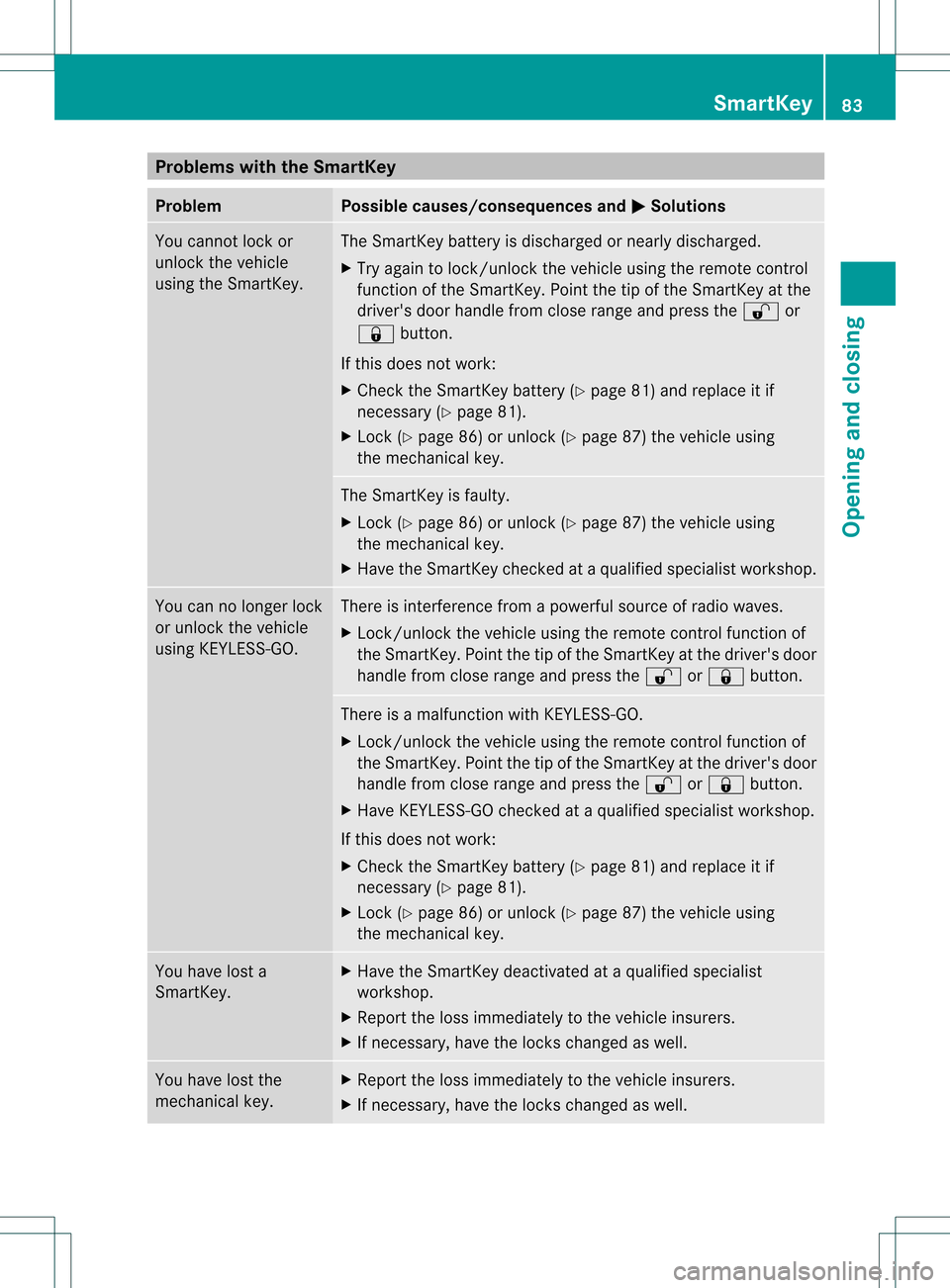
Problems with the SmartKey
Problem Possible causes/consequences and
0001 Solutions
You cannot lock or
unlock the vehicle
using the SmartKey. The SmartKey battery is discharged or nearly discharged.
X
Try again to lock/unlock the vehicle using the remote control
function of the SmartKey. Point the tip of the SmartKey at the
driver's door handle from close range and press the 000Cor
000B button.
If this does not work:
X Check the SmartKey battery (Y page 81) and replace it if
necessary (Y page 81).
X Lock (Y page 86) or unlock (Y page 87) the vehicle using
the mechanical key. The SmartKey is faulty.
X
Lock (Y page 86) or unlock (Y page 87) the vehicle using
the mechanical key.
X Have the SmartKey checked at a qualified specialist workshop. You can no longer lock
or unlock the vehicle
using KEYLESS-GO. There is interference from a powerful source of radio waves.
X Lock/unlock the vehicle using the remote control function of
the SmartKey. Point the tip of the SmartKey at the driver's door
handle from close range and press the 000Cor000B button. There is a malfunction with KEYLESS-GO.
X Lock/unlock the vehicle using the remote control function of
the SmartKey. Point the tip of the SmartKey at the driver's door
handle from close range and press the 000Cor000B button.
X Have KEYLESS-GO checked at a qualified specialist workshop.
If this does not work:
X Check the SmartKey battery (Y page 81) and replace it if
necessary (Y page 81).
X Lock (Y page 86) or unlock (Y page 87) the vehicle using
the mechanical key. You have lost a
SmartKey. X
Have the SmartKey deactivated at a qualified specialist
workshop.
X Report the loss immediately to the vehicle insurers.
X If necessary, have the locks changed as well. You have lost the
mechanical key. X
Report the loss immediately to the vehicle insurers.
X If necessary, have the locks changed as well. SmartKey
83Opening and closing Z
Page 361 of 458
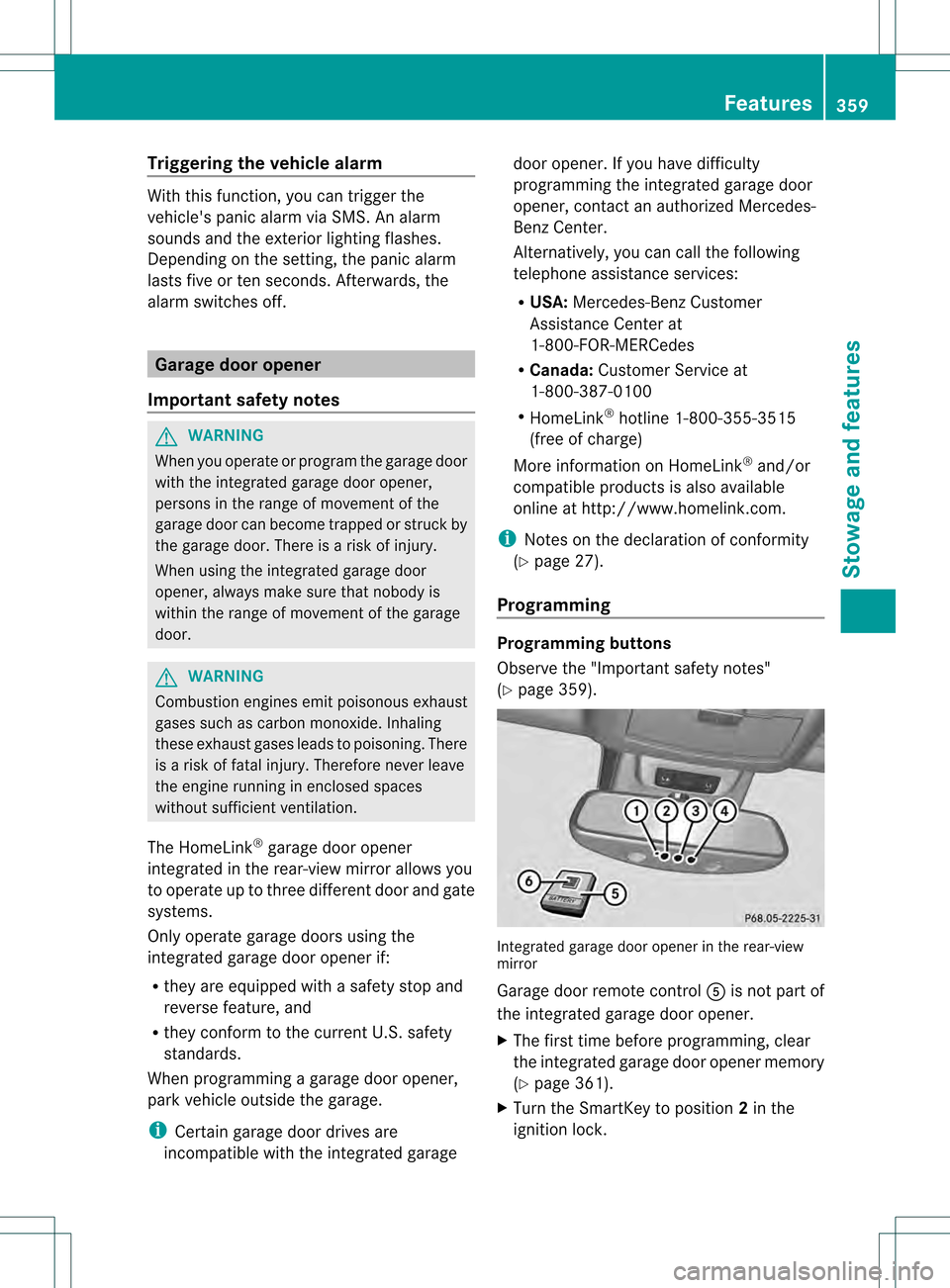
Triggering the vehicle alarm
With this function, you can trigge
rthe
vehicle's panic alarm via SMS. An alarm
sounds and the exterior lighting flashes.
Depending on the setting, the panic alarm
lasts five or ten seconds. Afterwards, the
alarm switches off. Garage door opener
Important safety notes G
WARNING
When you operate or program the garage door
with the integrated garage door opener,
persons in the range of movement of the
garage door can become trapped or struck by
the garage door. There is arisk of injury.
When using the integrated garage door
opener, always make sure that nobody is
within the range of movement of the garage
door. G
WARNING
Combustion engines emit poisonous exhaust
gases such as carbo nmonoxide. Inhaling
these exhaust gases leads to poisoning. There
is a risk of fatal injury. Therefore never leave
the engine running in enclosed spaces
without sufficient ventilation.
The HomeLink ®
garage door opener
integrated in the rear-view mirror allows you
to operate up to three different door and gate
systems.
Only operate garage doors using the
integrated garage door opener if:
R they are equipped with a safety stop and
reverse feature, and
R they conform to the current U.S. safety
standards.
When programming a garage door opener,
park vehicle outside the garage.
i Certain garage door drives are
incompatible with the integrated garage door opener. If you have difficulty
programming the integrated garage door
opener, contact an authorized Mercedes-
Benz Center.
Alternatively, you can call the following
telephone assistance services:
R USA: Mercedes-Benz Customer
Assistance Center at
1-800-FOR-MERCedes
R Canada: Customer Service at
1-800-387-0100
R HomeLink ®
hotline 1-800-355-3515
(free of charge)
More information on HomeLink ®
and/or
compatible products is also available
online at http://www.homelink.com.
i Notes on the declaration of conformity
(Y page 27).
Programming Programming buttons
Observe the "Important safety notes"
(Y
page 359). Integrated garage door opener in the rear-view
mirror
Garage door remote control
001Cis not part of
the integrated garage door opener.
X The first time before programming, clear
the integrated garage door opener memory
(Y page 361).
X Turn the SmartKey to position 2in the
ignition lock. Features
359Stowage and features Z
Page 362 of 458
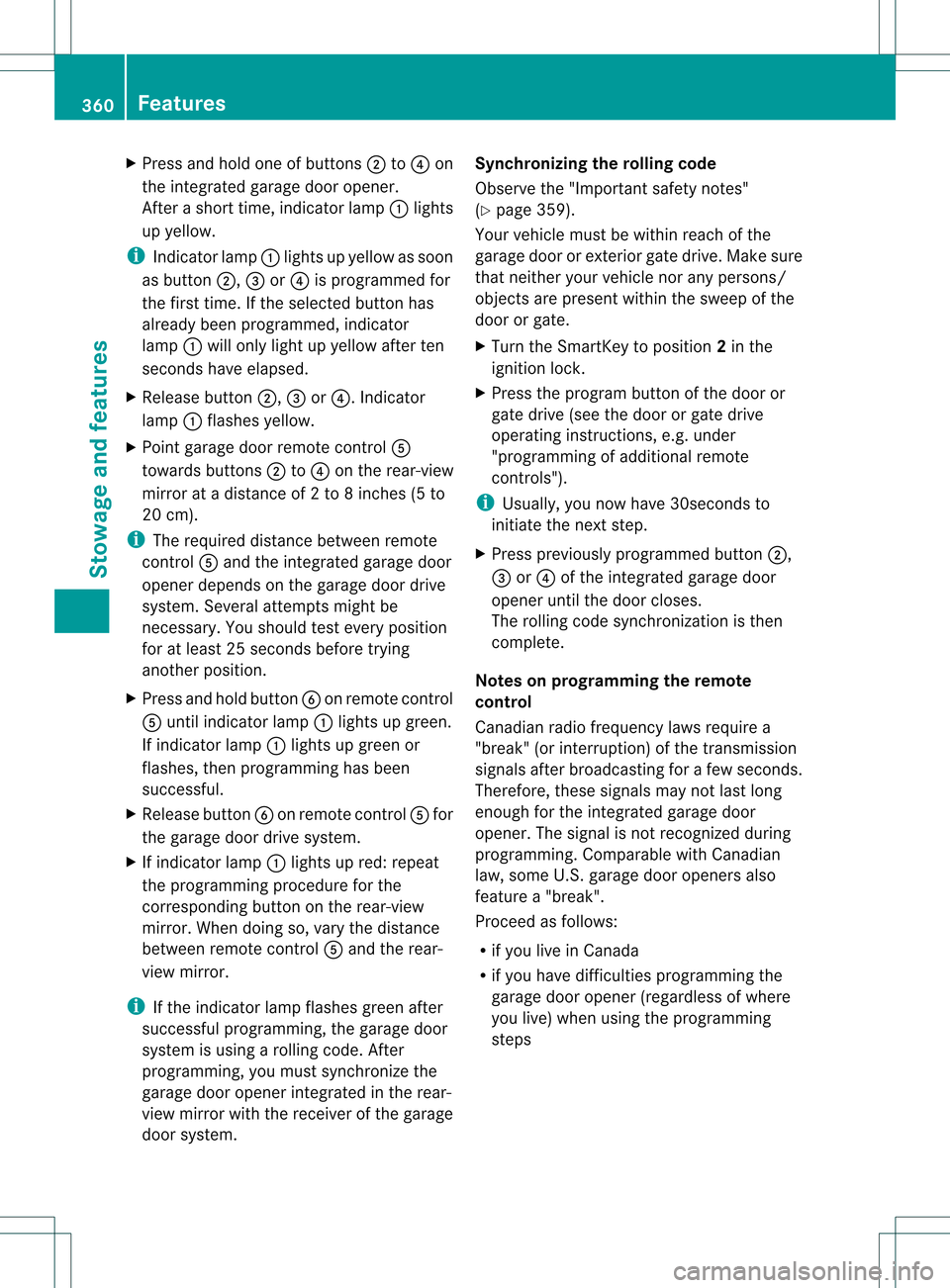
X
Press and hold one of buttons 0003to001E on
the integrated garage door opener.
After a short time, indicator lamp 0002lights
up yellow.
i Indicator lamp 0002lights up yellow as soon
as button 0003,001For001E is programmed for
the first time. If the selected button has
already been programmed, indicator
lamp 0002will only light up yellow after ten
seconds have elapsed.
X Release button 0003,001For001E. Indicator
lamp 0002flashes yellow.
X Point garage door remote control 001C
towards buttons 0003to001E on the rear-view
mirror at a distance of 2 to 8 inches (5 to
20 cm).
i The required distance between remote
control 001Cand the integrated garage door
opener depends on the garage door drive
system. Several attempts might be
necessary. You should test every position
for at least 25 seconds before trying
another position.
X Press and hold button 001Don remot econtrol
001C until indicator lamp 0002lights up green.
If indicator lamp 0002lights up green or
flashes, then programming has been
successful.
X Release button 001Don remote control 001Cfor
the garage door drive system.
X If indicator lamp 0002lights up red: repeat
the programming procedure for the
corresponding button on the rear-view
mirror. When doing so, vary the distance
between remote control 001Cand the rear-
view mirror.
i If the indicator lamp flashes green after
successful programming, the garage door
system is using a rolling code. After
programming, you must synchronize the
garage door opener integrated in the rear-
view mirror with the receiver of the garage
door system. Synchronizing the rolling code
Observe the "Important safety notes"
(Y
page 359).
Your vehicle must be within reach of the
garage door or exterior gate drive. Make sure
that neither your vehicle nor any persons/
objects are present within the sweep of the
door or gate.
X Turn the SmartKey to position 2in the
ignition lock.
X Press the program button of the door or
gate drive (see the door or gate drive
operating instructions, e.g. under
"programming of additional remote
controls").
i Usually, you now have 30seconds to
initiate the next step.
X Press previously programmed button 0003,
001F or001E of the integrated garage door
opener until the door closes.
The rolling code synchronization is then
complete.
Notes on programming the remote
control
Canadia nradio frequency laws require a
"break" (or interruption) of the transmission
signals after broadcasting for a few seconds.
Therefore, these signals may no tlast long
enough for the integrated garage door
opener. The signal is no trecognized during
programming. Comparable with Canadian
law, some U.S.g arage door openers also
feature a "break".
Proceed as follows:
R if you live in Canada
R if you have difficulties programming the
garage door opener (regardless of where
you live) when using the programming
steps 360
FeaturesStowage and features
Page 363 of 458
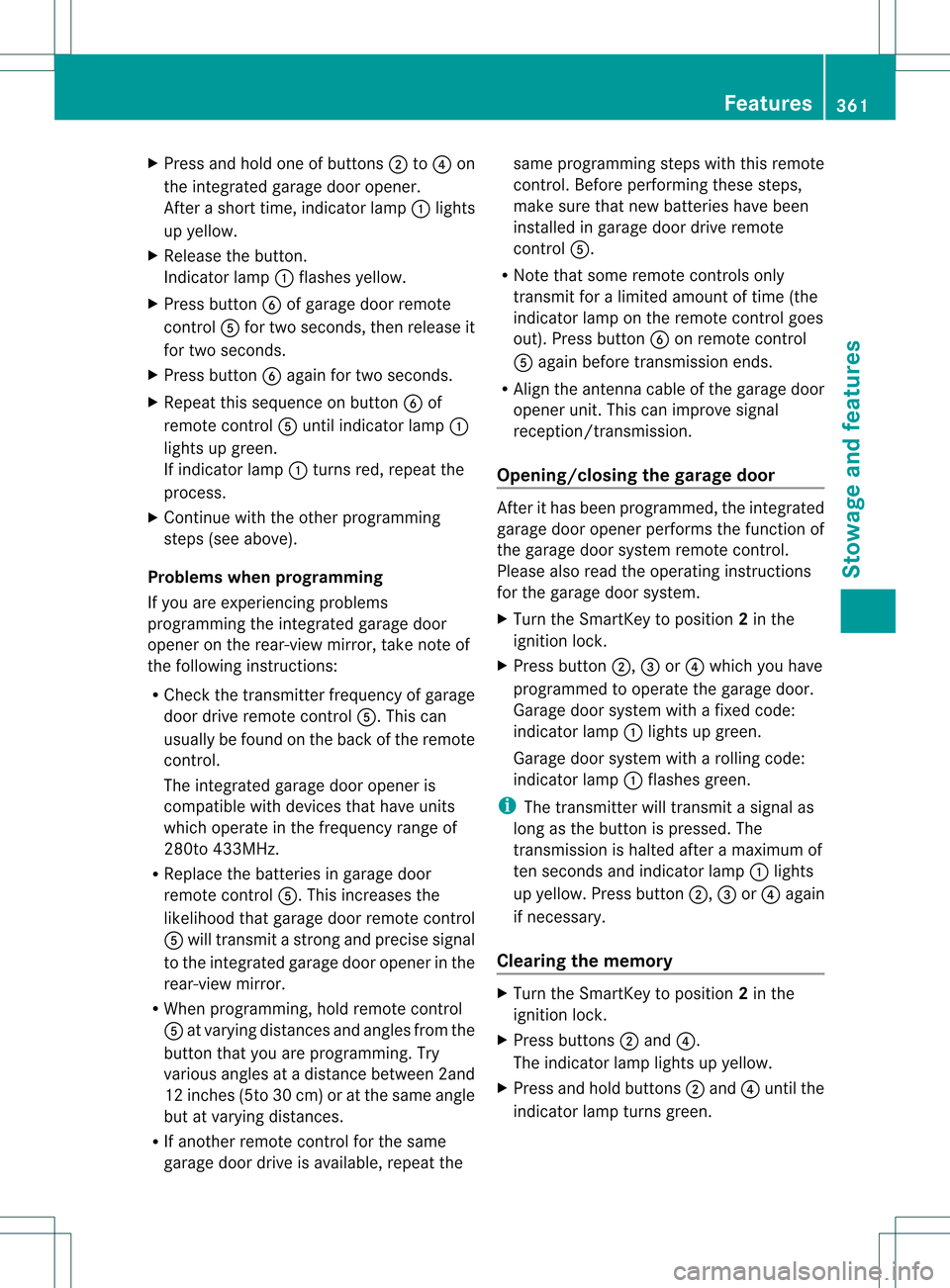
X
Press and hold one of buttons 0003to001E on
the integrated garage door opener.
After a short time, indicator lamp 0002lights
up yellow.
X Release the button.
Indicator lamp 0002flashes yellow.
X Press button 001Dof garage door remote
control 001Cfor two seconds, then release it
for two seconds.
X Press button 001Dagain for two seconds.
X Repeat this sequence on button 001Dof
remote control 001Cuntil indicator lamp 0002
lights up green.
If indicator lamp 0002turns red, repeat the
process.
X Continue with the other programming
steps (see above).
Problems when programming
If you are experiencing problems
programming the integrated garage door
opener on the rear-view mirror, take note of
the following instructions:
R Check the transmitter frequency of garage
door drive remote control 001C.This can
usually be found on the back of the remote
control.
The integrated garage door opener is
compatible with devices that have units
which operate in the frequency range of
280to 433MHz.
R Replace the batteries in garage door
remote control 001C.This increases the
likelihood that garage door remote control
001C will transmit a stronga nd precise signal
to the integrated garage door opene rinthe
rear-view mirror.
R When programming, hold remote control
001C at varying distances and angles from the
button that you are programming. Try
various angles at a distance between 2and
12 inches (5to 30 cm) or at the same angle
but at varying distances.
R If another remote control for the same
garage door drive is available, repeat the same programming steps with this remote
control. Before performing these steps,
make sure that new batteries have been
installed in garage door drive remote
control
001C.
R Note that some remote controls only
transmit for a limited amount of time (the
indicator lamp on the remote control goes
out). Press button 001Don remote control
001C again before transmission ends.
R Align the antenna cable of the garage door
opener unit. This can improve signal
reception/transmission.
Opening/closing the garage door After it has been programmed, the integrated
garage door opener performs the function of
the garage door system remote control.
Please also read the operating instructions
for the garage door system.
X
Turn the SmartKey to position 2in the
ignition lock.
X Press button 0003,001For001E which you have
programmed to operate the garage door.
Garage door system with a fixed code:
indicator lamp 0002lights up green.
Garage door system with a rolling code:
indicator lamp 0002flashes green.
i The transmitter will transmit a signal as
long as the button is pressed. The
transmission is halted after a maximum of
ten seconds and indicator lamp 0002lights
up yellow. Press button 0003,001For001E again
if necessary.
Clearing the memory X
Turn the SmartKey to position 2in the
ignition lock.
X Press buttons 0003and 001E.
The indicator lamp lights up yellow.
X Press and hold buttons 0003and 001Euntil the
indicator lamp turns green. Features
361Stowage and features Z