2013 MERCEDES-BENZ GLA SUV air filter
[x] Cancel search: air filterPage 7 of 401

1, 2, 3 ...
4ETS see ETS/4ETS (Electronic Trac-
tion System)
4ETS (Electronic Traction System) .... 77
4MATIC (permanent all-wheel
drive)
Display message ............................ 285
4MATIC (permanent four-wheel
drive) .................................................. 203
12 V socket
see Sockets A
ABS (Anti-lock Braking System) Display message ............................ 255
Function/notes ................................ 72
Important safety notes .................... 72
Warning lamp .................................2 89
Accident
Automatic measures after an acci-
dent ................................................. 59
Activating/deactivating air-recir-
culation mode ................................... .148
Activating/deactivating cooling
with air dehumidification ................. 142
Active light function ......................... 124
Active Parking Assist
Cancelling ...................................... 215
Detecting parking spaces .............. 211
Display message ............................ 277
Exiting a parking space .................. 214
Function/notes ............................ .210
Important safety notes .................. 210
Parking .......................................... 212
Towing a trailer .............................. 215
ADAPTIVE BRAKE ................................. 80
Adaptive Brake Assist
Display message ............................ 263
Function/notes ................................ 74
Adaptive brake lights .......................... 76
Adaptive Highbeam Assist
Display message ............................ 272
Function/notes ............................ .125
Switching on/off ........................... 126
Additional speedometer ................... 246Additives (engine oil)
........................ 389
Adjusting the headlamp range ......... 122
Air filter (white display message) .... 274
Air pressure
see Tyre pressure
Air vents
Important safety notes .................. 155
Rear ............................................... 156
Setting .......................................... .155
Setting the centre air vents ........... 155
Setting the side air vents .............. .156
Air-conditioning system
see Climate control
Airbag
Introduction ..................................... 48
PASSENGER AIR BAG indicator
lamps ............................................... 43
Airbags
Display message ............................ 267
Front airbag (driver, front
passenger) ....................................... 49
Important safety guidelines ............. 48
Kneebag .......................................... .50
Sidebag ............................................ 50
Triggering ......................................... 57
Windowbag ...................................... 51
Alarm
ATA (Anti-Theft Alarm system) ......... 81
Switching off (ATA) .......................... 81
Switching the function on/off
(ATA) ................................................ 81
Alarm system
see ATA (Anti-Theft Alarm system)
Ambient lighting
Setting the brightness (on-board
computer) ...................................... 247
AMG
Performance Seat .......................... 113
AMG menu (on-board computer) ..... 251
Anti-glare film .................................... 313
Anti-lock braking system
see ABS (Anti-lock Braking System)
Anti-Theft Alarm system
see ATA (Anti-Theft Alarm system)
Approach/departure angle .............. 187
Aquaplaning ....................................... 184
Ashtray ............................................... 309 4
Index
Page 14 of 401
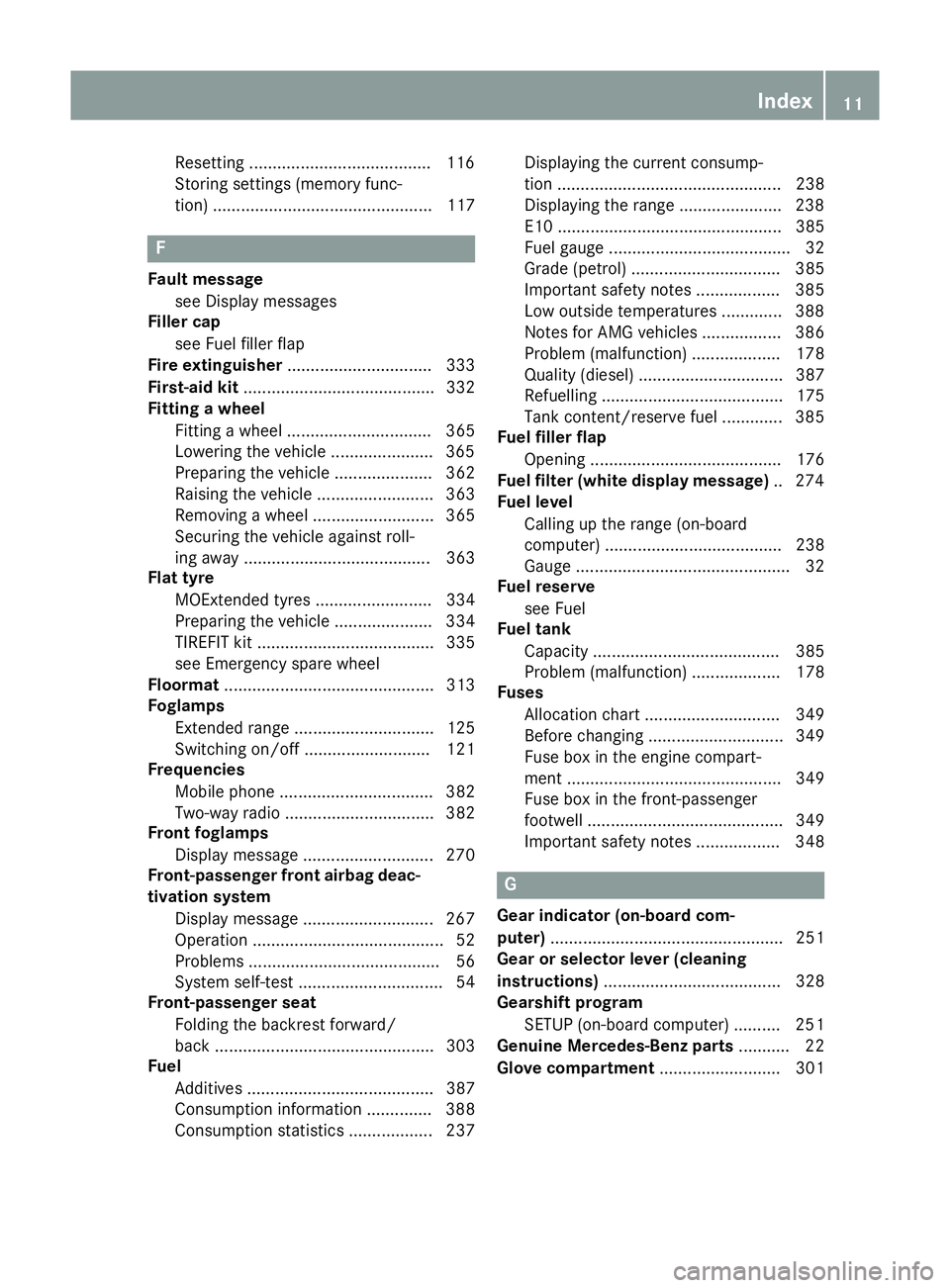
Resetting ......................................
.116
Storing settings (memory func-
tion) ............................................... 117 F
Fault message see Display messages
Filler cap
see Fuel filler flap
Fire extinguisher ............................... 333
First-aid kit ......................................... 332
Fitting a wheel
Fitting a wheel ............................... 365
Lowering the vehicle ..................... .365
Preparing the vehicle ..................... 362
Raising the vehicle ......................... 363
Removing a wheel .......................... 365
Securing the vehicle against roll-
ing away ........................................ 363
Flat tyre
MOExtended tyres ......................... 334
Preparing the vehicle ..................... 334
TIREFIT kit ...................................... 335
see Emergency spare wheel
Floormat ............................................. 313
Foglamps
Extended range .............................. 125
Switching on/off ........................... 121
Frequencies
Mobile phone ................................. 382
Two-way radio ................................ 382
Front foglamps
Display message ............................ 270
Front-passenger front airbag deac-
tivation system
Display message ............................ 267
Operation ......................................... 52
Problems ......................................... 56
System self-test ............................... 54
Front-passenger seat
Folding the backrest forward/
back ............................................... 303
Fuel
Additives ........................................ 387
Consumption information .............. 388
Consumption statistics .................. 237 Displaying the current consump-
tion ................................................ 238
Displaying the range .....................
.238
E10 ................................................ 385
Fuel gauge ....................................... 32
Grade (petrol) ................................ 385
Important safety notes .................. 385
Low outside temperatures ............. 388
Notes for AMG vehicles ................. 386
Problem (malfunction) ................... 178
Quality (diesel )............................... 387
Refuelling ....................................... 175
Tank content/reserve fue l............. 385
Fuel filler flap
Opening ......................................... 176
Fuel filter (white display message) .. 274
Fuel level
Calling up the range (on-board
computer) ...................................... 238
Gauge .............................................. 32
Fuel reserve
see Fuel
Fuel tank
Capacity ........................................ 385
Problem (malfunction) ................... 178
Fuses
Allocation chart ............................. 349
Before changing ............................. 349
Fuse box in the engine compart-
ment .............................................. 349
Fuse box in the front-passenger
footwell .......................................... 349
Important safety notes .................. 348 G
Gear indicator (on-board com-
puter) .................................................. 251
Gear or selector lever (cleaning
instructions) ...................................... 328
Gearshift program
SETUP (on-board computer) .......... 251
Genuine Mercedes-Benz parts ........... 22
Glove compartment .......................... 301 Index
11
Page 141 of 401
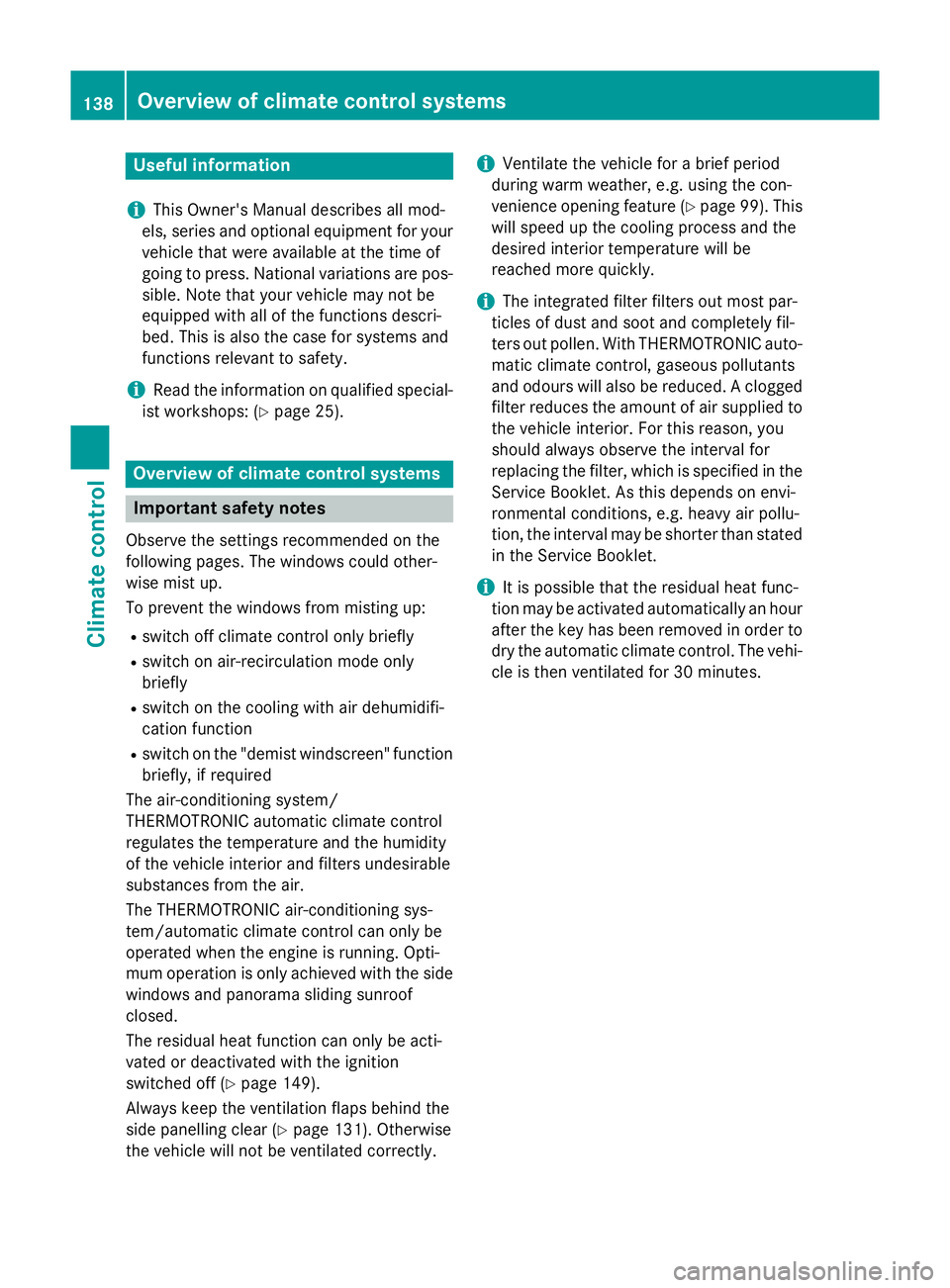
Useful information
i This Owner's Manual describes all mod-
els, series and optional equipment for your
vehicle that were available at the time of
going to press. National variations are pos- sible. Note that your vehicle may not be
equipped with all of the functions descri-
bed. This is also the case for systems and
functions relevant to safety.
i Read the information on qualified special-
ist workshops: (Y page 25). Overview of climate control systems
Important safety notes
Observe the settings recommended on the
following pages. The windows could other-
wise mist up.
To prevent the windows from misting up:
R switch off climate control only briefly
R switch on air-recirculation mode only
briefly
R switch on the cooling with air dehumidifi-
cation function
R switch on the "demist windscreen" function
briefly, if required
The air-conditioning system/
THERMOTRONIC automatic climate control
regulates the temperature and the humidity
of the vehicle interior and filters undesirable
substances from the air.
The THERMOTRONIC air-conditioning sys-
tem/automatic climate control can only be
operated when the engine is running. Opti-
mum operation is only achieved with the side windows and panorama sliding sunroof
closed.
The residual heat function can only be acti-
vated or deactivated with the ignition
switched off (Y page 149).
Always keep the ventilation flaps behind the
side panelling clear (Y page 131). Otherwise
the vehicle will not be ventilated correctly. i
Ventilate the vehicle for a brief period
during warm weather, e.g. using the con-
venience opening feature (Y page 99). This
will speed up the cooling process and the
desired interior temperature will be
reached more quickly.
i The integrated filter filters out most par-
ticles of dust and soot and completely fil-
ters out pollen. With THERMOTRONIC auto- matic climate control, gaseous pollutants
and odours will also be reduced. A clogged
filter reduces the amount of air supplied to
the vehicle interior. For this reason, you
should always observe the interval for
replacing the filter, which is specified in the Service Booklet. As this depends on envi-
ronmental conditions, e.g. heavy air pollu-
tion, the interval may be shorter than statedin the Service Booklet.
i It is possible that the residual heat func-
tion may be activated automatically an hour
after the key has been removed in order to
dry the automatic climate control. The vehi- cle is then ventilated for 30 minutes. 138
Overview of climate control systemsClimate control
Page 179 of 401

on the ignition if you accidentally refuel
with the wrong fuel. Otherwise, the fuel will enter the fuel system. Even small amounts
of the wrong fuel could result in damage to the fuel system and the engine. The repair
costs are high. Notify a qualified specialist
workshop and have the fuel tank and fuel
lines drained completely.
! Do not use diesel to refuel vehicles with a
petrol engine. Do not switch on the ignition if you accidentally refuel with the wrong
fuel. Otherwise, fuel can enter the fuel sys- tem. Even small amounts of the wrong fuel
could result in damage to the fuel system
and the engine. Notify a qualified specialist workshop and have the fuel tank and fuel
lines drained completely.
! Overfilling the fuel tank could damage the
fuel system.
! Take care not to spill any fuel on painted
surfaces. You could otherwise damage the
paintwork.
! Use a filter when adding fuel from a fuel
can. The fuel lines and/or the diesel injec-
tion system could otherwise be blocked by particles from the fuel can.
Do not get into the vehicle again during the
refuelling process. Otherwise, electrostatic
charge could build up again.
If you overfill the fuel tank, some fuel may
spray out when you remove the fuel pump
nozzle.
Further information on fuel and fuel quality
(Y page 385). Refuelling
General notes The fuel filler flap is unlocked or locked auto-
matically when you open or close the vehicle
with the key.
The position of the fuel filler cap is displayed
æ in the instrument cluster. The arrow next to the filling pump indicates the side of
the vehicle.
Opening the fuel filler flap :
To open the fuel filler flap
; Tyre pressure table
= To insert the fuel filler cap
? Fuel type to be refuelled
X Switch off the engine.
X Remove the key from the ignition lock.
X Press the fuel filler flap in the direction of
arrow :.
The fuel filler flap swings up.
X Turn the fuel filler cap anti-clockwise and
remove it.
X Insert the fuel filler cap into the holder
bracket on the inside of fuel filler flap =.
X Completely insert the filler neck of the fuel
pump nozzle into the tank, hook in place
and refuel.
X Only fill the tank until the pump nozzle
switches off.
i Vehicles with a diesel engine: the filler
neck is designed for refuelling at diesel fill-
ing pumps.
i Do not add any more fuel after the pump
stops filling for the first time. Otherwise,
fuel may leak out.
Closing the fuel filler flap X
Replace the cap on the filler neck and turn
clockwise until it engages audibly.
X Close the fuel filler flap. 176
RefuellingDriving and parking
Page 197 of 401
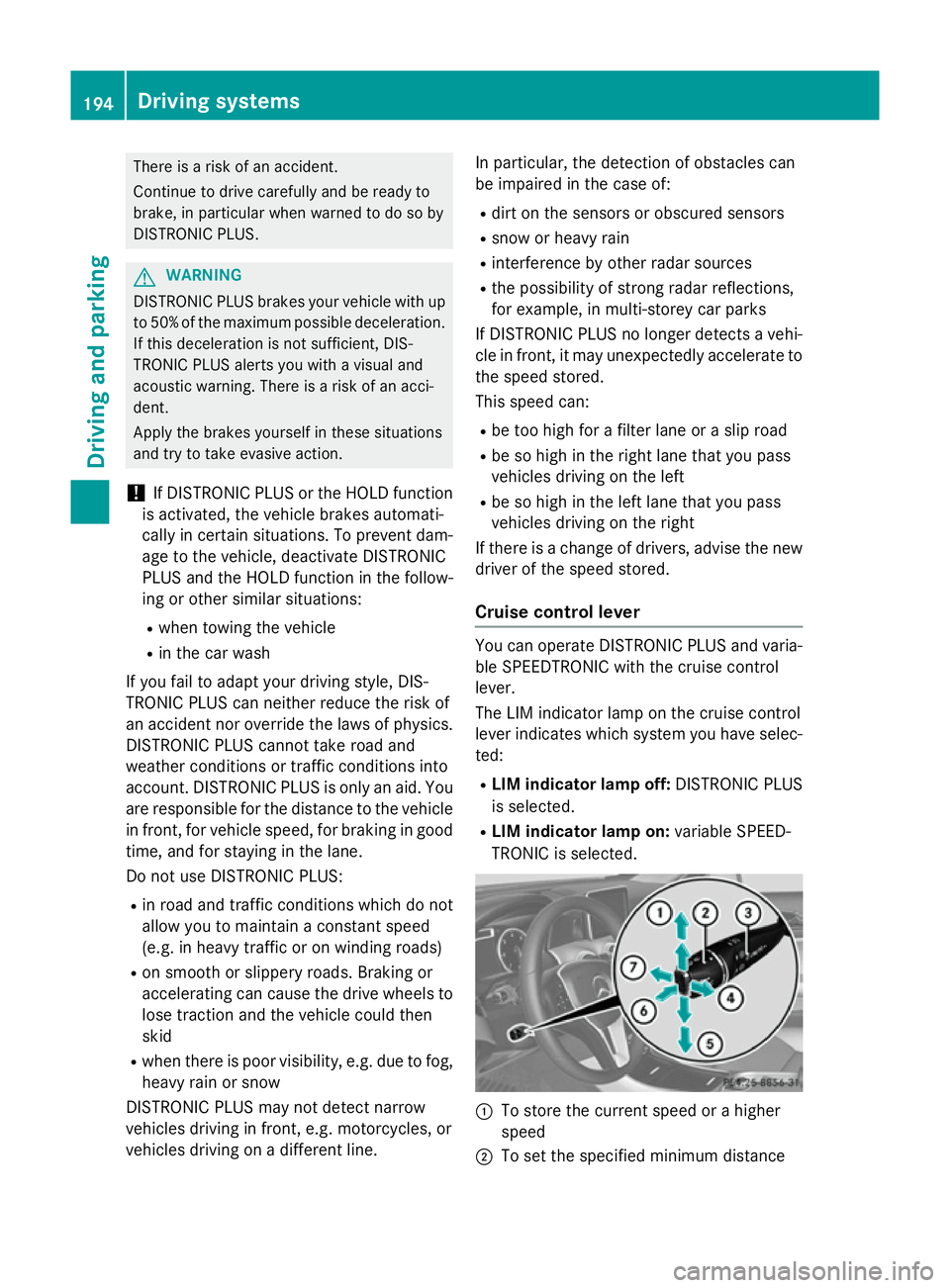
There is a risk of an accident.
Continue to drive carefully and be ready to
brake, in particular when warned to do so by
DISTRONIC PLUS. G
WARNING
DISTRONIC PLUS brakes your vehicle with up to 50% of the maximum possible deceleration.
If this deceleration is not sufficient, DIS-
TRONIC PLUS alerts you with a visual and
acoustic warning. There is a risk of an acci-
dent.
Apply the brakes yourself in these situations
and try to take evasive action.
! If DISTRONIC PLUS or the HOLD function
is activated, the vehicle brakes automati-
cally in certain situations. To prevent dam- age to the vehicle, deactivate DISTRONIC
PLUS and the HOLD function in the follow-
ing or other similar situations:
R when towing the vehicle
R in the car wash
If you fail to adapt your driving style, DIS-
TRONIC PLUS can neither reduce the risk of
an accident nor override the laws of physics.
DISTRONIC PLUS cannot take road and
weather conditions or traffic conditions into
account. DISTRONIC PLUS is only an aid. You
are responsible for the distance to the vehicle in front, for vehicle speed, for braking in goodtime, and for staying in the lane.
Do not use DISTRONIC PLUS:
R in road and traffic conditions which do not
allow you to maintain a constant speed
(e.g. in heavy traffic or on winding roads)
R on smooth or slippery roads. Braking or
accelerating can cause the drive wheels to lose traction and the vehicle could then
skid
R when there is poor visibility, e.g. due to fog,
heavy rain or snow
DISTRONIC PLUS may not detect narrow
vehicles driving in front, e.g. motorcycles, or
vehicles driving on a different line. In particular, the detection of obstacles can
be impaired in the case of:
R dirt on the sensors or obscured sensors
R snow or heavy rain
R interference by other radar sources
R the possibility of strong radar reflections,
for example, in multi-storey car parks
If DISTRONIC PLUS no longer detects a vehi-
cle in front, it may unexpectedly accelerate to the speed stored.
This speed can:
R be too high for a filter lane or a slip road
R be so high in the right lane that you pass
vehicles driving on the left
R be so high in the left lane that you pass
vehicles driving on the right
If there is a change of drivers, advise the new driver of the speed stored.
Cruise control lever You can operate DISTRONIC PLUS and varia-
ble SPEEDTRONIC with the cruise control
lever.
The LIM indicator lamp on the cruise control
lever indicates which system you have selec-
ted:
R LIM indicator lamp off: DISTRONIC PLUS
is selected.
R LIM indicator lamp on: variable SPEED-
TRONIC is selected. :
To store the current speed or a higher
speed
; To set the specified minimum distance 194
Driving systemsDriving and parking
Page 277 of 401
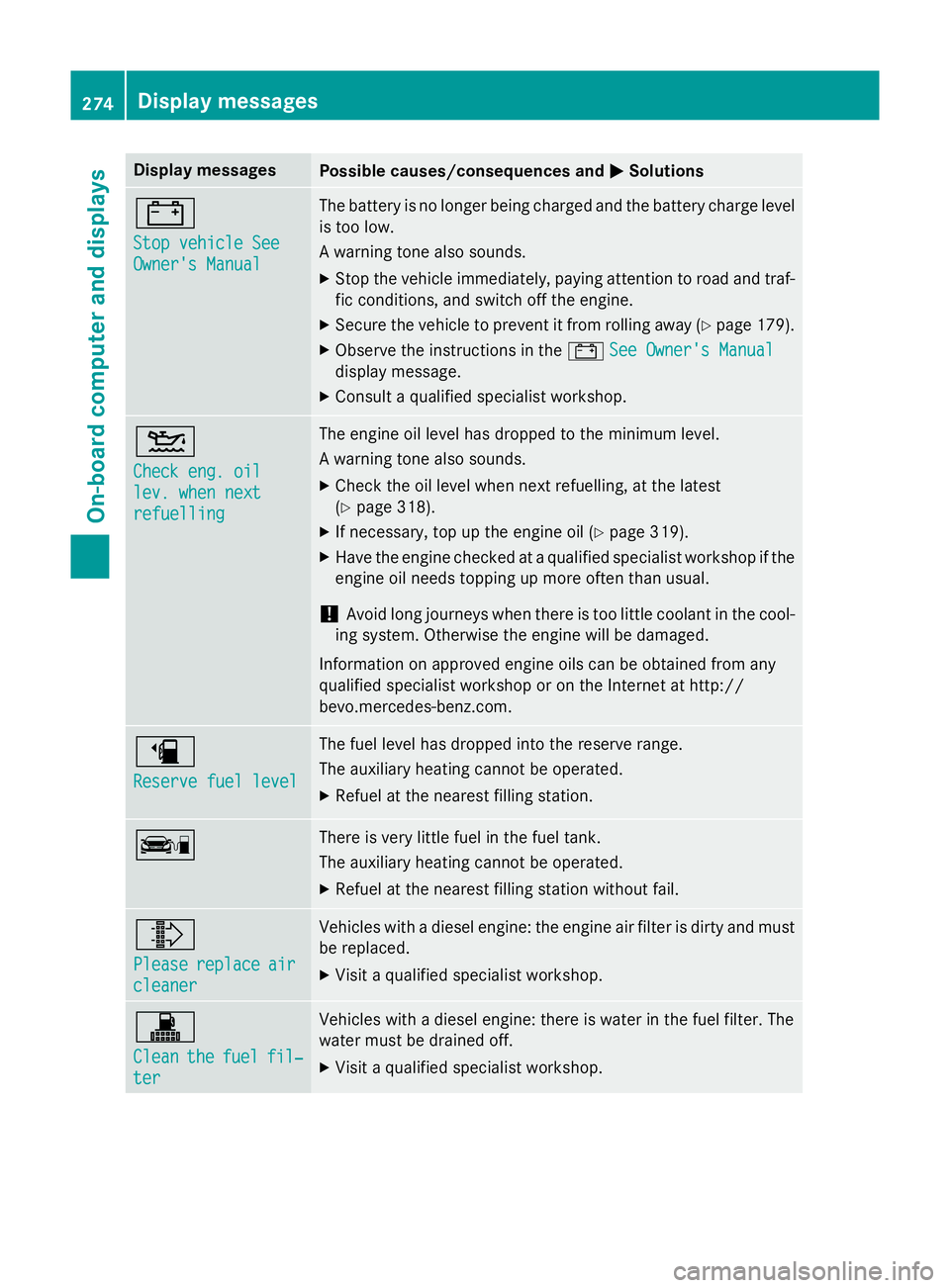
Display messages
Possible causes/consequences and
M
MSolutions #
Stop vehicle See Stop vehicle See
Owner's Manual Owner's Manual The battery is no longer being charged and the battery charge level
is too low.
A warning tone also sounds.
X Stop the vehicle immediately, paying attention to road and traf-
fic conditions, and switch off the engine.
X Secure the vehicle to prevent it from rolling away (Y page 179).
X Observe the instructions in the #See Owner's Manual See Owner's Manual
display message.
X Consult a qualified specialist workshop. 4
Check eng. oil Check eng. oil
lev. when next lev. when next
refuelling refuelling The engine oil level has dropped to the minimum level.
A warning tone also sounds.
X Check the oil level when next refuelling, at the latest
(Y page 318).
X If necessary, top up the engine oil (Y page 319).
X Have the engine checked at a qualified specialist workshop if the
engine oil needs topping up more often than usual.
! Avoid long journeys when there is too little coolant in the cool-
ing system. Otherwise the engine will be damaged.
Information on approved engine oils can be obtained from any
qualified specialist workshop or on the Internet at http://
bevo.mercedes-benz.co m.æ
Reserve fuel level Reserve fuel level The fuel level has dropped into the reserve range.
The auxiliary heating cannot be operated.
X Refuel at the nearest filling station. ç There is very little fuel in the fuel tank.
The auxiliary heating cannot be operated.
X Refuel at the nearest filling station without fail. ¸
Please Please
replace
replace air
air
cleaner
cleaner Vehicles with a diesel engine: the engine air filter is dirty and must
be replaced.
X Visit a qualified specialist workshop. !
Clean Clean
the
thefuel
fuel fil‐
fil‐
ter
ter Vehicles with a diesel engine: there is water in the fuel filter. The
water must be drained off.
X Visit a qualified specialist workshop. 274
Display messagesOn-board computer and displays
Page 325 of 401
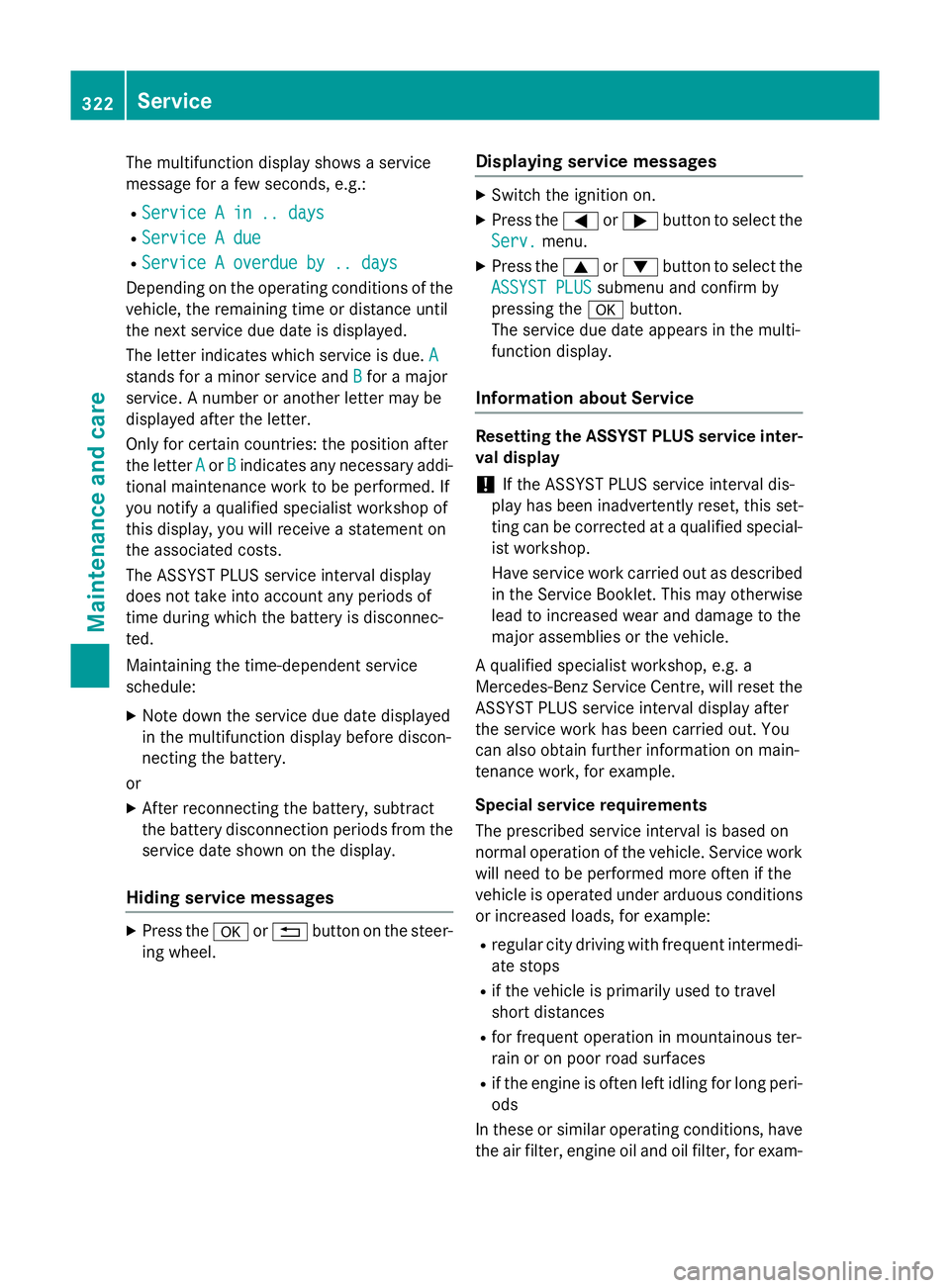
The multifunction display shows a service
message for a few seconds, e.g.:
R Service A in .. days
Service A in .. days
R Service A due
Service A due
R Service A overdue by .. days
Service A overdue by .. days
Depending on the operating conditions of the vehicle, the remaining time or distance until
the next service due date is displayed.
The letter indicates which service is due. A A
stands for a minor service and B
Bfor a major
service. A number or another letter may be
displayed after the letter.
Only for certain countries: the position after
the letter A
A or B Bindicates any necessary addi-
tional maintenance work to be performed. If
you notify a qualified specialist workshop of
this display, you will receive a statement on
the associated costs.
The ASSYST PLUS service interval display
does not take into account any periods of
time during which the battery is disconnec-
ted.
Maintaining the time-dependent service
schedule:
X Note down the service due date displayed
in the multifunction display before discon-
necting the battery.
or X After reconnecting the battery, subtract
the battery disconnection periods from the service date shown on the display.
Hiding service messages X
Press the aor% button on the steer-
ing wheel. Displaying service messages X
Switch the ignition on.
X Press the =or; button to select the
Serv. Serv. menu.
X Press the 9or: button to select the
ASSYST PLUS ASSYST PLUS submenu and confirm by
pressing the abutton.
The service due date appears in the multi-
function display.
Information about Service Resetting the ASSYST PLUS service inter-
val display
! If the ASSYST PLUS service interval dis-
play has been inadvertently reset, this set-
ting can be corrected at a qualified special-
ist workshop.
Have service work carried out as described in the Service Booklet. This may otherwise
lead to increased wear and damage to the
major assemblies or the vehicle.
A qualified specialist workshop, e.g. a
Mercedes-Benz Service Centre, will reset the ASSYST PLUS service interval display after
the service work has been carried out. You
can also obtain further information on main-
tenance work, for example.
Special service requirements
The prescribed service interval is based on
normal operation of the vehicle. Service work
will need to be performed more often if the
vehicle is operated under arduous conditions or increased loads, for example:
R regular city driving with frequent intermedi-
ate stops
R if the vehicle is primarily used to travel
short distances
R for frequent operation in mountainous ter-
rain or on poor road surfaces
R if the engine is often left idling for long peri-
ods
In these or similar operating conditions, have
the air filter, engine oil and oil filter, for exam- 322
ServiceMaintenance and care
Page 390 of 401
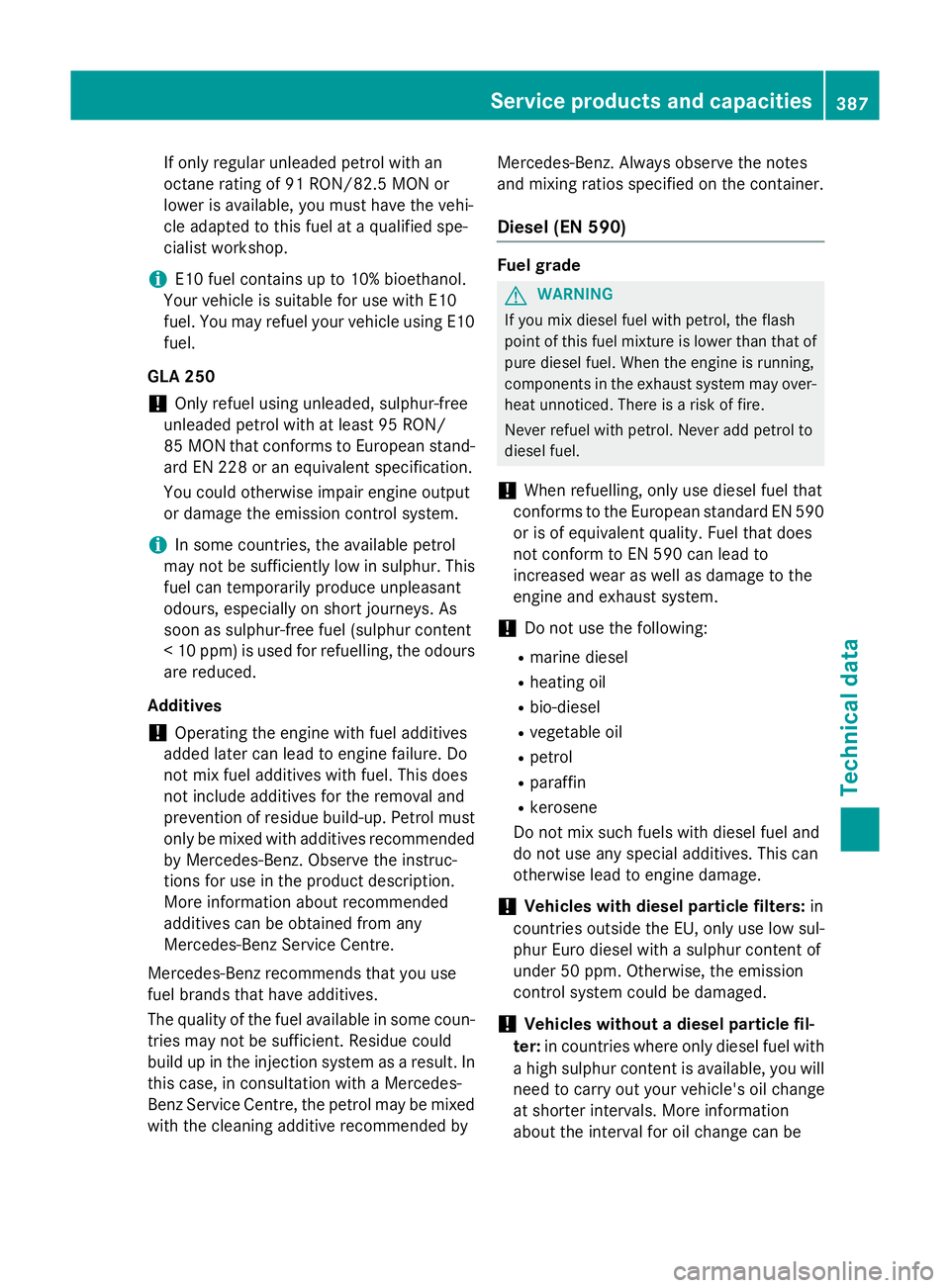
If only regular unleaded petrol with an
octane rating of 91 RON/82.5 MON or
lower is available, you must have the vehi-
cle adapted to this fuel at a qualified spe-
cialist workshop.
i E10 fuel contains up to 10% bioethanol.
Your vehicle is suitable for use with E10
fuel. You may refuel your vehicle using E10 fuel.
GLA 250 ! Only refuel using unleaded, sulphur-free
unleaded petrol with at least 95 RON/
85 MON that conforms to European stand-
ard EN 228 or an equivalent specification.
You could otherwise impair engine output
or damage the emission control system.
i In some countries, the available petrol
may not be sufficiently low in sulphur. This
fuel can temporarily produce unpleasant
odours, especially on short journeys. As
soon as sulphur-free fuel (sulphur content
<1 0 ppm) is used for refuelling, the odours
are reduced.
Additives ! Operating the engine with fuel additives
added later can lead to engine failure. Do
not mix fuel additives with fuel. This does
not include additives for the removal and
prevention of residue build-up. Petrol must
only be mixed with additives recommended by Mercedes-Benz. Observe the instruc-
tions for use in the product description.
More information about recommended
additives can be obtained from any
Mercedes-Benz Service Centre.
Mercedes-Benz recommends that you use
fuel brands that have additives.
The quality of the fuel available in some coun- tries may not be sufficient. Residue could
build up in the injection system as a result. In this case, in consultation with a Mercedes-
Benz Service Centre, the petrol may be mixed
with the cleaning additive recommended by Mercedes-Benz. Always observe the notes
and mixing ratios specified on the container.
Diesel (EN 590) Fuel grade
G
WARNING
If you mix diesel fuel with petrol, the flash
point of this fuel mixture is lower than that of pure diesel fuel. When the engine is running,
components in the exhaust system may over-
heat unnoticed. There is a risk of fire.
Never refuel with petrol. Never add petrol to
diesel fuel.
! When refuelling, only use diesel fuel that
conforms to the European standard EN 590
or is of equivalent quality. Fuel that does
not conform to EN 590 can lead to
increased wear as well as damage to the
engine and exhaust system.
! Do not use the following:
R marine diesel
R heating oil
R bio-diesel
R vegetable oil
R petrol
R paraffin
R kerosene
Do not mix such fuels with diesel fuel and
do not use any special additives. This can
otherwise lead to engine damage.
! Vehicles with diesel particle filters:
in
countries outside the EU, only use low sul-
phur Euro diesel with a sulphur content of
under 50 ppm. Otherwise, the emission
control system could be damaged.
! Vehicles without a diesel particle fil-
ter: in countries where only diesel fuel with
a high sulphur content is available, you will need to carry out your vehicle's oil change
at shorter intervals. More information
about the interval for oil change can be Service products and capacities
387Technical data Z