2013 MERCEDES-BENZ E-Class WAGON open hood
[x] Cancel search: open hoodPage 13 of 420

Quality (diesel)
............................... 408
Refueling ........................................ 169
Tank content/reserve fuel .............407
Fuel filler flap
Emergency release ........................ 171
Opening/closing ............................ 170
Fuel filter (display message) ............260
Fuel level Calling up the range (on-board
computer) ...................................... 231
Fuel tank
Capacity ........................................ 407
Problem (malfunction) ...................172
Fuse allocation chart (vehicle tool
kit) ...................................................... 342
Fuses Allocation chart ............................. 357
Before changing ............................. 357
Fuse box in the cargo
compartment ................................. 358
Fuse box in the engine
compartment ................................. 358
Fuse box in the trunk ..................... 358
Important safety notes .................. 357G
Garage door opener Clearing the memory
.....................323
Important safety notes .................. 320
Opening/closing the garage door ..323
Programming (button in the rear-
view mirror) ................................... 321
Gear indicator (on-board
computer) .......................................... 242
Genuine Mercedes-Benz parts ......... 404
Glove box ........................................... 289H
Handbrake see Parking brake
Hazard warning lamps ......................125
Head bags Display message ............................ 251
Headlamps
Adding fluid to cleaning system .....332
Cleaning system (capacity) ............ 413Cleaning system (function) ............
125
Cleaning system (notes) ................413
Fogging up ..................................... 128
see Automatic headlamp mode
Head restraints
Adjusting ....................................... 105
Adjusting (angle) ............................ 105
Adjusting (electrically) ...................105
Adjusting (rear) .............................. 105
Installing/removing (rear) .............. 106
Luxury ............................................ 105
Heating
see Climate control
High-beam headlamps
Changing bulbs .............................. 131
Display message ............................ 255
Switching Adaptive Highbeam
Assist on/off ................................. 127
Switching on/off ........................... 124
Hill start assist .................................. 156
HOLD function Display message ............................ 262
Function/notes ............................. 196
Hood
Closing ........................................... 329
Display message ............................ 272
Opening ......................................... 328
Hydroplaning ..................................... 182 I
Ignition lock see Key positions
Immobilizer .......................................... 74
Indicator lamps see Warning and indicator lamps
Infrared lamps (changing bulbs) ......132
Insect protection on the radiator .... 329
Instrument cluster Overview .................................. 31, 227
Settings ......................................... 238
Warning and indicator
lamps ....................................... 32, 275
Instrument cluster lighting .............. 227
Interior lighting ................................. 128
Automatic control .......................... 129
Delayed switch-off (on-board
computer) ...................................... 240 Index
11
Page 32 of 420

Cockpit
Function Page
:
Steering wheel paddle
shifters
166
;
Cruise control lever 184
=
Instrument cluster 31
?
Horn
A
DIRECT SELECT lever 162
B
PARKTRONIC warning
display
202
C
Overhead control panel 36
D
Climate control systems 138
E
Ignition lock 153
Start/Stop button
154 Function Page
F
Adjusting the steering
wheel electrically
111
Steering wheel heating 112
G
Combination switch 124
H
Parking brake 176
I
Diagnostics connection 25
J
Opening the hood 328
K
Releasing the parking brake 176
L
Light switch 120
M
Night View Assist Plus 21130
CockpitAt a glance
Page 77 of 420

ATA (anti-theft alarm system)
X
To arm: lock the vehicle with the SmartKey
or KEYLESS-GO.
Indicator lamp : flashes. The alarm
system is armed after approximately
15 seconds.
X To disarm: unlock the vehicle with the
SmartKey or KEYLESS-GO.
A visual and audible alarm is triggered if the
alarm system is armed and you open:
R a door
R the vehicle with the mechanical key
R the trunk lid/tailgate
R the hood
X To turn the alarm off with the
SmartKey:
press the % or & button
on the SmartKey.
The alarm is switched off.
or
X Insert the SmartKey into the ignition lock.
The alarm is switched off.
X To stop the alarm using KEYLESS-GO:
grasp the outside door handle. The
SmartKey must be outside the vehicle.
The alarm is switched off.
or
X Press the Start/Stop button on the
dashboard. The SmartKey must be inside
the vehicle.
The alarm is switched off.
The alarm is not switched off, even if you
close the open door that has triggered it, for
example. i
If the alarm stays on for more than
30 seconds,
the Tele Aid system initiates a
call to the Customer Assistance center
automatically. The emergency call system
initiates the call provided that:
R you have subscribed to the mbrace/
TELEAID Service.
R the mbrace/TELEAID Service has been
activated properly.
R the required mobile phone, power supply
and GPS are available. Theft deterrent locking system
75
Safety Z
Page 133 of 420
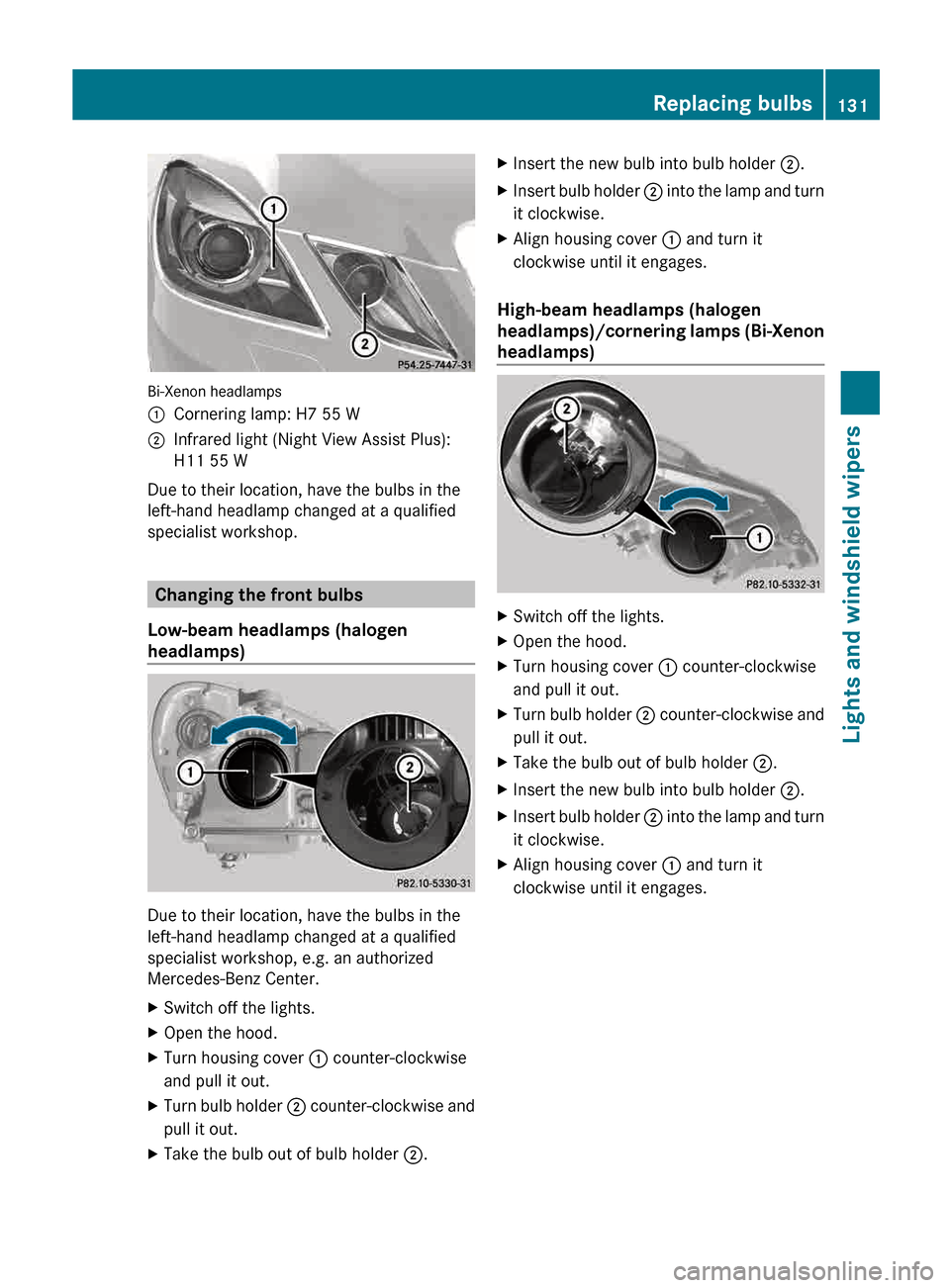
Bi-Xenon headlamps
:
Cornering lamp: H7 55 W
; Infrared light (Night View Assist Plus):
H11 55 W
Due to their location, have the bulbs in the
left-hand headlamp changed at a qualified
specialist workshop. Changing the front bulbs
Low-beam headlamps (halogen
headlamps) Due to their location, have the bulbs in the
left-hand headlamp changed at a qualified
specialist workshop, e.g. an authorized
Mercedes-Benz Center.
X
Switch off the lights.
X Open the hood.
X Turn housing cover : counter-clockwise
and pull it out.
X Turn bulb holder ; counter-clockwise and
pull it out.
X Take the bulb out of bulb holder ;.X
Insert the new bulb into bulb holder ;.
X Insert bulb holder ;
into the lamp and turn
it clockwise.
X Align housing cover : and turn it
clockwise until it engages.
High-beam headlamps (halogen
headlamps)/cornering
lamps (Bi-Xenon
headlamps) X
Switch off the lights.
X Open the hood.
X Turn housing cover : counter-clockwise
and pull it out.
X Turn bulb holder ;
counter-clockwise and
pull it out.
X Take the bulb out of bulb holder ;.
X Insert the new bulb into bulb holder ;.
X Insert bulb holder ;
into the lamp and turn
it clockwise.
X Align housing cover : and turn it
clockwise until it engages. Replacing bulbs
131
Lights and windshield wipers Z
Page 134 of 420

Parking lamps/standing lamps
(halogen headlamps)
X
Switch off the lights.
X Open the hood.
X Turn housing cover : counter-clockwise
and pull it out.
X Pull out bulb holder ;.
X Take the bulb out of bulb holder ;.
X Insert the new bulb into bulb holder ;.
X Insert bulb holder ;.
X Align housing cover : and turn it
clockwise until it engages.
Infrared light (Night View Assist Plus) X
Switch off the lights.
X Open the hood.
X Turn housing cover : counter-clockwise
and pull it out.
X Turn bulb ; counter-clockwise and pull it
out. X
Insert new bulb ; and turn it clockwise.
X Align housing cover : and turn it
clockwise until it engages.
Turn signal lamp (halogen headlamps) Due to their location, have the bulbs in the
left-hand headlamp changed at a qualified
specialist workshop
X
Switch off the lights.
X Open the hood.
X Turn bulb holder : counter-clockwise and
pull it out.
X Turn the bulb counter-clockwise, applying
slight pressure, and remove it from bulb
holder :.
X Insert the new bulb into bulb holder :
and
turn it clockwise.
X Insert bulb holder :
into the lamp and turn
it clockwise. Windshield wipers
Switching the windshield wipers on/
off
G
WARNING
The windshield will not longer be wiped
properly if the wiper blades are worn. This
could prevent you from observing the traffic
conditions, thereby causing an accident.
Replace
the wiper blades twice a year, ideally
in spring and fall. 132
Windshield wipers
Lights and windshield wipers
Page 136 of 420

Replacing the wiper blades
Important safety notes G
WARNING
For safety reasons, switch off the windshield
wipers and remove the SmartKey from the
ignition
lock before changing the wiper blades
(vehicles with KEYLESS-GO: make sure that
the on-board electronics are in state 0).
Otherwise, the wiper motor could be switched
on suddenly and cause injury.
! Never open the hood if a windshield wiper
arm has been folded away from the
windshield.
Never fold a windshield wiper arm without
a wiper blade back onto the windshield/
rear window.
Hold the windshield wiper arm firmly when
you change the wiper blade. If you release
the windshield wiper arm without a wiper
blade and it falls onto the windshield, the
windshield may be damaged by the force of
the impact.
Mercedes-Benz recommends that you have
the wiper blades changed at a qualified
specialist workshop.
! To avoid damaging the wiper blades,
make sure that you touch only the wiper
arm of the wiper.
Replacing the wiper blades Removing the wiper blades
X
Remove the SmartKey from the ignition
lock or turn it to position 0 (KEYLESS-GO).
X Fold the wiper arm away from the
windshield until it engages. X
Firmly press release knob : and pull the
wiper
blade upwards from the wiper arm in
the direction of the arrow.
Installing the wiper blades
X Position the new wiper blade in the retainer
on the wiper arm and slide it into place in
the opposite direction to the arrow.
The wiper blade audibly engages.
X Make sure that wiper blade is seated
correctly.
X Fold the wiper arm back onto the
windshield.
Replacing the rear window wiper blade Removing a wiper blade
X
Remove the SmartKey from the ignition
lock.
X Fold wiper arm : away from the rear
window until it engages.
X Position wiper blade ; at a right angle to
wiper arm :.134
Windshield wipers
Lights and windshield wipers
Page 150 of 420

the engine has been switched off. The heating
time depends on the temperature that has
been set.
X
To activate: press the Ì button.
The indicator lamp above the Ì button
lights up.
i The blower will run at a low speed
regardless of the airflow setting.
i If you activate the residual heat function
at high temperatures, only the ventilation
will be activated. The blower runs at
medium speed.
X To deactivate: press the Ì button.
The indicator lamp above the Ì button
goes out.
i It is possible that the residual heat
function
may be activated automatically an
hour after the SmartKey is removed. The
vehicle is then ventilated for 30 minutes to
dry the air-conditioning system.
Residual heat is deactivated automatically:
R after approximately 30 minutes
R when the ignition is switched on
R if the battery voltage drops Setting the air vents
Important safety notes
G
WARNING
Very hot or very cold air can flow from the air
vents. This could cause burns or frostbite to
bare skin in the immediate vicinity of the
vents. Keep bare skin away from these air
vents.
If necessary, direct the airflow away to
a different area of the vehicle interior. In order to ensure the direct flow of fresh air
through
the air vents into the vehicle interior,
please observe the following notes:
R keep the air inlet between the windshield
and the hood free of blockages, such as ice,
snow or leaves.
R never cover the air vents or air intake grilles
in the vehicle interior. Setting the center air vents
: Center air vent, left
; Center air vent, right
= Center vent thumbwheel, right
? Center vent thumbwheel, left
X
To open/close: turn thumbwheels =
and ? up or down. Setting the side air vents
X
To open/close: turn
thumbwheel = up or
down. 148
Setting the air vents
Climate control
Page 194 of 420

Vehicles featuring automatic
transmission
with a DIRECT SELECT lever
When DISTRONIC PLUS is activated, the
transmission is shifted automatically to
position P if:
R the driver's door is open and the driver's
seat belt is unfastened.
R the engine is switched off, unless it is
automatically switched off by the ECO
start/stop function.
R the hood is opened.
R a system malfunction occurs.
R the power supply is not sufficient.
Setting a speed G
WARNING
Keep in mind that it may take a brief moment
until the vehicle has made the necessary
adjustments.
Increase
or decrease the set vehicle speed to
a value that the prevailing road conditions and
legal speed limits permit. Otherwise, sudden
and unexpected acceleration or deceleration
of the vehicle could cause an accident and/
or serious injury to you and others. :
To store the current speed or a higher
speed
; To store the current speed or a lower
speed
= To deactivate DISTRONIC PLUS
? To store the current speed or calling up
the last stored speed
A To set the specified minimum distance X
Press the cruise control lever up : for a
higher
speed or down ; for a lower speed.
X To adjust the set speed in 1 mph
increments
(1 km/h increments): briefly
press the cruise control lever up : or
down ; to the pressure point.
Every time the cruise control lever is
pressed up : or down ;, the last speed
stored is increased or reduced.
X To adjust the set speed in 5 mph
increments (10 km/h increments):
press the cruise control lever up : or
down ; to beyond the pressure point.
Every time the cruise control lever is
pressed up : or down ;, the last speed
stored is increased or reduced.
i DISTRONIC
PLUS is not deactivated if you
depress the accelerator pedal. If you
accelerate to overtake, DISTRONIC PLUS
adjusts the vehicle's speed to the last
speed stored after you have finished
overtaking.
Storing the current speed or calling up
a stored speed G
WARNING
The set speed stored in memory should only
be set again if prevailing road conditions and
legal speed limits permit. Possible
acceleration or deceleration differences
arising from returning to the preset speed
could
cause an accident and/or serious injury
to you and others. 192
Driving systems
Driving and parking