2013 MERCEDES-BENZ E-Class SEDAN Button
[x] Cancel search: ButtonPage 247 of 420

This function is only available if you have
stored
at least two laps and have stopped the
RACETIMER.
X Press the = or ; button on the
steering wheel to select the AMG menu.
X Press the 9 button repeatedly until the
lap evaluation is shown.
Each lap is shown in a separate submenu.
The fastest lap is indicated by flashing
symbol :.
X Press the 9 or : button to select a
different lap evaluation. Menus and submenus
245
On-board computer and displays Z
Page 248 of 420
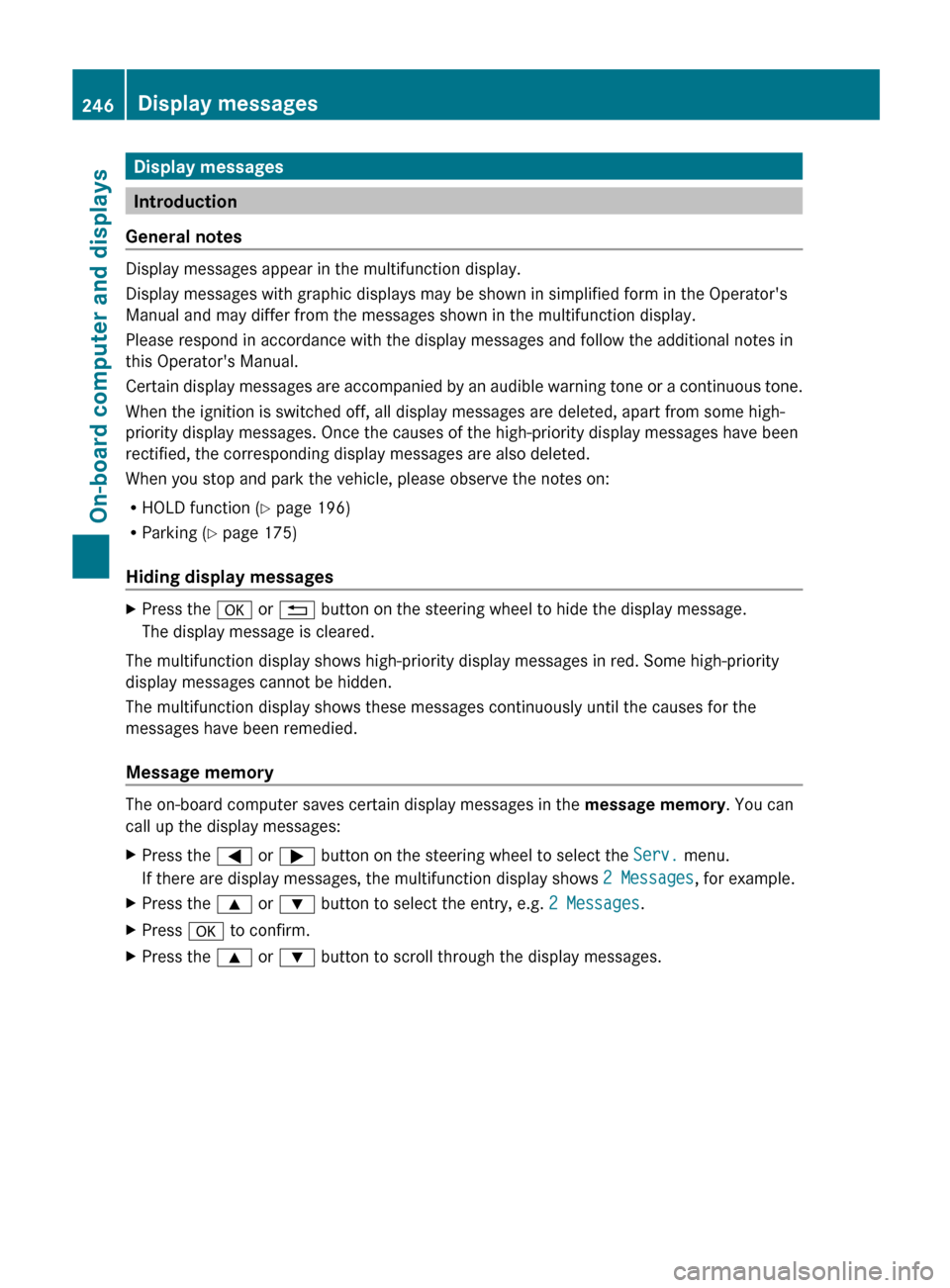
Display messages
Introduction
General notes Display messages appear in the multifunction display.
Display messages with graphic displays may be shown in simplified form in the Operator's
Manual and may differ from the messages shown in the multifunction display.
Please respond in accordance with the display messages and follow the additional notes in
this Operator's Manual.
Certain
display messages are accompanied by an audible warning tone or a continuous tone.
When the ignition is switched off, all display messages are deleted, apart from some high-
priority display messages. Once the causes of the high-priority display messages have been
rectified, the corresponding display messages are also deleted.
When you stop and park the vehicle, please observe the notes on:
R HOLD function ( Y page 196)
R Parking (Y page 175)
Hiding display messages X
Press the a or % button on the steering wheel to hide the display message.
The display message is cleared.
The multifunction display shows high-priority display messages in red. Some high-priority
display messages cannot be hidden.
The multifunction display shows these messages continuously until the causes for the
messages have been remedied.
Message memory The on-board computer saves certain display messages in the
message memory. You can
call up the display messages:
X Press the = or ; button on the steering wheel to select the Serv. menu.
If there are display messages, the multifunction display shows 2 Messages, for example.
X Press the 9 or : button to select the entry, e.g. 2 Messages.
X Press a to confirm.
X Press the 9 or : button to scroll through the display messages.246
Display messages
On-board computer and displays
Page 277 of 420

Display messages Possible causes/consequences and
M SolutionsÂ
Key Not Detected
(white display
message) The KEYLESS-GO key cannot be detected at present.
X
Change the location of the SmartKey with the KEYLESS-GO
functions in the vehicle.
If the KEYLESS-GO key is still not detected:
X Operate the vehicle with the SmartKey in the ignition lock. Â
Key Detected in
Vehicle The KEYLESS-GO key has been detected inside the vehicle during
locking.
X
Remove the KEYLESS-GO key from the vehicle. Â
Remove 'Start'
Button and Insert
Key The KEYLESS-GO key can continuously not be detected.
KEYLESS-GO is temporarily malfunctioning or is defective. A
warning tone also sounds.
X
Insert the SmartKey into the ignition lock and turn it to the
desired position.
X Visit a qualified specialist workshop. Â
Close Doors to
Lock Vehicle At least one door is open. A warning tone also sounds.
X
Close all doors and lock the vehicle again. Indicator and warning lamps in the
instrument cluster
Warning and indicator lamps
overview
L Low-beam headlamps
(Y page 122)
T Parking lamps (Y page 123)
K High-beam headlamps
(Y page 124)
#! Turn signals (Y page 124)
ü Seat belts (Y page 276)
$ (USA) Brakes (Y page 277)
J (Canada) Brakes (Y page 277)
! ABS (Y page 278)
ä ESP®
(Y page 279)
å ESP®
OFF (Y page 279)
M SPORT handling mode in
AMG vehicles (Y page 280) 6
SRS (Y page 281)
; Check Engine (Y page 282)
8 Reserve fuel (Y page 282)
? Coolant (Y page 283)
· Distance warning signal
(Y page 285)
h Tire pressure monitor
(Y page 286) Indicator and warning lamps in the instrument cluster
275On-board computer and displays Z
Page 292 of 420

Stowage compartment under the
armrest
All models except E 63 AMG
X
To open: pull handle : up.
The armrest folds out. E 63 AMG
X
To open: press left-hand button ; or right-
hand button :.
The stowage compartment opens.
i Depending on the vehicle's equipment, a
USB
connection and an AUX IN connection
or a Media Interface are installed in the
stowage compartment. A Media Interface
is a universal interface for mobile audio
equipment, e.g. for an iPod ®
or MP3 player
(see the separate COMAND Operating
Instructions). Stowage compartment under the front
seats
X
To open: pull handle : up and fold
cover ; forwards.
i On vehicles with a fire extinguisher, the
fire extinguisher is located in the stowage
compartment under the driver's seat.
Stowage compartment in the rear !
Do
not sit or lean your bodyweight on the
armrests when they are folded out as you
could damage them.
! Close the cover of the stowage
compartment before folding the rear seat
armrest back into the seat backrest. X
To open: fold down seat armrest ;.
X Fold cover : of the armrest upwards.290
Stowage areas
Stowage and features
Page 299 of 420

The cargo compartment cover and the cargo
net are attached to anchorages on the right
and left in the cargo compartment as a
combined cargo cover and net.
When the tailgate is opened, the cargo
compartment
cover is automatically raised to
make loading easier. It is automatically
lowered again when the tailgate is closed.
When the cargo compartment cover is
clipped in, there should be no objects
obstructing the downwards movement of the
cover in the cargo compartment when the
tailgate is closed. The cargo compartment
cover will otherwise be raised again.
Extending and retracting the cargo
compartment cover X
To extend: pull cargo compartment
cover : back by grab handle ; and clip
it into the retainers on the left and right. X
To retract: unhook cargo compartment
cover :
from the retainers on the left and
right and guide it forwards by grab
handle ; until it is fully retracted. Installing/removing the combined
cargo cover and net
You can reach the combined cargo cover and
net to install and remove it from the cargo
compartment and, with the seat backrest
folded
forwards, from the left-hand rear door.
X Make sure that the cargo net and the cargo
compartment cover are rolled up.
X To remove: press button ;.
X Fold the combined cargo cover and net
forwards
on the left-hand side with the seat
backrest folded forwards, and fold it
backwards with the seat backrest folded
up.
X First, detach the combined cargo cover and
net from left-hand catch : and then
remove it from right-hand fixture =.
X To install:
push the combined cargo cover
and net up to the stop into right-hand
fixture =.
X Place the combined cargo cover and net
into the left-hand fixture and push it into
catch : until the combined cargo cover
and net engages audibly. Stowage areas
297
Stowage and features Z
Page 302 of 420

X
Raise box : and press hooks A into
anchorage ? as far as they will go.
X Turn left-hand rotating catch B clockwise
and right-hand rotating catch B counter-
clockwise by 90°.
X To remove: turn left-hand rotating catch
B counter-clockwise and right-hand
rotating catch B clockwise by 90°.
X Move box : downwards and pull it out
from anchorages ?.
i Store the EASY-PACK trunk box on a flat
surface after removal, e.g. on a suitable
shelf. EASY-PACK load-securing kit (Wagon)
Components and storage The EASY-PACK load-securing kit allows you
to use your cargo compartment for a variety
of
purposes. The accessory parts are located
under the trunk floor.
X Open the EASY-PACK folding luggage-
compartment floor
(Y page 302). EASY-PACK load-securing kit accessory parts
:
Telescopic rod
; Bag containing the brackets and luggage
holder
= Folding box
Inserting the brackets into the loading
rail G
WARNING
Distribute the load on the cargo tie down rings
evenly.
Otherwise, vehicle occupants could be
injured
by objects being thrown around if you:
R brake sharply
R change direction suddenly
R are involved in an accident
Please observe the loading guidelines. X
Insert bracket :
into the center of loading
rail ?.
X Press release button ; and push
bracket : into the desired position in
loading rail ?.300
Stowage areas
Stowage and features
Page 303 of 420

X
Let go of release button ;.
X Press locking button =.
Bracket : is locked in loading rail ?.
X If necessary, fold cargo tie-down ring A
upwards.
Luggage holder !
Only use the luggage holder to secure
cargo with a maximum weight of
15.4 lbs
(7 kg) and with dimensions that the luggage
holder can safely and securely contain. The luggage holder can be used to secure
light loads against the side wall of the cargo
compartment to prevent them from moving
around.
X
To install: insert two brackets A into the
left or right loading rail
(Y page 300).
X Press release button : of the luggage
holder and pull the strap out slightly.
X Insert luggage holder ; into brackets A
and, while doing so, press release button
=
and push the luggage holder downwards
until it engages.
X Press release button : of the luggage
holder
and pull the strap out in the direction
of the arrow.
X Place the load between the strap and the
cargo compartment side wall.
X Using one hand, press locking button :
of
the luggage holder.
X With your other hand, let the strap go slowly
until the load is secured. X
Make sure that locking button ? on
brackets A is pressed.
This keeps brackets A in place on the
loading rail.
X To remove: press release button = on
respective
bracket A and remove luggage
holder ; by pulling upwards and out.
Telescopic rod The telescopic rod can be used to secure the
load
against the rear seats to prevent it from
moving around.
X To install: insert one bracket ; into both
the
left and the right loading rails and slide
it to the desired position (Y page 300).
X Insert telescopic rod : into brackets ;
and, while doing so, press release
button ? and push the rod downwards
until it engages.
X Make sure that locking button = on
brackets ; is pressed.
This keeps brackets ; in place on the
loading rail.
X To remove: press release button ? on
respective bracket ; and remove
telescopic
rod : by pulling it upwards and
out. Stowage well under the trunk floor
(Sedan)
! Unhook the handle before again before
closing the trunk lid and clip it in securely Stowage areas
301
Stowage and features Z
Page 308 of 420

X
Press release catch :.
Cup holder ; folds out forwards.
X Swing the rear seat armrest cover back
down, if necessary.
X To close: raise the rear seat armrest cover.
Swing cup holder ; back until it engages.Bottle holder
G
WARNING
Do not transport heavy, sharp-edged, or
fragile bottles in the bottle holder.
In the event of an accident, the bottle holder
cannot secure a bottle sufficiently. You and/
or vehicle occupants could be injured.
! Make
sure that any bottles weighing more
than 1.1 lb(0.5 kg) that are stored in the
bottle holder, rest on the vehicle floor. The
bottle holder could otherwise be damaged. X
Press the outer edge of button :
and slide
in the direction of the arrow until the bottle
fits into the opening.
X Insert the bottle into the bottle holder.
The bottle holder is designed for bottles with
a capacity of
25 fl. oz. (0.7 l) up to 54 fl. oz.
(1.5 l).
The bottle holder does not secure the bottles;
it merely prevents them from tipping over. Sun visors
Overview G
WARNING
Do not use the vanity mirror while driving.
Keep the vanity mirrors in the sun visors
closed while the vehicle is in motion.
Reflected
glare can endanger you and others. :
Mirror light
; Additional sun visor
= Bracket
? Retaining clip, e.g. for a car park ticket
A Vanity mirror
B Mirror cover
Vanity mirror in the sun visor Mirror light : only functions if the sun visor
is clipped into retainer
= and mirror cover
B has been folded up.
Glare from the side 306
Features
Stowage and features