2013 MERCEDES-BENZ CLA-CLASS ignition
[x] Cancel search: ignitionPage 112 of 352

Hazard warning lamps
The hazard warning lamps switch on auto-
matically if:
R an airbag is deployed or
R the vehicle decelerates rapidly from a
speed of more than 70 km/h and comes to
a standstill
XTo switch on the hazard warning lamps:
press button :.
All turn signals flash. If you now switch on
a turn signal using the combination switch,
only the turn signal lamp on the corre-
sponding side of the vehicle will flash.XTo switch off the hazard warning
lamps: press button :.
The hazard warning lamps switch off auto-
matically if the vehicle reaches a speed of
over 10 km/h again after a full brake appli-
cation.
i The hazard warning lamps still operate if
the ignition is switched off.
Headlamp cleaning system
If the "Wipe with washer fluid" function is
operated five times ( Y page 118) while the
lights are on and the engine is running, the
headlamps are cleaned automatically. When
you switch off the ignition, the automatic
headlamp cleaning system is reset and count-
ing is resumed from 0.
Intelligent Light System
General notes
The Intelligent Light System is a system that
adjusts the headlamps automatically to suit
the prevailing driving and weather conditions.
It offers advanced functions for improved illu-
mination of the road surface, e.g. depending
on the vehicle speed or weather conditions.
The system includes the active light function,
cornering light function, motorway mode and
extended range foglamps. The system is only
active when it is dark.
You can activate or deactivate the "Intelligent
Light System" using the on-board computer
( Y page 221).
Active light function
The active light function is a system that
moves the headlamps according to the steer-
ing movements of the front wheels. In this
way, relevant areas remain illuminated while
driving. This allows you to recognise pedes-
trians, cyclists and animals.
Active: when the lights are switched on.
110Exterior lightingLights and windscreen wipers
ProCarManuals.com
Page 116 of 352

Interior lighting control
Important notes
In order to prevent the vehicle's battery from
discharging, the interior lighting functions are
automatically deactivated after some time
except for when the key is in position 2 in the
ignition lock.
The brightness of the ambient lighting may be
set using the on-board computer
( Y page 222).
Automatic interior lighting control
XTo switch on: set the switch to centre
position B.XTo switch off: set the switch to the |
position.
The interior lighting automatically switches
on if you:
R unlock the vehicle
R open a door
R remove the key from the ignition lock
The interior lighting is activated for a short
time when the key is removed from the igni-
tion lock. You can activate this delayed
switch-off using the on-board computer
( Y page 222).
Manual interior lighting control
XTo switch the front interior lighting on:
set the switch to the c position.XTo switch off the interior lighting: set the
switch to the | position or (if the door
is closed) to the centre position.XTo switch the rear interior lighting on/
off: press the u button.XTo switch the reading lamps on/off:
press the p button.
Crash-responsive emergency lighting
The interior lighting is activated automatically
if the vehicle is involved in an accident.
XTo switch off the crash-responsive
emergency lighting: press the hazard
warning lamp button.
or
XLock and then unlock the vehicle using the
key.
Replacing bulbs
Important safety notes
Xenon bulbs
GDANGER
Xenon bulbs are under high voltage. You can
get an electric shock if you remove the cover
of the xenon bulb and touch the electrical
contacts. There is a risk of fatal injury.
Never touch the parts or the electrical con-
tacts of the xenon bulb. Always have work on
the xenon bulbs carried out at a qualified spe-
cialist workshop.
If your vehicle is equipped with xenon bulbs,
you can recognise this by the following: the
cone of light from the xenon bulbs moves
from the top to the bottom and back again
when you start the engine. For this to be
observed, the lights must be switched on
before starting the engine.
Bulbs and lamps are an important aspect of
vehicle safety. You must therefore make sure
that these function correctly at all times.
Have the headlamp setting checked regularly.
Other bulbs
GWARNING
Bulbs, lamps and plug connectors can
become very hot during use. When replacing
a bulb, you could burn yourself on these com-
ponents. There is a risk of injury.
Allow these components to cool down before
replacing the bulb.
Do not use a bulb that has been dropped or if
its glass tube has been scratched.
114Replacing bulbsLights and windscreen wipers
ProCarManuals.com
Page 121 of 352
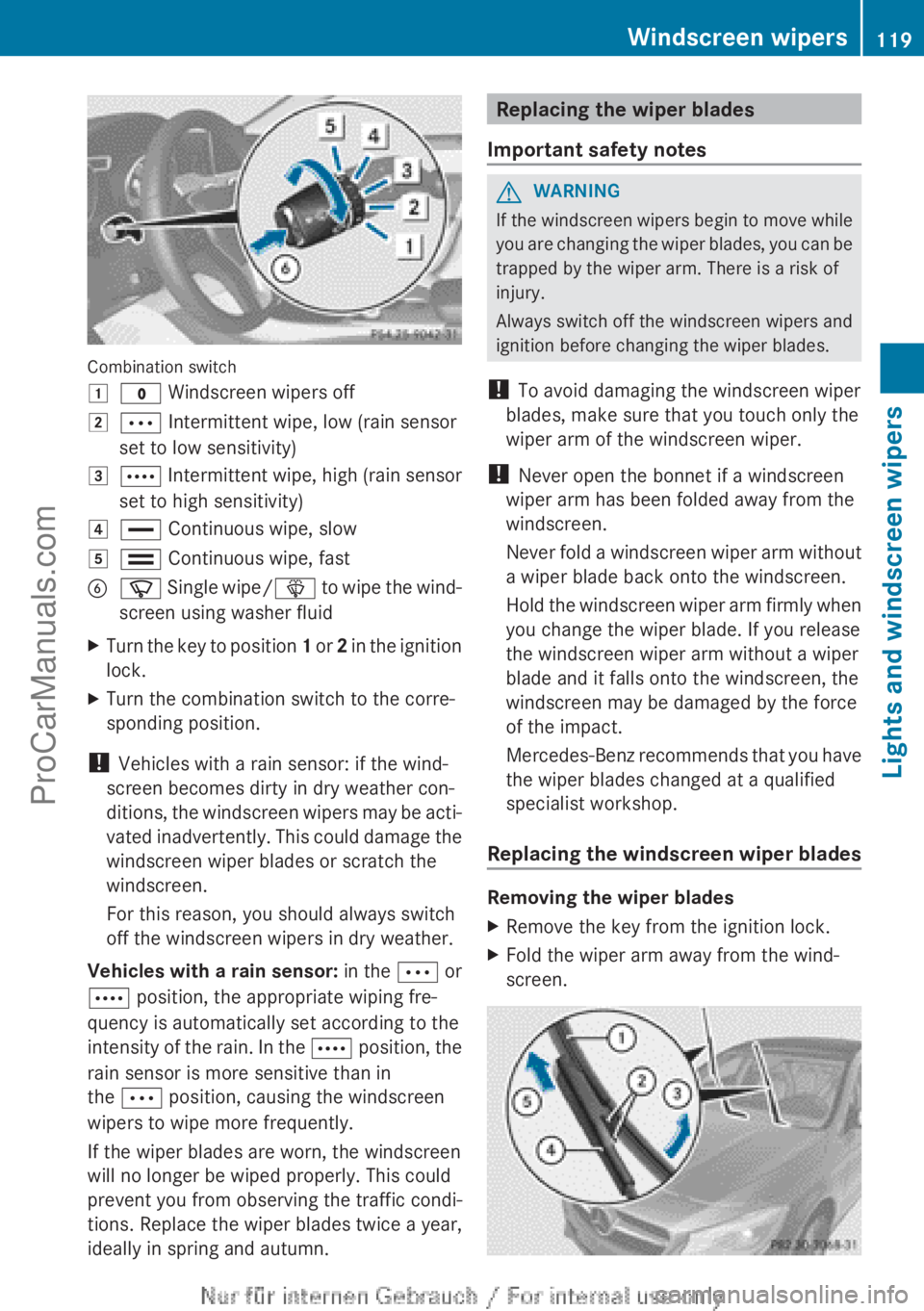
Combination switch
1$ Windscreen wipers off2Ä Intermittent wipe, low (rain sensor
set to low sensitivity)3Å Intermittent wipe, high (rain sensor
set to high sensitivity)4° Continuous wipe, slow5¯ Continuous wipe, fastBí Single wipe/ î to wipe the wind-
screen using washer fluidXTurn the key to position 1 or 2 in the ignition
lock.XTurn the combination switch to the corre-
sponding position.
! Vehicles with a rain sensor: if the wind-
screen becomes dirty in dry weather con-
ditions, the windscreen wipers may be acti-
vated inadvertently. This could damage the
windscreen wiper blades or scratch the
windscreen.
For this reason, you should always switch
off the windscreen wipers in dry weather.
Vehicles with a rain sensor: in the Ä or
Å position, the appropriate wiping fre-
quency is automatically set according to the
intensity of the rain. In the Å position, the
rain sensor is more sensitive than in
the Ä position, causing the windscreen
wipers to wipe more frequently.
If the wiper blades are worn, the windscreen
will no longer be wiped properly. This could
prevent you from observing the traffic condi-
tions. Replace the wiper blades twice a year,
ideally in spring and autumn.
Replacing the wiper blades
Important safety notesGWARNING
If the windscreen wipers begin to move while
you are changing the wiper blades, you can be
trapped by the wiper arm. There is a risk of
injury.
Always switch off the windscreen wipers and
ignition before changing the wiper blades.
! To avoid damaging the windscreen wiper
blades, make sure that you touch only the
wiper arm of the windscreen wiper.
! Never open the bonnet if a windscreen
wiper arm has been folded away from the
windscreen.
Never fold a windscreen wiper arm without
a wiper blade back onto the windscreen.
Hold the windscreen wiper arm firmly when
you change the wiper blade. If you release
the windscreen wiper arm without a wiper
blade and it falls onto the windscreen, the
windscreen may be damaged by the force
of the impact.
Mercedes-Benz recommends that you have
the wiper blades changed at a qualified
specialist workshop.
Replacing the windscreen wiper blades
Removing the wiper blades
XRemove the key from the ignition lock.XFold the wiper arm away from the wind-
screen.Windscreen wipers119Lights and windscreen wipersZProCarManuals.com
Page 123 of 352
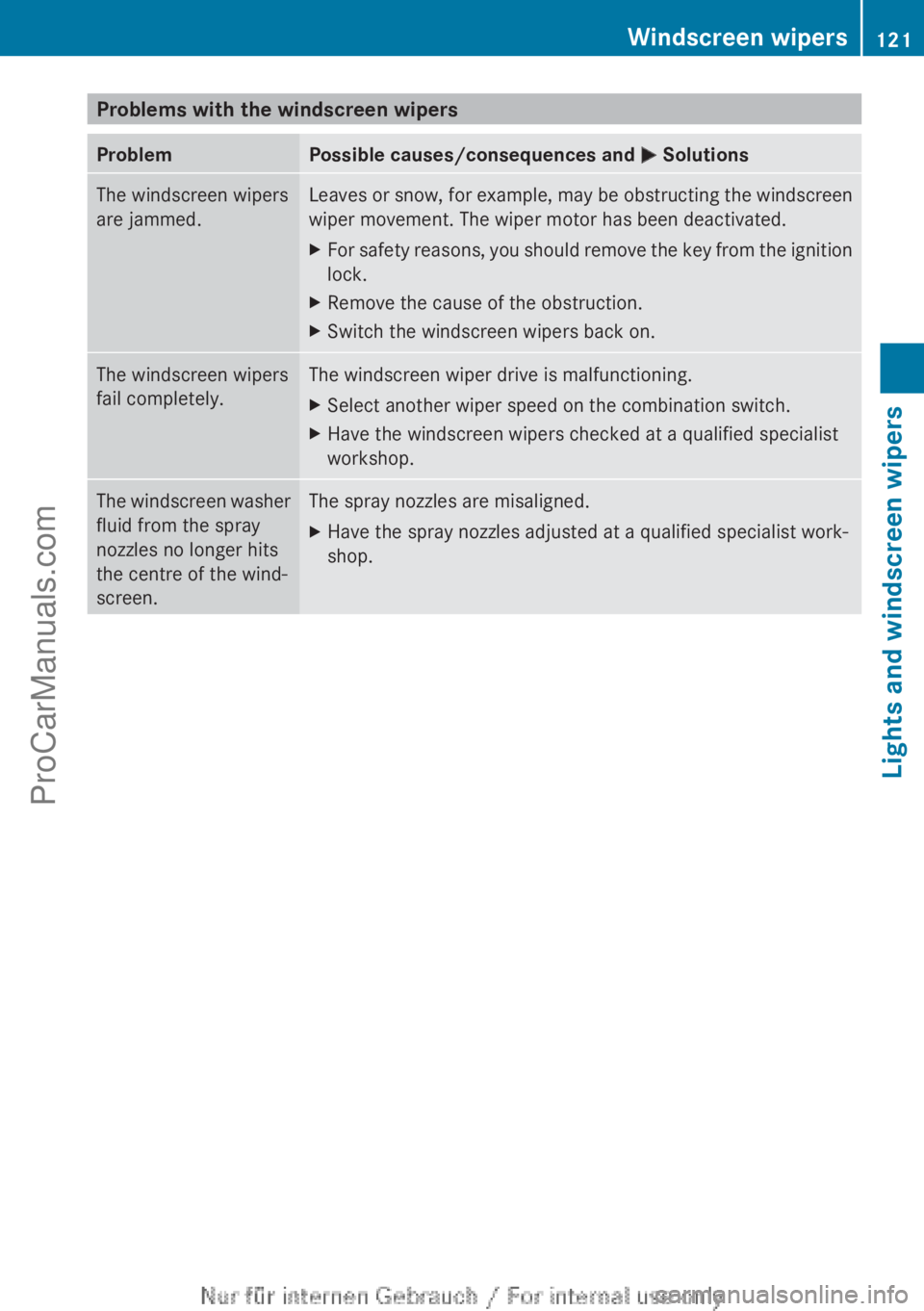
Problems with the windscreen wipersProblemPossible causes/consequences and M SolutionsThe windscreen wipers
are jammed.Leaves or snow, for example, may be obstructing the windscreen
wiper movement. The wiper motor has been deactivated.XFor safety reasons, you should remove the key from the ignition
lock.XRemove the cause of the obstruction.XSwitch the windscreen wipers back on.The windscreen wipers
fail completely.The windscreen wiper drive is malfunctioning.XSelect another wiper speed on the combination switch.XHave the windscreen wipers checked at a qualified specialist
workshop.The windscreen washer
fluid from the spray
nozzles no longer hits
the centre of the wind-
screen.The spray nozzles are misaligned.XHave the spray nozzles adjusted at a qualified specialist work-
shop.Windscreen wipers121Lights and windscreen wipersZProCarManuals.com
Page 126 of 352
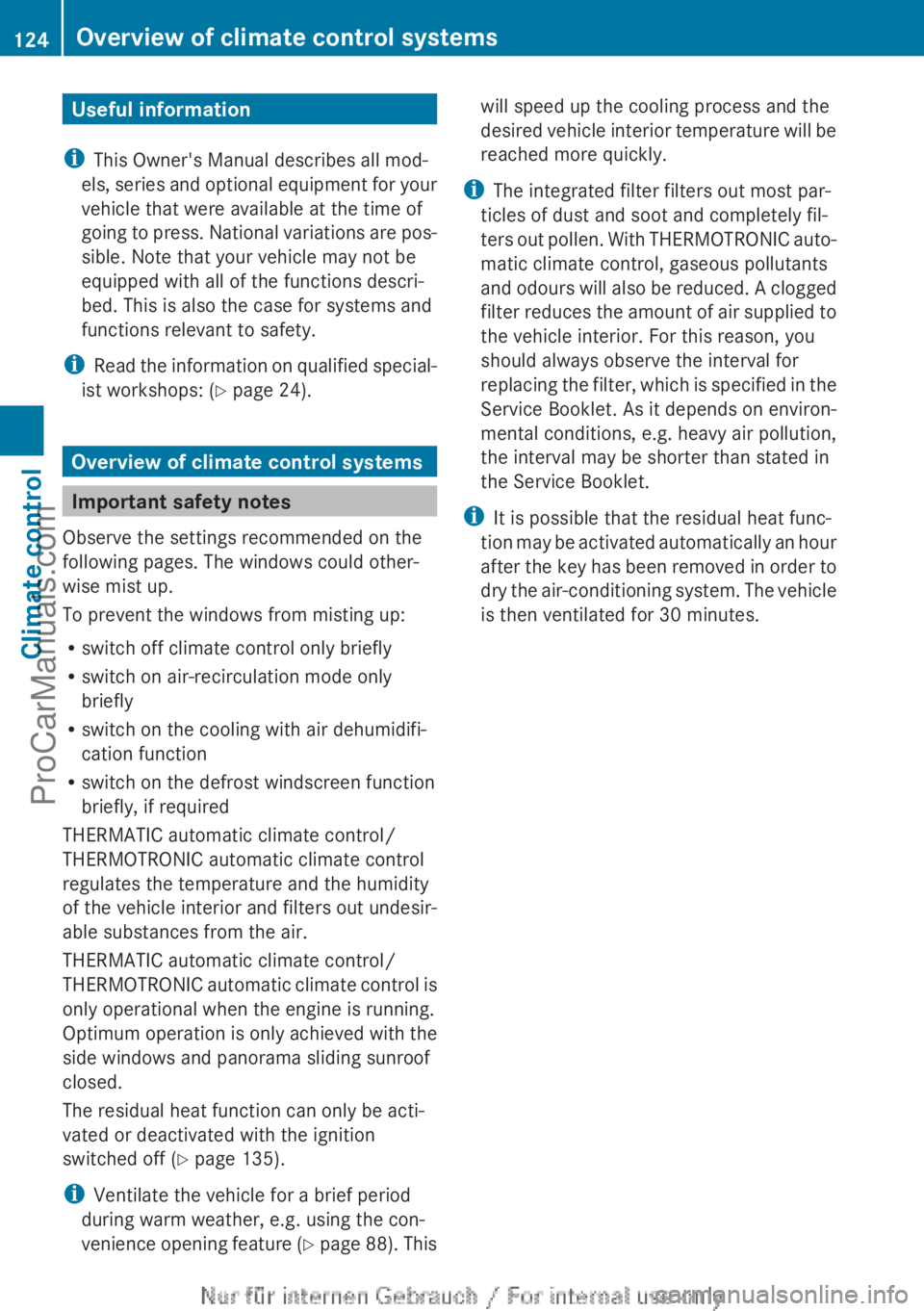
Useful information
i This Owner's Manual describes all mod-
els, series and optional equipment for your
vehicle that were available at the time of
going to press. National variations are pos-
sible. Note that your vehicle may not be
equipped with all of the functions descri-
bed. This is also the case for systems and
functions relevant to safety.
i Read the information on qualified special-
ist workshops: ( Y page 24).
Overview of climate control systems
Important safety notes
Observe the settings recommended on the
following pages. The windows could other-
wise mist up.
To prevent the windows from misting up:
R switch off climate control only briefly
R switch on air-recirculation mode only
briefly
R switch on the cooling with air dehumidifi-
cation function
R switch on the defrost windscreen function
briefly, if required
THERMATIC automatic climate control/
THERMOTRONIC automatic climate control
regulates the temperature and the humidity
of the vehicle interior and filters out undesir-
able substances from the air.
THERMATIC automatic climate control/
THERMOTRONIC automatic climate control is
only operational when the engine is running.
Optimum operation is only achieved with the
side windows and panorama sliding sunroof
closed.
The residual heat function can only be acti-
vated or deactivated with the ignition
switched off ( Y page 135).
i Ventilate the vehicle for a brief period
during warm weather, e.g. using the con-
venience opening feature (Y page 88). This
will speed up the cooling process and the
desired vehicle interior temperature will be
reached more quickly.
i The integrated filter filters out most par-
ticles of dust and soot and completely fil-
ters out pollen. With THERMOTRONIC auto-
matic climate control, gaseous pollutants
and odours will also be reduced. A clogged
filter reduces the amount of air supplied to
the vehicle interior. For this reason, you
should always observe the interval for
replacing the filter, which is specified in the
Service Booklet. As it depends on environ-
mental conditions, e.g. heavy air pollution,
the interval may be shorter than stated in
the Service Booklet.
i It is possible that the residual heat func-
tion may be activated automatically an hour
after the key has been removed in order to
dry the air-conditioning system. The vehicle
is then ventilated for 30 minutes.124Overview of climate control systemsClimate control
ProCarManuals.com
Page 130 of 352

erwise mist up as no fresh air is drawn into
the vehicle in air-recirculation mode.
R Use the ZONE function to adopt the tem-
perature settings on the driver's side for
the front-passenger side as well. The indi-
cator lamp in the á button goes out.
R Use the residual heat function if you want
to heat or ventilate the vehicle interior
when the ignition is switched off. The resid-
ual heat function can only be activated or
deactivated with the ignition switched off.
R Vehicles with COMAND Online: if you
change the settings of the climate control
system, the climate status display appears
for three seconds at the bottom of the
screen in the COMAND display. See also
the separate COMAND Online operating
instructions. You will see the current set-
tings of the various climate control func-
tions.
ECO start/stop function
During automatic engine switch-off, the cli-
mate control only operates at a reduced capa-
city. If you require the full climate control out-
put, you can switch off the ECO start/stop
function by pressing the ECO button
( Y page 149).
Operating the climate control system
Switching climate control on/off
Points to observe before use
When the climate control is switched off, the
air supply and air circulation are also
switched off. The windows could mist up.
Therefore, only switch off climate control
briefly.
THERMATIC automatic climate controlXTurn the key to position 2 in the ignition
lock ( Y page 145).XTo switch on: turn control A clockwise to
the desired position (except position 0)
( Y page 125).XTo switch off: turn control A anti-clock-
wise to position 0 (Y page 125).
THERMOTRONIC automatic climate
control
XTurn the key to position 2 in the ignition
lock ( Y page 145).X To switch on: press the à button.
The indicator lamp in the à button lights
up. Airflow and air distribution are set to
automatic mode.
or
XPress the ^ button.
The indicator lamp in the ^ button goes
out. The previous settings are reactivated.XTo deactivate: press the ^ button.
The indicator lamp in the ^ button lights
up.
i THERMOTRONIC automatic climate con-
trol: switch on climate control primarily
using the à button.
Activating/deactivating the cooling
with air dehumidification function
Points to observe before use
If you deactivate the "Cooling with air dehu-
midification function", the air inside the vehi-
cle will not be cooled in warmer weather. The
air inside the vehicle will not be dehumidified
either. The windows can mist up more
quickly. Therefore, only switch off the "Cool-
ing with air dehumidification function" briefly.
The "Cooling with air dehumidification" func-
tion is only available when the engine is run-
ning. The air inside the vehicle is cooled and
128Operating the climate control systemClimate control
ProCarManuals.com
Page 132 of 352

Problems with the "Cooling with air dehumidification" functionProblemPossible causes/consequences and M SolutionsThe indicator lamp in
the ¿ button
flashes three times or
remains off. The "Cool-
ing with air dehumidifi-
cation function" cannot
be switched on.Cooling with air dehumidification has been deactivated due to a
malfunction.XVisit a qualified specialist workshop.Setting climate control to automatic
mode
Points to observe before use
Only THERMOTRONIC automatic climate con-
trol features the "Control climate control
automatically" function.
In automatic mode, the set temperature is
maintained automatically at a constant level.
The system automatically regulates the tem-
perature of the dispensed air, the airflow and
the air distribution.
The automatic mode functions optimally
when the "Cooling with air dehumidification"
function is activated. If desired, cooling with
air dehumidification can be deactivated.
If you deactivate the "Cooling with air-dehu-
midification" function, the air inside the vehi-
cle will not be cooled. The air inside the vehi-
cle will also not be dehumidified. The win-
dows can mist up more quickly. Therefore,
only deactivate the "Cooling with air-dehu-
midification" function briefly.
Setting climate control to automatic
mode
XTurn the key to position 2 in the ignition
lock ( Y page 145).XSet the desired temperature.XTo activate: press the à button.
The indicator lamp in the à button lights
up. Automatic air distribution and airflow
are activated.XTo switch to manual mode: press the
É or Ë button.
or
XPress the K or I button.
The indicator lamp in the à button goes
out. Automatic air distribution and airflow
are deactivated.
Setting the temperature
THERMATIC automatic climate control
You can set the temperature for the entire
vehicle.
XTurn the key to position 2 in the ignition
lock ( Y page 145).XTo increase/reduce: turn control :
clockwise or anti-clockwise ( Y page 125).
Only change the temperature setting in
small increments. Start at 22 †.
THERMOTRONIC automatic climate
control
Different temperatures can be set for the
driver's and front-passenger sides.
XTurn the key to position 2 in the ignition
lock ( Y page 145).XTo increase/reduce: turn controls : or
E clockwise or anti-clockwise
( Y page 127). Only change the temperature
setting in small increments. Start at 22 †.130Operating the climate control systemClimate control
ProCarManuals.com
Page 133 of 352
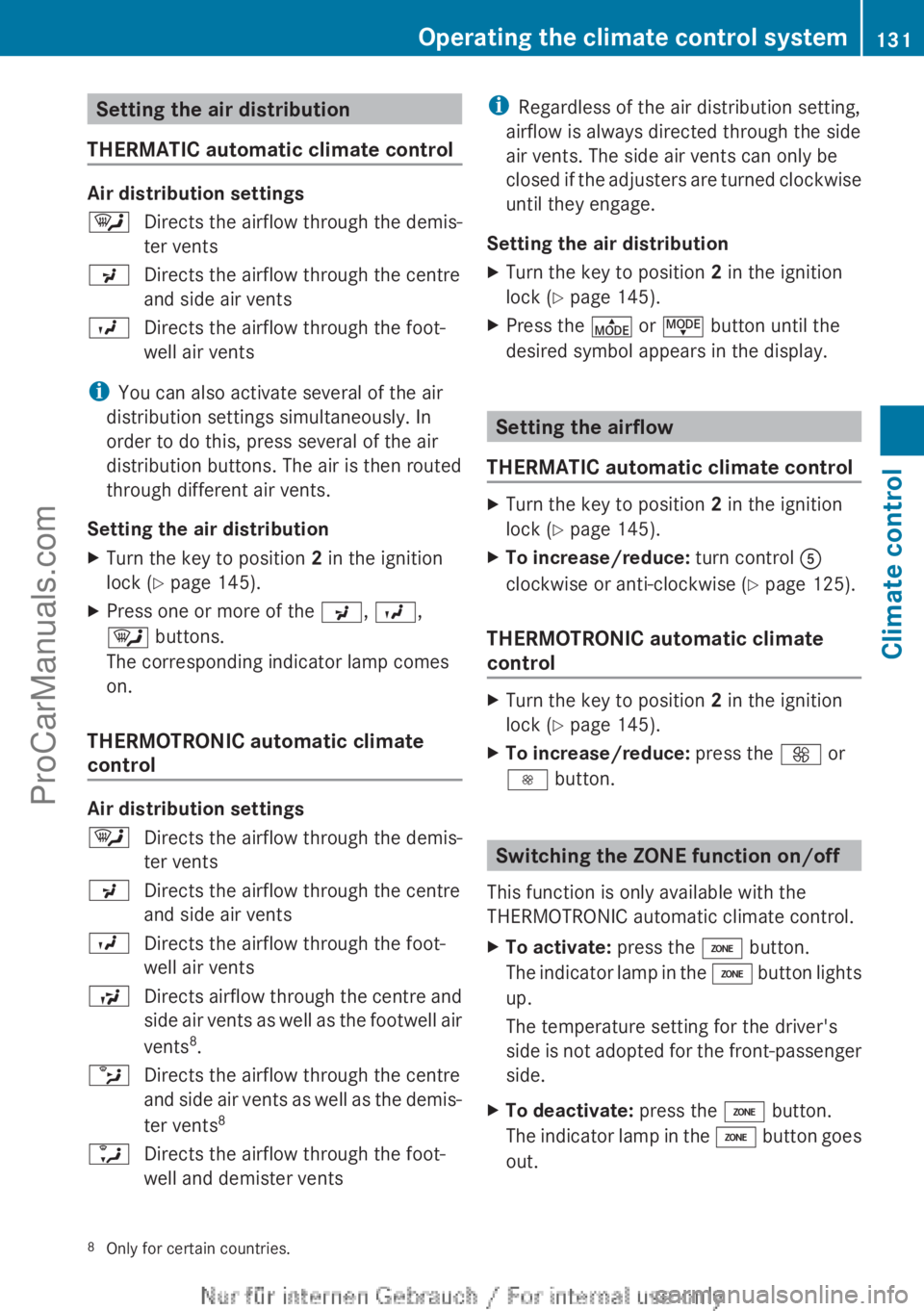
Setting the air distribution
THERMATIC automatic climate control
Air distribution settings
¯Directs the airflow through the demis-
ter ventsPDirects the airflow through the centre
and side air ventsODirects the airflow through the foot-
well air vents
i You can also activate several of the air
distribution settings simultaneously. In
order to do this, press several of the air
distribution buttons. The air is then routed
through different air vents.
Setting the air distribution
XTurn the key to position 2 in the ignition
lock ( Y page 145).XPress one or more of the P, O ,
¯ buttons.
The corresponding indicator lamp comes
on.
THERMOTRONIC automatic climate
control
Air distribution settings
¯Directs the airflow through the demis-
ter ventsPDirects the airflow through the centre
and side air ventsODirects the airflow through the foot-
well air ventsSDirects airflow through the centre and
side air vents as well as the footwell air
vents 8
.bDirects the airflow through the centre
and side air vents as well as the demis-
ter vents 8aDirects the airflow through the foot-
well and demister ventsi Regardless of the air distribution setting,
airflow is always directed through the side
air vents. The side air vents can only be
closed if the adjusters are turned clockwise
until they engage.
Setting the air distributionXTurn the key to position 2 in the ignition
lock ( Y page 145).XPress the É or Ë button until the
desired symbol appears in the display.
Setting the airflow
THERMATIC automatic climate control
XTurn the key to position 2 in the ignition
lock ( Y page 145).XTo increase/reduce: turn control A
clockwise or anti-clockwise ( Y page 125).
THERMOTRONIC automatic climate
control
XTurn the key to position 2 in the ignition
lock ( Y page 145).XTo increase/reduce: press the K or
I button.
Switching the ZONE function on/off
This function is only available with the
THERMOTRONIC automatic climate control.
XTo activate: press the á button.
The indicator lamp in the á button lights
up.
The temperature setting for the driver's
side is not adopted for the front-passenger
side.XTo deactivate: press the á button.
The indicator lamp in the á button goes
out.8 Only for certain countries.Operating the climate control system131Climate controlProCarManuals.com