2013 MERCEDES-BENZ CLA-CLASS heating
[x] Cancel search: heatingPage 210 of 352

Useful information
i This Owner's Manual describes all mod-
els, series and optional equipment for your
vehicle that were available at the time of
going to press. National variations are pos-
sible. Note that your vehicle may not be
equipped with all of the functions descri-
bed. This is also the case for systems and
functions relevant to safety.
i Read the information on qualified special-
ist workshops: ( Y page 24).
Important safety notes
GWARNING
Operating the integrated information systems
and communications equipment in the vehicle
while driving will distract you from traffic con-
ditions. You could then lose control of the
vehicle. There is a risk of an accident.
Only operate these devices if road traffic con-
ditions permit. If you are unsure about the
surrounding conditions, pull over to a safe
location and make entries only while the vehi-
cle is stationary.
GWARNING
If the instrument cluster has failed or mal-
functioned, you may not recognise function
restrictions relevant to safety. The operating
safety of your vehicle may be impaired. There
is a risk of an accident.
Drive on carefully. Have the vehicle checked
at a qualified specialist workshop immedi-
ately.
You must observe the legal requirements for
the country in which you are currently driving
when operating the on-board computer.
The on-board computer only shows messages
or warnings from certain systems in the mul-
tifunction display. You should therefore make
sure your vehicle is operating safely at all
times. Otherwise, a vehicle that is not oper-
ating safely may cause an accident.
For an overview, see the instrument panel
illustration ( Y page 30).
Displays and operation
Instrument cluster lighting
The lighting in the instrument cluster, in the
displays and the controls in the vehicle inte-
rior can be adjusted using the brightness con-
trol knob.
The brightness control knob is on the bottom
left of the instrument cluster ( Y page 30).
XTurn the brightness control knob clockwise
or anti-clockwise.
If the light switch is set to Ã, T or
L , the brightness is dependant upon
the brightness of the ambient light.
i The light sensor in the instrument cluster
automatically controls the brightness of
the multifunction display.
In daylight, the displays in the instrument
cluster are not illuminated.
Coolant temperature gauge
GWARNING
If you open the bonnet while the engine is
overheating or while there is a fire in the
engine compartment, you could come into
contact with hot gases or other leaking
service products. There is a danger of injury.
Allow an overheating engine to cool down
before opening the bonnet. If there is a fire in
the engine compartment, leave the bonnet
closed and notify the fire brigade.
The coolant temperature gauge is in the
instrument cluster on the right-hand side.
Under normal operating conditions and with
the specified coolant level, the coolant tem-
perature may rise to 120 †.
208Displays and operationOn-board computer and displays
ProCarManuals.com
Page 221 of 352

XPress the a button.
The current selection is displayed.XTo activate/deactivate: press the a
button again.
When ATTENTION ASSIST ( Y page 195) is
deactivated, the é symbol appears in
the multifunction display in the assistance
graphics display.
Activating/deactivating Blind Spot
Assist
XPress the = or ; button on the steer-
ing wheel to select the Assist menu.XPress 9 or : to select Blind Spot
Asst. .XPress the a button.
The current selection is displayed.XTo activate/deactivate: press the a
button again.
For further information about Blind Spot
Assist, see ( Y page 197).
When the Blind Spot Assist: Sensors
deactivated message is shown, the radar
sensors are deactivated.
XSwitch on the radar sensor system
( Y page 223).
Activating/deactivating Lane Keeping
Assist
XPress the = or ; button on the steer-
ing wheel to select the Assist menu.XPress 9 or : on the steering wheel
to select Lane Keeping Assist .XPress the a button.
The current selection is displayed.XPress a to confirm.XPress the : or 9 button to set Off,
Standard or Adaptive .XPress the a button to save the setting.
When Lane Keeping Assist ( Y page 199) is
activated, the multifunction display in theassistance graphic shows the lane mark-
ings in green.
Service menu
In the Serv menu, you have the following
options:
R Calling up display messages in message
memory ( Y page 226)
R Restarting the tyre pressure loss warning
system ( Y page 321)
R Calling up the service due date
( Y page 286)
Settings menu
Introduction
In the Settings menu, you have the following
options:
R change the instrument cluster settings
R change the light settings
R change the vehicle settings
R change the auxiliary heating settings
( Y page 223)
R change the convenience settings
R restore the factory settings
Menus and submenus219On-board computer and displaysZProCarManuals.com
Page 225 of 352
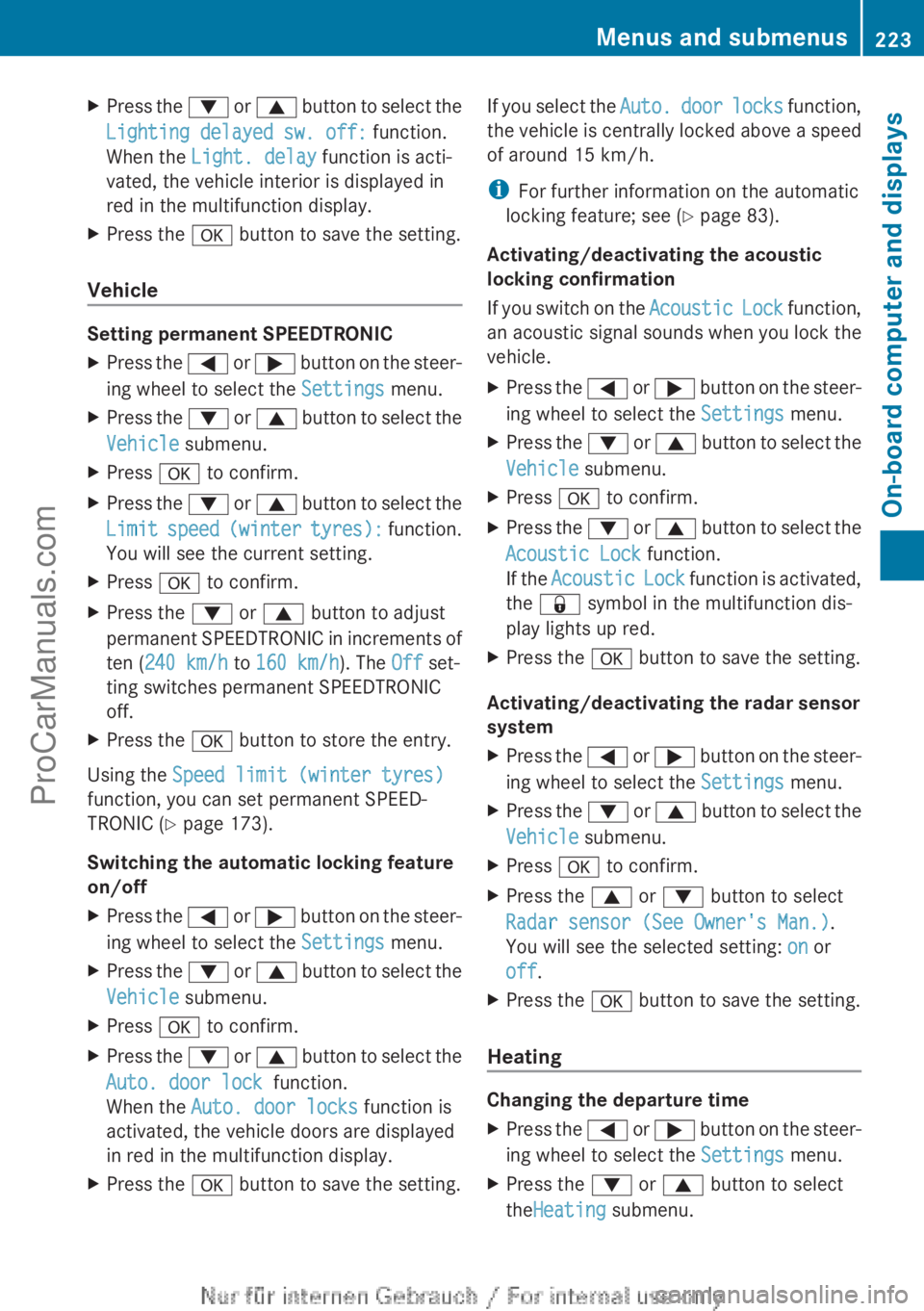
XPress the : or 9 button to select the
Lighting delayed sw. off: function.
When the Light. delay function is acti-
vated, the vehicle interior is displayed in
red in the multifunction display.XPress the a button to save the setting.
Vehicle
Setting permanent SPEEDTRONIC
XPress the = or ; button on the steer-
ing wheel to select the Settings menu.XPress the : or 9 button to select the
Vehicle submenu.XPress a to confirm.XPress the : or 9 button to select the
Limit speed (winter tyres): function.
You will see the current setting.XPress a to confirm.XPress the : or 9 button to adjust
permanent SPEEDTRONIC in increments of
ten ( 240 km/h to 160 km/h ). The Off set-
ting switches permanent SPEEDTRONIC
off.XPress the a button to store the entry.
Using the Speed limit (winter tyres)
function, you can set permanent SPEED-
TRONIC ( Y page 173).
Switching the automatic locking feature
on/off
XPress the = or ; button on the steer-
ing wheel to select the Settings menu.XPress the : or 9 button to select the
Vehicle submenu.XPress a to confirm.XPress the : or 9 button to select the
Auto. door lock function.
When the Auto. door locks function is
activated, the vehicle doors are displayed
in red in the multifunction display.XPress the a button to save the setting.If you select the Auto. door locks function,
the vehicle is centrally locked above a speed
of around 15 km/h.
i For further information on the automatic
locking feature; see ( Y page 83).
Activating/deactivating the acoustic
locking confirmation
If you switch on the Acoustic Lock function,
an acoustic signal sounds when you lock the
vehicle.XPress the = or ; button on the steer-
ing wheel to select the Settings menu.XPress the : or 9 button to select the
Vehicle submenu.XPress a to confirm.XPress the : or 9 button to select the
Acoustic Lock function.
If the Acoustic Lock function is activated,
the & symbol in the multifunction dis-
play lights up red.XPress the a button to save the setting.
Activating/deactivating the radar sensor
system
XPress the = or ; button on the steer-
ing wheel to select the Settings menu.XPress the : or 9 button to select the
Vehicle submenu.XPress a to confirm.XPress the 9 or : button to select
Radar sensor (See Owner's Man.) .
You will see the selected setting: on or
off .XPress the a button to save the setting.
Heating
Changing the departure time
XPress the = or ; button on the steer-
ing wheel to select the Settings menu.XPress the : or 9 button to select
the Heating submenu.Menus and submenus223On-board computer and displaysZProCarManuals.com
Page 226 of 352
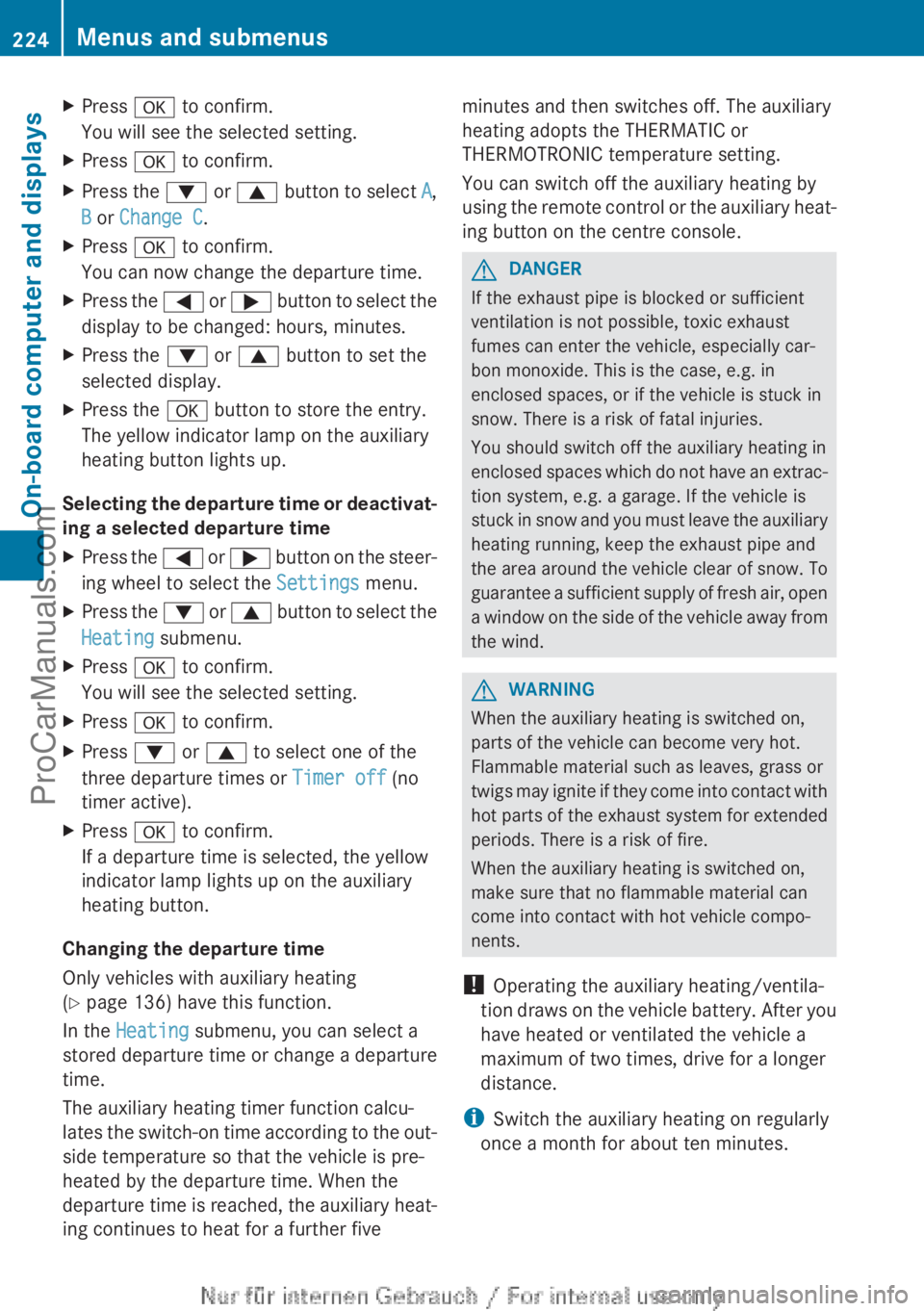
XPress a to confirm.
You will see the selected setting.XPress a to confirm.XPress the : or 9 button to select A,
B or Change C .XPress a to confirm.
You can now change the departure time.XPress the = or ; button to select the
display to be changed: hours, minutes.XPress the : or 9 button to set the
selected display.XPress the a button to store the entry.
The yellow indicator lamp on the auxiliary
heating button lights up.
Selecting the departure time or deactivat-
ing a selected departure time
XPress the = or ; button on the steer-
ing wheel to select the Settings menu.XPress the : or 9 button to select the
Heating submenu.XPress a to confirm.
You will see the selected setting.XPress a to confirm.XPress : or 9 to select one of the
three departure times or Timer off (no
timer active).XPress a to confirm.
If a departure time is selected, the yellow
indicator lamp lights up on the auxiliary
heating button.
Changing the departure time
Only vehicles with auxiliary heating
( Y page 136) have this function.
In the Heating submenu, you can select a
stored departure time or change a departure
time.
The auxiliary heating timer function calcu-
lates the switch-on time according to the out-
side temperature so that the vehicle is pre-
heated by the departure time. When the
departure time is reached, the auxiliary heat-
ing continues to heat for a further five
minutes and then switches off. The auxiliary
heating adopts the THERMATIC or
THERMOTRONIC temperature setting.
You can switch off the auxiliary heating by
using the remote control or the auxiliary heat-
ing button on the centre console.GDANGER
If the exhaust pipe is blocked or sufficient
ventilation is not possible, toxic exhaust
fumes can enter the vehicle, especially car-
bon monoxide. This is the case, e.g. in
enclosed spaces, or if the vehicle is stuck in
snow. There is a risk of fatal injuries.
You should switch off the auxiliary heating in
enclosed spaces which do not have an extrac-
tion system, e.g. a garage. If the vehicle is
stuck in snow and you must leave the auxiliary
heating running, keep the exhaust pipe and
the area around the vehicle clear of snow. To
guarantee a sufficient supply of fresh air, open
a window on the side of the vehicle away from
the wind.
GWARNING
When the auxiliary heating is switched on,
parts of the vehicle can become very hot.
Flammable material such as leaves, grass or
twigs may ignite if they come into contact with
hot parts of the exhaust system for extended
periods. There is a risk of fire.
When the auxiliary heating is switched on,
make sure that no flammable material can
come into contact with hot vehicle compo-
nents.
! Operating the auxiliary heating/ventila-
tion draws on the vehicle battery. After you
have heated or ventilated the vehicle a
maximum of two times, drive for a longer
distance.
i Switch the auxiliary heating on regularly
once a month for about ten minutes.
224Menus and submenusOn-board computer and displays
ProCarManuals.com
Page 244 of 352

Display messagesPossible causes/consequences and M Solutions4
Check eng. oil
lev. when next
refuellingThe engine oil level has dropped to the minimum level.
A warning tone also sounds.XCheck the oil level when next refuelling, at the latest
( Y page 284).XIf necessary, top up the engine oil ( Y page 285).XHave the engine checked at a qualified specialist workshop if
the engine oil needs topping up more often than usual.æ
Reserve fuel levelThe fuel level has dropped into the reserve range.
The auxiliary heating cannot be operated.XRefuel at the nearest filling station.çThere is very little fuel in the fuel tank.
The auxiliary heating cannot be operated.XRefuel at the nearest filling station without fail.¸
Replace air
cleaner elementVehicles with a diesel engine: the engine air filter is dirty and must
be replaced.XVisit a qualified specialist workshop.!
Clean fuel filterVehicles with a diesel engine: there is water in the fuel filter. The
water must be drained off.XVisit a qualified specialist workshop.
Driving systems
Display messagesPossible causes/consequences and M SolutionsÀ
Attention Assist
Drowsiness detec‐
tedBased on certain criteria, ATTENTION ASSIST has detected fatigue
or a lack of concentration on the part of the driver. A warning tone
also sounds.XIf necessary, take a break.
During long journeys, take regular breaks in good time so that you
get enough rest.
À
Attention Assist
inoperativeATTENTION ASSIST is inoperative.XVisit a qualified specialist workshop.242Display messagesOn-board computer and displays
ProCarManuals.com
Page 255 of 352
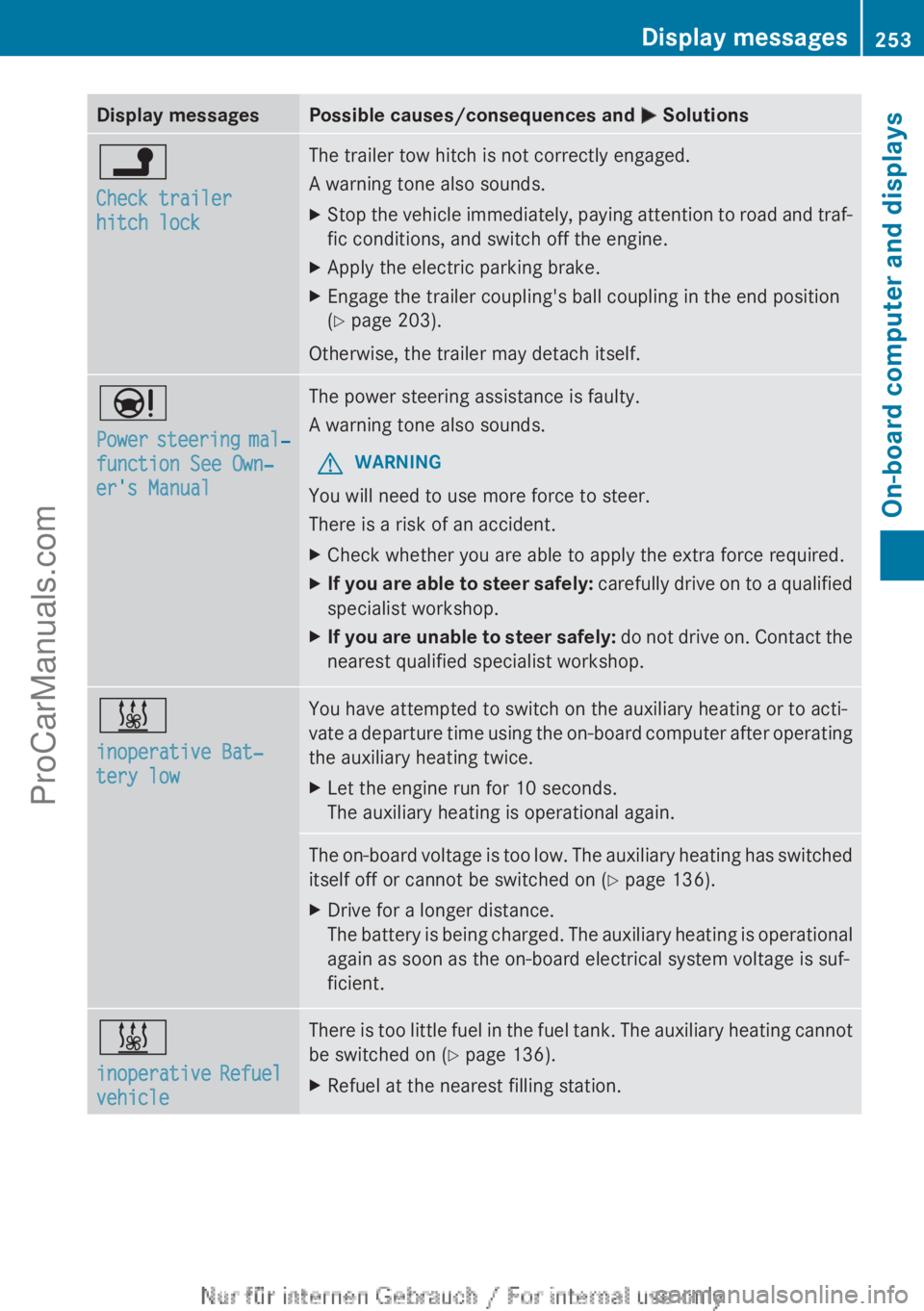
Display messagesPossible causes/consequences and M Solutionsj
Check trailer
hitch lockThe trailer tow hitch is not correctly engaged.
A warning tone also sounds.XStop the vehicle immediately, paying attention to road and traf-
fic conditions, and switch off the engine.XApply the electric parking brake.XEngage the trailer coupling's ball coupling in the end position
( Y page 203).
Otherwise, the trailer may detach itself.
Ð
Power steering mal‐
function See Own‐
er's ManualThe power steering assistance is faulty.
A warning tone also sounds.GWARNING
You will need to use more force to steer.
There is a risk of an accident.
XCheck whether you are able to apply the extra force required.XIf you are able to steer safely: carefully drive on to a qualified
specialist workshop.XIf you are unable to steer safely: do not drive on. Contact the
nearest qualified specialist workshop.&
inoperative Bat‐
tery lowYou have attempted to switch on the auxiliary heating or to acti-
vate a departure time using the on-board computer after operating
the auxiliary heating twice.XLet the engine run for 10 seconds.
The auxiliary heating is operational again.The on-board voltage is too low. The auxiliary heating has switched
itself off or cannot be switched on ( Y page 136).XDrive for a longer distance.
The battery is being charged. The auxiliary heating is operational
again as soon as the on-board electrical system voltage is suf-
ficient.&
inoperative Refuel
vehicleThere is too little fuel in the fuel tank. The auxiliary heating cannot
be switched on ( Y page 136).XRefuel at the nearest filling station.Display messages253On-board computer and displaysZProCarManuals.com
Page 256 of 352
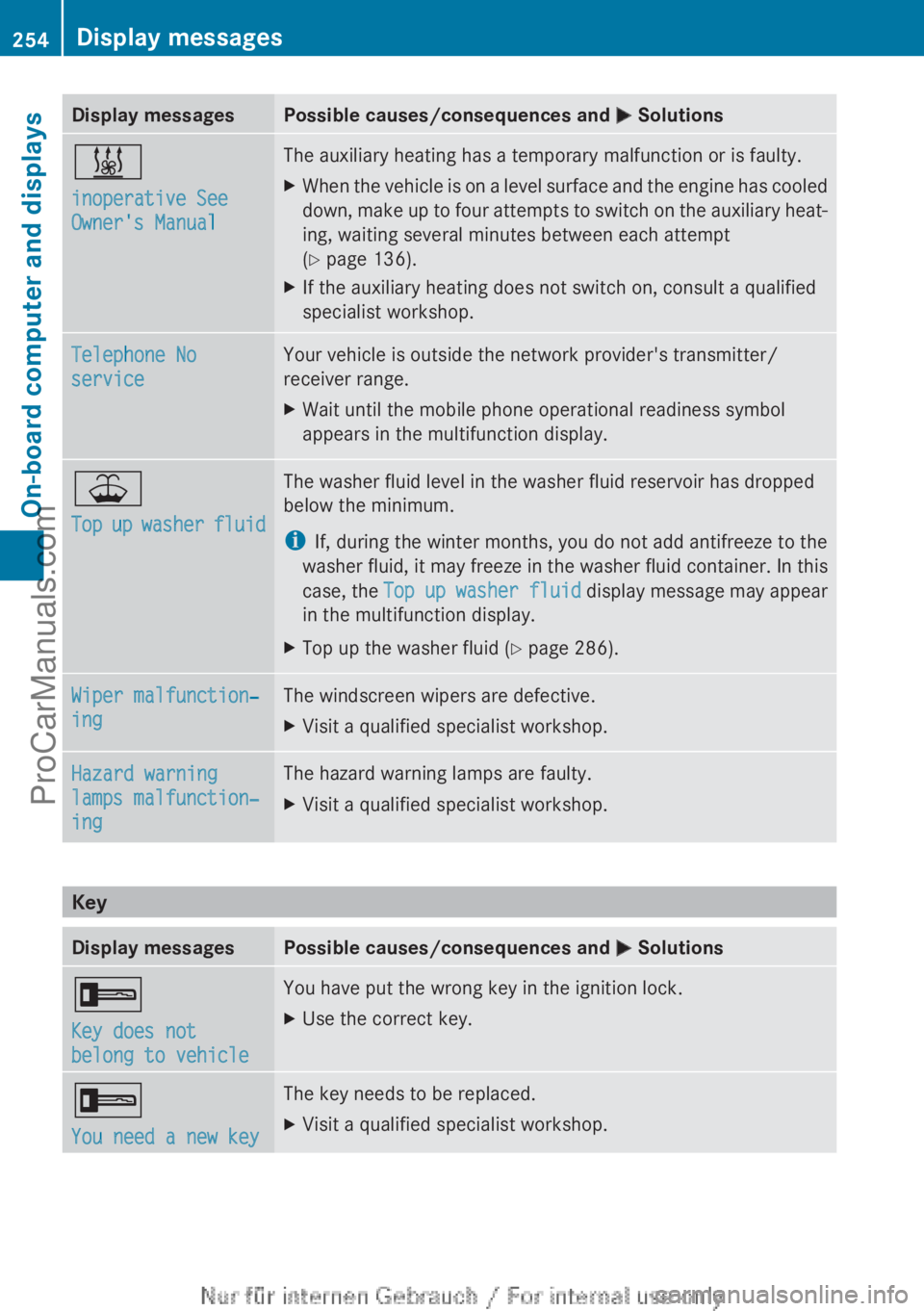
Display messagesPossible causes/consequences and M Solutions&
inoperative See
Owner's ManualThe auxiliary heating has a temporary malfunction or is faulty.XWhen the vehicle is on a level surface and the engine has cooled
down, make up to four attempts to switch on the auxiliary heat-
ing, waiting several minutes between each attempt
( Y page 136).XIf the auxiliary heating does not switch on, consult a qualified
specialist workshop.Telephone No
serviceYour vehicle is outside the network provider's transmitter/
receiver range.XWait until the mobile phone operational readiness symbol
appears in the multifunction display.¥
Top up washer fluidThe washer fluid level in the washer fluid reservoir has dropped
below the minimum.
i If, during the winter months, you do not add antifreeze to the
washer fluid, it may freeze in the washer fluid container. In this
case, the Top up washer fluid display message may appear
in the multifunction display.XTop up the washer fluid ( Y page 286).Wiper malfunction‐
ingThe windscreen wipers are defective.XVisit a qualified specialist workshop.Hazard warning
lamps malfunction‐
ingThe hazard warning lamps are faulty.XVisit a qualified specialist workshop.
Key
Display messagesPossible causes/consequences and M Solutions+
Key does not
belong to vehicleYou have put the wrong key in the ignition lock.XUse the correct key.+
You need a new keyThe key needs to be replaced.XVisit a qualified specialist workshop.254Display messagesOn-board computer and displays
ProCarManuals.com
Page 264 of 352

EngineProblemPossible causes/consequences and M Solutions;
The yellow engine diag-
nostics warning lamp
lights up while the
engine is running.There may be a fault, for example:
R in the engine management
R in the fuel injection system
R in the exhaust system
R in the ignition system (for vehicles with petrol engines)
R in the fuel system
The emission limit values may be exceeded and the engine may
be running in emergency mode.XHave the vehicle checked as soon as possible at a qualified
specialist workshop.Vehicles with a diesel engine: the fuel tank has been run dry
( Y page 161).XStart the engine three to four times after refuelling.
If the yellow engine diagnostics warning lamp goes out, emer-
gency running mode is cancelled. The vehicle need not be
checked.æ
The yellow reserve fuel
warning lamp lights up
while the engine is run-
ning.The fuel level has dropped into the reserve range.
Operation of the auxiliary heating is deactivated when the fuel level
drops into the reserve range.XRefuel at the nearest filling station.?
The red coolant warn-
ing lamp lights up while
the engine is running
and the coolant tem-
perature gauge is at the
start of the scale.The temperature sensor for the coolant temperature gauge is
faulty.
The coolant temperature is no longer being monitored. There is a
risk of engine damage if the coolant temperature is too high.XStop the vehicle immediately, paying attention to road and traf-
fic conditions, and switch off the engine. Do not continue driving
under any circumstances.XSecure the vehicle against rolling away ( Y page 162).XConsult a qualified specialist workshop.262Warning and indicator lamps in the instrument clusterOn-board computer and displays
ProCarManuals.com