2013 MERCEDES-BENZ CLA-CLASS display
[x] Cancel search: displayPage 20 of 352
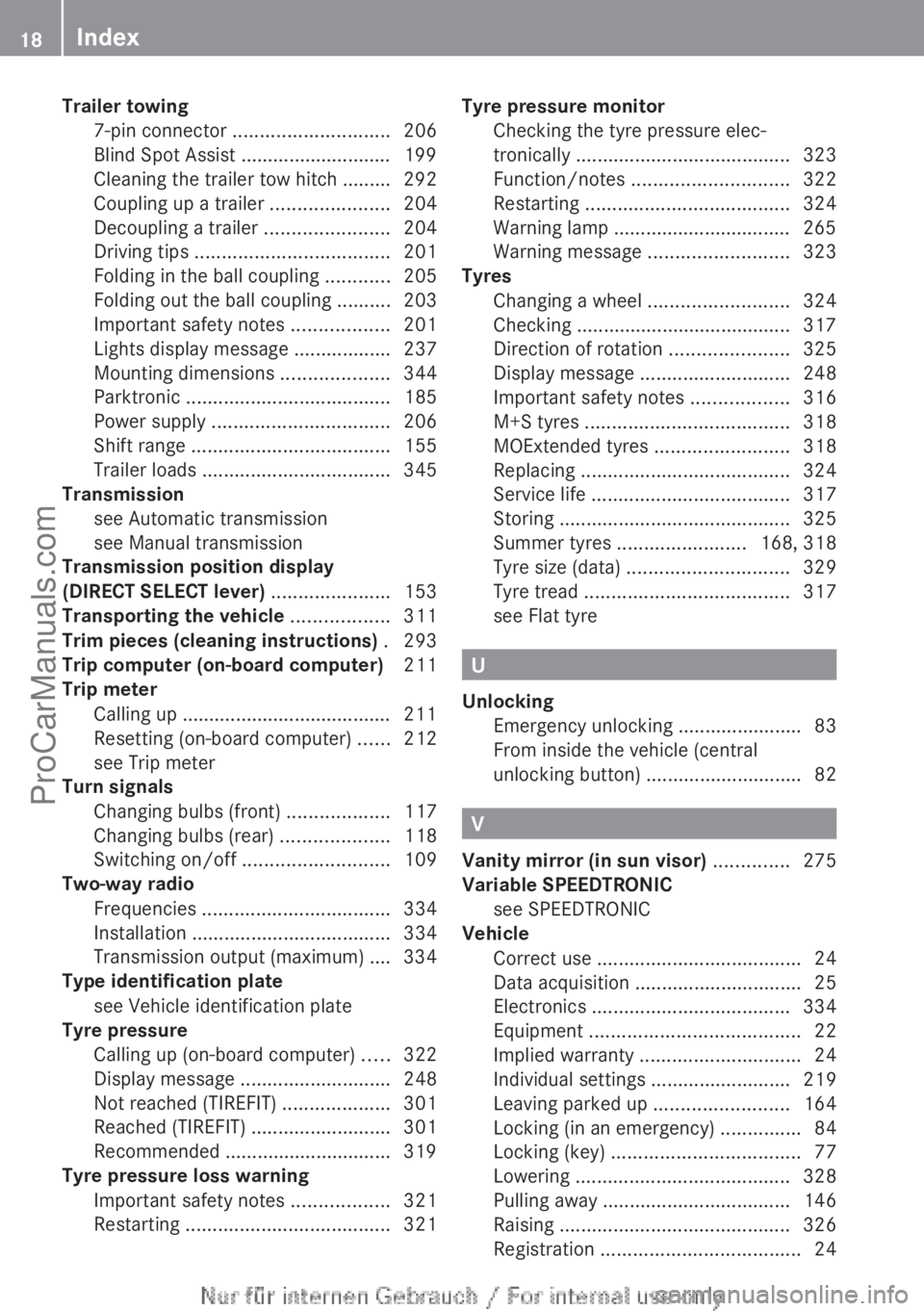
Trailer towing7-pin connector ............................. 206
Blind Spot Assist ............................ 199
Cleaning the trailer tow hitch ......... 292
Coupling up a trailer ......................204
Decoupling a trailer .......................204
Driving tips .................................... 201
Folding in the ball coupling ............205
Folding out the ball coupling ..........203
Important safety notes ..................201
Lights display message ..................237
Mounting dimensions ....................344
Parktronic ...................................... 185
Power supply ................................. 206
Shift range ..................................... 155
Trailer loads ................................... 345
Transmission
see Automatic transmission
see Manual transmission
Transmission position display
(DIRECT SELECT lever) ...................... 153
Transporting the vehicle .................. 311
Trim pieces (cleaning instructions) . 293
Trip computer (on-board computer) 211
Trip meter Calling up ....................................... 211
Resetting (on-board computer) ......212
see Trip meter
Turn signals
Changing bulbs (front) ...................117
Changing bulbs (rear) ....................118
Switching on/off ........................... 109
Two-way radio
Frequencies ................................... 334
Installation ..................................... 334
Transmission output (maximum) .... 334
Type identification plate
see Vehicle identification plate
Tyre pressure
Calling up (on-board computer) .....322
Display message ............................ 248
Not reached (TIREFIT) ....................301
Reached (TIREFIT) ..........................301
Recommended ............................... 319
Tyre pressure loss warning
Important safety notes ..................321
Restarting ...................................... 321Tyre pressure monitor
Checking the tyre pressure elec-
tronically ........................................ 323
Function/notes ............................. 322
Restarting ...................................... 324
Warning lamp ................................. 265
Warning message .......................... 323
Tyres
Changing a wheel .......................... 324
Checking ........................................ 317
Direction of rotation ......................325
Display message ............................ 248
Important safety notes ..................316
M+S tyres ...................................... 318
MOExtended tyres .........................318
Replacing ....................................... 324
Service life ..................................... 317
Storing ........................................... 325
Summer tyres ........................ 168, 318
Tyre size (data) .............................. 329
Tyre tread ...................................... 317
see Flat tyre
U
Unlocking Emergency unlocking .......................83
From inside the vehicle (central
unlocking button) ............................. 82
V
Vanity mirror (in sun visor) .............. 275
Variable SPEEDTRONIC see SPEEDTRONIC
Vehicle
Correct use ...................................... 24
Data acquisition ............................... 25
Electronics ..................................... 334
Equipment ....................................... 22
Implied warranty .............................. 24
Individual settings ..........................219
Leaving parked up .........................164
Locking (in an emergency) ...............84
Locking (key) ................................... 77
Lowering ........................................ 328
Pulling away ................................... 146
Raising ........................................... 326
Registration ..................................... 24
18IndexProCarManuals.com
Page 21 of 352
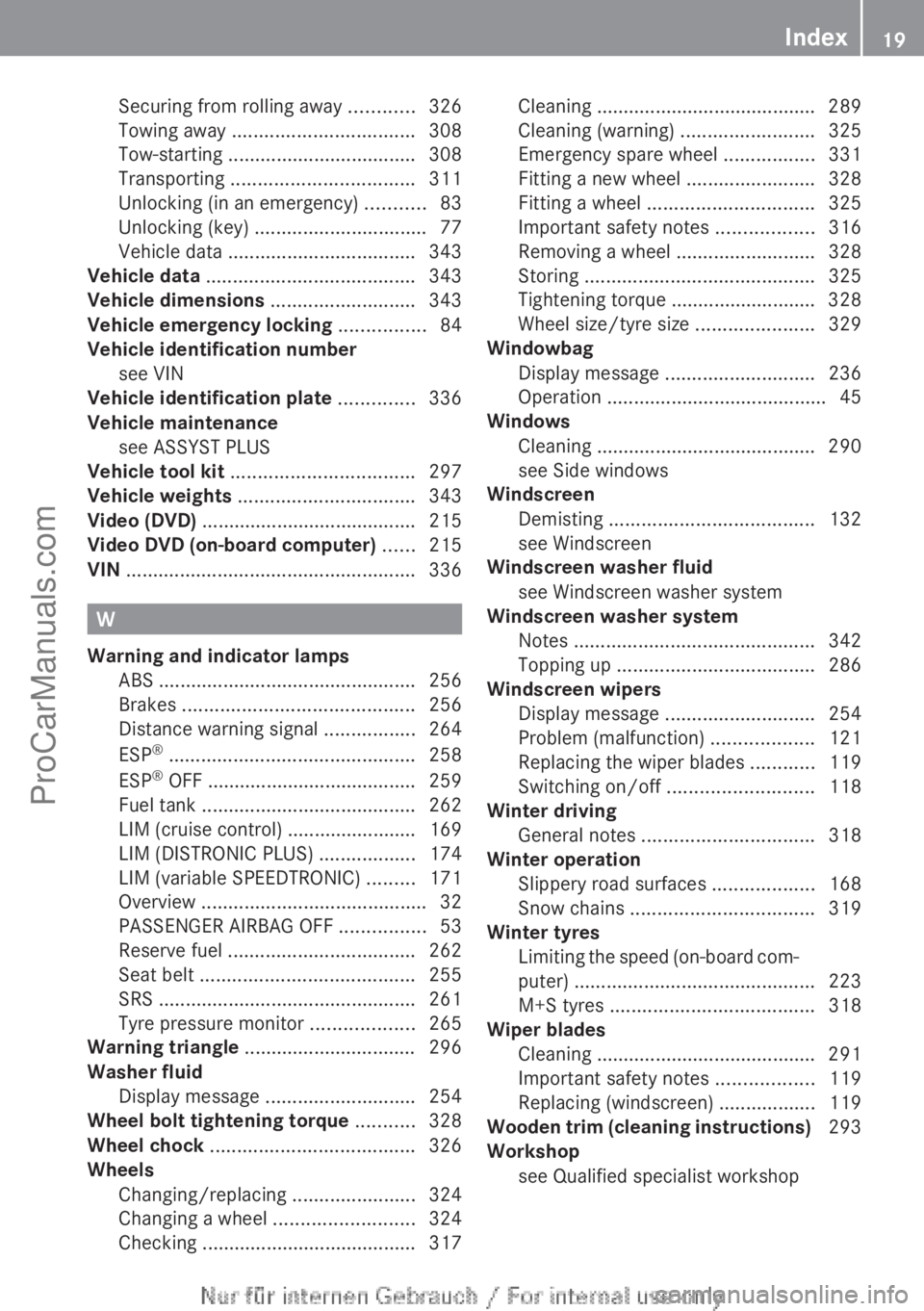
Securing from rolling away ............326
Towing away .................................. 308
Tow-starting ................................... 308
Transporting .................................. 311
Unlocking (in an emergency) ...........83
Unlocking (key) ................................ 77
Vehicle data ................................... 343
Vehicle data ....................................... 343
Vehicle dimensions ........................... 343
Vehicle emergency locking ................ 84
Vehicle identification number see VIN
Vehicle identification plate .............. 336
Vehicle maintenance see ASSYST PLUS
Vehicle tool kit .................................. 297
Vehicle weights ................................. 343
Video (DVD) ........................................ 215
Video DVD (on-board computer) ...... 215
VIN ...................................................... 336
W
Warning and indicator lamps ABS ................................................ 256
Brakes ........................................... 256
Distance warning signal .................264
ESP ®
.............................................. 258
ESP ®
OFF ....................................... 259
Fuel tank ........................................ 262
LIM (cruise control) ........................ 169
LIM (DISTRONIC PLUS) ..................174
LIM (variable SPEEDTRONIC) .........171
Overview .......................................... 32
PASSENGER AIRBAG OFF ................53
Reserve fuel ................................... 262
Seat belt ........................................ 255
SRS ................................................ 261
Tyre pressure monitor ...................265
Warning triangle ................................ 296
Washer fluid Display message ............................ 254
Wheel bolt tightening torque ........... 328
Wheel chock ...................................... 326
Wheels Changing/replacing .......................324
Changing a wheel .......................... 324
Checking ........................................ 317
Cleaning ......................................... 289
Cleaning (warning) .........................325
Emergency spare wheel .................331
Fitting a new wheel ........................328
Fitting a wheel ............................... 325
Important safety notes ..................316
Removing a wheel ..........................328
Storing ........................................... 325
Tightening torque ........................... 328
Wheel size/tyre size ......................329
Windowbag
Display message ............................ 236
Operation ......................................... 45
Windows
Cleaning ......................................... 290
see Side windows
Windscreen
Demisting ...................................... 132
see Windscreen
Windscreen washer fluid
see Windscreen washer system
Windscreen washer system
Notes ............................................. 342
Topping up ..................................... 286
Windscreen wipers
Display message ............................ 254
Problem (malfunction) ...................121
Replacing the wiper blades ............119
Switching on/off ........................... 118
Winter driving
General notes ................................ 318
Winter operation
Slippery road surfaces ...................168
Snow chains .................................. 319
Winter tyres
Limiting the speed (on-board com-
puter) ............................................. 223
M+S tyres ...................................... 318
Wiper blades
Cleaning ......................................... 291
Important safety notes ..................119
Replacing (windscreen) ..................119
Wooden trim (cleaning instructions) 293
Workshop see Qualified specialist workshop Index19ProCarManuals.com
Page 32 of 352
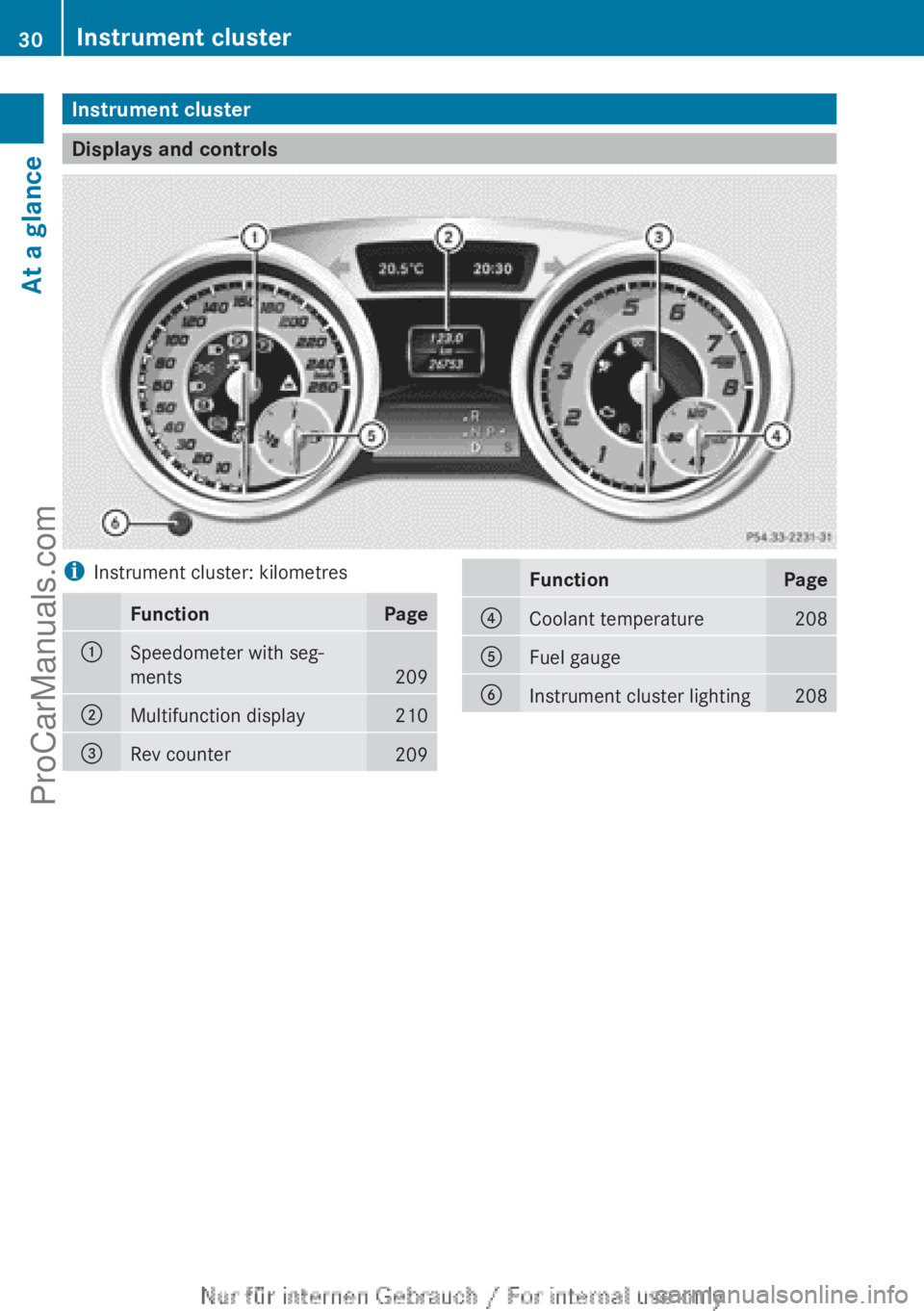
Instrument cluster
Displays and controls
iInstrument cluster: kilometresFunctionPage:Speedometer with seg-
ments
209
;Multifunction display210=Rev counter209FunctionPage?Coolant temperature208AFuel gaugeBInstrument cluster lighting20830Instrument clusterAt a glance
ProCarManuals.com
Page 33 of 352
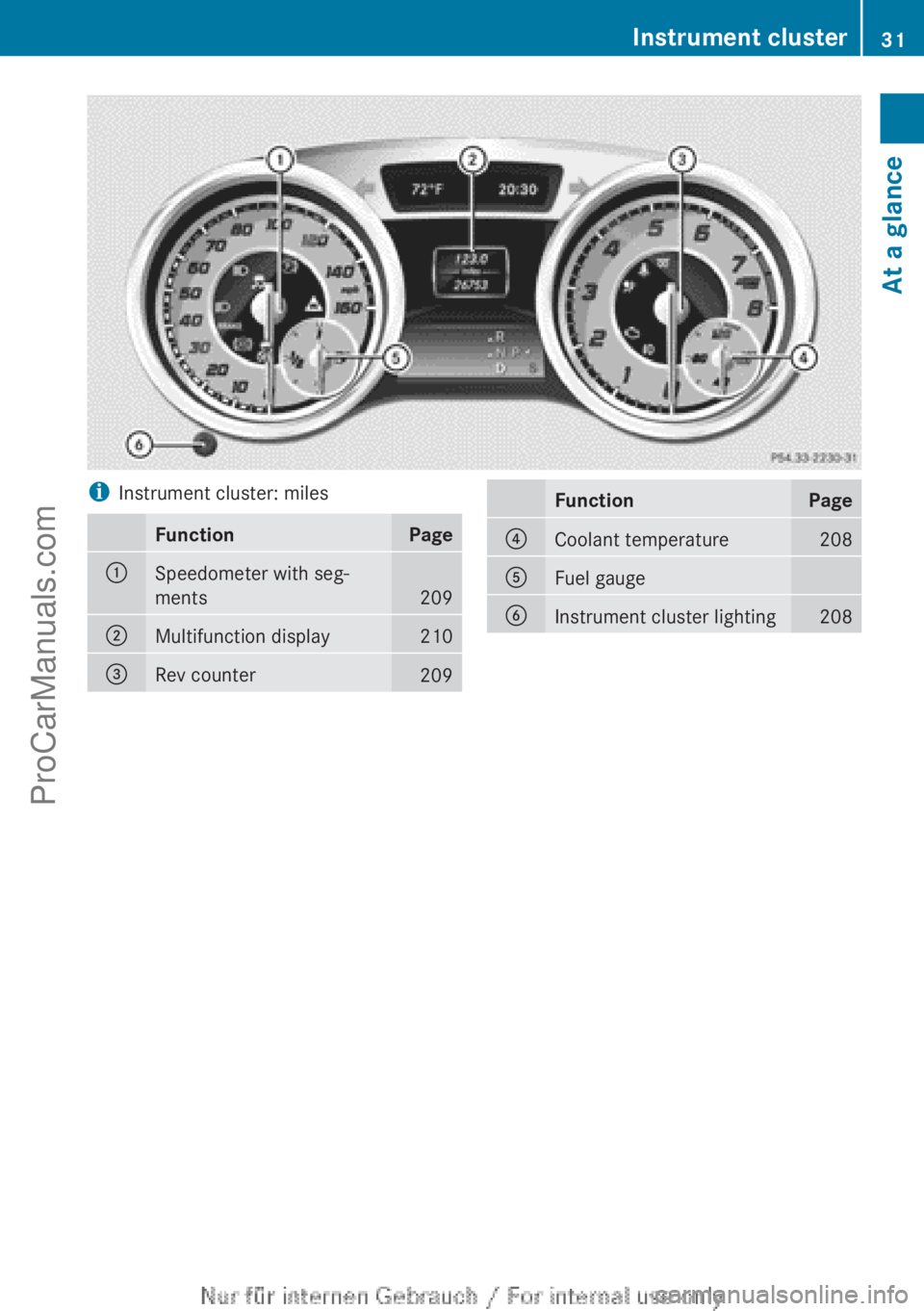
iInstrument cluster: milesFunctionPage:Speedometer with seg-
ments
209
;Multifunction display210=Rev counter209FunctionPage?Coolant temperature208AFuel gaugeBInstrument cluster lighting208Instrument cluster31At a glanceProCarManuals.com
Page 35 of 352
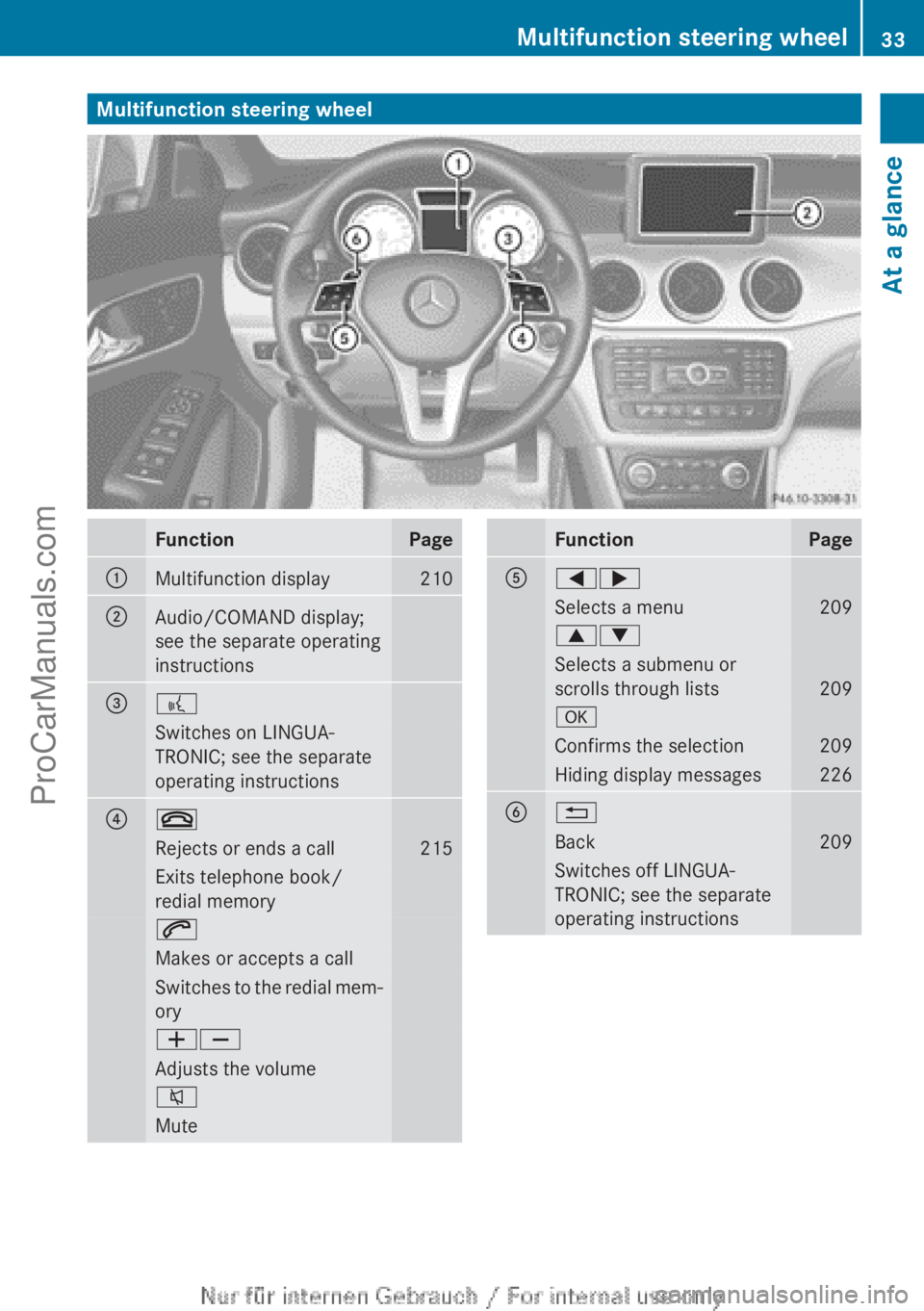
Multifunction steering wheelFunctionPage:Multifunction display210;Audio/COMAND display;
see the separate operating
instructions=?Switches on LINGUA-
TRONIC; see the separate
operating instructions?~Rejects or ends a call215Exits telephone book/
redial memory6Makes or accepts a callSwitches to the redial mem-
oryWXAdjusts the volume8MuteFunctionPageA=;Selects a menu2099:Selects a submenu or
scrolls through lists
209
aConfirms the selection209Hiding display messages226B%Back209Switches off LINGUA-
TRONIC; see the separate
operating instructionsMultifunction steering wheel33At a glanceProCarManuals.com
Page 51 of 352
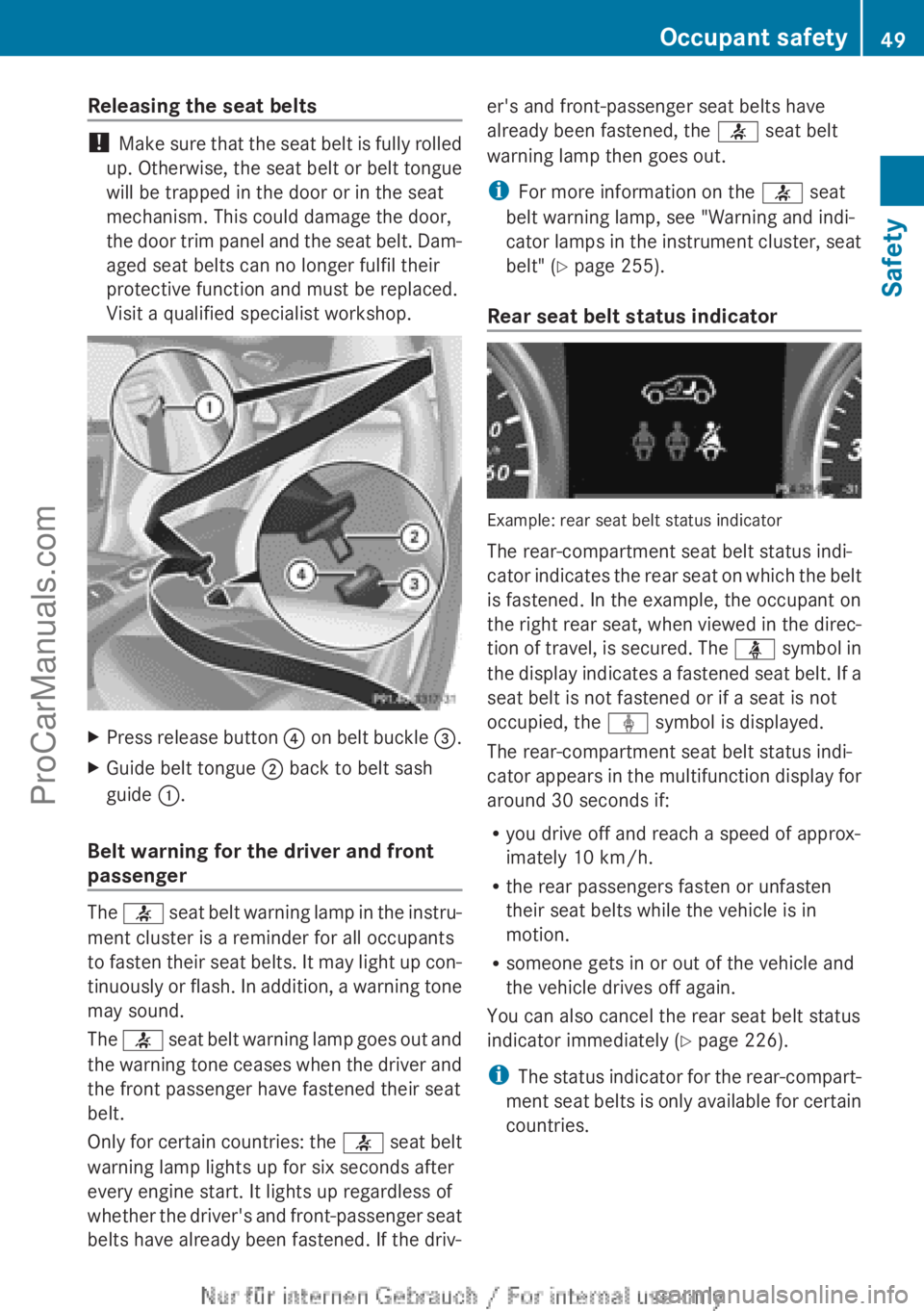
Releasing the seat belts
! Make sure that the seat belt is fully rolled
up. Otherwise, the seat belt or belt tongue
will be trapped in the door or in the seat
mechanism. This could damage the door,
the door trim panel and the seat belt. Dam-
aged seat belts can no longer fulfil their
protective function and must be replaced.
Visit a qualified specialist workshop.
XPress release button ? on belt buckle =.XGuide belt tongue ; back to belt sash
guide :.
Belt warning for the driver and front
passenger
The 7 seat belt warning lamp in the instru-
ment cluster is a reminder for all occupants
to fasten their seat belts. It may light up con-
tinuously or flash. In addition, a warning tone
may sound.
The 7 seat belt warning lamp goes out and
the warning tone ceases when the driver and
the front passenger have fastened their seat
belt.
Only for certain countries: the 7 seat belt
warning lamp lights up for six seconds after
every engine start. It lights up regardless of
whether the driver's and front-passenger seat
belts have already been fastened. If the driv-
er's and front-passenger seat belts have
already been fastened, the 7 seat belt
warning lamp then goes out.
i For more information on the 7 seat
belt warning lamp, see "Warning and indi-
cator lamps in the instrument cluster, seat
belt" ( Y page 255).
Rear seat belt status indicator
Example: rear seat belt status indicator
The rear-compartment seat belt status indi-
cator indicates the rear seat on which the belt
is fastened. In the example, the occupant on
the right rear seat, when viewed in the direc-
tion of travel, is secured. The ü symbol in
the display indicates a fastened seat belt. If a
seat belt is not fastened or if a seat is not
occupied, the ý symbol is displayed.
The rear-compartment seat belt status indi-
cator appears in the multifunction display for
around 30 seconds if:
R you drive off and reach a speed of approx-
imately 10 km/h.
R the rear passengers fasten or unfasten
their seat belts while the vehicle is in
motion.
R someone gets in or out of the vehicle and
the vehicle drives off again.
You can also cancel the rear seat belt status
indicator immediately ( Y page 226).
i The status indicator for the rear-compart-
ment seat belts is only available for certain
countries.
Occupant safety49SafetyZProCarManuals.com
Page 66 of 352

Important safety notes
If you fail to adapt your driving style or if you
are inattentive, the driving safety systems can
neither reduce the risk of accident nor over-
ride the laws of physics. Driving safety sys-
tems are merely aids designed to assist driv-
ing. You are responsible for the distance to
the vehicle in front, for vehicle speed and for
braking in good time. Always adapt your driv-
ing style to suit the prevailing road, weather
and traffic conditions and maintain a safe dis-
tance from the vehicle in front. Drive care-
fully.
i The driving safety systems described only
work as effectively as possible when there
is adequate contact between the tyres and
the road surface. Pay particular attention
to the information regarding tyres, recom-
mended minimum tyre tread depths etc. in
the "Wheels and tyres" section
( Y page 316).
In wintry driving conditions, always use
winter tyres (M+S tyres) and, if necessary,
snow chains. Only in this way will the driv-
ing safety systems described in this section
work as effectively as possible.
ABS (Anti-lock Braking System)
General notes
ABS regulates brake pressure in such a way
that the wheels do not lock when you brake.
This allows you to continue steering the vehi-
cle when braking.
The ! ABS warning lamp in the instrument
cluster lights up when the ignition is switched
on. It goes out when the engine is running.
Important safety notes
i Observe the "Important safety notes" sec-
tion for driving safety systems
( Y page 64).
GWARNING
If ABS is faulty, the wheels could lock when
braking. The steerability and braking charac-
teristics may be severely impaired. Addition-
ally, further driving safety systems are deac-
tivated. There is an increased danger of skid-
ding and accidents.
Drive on carefully. Have ABS checked imme-
diately at a qualified specialist workshop.
If ABS is malfunctioning, other systems,
including driving safety systems, will also
become inoperative. Observe the information
on the ABS warning lamp ( Y page 256) and
display messages which may be shown in the
instrument cluster ( Y page 227).
ABS works from a speed of about
8 km/hupwards, regardless of road-surface
conditions. ABS works on slippery surfaces,
even when you only brake gently.
Braking
XIf ABS intervenes: continue to depress the
brake pedal with force until the braking sit-
uation is over.XTo make a full brake application:
depress the brake pedal with full force.
If ABS intervenes when braking, you will feel
a pulsing in the brake pedal.
The pulsating brake pedal can be an indica-
tion of hazardous road conditions, and func-
tions as a reminder to take extra care while
driving.
BAS (Brake Assist)
General notes
BAS operates in emergency braking situa-
tions. If you depress the brake pedal quickly,
BAS automatically boosts the braking force,
thus shortening the stopping distance.
64Driving safety systemsSafety
ProCarManuals.com
Page 67 of 352
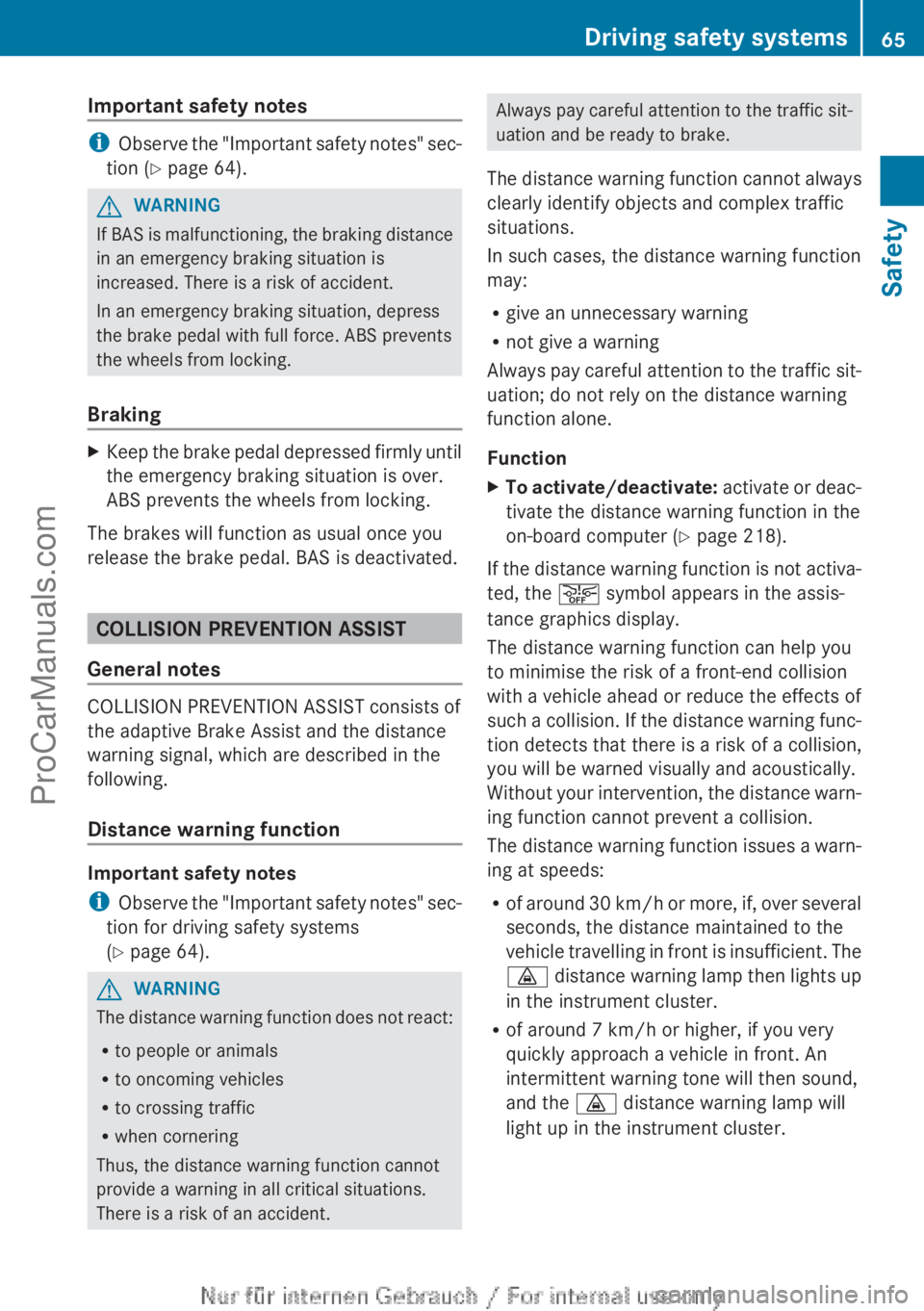
Important safety notes
iObserve the "Important safety notes" sec-
tion ( Y page 64).
GWARNING
If BAS is malfunctioning, the braking distance
in an emergency braking situation is
increased. There is a risk of accident.
In an emergency braking situation, depress
the brake pedal with full force. ABS prevents
the wheels from locking.
Braking
XKeep the brake pedal depressed firmly until
the emergency braking situation is over.
ABS prevents the wheels from locking.
The brakes will function as usual once you
release the brake pedal. BAS is deactivated.
COLLISION PREVENTION ASSIST
General notes
COLLISION PREVENTION ASSIST consists of
the adaptive Brake Assist and the distance
warning signal, which are described in the
following.
Distance warning function
Important safety notes
i Observe the "Important safety notes" sec-
tion for driving safety systems
( Y page 64).
GWARNING
The distance warning function does not react:
R to people or animals
R to oncoming vehicles
R to crossing traffic
R when cornering
Thus, the distance warning function cannot
provide a warning in all critical situations.
There is a risk of an accident.
Always pay careful attention to the traffic sit-
uation and be ready to brake.
The distance warning function cannot always
clearly identify objects and complex traffic
situations.
In such cases, the distance warning function
may:
R give an unnecessary warning
R not give a warning
Always pay careful attention to the traffic sit-
uation; do not rely on the distance warning
function alone.
FunctionXTo activate/deactivate: activate or deac-
tivate the distance warning function in the
on-board computer ( Y page 218).
If the distance warning function is not activa-
ted, the æ symbol appears in the assis-
tance graphics display.
The distance warning function can help you
to minimise the risk of a front-end collision
with a vehicle ahead or reduce the effects of
such a collision. If the distance warning func-
tion detects that there is a risk of a collision,
you will be warned visually and acoustically.
Without your intervention, the distance warn-
ing function cannot prevent a collision.
The distance warning function issues a warn-
ing at speeds:
R of around 30 km/h or more, if, over several
seconds, the distance maintained to the
vehicle travelling in front is insufficient. The
· distance warning lamp then lights up
in the instrument cluster.
R of around 7 km/h or higher, if you very
quickly approach a vehicle in front. An
intermittent warning tone will then sound,
and the · distance warning lamp will
light up in the instrument cluster.
Driving safety systems65SafetyZProCarManuals.com